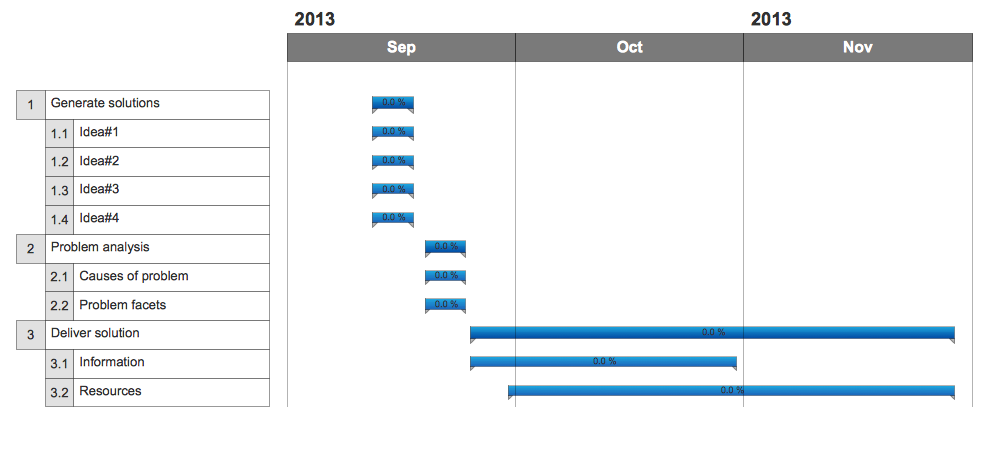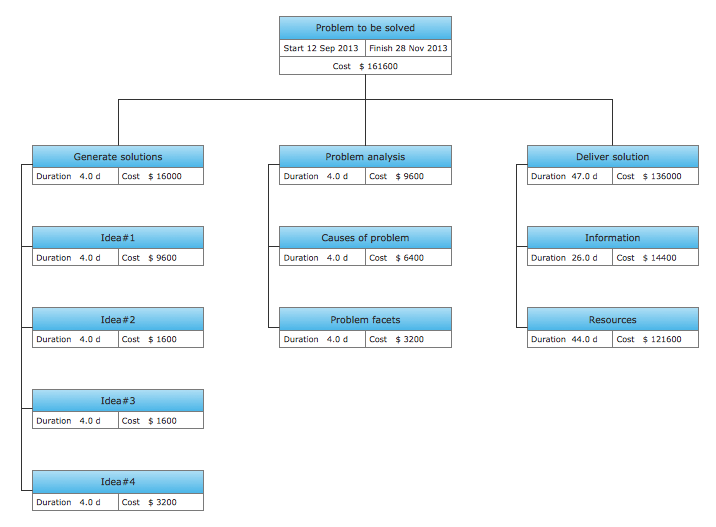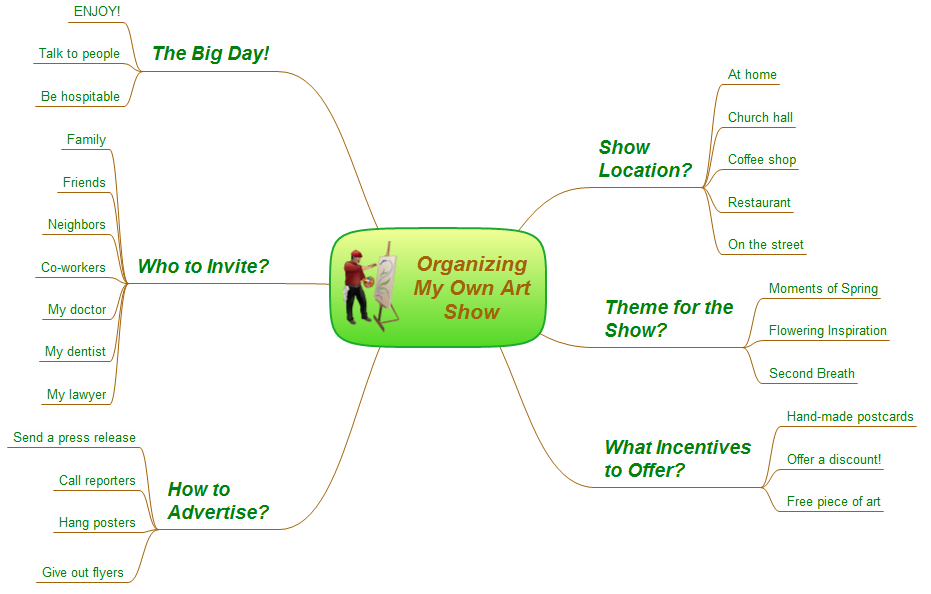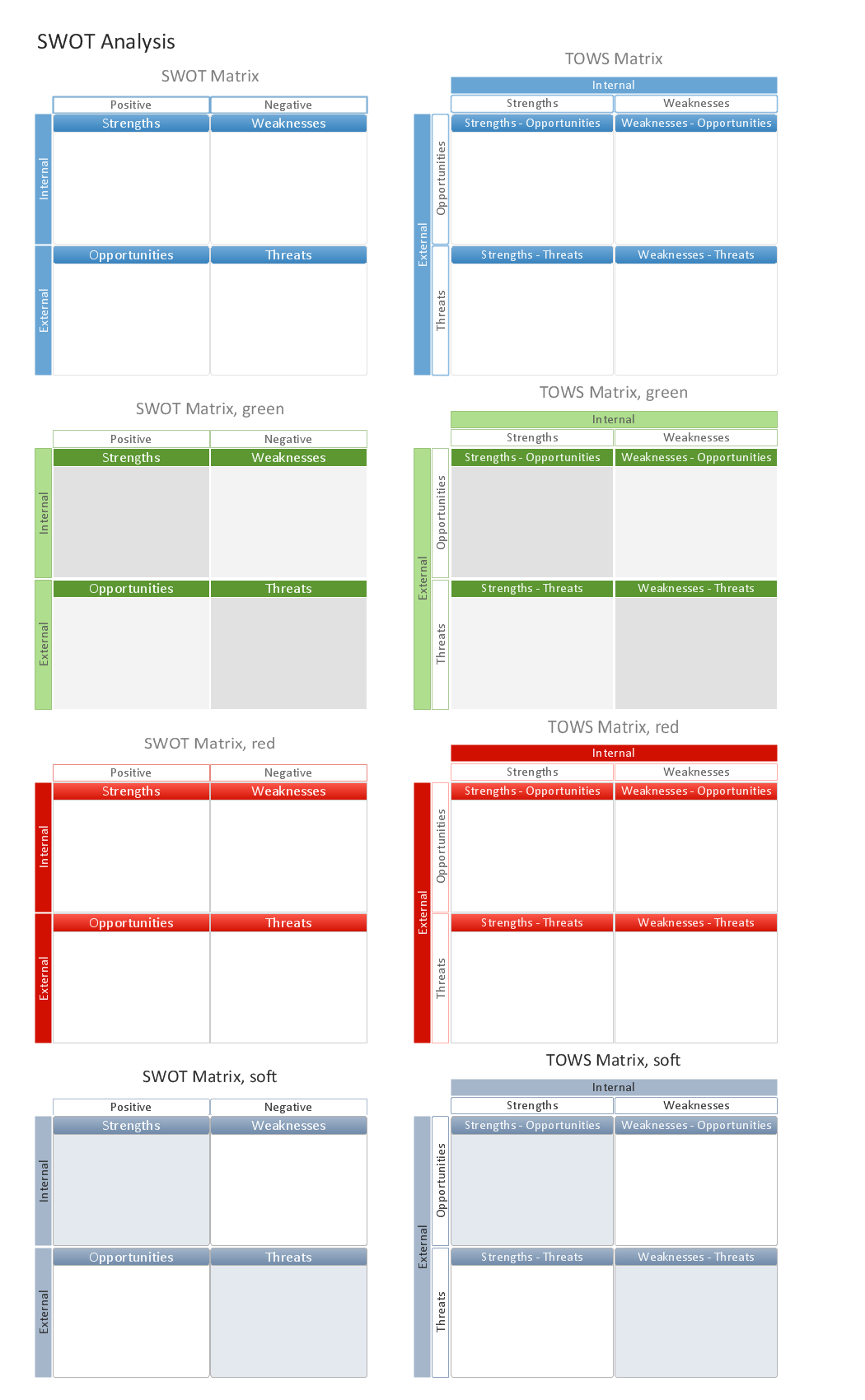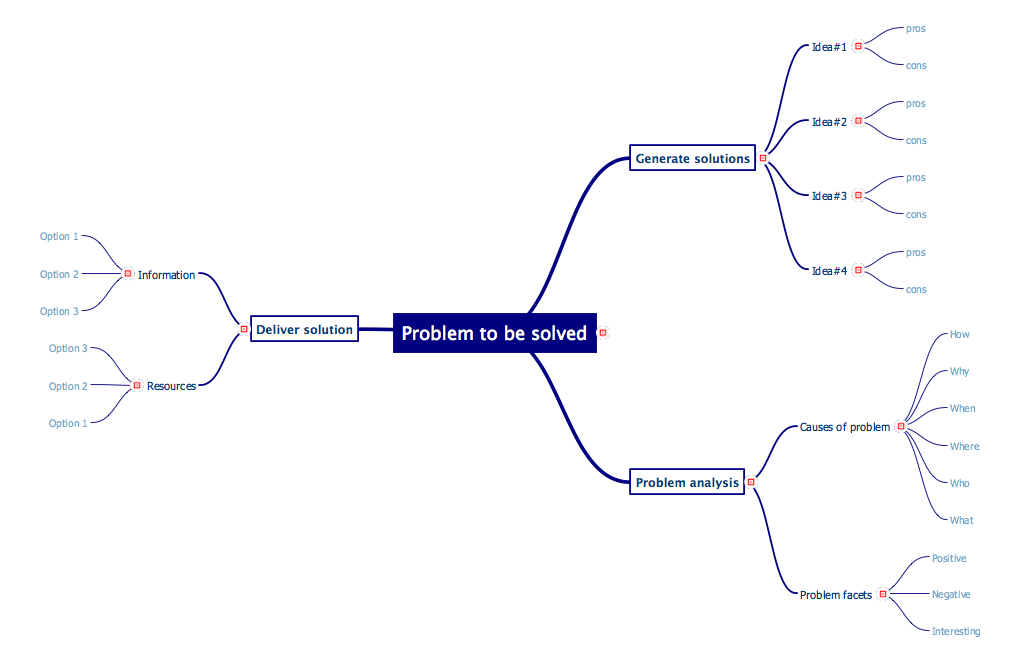Why People Select ConceptDraw MINDMAP
ConceptDraw MINDMAP
Capture What You Think, Do What You Plan
For a project manager, the further along a project is, the more invested one becomes in the tools used to keep track of, present, and ultimately complete projects. If the tools are robust and flexible, it is easy to become extremely loyal to a particular project-management environment. The acclimation to a particular tool is, undoubtedly, a boon when working with that particular tool. Reliance on a specific set of tools can be a hindrance, however, as those tools continue to age towards obsolescence.
Below are some of the common reasons that our customers site as reason to adopt ConceptDraw MINDMAP, as an alternative to some other productivity software.
-
No Subscription Renewal: Some business productivity software is sold with an annual cost. A ConceptDraw MINDMAP license gives ownership of the product for the life of the product.
-
Low Upgrade Costs: When upgrades are released, they aren’t always free. ConceptDraw MINDMAP is updated with new features and templates several times per year, only charging for an upgrade when there are major changes being implemented. We do not have annual contracts to leverage money from our users, those who are interested can buy maintenance contracts that run from major version to major version. All in the interests of providing better service at a lower cost.
-
Operating System Migration: While some productivity software exists on both Mac and Windows machines, none have been developed for both, concurrently, for the entire existence of the product. While some companies will port their software into a second environment, for release, most developers only support a single platform. Some mind-mapping software tools have as many as two generations between their Mac and Windows versions, resulting in a huge disparity in function across the two platforms
ConceptDraw MINDMAP has been developed for two separate platforms throughout its existence, meaning that the software is optimized for whichever platform you choose. Files made with either version of the software will work well with other ConceptDraw products, as well; and since one license allows a concurrent Mac and Windows installation, ConceptDraw can truly be called a productivity environment.
-
Tools can be Inadequate for Many Needs: Mind maps are organizational tools. They can be used to complement project management as well as any other industry niche. They can be for brainstorming, outlining, taking notes, and making detailed relationship maps. CS Odessa recognizes this, and we develop our tools to interoperate with each other in unique and powerful ways. We have divided our mind map and our project functions into two separated but integrated tools. Our customers find this simplifies dealing with projects, and provides a greater level of sophistication.
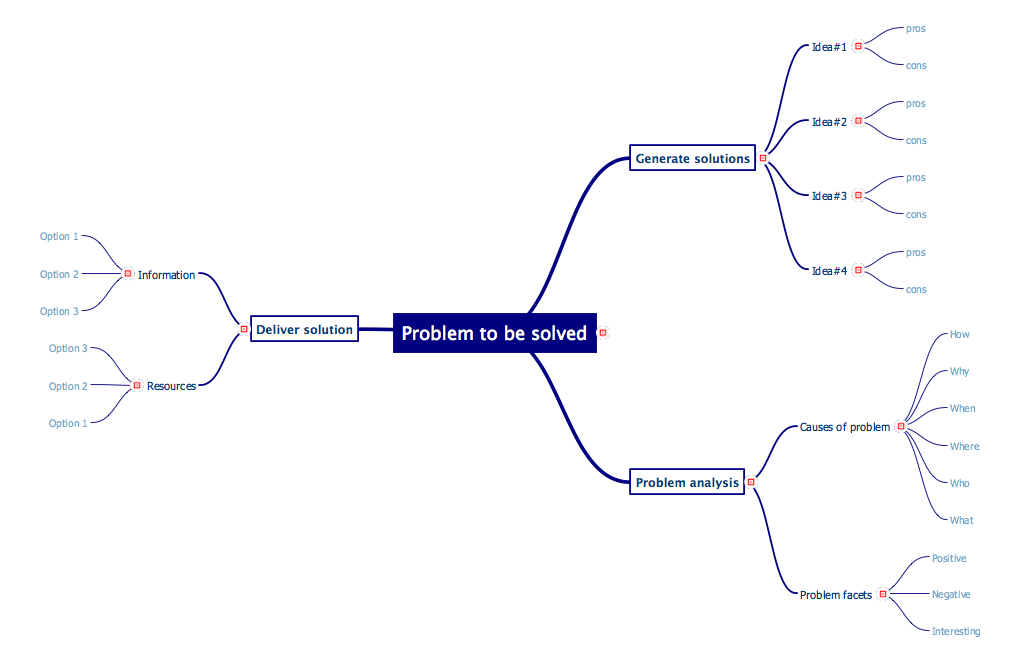
Some other tools use mind maps as the formative structure for other documents, including only features that are helpful in just a handful of applications. By defining mind maps in a less general way, many companies cast aside some of the most powerful aspects of mind mapping.
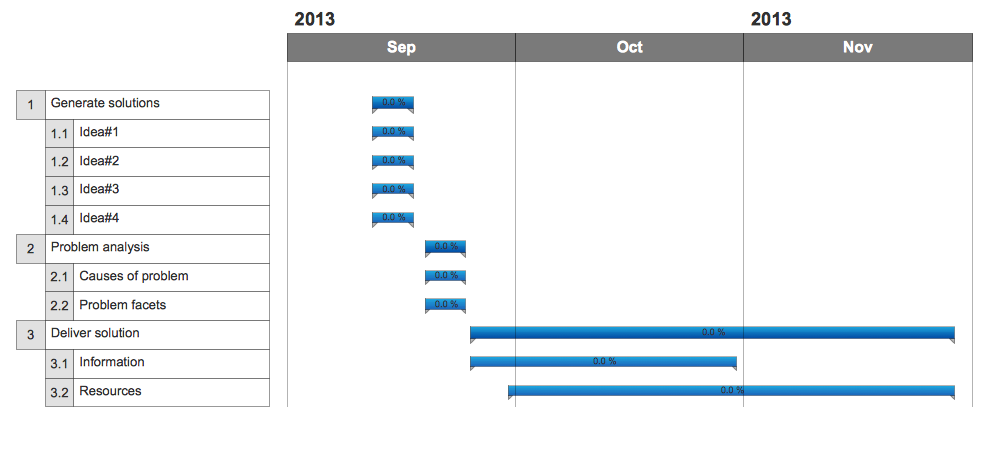
With ConceptDraw MINDMAP, you can use your maps for all kinds of diagrams. Opening a mind map in ConceptDraw PROJECT turns the outline into a project. Just add resources, due dates, and edit the tasks to make a robust, easily-deciphered project. Now, you can choose to display your project in whatever way you choose. A fully-defined work-breakdown structure diagram is available with a single click of a button, opening your project as a drawing in ConceptDraw DIAGRAM
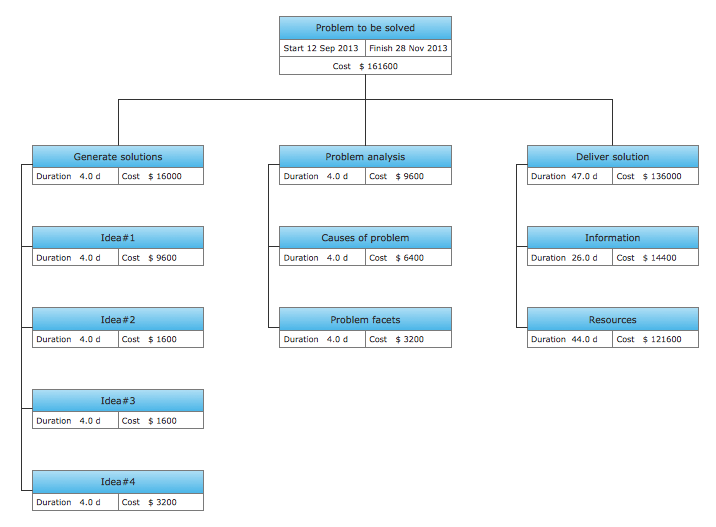
- Low Cost of Ownership: ConceptDraw MINDMAP has a low cost of ownership, provides a large assortment of training videos and materials, opens and saves in Microsoft Project format, closely integrates with ConceptDraw Sister products, and has competitive upgrades to all paid mind mapping products. For instance if you are a current user of Mindjet and would like to upgrade to ConceptDraw MINDMAP, or even to our ConceptDraw Office suite there is competitive upgrade pricing for you. Contact us today to find out the substantial amount you can save from single users to 100,000 users.
See for yourself the suitability of ConceptDraw MINDMAP by downloading our 21-day trial.

The power, economy, and versatility of ConceptDraw MINDMAP takes personnel and team productivity to another level. Discover today what this means to you.
TEN RELATED HOW TO's:
Creating a detailed network plan can cause a lot of headache to an unexperienced user. And it is worth mentioning that ConceptDraw DIAGRAM is a decent tool for creating a network diagram, a tool that is easy-to-use. To get an accurate diagram use the vector shapes from the special libraries that represent workstations, network appliances, wiring systems and connect them with smart-connectors, just as simple as that.
This communication network diagram displays the way different components of a computer network communicate with each other. When representing network information, such as depicting all the equipment in a large network, it is helpful to make visual representation. Network diagram provides an easy way to show the way the connections between an equipment in a large network. This diagram of a communication network depicts a network composed of three sub-networks. It uses a network equipment symbols to represent the different devices that make up a network communication including routers, Ethernet devices and end-point equipment.
Picture: ConceptDraw DIAGRAM Network Diagram Tool
Related Solution:
Create bar charts for event management problem solving and visual data comparison using the ConceptDraw DIAGRAM diagramming and vector drawing software extended with the Bar Graphs Solution from the Graphs and Charts area of ConceptDraw Solition Park.
Picture: Bar Diagrams for Problem Solving.Create event management bar charts with Bar Graphs Solution
Related Solution:
The Total Quality Management Diagram solution helps you and your organization visualize business and industrial processes. Create Total Quality Management diagrams for business process with ConceptDraw software.
Picture: Total Quality Management Business Diagram
Related Solution:
Unfortunately, a man can’t predict the future and no one is safe from natural disasters, such as floods, earthquakes, hurricanes or fires. Nonetheless, what you can do to ensure safety for you and your relatives is to create an emergency plan, so everyone will know what to do if emergency happens. Keep that plan simple and train it several times a year so that no one could forget any details of it.
Fire and emergency plans are important to supply people with a visual safety solution. This diagram presents a set of standard symbols used to depict fire safety, emergency, and associated information. Using clear and standard symbols on fire emergency plans provides the coherence of collective actions , helps to avoid embarrassment, and improves communications in an emergent situation. The fire emergency symbols are intended for the general emergency and fire service, as well as for building plans ,engineering drawings and insurance diagrams. They can be used during fire extinguishing and evacuation operations, as well as trainings. It includes vector symbols for emergency management mapping, emergency evacuation diagrams and plans.
Picture: Emergency Plan
Related Solution:
Evernote Tools for mac: Use mind map to add notes. A solution to exchange notes with Evernote.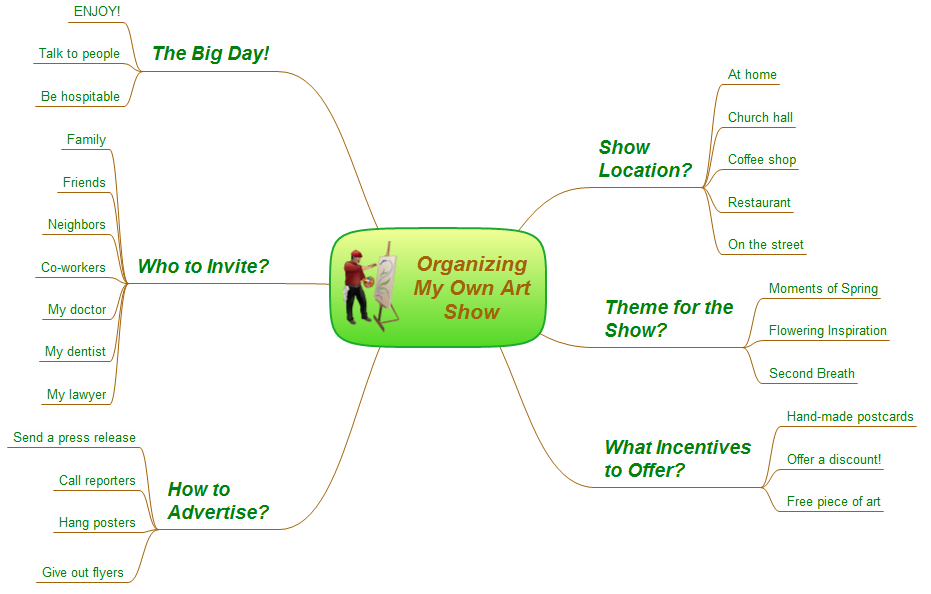
Picture: Exchange with Evernote on Mac
Related Solution:
macOS is used increasingly often as a productivity platform by many companies and businesses across the world. SWOT Analysis is an essential business tool for companies to determine their future course of action. As a tool for digital drawing of SWOT Analysis diagrams under macOS, ConceptDraw offers Mac Tools - SWOT Analysis examples and templates are included to allow for effortless creation of SWOT and TOWS Analysis diagrams. With ConceptDraw it is equally easy to create your SWOT Analysis diagram under Microsoft Windows and macOS.
This image demonstrates the diversity of SWOT and TOWS matrix templates delivered with SWOT and TOWS Diagrams add-on for ConceptDraw DIAGRAM diagramming software. Together they compose a professional solution for performing SWOT and TOWS analysis. There are number of templates of different Matrix Diagrams. In addition to the set of embedded templates, this solution allows one to design SWOT and TOWS matrices tailored to certain business characteristics or corporate style. Using matrix template, you can easily discover Strengths, Weaknesses, Opportunities, and Threats, your business faced. This means that the first step to creating a successful business strategy, you have done.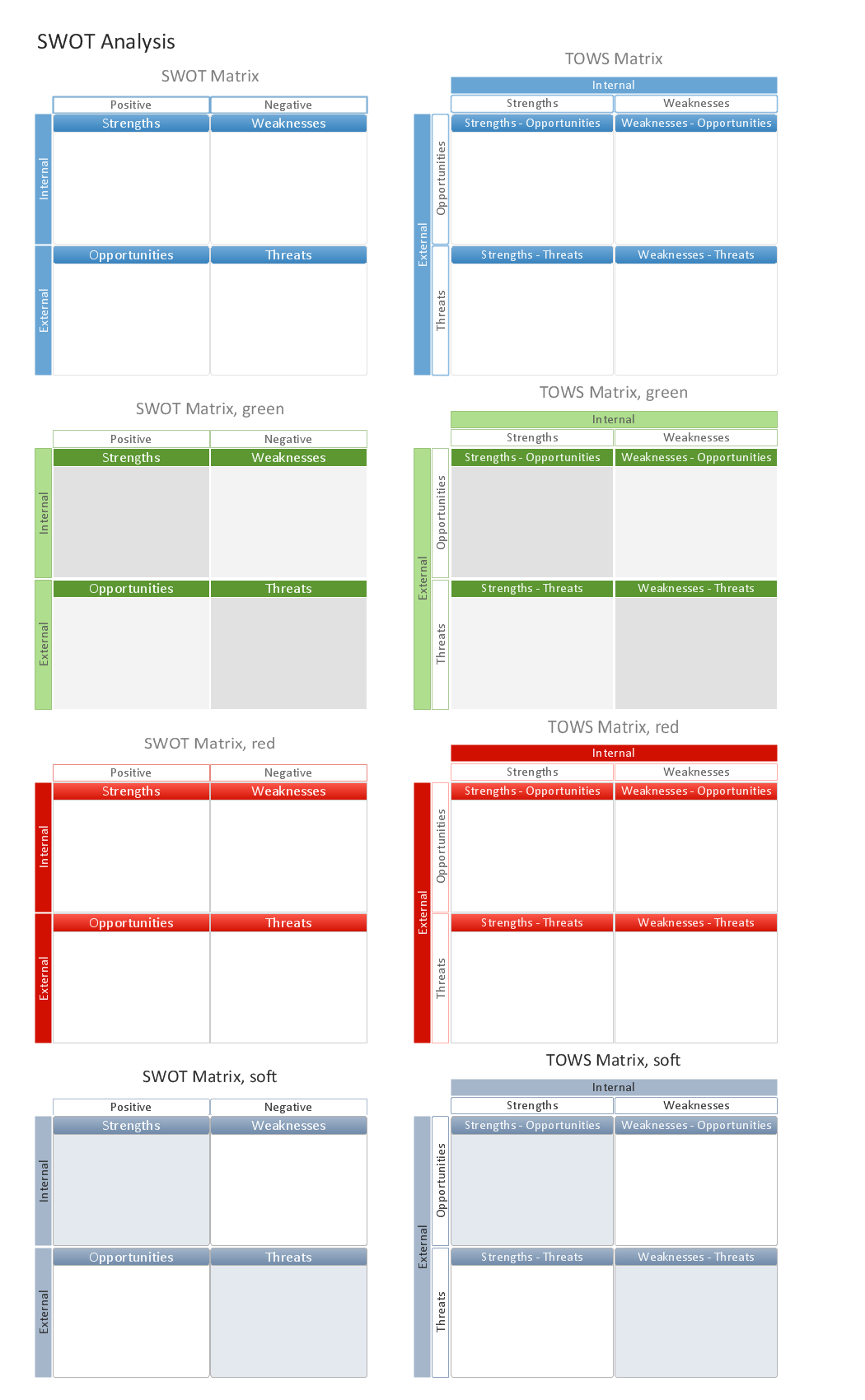
Picture: Mac Tools - SWOT Analysis
When describing any computer network, we imagine a set of devices and nodes, arranged in some way. Talking about network structures, we should distinguish physical and logical network topologies, as physical topology is about devices location and logical topology illustrates data flow. In the same time, they do not have to match, and some devices, such as repeaters, may have a physical star layout, but a bus logical topology.
There are two main types of computer network topologies: Physical topology that show the physical organization of a network - equipment and types of connections. Star network topology involves a set of devices that is connected to a single hub (router). Ring network topology means that, devices connected according this topology have two connections, connecting with nearby devices to make a loop. Bus network topology is the topology presented at the current diagram. It is similar to a ring topology. The difference is that data moves up and down a linear connection, copying itself where network equipment works as bus-stations along the way. This network topology can be used for small network, or when adding an extra device into a network.
Picture: Network Topologies
Related Solution:
ConceptDraw is a good means of visualization of information of any kind as it features powerful graphic capabilities. The conception of using ConceptDraw and open formats by the programs that work with Internet can be used for displaying any data and any structure in Internet.
Picture: Internet solutions with ConceptDraw DIAGRAM
If you are an advanced diagramming software user, you might use it daily. Traversing the Internet in searching of alternative to MS Visio for MAC and PC, you can fulfill all your requirements with ConceptDraw DIAGRAM. Don’t hesitate to transfer your documents to another operating system.
When looking for a smart and simple tool for business diagrams as alternative to MS Visio for Apple OS X platform, ConceptDraw DIAGRAM certainly is the best choice. Making many kinds of business charts, numerous technical drawings is what ConcepDraw DIAGRAM is the best. One can easy create any diagram and complete it perfectly and quickly. The big collection of vector object libraries, templates and samples, make it the best Microsoft Visio alternative: ConceptDraw DIAGRAM is simpler to use, less expensive, and supports project management and mind mapping methods.
Picture:
In Searching of Alternative to MS Visio for Mac and PC
with ConceptDraw DIAGRAM
While creating flowcharts and process flow diagrams, you should use special objects to define different statements, so anyone aware of flowcharts can get your scheme right. There is a short and an extended list of basic flowchart symbols and their meaning. Basic flowchart symbols include terminator objects, rectangles for describing steps of a process, diamonds representing appearing conditions and questions and parallelograms to show incoming data.
This diagram gives a general review of the standard symbols that are used when creating flowcharts and process flow diagrams. The practice of using a set of standard flowchart symbols was admitted in order to make flowcharts and other process flow diagrams created by any person properly understandable by other people. The flowchart symbols depict different kinds of actions and phases in a process. The sequence of the actions, and the relationships between them are shown by special lines and arrows. There are a large number of flowchart symbols. Which of them can be used in the particular diagram depends on its type. For instance, some symbols used in data flow diagrams usually are not used in the process flowcharts. Business process system use exactly these flowchart symbols.
Picture: Basic of Flowchart: Meaning and Symbols
Related Solution: