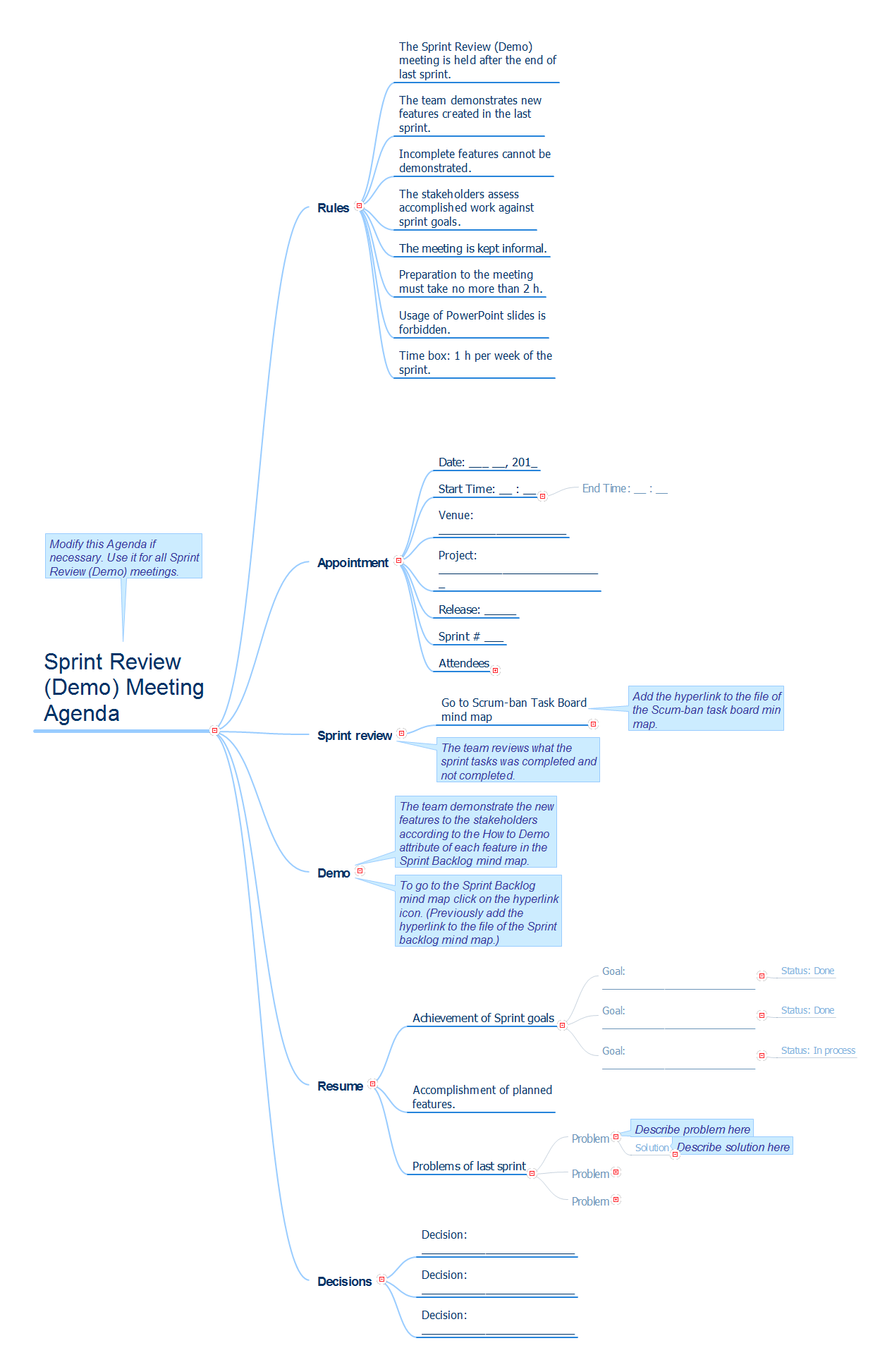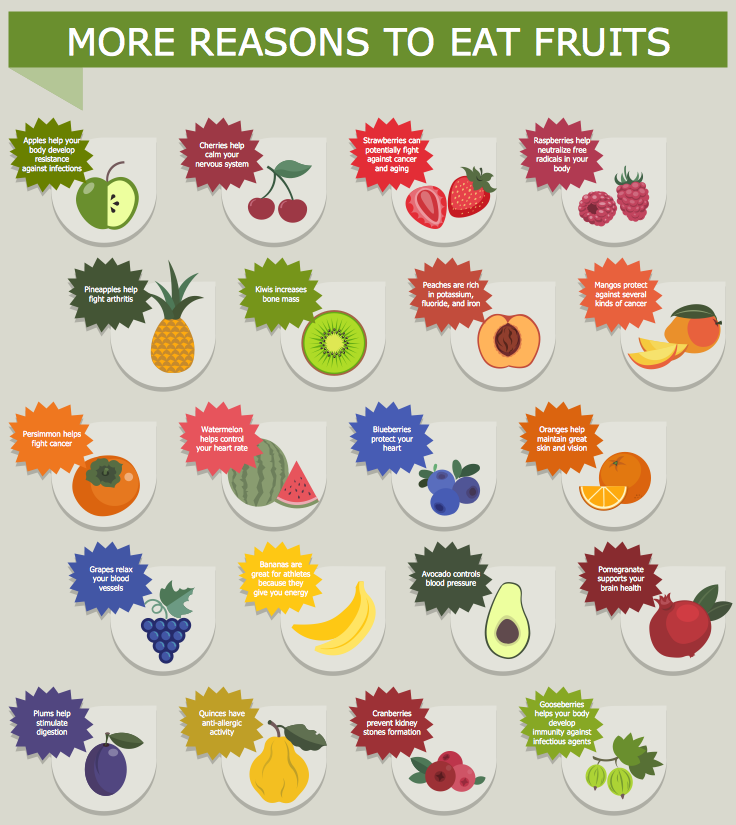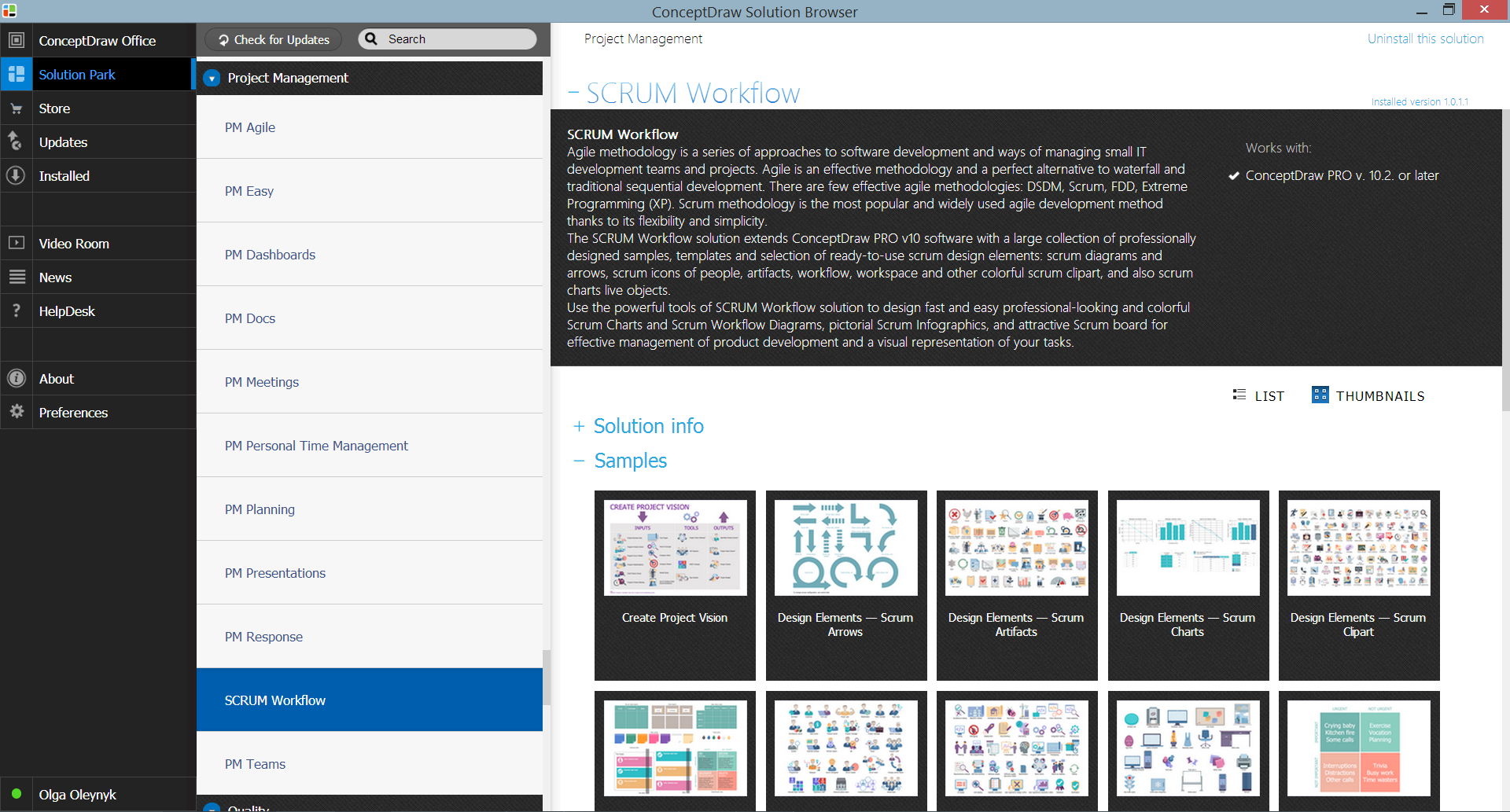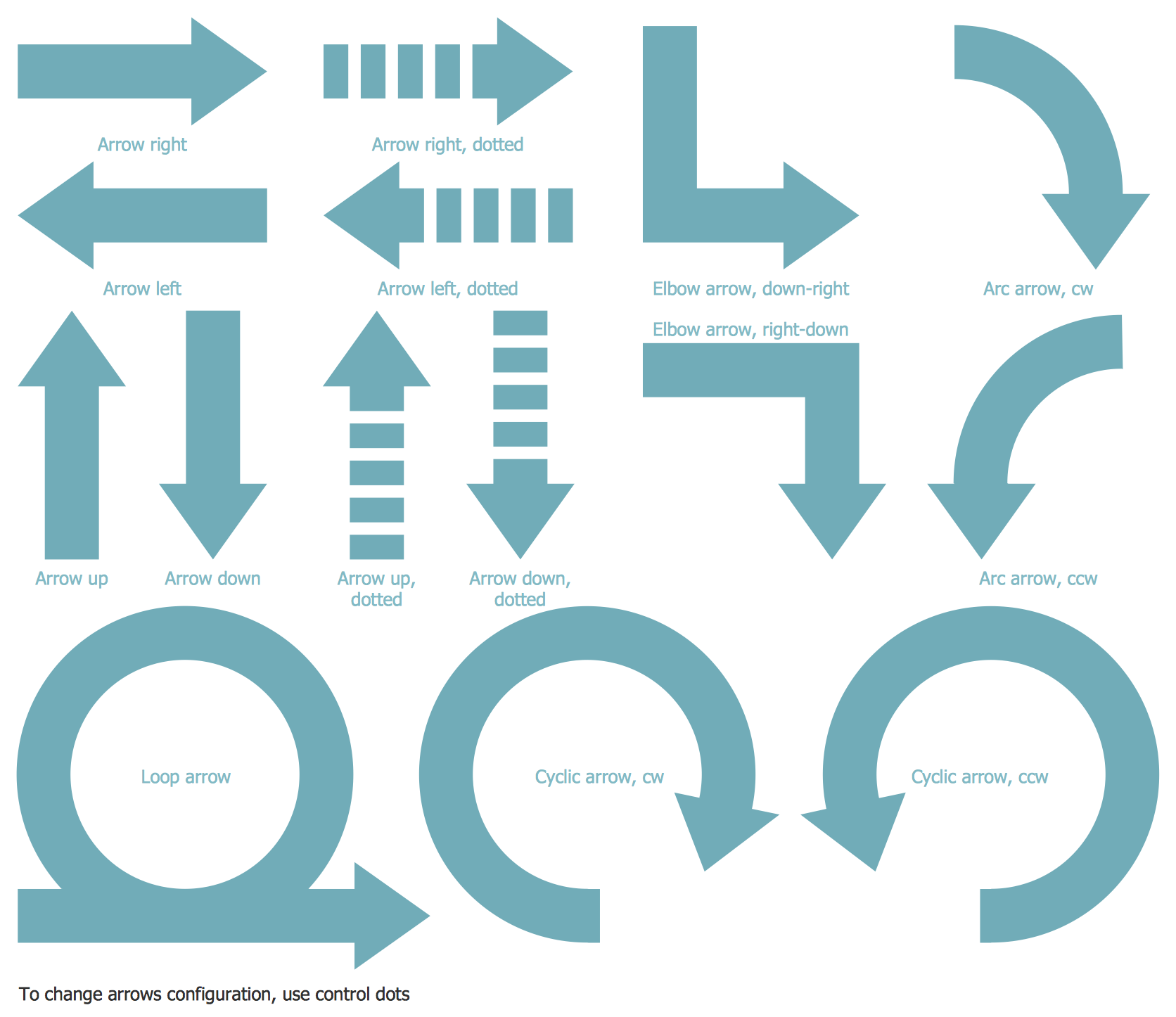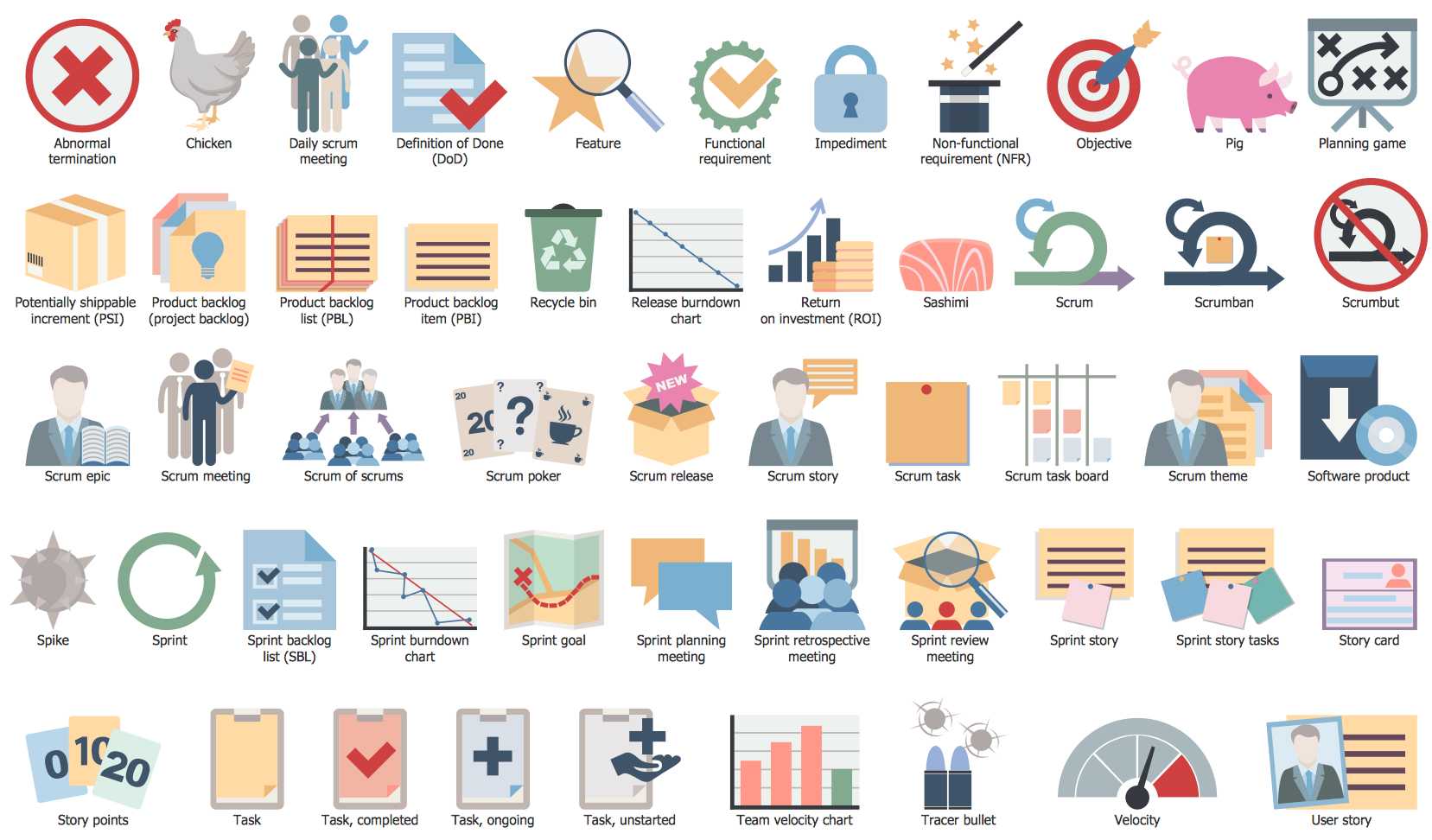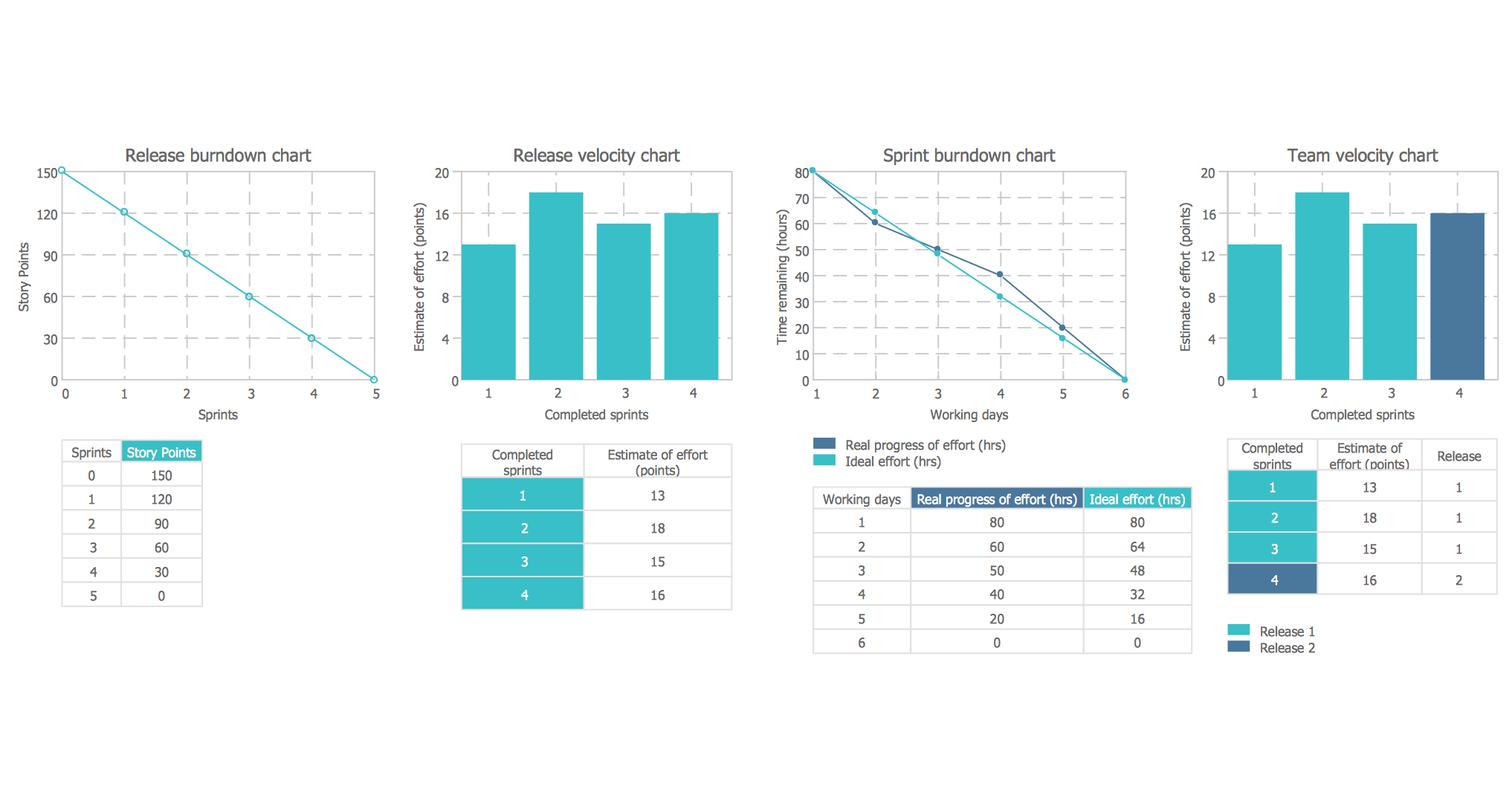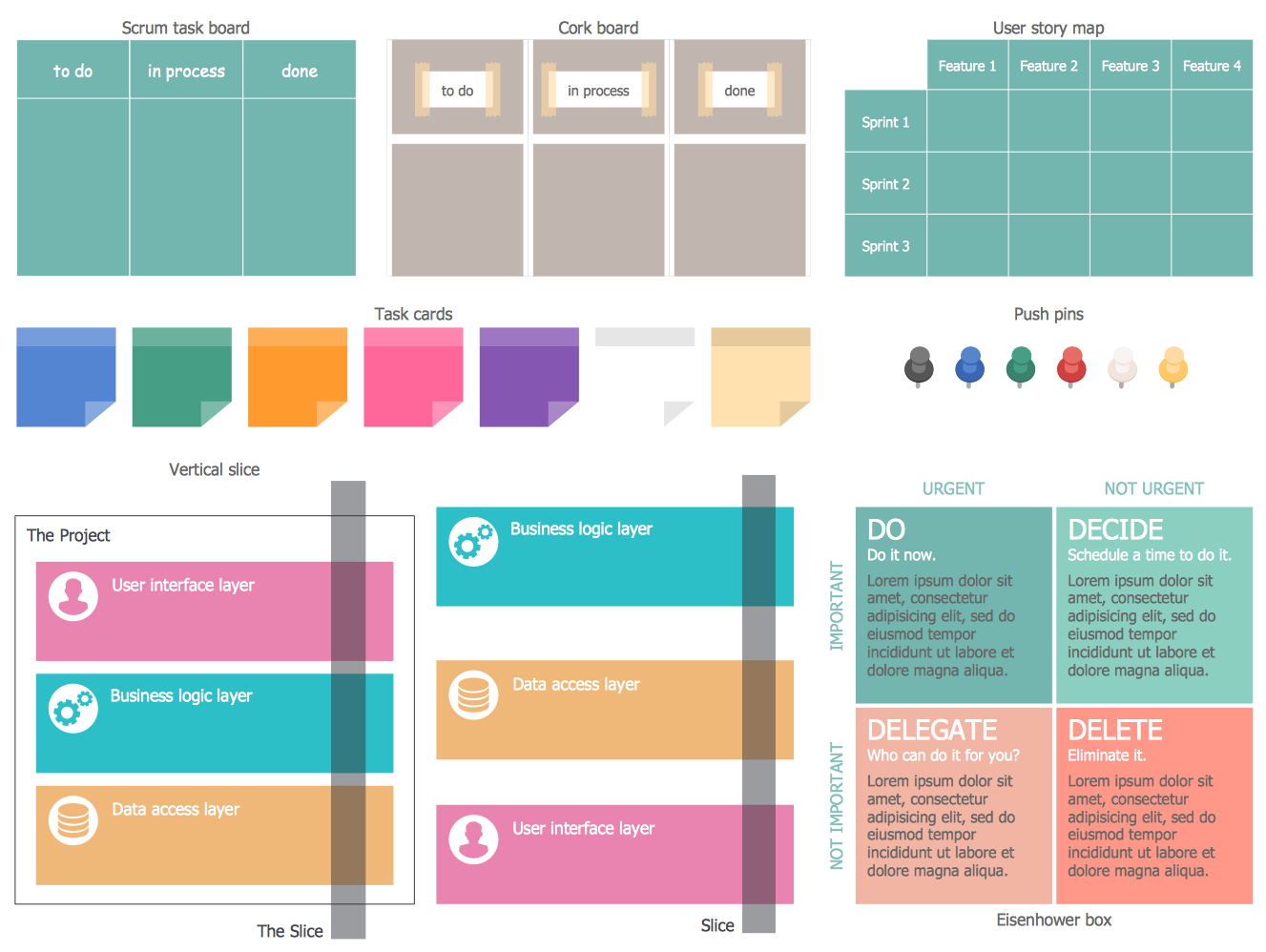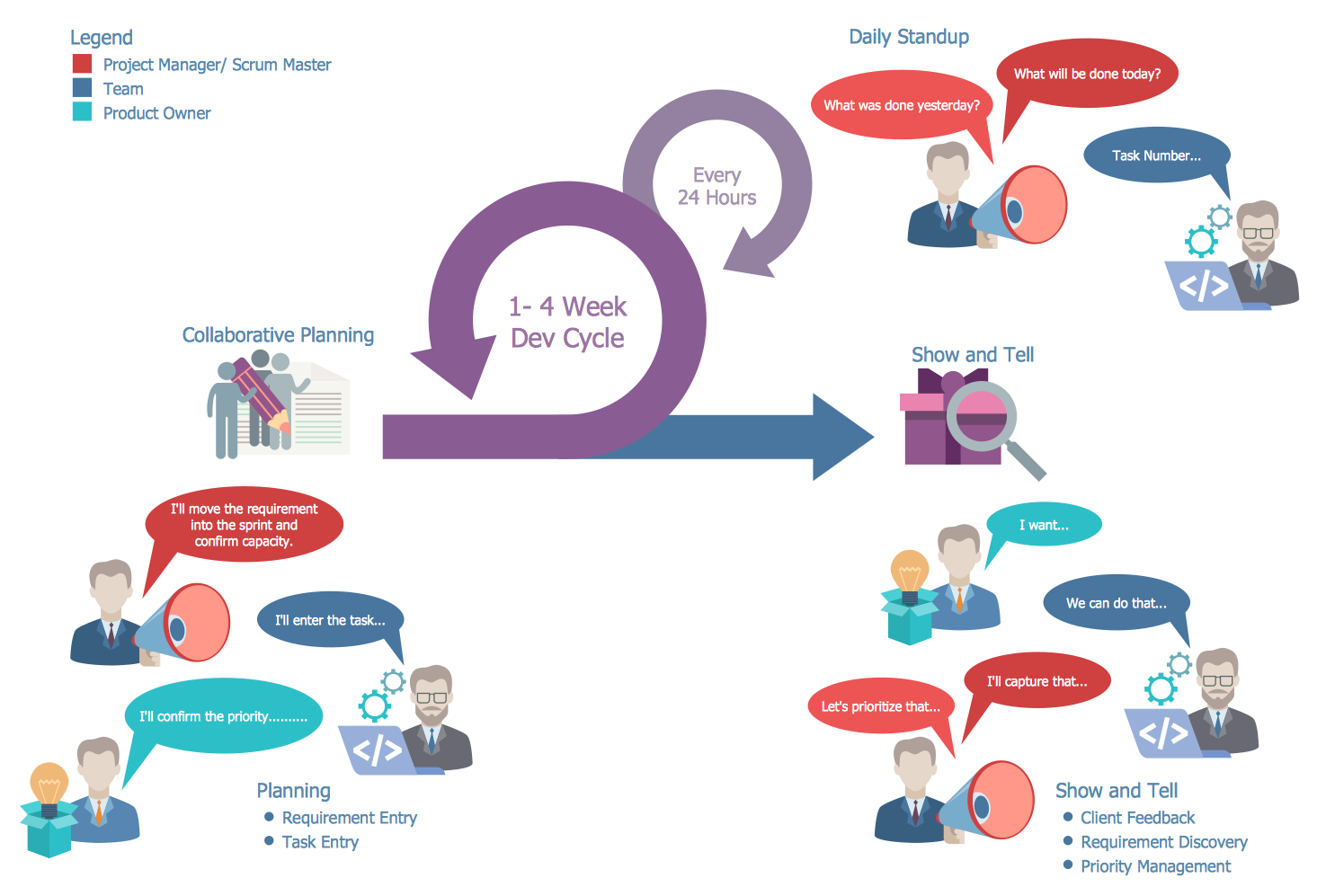Scrum workflow
Scrum workflow scheme for projects
Workflow is the series of activities, states and transitions which are necessary to successfully accomplish a task. When working on projects and managing them, when developing software with cutting-edge Agile methodologies, usually is needed to create a workflow scheme. As for the flexible Scrum methodology, it is not exception and requires designing individual Scrum workflow schemes for your scrum-based projects.
ConceptDraw DIAGRAM diagramming and vector drawing software extended with unique SCRUM Workflow solution from the Project Management area of ConceptDraw Solution Park allows fast and easy design professional-looking Scrum Workflow Diagrams and Scrum workflow scheme for projects.

Example 1. Scrum workflow
SCRUM Workflow Solution is a combination of usability, powerful drawing tools and scrum tools. This solution provides large collection of attractive and pictorial scrum samples which are wonderful examples, inexhaustible source of inspiration and also perfect base for your own diagrams. All Scrum samples are offered at ConceptDraw STORE.
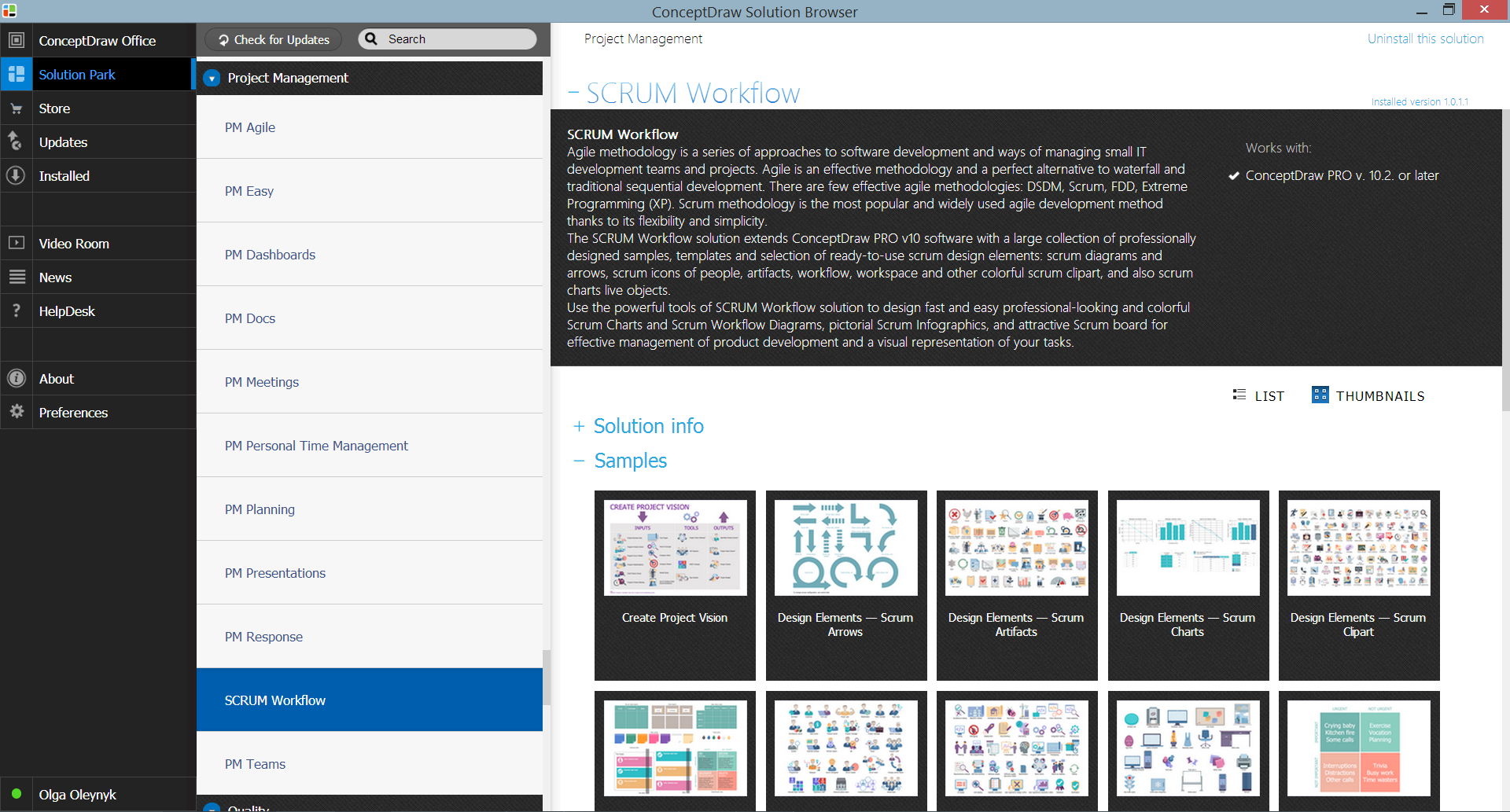
Example 2. SCRUM Workflow Solution in ConceptDraw STORE
Scrum tool
One of the main and powerful Scrum tool offered by ConceptDraw DIAGRAM software and SCRUM Workflow solution is its amazing collection of ready-to-use scrum design elements, predesigned scrum icons and clipart, scrum diagrams and live objects of scrum charts. These are 276 objects grouped in 8 libraries.
Look at this diversity! All these 276 objects are well thought-out, carefully developed by scrum specialists and the most important thing - they are vector objects, so you can easy resize them without any loss of quality.
Use with pleasure bright colors, attractive icons, graphical elements and clipart, nice fonts for your diagrams, they are helpful to make them successful! The Align tools of ConceptDraw DIAGRAM will help you make your charts accurate and tidy.
As for the live objects from the Scrum Charts library, they are useful and convenient - you need simply enter the values at the table and the chart will update automatically.
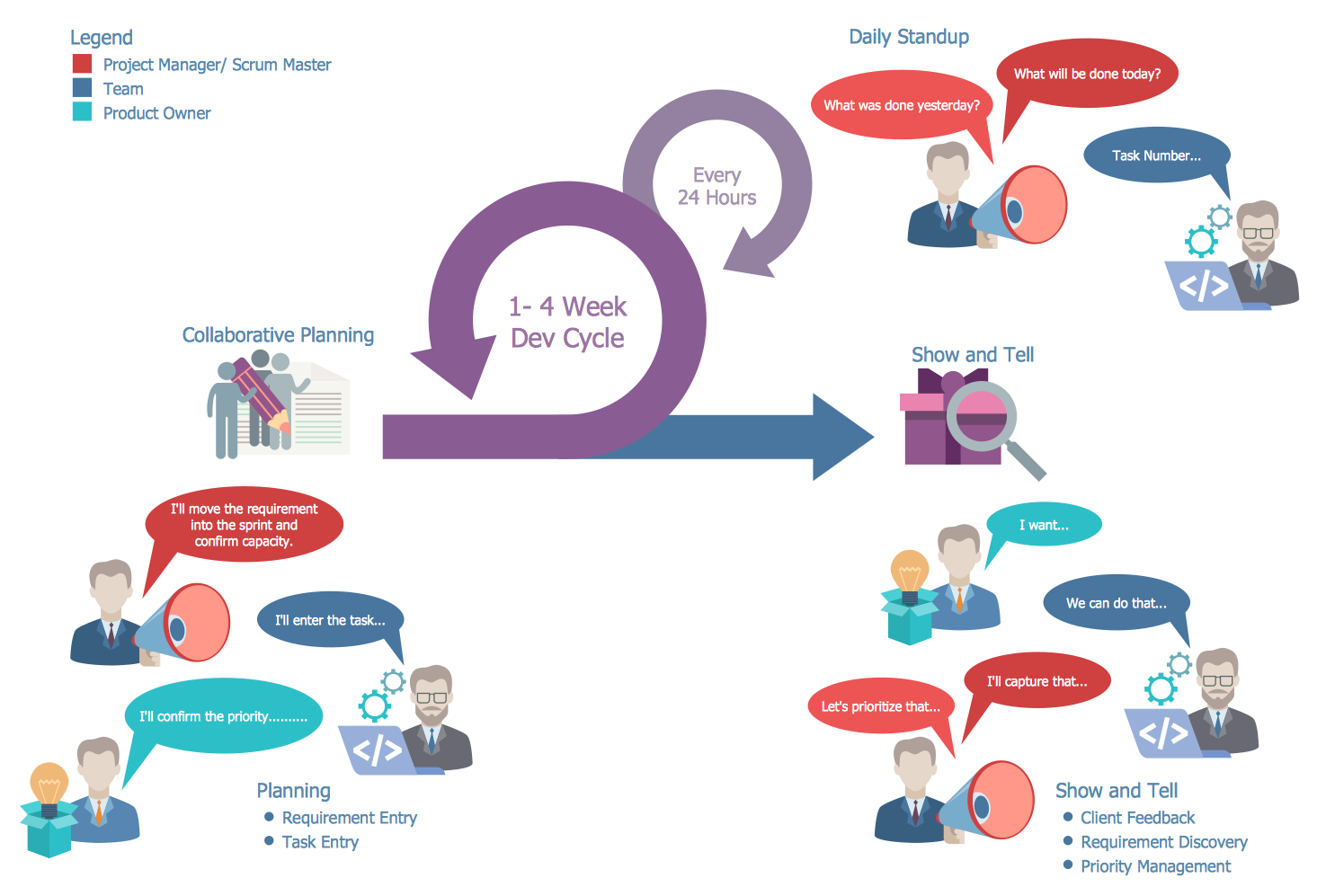
Example 3. Scrum Major Sprint Components
The Scrum samples you see on this page were created in ConceptDraw DIAGRAM using the tools of SCRUM Workflow Solution. An experienced user spent 5-10 minutes creating each of these samples.
Use the SCRUM Workflow Solution for ConceptDraw DIAGRAM Solution Park to create your own professional-looking Scrum workflow diagrams and Scrum workflow schemes of any complexity fast, easy and effective, and then successfully use them for your projects.
All source documents are vector graphic documents. They are available for reviewing, modifying, or converting to a variety of formats (PDF file, MS PowerPoint, MS Visio, and many other graphic formats) from the ConceptDraw STORE. The SCRUM Workflow Solution is available for all ConceptDraw DIAGRAM users.
|
Compatibility:
|
Apple® OS X 10.9 or later
Microsoft® Windows® 7/8.1/10
|
| Price: | ConceptDraw DIAGRAM |
$199 |
TEN RELATED HOW TO's:
ConceptDraw DIAGRAM software extended with Workflow Diagrams solution ideally suits for effective business process optimization, for determination the opportunities for improvements and enhancements the processes, cost reduction and cost savings.
Picture: Business Process Optimization
Related Solution:
The vector stencils library SSADM from the solution Systems engineering contains specific symbols of SSADM diagrams for ConceptDraw DIAGRAM software.
Picture: SSADM Diagram
Use Sprint Review to visualize the Sprint Review (Demo) meeting agenda as a mind map.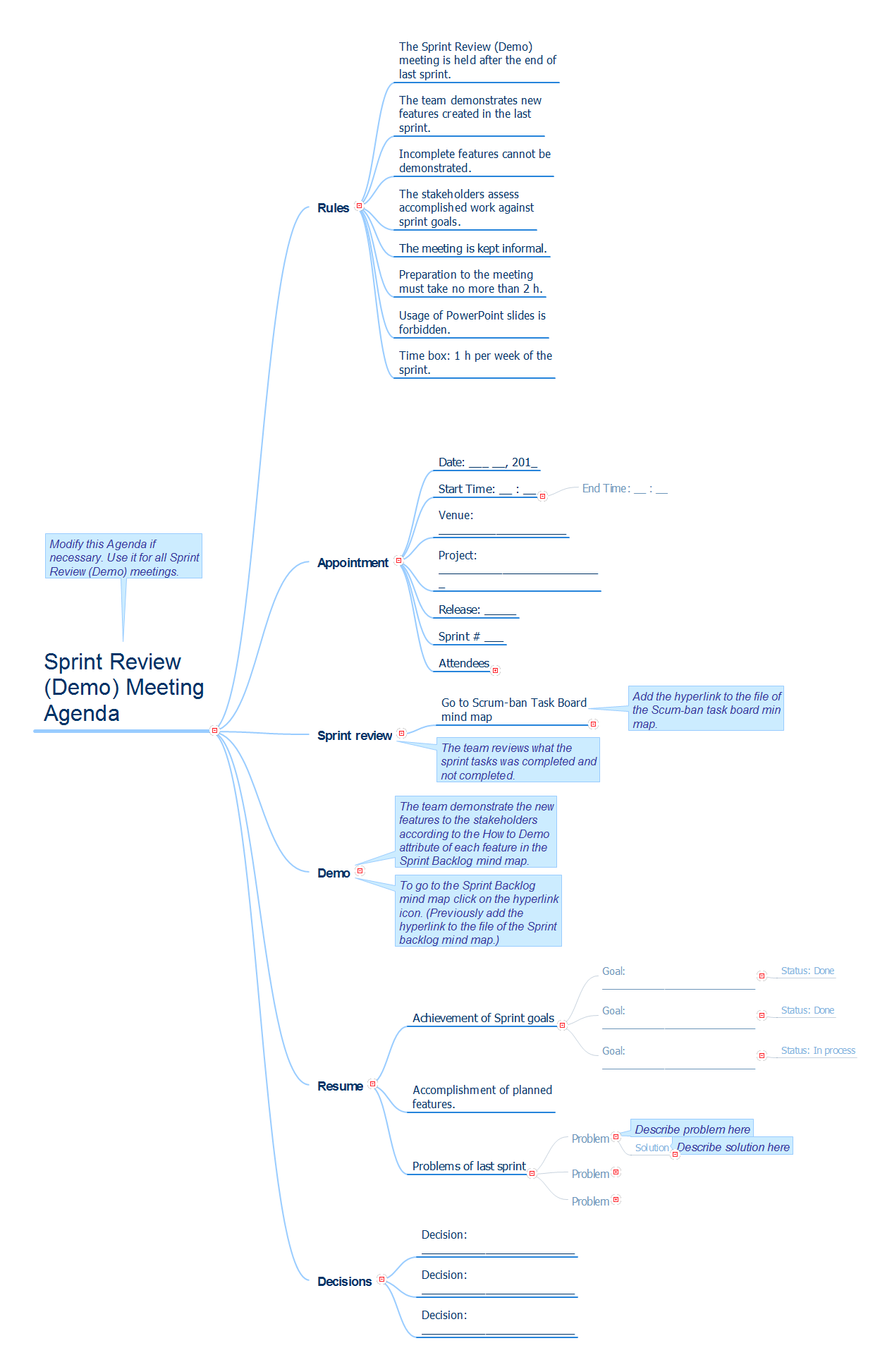
Picture: Sprint Review (Demo)
Related Solution:
The AWS Architecture Diagrams solution includes icons, sample and templates for several Amazon Web Services products and resources, to be used when creating architecture diagrams. The icons are designed to be simple so that you can easily incorporate them in your diagrams and put them in your whitepapers, presentations, datasheets, posters or any technical material you like.
Picture: AWS Simple Icons for Architecture Diagrams
Nowadays, it's easy to create any drawing with appropriate software tools. Special Seating Plan solution from Building Plans area has all the design elements possible to create any seating plan that you might need. It might be a plan of a theater, or a cinema or even a wedding plan.
A seating plan is an indispensable element of any public event organization. Well thought-out arrangement of seats, furniture and other items help making the event a successful and effective. If you are organizing a spectacular event in a big theater or in a banquet hall, ConceptDraw Seating Plans solution is the tool for you. Especially its library of graphic elements for large and small blocks of seats, stairs, sectors, stage and backstage - just 67 vector objects. The Seating Plans Solution is specially developed for seating plans easy construction. With the help of this solution you'll quickly sketched the seating plan for any event
Picture: Building Drawing Software for Design Seating Plan
Related Solution:
One of the key roles at the attracting visitors in catering establishments of different formats plays their visual solution, design of advertising elements of fast foods and restaurants.
ConceptDraw DIAGRAM software enhanced with unique Food Court solution from the Food and Beverage area of ConceptDraw Solution Park allows to design inviting and attractive signboards, pictorial menus with appetizing food pictures.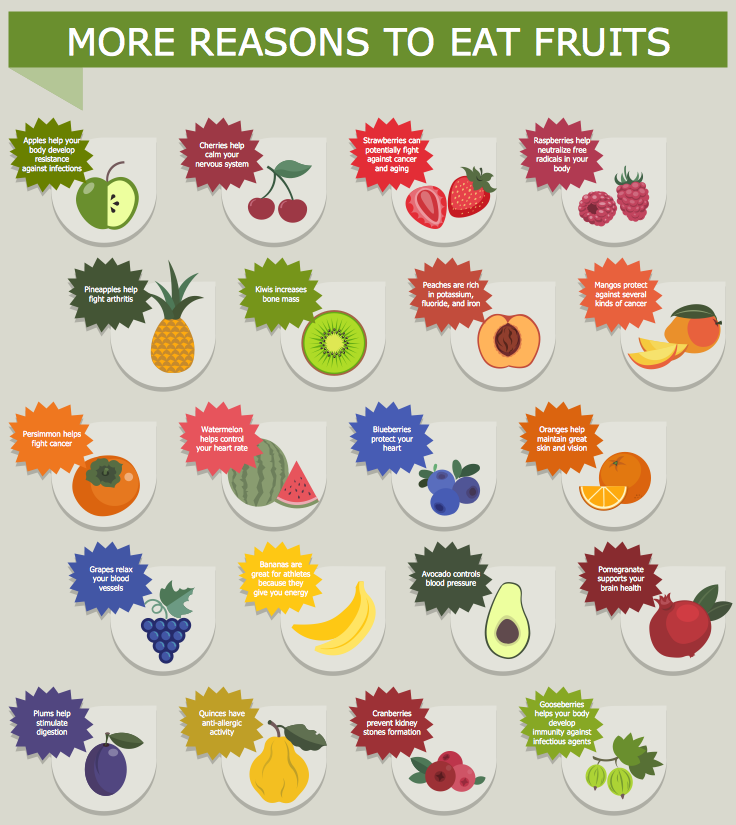
Picture: Food Pictures
Related Solution:
The fundamental concepts of electrical engineering in our detailed guide. ✔️ Discover essential electrical engineering software tools. 🔸 The main types of electrical engineering you need to know in this article
Picture:
What is Electrical Engineering?
Basic Electrical Engineering Software
Related Solution:
A model of a system is defined as a set of hierarchical diagrams representing the asynchronous process of data transformation from the moment it is input to the system to the moment it is output to the user. To demonstrate how a process transforms the initial data, you should design a data flow diagram using a DFD Library included in ConceptDraw DIAGRAM Solution Park. Start your diagramming experience now!
You can use this library of symbols related to data flow diagrams (DFD) to design data-oriented or process-oriented models along with data process diagrams. This vector objects library It is a part of ConceptDraw solution designed for data flow diagramming, along with corresponding samples and templates. A data flow diagram is a 2D flowchart that depicts the sequence of particular activities and operations operations and activities which is accompanied by the dynamic flow of some data.
Picture: Design Data Flow. DFD Library
Related Solution:
Use the ConceptDraw DIAGRAM diagramming and vector drawing software enhanced with powerful tools of Network Security Diagrams Solution from the Computer and Networks Area of ConceptDraw Solution Park to effectively visualize the importance of network security and wireless network security, and ways to ensure them, to easily design Network Security Diagrams and Maps, Network Security Model, Secure Wireless Network and Network Security Architecture diagrams.
Picture: Secure Wireless Network
Related Solution:
ConceptDraw DIAGRAM is a powerful software that helps you create professional and easy drawing diagrams for business, technology, science and education.
Picture: Create Sophisticated Professional Diagrams - Simply