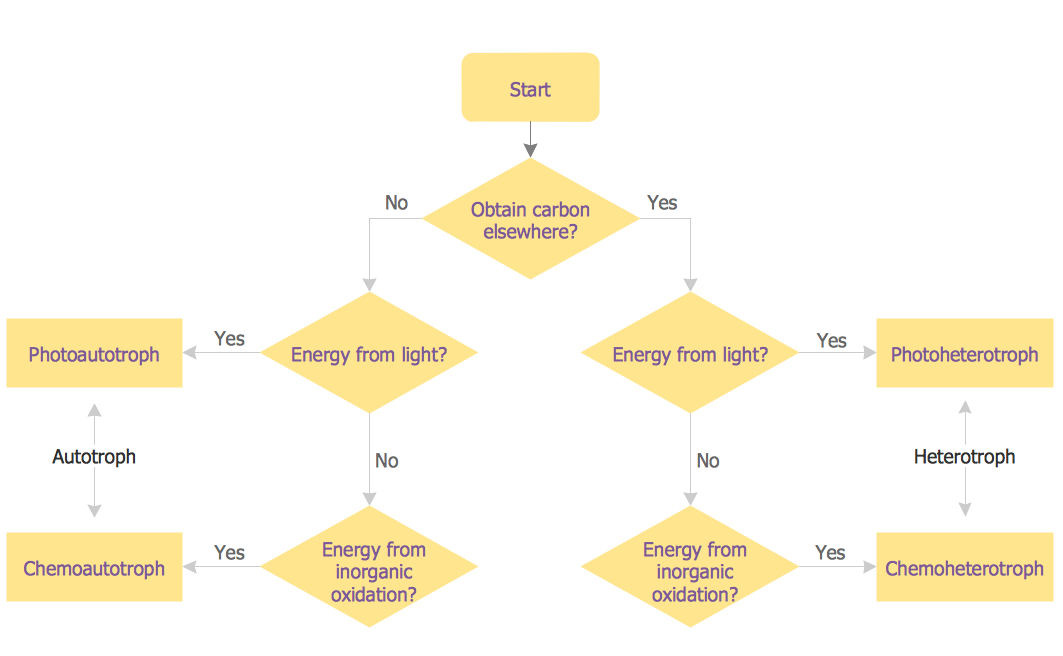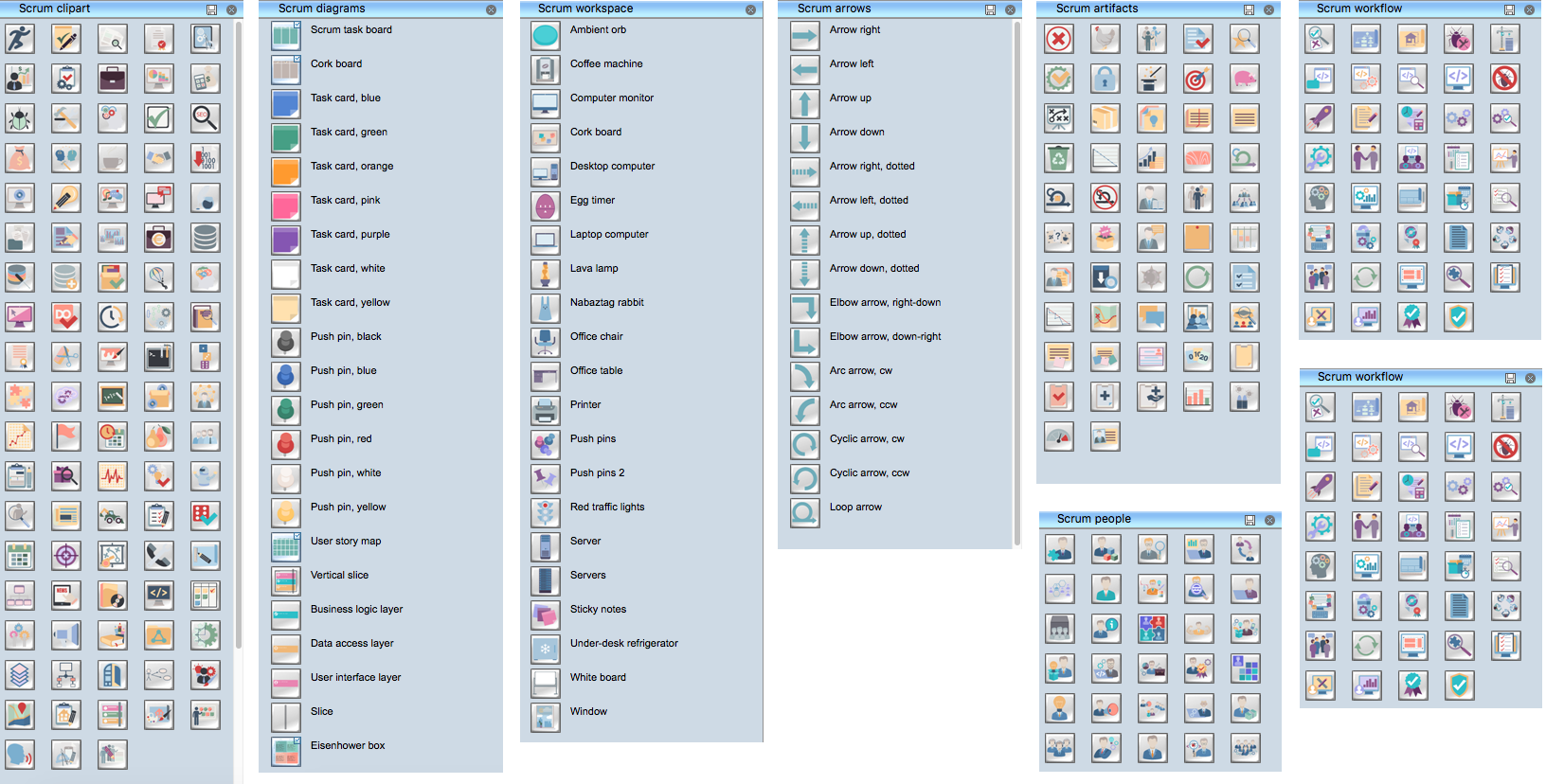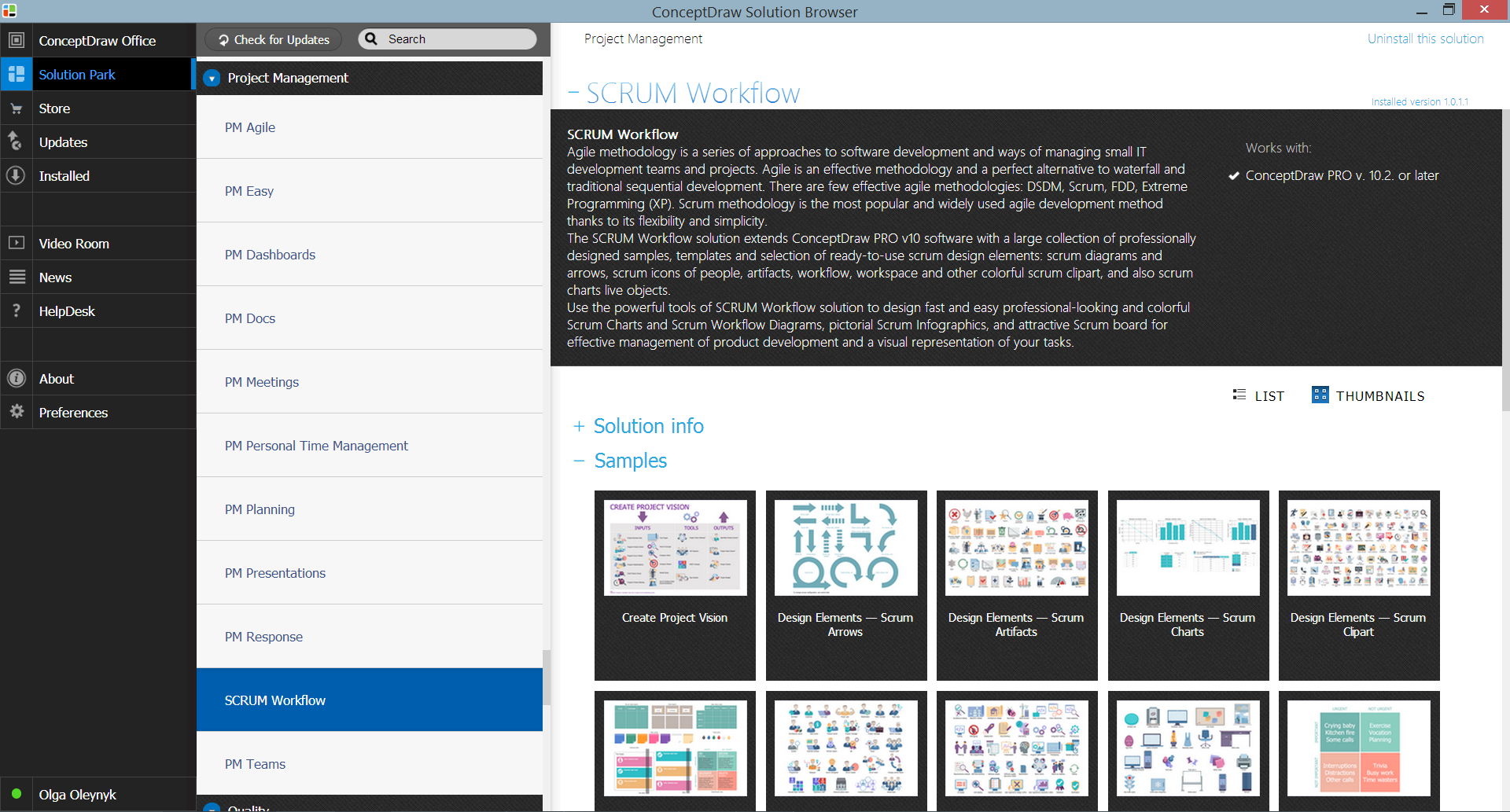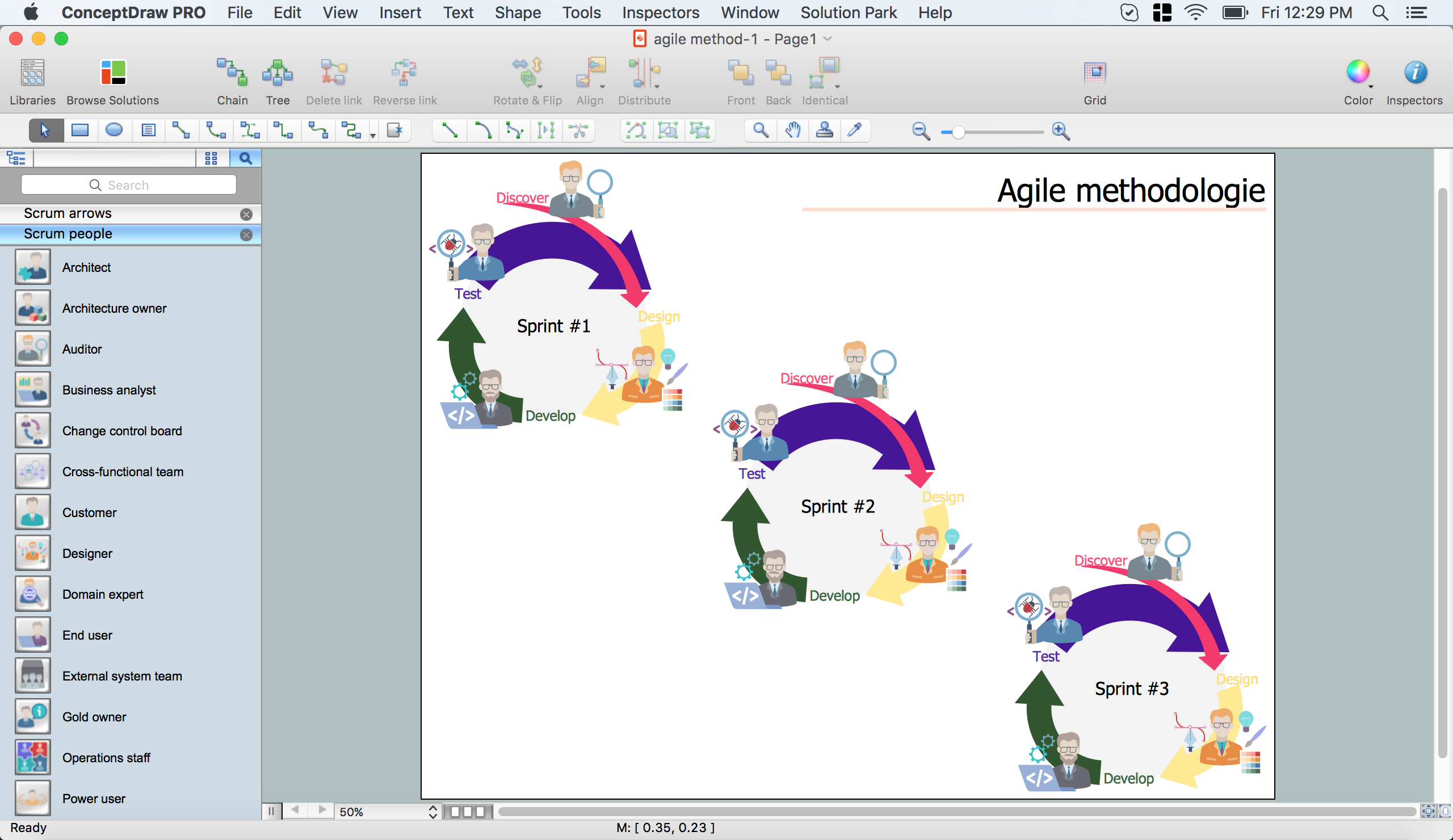Agile Methodology
Agile methodology is a series of approaches to software development and ways of managing small IT development teams and projects. It is effective methodology and excellent alternative to waterfall and traditional sequential development.
Agile is effective methodology aimed at the minimization risks by division a development process on the series of short cycles called iterations, that typically last 2-3 weeks. At the end of each iteration, the team executes the reevaluation the priorities of development. Preferring direct communication face-to-face, the agile methods reduce the amount of written documentation in comparison with other methods.
There are few agile methodologies, the most popular are:
- Dynamic systems development method (DSDM) - an iterative and incremental approach of software development which includes continuous customers involvement;
- Feature-driven development (FDD) is a lightweight methodology the main goal of which is to develop of real, working software in a set time frame;
- Extreme programming (XP) - is a method which lets improve software development and create software capable to effectively respond to the changing requirements;
- Scrum - the most popular and widely used agile development method which is a flexible development strategy when a team works as a unit for achievement a common goal.
ConceptDraw DIAGRAM extended with SCRUM Workflow solution from the Project Management area of ConceptDraw Solution Park is a powerful diagramming and vector drawing software, ideal for quick and easy designing various diagrams, charts, mind maps and schematics illustrating software development using Agile methodologies, and in particular Scrum methodology.

Example 1. Agile Methodology
To help you easy design diagrams, SCRUM Workflow Solution offers 8 libraries with numerous collection of scrum design elements and vector objects:
- Scrum Arrows
- Scrum Artifacts
- Scrum Charts
- Scrum Clipart
- Scrum Diagrams
- Scrum People
- Scrum Workflow
- Scrum Workspace
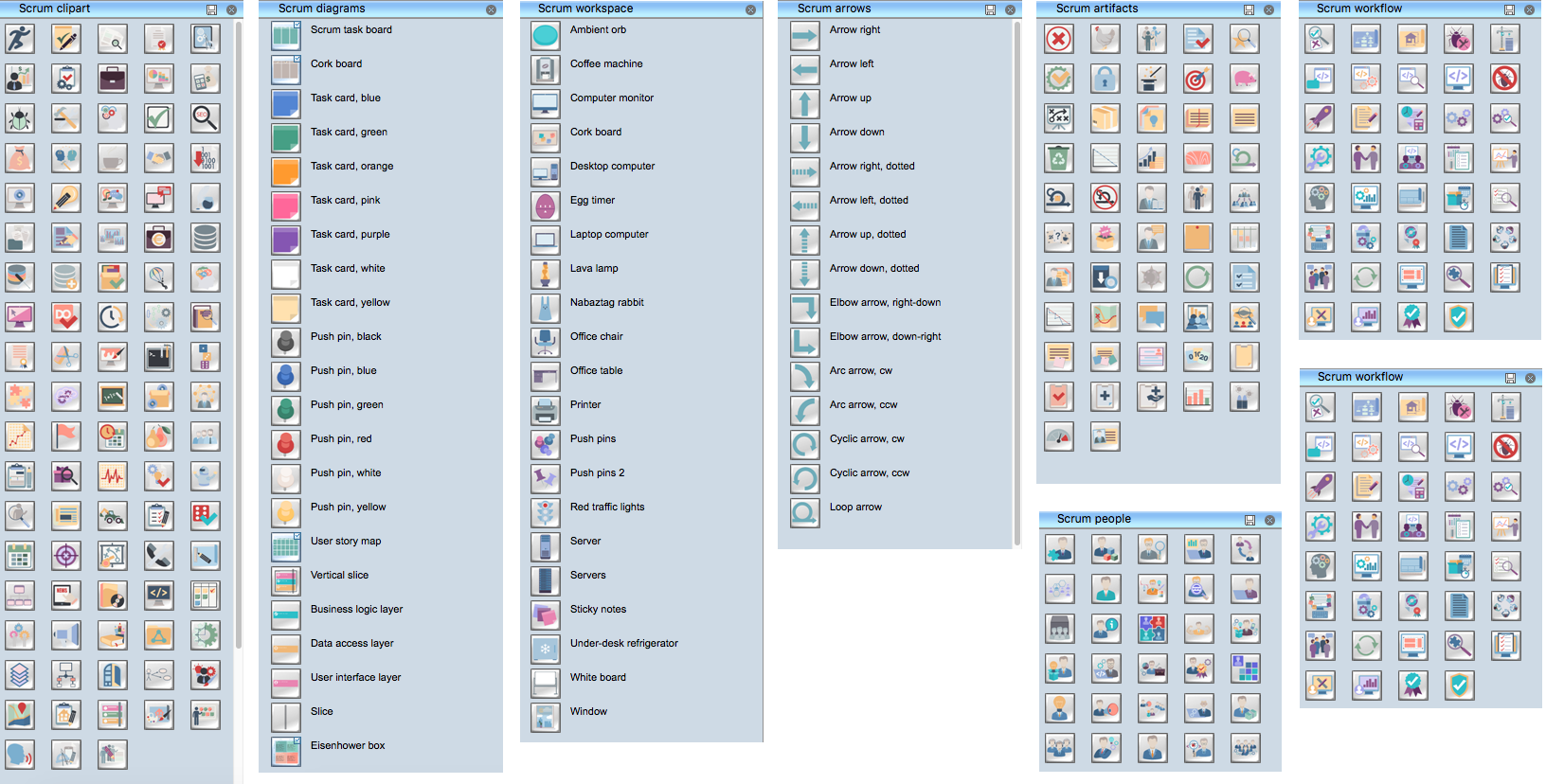
Example 2. Scrum Design Elements
Follow few simple steps to design any diagram with SCRUM Workflow solution:
- drag required objects from the libraries and organize them,
- type the title and text,
- use Line, Fill, Shadow, and Text tools to format diagram objects.
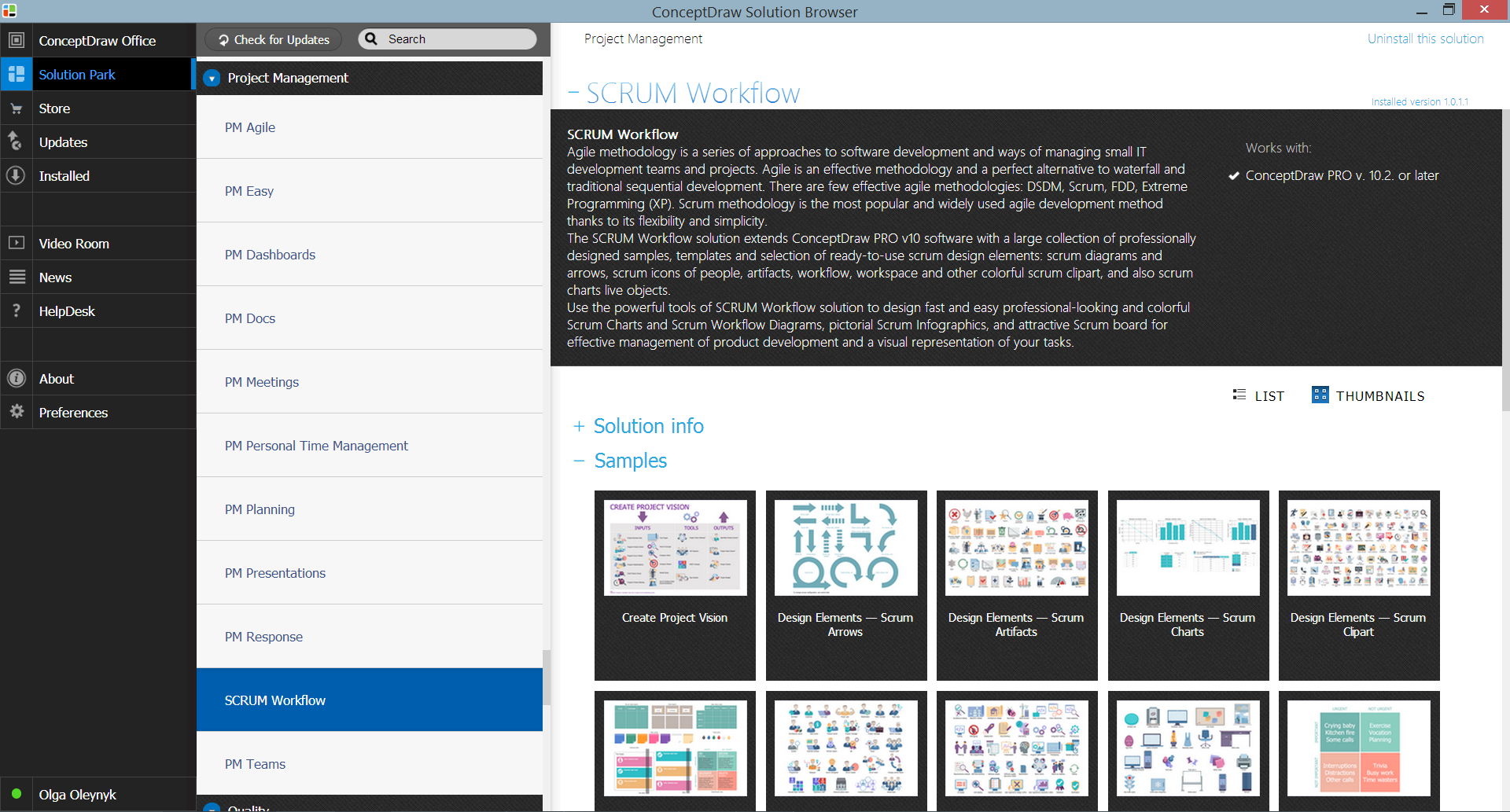
Example 3. SCRUM Workflow Solution in ConceptDraw STORE
You can also benefit from the collection of well thought-out, bright and attractive samples offered in large quantity by SCRUM Workflow solution at ConceptDraw STORE. You can open any of them in ConceptDraw DIAGRAM and change something according to your needs to get already new diagram which can be then successfully used at your work.
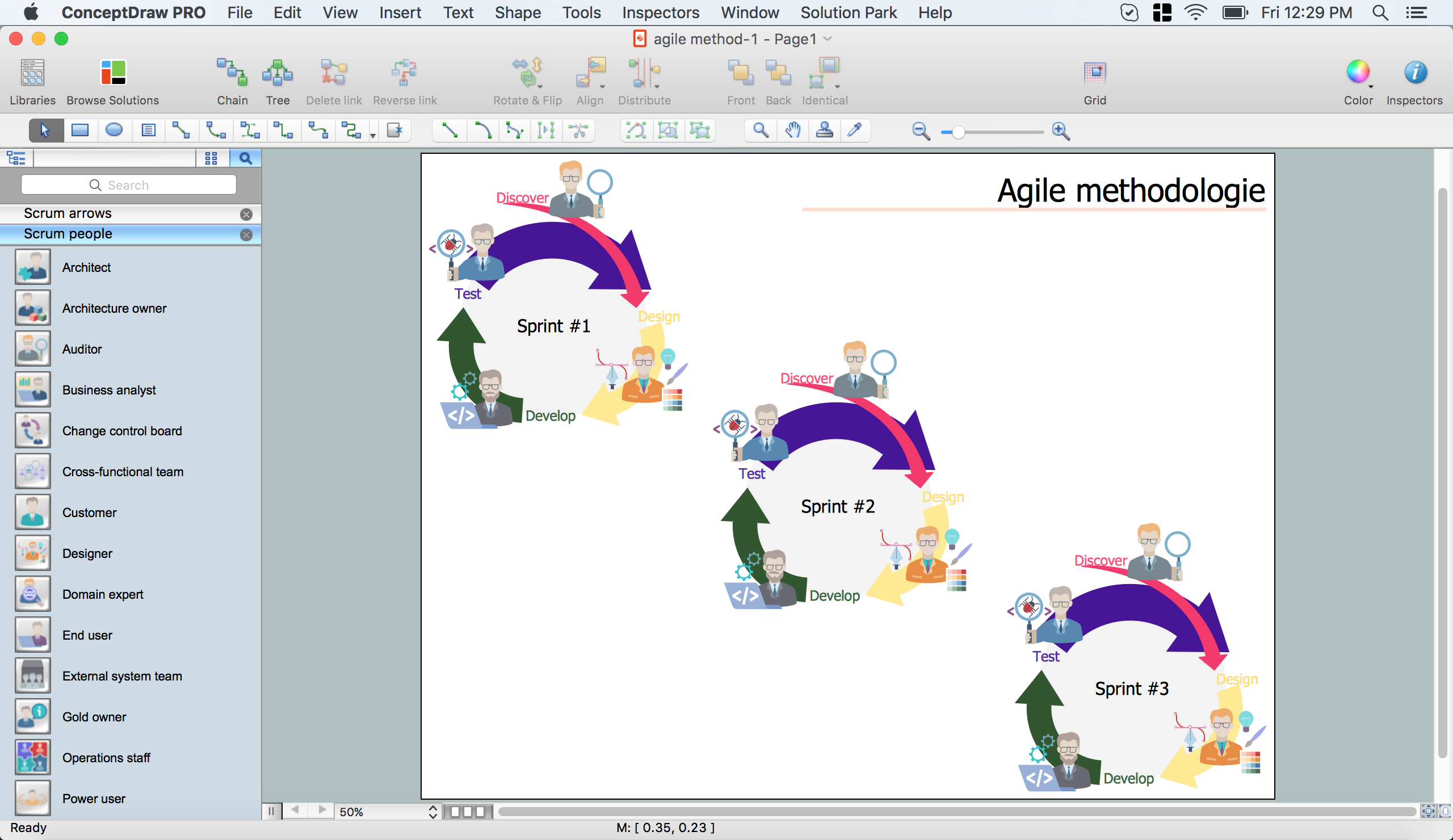
Example 4. Agile Methodology in ConceptDraw DIAGRAM /p>
This sample was created in ConceptDraw DIAGRAM software using the SCRUM Workflow Solution and illustrates Agile methodology. An experienced user spent 10 minutes creating this sample in ConceptDraw DIAGRAM
Use the tools of SCRUM Workflow Solution for ConceptDraw DIAGRAM to create your own professional looking diagrams, schemes, mind maps and infographics for Scrum and Agile related projects fast, easy and effective.
All source documents are vector graphic documents. They are available for reviewing, modifying, or converting to a variety of formats (PDF file, MS PowerPoint, MS Visio, and many other graphic formats) from the ConceptDraw STORE. The SCRUM Workflow Solution is available for all ConceptDraw DIAGRAM users.
TEN RELATED HOW TO's:
Use building drawing software to develop the annotated diagrams or schematics of waste water disposal systems, hot and cold water supply systems, water lines and waste water engineering.
Picture: Building Drawing Software for Design Piping Plan
Related Solution:
ConceptDraw is rapid and powerful network diagram drawing software with rich examples, templates, design objects and stencils.
Picture: Draw Network Diagram based on Templates and Examples
This sample shows the Flowchart for determine is a species heterotroph or autotroph, or a subtype. This diagram has start point and end points. The diamonds on the Flowchart represent the decisions. The Flowcharts are widely used in science, analytics, government, politics, business, engineering, architecture, marketing, manufacturing, administration, etc.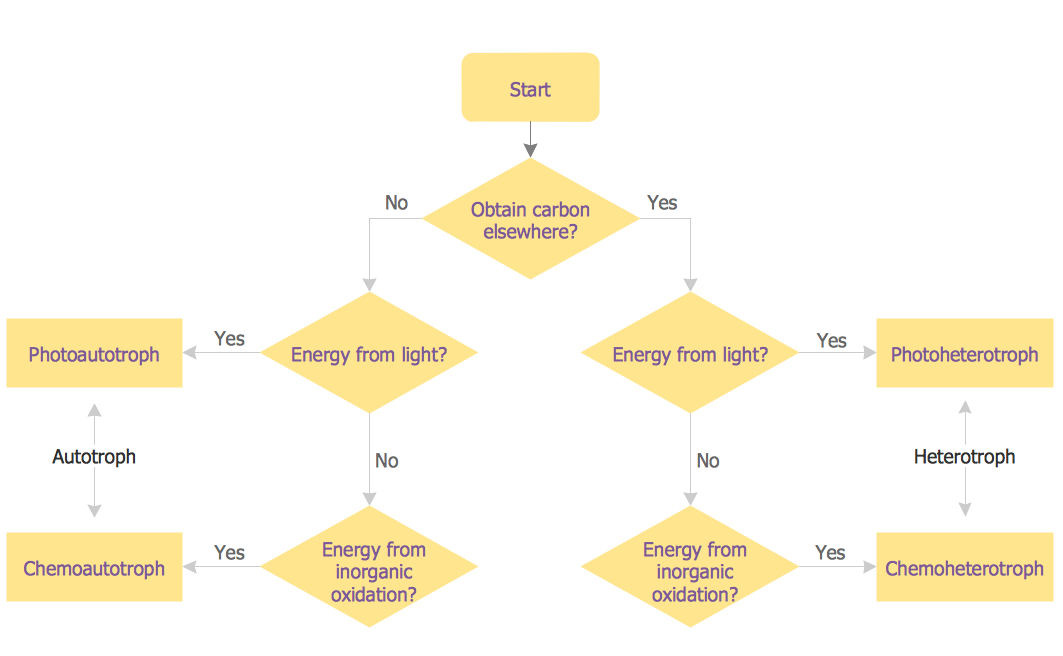
Picture: Samples of Flowcharting
Related Solution:
ConceptDraw DIAGRAM - business process modeling software for mac offers the Business Process Diagram Solution with powerful tools to help you easy represent the business processes and create the business process diagrams based on BPMN 1.2 and BPMN 2.0 standards that allows to create of both simple and complex (nested) models of processes.
There are 16 BPMN 1.2 and BPMN 2.0 stencil libraries containing 230 vector objects: Rapid Draw library, Connections library, Gateways and Artifacts libraries, Data library, Gateways library, Choreographies library, Conversations library, Activities libraries, Events libraries, Expanded Objects libraries, Swim lanes libraries.
Picture: Business Process Modeling Software for Mac
Related Solution:
Use the libraries from the Block Diagrams solution to draw block diagrams for your business documents, presentations and websites in a few minutes.
Picture: Block Diagram
Related Solution:

Picture: Exam Preparation Mind Map
Related Solution:
The Circle Diagrams are the diagrams which represent the central element surrounded by other items in a circle. This type of diagram is very popular and widely used in marketing and management, for process modeling, market, resource, time and cost analysis, for visualization causes and effects. If you dream to design the Circle Diagrams quick and easy – the ConceptDraw DIAGRAM software extended with Business Diagrams Solution from the Management Area is exactly what you need.
Picture: Circle Diagrams
Related Solution:
When studying a business process or system involving the transfer of data, it is common to use a Data Flow Diagram (DFD) to visualize how data are processed. Being initially used exclusively in regards to the flow of data through a computer system, now DFDs are employed as the business modeling tools. They are applied to describe the business events and interactions, or physical systems involving data storage and transfer. ConceptDraw DIAGRAM is a powerful Data Flow Diagram software thanks to the Data Flow Diagrams solution from the Software Development area of ConceptDraw Solution Park.
Picture: Data Flow Diagram Software
Related Solution:
ConceptDraw DIAGRAM diagramming and vector drawing software offers the Fault Tree Analysis Diagrams Solution from the Industrial Engineering Area of ConceptDraw Solution Park for quick and easy creating the Fault Tree Diagram of any degree of detailing.
Picture: Fault Tree Diagram
Related Solution:
The Total Quality Management Diagram solution helps your organization visualize business and industrial processes. Create Total Quality Management diagrams for business process with ConceptDraw software.
Picture: Identifying Quality Management System
Related Solution: