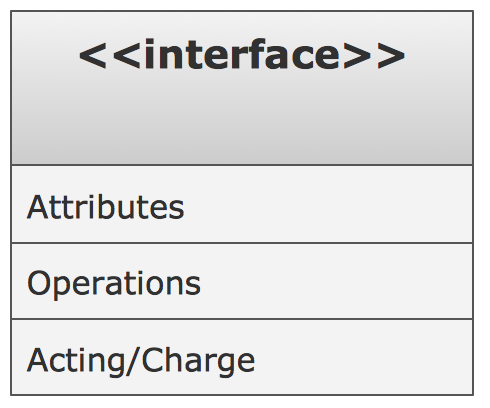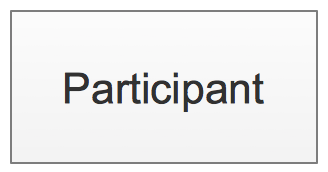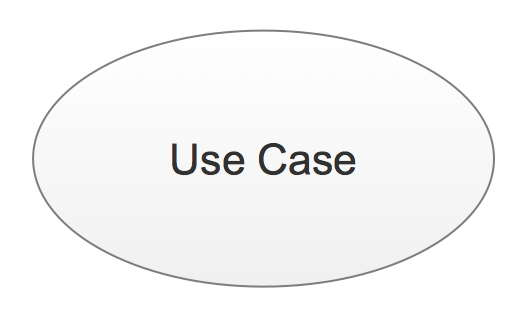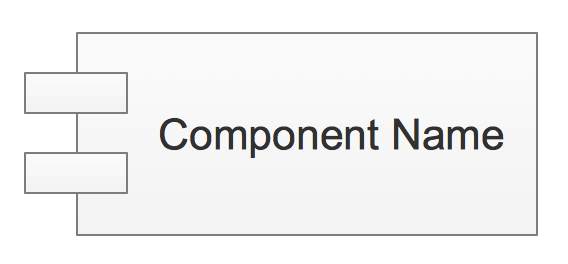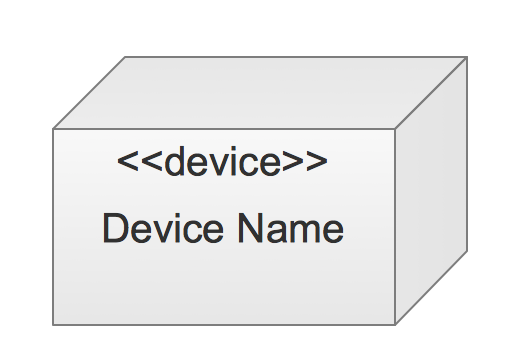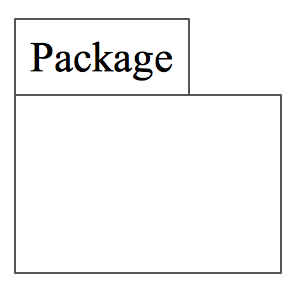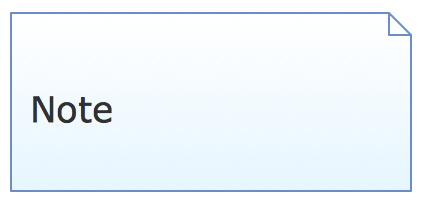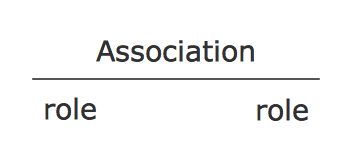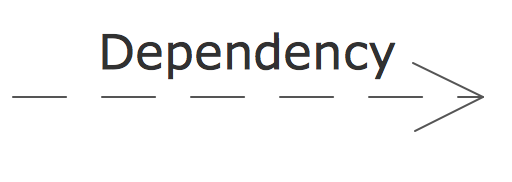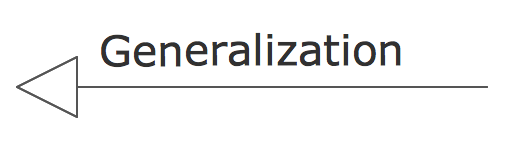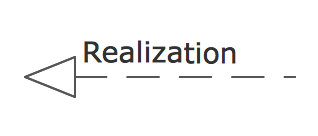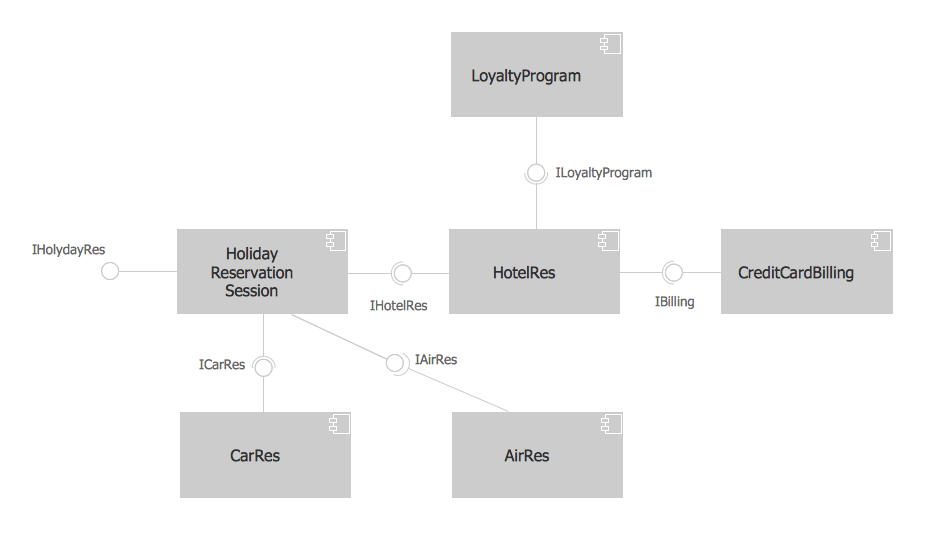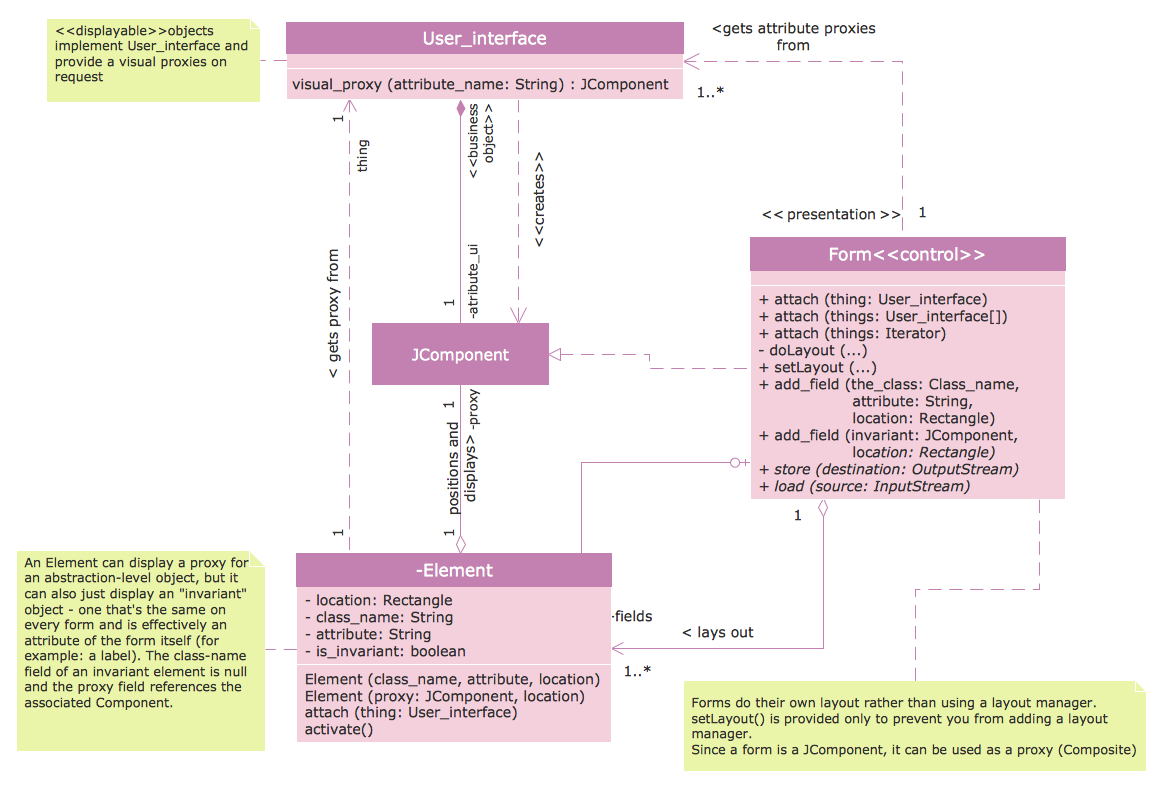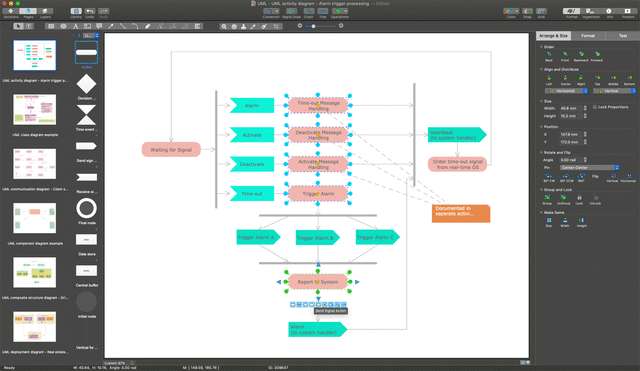About UML
Unified Modeling Language (UML) is a language of graphic description for object modeling in the field of software engineering. UML was created for definition, visualization, designing of software systems. It was developed in the 1990s by Grady Booch, Ivar Jacobson and James Rumbaugh at Rational Software Corporation.
In 1997 was adopted the UML 1.1 version by the Object Management Group (OMG).
In 2000 the UML 1.4.2 version was accepted by the International Organization for Standardization (ISO) as an open standard ISO/IEC 19501:2005 that uses graphic notations for creating visual models of object-oriented software systems. UML took in the notations of the Object-modeling technique, Object-oriented software engineering and the Booch method. UML can be applied for all the processes of the development life cycle.
In 2005 by OMG was adopted the UML 2.0 version that was seriously reworked. The last published version in 2011 was UML 2.4.1.
Types of UML Diagrams
Two types of diagrams are used in UML: Structure Diagrams and Behavior Diagrams. Behavior Diagrams represent the processes proceeding in a modeled environment. Structure Diagrams represent the elements that compose the system.
There are seven types of Structure Diagrams that must be present in any modeled system:
The Behavior Diagrams group includes:
The subgroup of Interaction Diagrams controls the flow of control and data, and includes:
UML Building Blocks
The UML building blocks determine as things, relationships and diagrams.
There are four types of things in UML: Structural, Behavioral, Grouping and Annotational.
Sructural things (the static part of the model):
Class:
Class represents a set of objects that have the same structure, behavior, and relationships with objects of other classes. Classes are represented as boxes that consist of name, attributes, operations, and responsibilities.

Interface:
Interface is an abstract class that defines a set of operations that the object of the class associated with this interface provides to other objects.
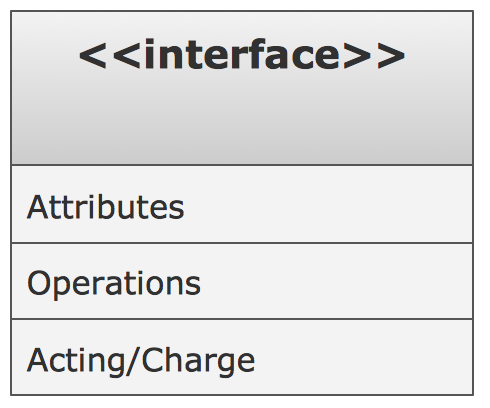
Collaboration:
Collaboration determines interactions between the elements.
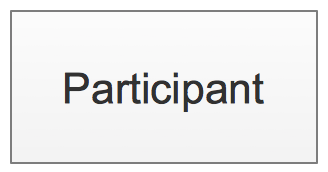
Use case:
Use case is a description of the system behavior on the request from the outside of this system.
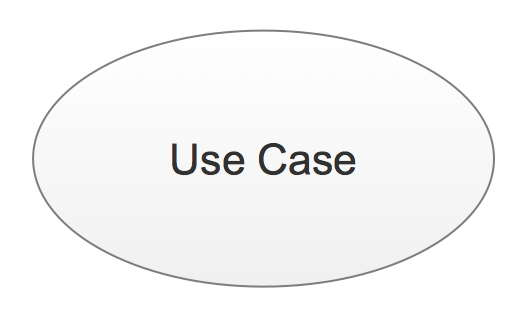
Component:
Component describes the physical part of the system.
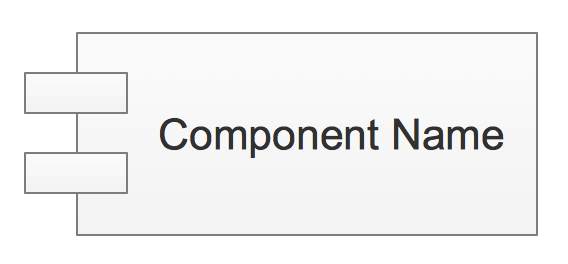
Node:
Node is a resource available during the run time.
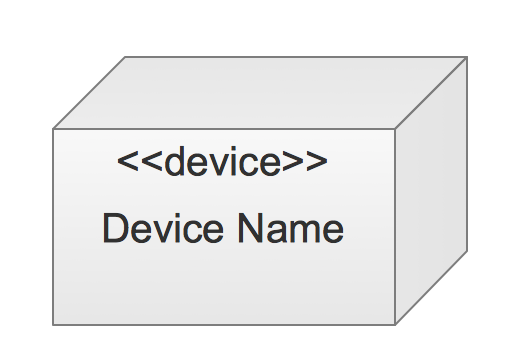
Behavioral things (dynamic part of the model):
Interaction:
Interaction is a set of messages that the elements exchange for execution the tasks.

State machine:
State machine defines the states of the object that go in response to the events.

Grouping things (the mechanism for grouping the UML model elements):
Package:
Package groups the classes and other packages.
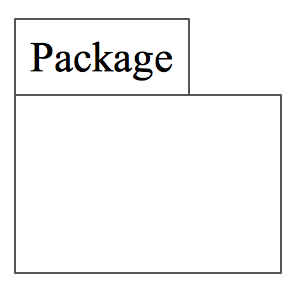
Annotational things (the mechanism for capturing the remarks, descriptions, and comments of the UML model elements):
Note:
Note is a textual explication.
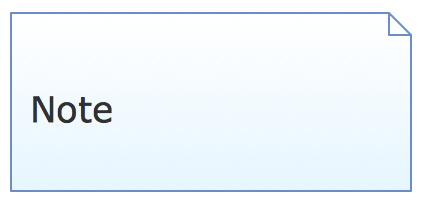
Relationship :
Association:
Association is a relationship that connect two classes.
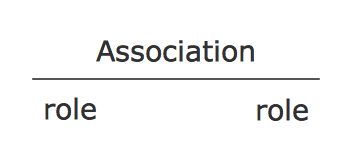
Dependency:
Dependency is a relationship when some changes of one element of the model can need the change of another dependent element.
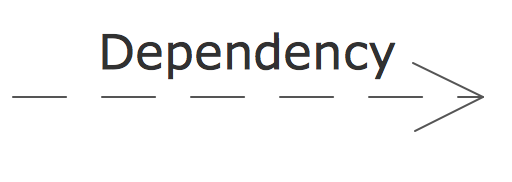
Generalization:
Generalization is an association between the more general classifier and the more special classifier.
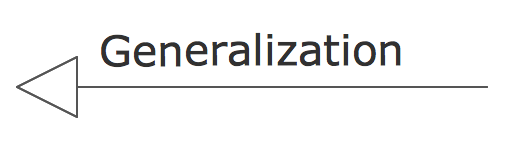
Realization:
Realization is a relationship between interfaces and classes or components that realize them.
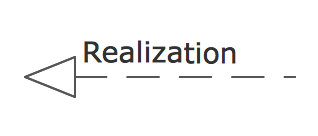
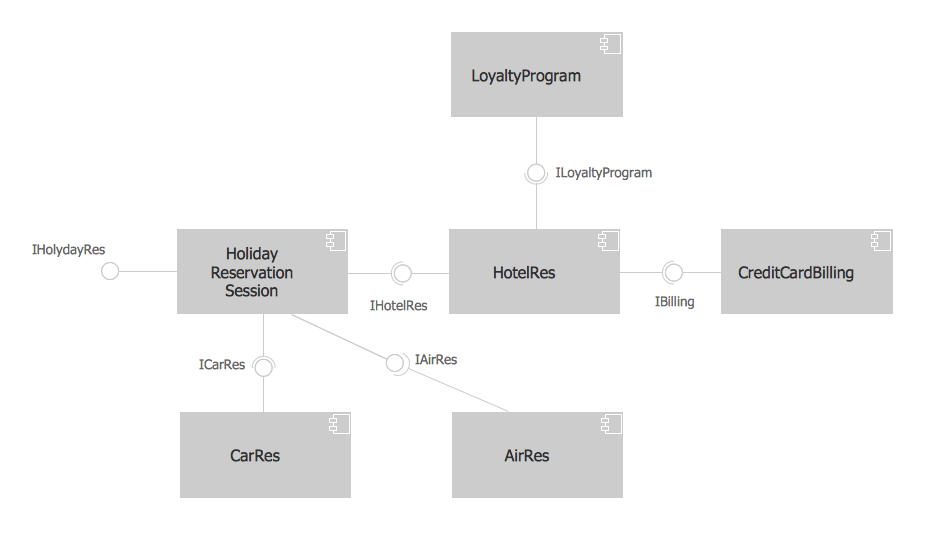
Pic 1. UML component diagram example.
This diagram was redrawn from wikipedia.org
The documents of ConceptDraw DIAGRAM with UML Diagrams are vector graphic documents. They are available for reviewing, modifying or converting to a variety of formats: image, HTML, PDF file, MS PowerPoint Presentation, Adobe Flash or MS Visio.
TEN RELATED HOW TO's:
ConceptDraw DIAGRAM diagramming and vector drawing software extended with Rapid UML Solution from the Software Development Area is a powerful UML Class diagram tool.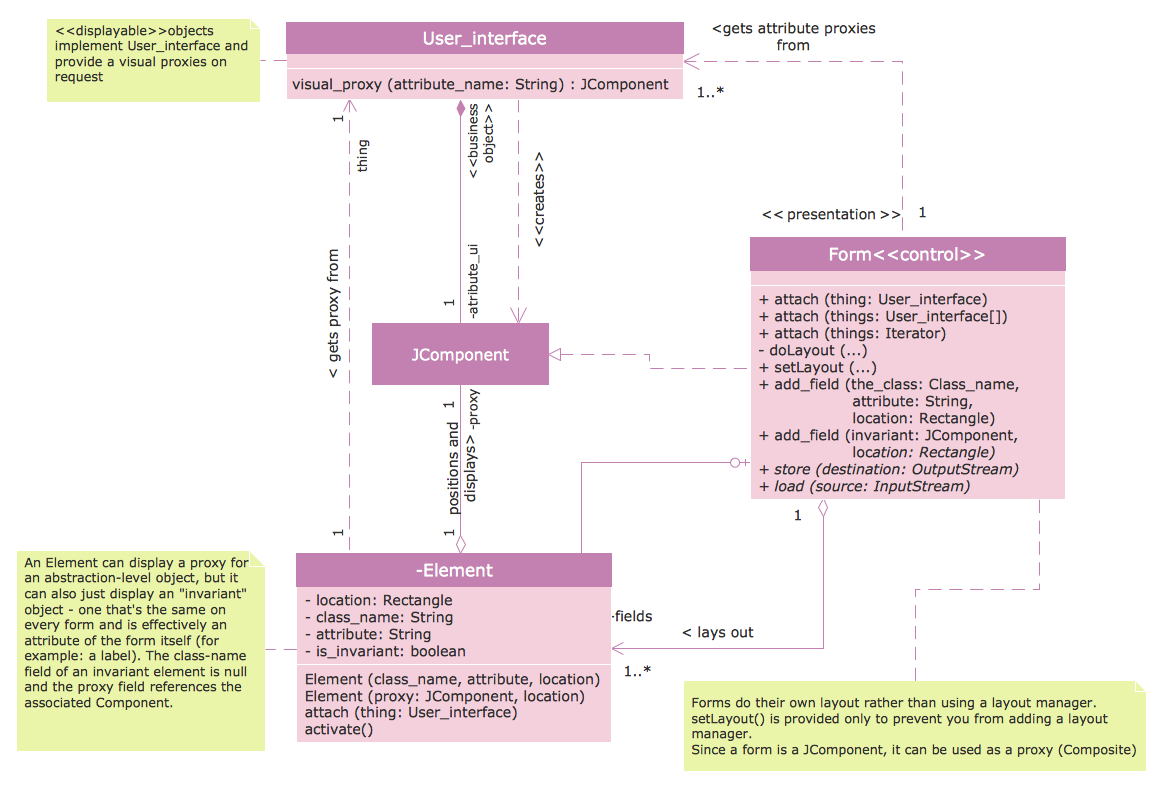
Picture: Class Diagram Tool
Related Solution:
Deployment diagram describes the hardware used in system implementations and the execution environments and artifacts deployed on the hardware.
Picture: UML Deployment Diagram. Diagramming Software for Design UML Diagrams
Two types of diagrams are used in UML: Structure Diagrams and Behavior Diagrams. Behavior Diagrams represent the processes proceeding in a modeled environment. Structure Diagrams represent the elements that compose the system.
Picture: UML Diagram Types List
Related Solution:
There are many ways to track the system in a critical situation. To model a system behavior, uml notation is widely used. Usually, an UML diagram consists of elements such as actor and a case.
This diagram represents the structure of UML notations. Unified Modeling Language (UML) is used in software engineering to depict graphically the software modeling process. UM Language uses graphic notations for developing models of object-oriented systems. These notations displays requirements, sub-systems, logical and physical elements, etc. We created this diagram using ConceptDraw DIAGRAM reinforced with Rapid UML solution. It can be helpful for students on software engineering, when learning UML.
Picture: UML Notation
Related Solution:
A flowchart is a simple but very functional tool when it comes to understanding a workflow or to removing unnecessary stages from a process. When drawing flowcharts, keep in mind that there are four common types of flowcharts, like document flowcharts and data flowcharts that show control over a data or document flow over a system. To show controls on a physical level, use system flowcharts. In addition, to show controls in a program, you can draw a program flowchart.
This flowchart diagram represents the piece of an article editing process, that involves the author and editor. It was created using the Basic Flowchart notation that consists from the basic flowchart symbols. The start and the end of the process are indicated with "Terminator" symbols. The "Process" symbols show the action steps consisting from making edits and searching for a compromise, when the author does not agree with the suggestions of the editor. The "Process" symbol is the general symbol in process flowcharts. The "Decision" symbol indicates a branching in the process flow. There are two branches indicated by a Decision shape in the current flowchart (Yes/No, Disagree/Agree). This basic flowchart can be used as a repeating unit in the workflow diagram describing the working process of some editorial office.
Picture: Types of Flowcharts
Related Solution:
ConceptDraw DIAGRAM is ideal for software designers and software developers who need to draw Booch OOD Diagrams.
Picture: Booch OOD Diagram
When it comes to system construction, a class diagram is the most widely used diagram. UML Class Diagrams is a type of static structure diagram that is used for general conceptual modeling of the systematics of the application. Such a diagram would illustrate the object-oriented view of a system. The object orientation of a system is indicated by a class diagram. It describes the structure of a system by showing the general issues,classes of a system, attributes, operations, interfaces, inheritance, and the relationships between them.
Picture: UML Class Diagram Notation
Related Solution:
While developing software, it is very important to have a visual model, because it helps to represent the logic and the architecture of an application. Experienced engineers use UML diagrams to denote relationships between classes and their instances. UML is a general language for a set of diagrams like deployment diagrams, object diagrams or use case diagrams.
This diagram represents UML class diagram used for a software system development using an object-oriented method. Class diagrams are categorized as static structure diagrams that depict the physical structure of a system. Class diagram divides a software system's structure into "classes". Classes are defined by the methods and variables of objects. UML Class diagram is used to depict relationships and source code dependencies between objects.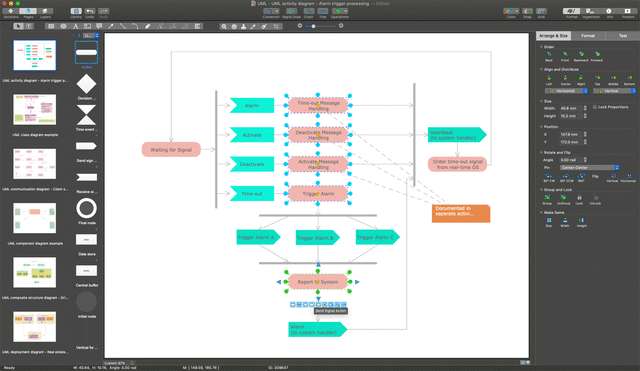
Picture: UML Diagram
Related Solution:
Use Case Diagrams technology. IDEF3 Standard is intended for description and further analysis of technological processes of an enterprise. Using IDEF3 standard it is possible to examine and model scenarios of technological processes.
Picture: IDEF3 Standard
ConceptDraw DIAGRAM is a powerful tool for business and technical diagramming.
Software Development area of ConceptDraw Solution Park provides 5 solutions:
Data Flow Diagrams, Entity-Relationship Diagram (ERD), Graphic User Interface, IDEFO Diagrams, Rapid UML.
Picture: Software Diagram Examples and Templates
Related Solution: