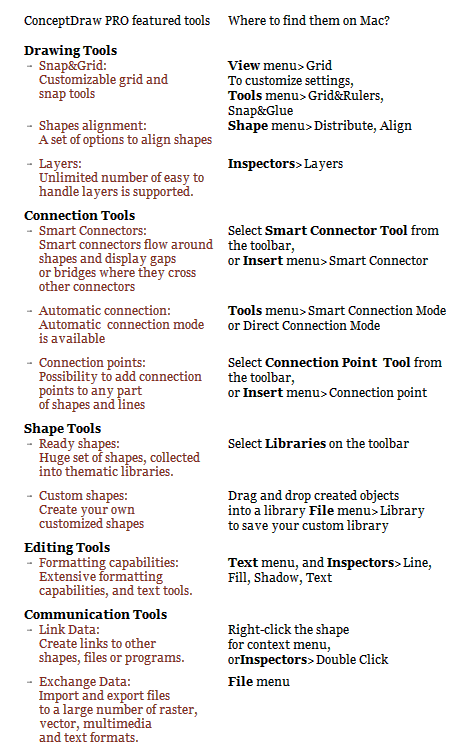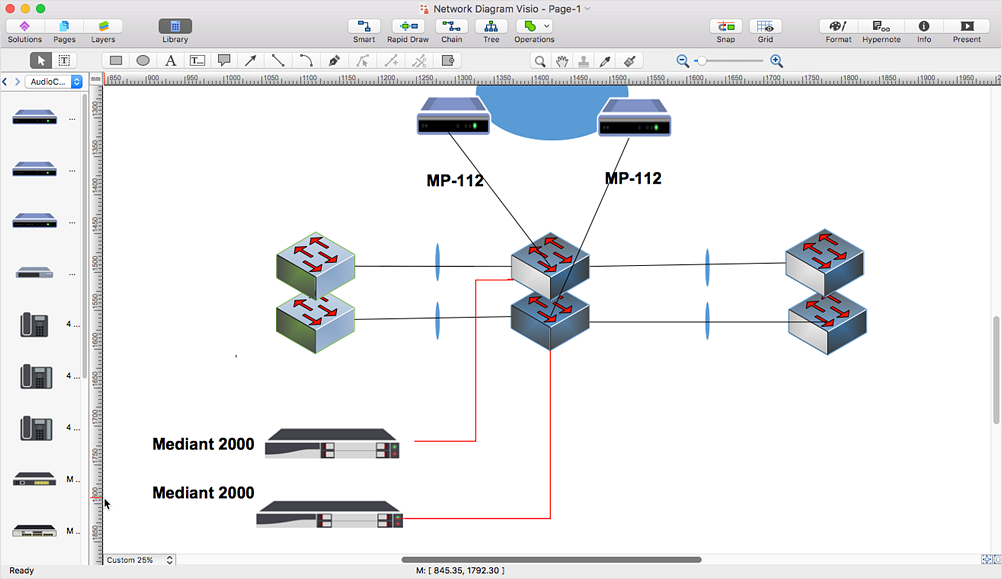ConceptDraw as an alternative to MS Visio for MAC and PC
If you’re looking for software to please your needs in creating Flowcharts, Business Process Models, UML, ERD, Building Plans, Network Diagrams, Gantt charts, Org Charts, Mind Maps, Business Infographics, Dashboards, Engineering diagrams, Graphs and Charts, GEO Maps, SWOT analysis Matrix, Marketing Diagrams, TQM Diagrams, Science and Education diagrams, Software Development diagrams, Finance and Accounting flowcharts and many other charts, flowcharts, schemes and plans, then you need to download ConceptDraw DIAGRAM as it allows to make any kind of diagram in minutes having lots of templates and examples for using them as drafts for you to have the final result looking very professional. Get this unique alternative to MS Visio for Mac as well as PC right now and ensure yourself that you made the right decision as that quantity of stencils, design symbols and elements no other application has. And our non-stop support will help you to learn all about using ConceptDraw DIAGRAM product.HelpDesk
Searching an Alternative to MS Visio for Mac . ConceptDraw HelpDesk
Many of us are acquainted with MS Visio , which is without a doubt a powerful and multi-functional tool. However, if you have moved from Windows to Mac ,ConceptDraw DIAGRAM Compatibility with MS Visio
Using Microsoft Visio can be helpful, but using ConceptDraw DIAGRAM is better as you can make so many charts, flowcharts, diagrams and schemes as well as so many different plans using this software, such as: Business Process Models, UML, ERD, Gantt and Organizational Charts, Building Plans, Network, Engineering, Marketing Diagrams as well as TQM, Science and Education and Software Development ones, Dashboards and GEO Maps, Business Infographics, SWOT Matrix, Finance and Accounting flowcharts and very many other in terms of running your business not worrying about losing the race with all of your competitors. The final great looking result of your work in ConceptDraw DIAGRAM with help of our templates, samples and stencil libraries, can be reviewed after, modified and converted to very many of different formats, such as PDF file, PowerPoint Presentation and image, including MS Visio. This applications’ compatibility can be proven by simply trying to use both and choosing the one, which is better for you. And we know which one you will choose. ConceptDraw DIAGRAM is the most convenient software.HelpDesk
Sharing MS Visio Drawings Between PC and Mac Users
The ConceptDraw DIAGRAMv12 has solved the problem for those who need to share MS Visio documents between users of different operating systems.Mac Diagramming Software. Connect Everything. Business
10Base T star network topology diagramProcess Flow app for Mac . Free Trial for Mac & PC. Business
Flowchart - Selection sorting methodIs ConceptDraw DIAGRAM an Alternative to Microsoft Visio ?
Import from Visio to ConceptDraw DIAGRAMHelpDesk
Openning Visio 2013 on a Mac . ConceptDraw HelpDesk
With the introduction of Visio 2013 Microsoft has changed the native file format used in earlier versions of How to Open MS Visio ® 2013/2016 Files on a Mac ® .HelpDesk
Convert MS Visio vss files to ConceptDraw DIAGRAM cdl files
Thus, when you are looking for professional tool to open and save in the newer Visio 2013 file format on Mac , ConceptDraw DIAGRAM is exactly solution for youBusiness Drawing Software - Windows, Mac OS X free download
data flow example created with conceptdrawCisco Buildings. Cisco icons, shapes, stencils and symbols
Cisco Network Diagram. Design Elements - Cisco Buildings (Win Mac)HelpDesk
Convert MS Visio vsd files to ConceptDraw DIAGRAM
Another way to open Visio VSD files with ConceptDraw DIAGRAM on Mac and PC is using an online Visio File Convertor. It is a free web service available toSending a Presentation via Skype for Mac OS X. Crossplatform
Mind map example - Daily planning - ConceptDraw Remote Presentation for Skype solution- ConceptDraw News | In Search of an Alternative to MS Visio for Mac
- In Search of an Alternative to MS Visio for Mac | In searching of ...
- Download and Install ConceptDraw OFFICE on Mac | ConceptDraw ...
- In searching of alternative to MS Visio for MAC and PC with ...
- Website Wireframe | In searching of alternative to MS Visio for MAC ...
- How To Create a MS Visio Business Process Diagram | Basic ...
- macOS User Interface | In searching of alternative to MS Visio for ...
- How to Open MS Visio ® 2013/2016 Files on a Mac ® | How to Open ...
- CCTV Network Example | In searching of alternative to MS Visio for ...
- Computer Network Diagrams | In searching of alternative to MS Visio ...
- Data Flow Visio
- How to Open MS Visio ® 2013/2016 Files on a Mac ® | In searching ...
- Flowchart Software | In searching of alternative to MS Visio for MAC ...
- Strategy Clock Template | In searching of alternative to MS Visio for ...
- Is ConceptDraw DIAGRAM an Alternative to Microsoft Visio ...
- In Search of an Alternative to MS Visio for Mac | How to Convert MS ...
- Cross-Functional Flowchart
- Mac Pro Visio Stencil
- AWS Architecture Diagrams | In searching of alternative to MS Visio ...
- Difference Between Process And Subprocess In Visio
- ERD | Entity Relationship Diagrams, ERD Software for Mac and Win
- Flowchart | Basic Flowchart Symbols and Meaning
- Flowchart | Flowchart Design - Symbols, Shapes, Stencils and Icons
- Flowchart | Flow Chart Symbols
- Electrical | Electrical Drawing - Wiring and Circuits Schematics
- Flowchart | Common Flowchart Symbols
- Flowchart | Common Flowchart Symbols