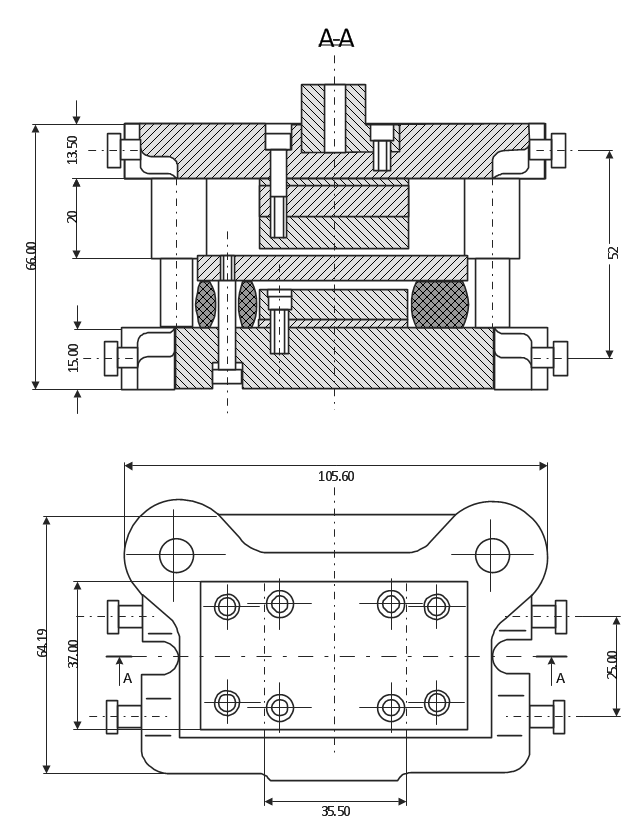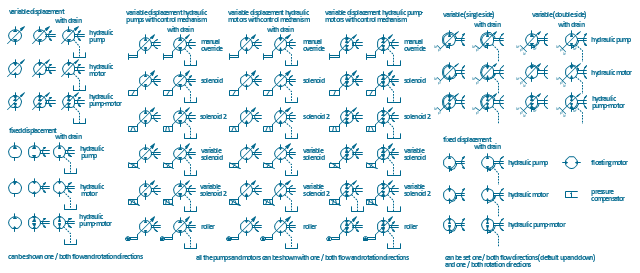Technical Drawing Software
Being a technologist, engineer, designer, architect or technician can put lots of pressure on you, especially when you have to create lots of drawings within your work hours, such as technical schemes and plans. Making diagrams you need proper professional software with available samples to be able to use them as the drafts in terms of creating your own schemes. In case you have enough symbols and design elements, as well as templates and examples for drawing everything you need in respect of completing your work on time, you might like using the very special software ConceptDraw DIAGRAM with extension as it is one of the best and sophisticated tools for engineers and technicians. There are 8 libraries of 602 design elements in Mechanical Engineering Solution, 26 libraries of 926 design elements in Electrical Engineering Solution and 8 libraries of 468 design elements in Chemical and Process Engineering Solution which should be more than enough for technical drawing.Design Element : Plumbing. Professional Building Drawing
Making building drawing having more than 20 examples of already pre-designed plans as well as 16 templates for creating any kind of engineering drawing sounds like a very simple thing, isn’t it? With help of our ConceptDraw DIAGRAM software it is truly simple as there are 1493 vector stencils from the 49 libraries available for your use in terms of making any kind of building drawing using any of these design elements for making plumbing plans and so on. Plumbing library consists of 21 design objects and there are 3 vector stencils libraries more with 107 design elements, such as pipes, valves and other sanitary equipment for making plumbing and piping plans so they look professional. Also they can be useful for creating annotated diagrams as well as schematics of waste water disposal systems, hot and cold water supply systems, water lines, plumbing systems and waste water engineering. Even if you never had any experience of making any similar plans, we can ensure you that using ConceptDraw DIAGRAM is possible to have a great looking result as if you were engineer in case you do not know much about engineering at all.Technical Drawing Software
Working as an electrician, mechanic, engineer, architect or plumber, you may need to make your own engineering drawings in terms of understanding if all the elements of them are in order and on its places. Using ConceptDraw DIAGRAM software is a way of succeeding in creating Electrical Schematics, Drawings: Mechanical Systems, Technical, Architectural, Structural, Plumbing as well as Facility Plans and different diagrams: Block and Circuit, for example. Having our Mechanical Engineering Solution means having 8 libraries with 602 pre-designed elements, such as Bearings, Hydraulic and Pneumatic Pumps and Motors, Welding, Dimensioning and Tolerancing, Fluid Power - Equipment and Fluid Power - Valves as well as Valve Assembly. If you have this technical drawing tool, then we can ensure you that once you use our templates as well as the vector objects, it will guarantee your success in creating diagrams and other technical drawings. Download ConceptDraw DIAGRAM today to ensure yourself in the fact this is the best product for assisting and simplifying your work and so your life.Building Drawing Software. Design Elements
Every engineering project starts from a terms of reference document. The next stage of developing is a technical drawing , which requires using appropriateElectrical Symbols, Electrical Diagram Symbols
Once you have to draw some electrical diagram, then you can use ConceptDraw DIAGRAM for making it within a couple of minutes having numerous libraries of stencil elements, such as VHF, UHF, SHF, Transmission Paths, Transistors, Transformers and Windings, Thermo, Terminals and Connectors with 43 design elements, Switches and Relays with 58 symbols, Stations with 110 symbols, Semiconductors with 22 elements, Semiconductor Diodes with 24, Rotating Equipment with 55, Resistors with 14 design elements, Qualifying with 56, Power Sources with 9 symbols as well as Maintenance one which were previously made by the specialists with help of our designers so our clients have all kinds of needed stencils to create any kind of diagram, plan, chart or flowchart, or scheme. Downloading our application is the first step to make sure the final diagram will look very smart and professional.This technical drawing shows the machine parts assembly using joining by
threaded fasteners. "Assembling (joining of the pieces) is done by welding,
binding
Design Element : Site Plan. Professional Building Drawing
Making some site plan in order to describe its interior and the general looking of something your want to draw or create, you need pre-made by designers building drawing elements so your final result looks very professional and smart. People who work with creating such plans are usually designers themselves or at least architects, but you do not need to have any of previous experience in making such design plans and schemes if you have ConceptDraw DIAGRAM software which allows you to make any of needed plan, scheme as well as to draw any diagram, chart or flowchart very quick (for a couple of minutes) using lots of pre-made symbols and design elements which all are in the stencil libraries available for each of our users with no limits: you can find any library you need depending on the subject and take all necessary elements out of it to ensure yourself that the final scheme looks smart and very professional as well as sophisticated.In engineering drawings , each weld is conventionally identified by an arrow
which Wikipedia] The example chart " Elements of welding symbol" is
redesigned
 Mechanical Engineering Solution. ConceptDraw.com
Mechanical Engineering Solution. ConceptDraw.com
This solution extends ConceptDraw DIAGRAM.9 mechanical drawing for help
when drafting mechanical engineering drawings , or parts , assembly, pneumatic,
Use it to design engineering drawings of machine tools and mechanical devices.
Wikipedia] The shapes example "Design elements - Bearings" was created
Building Drawing Tools. Design Element — Plumbing. Professional
Working as a builder, designer or architect, it is important to keep record of what was done already in your work and what the final plan should look like. Making building drawing with help of our software called ConceptDraw DIAGRAM is simple and it can be done in short terms as we provide you with help of our templates and samples of already created schemes and any needed diagrams, plans and flowcharts using a lot of pre-designed elements for such purpose from libraries in Solutions section. Once you download our software as well as ConceptDraw STORE application, you can use any of existing stencil libraries there as the building drawing software tools for designing diagrams with help of vector elements for plumbing, electronic plans and many other schemes and charts. Find our 20+ examples and 16 templates for designing diagrams as well as 1493 vector stencils from 49 libraries to start using the software for designing building drawing. You can also use the symbols from Plumbing library making your plumbing plans with help of all 21 objects necessary for such kind of schematics and you’ll find ConceptDraw DIAGRAM to be the only good enough software for your business.Electrical Drawing Software
Working as an engineer or architect you might have to draw your projects in a technical way, mentioning the information about lighting and power as well as communication in terms of electrical drawing which can be helpful in illustrating the mentioned features in a way of diagrams, electrical ones. To create such diagrams, you might need the right software which can be helpful to design these flowcharts and which can provide with all necessary tools as well as examples of most common charts in order to create your own in a short period of time. We developing such application called ConceptDraw DIAGRAM which is full of numerous libraries of vector design elements to make any needed chart or plan with help of existing samples. Whether you want to make the electronic, digital or parallel circuits, automotive or electrical wiring, circuits and logic or electrical schematics, cabling layout or logic gate diagrams, electrical layouts or blue prints, our software can be useful in making it all and even more. Find it all and ensure yourself how soon you can feel confident and professional in it.Wiring Diagram with ConceptDraw DIAGRAM
Illustrating electrical circuit system representing the wiring, connectors, all terminal boards, signal connections (or buses) between the devices as well as electrical or electronic components of this circuit, is better in a way of simple wiring diagram. To draw such diagram which helps to identify the wires by color coding or wire numbers is simple with help of ConceptDraw DIAGRAM which can be used together with vector symbols and special elements from numerous libraries as well as using our templates designed in advance in order to provide you with so many different choices of examples. Find our 26 libraries with 926 electrical symbols to make your own sophisticated great looking wiring diagrams and to make it possible to use software for other purposes in case you get used to it and it will happen very soon as our product is simple to use. Try today to be much better at utilizing it tomorrow in order to succeed and to make your business prospering.Mechanical Drawing Symbols
Working as a mechanic being responsible for making the appropriate drawings, including technical ones, working with ventilating, heating or air conditioning, you may find it exhausting creating all of schemes by hand using the ruler, for example. In this case we can recommend to download ConceptDraw DIAGRAM which is professional software that can make your life simpler and help you to achieve your goals at work in your business. 8 libraries are available with 602 commonly used mechanical drawing symbols in Mechanical Engineering Solution, including libraries called Bearings with 59 elements of roller and ball bearings, shafts, gears, hooks, springs, spindles and keys; Dimensioning and Tolerancing with 45 elements; Fluid Power Equipment containing 113 elements of motors, pumps, air compressors, meters, cylinders, actuators and gauges; Fluid Power Valves containing 93 elements of pneumatic and hydraulic valves (directional control valves, flow control valves, pressure control valves) and electrohydraulic and electropneumatic valves; as well as many other sophisticated symbols and templates for your use.ConceptDraw DIAGRAM is an advanced tool for professional
Design elements - Wireless computer networksHelpDesk
How to Create a Mechanical Diagram
You can design elements for drawing parts , assembly, pneumatic, and hydraulic systems for mechanical engineering . With ConceptDraw DIAGRAM you can motor symbols for engineering drawings of fluid power and hydraulic control
Wikipedia] The shapes example "Design elements - Hydraulic pumps and
- Technical Drawing Software | Building Drawing. Design Element ...
- Important Symbols Of Engineering Drawing
- Technical drawing - Machine parts assembling | Mechanical ...
- Mechanical Engineering | Technical drawing - Machine parts ...
- Mechanical Drawing Symbols | Design elements - Bearings ...
- Symbol Of Fan In Engineering Drawing
- Design elements - Electrical and telecom | Telecom Engineering ...
- Design elements - Bearings | Technical Drawing Software ...
- Mechanical Engineering Drawing Parts
- Application Of Engineering Drawing In Chemical Engineering
- Speaker Symbol In Engineering Drawing
- Mechanical Engineering | Design elements - Bearings | Directional ...
- Design elements - Bearings | Mechanical Engineering | Bearings ...
- Technical Drawing Software | Process Flow Diagram Symbols ...
- Butt weld geometry | Design elements - Welding | Engineering ...
- Design elements - Bearings | Engineering | Machine Design ...
- Mechanical Drawing Symbols | Interior Design. Machines and ...
- Design elements - Qualifying | Mechanical Engineering ...
- Chemical Engineering | Chemical and Process Engineering ...
- Design elements - Bearings | Undercut Engineering Drawing
- ERD | Entity Relationship Diagrams, ERD Software for Mac and Win
- Flowchart | Basic Flowchart Symbols and Meaning
- Flowchart | Flowchart Design - Symbols, Shapes, Stencils and Icons
- Flowchart | Flow Chart Symbols
- Electrical | Electrical Drawing - Wiring and Circuits Schematics
- Flowchart | Common Flowchart Symbols
- Flowchart | Common Flowchart Symbols