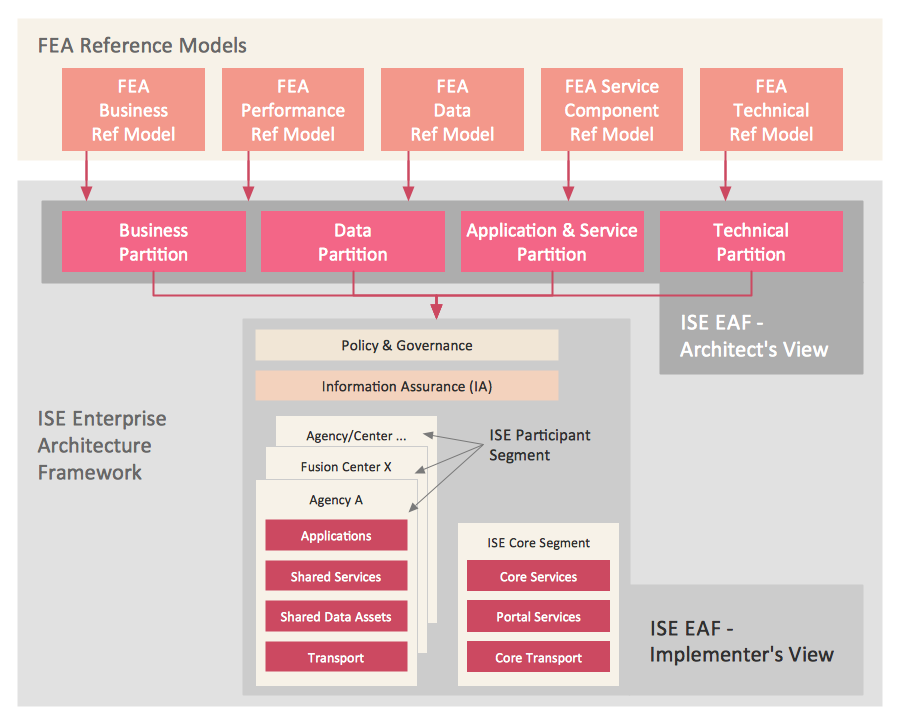Account Flowchart Stockbridge System . Flowchart Examples
Create your own flow charts of data processing systems using the ConceptDraw PRO This is a flowchart of a data processing system combining manual and computerized processing to handle accounts receivable , billing , and general ledger .DFD Process of account receivable
The process of creating some kind of diagram can be very complicated and it can take so very much time, especially if you had no previous experience in drawing something similar. Once you have your ideal tool for making the diagrams, which is very simple in use ConceptDraw DIAGRAM application, you can definitely make any kind of them, including the Data Flow Diagram or DFD. DFD is meant to be used for visualizing the way some system should operate, what it will accomplish and how it will be implemented as well as for providing the end user with idea of where some data they input has an effect upon structure of all system from order for dispatching to report. Whatever needs to be created, it can be done in a few minutes in case you have the right tool with that many elements ConceptDraw DIAGRAM software provides. Try it today all together with one more product we developed named ConceptDraw STORE with samples, templates and so many of different libraries with stencils for your use for making all needed diagrams.Accounting Flowchart Symbols
If you deal everyday with accounting procedures, you might come to that point when you have to draw an accounting flowchart mentioning all the necessary details for getting the right result and in order to succeed in your field of business activity. Making it is truly simple in case you have ConceptDraw DIAGRAM which is a unique software that allows you to create any kinds of charts and flowcharts as well as schemes, diagrams and plans. Once you download this application, you will realize how simple it is to draw anything you need with help of pre-made examples and templates and using all needed from existing stencil libraries where all design symbols and graphic elements are. This product is so special that once you start using it, you will understand the way it works quick and will never need any other software for the purpose of creating all mentioned above to see as a result incredible, smart, professional, sophisticated flowchart.Data Flow Diagram (DFD)
Trying to show the interaction between some system and its external agents that act as data sinks and data sources, you wonder about the best way of making it and we can now recommend you to create the data flow diagram or DFD in order to make it simpler to understand the all existing connections. To draw such diagram sounds like very complex thing, but once you download ConceptDraw DIAGRAM in order to use it as a professional tool for drawing the charts, flowcharts, diagrams, plans ad schemes, you will find the process of drawing very entertaining and simple as there are so many stencil libraries with so many design symbols which you can use for making any diagram, including the data flow one. Discover our smart product and explore its application called ConceptDraw STORE to make a professionally looking diagram having no previous experience in making it before.Introduction to Cloud Computing Architecture
Introduction to Cloud Computing Architecture- Flow Chart Of A Data Processing System Combining Manual And
- Accounting Flowcharts | How to Create Flowcharts for an Accounting ...
- Computer System Flowchart
- Design A Flow Chart Of A Data Processing System Combining
- Design A Flow Chart Of A Data Processing System Combining ...
- Account Flowchart Stockbridge System . Flowchart Examples | Data ...
- Invoice payment process - Flowchart | Account Flowchart ...
- How to Create Flowcharts for an Accounting Information System ...
- Process Flowchart | Account Flowchart Stockbridge System ...
- Basic Flowchart Symbols and Meaning | Basic Flowchart Images ...
- Basic Flowchart Symbols and Meaning | Account Flowchart ...
- Data Flow Diagram Process | Accounts Payable Flowchart | Account ...
- Accounting Process Flowchart Accounts Receivable
- Account Flowchart Stockbridge System . Flowchart Examples | Block ...
- Billing Process Flow Chart
- Accounts Payable Flowchart | Workflow Diagram | Account ...
- Account Flowchart Stockbridge System . Flowchart Examples ...
- Basic Flowchart Symbols and Meaning | Accounting Flowchart ...
- Process Flowchart | Account Flowchart Stockbridge System ...
- Why Flowchart Important to Accounting Information System ? | Steps ...
- ERD | Entity Relationship Diagrams, ERD Software for Mac and Win
- Flowchart | Basic Flowchart Symbols and Meaning
- Flowchart | Flowchart Design - Symbols, Shapes, Stencils and Icons
- Flowchart | Flow Chart Symbols
- Electrical | Electrical Drawing - Wiring and Circuits Schematics
- Flowchart | Common Flowchart Symbols
- Flowchart | Common Flowchart Symbols