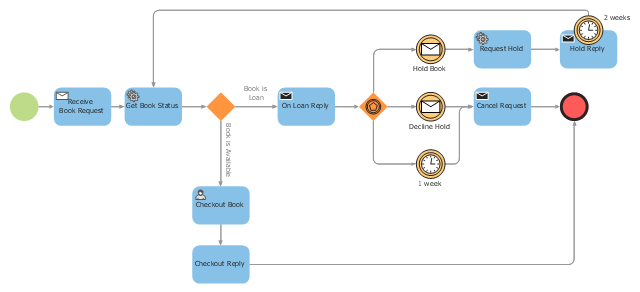This BPMN (Business Process Model and Notation) diagram sample depicts the booking process workflow.
"The vision of BPMN 2.0 is to have one single specification for a new Business Process Model and Notation that defines the notation, metamodel and interchange format but with a modified name that still preserves the "BPMN" brand. The features include:
(1) Aligning BPMN with the business process definition meta model BPDM to form a single consistent language.
(2) Enabling the exchange of business process models and their diagram layouts among process modeling tools to preserve semantic integrity.
(3) Expand BPMN to allow model orchestrations and choreographies as stand-alone or integrated models.
(4) Support the display and interchange of different perspectives on a model that allow a user to focus on specific concerns.
(5) Serialize BPMN and provide XML schemes for model transformation and to extend BPMN towards business modeling and executive decision support." [Business Process Model and Notation. Wikipedia]
The business process modeling diagram example "Booking process - BPMN 2.0 diagram" was designed using the ConceptDraw PRO diagramming and vector drawing software extended with the Business Process Diagram solution from the Business Processes area of ConceptDraw Solution Park.
"The vision of BPMN 2.0 is to have one single specification for a new Business Process Model and Notation that defines the notation, metamodel and interchange format but with a modified name that still preserves the "BPMN" brand. The features include:
(1) Aligning BPMN with the business process definition meta model BPDM to form a single consistent language.
(2) Enabling the exchange of business process models and their diagram layouts among process modeling tools to preserve semantic integrity.
(3) Expand BPMN to allow model orchestrations and choreographies as stand-alone or integrated models.
(4) Support the display and interchange of different perspectives on a model that allow a user to focus on specific concerns.
(5) Serialize BPMN and provide XML schemes for model transformation and to extend BPMN towards business modeling and executive decision support." [Business Process Model and Notation. Wikipedia]
The business process modeling diagram example "Booking process - BPMN 2.0 diagram" was designed using the ConceptDraw PRO diagramming and vector drawing software extended with the Business Process Diagram solution from the Business Processes area of ConceptDraw Solution Park.
 Business Process Diagrams
Business Process Diagrams
Business Process Diagrams solution extends the ConceptDraw DIAGRAM BPM software with RapidDraw interface, templates, samples and numerous libraries based on the BPMN 1.2 and BPMN 2.0 standards, which give you the possibility to visualize equally easy simple and complex processes, to design business models, to quickly develop and document in details any business processes on the stages of project’s planning and implementation.
Business Process Modeling Notation Template
Create business process diagrams (BPMN 2.0.) with ConceptDraw using professional looking templates and business process improvement tools.Business Process Modeling Resume
ConceptDraw DIAGRAM is a best business processes modeling software for graphical documenting processes of the company.
 Business Process Model and Notation
Business Process Model and Notation
Business Process Model and Notation Solution for ConceptDraw DIAGRAM is helpful for modeling the business processes of any degree of complexity, documenting them and effective creating diagrams using the BPMN 2.0 standard.
Selecting & Creating Flowcharts
ConceptDraw Flowcharts visualize a process or algorithm of program as step/operation blocks of various shapes connected with arrowed lines showed the process flow direction. They are used to visualize business or technical processes and software algorithms.Powerful Drawing Feature for Creating Professional Diagrams
This will let you create professional diagrams and charts using its simple RapidDraw option just in clicks. Take a look on a diagram you are looking for and create it fast and quickly.Sales Process
ConceptDraw DIAGRAM is effective software for a variety of activity fields. Now, extended with Sales Flowcharts solution from the Marketing area of ConceptDraw Solution Park it become also useful in the field of sales. It helps to design professional looking Sales Flowcharts, Sales Process Flowcharts, Sales Process Maps, Plans and Diagrams to effectively realize the process of selling a product or service, and to display the sales results.Process Flow Chart Symbols
Process Flow Chart is a visual diagram which shows the processes and relationships between the major components in a system, and uses for this the special process flow chart symbols: special shapes to represent different types of actions and process steps, lines and arrows to represent relationships and sequence of steps. It often named process flow diagram, it use colored flowchart symbols. It is incredibly convenient to use the ConceptDraw DIAGRAM software extended with Flowcharts Solution from the "Diagrams" Area of ConceptDraw Solution Park for designing professional looking Process Flow Charts.Horizontal Cross Functional Flowchart
ConceptDraw DIAGRAM is a powerful software that helps you create professional looking cross-functional flowcharts with the well-designed objects. ConceptDraw DIAGRAM allows you to focus on work, not the drawing process. ConceptDraw Arrows10 Technology allows to draw connectors with smart behavior that gives flexibility to you during work process.TQM Diagram — Professional Total Quality Management
The Total Quality Management Diagram solution helps you and your organization visualize business and industrial processes. Create Total Quality Management diagrams for business process with ConceptDraw software.Business Process Modeling with ConceptDraw
Business Process Modeling Notation -BPMN- is a set of standard symbols that allow you to create a graphical view of a business process. The symbols were developed to help users develop standard, unified structure of processes, and any messages shared between these processes. This is essense of business process improvement tools.Work Order Process Flowchart. Business Process Mapping Examples
The business process is a set of actions or tasks which are undertaken by an organization for production some goods or services, they are then offered for the customers and are ordered by them. Process Flowcharts and Order Process Flowcharts are sufficiently prevalent, well known and actively used in variety of fields of life, business and science. They are constructed using the common standardized symbols, thus are clear and understandable for all. They help effectively represent the processes, determine the order in which the process activities happen, document the order processes, and also effectively analyze the processes with a goal to increase their efficiency. Create your own Process Flowcharts, Order Process Flowcharts, Cross-Functional Flow Charts representing the order processing steps using powerful drawing tools of ConceptDraw DIAGRAM software and variety of predesigned vector objects from the libraries of Business Process Mapping Solution from Business Processes area of ConceptDraw Solution Park.Business Graphics Software
ConceptDraw DIAGRAM is a business graphics software that allows you improve your business using Sales Performance Dashboard helps you analyze your data more efficiently.- Cab booking public process - Collaboration BPMN 2.0 diagram ...
- Booking Process Flow Chart
- Business Process Diagrams | Cab booking public process ...
- Taxi Booking Process
- Ticketing Booking Process
- Hotel reservation system | Process Flowchart | Basic Flowchart ...
- Booking process - BPMN 2.0 diagram | Business process model ...
- BPMN 2.0 | Cab booking public process - Collaboration BPMN 2.0 ...
- UML Use Case Diagram Example - Taxi Service | Cab booking ...
- Cab booking public process - Collaboration BPMN 2.0 diagram ...
- Process Flowchart | Algorithm For Cab Booking
- Process Flowchart | Cab booking public process - Collaboration ...
- Hotel reservation system | Last resort hotel book room process ...
- Process Flowchart | Taxi Service Data Flow Diagram DFD Example ...
- Cab booking public process - Collaboration BPMN 2.0 diagram ...
- Business Process Diagrams | Dfd Of Online Cab Booking
- Process Flowchart | Business Process Modeling Notation Template ...
- Booking process - BPMN 2.0 diagram | BPMN 2.0 | UML Flowchart ...
- Ticketing Reservation Booking Process Flow Chart