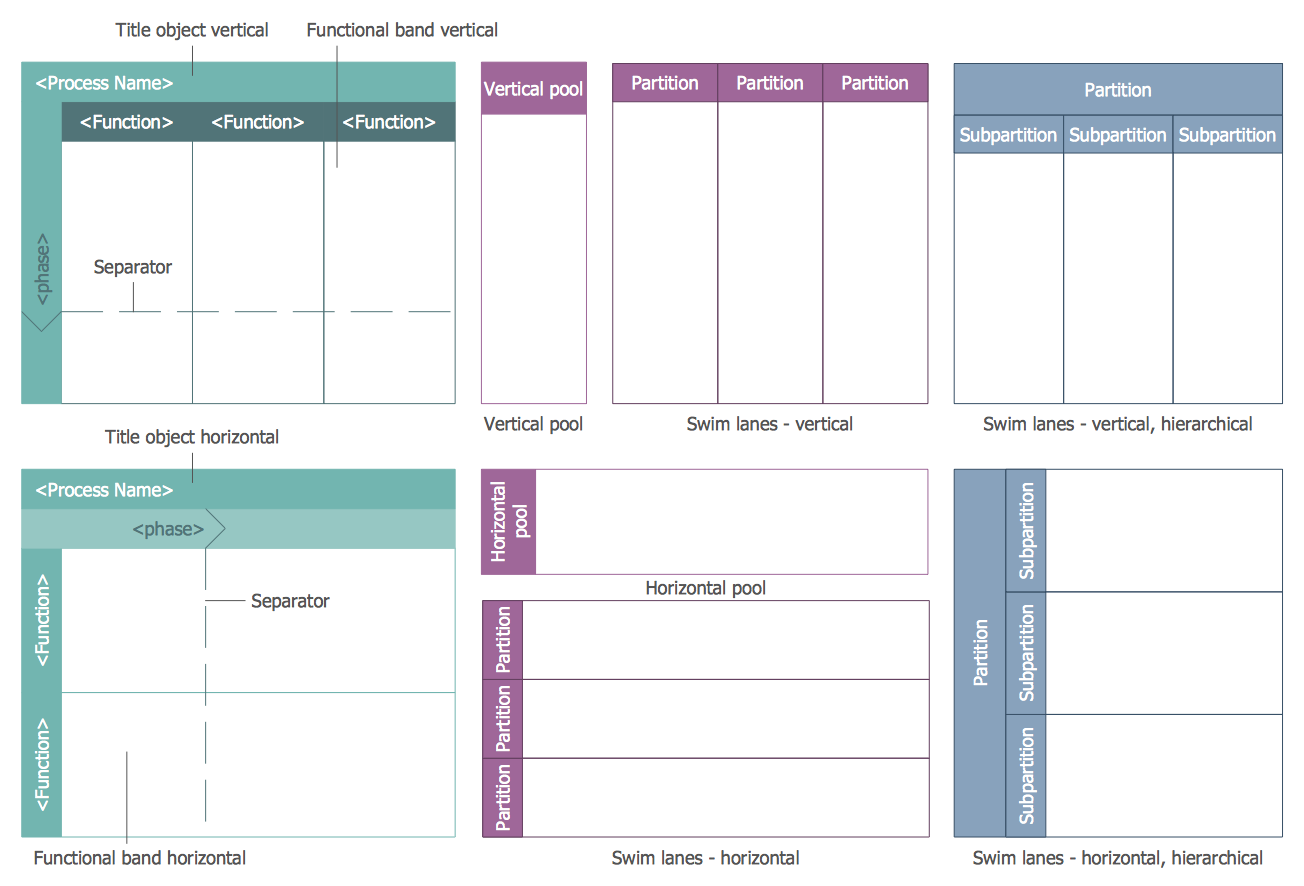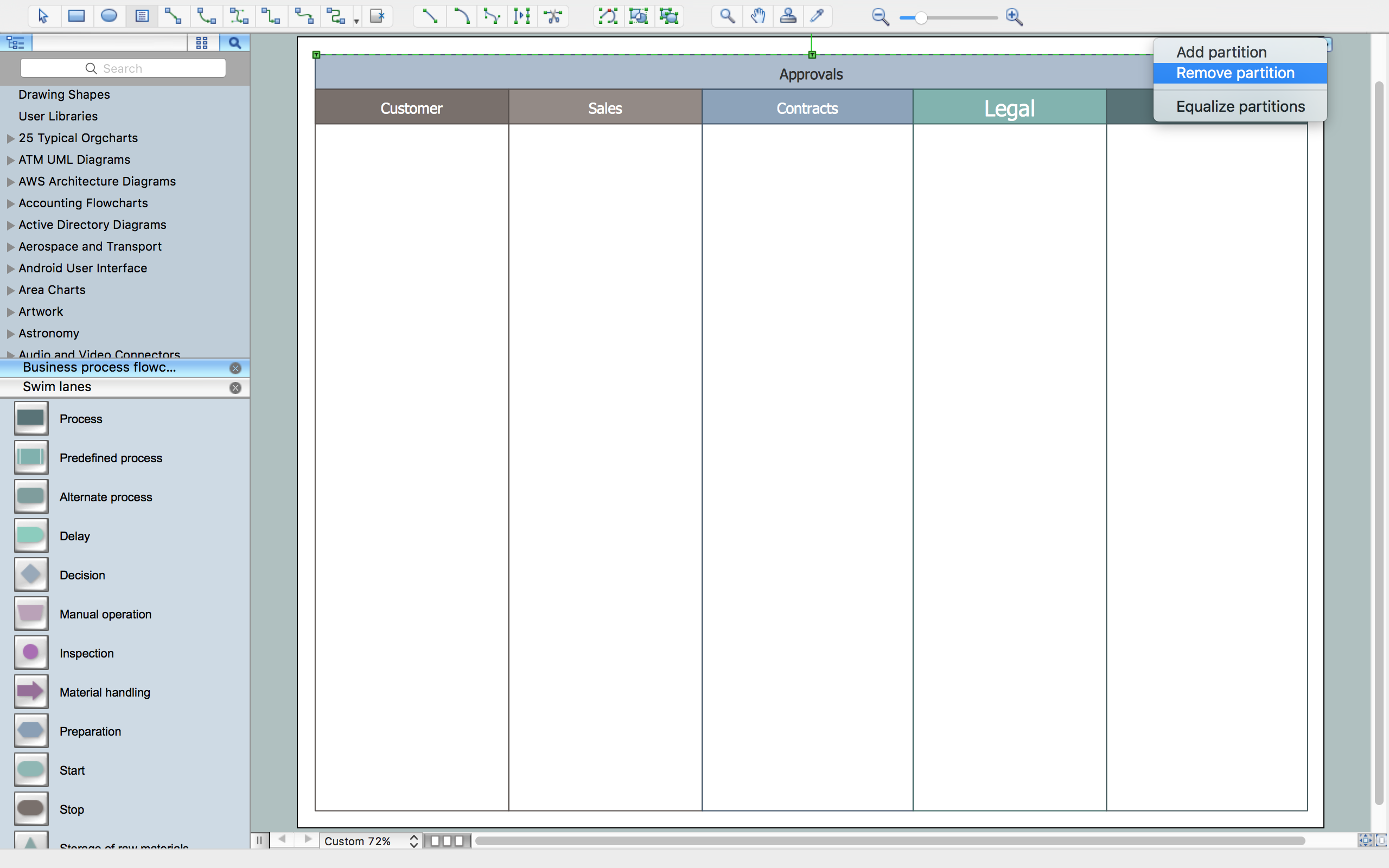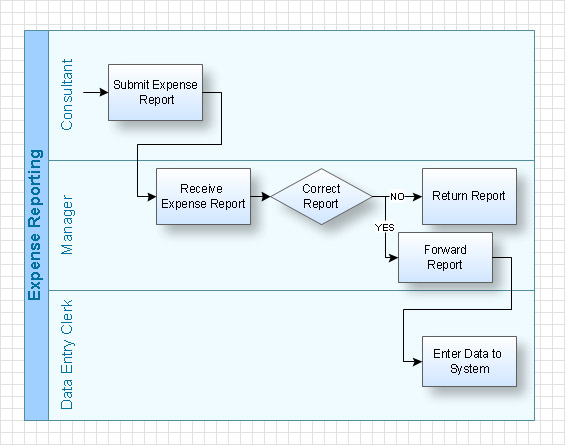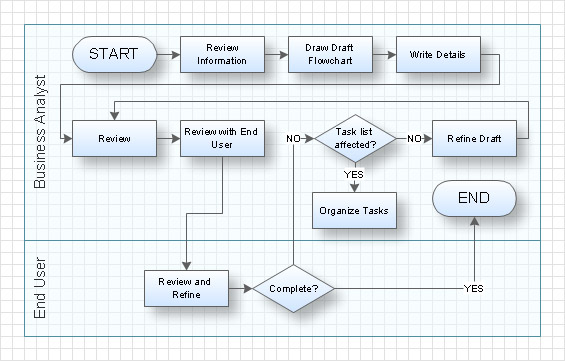Swim Lane Diagrams
In each company business-processes are allotted among workers and departments. One the same process may be fulfilled by several workers simultaneously or by turns. In such cases it is quite difficult to define the reasons of delays, defects and narrow places during the process. The documenting of business-processes in the company is required. One of the tools for documenting of business-processes is the Swim Lane diagram.
Swim Lane diagrams are the variety of process flow diagrams and are based on the IDEF3 standard. They were developed by Lynn Shostack for usage in projecting. With their help organization diagrams are combined with process flow, as they visually display an object of the production system which is charged with given concrete processes in general flow of processes of the production system.
Swim Lane diagram was named this way because all blocks which denote compound parts of processes are located on the definite lanes accordingly to belonging to responsible worker. Thus the diagram resembles a swimming pool with lanes. Lanes may be located either horizontally or vertically, depending on the existing process flow diagram. These lanes are denoted accordingly to resource name, which is charged with execution of the given part of the process.
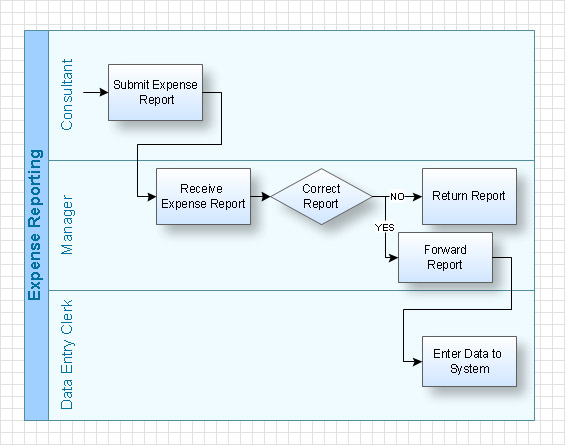
Pic 1. Swim Lane Diagram
As s result, working process is found divided into parts, with indication of the responsibility for fulfillment of the given part of the process. This significantly facilitates the comprehension of the working process in general and helps to discover weak points, reasons of delays and defects and people responsible for them.
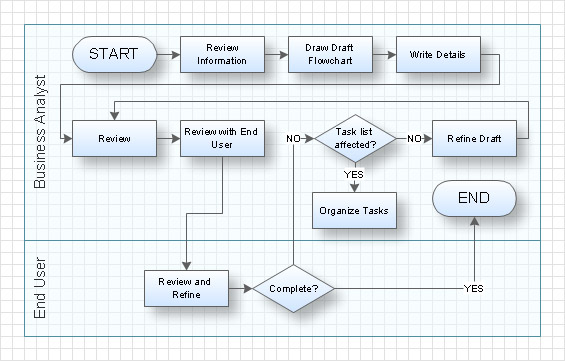
Pic 2. Swim Lane Diagram - Working Process
With the help of Swim Lane diagrams you can always represent working processes of any complication in a simple and visual graphic form and define participants of separate parts of the working process. Besides, Swim Lane diagrams is a simple way to show responsibility zones of personal and interaction points of separate participants of the working process.
Swim Lane diagrams are used in modelling of business processes BPMN and in UML methodology. Such diagrams are called Line of Visibility charts in IBM and Cross-Functional Flow Charts in MS Visio.

Pic 3. Swim Lane Diagram Example
How to Create a Swim Lane Diagram Using ConceptDraw DIAGRAM
It's incredibly convenient to develop Swim Lanes Flowchart in ConceptDraw DIAGRAM using the predesigned vector objects offered by Swim Lanes library of Business Process Mapping Solution.
Drag the Swim Lanes Vertical object from the Swim Lanes library to the document’s page.
Next add text to the diagram and format the objects.
When releasing the mouse button, the object automatically resizes according to the page size. The Action button chain mode button mac allows you to easily add lanes and then equalize them.
Add the shapes to the diagram from the Cross-Functional Flowchart library. They appear on the flowchart as connected objects.
Result: A professional-looking flowchart, that demonstrates the document flow in your organization.
TEN RELATED HOW TO's:
How to build segregation of duties using drawing tools from Accounting Flowcharts Solution for ConceptDraw DIAGRAM software.
Picture: Approval Process and Segregation of ResponsibilitiesAccounting Flowchart Example
Related Solution:
No building project can exist without an electrical circuit map. It’s more convenient to develop electrical drawing with a proper software which would contain vector shapes and electrical symbols. This will help in the future if any problems appear.
This circuit diagram shows the scheme of a location of components and connections of the electrical circuit using a set of standard symbols. It can be use for graphical documentation of an electrical circuit components. There are many of different electric circuit symbols that can be used in a circuit diagram. Knowing how to read circuit diagrams is a useful skill not only for professionals, but for any person who can start creating his own small home electronic projects.
Picture: Electrical Drawing Software and Electrical Symbols
Related Solution:
The excellent possibility to create attractive Cross Functional Flowcharts for step-by-step visualization the operations of a business process flow of any degree of detailing is offered by ConceptDraw’s Cross-Functional Flowcharts solution. The extensive selection of commonly used vector cross functional flowchart symbols allow you to demonstrate the document flow in organization, to represent each team member’s responsibilities and how processes get shared or transferred between different teams and departments.
Picture: Cross Functional Flowchart Symbols
Related Solution:
If you ever wanted to try any diagramming tools except of Visio, but were afraid to lose existing documents, there’s good news for you. One of the most striking features of ConceptDraw DIAGRAM is it’s perfect compatibility with MS Visio, which guarantees that you won’t depend on operating system anymore, because another ConceptDraw DIAGRAM feature is that it’s cross-platform tool. Don’t waste your time looking for other options, you’ve found the solution already!
Business professionals often utilize the MS Visio as a common tool for making various issues on business visualization. MS Visio is a strong software with good capacity to maintain complex business solutions. But there is no MS Visio for Apple OS X. This is a large invocation, and one would be pleased to recognize that ConceptDraw DIAGRAM is the ideal alternative to MS Visio. Primarily, because this software works natively on both Windows and Apple OS X platforms. if you have migrated from Windows to Mac, or need to communicate in a cross-platform conditions, you’ll search for MS Visio replacer. ConceptDraw DIAGRAM is the exclusive professional business diagramming application that runs on both Windows and Apple OS X. The opportunity exchange files between PC and Mac, as well as between ConceptDraw DIAGRAM and Visio is the significant advantage that permits you to display and to collaborate business information in effortless and cost-effective way.
Picture: ConceptDraw DIAGRAM Compatibility with MS Visio
To draw SysML diagrams use the ConceptDraw DIAGRAM software extended with the Rapid UML solution from the Software Development area of ConceptDraw Solution Park.
Picture: SysML Diagram
Related Solutions:
Below you can see the symbol for pool table. You can find this symbol in the library of the Floor Plans Solution and use it in your floor plan of the sport complex, home, etc.
ConceptDraw DIAGRAM is a powerful diagramming and vector drawing software for creating the different Floor Plans. It’s very convenient, simple and quick to design the professional looking Floor Plans of any difficulty in ConceptDraw DIAGRAM.
Picture: Symbol for Pool Table for Floor Plans
Related Solution:
This sample shows the Business Process Reengineering Diagram. Reengineering is the process of the business processes optimizations. This sample can be used in business process management, quality management, project management and program management.
Picture: Business Process Reengineering Examples
Related Solution:
ConceptDraw RapidDraw technology is a simple point-and-click design that helps create professional, presentation-ready business process diagrams quickly and efficiently.
Picture: Business Process Management
This pyramid chart example is supplied with the ConceptDraw Pyramid Diagrams solution. This is a model of Information Management Systems classification. It is made in a form of a four-level pyramid. The top level shows the information system developed for an executive management. Below, there is a level depicting the system of decision making process for the managers of the senior level. A schematic representation of the middle management information system, following to logic, is in the middle of the pyramid. And at least, the lowermost level represents an information processing system for employees.
Picture: Pyramid Diagram
Related Solutions:
ConceptDraw DIAGRAM diagramming and vector drawing software offers the Pie Charts solution from the Graphs and Charts area which includes the tools for quick and easy designing any kind of Donut Chart.
Picture: Donut Chart
Related Solution: