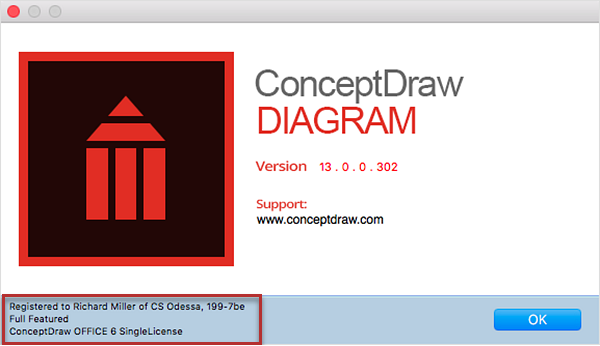SWOT analysis Software & Template for Macintosh and Windows
The ConceptDraw is a SWOT analysis software developed for Macintosh and Windows OS.One formula of professional mind mapping : input data + output data + make great presentation
Professional Mind Mapping. ConceptDraw MINDMAP professional software to create documents. Mac and PC compatible. MS Office Exchange Solutions. Skype Collaboration. Presentation Tools.In searching of alternative to MS Visio for MAC and PC with ConceptDraw DIAGRAM
Many of us are acquainted with such a software product as MS Visio, which beyond any doubt, is a powerful and multifunctional tool. However, there may occur instances when this program turns incapable of meeting certain users' requirements; and then, the most optimum solution is quite difficult to find. But there is always an alternative. ConceptDraw DIAGRAM from CS Odessa Corporation has been developed to satisfy all your needs as an alternative product to Visio.Visio for mac — ConceptDraw as an alternative to MS Visio. ConceptDraw has been developed to satisfy all your needs as a fully-functioned alternative product to MS Visio for Mac.
HelpDesk
Downloading the Old Versions of ConceptDraw Products
These are the last updates that were released for the previous versions of ConceptDraw products.Swot Analysis Examples for Mac OSX
SWOT Analysis solution from ConceptDraw Solution Park extends ConceptDraw MINDMAP and ConceptDraw DIAGRAM software with easy-to-use SWOT Analysis tools for Mac OSX and Windows.HelpDesk
How to Create a Custom Library
Why do people use custom clip art to create their mind maps? First, this allows you to create your author's style. Making a mind map is a creative work, and each mind map depicts the personality of its author. More, the custom clip art is needed if your mind map often contains the same set of custom images that are not supplied with the standard software package. ConceptDraw MINDMAP allows you to create a custom clip art library to increase the visual capacity of your mind maps. You can even deploy them inside ConceptDraw MINDMAP so that you can use them through standard interface tools.HelpDesk
Download and Install ConceptDraw OFFICE on macOS
Find out how to download and install ConceptDraw software products for macOS on your computer. The download process is very simple due to the fact that all ConceptDraw applications are pooled into the ConceptDraw OFFICE bundle. ConceptDraw STORE is a download manager that is responsible for downloading, installing, uninstalling and updating of the ConceptDraw OFFICE for macOS and associated solutions.HelpDesk
How to Change the Font for an Entire Level of a Mind Map
The visual representation of information is much more productive than simple linear transfer because it is more natural for our brain to understand information in the form of visual images. ConceptDraw MINDMAP will help you put your thoughts and ideas across to any audience in the most intelligible and memorable way. Mind maps can be used in a great number of situations involving analysis, learning, research, and thinking. Use them for personal planning, preparing lists, working on projects, as well as analyzing problems and finding solutions. ConceptDraw MINDMAP provides a variety of style and formatting options for your mind maps, that let you add more information to your mind map without interfering with its readability.Think and act effectively
Many people who use mind mapping software for personal organizing find ConceptDraw MINDMAP sufficiently useful mind mapping tool in their business and daily life. Especially many positive responses receive ConceptDraw MINDMAP as cross platform tool to mind maps for Macintosh and Windows.Applications
Use ConceptDraw MINDMAP for creative thinking, planning, organization, problem solving, presentations, decision making, note taking, team brainstorming and other tasks.HelpDesk
How to Connect an Image to a Topic in Your Mind Map
There is nothing easier than adding images to your mind map. Images can add creativity and functionality, and give your map a distinct style. ConceptDraw MINDMAP has a Graphics panel containing a clip art gallery so you can easily incorporate pictures into your maps making them even more memorable and intuitive. You can add images to any part of your mind map.HelpDesk
How to Use ConceptDraw Single User License
With ConceptDraw products it is possible to reassign a licenses- Conceptdraw.com: Mind Map Software, Drawing Tools | Project ...
- Mindmap Pro Mac
- Conceptdraw Mindmap Pro 5 Mac Download
- Mind Map On Mac
- Download and Install ConceptDraw OFFICE on Mac | ConceptDraw ...
- How to Draw a Mind Map on PC Using ConceptDraw MINDMAP ...
- Conceptdraw Mindmap Pro 5 5 Torrent
- How to Format a Mind Map on Mac
- Steps in the Accounting Process | How To Do A Mind Map In ...
- Word Exchange | Enhancing maps using ConceptDraw MINDMAP ...
- Why People Select ConceptDraw MINDMAP | Internet solutions with ...
- How to Input Data from MS Excel Into a Mind Map | How to ...
- Entering text into ConceptDraw MINDMAP for Macintosh | How to ...
- Network Diagram Mind Map
- Visio Files and ConceptDraw | How to Convert Visio Stencils for Use ...
- Exam Preparation Mind Map | Basic Diagramming | Bar Diagram ...
- Download Mindmap Pro
- Printing, e-mailing, and tweeting maps from ConceptDraw ...
- ConceptDraw News | June & July Product Updates
- How to Exchange ConceptDraw MINDMAP Files with Mindjet ...
- ERD | Entity Relationship Diagrams, ERD Software for Mac and Win
- Flowchart | Basic Flowchart Symbols and Meaning
- Flowchart | Flowchart Design - Symbols, Shapes, Stencils and Icons
- Flowchart | Flow Chart Symbols
- Electrical | Electrical Drawing - Wiring and Circuits Schematics
- Flowchart | Common Flowchart Symbols
- Flowchart | Common Flowchart Symbols