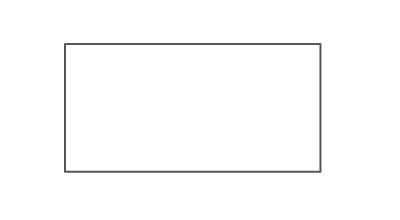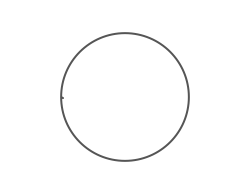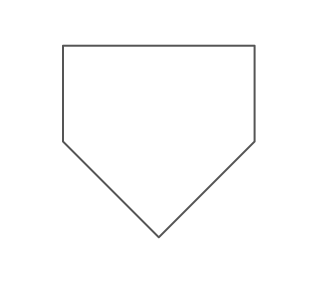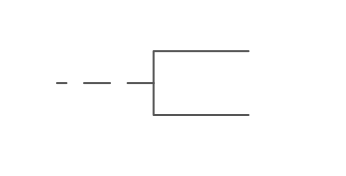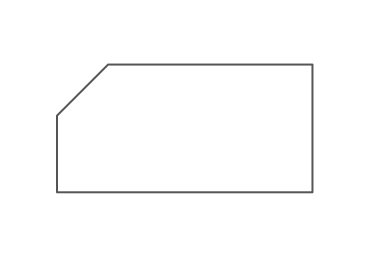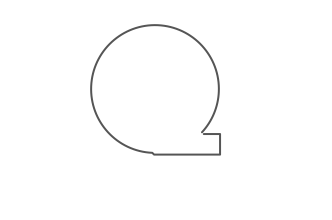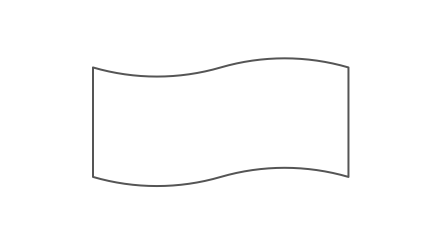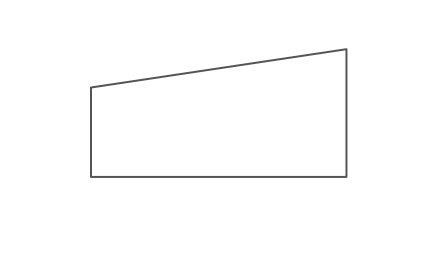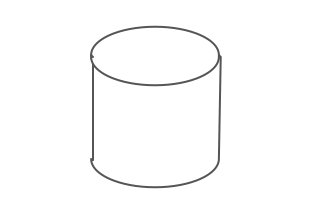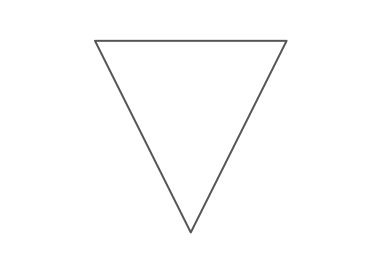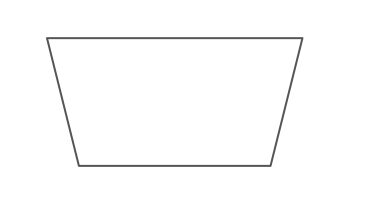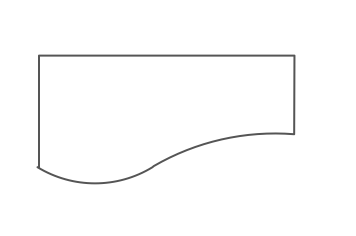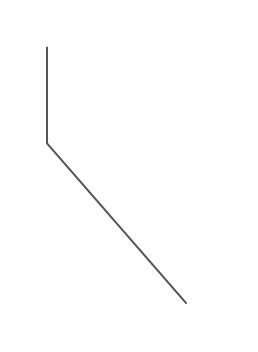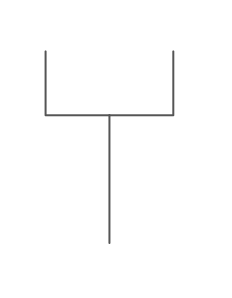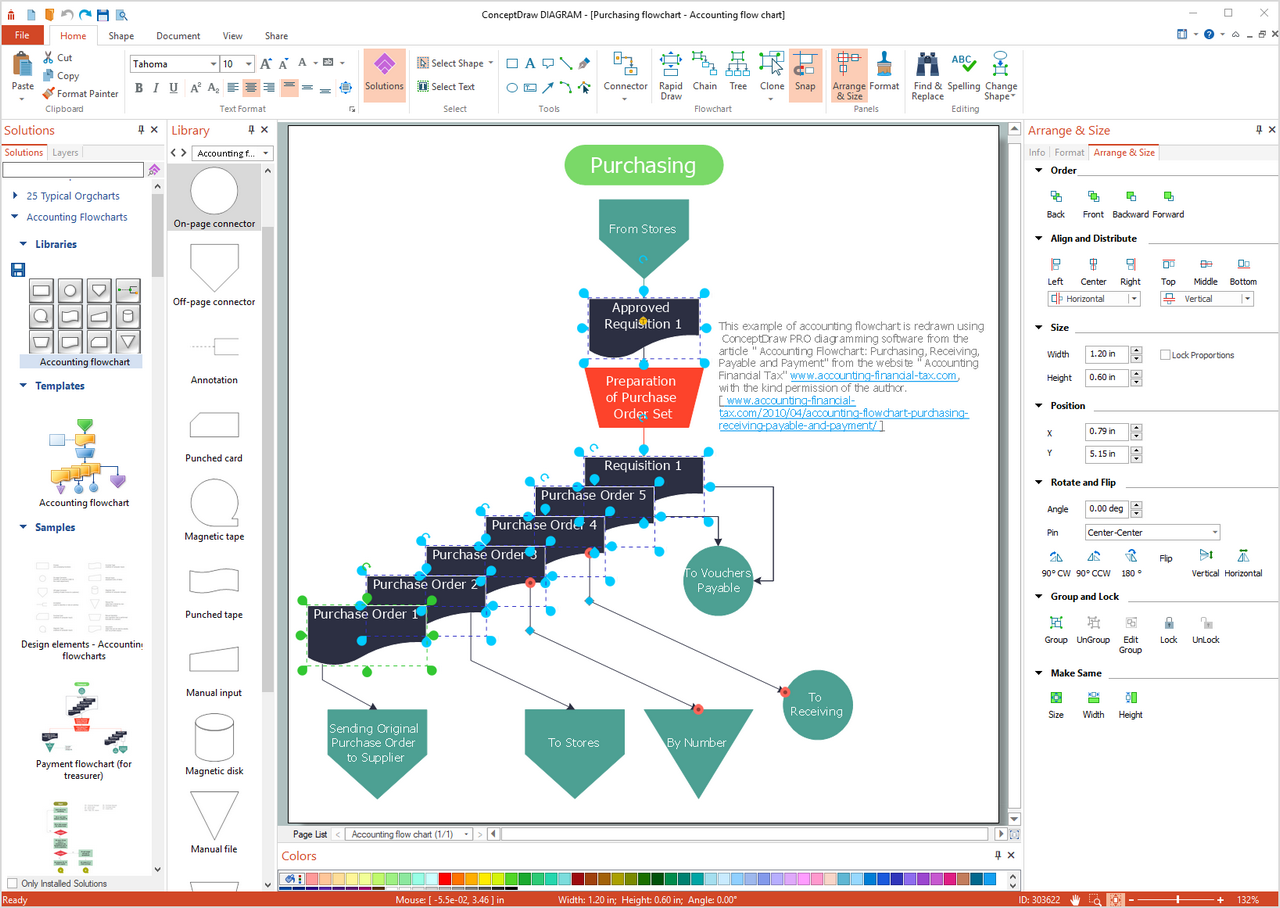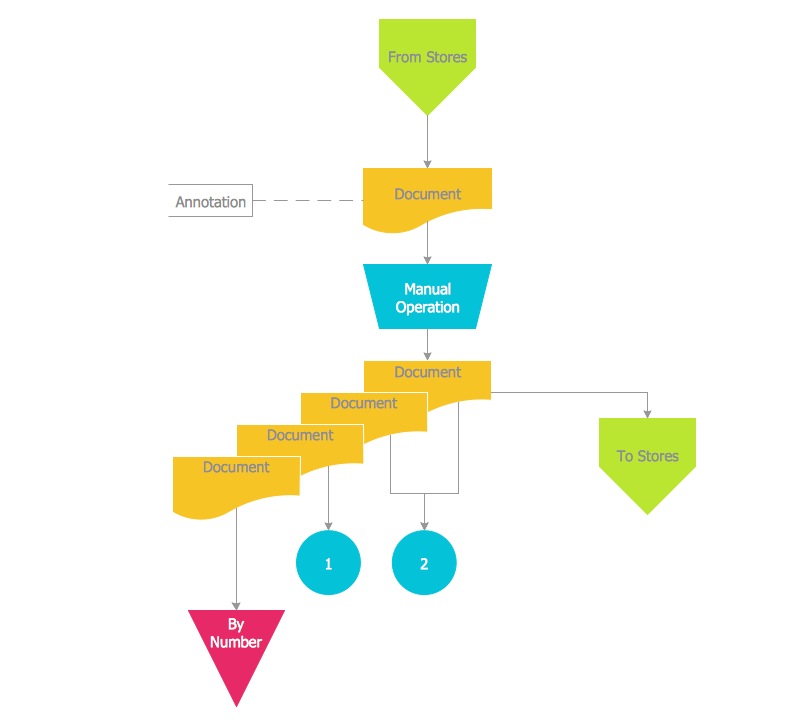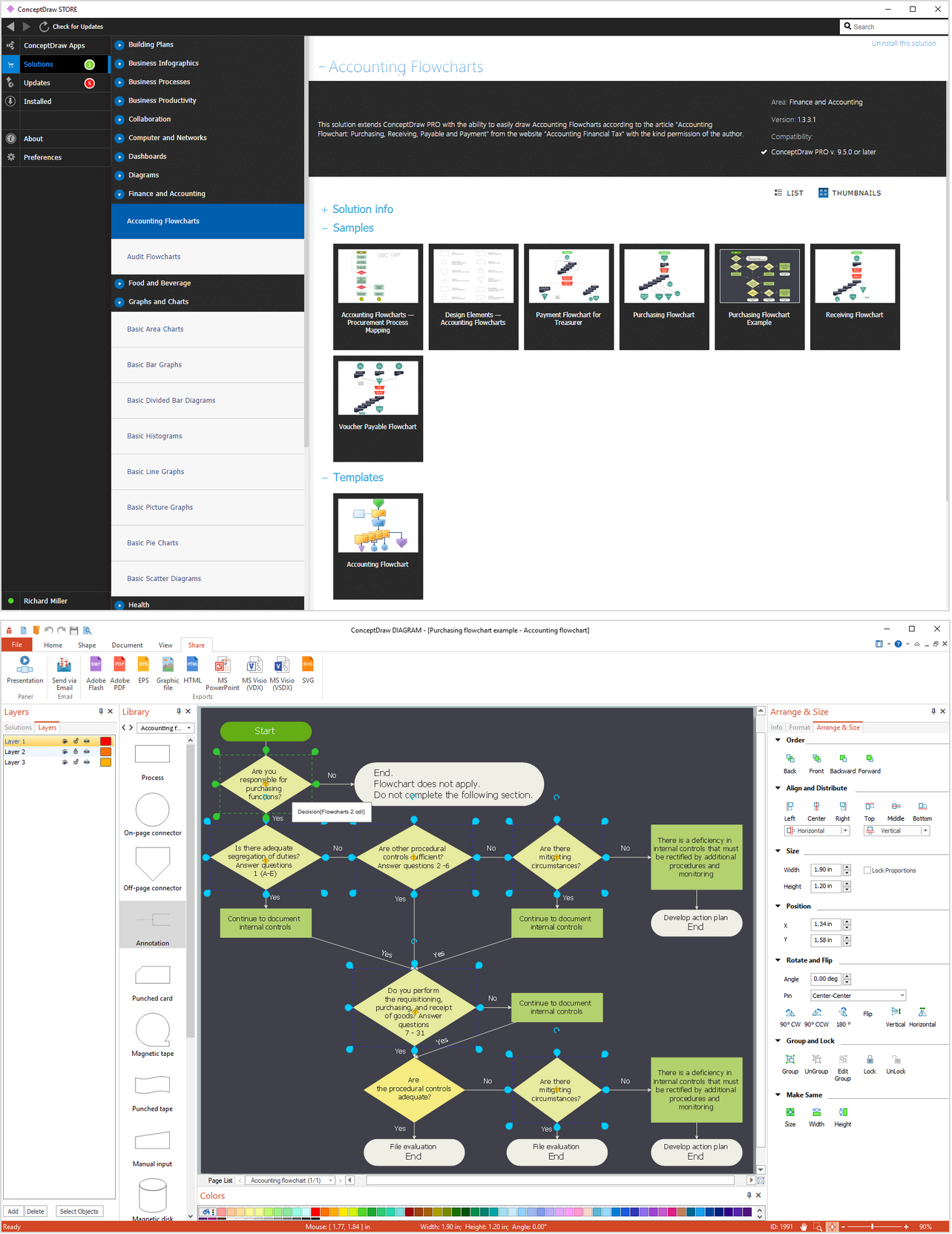Accounting Flowchart Symbols
Accounting is a well known powerful tool that is successfully used for gaining quantitative information about the finances. The accounting process is a set of activities which begins with a transaction and ends with closing of books, it includes recording of all organization's financial information, income and expenditure, purchase and sales, return, payroll etc.
For visually displaying the flow of data in an organization are used a specialized type of flowcharts — Accounting Flowcharts. This type of diagrams lets visualize the accounting procedures and processes, depict users, components and authorizations engaged in the suitable system.
The excellent possibility to create professional-looking Accounting Flowcharts is offered by powerful ConceptDraw DIAGRAM software and its Accounting Flowcharts solution. This solution contains wide variety of predesigned accounting flowchart symbols commonly used when representing the flow of data, documents, tasks and people responsible for performance each stage of accounting work process. Thanks to Accounting Flowcharts solution the accounting process implementation and visualization for easy understanding the system's functioning are incredibly simple now.

Example 1. Accounting Flowchart Symbols
The accounting flowcharts and diagrams created with help of ConceptDraw's Accounting Flowcharts solution let effectively represent the detailed structure of the process. Add the accounting flowchart symbols to the diagram by dragging them from the Accounting Flowcharts library to your ConceptDraw document page.
| Symbol |
Shape Name |
Symbol Description |
| Process / Operation Symbols |
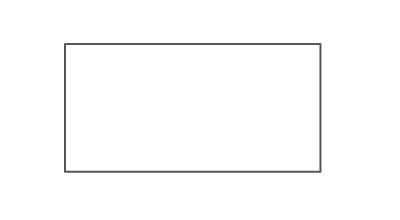 |
Process |
Any processing function. |
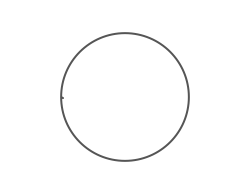 |
On-page Connector |
Transfer of customer order to the credit department. |
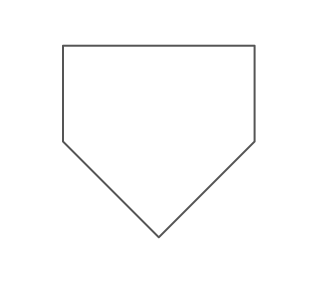 |
Off-page Connector |
Mailing of sales invoice to customer. |
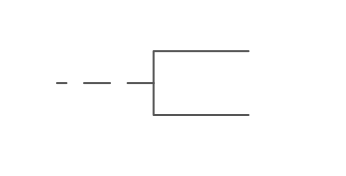 |
Annotation |
Used to describe or note an activity. |
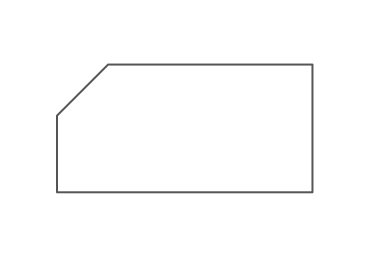 |
Punched Card |
Method of computer input, the data that are input by means of punched card. |
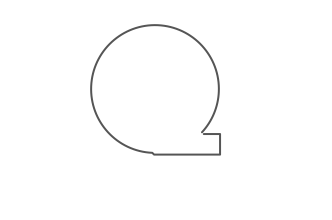 |
Magnetic Tape |
Method of computer input, the data that are stored on magnetic tape. |
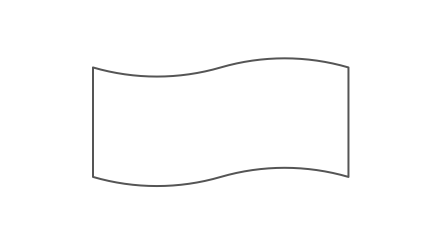 |
Punched Tape |
Method of computer input, the data that are input by means of punched tape. |
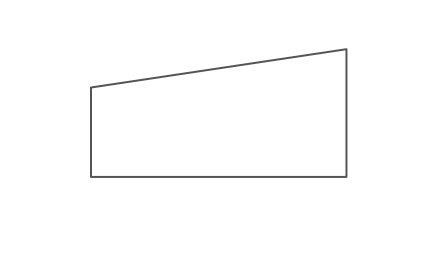 |
Manual Input |
Data that are entered manually with a keyboard or barcode reader. |
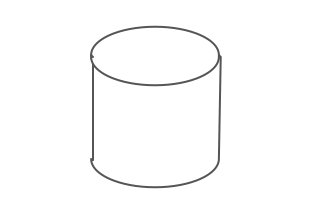 |
Magnetic Disk |
Method of computer storage, the data that are stored on magnetic disk. |
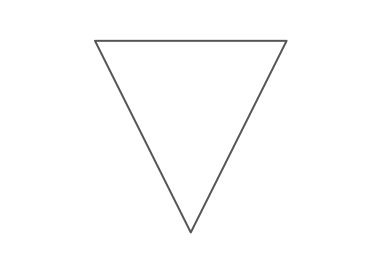 |
Manual File |
Data that are stored by non-electronic means. |
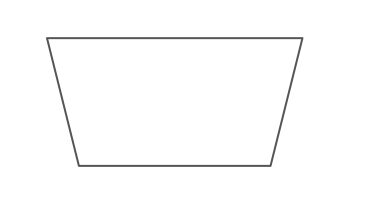 |
Manual Operation |
Any operation that is performed manually (by a person). |
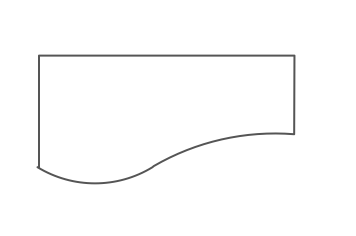 |
Document |
Data that can be read by people, such as printed output. |
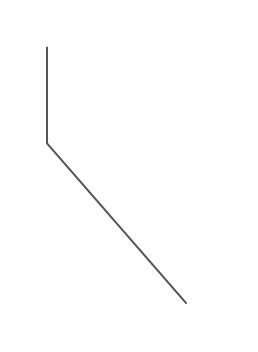 |
Angled Connector |
Angled Connector. |
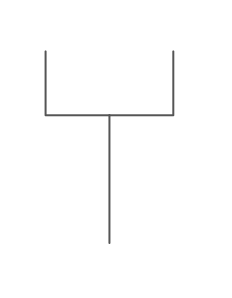 |
Double Tree Connector |
Double Tree Connector. |
You can also assign the library objects with the Rapid Draw tool on the Shape toolbar. The Rapid Draw functionality lets add new objects with a single click. Click the Rapid Draw arrow to create new object and automatically connect it to the selected object.
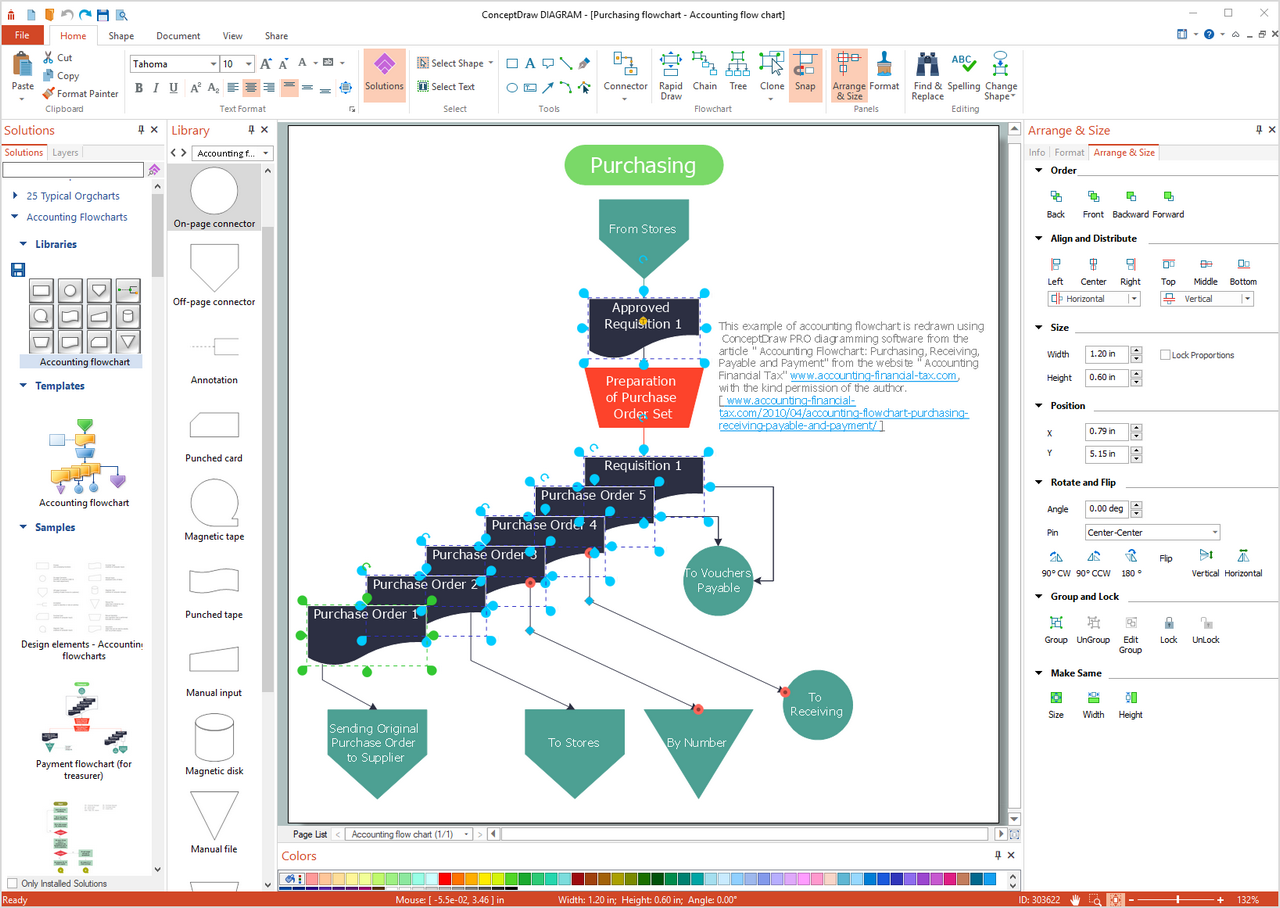
Example 2. Creation Voucher Payable Flowchart in ConceptDraw DIAGRAM
All Accounting Flowcharts created in ConceptDraw DIAGRAM are colorful, attractive, and will have a great success when used in whitepapers, datasheets, posters, published technical materials, presentations on conferences, meetings and various discussions with colleagues. Use the Line, Fill, Shadow and Text tools to format your Accounting Flowcharts.
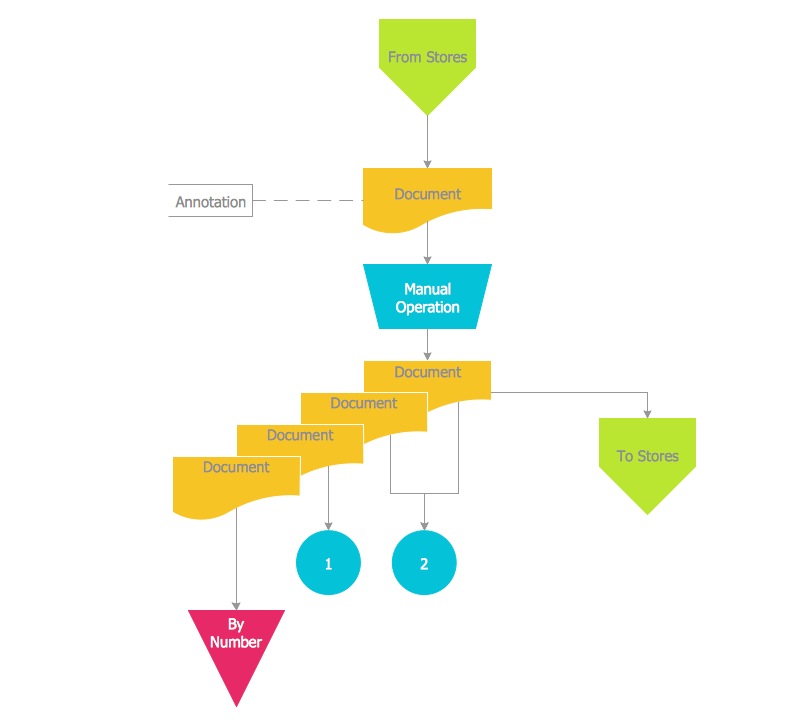
Example 3. Accounting Flowchart Template
A number of samples and template are also included in Accounting Flowcharts solution and give to the ConceptDraw's users a base from which to explore the powerful diagramming tools of ConceptDraw DIAGRAM software. Thanks to the accounting flowchart template you can greatly save your time, all that you need to do is to make changes if required to the existing Accounting Flowchart. Open the Accounting Flowchart template from ConceptDraw STORE.
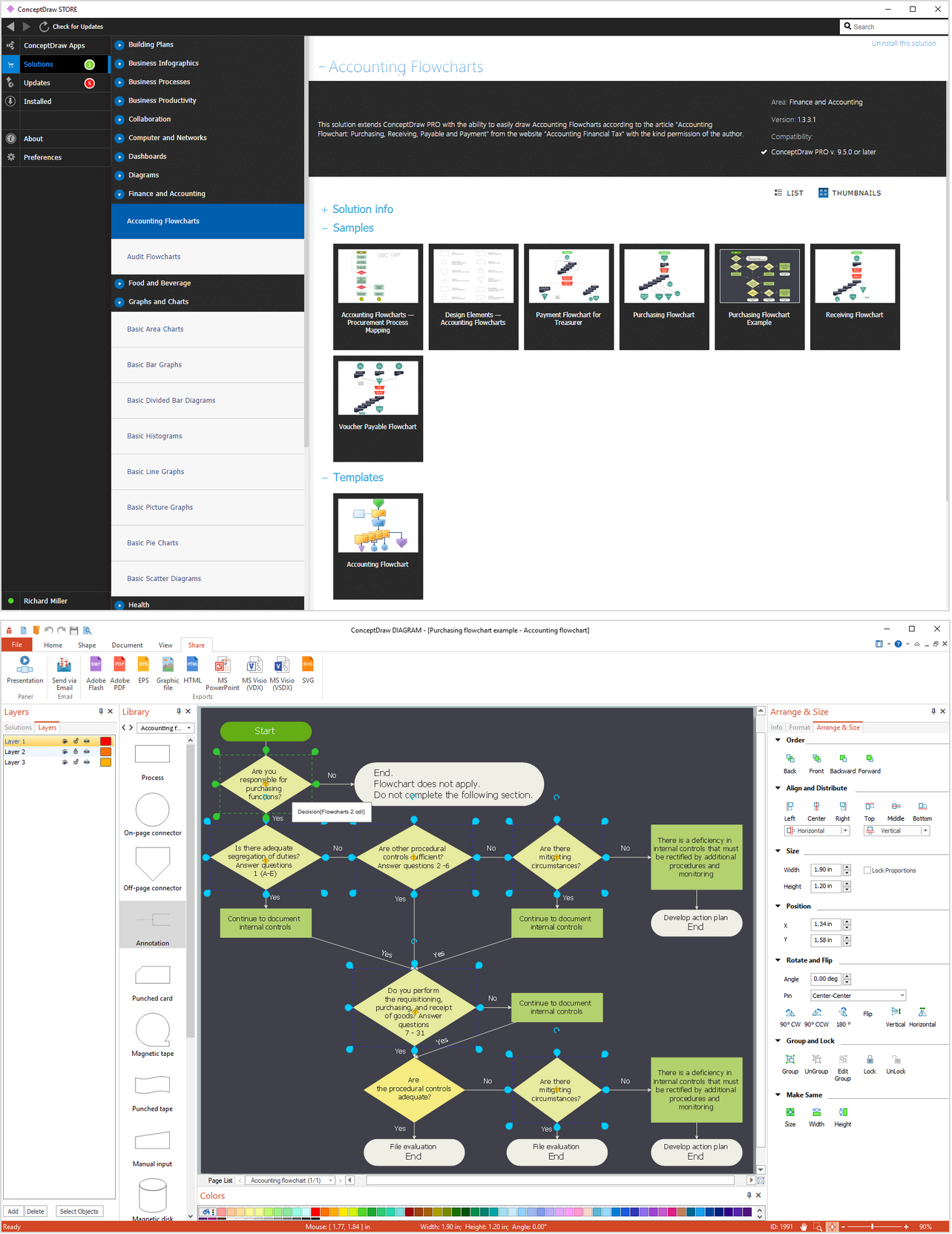
Example 4. Accounting Flowcharts Solution
Use the variety of accounting flowchart symbols from the Accounting Flowcharts library for Accounting Flowcharts Solution, and also collection of samples and template from ConceptDraw STORE to create your own professional looking Accounting Flowcharts of any complexity quick, easy and effective.
TEN RELATED HOW TO's:
A software tool that saves your time on making decisions now has the ability to make decisions with remote team via Skype.
Picture: Decision Making Software For Small Business
Related Solution:
Data flow diagrams are the graphical tool, used in the visualization of data flow of some data processing systems. It is the valuable process modeling tool. Also designing DFD is the important component of the initial part of any information system development project. The standard symbols are used to represent the interaction of a system components and how various kinds of components influence on data flow. The ConceptDraw Data Flow Diagrams solution is design to assist professional software engineers in making DFDs according to Gane and Sarson, and Yourdon and Coad notations.
Do you imagine yourself as a successful IT specialist? To your mind, they all use data flow diagram examples to learn and to get inspired. Aren’t you still with us?
Picture: Data Flow Diagram Examples
Related Solution:
A flowchart is a powerful tool for examining processes. It helps improving processes a lot, as it becomes much easier to communicate between involved people, to identify potential problems and to optimize workflow. There are flowcharts of different shapes, sizes and types of flowchart vary from quite basic process flowcharts to complex program flowcharts. Nevertheless, all these diagrams use the same set of special symbols like arrows to connect blocks, parallelogram to show data receiving or rectangles for showing process steps.
Basic flowcharts are used to represent a simple process algorithm. A basic flowchart notation consists of rectangles (business processes), arrows (the flow of information, documents, etc.). The same notation is used in items such as the "decision", which allow you to do the branching. To indicate the start of the entire business process and its termination can be used the "Terminator" element. The advantages of Basic Flowchart are simplicity and clarity. With it you can quickly describe the business process steps. Creating of Basic Flowchart does not require any special knowledge, as easily understand by employees with different levels of education and IQ.
Picture: Types of Flowchart - Overview
Related Solution:
Create your own Linux audit flowcharts using the ConceptDraw DIAGRAM diagramming and vector drawing software extended with the Audit Flowcharts solution from the Finance and Accounting area of ConceptDraw Solution Park.
This flowchart example describing auditd, the linux audit tool.
Picture: Linux Audit Flowchart Example. Flowchart Examples
Related Solution:
This sample shows the Flowchart of the Sustainment and Disposal.
A Flowchart is a graphically representation of the process that step-by-step lead to the solution the problem. The geometric figures on the Flowchart represent the steps of the process and are connected with arrows that show the sequence of the actions. The Flowcharts are widely used in engineering, architecture, science, analytics, government, politics, business, marketing, manufacturing, administration, etc.
Picture: Flowchart of Products. Flowchart Examples
Related Solution:
ConceptDraw DIAGRAM diagramming and vector drawing software extended with Flowcharts Solution from the 'Diagrams' area of ConceptDraw Solution Park is a powerful tool for drawing Flow Charts of any complexity you need. Irrespective of whether you want to draw a Simple Flow Chart or large complex Flow Diagram, you estimate to do it without efforts thanks to the extensive drawing tools of Flowcharts solution, there are professional flowchart symbols and basic flowchart symbols. This sample shows the Gravitational Search Algorithm (GSA) that is the optimization algorithm.
Picture: Simple Flow Chart
Related Solution:
This sample shows the Horizontal Bar Chart of the average monthly rainfalls.
This sample was created in ConceptDraw DIAGRAM diagramming and vector drawing software using the Bar Graphs Solution from the Graphs and Charts area of ConceptDraw Solution Park.
Picture: Rainfall Bar Chart
Related Solution:
Chemical and Process Engineering solution contains variety predesigned process flow diagram elements relating to instrumentation, containers, piping and distribution necessary for chemical engineering, and can be used to map out chemical processes or easy creating various Chemical and Process Flow Diagrams in ConceptDraw DIAGRAM.
Picture: Process Flow Diagram Symbols
Related Solution:
Do you like the professional schemes that you can find on the Internet? Take into account that the most part of them is made using the Best Flowchart Software and Flowchart Symbols. Try you own powers in creating such diagrams!
Flowcharts are the most business diagramming tool. If you are a business manager, you can use flow chart to depict work flow in your organization, develop the effective organizational structure and present the information to investors or other stakeholders. Combining the smart management solutions with ConceptDraw DIAGRAM diagramming engine delivers the set of comprehensive flowchart tools necessary to support professionals in their creativeness and business activity.
Picture: Best Flowchart Software and Flowchart Symbols
Related Solution: