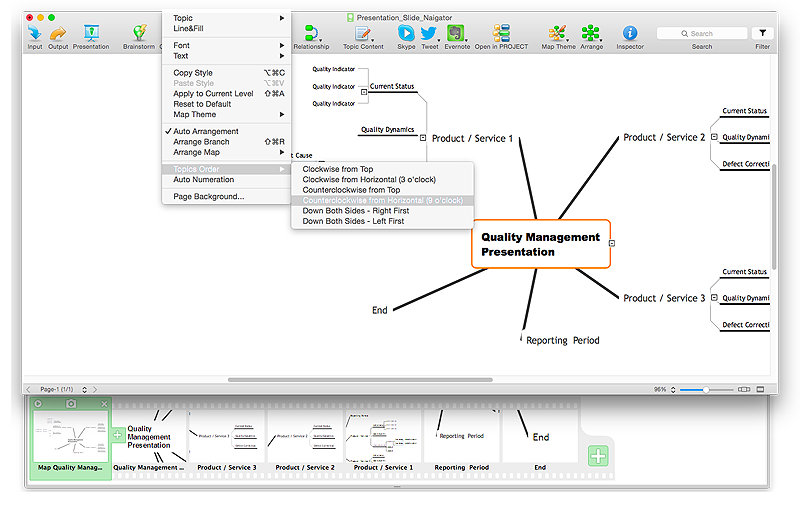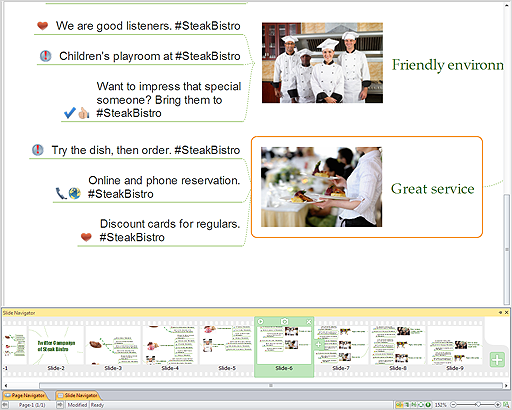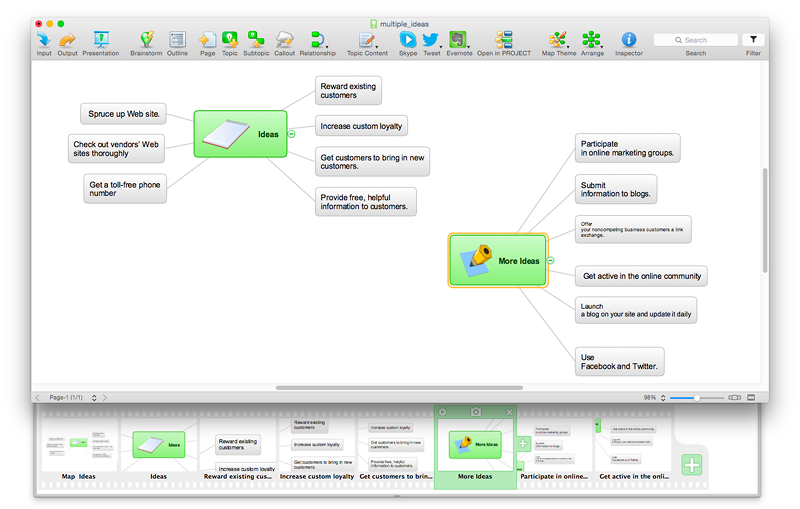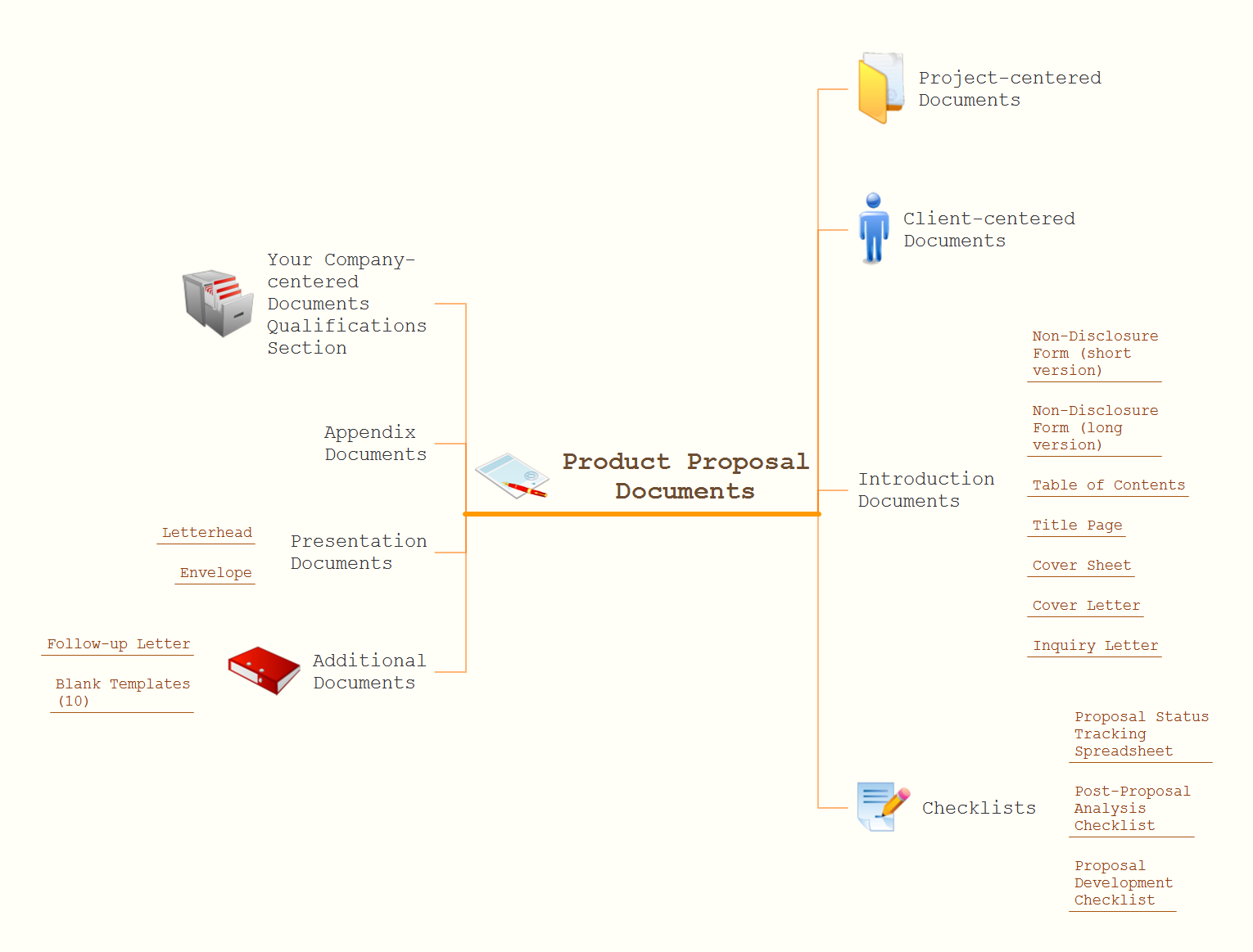HelpDesk
How to Set the Slide Order in Default Presentation
Tips on how to set the slide order in mind map presentation
How To Do A Mind Map In PowerPoint
ConceptDraw MINDMAP - an excellent tool for exporting mind maps to PowerPoint to visualize and presenting your project. You can simply generate, change, update your mindmap and then make a presentation in PowerPoint.HelpDesk
How to Convert a Multi-paged Mind Map Into a Professional Sale Presentation
tips on how to convert a multiple paged mind map into solid presentationHelpDesk
How to Present a Mind Map with Multiple Main Ideas
The simplest way to create a presentation from your map is by creating Default Presentation, but it will not display slides for additional Main Ideas and their topics. This article describes how you can do this.
3 Tips for a Killer Presentation
Why to import PowerPoint slides into ConceptDraw MINDMAP?How to Create Presentation of Your Project Gantt Chart
During the planning, discussing and execution of a project you may need to prepare a presentation using project views such as the Gantt Chart, Multiproject Dashboard or Resource Usage View. It’s easy do with ConceptDraw PROJECT!3 Ways to Quickly Create Excellent Presentations
When you decide to represent data without spending lots of time you can effectively generate, change, and update your presentation to best meet your needs with ConceptDraw MINDMAP.Best Mind Mapping Program for Making Presentations
ConceptDraw MINDMAP with the ability to import presentations from Microsoft PowerPoint, as well as enhancing its existing presentation capabilities.How to Create a Great Presentation
Create great presentations with ConceptDraw easily.How to Prepare for a Presentation
Preparing for presentations easy with ConceptDraw MINDMAP.How To Create a Killer Presentation
What’s the difference between a great and bad presentation? With conceptdraw you will create only great presentations.Create a Basic Presentation Quickly
Learn how to use ConceptDraw MINDMAP to create a simple presentation.How to view a mind map presentation via Skype
Presentations are an established way of sharing ideas across a workforce, there′s no better software to create them than ConceptDraw MINDMAP. Using the Remote Presentation for Skype solution, you can include a workforce that is spread across the globe.ConceptDraw Arrows10 Technology
How should diagramming software work? Is it possible to develop a diagram as quickly as the ideas come to you? The innovative ConceptDraw Smart Connectors Technology - This is more than enough versatility to draw any type of diagram with any degree of complexity. Connection points are necessary for diagramming network, flowchart and organizational charts. In ConceptDraw you connect shapes by attaching, or snapping and gluing, connectors to shape connection points.- How to Set the Slide Order in Default Presentation | Flowchart About ...
- How to Set the Slide Order in Default Presentation | Matrices ...
- Creating a default presentation in ConceptDraw MINDMAP | Best ...
- How to Present a Slide -Show via Skype Using Remote Presentation ...
- Slide Window Floor Plan
- How to Create Presentation of Your Project Gantt Chart | How to Get ...
- How to Create a PowerPoint® Presentation from a Mind Map | How ...
- How To Do A Mind Map In PowerPoint | Design elements - Doors ...
- How To Change Default Format Of Conceptdrow Project
- How to Send a Mind Map to Evernote | How to Convert a Multi ...
- Video How To Show A Mind Map Presentation Via Skype
- How to do presentation via Skype using mindmaps of Mindjet ...
- Design elements - Doors and windows | How to Get Images for ...
- Sliding Window Symbol Floor Plan
- How To Add a Computer Network Diagram to a PowerPoint ...
- Enhancing maps using ConceptDraw MINDMAP′s Theme Gallery ...
- How To Do A Mind Map In PowerPoint | Presenting a Slide Show to ...
- How to Create a PowerPoint® Presentation from a Mind Map | How ...
- How to View a Presentation via Skype | Presentation Clipart | How to ...
- Activity Network Diagram Method | PERT Chart Software | Product ...