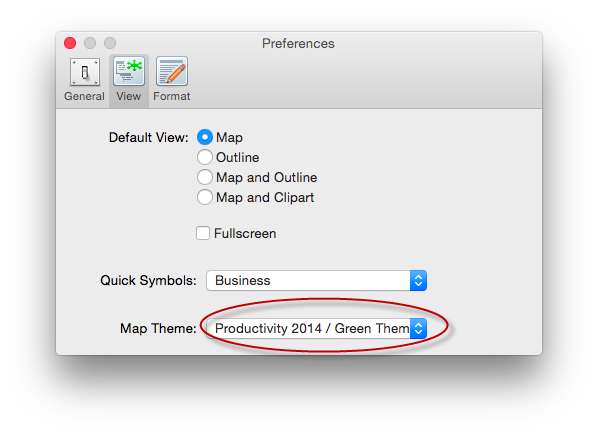HelpDesk
How to Operate with Project Time Frames in ConceptDraw PROJECT
ConceptDraw PROJECT applies an advanced scheduling facilities to enable you arrange your project's tasks with existing human and material resources. Comprehension of project scheduling principle allows you to plan the project the best way to execute it. Sometimes user is wondering why the task is moved to a different time than he supposed. Or he may be confused when a task's tardiness provoke the unwanted shift of other tasks. This article describes how do changes to the Start/Finish dates, or the Duration of the task affect the project schedule, created in ConceptDraw PROJECT.HelpDesk
How to Change the Working Time in a Project
Project calendar determines working and non-working time of the project. It is used as a base to the project schedule development. There two types of project calendars: Project Calendar - which sets the working time for the whole project; and the Resource Calendar- which sets the working time of the particular project resource. The following article describes how to change the default calendar in ConceptDraw PROJECT.HelpDesk
How to Import Project Data From MS Excel File
You can import information into the project from MS Excel workbook using the entered fields - fields in which you can enter or edit information as opposed to calculated fields.HelpDesk
How to Change the Font for an Entire Level of a Mind Map
The visual representation of information is much more productive than simple linear transfer because it is more natural for our brain to understand information in the form of visual images. ConceptDraw MINDMAP will help you put your thoughts and ideas across to any audience in the most intelligible and memorable way. Mind maps can be used in a great number of situations involving analysis, learning, research and thinking. Use them for personal planning, preparing lists, working on projects, as well as analyzing problems and finding solutions. ConceptDraw MINDMAP provides a variety of style and formatting options for your mind maps, that let you add more information to your mind map without interfering with its readability.HelpDesk
How to Find the Desired Project File in ConceptDraw PLAN Cloud Storage
>ConceptDraw PLAN cloud storage can accumulate a number of project files: projects uploaded by owner, projects that are shared with owner and a set of example projects.Projects, containing in all tabs are ordered by default alphabetically by names from left to right and from top to bottom. You can sort them by name, or upload date; in ascending or descending order; from left to right and top to bottom.
HelpDesk
How to Customize a Task’s Duration
When you create an automatically scheduled task, ConceptDraw PROJECT assigns it duration of one day by default. You need modify that duration to reflect the real amount of time that the task requires.HelpDesk
How to Change the Timescale in a Gantt Chart View
Most views in ConceptDraw PLAN have a timescale that shows the units of project time measurement (hour, day, week, etc.) used to schedule project tasks. You can change the timescale to view smaller or bigger time units, from hours all the way up to years. For example, you may want to show time in quarterы of the yearб or you may want to show Gantt chart across months and days.HelpDesk
How to View Project Settings
ConceptDraw PLAN cloud storage can store a lot of project files: files uploaded by owner, projects that are shared with him and a set of project-examples. Number of projects, you can upload and number of participants you can invite depends on your tariff plan. You can view setup options of your project on the The Project Settings page. Here, you can find out: currency of the project , first day of the week, the number of working hours per day and week, the amount of working days in a month, working hours by default, company name, start and finish date of the project, name of the project manager, and project objectives.HelpDesk
How to Set the Default Theme for your Mind Maps
Find out a favorite style for your mind maps, then set it as the default for all your new mind maps.Project — Working With Costs
ConceptDraw PROJECT delivers a rich set of built-in functionalities and optional product extensions that support your daily workflow in time-saving and creative ways. This video lesson will teach you how to work with costs in your project document.- Planning a Trip with ConceptDraw Project | How to Change the ...
- How to Change the Working Time in a Project | How to Create and ...
- How to Create Presentation of Your Project Gantt Chart | Business ...
- How to Change the Working Time in a Project | How to Customize a ...
- Edit Cs Odesa Template
- How to Set the Slide Order in Default Presentation | How To Do A ...
- How to Change the Working Time in a Project | Calendar Templates ...
- Blank Calendar Template | How to Change the Working Time in a ...
- How to Change the Font for an Entire Level of a Mind Map | How to ...