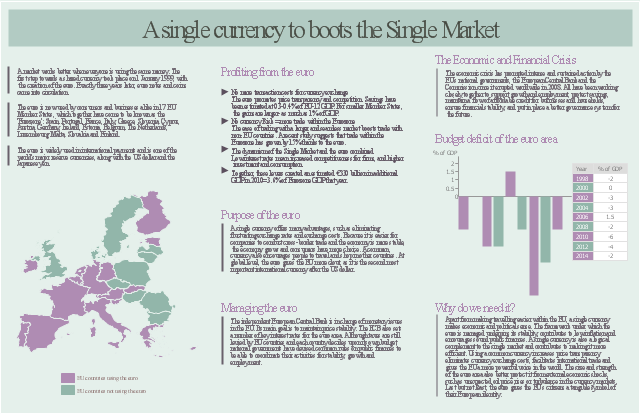How to Create a Line Chart
Create a Line Chart with ConceptDraw using our tips. Here you can find an explanation of how to create a line chart quickly.Bar Diagrams for Problem Solving. Create manufacturing and economics bar charts with Bar Graphs Solution
Create bar charts for visualizing problem solving in manufacturing and economics using the ConceptDraw DIAGRAM diagramming and vector drawing software extended with the Bar Graphs Solution from the Graphs and Charts area of ConceptDraw Solition Park.Pyramid Chart Examples
Pyramid Charts and Triangle Diagrams are used to visually structure the topics and progressively order the quantitative data. They allow to illustrate hierarchical structure of the topics, proportional, interconnected and containment relations among the topics. The multilevel Pyramids and Triangle diagrams are constructed oriented up or down and divided into several horizontal slices. They are effectively used to represent marketing strategies, social strategies, information systems, market value, etc., to illustrate presentations, websites, documents, reports in business, finances, sales, management, marketing, media, training, consulting, and many other fields. To maximize the efficiency in drawing the Pyramid Charts, use the ConceptDraw DIAGRAM diagramming and vector drawing software extended with Pyramid Diagrams solution from Marketing area, which contains the set of Pyramid Chart examples, samples, templates and vector design elements of triangular diagrams and pyramids with different quantity of levels for various needs.Line Chart Examples
The Line Graphs solution from Graphs and Charts area of ConceptDraw Solution Park contains a set of examples, templates and design elements library of line and scatter charts. Use it to draw line and scatter graphs using ConceptDraw DIAGRAM diagramming and vector drawing software for illustrating your documents, presentations and websites.Chart Examples
Easy charting software comes with beautiful chart templates and examples. This makes it easy to create professional charts without prior experience.The marketing infogram example "A single currency to boots the Single Market" was created on the base of data from the webpages:
(1) "20 YEARS
of the European
Single Market" from the website of the European Commission. [ec.europa.eu/ internal_ market/ publications/ docs/ 20years/ achievements-web_ en.pdf]
(2) "The euro" from the website of the European Union.
[europa.eu/ about-eu/ basic-information/ money/ euro/ index_ en.htm]
(3) "The euro" from the website of the European Commission. [ec.europa.eu/ economy_ finance/ euro/ index_ en.htm]
(4) "Euro" from Wikipedia. [en.wikipedia.org/ wiki/ Euro]
"A single market is a type of trade bloc which is composed of a free trade area (for goods) with some common policies on product regulation, and freedom of movement of the factors of production (capital and labour) and of enterprise and services. The goal is that the movement of capital, labour, goods, and services between the members is as easy as within them. The physical (borders), technical (standards) and fiscal (taxes) barriers among the member states are removed to the maximum extent possible. These barriers obstruct the freedom of movement of the four factors of production." [Single market. Wikipedia]
The marketing infographic example "A single currency to boots the Single Market" was created using the ConceptDraw PRO diagramming and vector drawing software extended with the Marketing Infographics solition from the area "Business Infographics" in ConceptDraw Solution Park.
(1) "20 YEARS
of the European
Single Market" from the website of the European Commission. [ec.europa.eu/ internal_ market/ publications/ docs/ 20years/ achievements-web_ en.pdf]
(2) "The euro" from the website of the European Union.
[europa.eu/ about-eu/ basic-information/ money/ euro/ index_ en.htm]
(3) "The euro" from the website of the European Commission. [ec.europa.eu/ economy_ finance/ euro/ index_ en.htm]
(4) "Euro" from Wikipedia. [en.wikipedia.org/ wiki/ Euro]
"A single market is a type of trade bloc which is composed of a free trade area (for goods) with some common policies on product regulation, and freedom of movement of the factors of production (capital and labour) and of enterprise and services. The goal is that the movement of capital, labour, goods, and services between the members is as easy as within them. The physical (borders), technical (standards) and fiscal (taxes) barriers among the member states are removed to the maximum extent possible. These barriers obstruct the freedom of movement of the four factors of production." [Single market. Wikipedia]
The marketing infographic example "A single currency to boots the Single Market" was created using the ConceptDraw PRO diagramming and vector drawing software extended with the Marketing Infographics solition from the area "Business Infographics" in ConceptDraw Solution Park.
 Event-driven Process Chain Diagrams
Event-driven Process Chain Diagrams
Event-Driven Process Chain Diagrams solution extends ConceptDraw DIAGRAM functionality with event driven process chain templates, samples of EPC engineering and modeling the business processes, and a vector shape library for drawing the EPC diagrams and EPC flowcharts of any complexity. It is one of EPC IT solutions that assist the marketing experts, business specialists, engineers, educators and researchers in resources planning and improving the business processes using the EPC flowchart or EPC diagram. Use the EPC solutions tools to construct the chain of events and functions, to illustrate the structure of a business process control flow, to describe people and tasks for execution the business processes, to identify the inefficient businesses processes and measures required to make them efficient.
 Marketing Diagrams
Marketing Diagrams
Marketing Diagrams solution extends ConceptDraw DIAGRAM diagramming software with abundance of samples, templates and vector design elements intended for easy graphical visualization and drawing different types of Marketing diagrams and graphs, including Branding Strategies Diagram, Five Forces Model Diagram, Decision Tree Diagram, Puzzle Diagram, Step Diagram, Process Chart, Strategy Map, Funnel Diagram, Value Chain Diagram, Ladder of Customer Loyalty Diagram, Leaky Bucket Diagram, Promotional Mix Diagram, Service-Goods Continuum Diagram, Six Markets Model Diagram, Sources of Customer Satisfaction Diagram, etc. Analyze effectively the marketing activity of your company and apply the optimal marketing methods with ConceptDraw DIAGRAM software.
 Pyramid Diagrams
Pyramid Diagrams
Pyramid Diagrams solution extends ConceptDraw DIAGRAM software with templates, samples and library of vector stencils for drawing the marketing pyramid diagrams.
 Line Graphs
Line Graphs
How to draw a Line Graph with ease? The Line Graphs solution extends the capabilities of ConceptDraw DIAGRAM with professionally designed templates, samples, and a library of vector stencils for drawing perfect Line Graphs.
 Plant Layout Plans
Plant Layout Plans
Plant Layout Plans solution can be used for power plant design and plant layout design, for making the needed building plant plans and plant layouts looking professionally good. Having the newest plant layout software, the plant design solutions and in particular the ConceptDraw’s Plant Layout Plans solution, including the pre-made templates, examples of the plant layout plans, and the stencil libraries with the design elements, the architects, electricians, interior designers, builders, telecommunications managers, plant design engineers, and other technicians can use them to create the professionally looking drawings within only a few minutes.
 Rapid UML
Rapid UML
Rapid UML solution extends ConceptDraw DIAGRAM software with templates, samples and libraries of vector stencils for quick drawing the UML diagrams using Rapid Draw technology.
 Building Plans Area
Building Plans Area
The Building Plans Area collects solutions for drawing the building and site plans.
- How to Draw an Organization Chart | Pie Chart Examples and ...
- Pyramid Chart Examples | Marketing Good And Service And ...
- Flowchart of Products . Flowchart Examples | Gantt chart examples ...
- Bar Chart Software | Bar Chart Examples | How to Create a Bar ...
- Sales Growth. Bar Graphs Example | Sales Dashboard | Sales ...
- Chart Examples | Line Chart Examples | Bar Chart Examples | Area ...
- Flowchart Example: Flow Chart of Marketing Analysis | How to Draw ...
- Examples of Flowcharts , Org Charts and More | Pie Chart Examples ...
- Bar Graphs | Line Graphs | Picture Graphs | Graphs
- Marketing | Pyramid Chart Examples | Gant Chart in Project ...
- France exports of goods and services - Line graph | How to Create a ...
- Service- goods continuum diagram | Pyramid Chart Examples ...
- Pyramid Chart Examples | How to Make SWOT Analysis in a Word ...
- Arrows Bar Chart
- Marketing | Pyramid Chart Examples | Business diagrams & Org ...
- Ecosystem goods and services - Segmented pyramid diagram ...
- How to Draw a Divided Bar Chart in ConceptDraw PRO | Chart ...
- Chart Examples | Line Chart Examples | Bar Chart Examples ...
- Business diagrams & Org Charts with ConceptDraw PRO | Pyramid ...