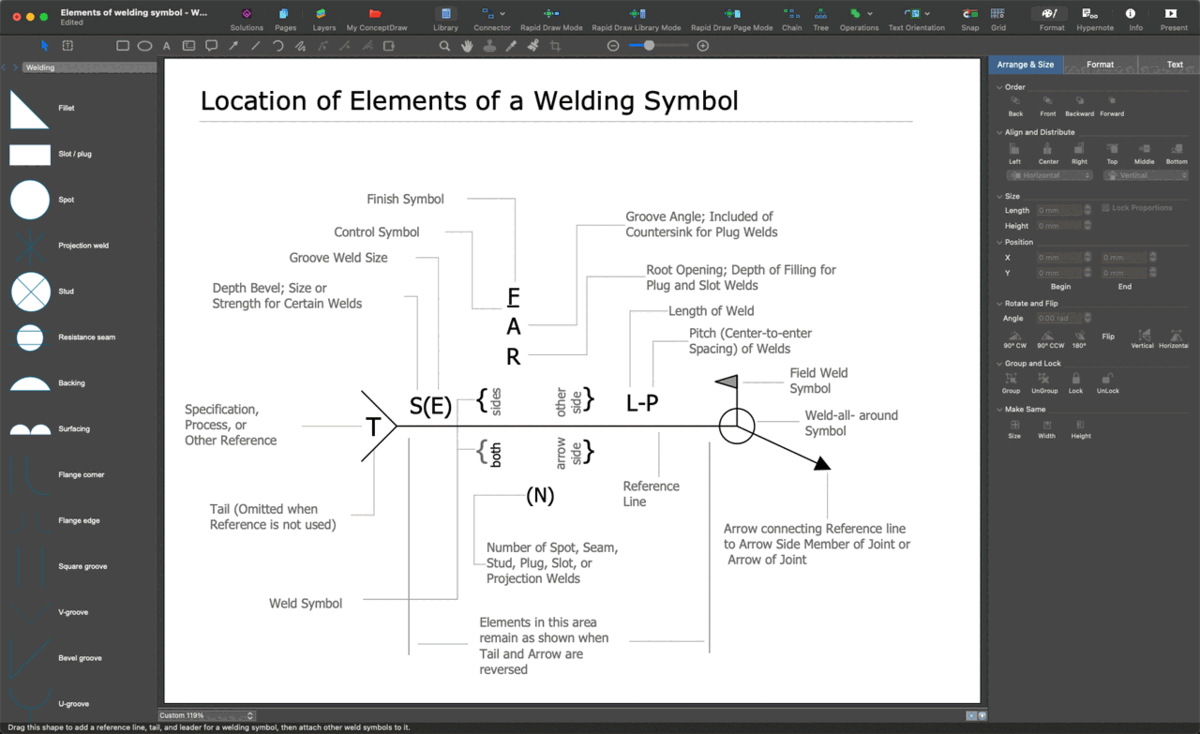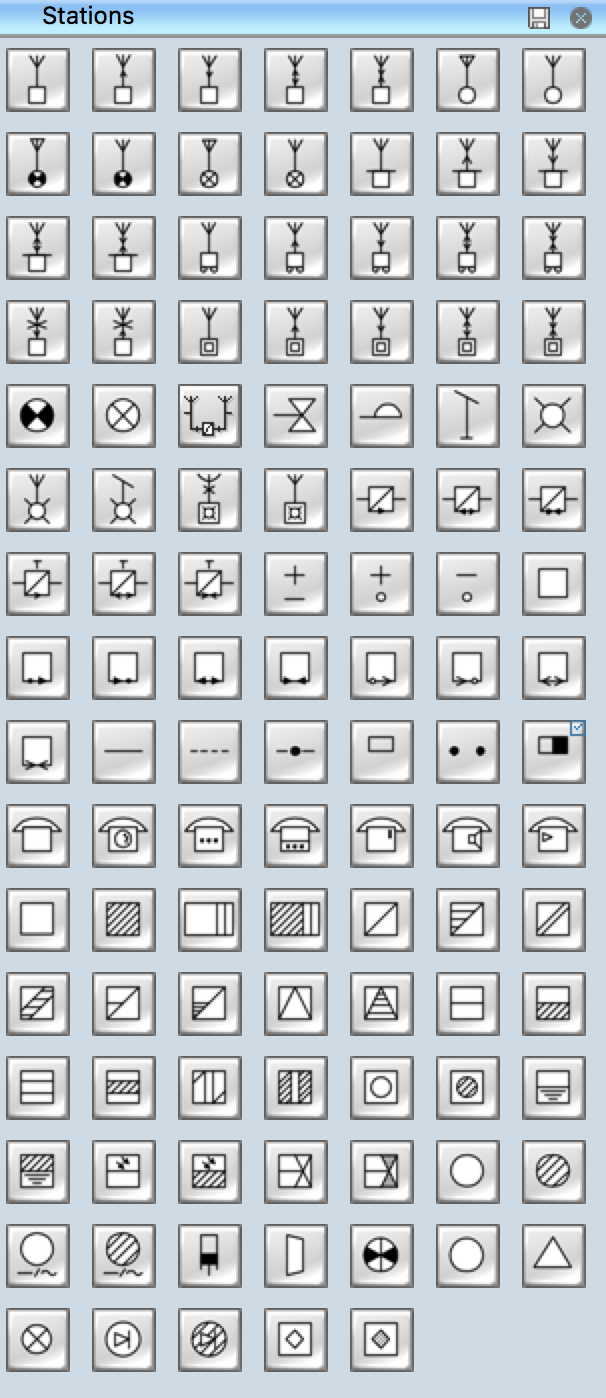Electrical Symbols — Stations
A power station is an industrial facility for the generation of electric power. Most power stations contain one or more generators, a rotating machine that converts mechanical power into electrical power. The relative motion between a magnetic field and a conductor creates an electrical current. The energy source harnessed to turn the generator varies widely. Most power stations in the world burn fossil fuels such as coal, oil, and natural gas to generate electricity. Others use nuclear power, but there is an increasing use of cleaner renewable sources such as solar, wind, wave and hydroelectric.
Pic. 1. Stations Library
ConceptDraw DIAGRAM is a powerful software for creating professional looking electrical diagram quick and easy. For this purpose you can use the Electrical Engineering solution from the "Engineering" area of ConceptDraw Solution Park.
Electrical Engineering Solution for ConceptDraw DIAGRAM provides the stencils libraries of ready-to-use predesigned 926 vector symbols, templates and samples that make your electrical drawing quick, easy and effective.
26 libraries of the Electrical Engineering Solution of ConceptDraw DIAGRAM make your electrical diagramming simple, efficient, and effective. You can simply and quickly drop the ready-to-use objects from libraries into your document to create the electrical diagram.
Pic. 2. Electrical Engineering symbols
Electrical diagram software will assist you in drawing your electrical diagrams with minimal effort and makes it very easy for beginners. Electrical symbols and smart connectors help present your electrical drawings, electrical schematic, wiring diagrams and blue prints.

Pic. 3. Electrical Symbols — Stations
Most of the electrical symbols can be changed in their appearance, styles and colors according to users' requirements. Electrical symbols are used to represent various electrical and electronic devices in a schematic diagram of an electrical or electronic circuit.
The following table lists some stations electrical symbols in our electrical diagram software.
| Symbol | Meaning | |
| Electrical Symbols — Stations | ||
 | Radio station | |
 | Transmission radio station | |
 | Reception radio station | |
 | Alternating radio station | |
 | Simultaneous radio station | |
 | General radio station | |
 | General radio station 2 | |
 | End radio station | |
 | End radio station 2 | |
 | Repeater radio station | |
 | Repeater radio station 2 | |
 | Portable station | |
 | Transmission portable station | |
 | Reception portable station | |
 | Alternating portable station | |
 | Simultaneous portable station | |
 | Mobile station | |
 | Mobile transmission station | |
 | Mobile reception station | |
 | Mobile alternating station | |
 | Mobile simultaneous station | |
 | Direction finding station | |
| Radio beacon station | ||
 | Controlling station | |
 | Transmission controlling station | |
 | Reception controlling station | |
 | Alternating controlling station | |
 | Simultaneous controlling station | |
 | End station | |
 | Repeater station | |
 | Radio relay station | |
 | Subscriber equipment | |
 | Subscriber equipment 2 | |
 | Passive relay | |
 | Space station | |
 | Active space station | |
 | Passive space station | |
| Earth tracking station | ||
 | Earth communication service | |
 | Telegraph repeater, one-way simplex | |
 | Telegraph repeater, two-way simplex | |
 | Telegraph repeater, duplex | |
 | Telegraph repeater, one-way simplex 2 | |
 | Telegraph repeater, two-way simplex 2 | |
 | Telegraph repeater, duplex 2 | |
 | Telegraph repeater qualifiers, polar direct-current (double current) | |
 | Telegraph repeater qualifier, neutral direct-current (single current) +/o | |
 | Telegraph repeater qualifier, neutral direct-current (single current) -/o | |
 | Telegraph equipment | |
 | Telegraph transmitter | |
 | Telegraph receiver | |
 | Two-way simplex telegraph | |
 | Duplex telegraph | |
 | Telegraph transmitter 2 | |
 | Telegraph receiver 2 | |
 | Two-way simplex telegraph 2 | |
 | Duplex telegraph 2 | |
 | Telegraph equipment qualifier, tape printing | |
 | Telegraph equipment qualifier, tape perforating | |
 | Telegraph equipment qualifier, tape printing/perforating | |
 | Telegraph equipment qualifier, page printing | |
 | Telegraph equipment qualifier, keyboard | |
 | Telegraph equipment qualifier, facsimile | |
 | Telephone | |
 | Dial telephone | |
 | Push-button telephone | |
 | Multiple lines telephone | |
 | Coin box telephone | |
 | Speaker phone | |
 | Amplified phone | |
 | Generating station (planned) | |
 | Generating station (in service) | |
 | Electric heat station (planned) | |
 | Electric heat station (in service) | |
 | Hydroelectric station (planned) | |
 | Hydroelectric station (in service) | |
 | Hydroelectric station (planned) 2 | |
 | Hydroelectric station (in service) 2 | |
 | Hydroelectric station (planned) 3 | |
 | Hydroelectric station (in service) 3 | |
 | Hydroelectric station (planned) 4 | |
 | Hydroelectric station (in service) 4 | |
 | Thermoelectric station (planned) | |
 | Thermoelectric station (in service) | |
 | Coal fueled station (planned) | |
 | Coal fueled station (in service) | |
 | Oil/gas fueled station (planned) | |
 | Oil/gas fueled station (in service) | |
 | Nuclear station (planned) | |
 | Nuclear station (in service) | |
 | Geothermic station (planned) | |
 | Geothermic station (in service) | |
 | Solar station (planned) | |
 | Solar station (in service) | |
 | Wind station (planned) | |
 | Wind station (in service) | |
 | Substation (planned) | |
 | Substation (in service) | |
 | Converting substation (planned) | |
 | Converting substation (in service) | |
 | Prime mover, reciprocating engine | |
 | Prime mover, gas turbine | |
 | Converting station | |
 | Converting station 2 | |
 | Switching station | |
 | Switching station 2 | |
 | Rectifier substation (planned) | |
 | Rectifier substation (in service) | |
 | Plasma station MHD (planned) | |
 | Plasma station MHD (in service) | |
In electronics and telecommunications a transmitter or radio transmitter is an electronic device which, with the aid of an antenna, produces radio waves. The transmitter itself generates a radio frequency alternating current, which is applied to the antenna. When excited by this alternating current, the antenna radiates radio waves.
How to Create an Electrical Diagram Using Stations Library
- Open ConceptDraw DIAGRAM new document page.
- Select libraries from Electrical Engineering section.
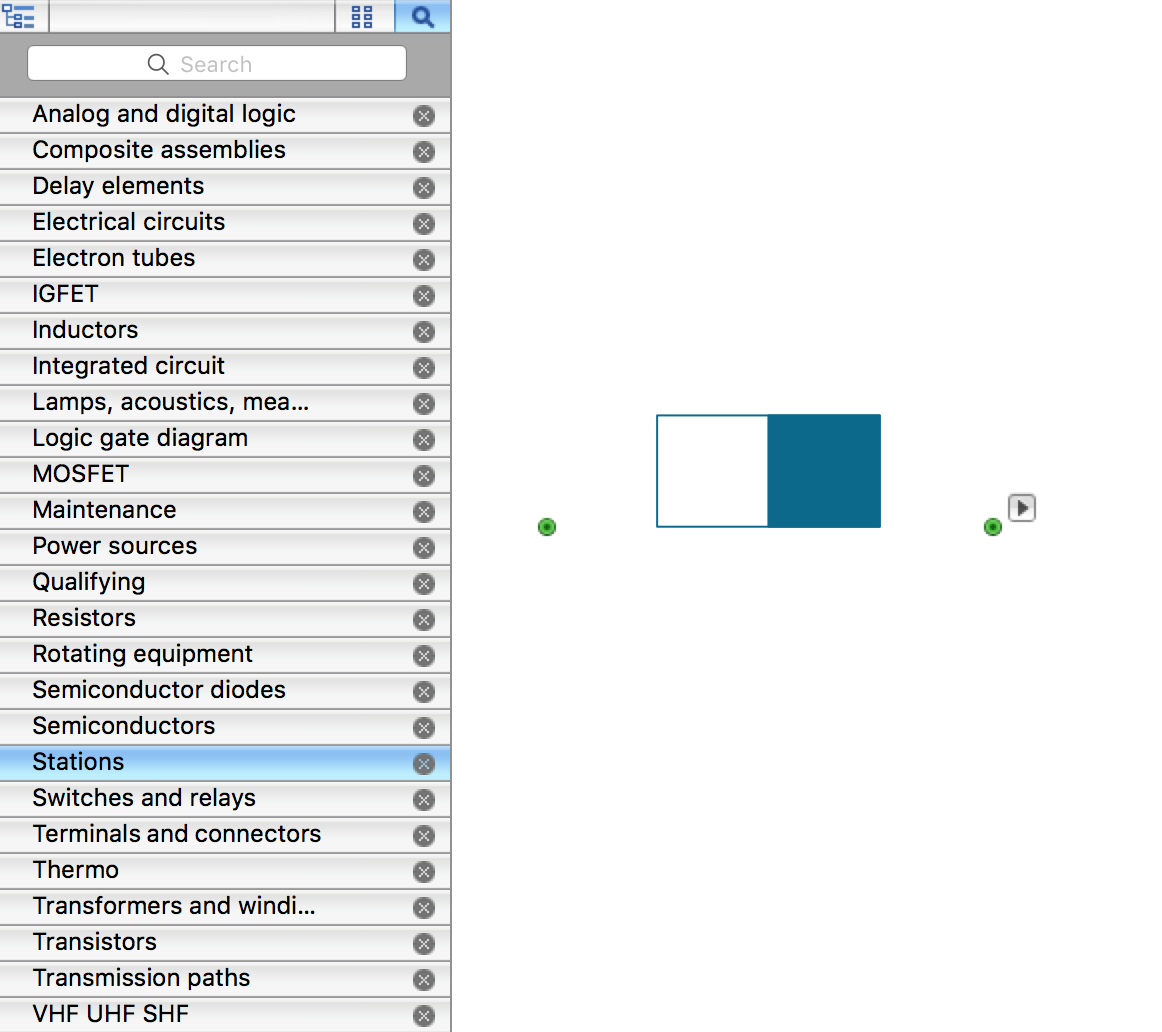
- Stations library contains objects, identified by a blue tile in the library pane. Such objects can be edited by using the Action button menu. To open the menu select an object and click the
 button in the upper right corner of the object.
button in the upper right corner of the object.
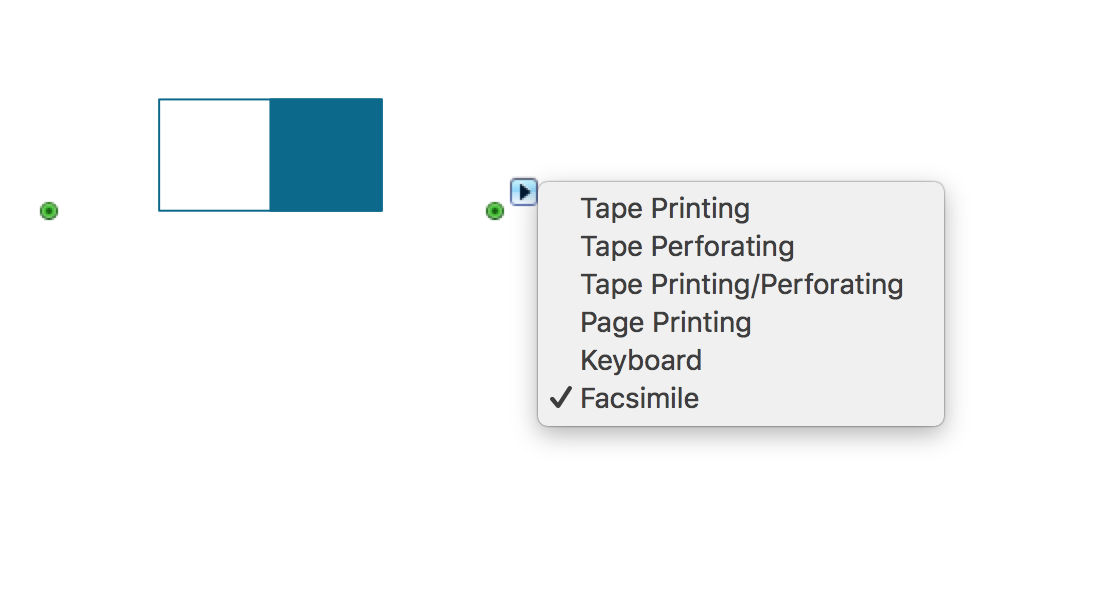
- Select the Smart Connector tool
 . To connect elements using this tool, drag the connector from one connect dot to another.You can use Layers to place connections on different layers.
. To connect elements using this tool, drag the connector from one connect dot to another.You can use Layers to place connections on different layers.