ERD Symbols and Meanings
Modeling your data using entity-relationship diagram (ERD) with Crow's Foot notation which is popular in Structured Systems Analysis, Barker's Notations, Design Methods and information engineering you need the software that is easy in use having all necessary elements for creating the needed flowcharts as well as their examples. You can find all essential ERD symbols and its meanings on our site with tutorials of how to use it and you can always use the already existing layouts for making your own diagrams in our Solution Park. Once you download our application with extension of hundreds of design elements you’ll find it simple to start using it straight away and you’ll be pleasantly surprised of how smart this tool for making the charts is.
Design elements Crow’s Foot notation
Crow's Foot notation is used in Barker's Notation, Structured Systems Analysis and Design Method (SSADM), and information engineering. Crow's Foot diagrams represent entities as boxes, and relationships as lines between the boxes. Different shapes at the ends of these lines represent the cardinality of the relationship.
Entity-Relationship model making possibility to describe a database in which in the tables data can be the point to data in other tables — for instance, your entry in the database could point to several entries.
To create an ERD, software engineers mainly turn to dedicated drawing software, which contain the full notation resources for their specific database design — ERD symbols and meanings. CS Odessa has released an all-inclusive Entity-Relationship Diagram (ERD) solution for their powerful drawing program, ConceptDraw DIAGRAM

Example 1. Entity Relationship Diagram symbols and meaning
When you need to describe efficiently a database using the Crow’s Foot notation icons, ConceptDraw DIAGRAM gives you the ability to draw Entity Relationship diagram (ERD) fast and easy.
Design elements Chen's notation
The Chen's ERD notation is still used and is considered to present a more detailed way of representing entities and relationships.
Use also ConceptDraw DIAGRAM enhanced with powerful Entity-Relationship Diagram (ERD) solution to draw your own ER diagrams using Chen's notation icons.
| Symbol | Shape Name | Symbol Description |
| Entities | ||
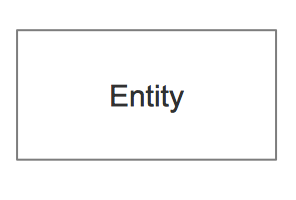 |
Entity | An entity is represented by a rectangle which contains the entity’s name. |
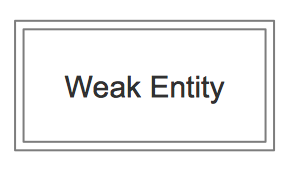 |
Weak Entity | An entity that cannot be uniquely identified by its attributes alone. The existence of a weak entity is dependent upon another entity called the owner entity. The weak entity’s identifier is a combination of the identifier of the owner entity and the partial key of the weak entity. |
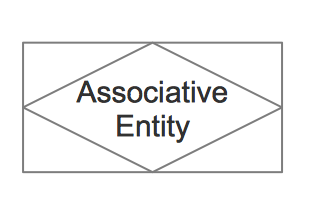 |
Associative Entity | An entity used in a many-to-many relationship (represents an extra table). All relationships for the associative entity should be many |
| Attributes | ||
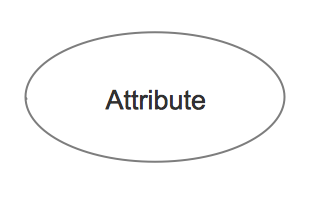 |
Attribute | In the Chen notation, each attribute is represented by an oval containing atributte’s name |
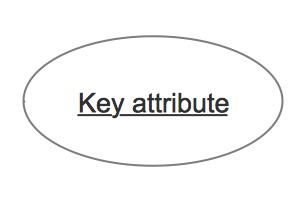 |
Key attribute | An attribute that uniquely identifies a particular entity. The name of a key attribute is underscored. |
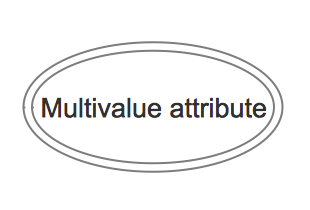 |
Multivalued attribute | An attribute that can have many values (there are many distinct values entered for it in the same column of the table). Multivalued attribute is depicted by a dual oval. |
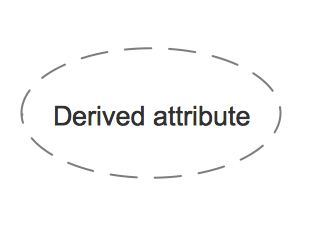 |
Derived attribute | An attribute whose value is calculated (derived) from other attributes. The derived attribute may or may not be physically stored in the database. In the Chen notation, this attribute is represented by dashed oval. |
| Relationships | ||
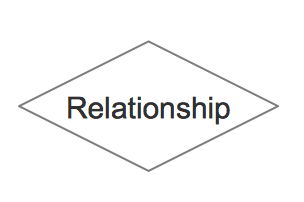 |
Strong relationship | A relationship where entity is existence-independent of other entities, and PK of Child doesn’t contain PK component of Parent Entity. A strong relationship is represented by a single rhombus |
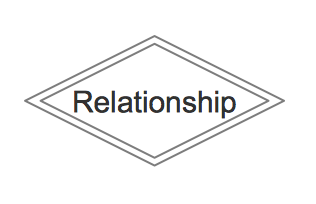 |
Weak (identifying) relationship | A relationship where Child entity is existence-dependent on parent, and PK of Child Entity contains PK component of Parent Entity. This relationship is represented by a double rhombus. |
In addition to the vector stencil image libraries with full standardized Chen and Crow’s foot notations included, the Entity-Relationship Diagram (ERD) solution contains a number of ERD templates and samples added to the solution pack. They will help users quick start representing their own ideas.
Example 2. Entity Relationship Diagram samples and templates in ConceptDraw STORE
Try it today for saving your time sake not to look for something else once you have great chance to use this excellent product already now!
The following features make ConceptDraw DIAGRAM the best Entity Relationship Diagram ERD Software:
- You don't need to be an artist to draw professional looking diagrams in a few minutes.
- Large quantity of ready-to-use vector objects (entity relationship diagram symbols and meaning) makes your drawing diagrams quick and easy.
- Great number of predesigned templates and samples give you the good start for your own diagrams.
- ConceptDraw DIAGRAM provides you the possibility to use the grid, rules and guides. You can easily rotate, group, align, arrange the objects, use different fonts and colors to make your diagram exceptionally looking.
- All ConceptDraw DIAGRAM documents are vector graphic files and are available for reviewing, modifying, and converting to a variety of formats: image, HTML, PDF file, MS PowerPoint Presentation, Adobe Flash, MS Visio.
- Using ConceptDraw STORE you can navigate through ConceptDraw Solution Park, managing downloads and updates. You can access libraries, templates and samples directly from the ConceptDraw STORE.
- If you have any questions, our free of charge support is always ready to come to your aid.










.png)