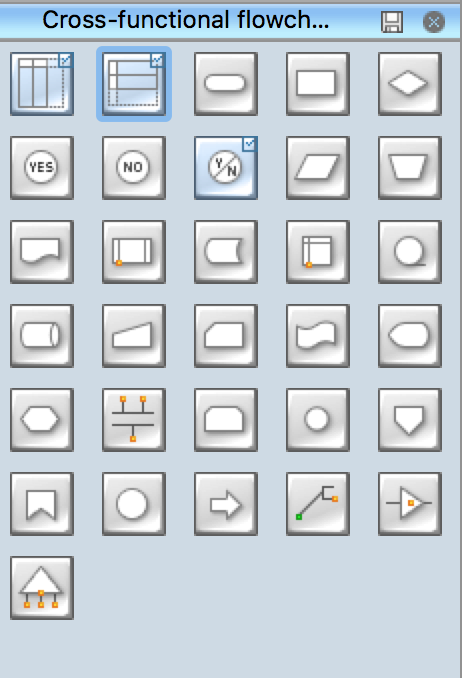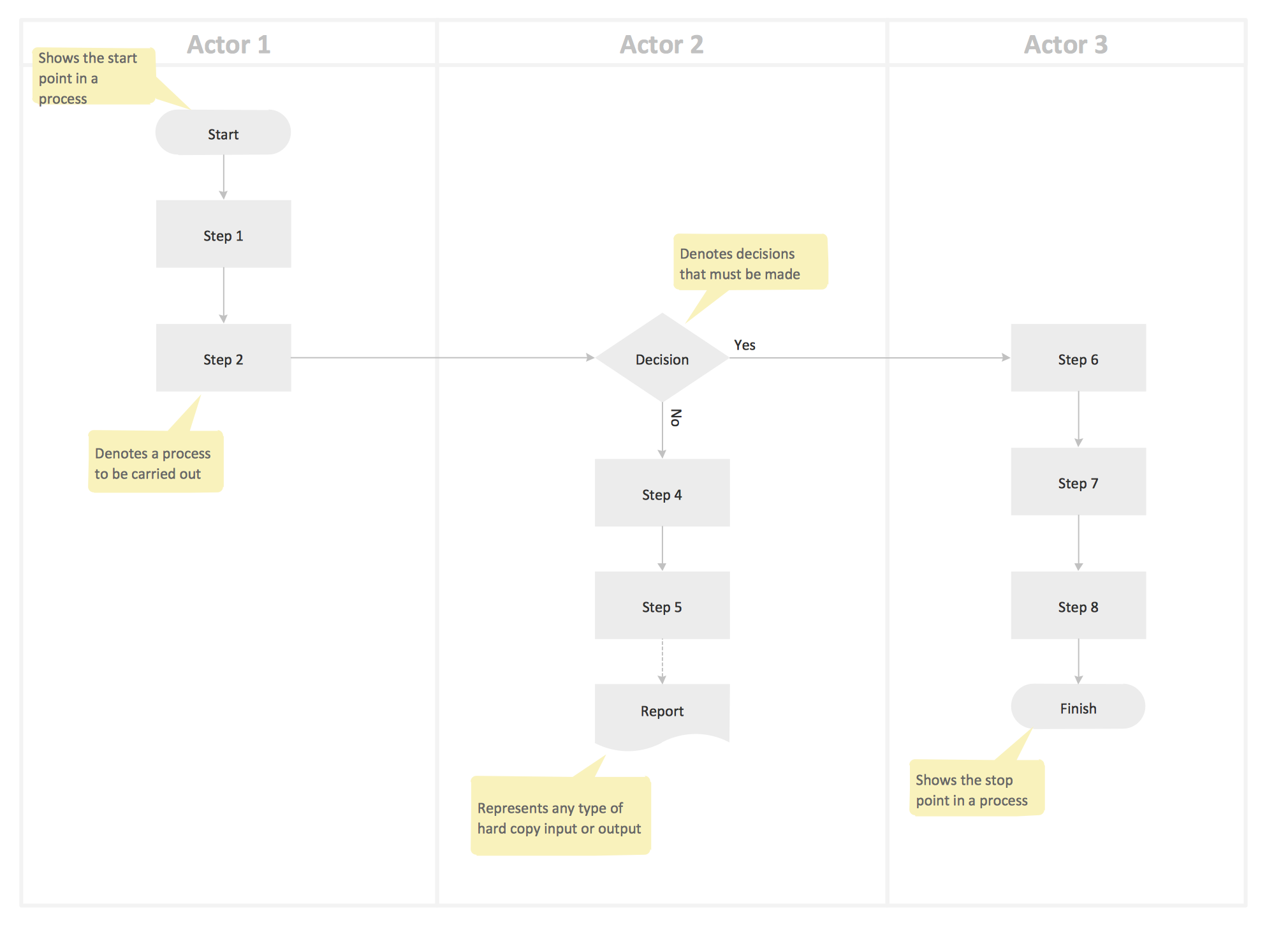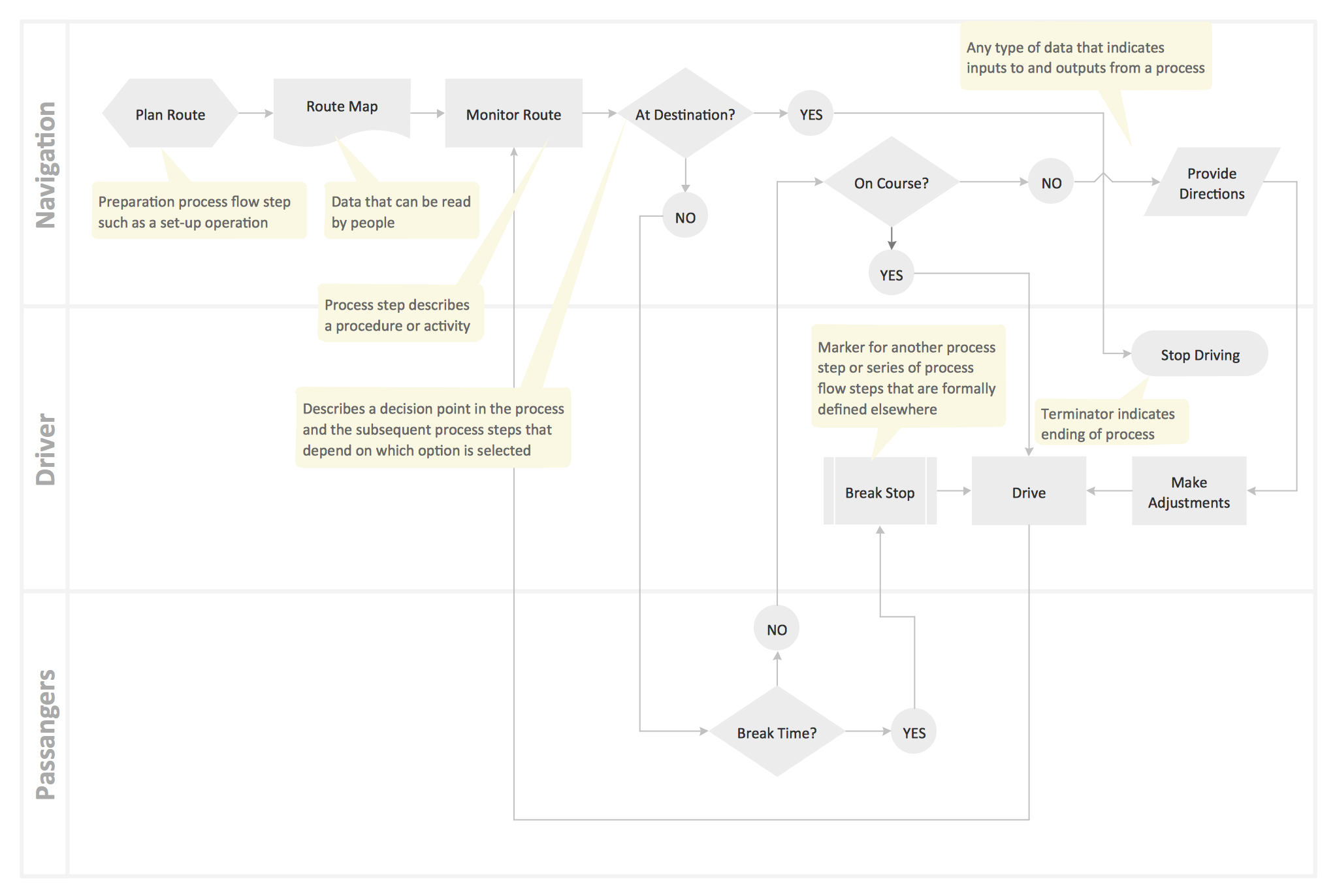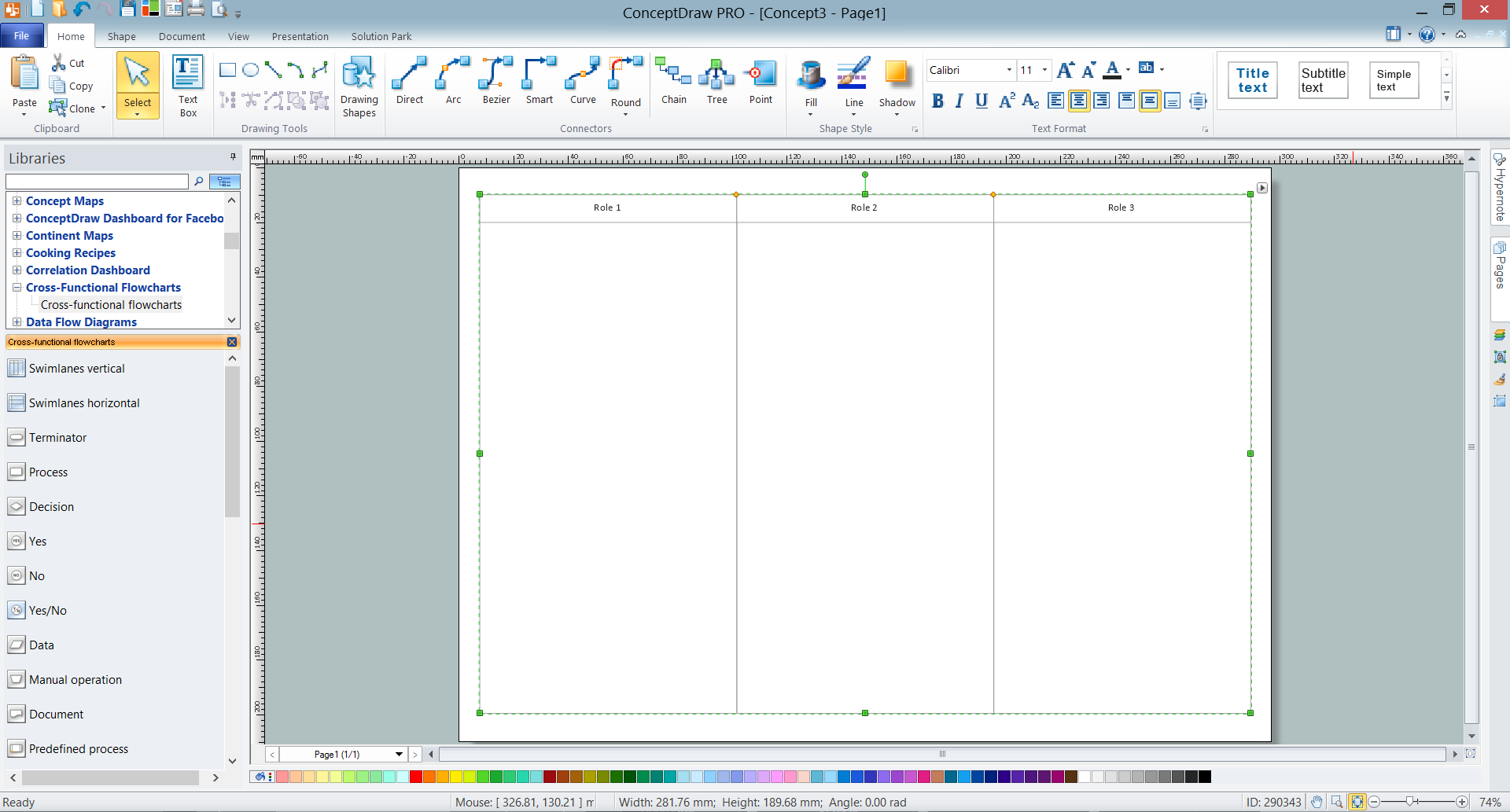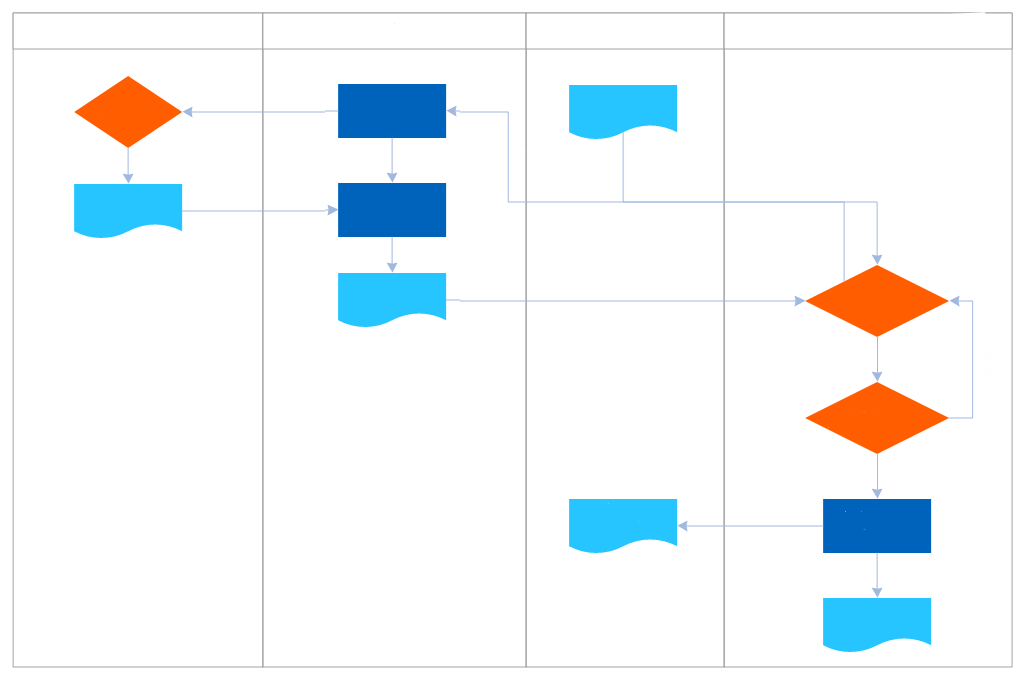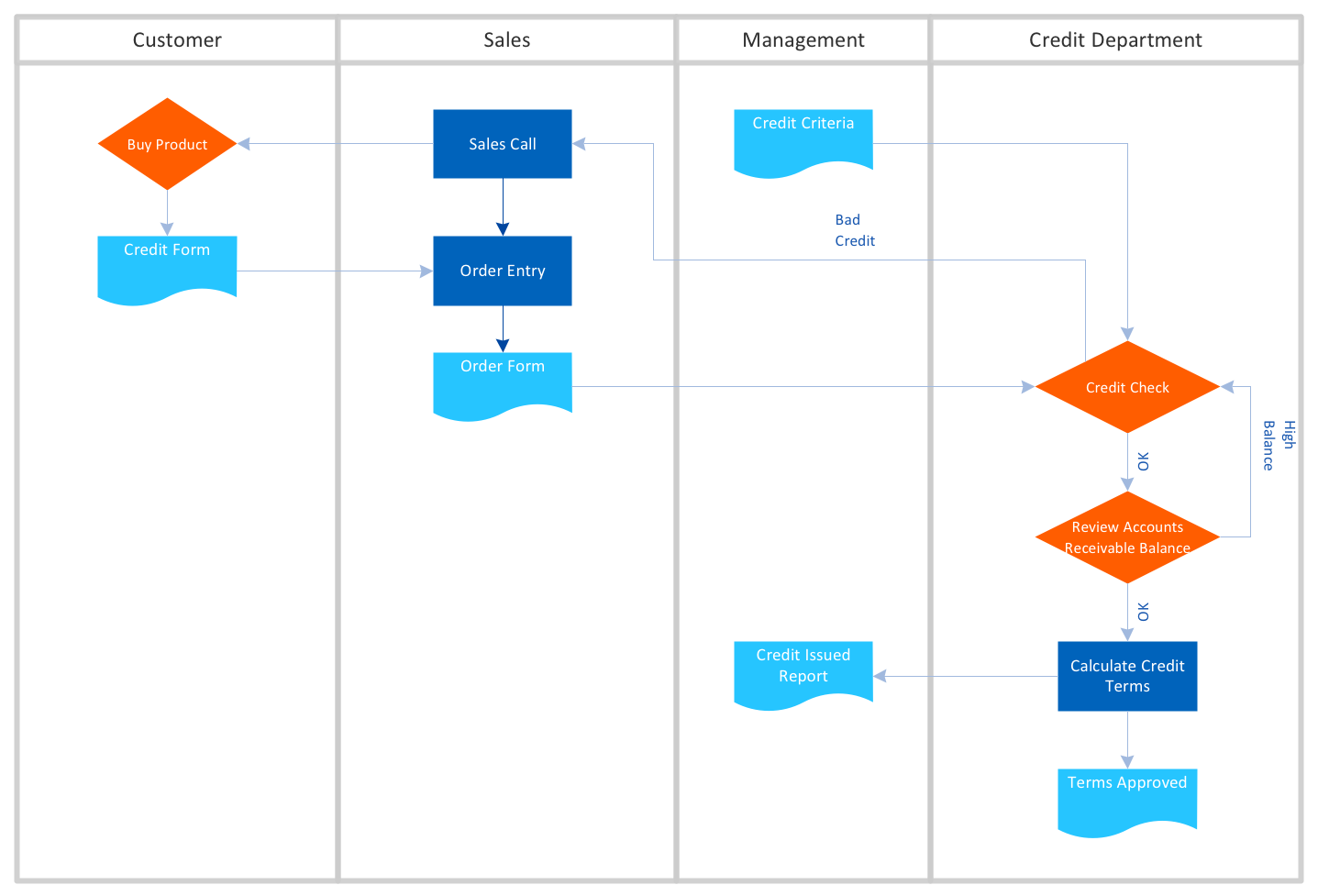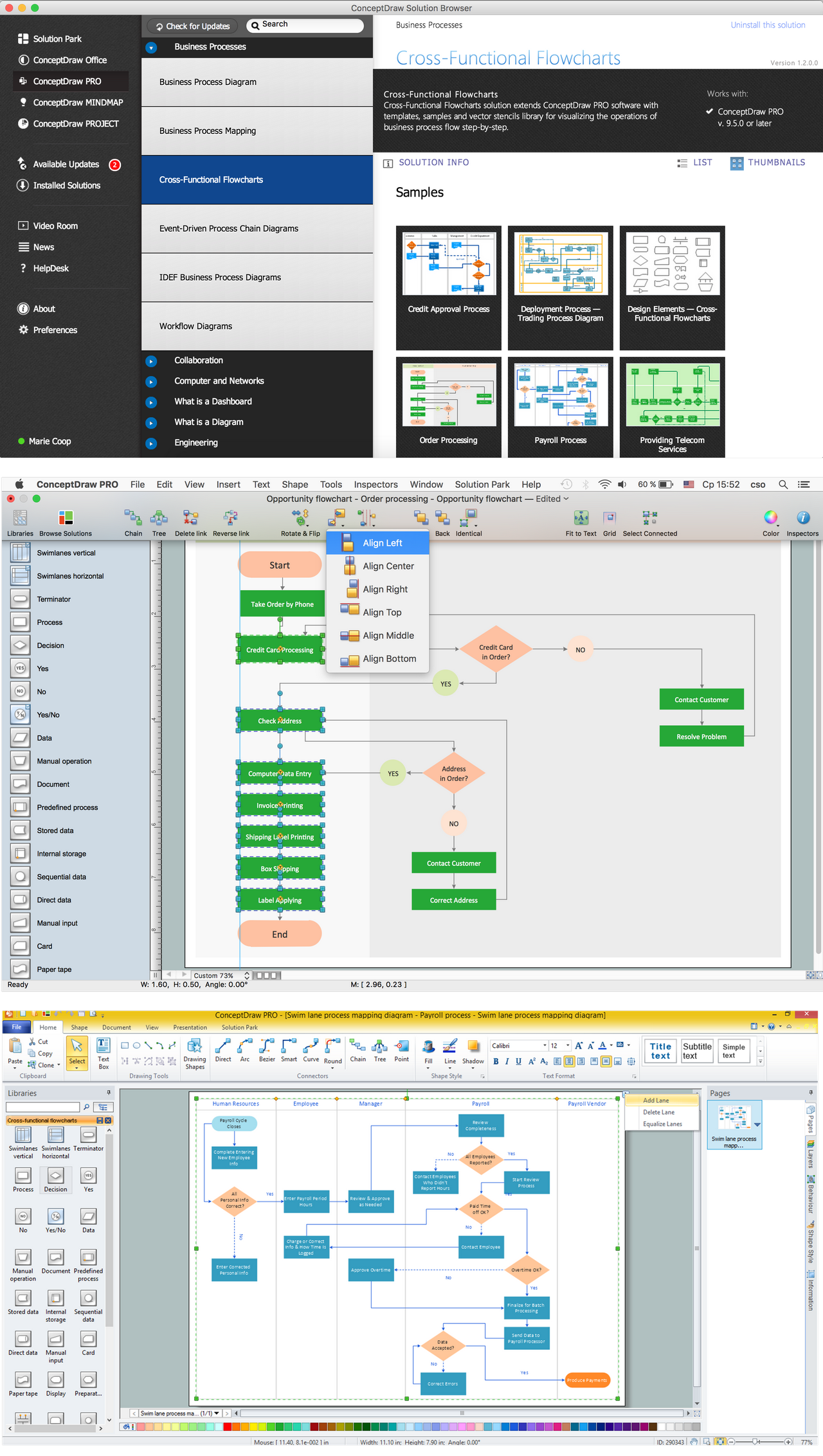Cross Functional Flowchart Symbols
The humble flowchart is one of the more ubiquitous diagrams used when constructing or analyzing business processes. Their simple nature makes them an ideal candidate for use as a solution model to a given problem; possible subject matter is practically limitless, and they can be utilized and understood by all levels of employee throughout a company.
The basic building blocks of a flowchart are always the same — the starting and (sometimes multiple) ending points of the process flow are called 'terminals', and are shown as circles, ovals, stadiums or rounded rectangles. Decisions are described within diamond shapes, and all are connected with arrowed lines that represent the flow of control throughout the process.
The excellent possibility to create attractive Cross Functional Flowcharts for step-by-step visualization the operations of a business process flow of any degree of detailing is offered by ConceptDraw’s Cross-Functional Flowcharts solution. The extensive selection of commonly used vector stencils libraries allow you to demonstrate the document flow in organization, to represent each team member’s responsibilities and how processes get shared or transferred between different teams and departments.
This solution includes the Cross-Functional Flowcharts library with 42 vector cross functional flowchart symbols.
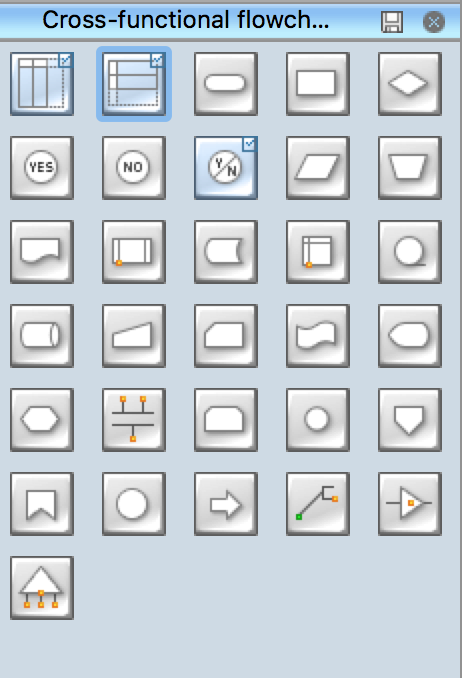
Example 1. Cross Functional Flowchart Symbols Library
All predesigned cross functional flowchart symbols are commonly used and standardized, so your flowcharts created in ConceptDraw DIAGRAM will be comprehensive for all your colleagues and business associates. They include the objects of:
- Vertical and Horizontal Swimlanes - for easy start drawing accordingly vertical or horizontal Cross-Functional Flowchart;
- Process - represents series of steps or actions taken to achieve a definite end;
- Terminator - indicates the beggining or end of a program flow;
- Decision - the decision point before two or more paths in your flowchart;
- Data - represents any type of data in flowchart;
- Document - data that can be read by people, such as printed output;
and wide variety of other cross functional flowchart symbols and objects.

Example 2. Cross Functional Flowchart Symbols
Cross functional flowcharts use swim lanes to provide an extra dimension by assigning each process step to a category. Most often the category is a stakeholder (person, role, or department), but it can also be a machine, a project phase, a resource, or some other attribute.
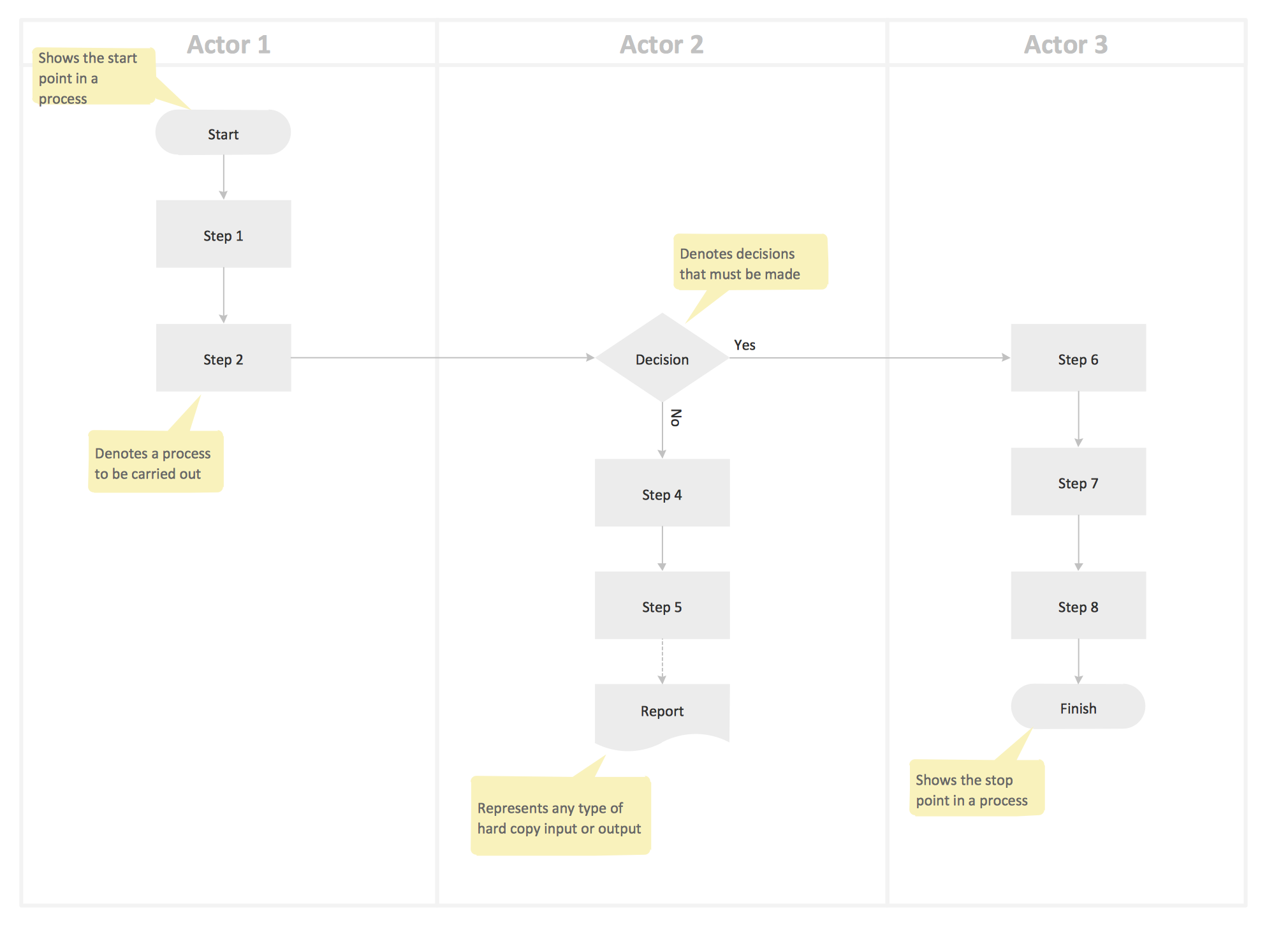
Example 3. Cross Functional Flowchart Template - Vertical Swim Lanes
We try to make the drawing process in ConceptDraw DIAGRAM as many as possible easier for you, for this purpose were also developed collection of templates which you can find inside the solution.
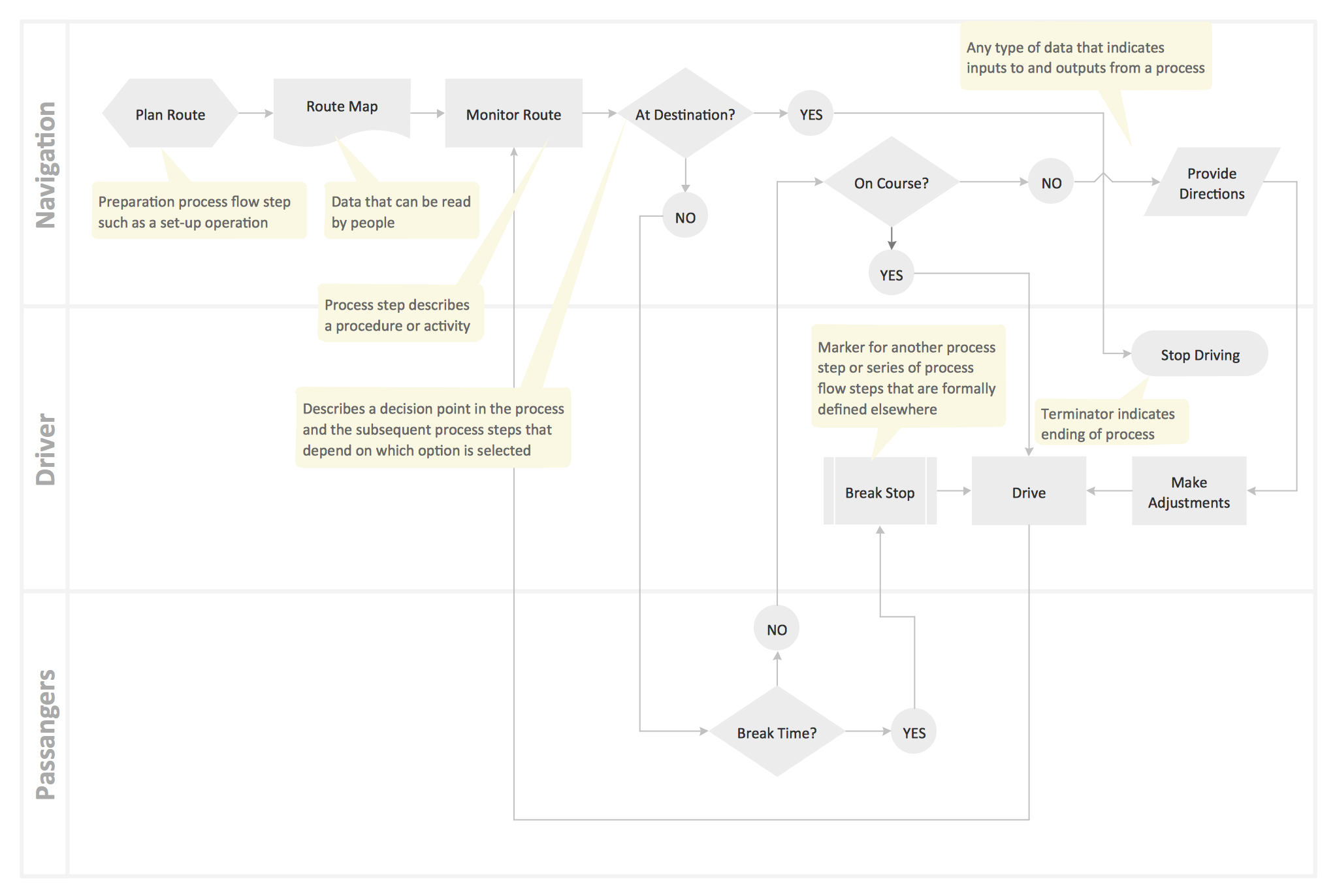
Example 4. Cross Functional Flowchart Template - Horizontal Swim Lanes
Using the Cross-Functional Flowcharts solution, you can create professional looking flowcharts in an instant. Before designing any Cross Functional Flowchart, activate the Chain connection mode by using the Chain Mode button on the Home toolbar and follow the next steps for design:
- Drag the Swimlanes vertical or Swimlanes horizontal object from the Cross-Functional Flowchart library to the document’s page. When releasing the mouse button, the object automatically resizes according to the page size.
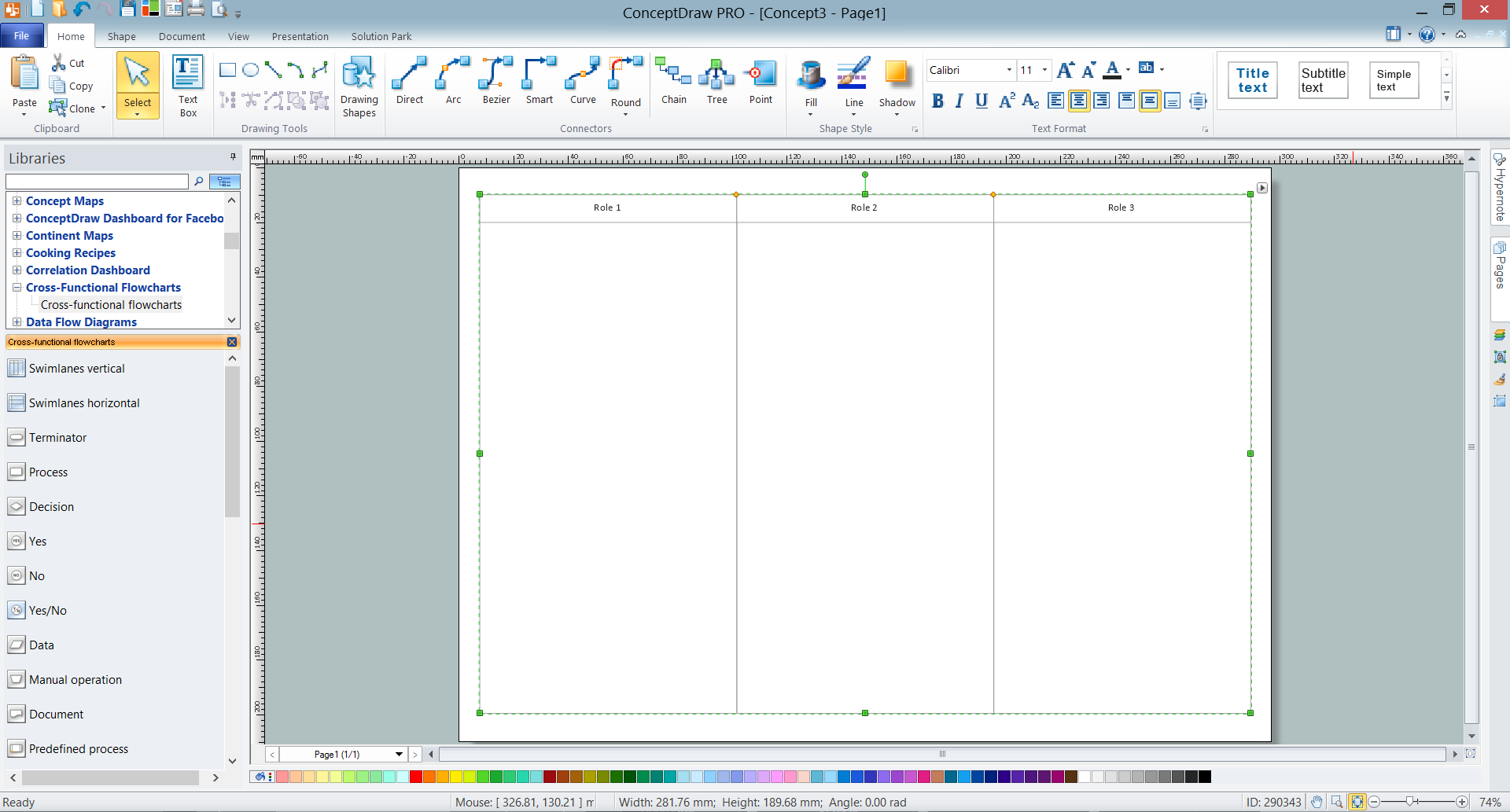
Example 5. Adding Swimlanes Vertical Object
- The object's Action button allows you easily add additional lanes and then equalize them, and also delete lanes, if needed.

Example 6. Swimlanes Object's Action Menu
- Add the process steps to the appropriate lanes on the diagram using the suitable objects from the Cross-Functional Flowchart library. The added objects appear on the flowchart as connected objects. At this is important to avoid a lot of criss-crossing of flow lines.
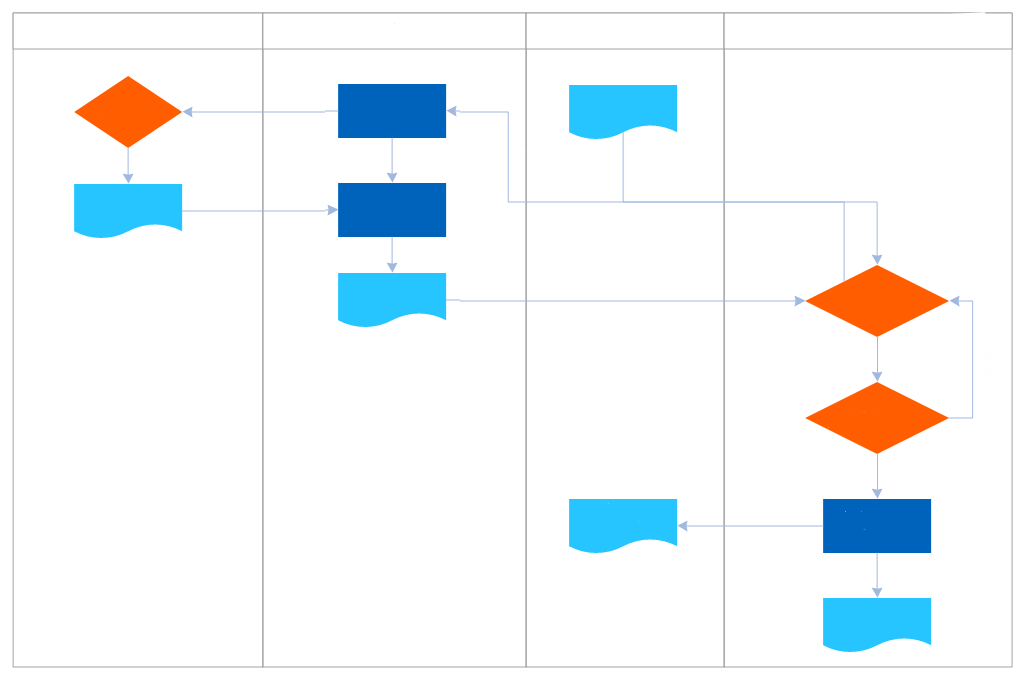
Example 7. Adding Cross Functional Flowchart Symbols
- Add text to the diagram and format the objects.
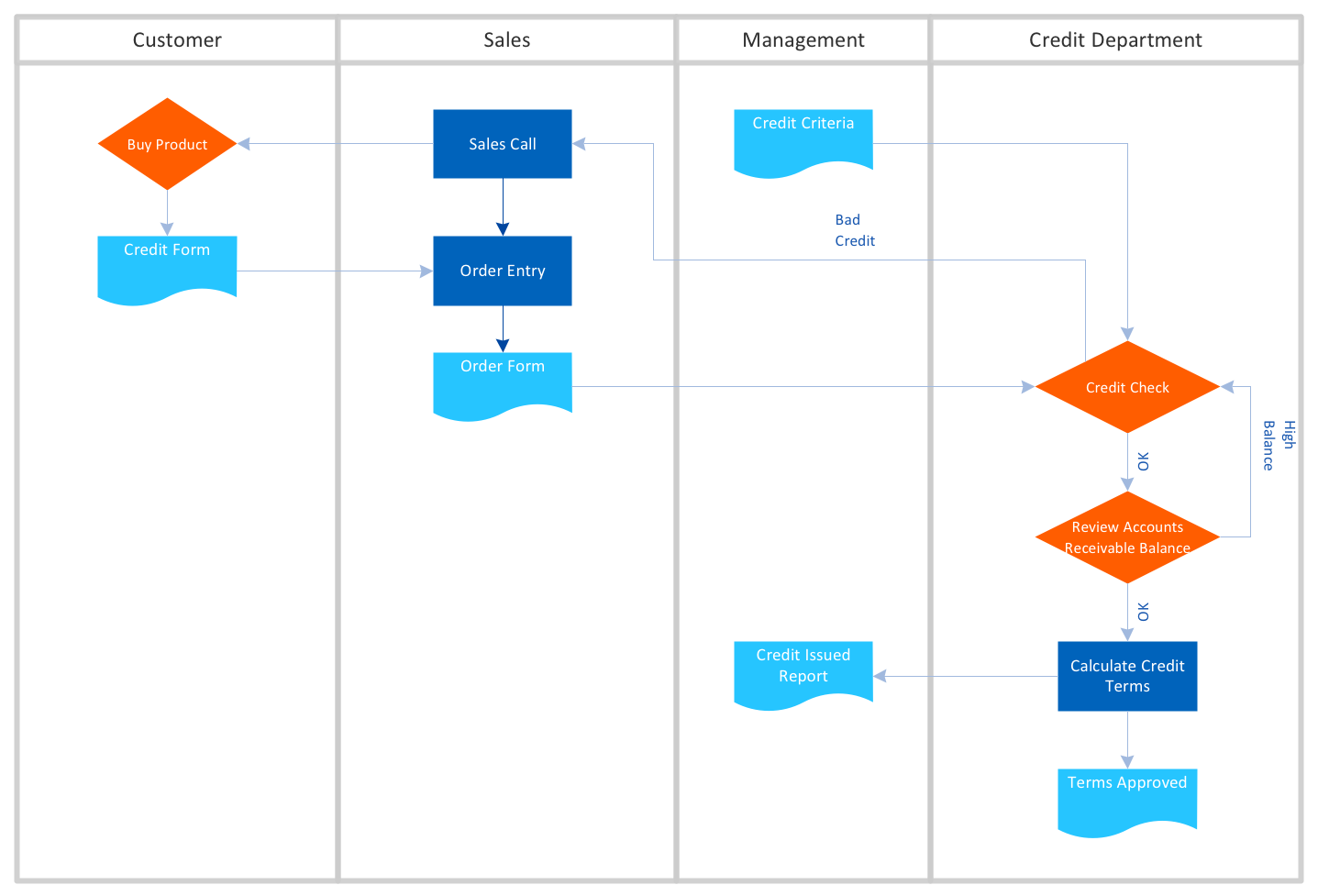
Example 8. Cross Functional Flowchart - Approval Process
All Cross Functional Flowchart examples are available from ConceptDraw STORE in Cross-Functional Flowcharts Solution section. They were developed in ConceptDraw DIAGRAM specially to help you in your own Cross Functional Flowcharts designing.
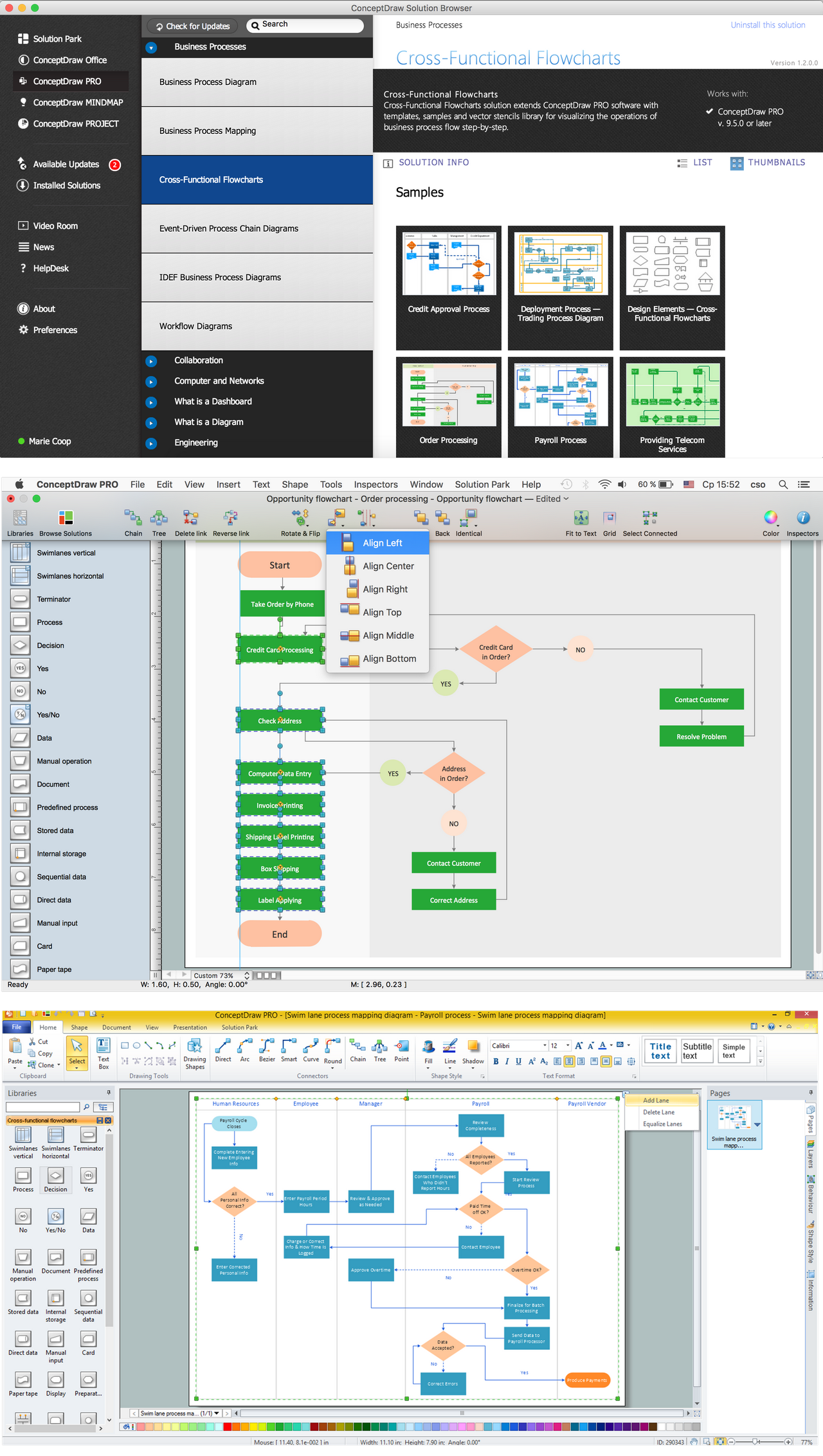
Example 9. Cross Functional Flowchart Solutions
The Cross-Functional Flowcharts solution is a professional and powerful tool for those who need to represent the transferring of data, documents, and tasks during performance of a work process in organization in a visual manner using the Cross-Functional Flowcharts.
NINE RELATED HOW TO's:
When we start to speak about databases, we must always mention database structure visualization. One of the most common ways to do it is to create an entity relationship diagram, and to put appropriate symbols on it. It is important either for database projecting and for its' future maintenance.
Entity Relationship Diagram describes data elements and their relationships within a database. There are a set of special symbols that depict each element of an entity relationship diagram. Entities - represents some stable components such as supplier, employee, invoice, client, etc. Relation symbols show how the entities interact. Attributes define characteristics of the relationships. Attributes can be one-to-one or many-to-many. Physical symbols is used in the physical models. They represent items such as fields, tables, types and keys. ERD physical symbols are the building material for the database. Notation lines are used to illustrate the relationships. The most common method is Crow’s Feet notation. You can use ConceptDraw Entity-Relationship Diagram (ERD) solution to represent a database using the Entity-Relationship model.
Picture: Entity Relationship Diagram Symbols
Related Solution:
This sample was created in ConceptDraw DIAGRAM diagramming and vector drawing software using the UML Class Diagram library of the Rapid UML Solution from the Software Development area of ConceptDraw Solution Park.
This sample shows the structure of the building and can be used by building companies, real estate agencies, at the buying / selling of the realty.
Picture: UML Class Diagram Example - Buildings and Rooms
Related Solution:
The ConceptDraw Flowchart component includes a set of samples and templates. This geathered as flowchart maker toolbox which focused on drawing flowcharts of any industry standards.
Picture: Flowchart Components
Related Solution:
When thinking about data visualization, one of the first tools that comes to mind is a flowchart design. You can find flowchart symbols, shapes, stencils and icons easily on the Internet, but it might take time to systematize this information. Nevertheless, once you start flowcharting, you’ll love its simplicity and efficiency.
This diagram consists from standard flowchart symbols, approved by ANSI (American National Standard Institute) for drawing flowcharts. A flowchart is a diagram that represents a step-by-step algorithm of any process, displaying the process stages as boxes that are connected with arrows. Flowchart design makes it clear and readable.
Flowchart designed using ConceptDraw DIAGRAM flowchart software allows to make attractive and clear process presentation, it makes interpretation of the business process flow fresh and versatile. Great flowchart design view is a big advantage over the diagram created manually on a paper.
Picture:
Flowchart Design
Flowchart Symbols, Shapes, Stencils and Icons
Related Solution:
Use Case Diagrams technology. An effective management of changes is significantly facilitated by way of definition and documenting of business-requirements.
Picture: IDEF9 Standard
Below you can see the symbol for pool table. You can find this symbol in the library of the Floor Plans Solution and use it in your floor plan of the sport complex, home, etc.
ConceptDraw DIAGRAM is a powerful diagramming and vector drawing software for creating the different Floor Plans. It’s very convenient, simple and quick to design the professional looking Floor Plans of any difficulty in ConceptDraw DIAGRAM.
Picture: Symbol for Pool Table for Floor Plans
Related Solution:
Process Flow Chart is a visual diagram which shows the processes and relationships between the major components in a system, and uses for this the special process flow chart symbols: special shapes to represent different types of actions and process steps, lines and arrows to represent relationships and sequence of steps. It often named process flow diagram, it use colored flowchart symbols.
It is incredibly convenient to use the ConceptDraw DIAGRAM software extended with Flowcharts Solution from the Diagrams Area of ConceptDraw Solution Park for designing professional looking Process Flow Charts.
Picture: Process Flow Chart Symbols
Related Solution:
When trying to figure out the nature of the problems occurring within a project, there are many ways to develop such understanding. One of the most common ways to document processes for further improvement is to draw a process flowchart, which depicts the activities of the process arranged in sequential order — this is business process management. ConceptDraw DIAGRAM is business process mapping software with impressive range of productivity features for business process management and classic project management. This business process management software is helpful for many purposes from different payment processes, or manufacturing processes to chemical processes. Business process mapping flowcharts helps clarify the actual workflow of different people engaged in the same process. This samples were made with ConceptDraw DIAGRAM — business process mapping software for flowcharting and used as classic visio alternative because its briefly named "visio for mac" and for windows, this sort of software named the business process management tools.
This flowchart diagram shows a process flow of project management. The diagram that is presented here depicts the project life cycle that is basic for the most of project management methods. Breaking a project into phases allows to track it in the proper manner. Through separation on phases, the total workflow of a project is divided into some foreseeable components, thus making it easier to follow the project status. A project life cycle commonly includes: initiation, definition, design, development and implementation phases. Distinguished method to show parallel and interdependent processes, as well as project life cycle relationships. A flowchart diagram is often used as visual guide to project. For instance, it used by marketing project management software for visualizing stages of marketing activities or as project management workflow tools. Created with ConceptDraw DIAGRAM — business process mapping software which is flowcharting visio alternative or shortly its visio for mac, this sort of software platform often named the business process management tools.
Picture: Process Flowchart: A Step-by-Step Comprehensive Guide
Related Solution:
For documenting the Cloud Computing Architecture with a goal to facilitate the communication between stakeholders are successfully used the Cloud Computing Architecture diagrams. It is convenient and easy to draw various Cloud Computing Architecture diagrams in ConceptDraw DIAGRAM software with help of tools of the Cloud Computing Diagrams Solution from the Computer and Networks Area of ConceptDraw Solution Park.
Picture: Cloud Computing Architecture Diagrams
Related Solution: