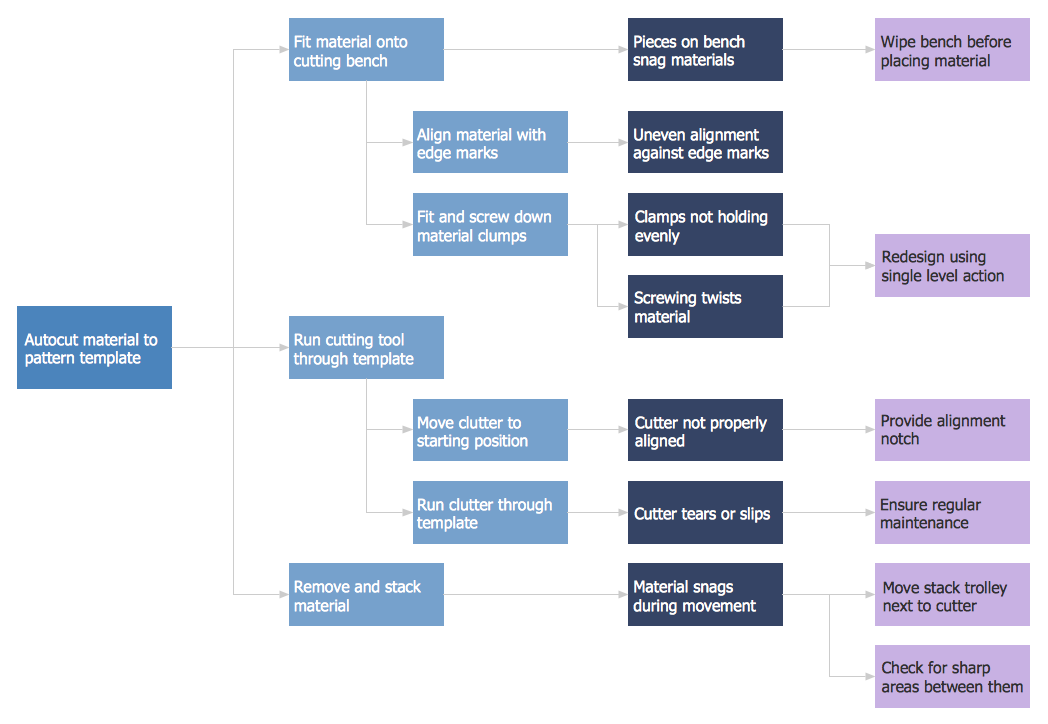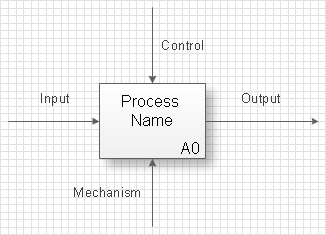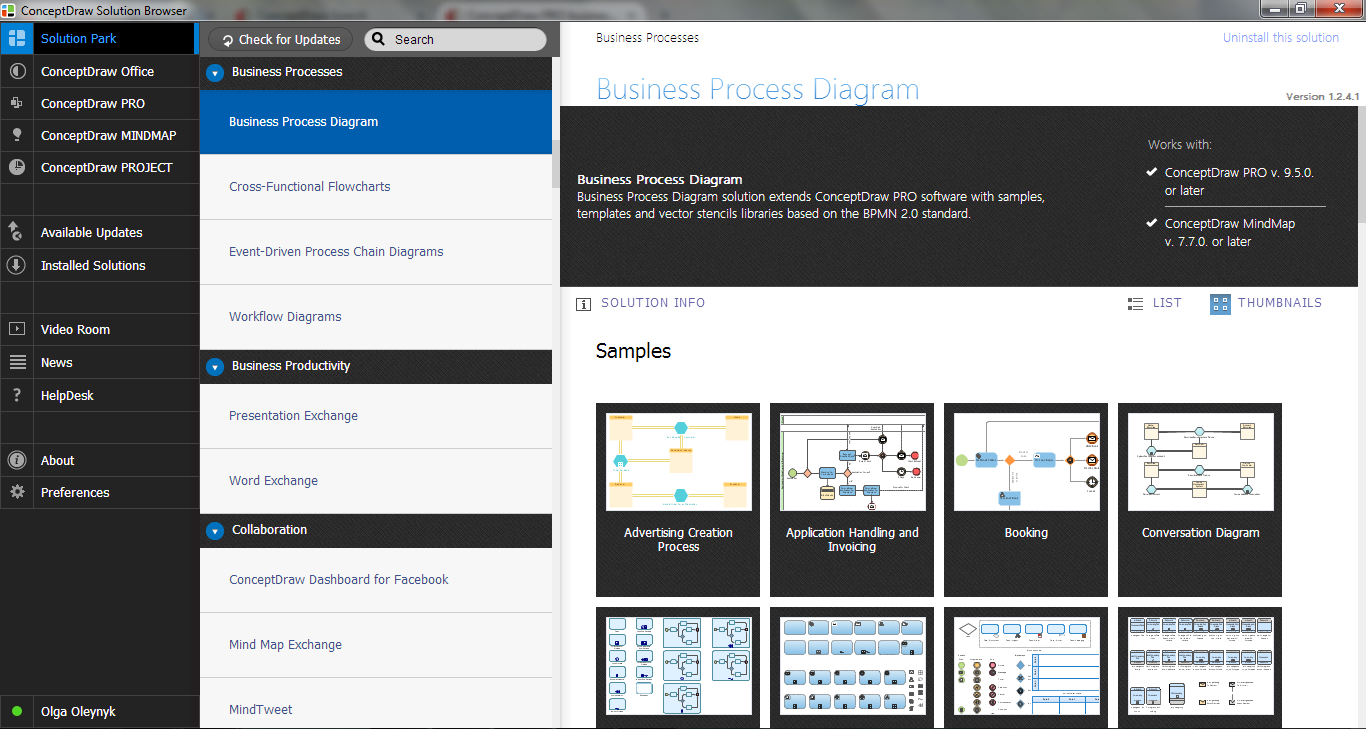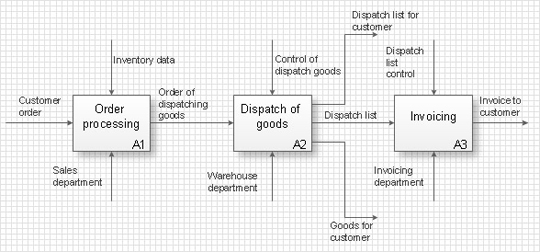Business Processes description with ConceptDraw DIAGRAM
|
In the given article we will consider “business-process” and “business-processes reengineering” concepts and how the work with business-processes is realized in ConceptDraw. The activity of a company of any size consists of the big amount of business-processes which repeat from day to day. This could be a transportation of the load or the new software development, sorting of the correspondence or the creation of the air liner. So any action happened inside the company, which has definite conditions at the input, the result at the output, resources and control mechanism is the business-process. At bottom of fact, business-process is any action, directed to the final receipt of the direct or indirect profit. Let’s make some formal definitions. Business-process is: Any process can be optimized and the experience of a great number of companies shows that sometimes it is possible to spend several hours on the process which earlier took several weeks. At this the diminution of the time spent on the produce of goods or service does not influence on the quality of the final result! In our century of the strict competition and market overloaded with services and goods the possibility to accelerate and reduce the price of the final product or a service is of great importance. One of the main reasons of economical progress of Japanese corporations is exactly the thoroughly considered and executed strategy of business-processes optimization. The process of business-processes optimizations is called reengineering. At that the matter concerns not small change but radical redesign of the existing business-processes. But to redesign existing business-processes it is necessary to clearly conceive the current state of business-processes «as is». For description of business-processes several methods are developed. The simplest variant of business-processes description is the usage of ordinary block-schemes. This way could be realized with the help of ConceptDraw as there are special libraries of objects and templates for creation of block-schemes. However, this method does not give a visual and convenient result for business-processes optimization. Therefore for description of business processes we recommend you to use more complex but more efficient methods. Methodology of the structural analysis and projection (SA/SD). At the heart of it there lies a methodology of the structural projection of software and information systems. SADT methodology is the continuation of SA/SD method. The most worked out and commonly used methodology of business-processes description is IDEF methodology. Besides business-processes it allows to describe functional blocks, for example production and marketing. ConceptDraw lets creation of business processes description using IDEF0 and IDEF2 methods.
Accordingly to IDEF method, business-process is described by following way- this is a rectangle (Activity Box) which defines directly the performed action and four arrows which denote the “input”, “output”, “mechanism” (or resources which are used in the process) and “management”
To create the business-process description in ConceptDraw it is enough to open Business Processes section in ConceptDraw STORE and select a method. Besides IDEF methodology ConceptDraw allows usage of diagrams of business-processes modeling (BPML - Business Process Modeling Diagram), diagrams of quality control (TQM Diagram - Total Quality Management Diagram) and symbols of values flows. After this a scheme or a diagram, is created as simple as any other ConceptDraw diagram- with the help of Drag&Drop mechanism you arrange necessary libraries’ objects on a page of your document and connect them among each other with connectors. Thus, all the activity of a company can be described as the totality of many small business processes, which can be optimized by the way of reengineering for getting new most effective business processes. The obtained optimized description is called “normative” or “to be” and is realized with the help of the same method with the help of which the description “as is” was created.
|