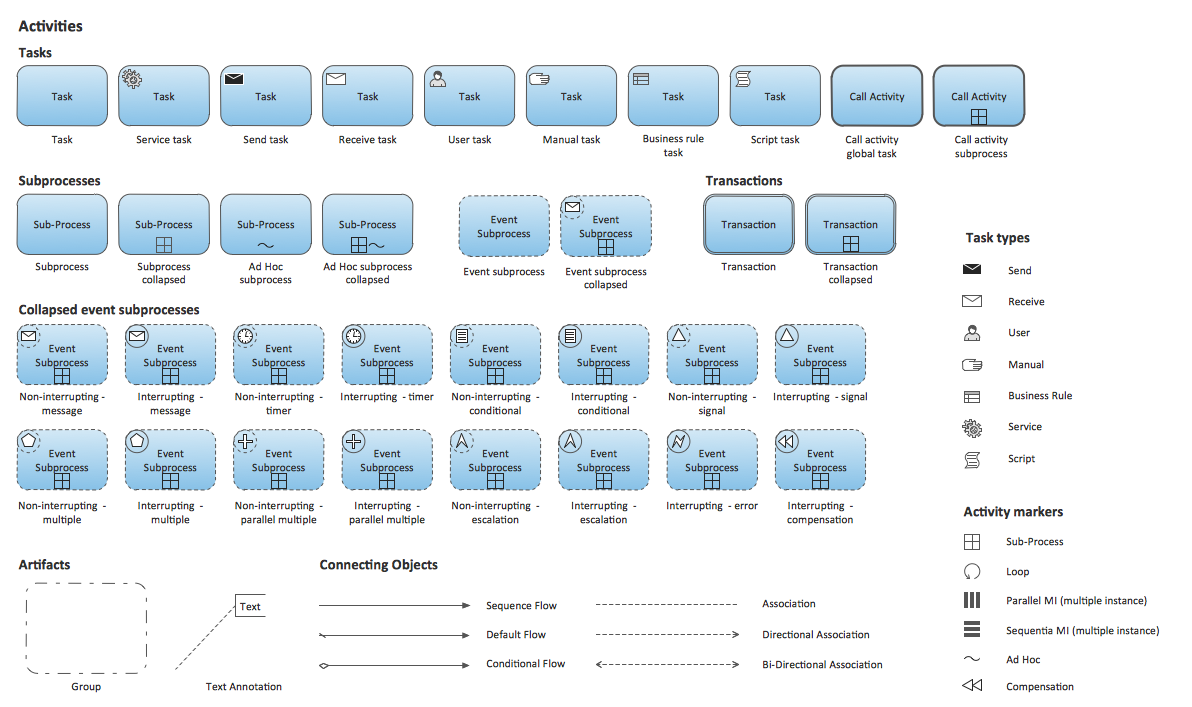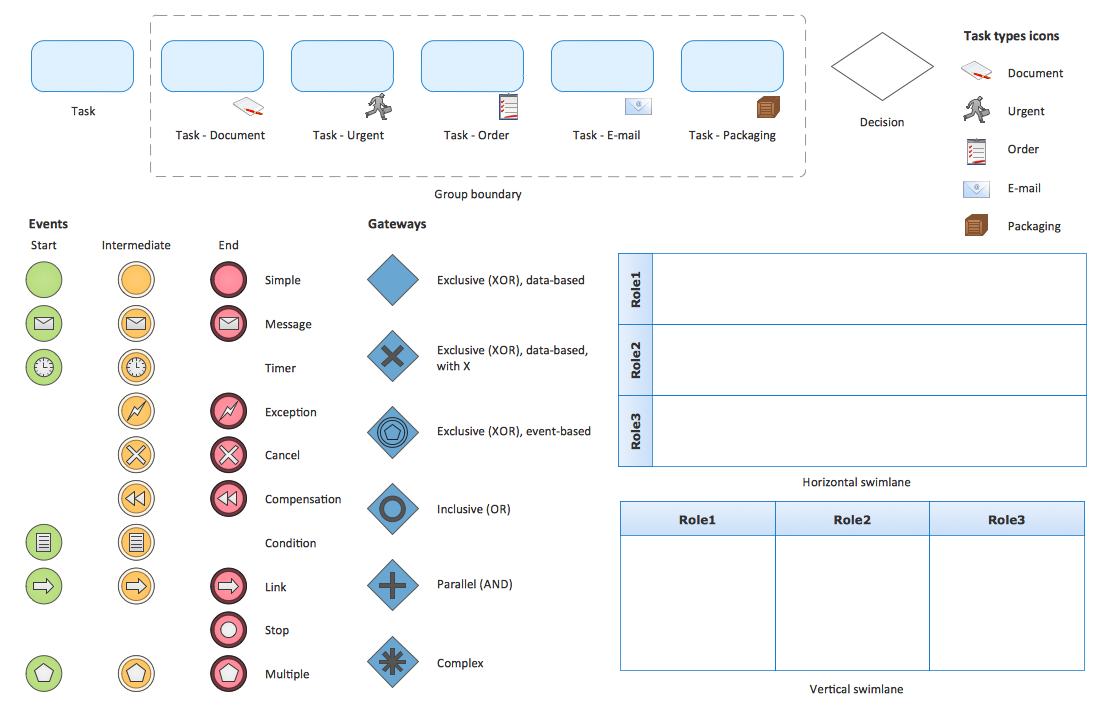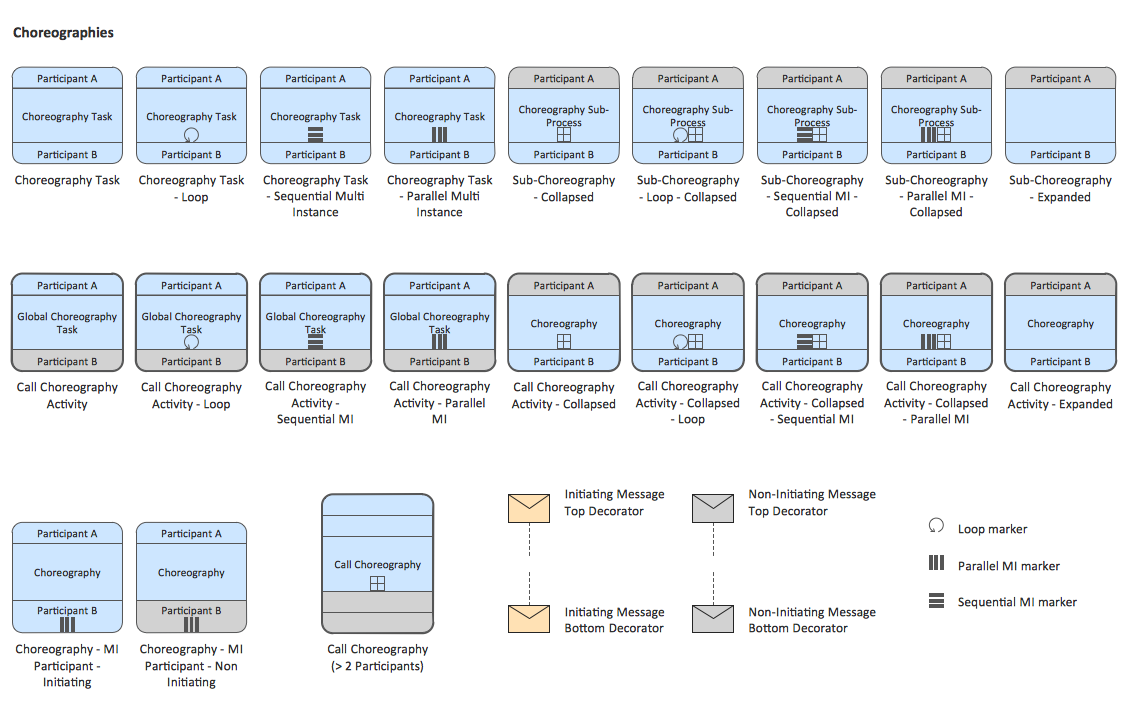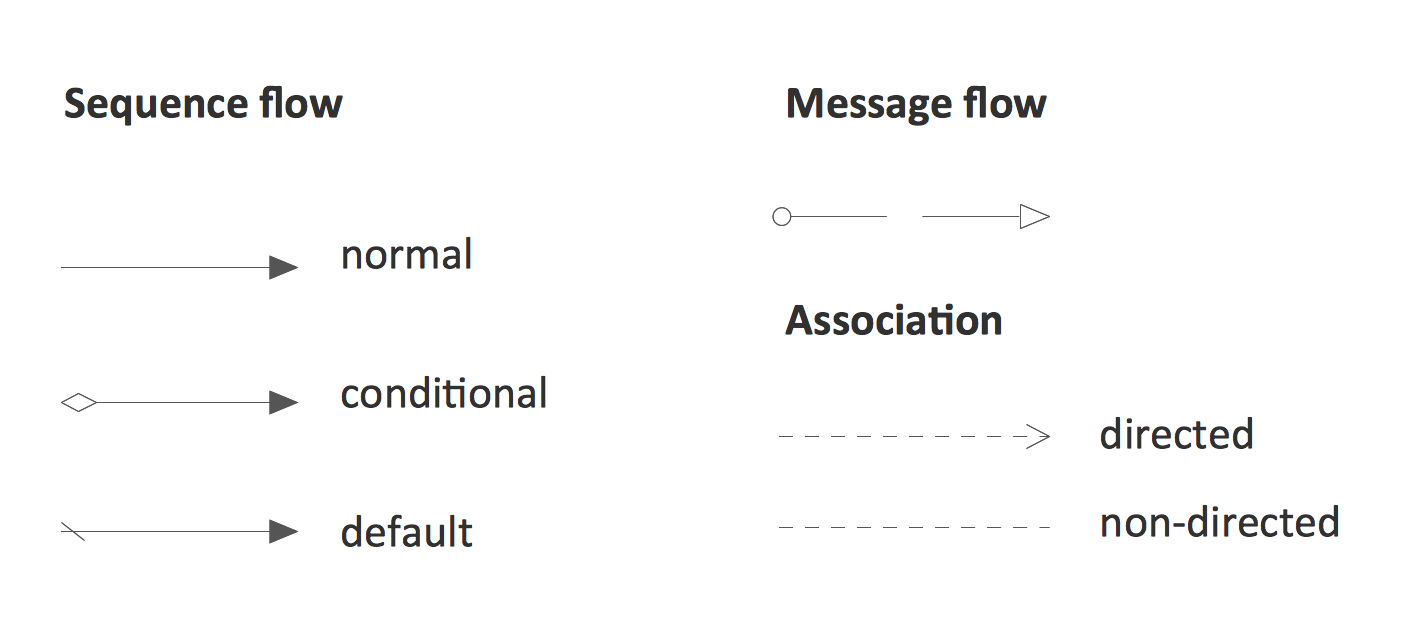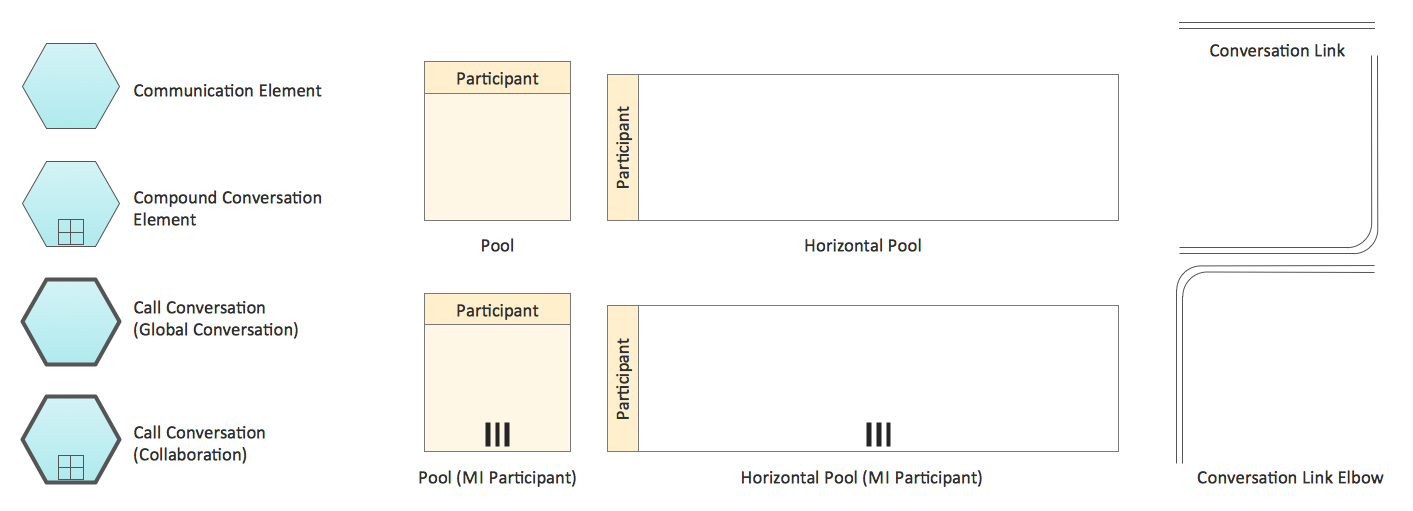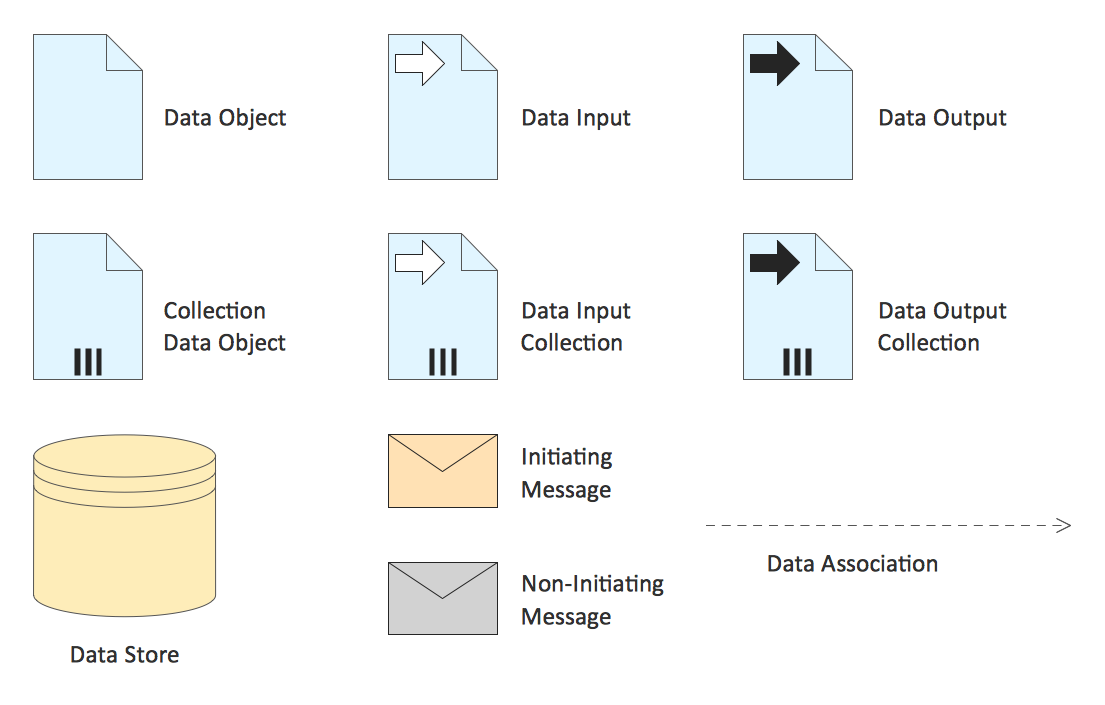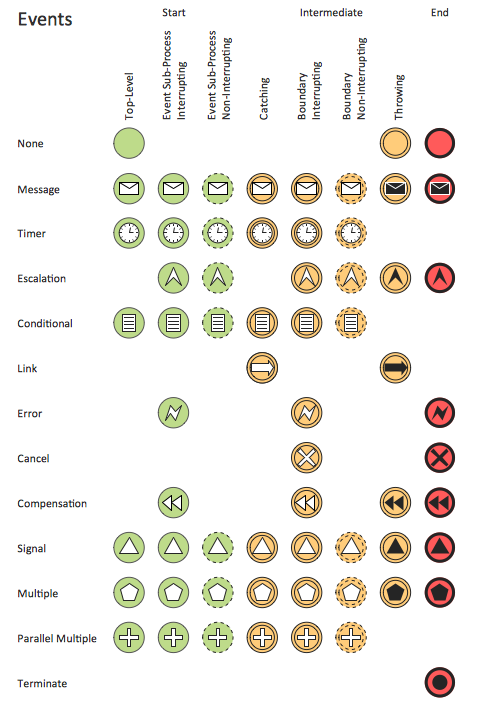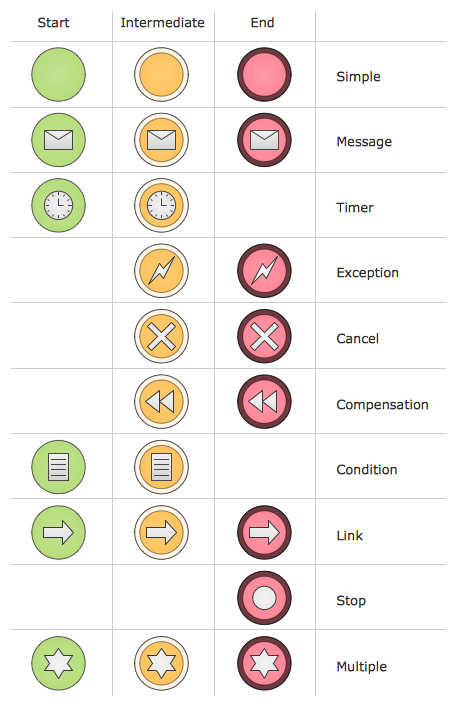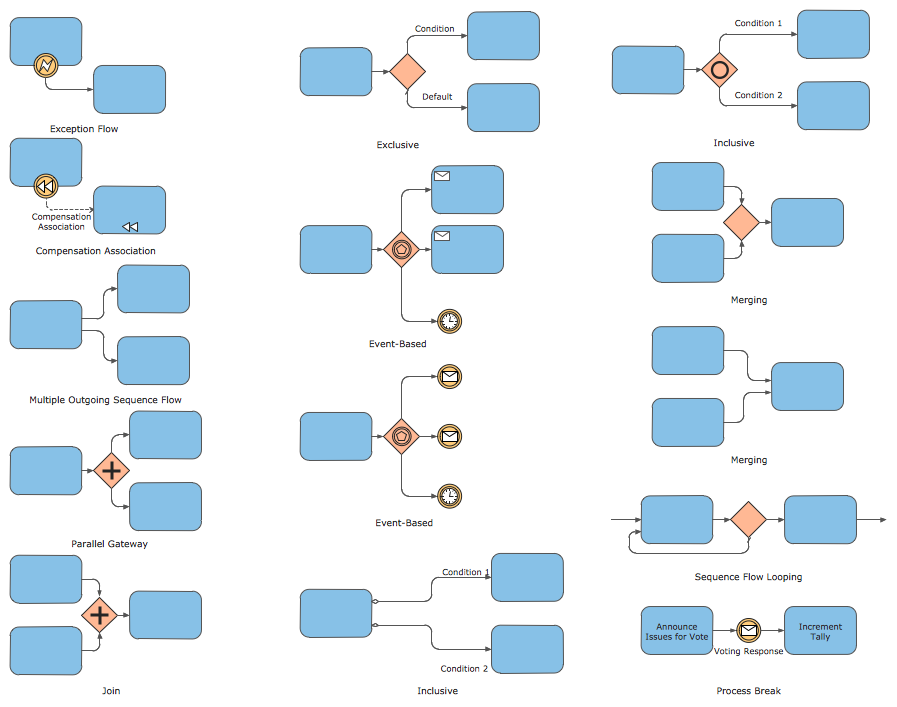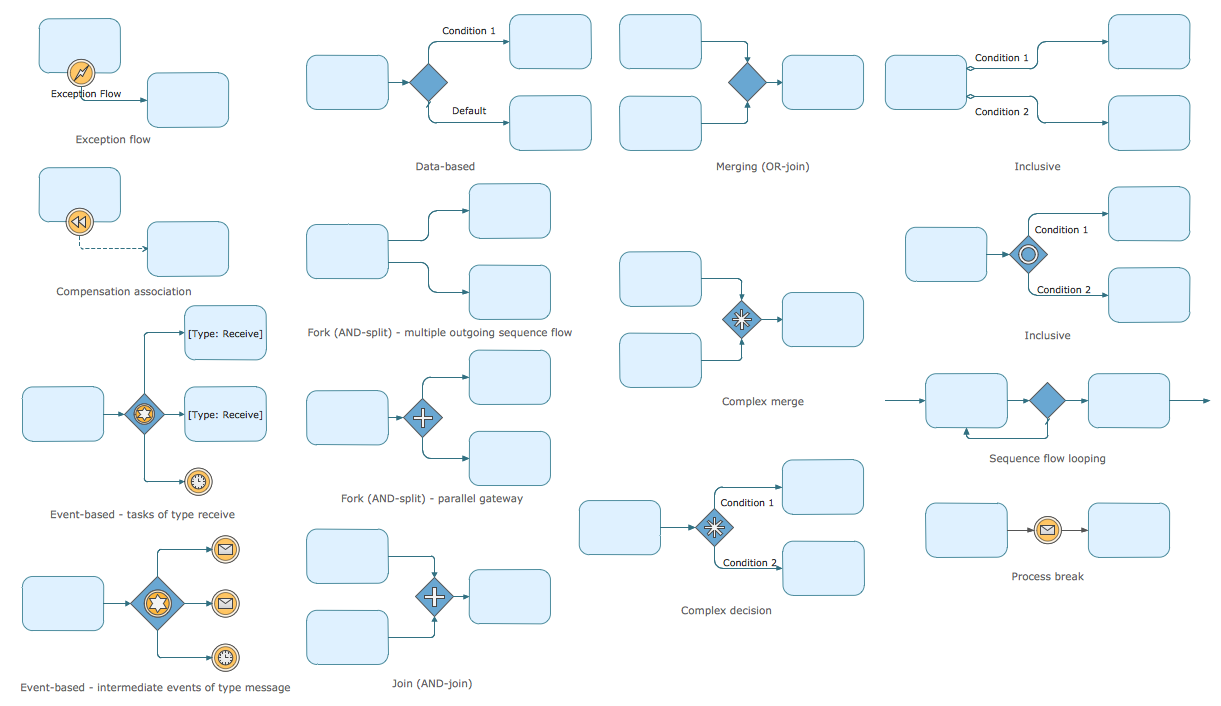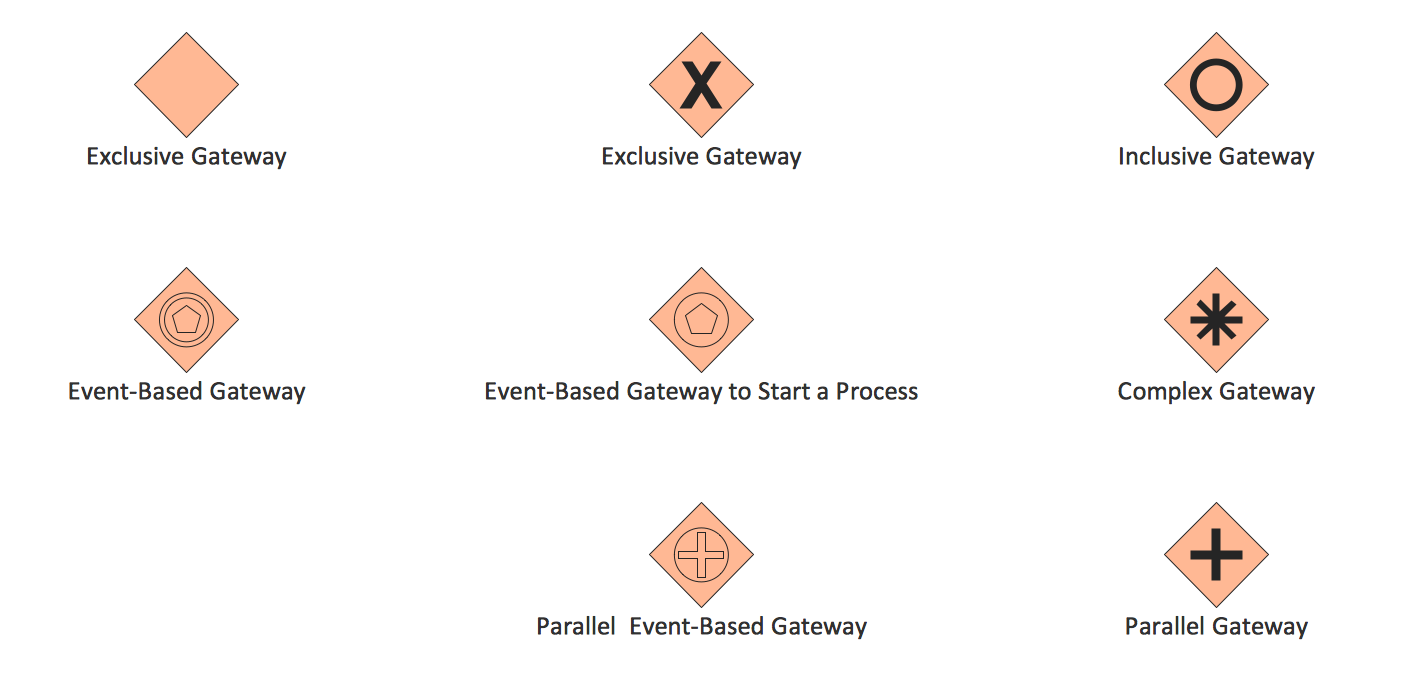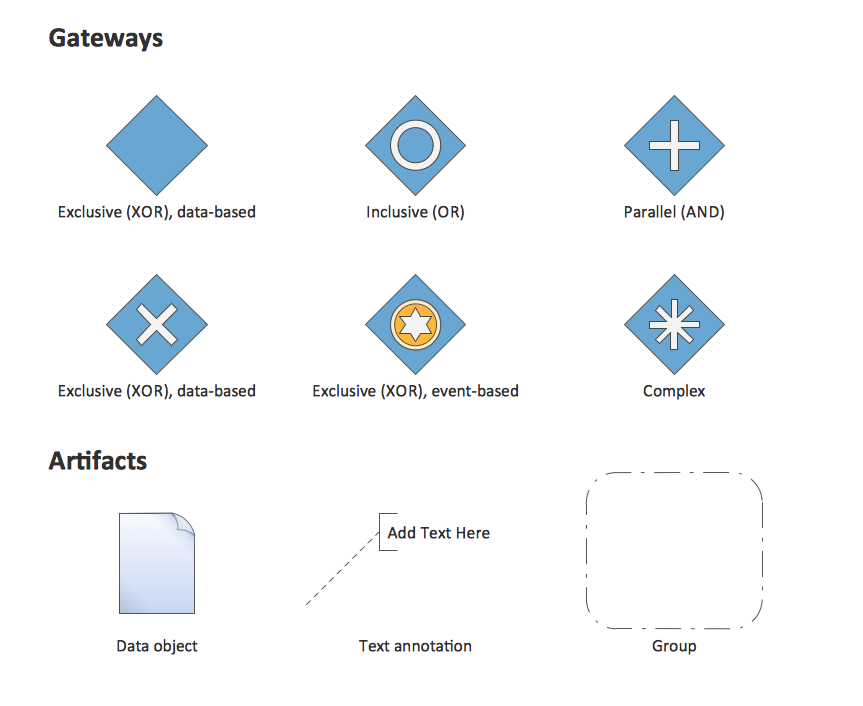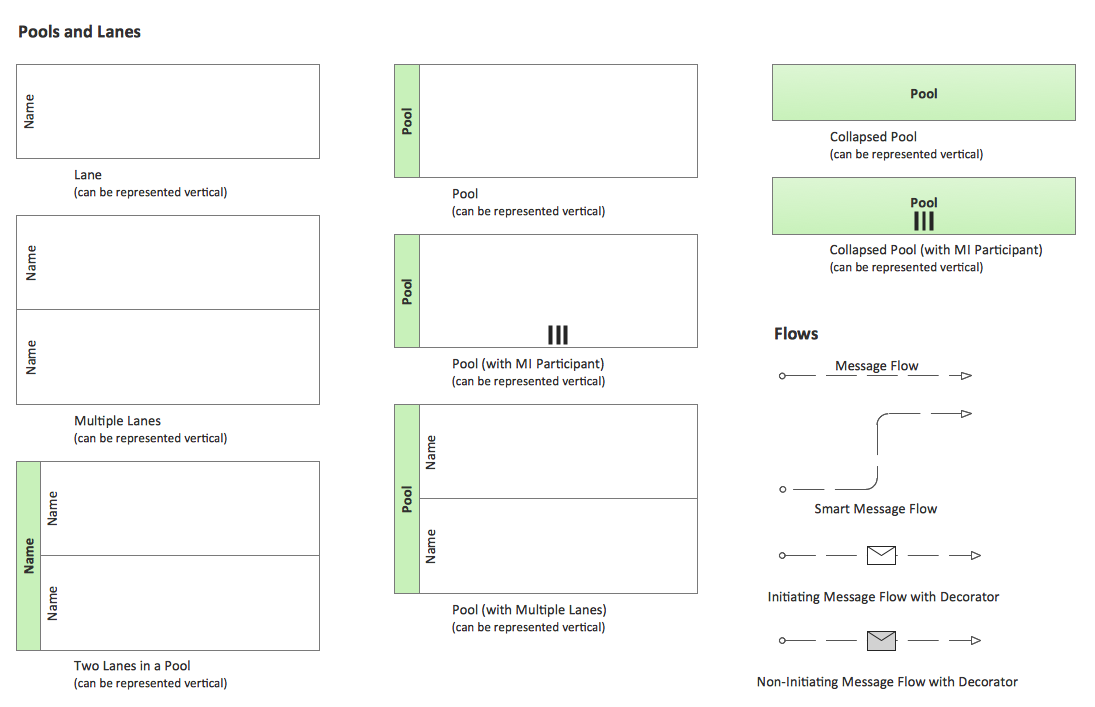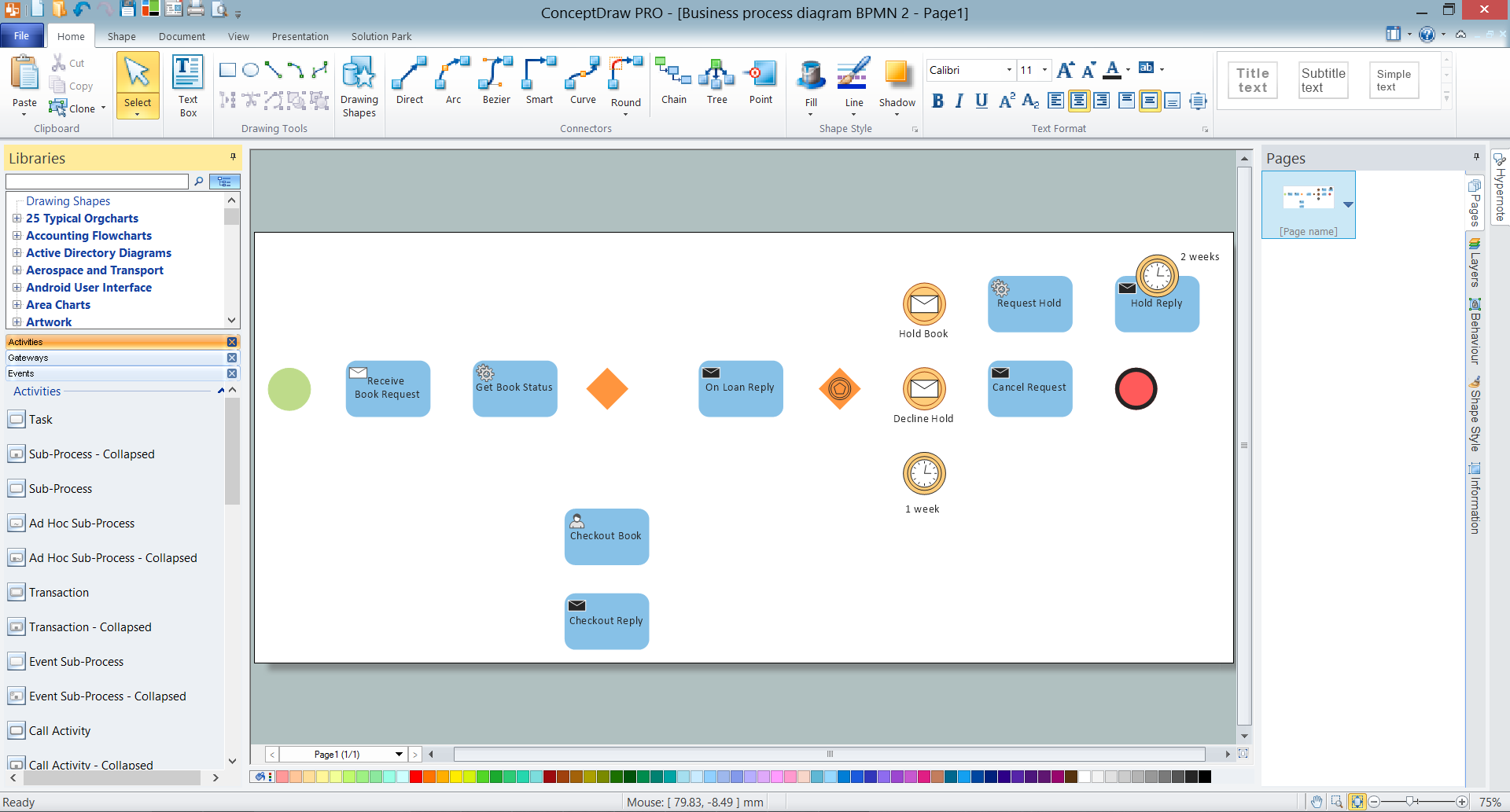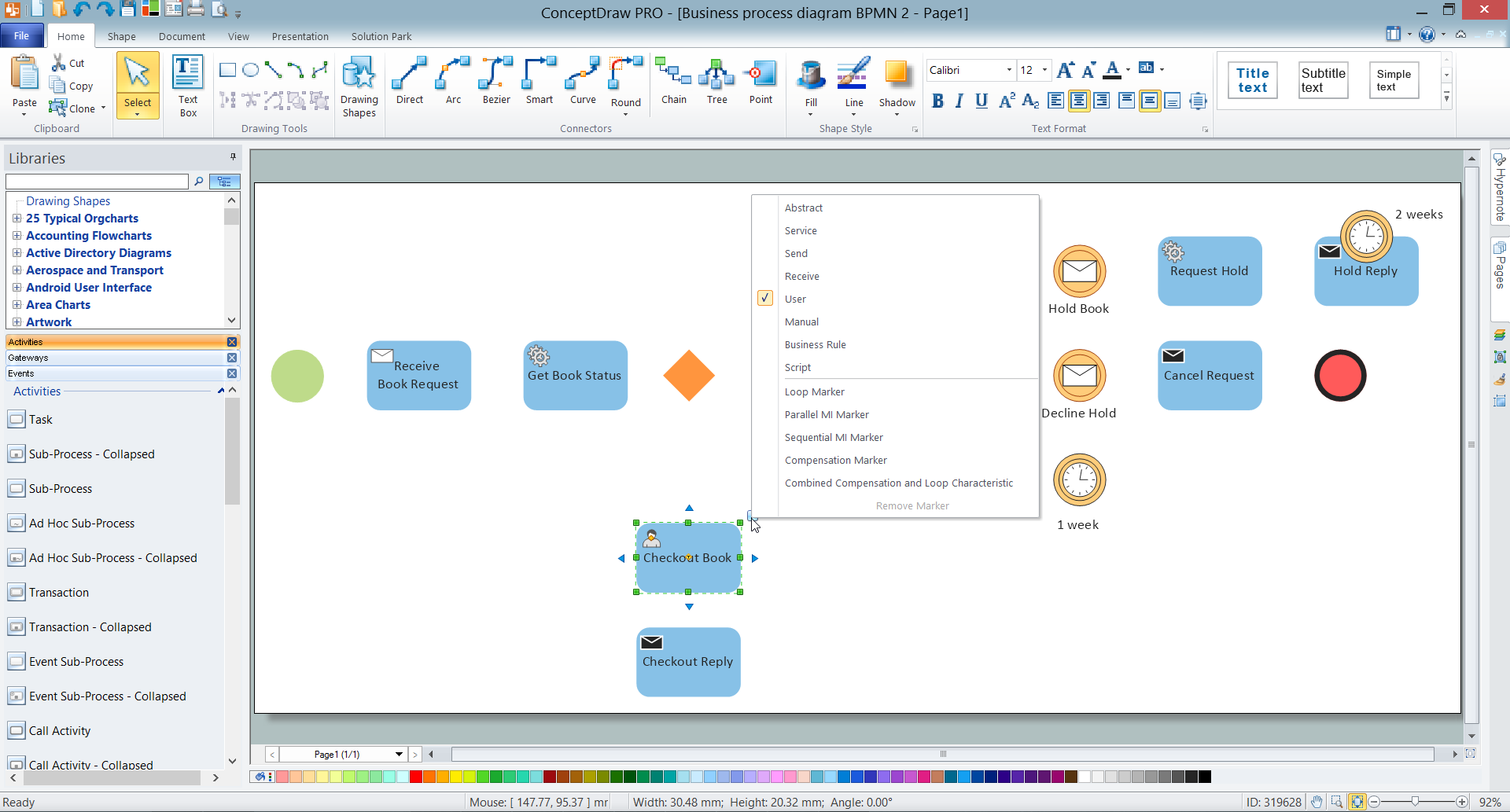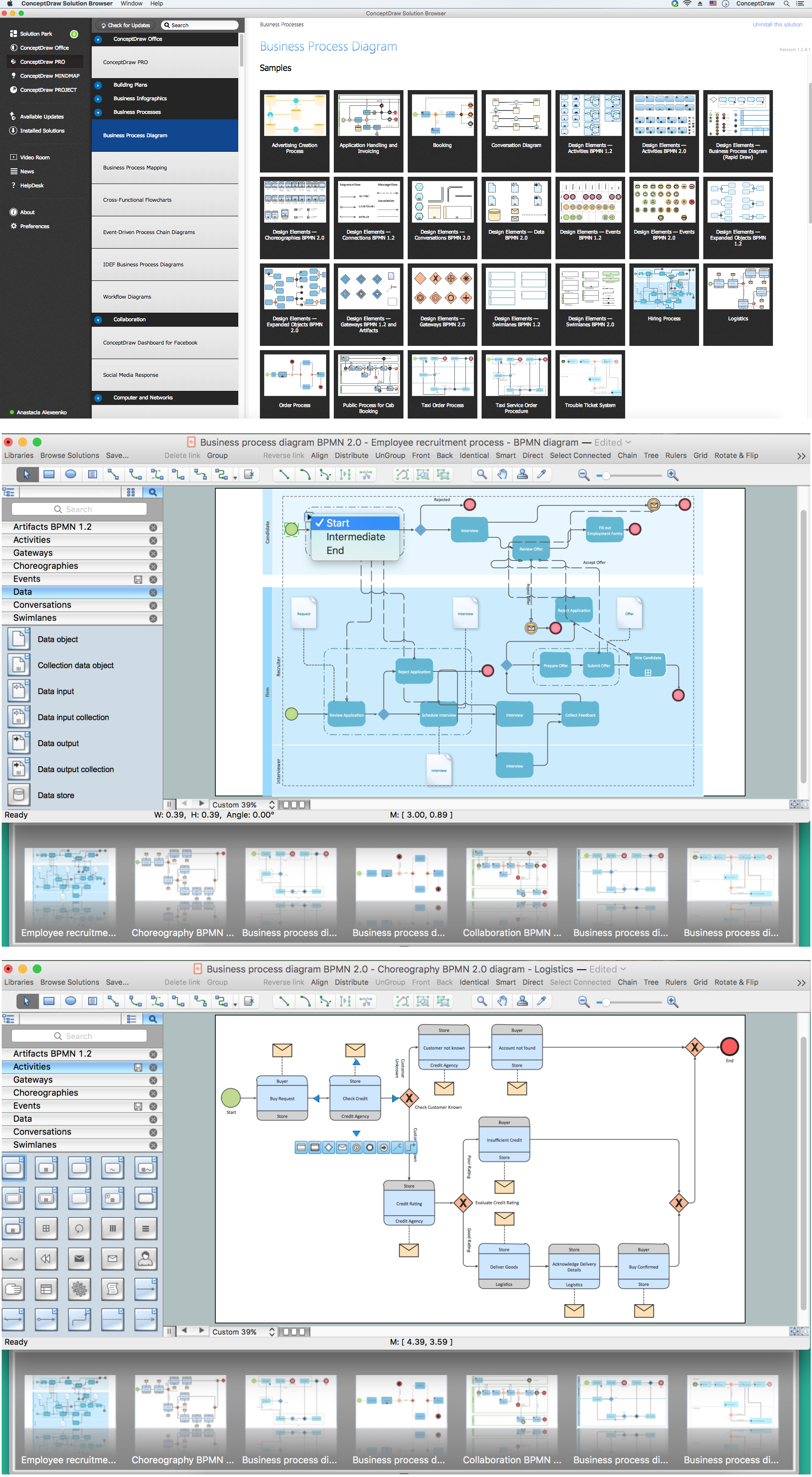Process Flowchart Symbols
The Process Flowchart or Process Flowchart Diagram (PFD) is a visual representation relations between major parts of the system, the steps in a process, and even connections between various systems. For drawing Process Flowcharts are used a lot of generally excepted process flowchart symbols - these are special objects used to depict the actions and process steps, and also lines and arrows to connect the objects to display the sequence of these steps and relationships between them.
Creation of Process Flowcharts is an important tool for documenting processes on the stages of planning and also implementation a project, they effectively display how the process functions now or must to function. Thanks to this type of diagrams you have excellent possibility to represent in details the complex processes using the commonly used process flowchart symbols. The Process Flowcharts let to make the processes clearly understandable for all with a goal of processes improvement, uncovering and elimination problems, reduction costs and increasing productivity, to facilitate the communication, lighten and improve the teamwork.
The possibility to easy create professional-looking and attractive Process Flowcharts, Business Process Diagrams and Maps which visualize the steps of complex processes is provided by Business Process Diagram Solution from the Business Processes Area of ConceptDraw Solution Park. This solution includes 16 libraries with 230 process flowchart symbols from BPMN 1.2 and BPMN 2.0.

Example 1. Process Flowchart Symbols
All these process flowchart objects are vector and ready-to-use at your flowcharts and diagrams. You can easy drag them to your document, combine, group, resize and recolor without lost of quality.
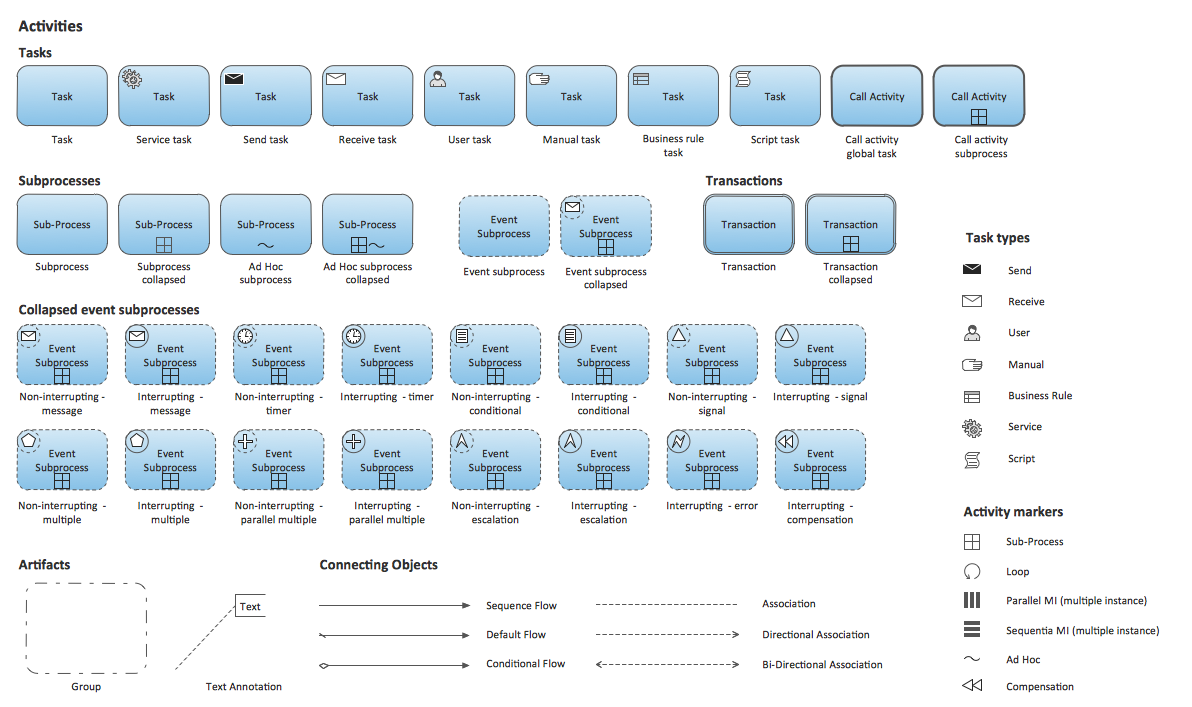
Activities symbols library

Activities BPMN 1.2 symbols library
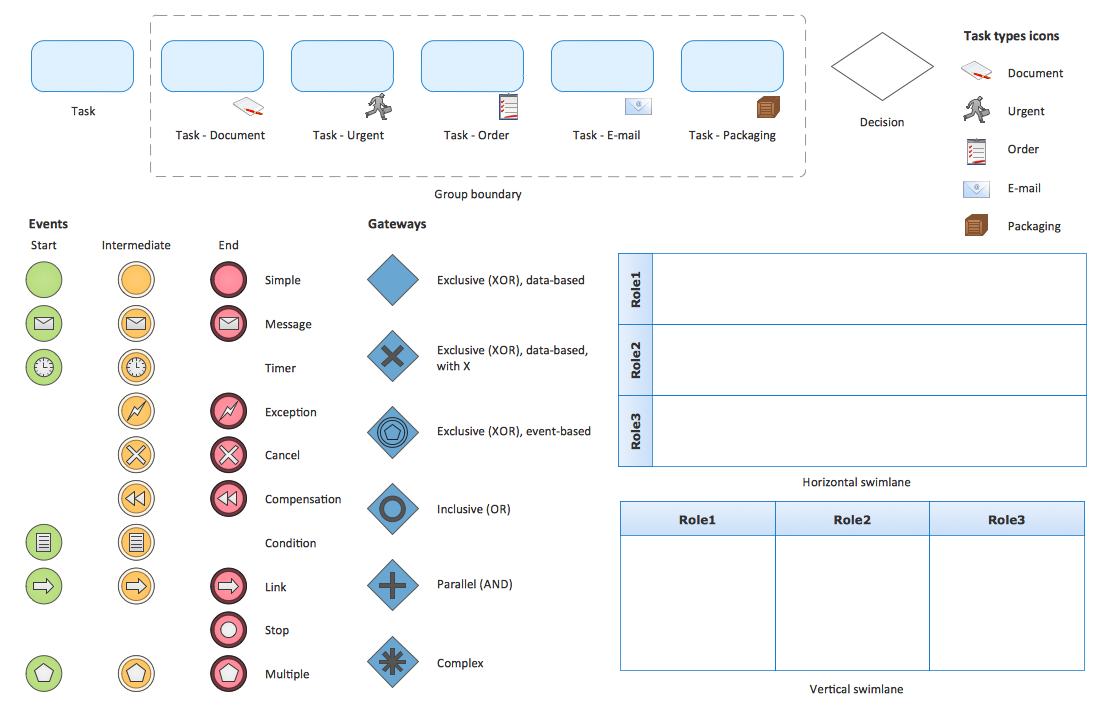
Business Process - Rapid Draw symbols library
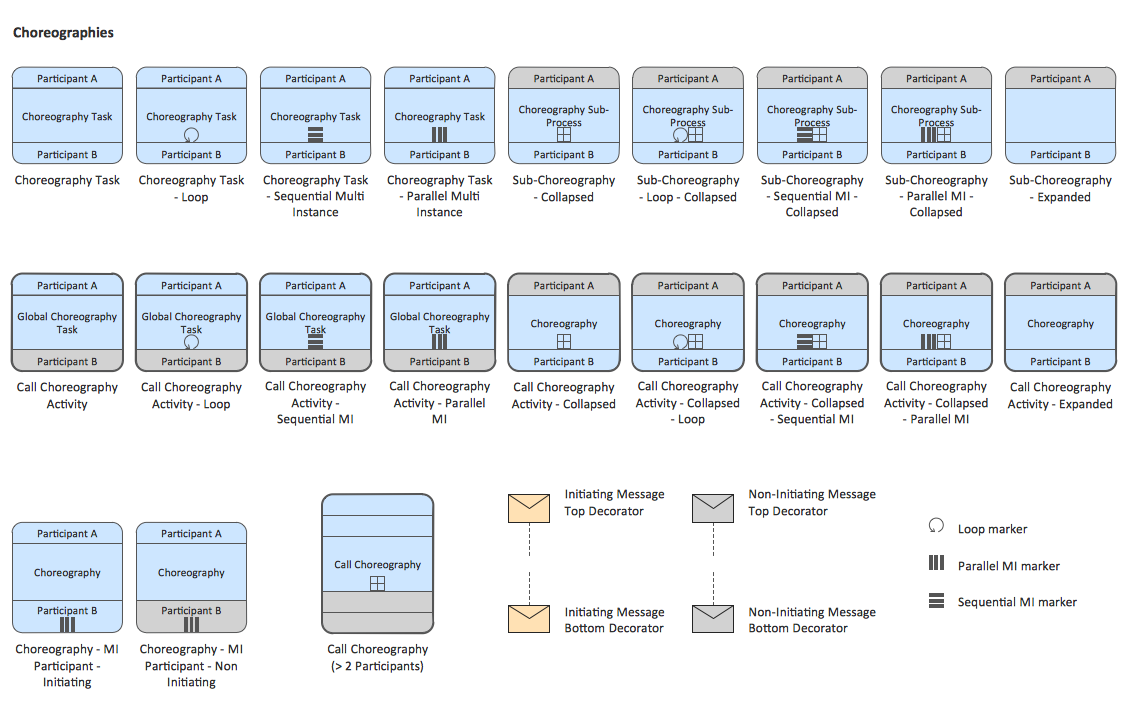
Choreographies symbols library
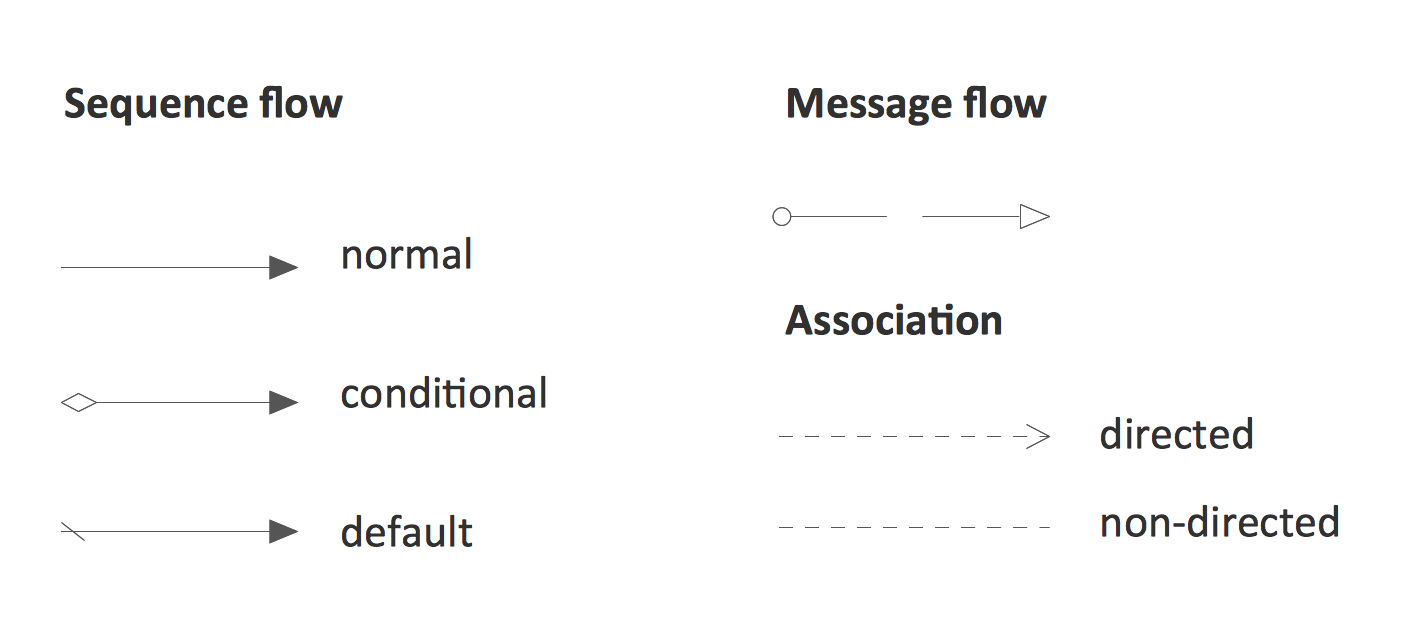
Connections BPMN 1.2 symbols library
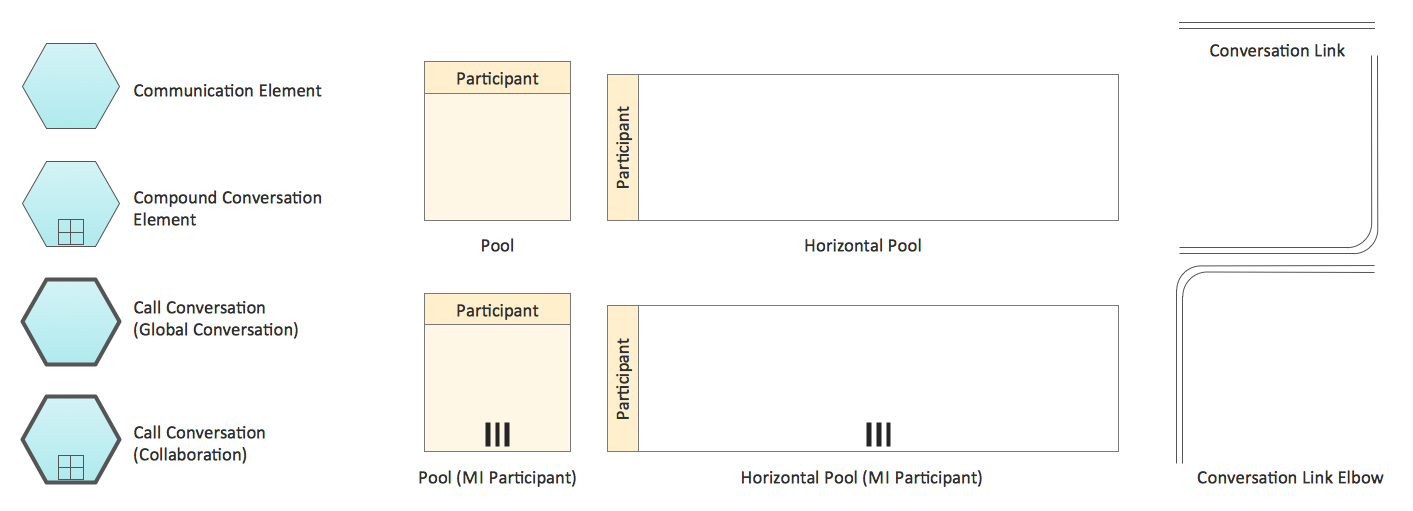
Conversations symbols library
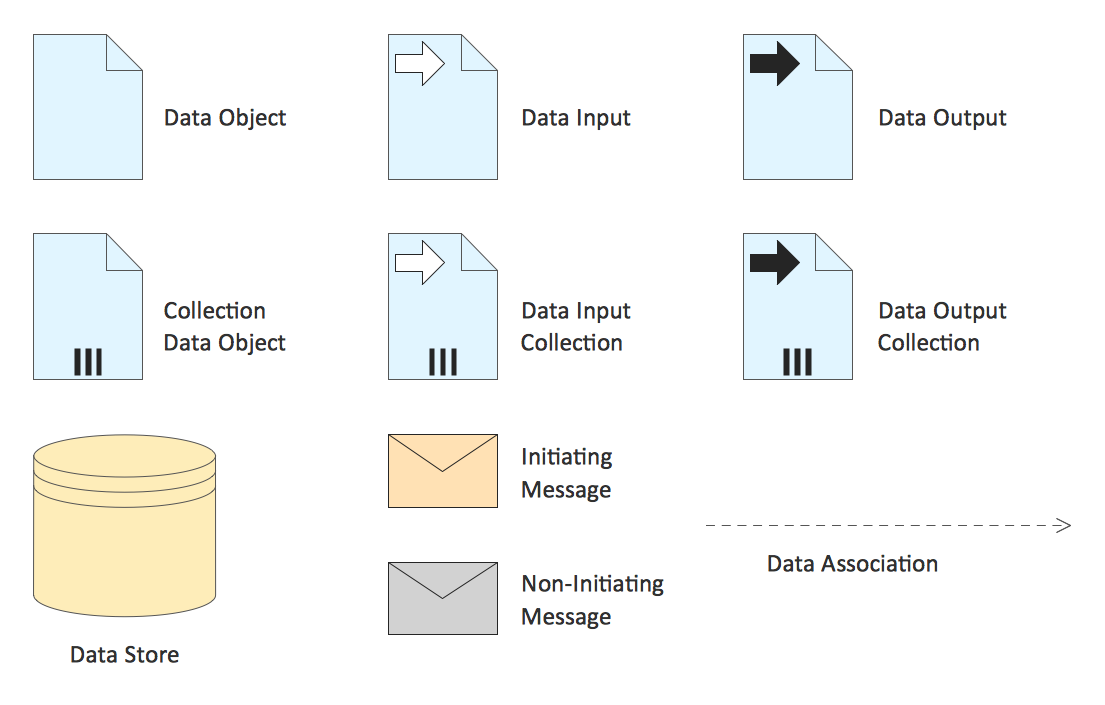
Data symbols library
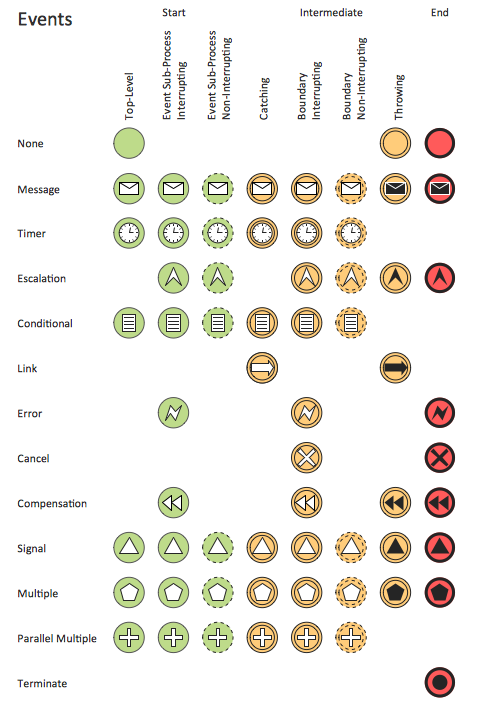
Events symbols library
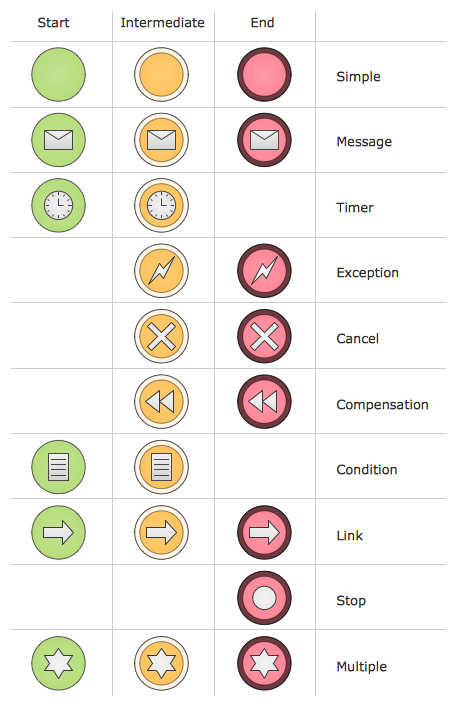
Events BPMN 1.2 symbols library
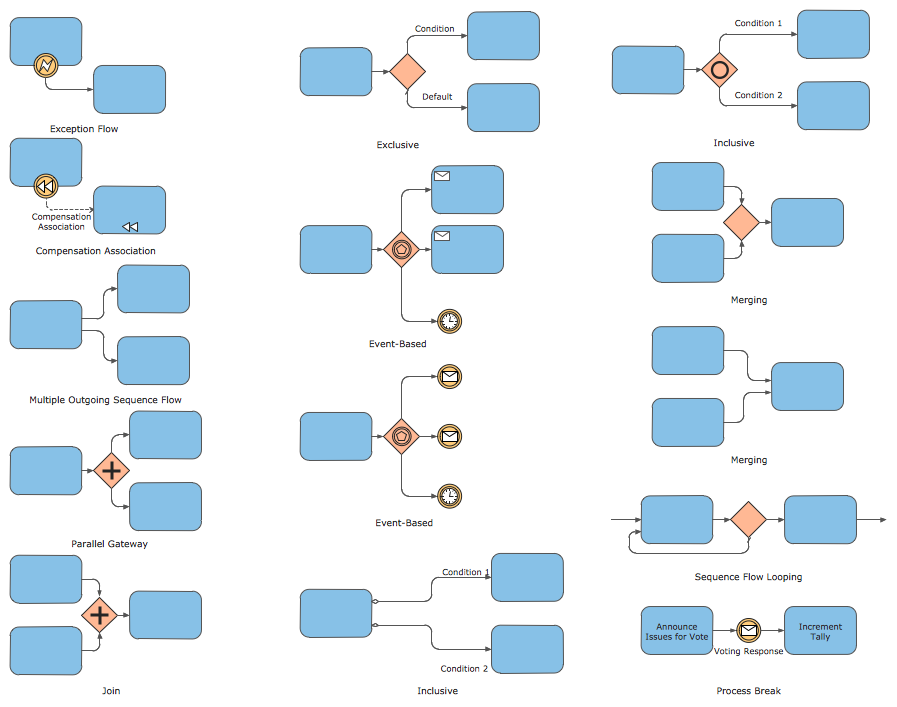
Expanded Objects symbols library
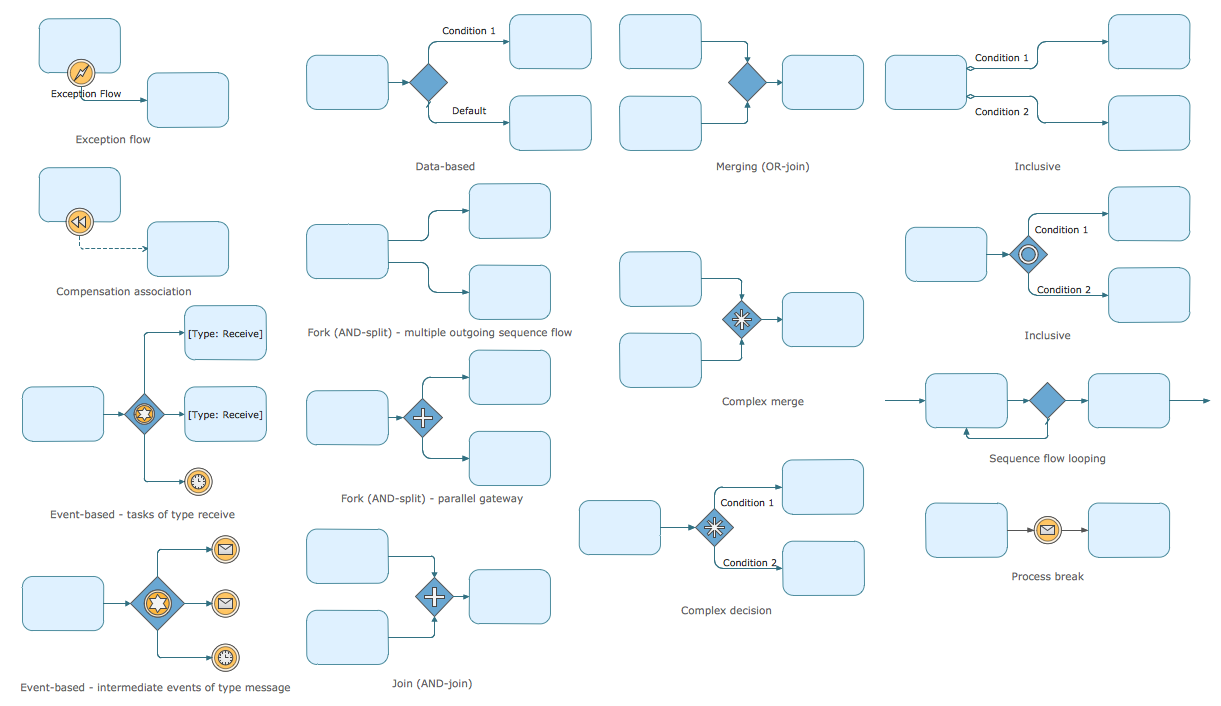
Expanded Objects BPMN 1.2 symbols library
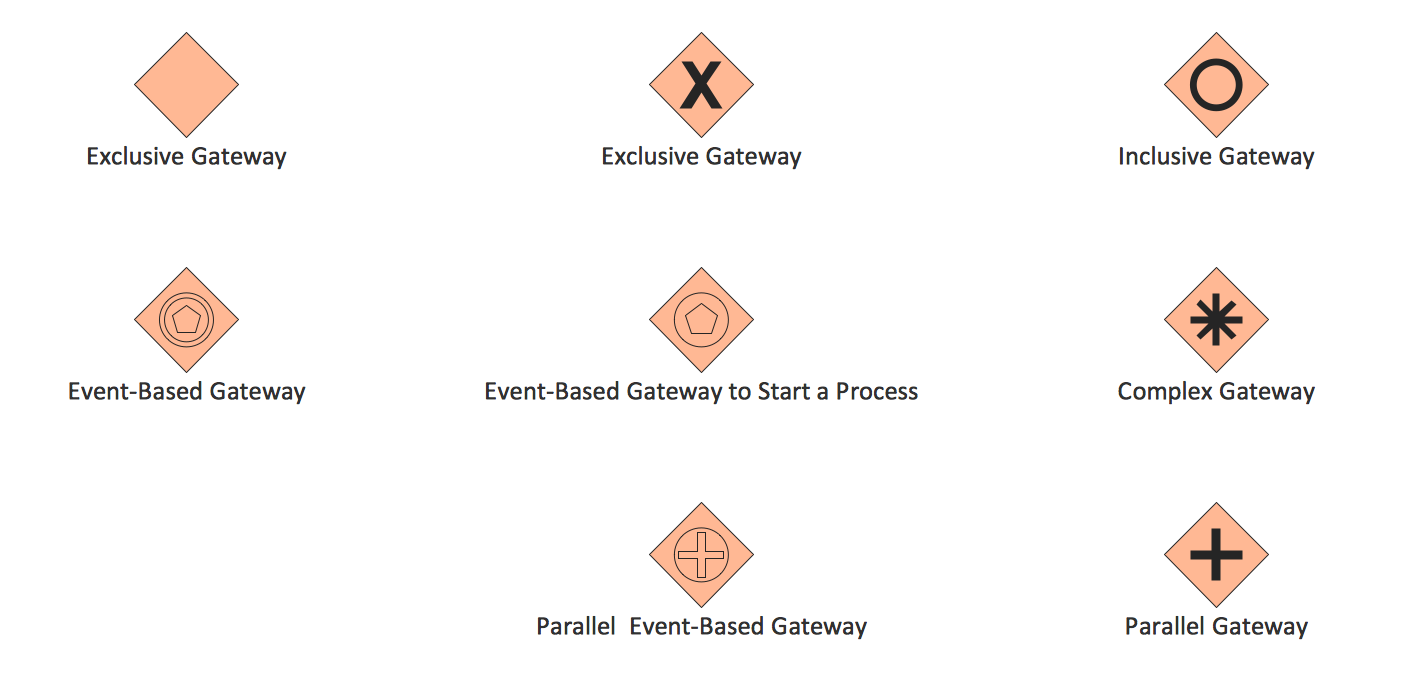
Gateways symbols library
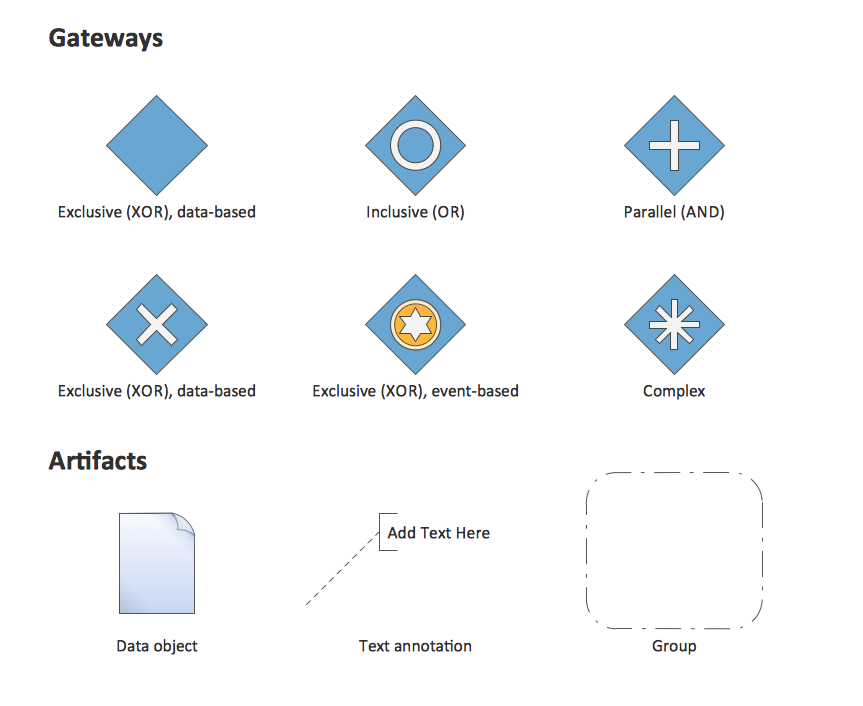
Gateways BPMN 1.2 and Artifacts symbols library
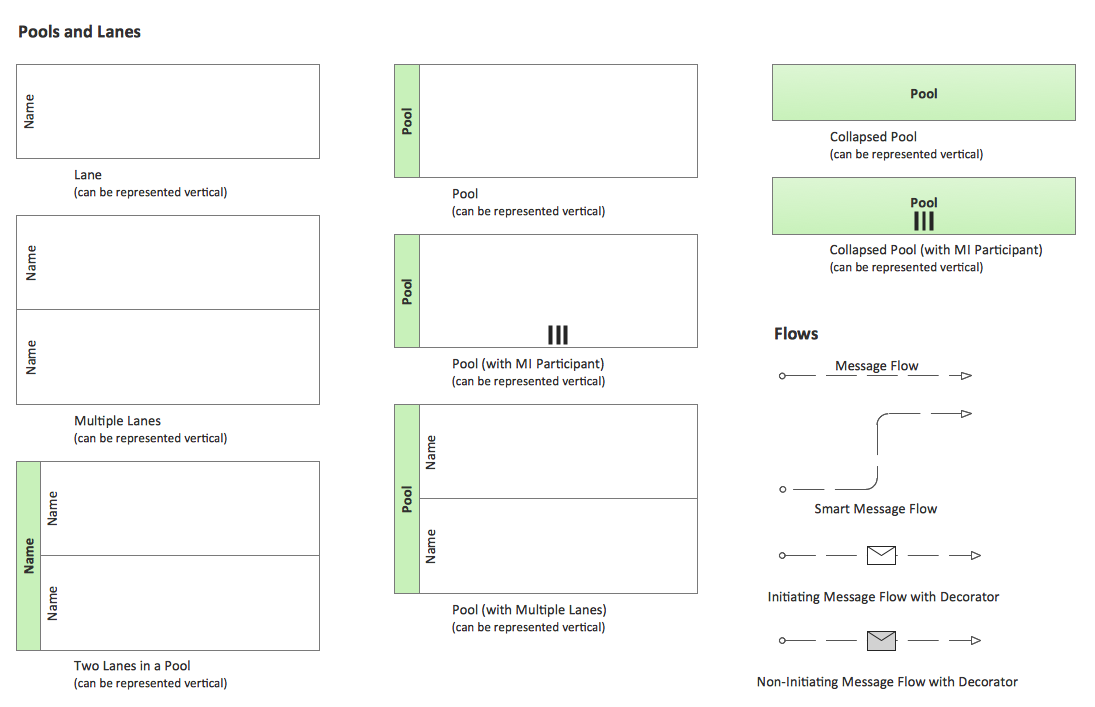
Swimlanes symbols library
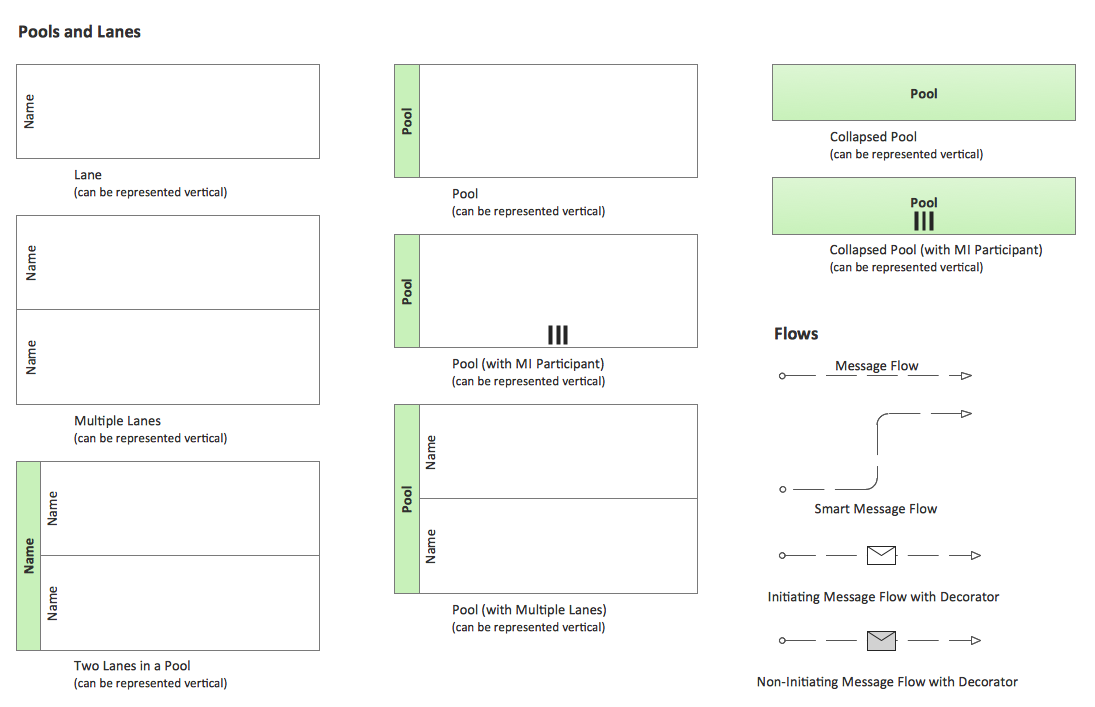
Swimlanes BPMN 1.2 symbols library
For drawing any Process Flowchart follow the next simple steps:
- Add the process flowchart symbols to the diagram by dragging them from the suitable libraries to the document page, begin with adding the Start object. Arrange the diagram objects, add the text and use Line, Fill, Shadow and Text tools to format the objects to make your diagram pictorial and attractive.
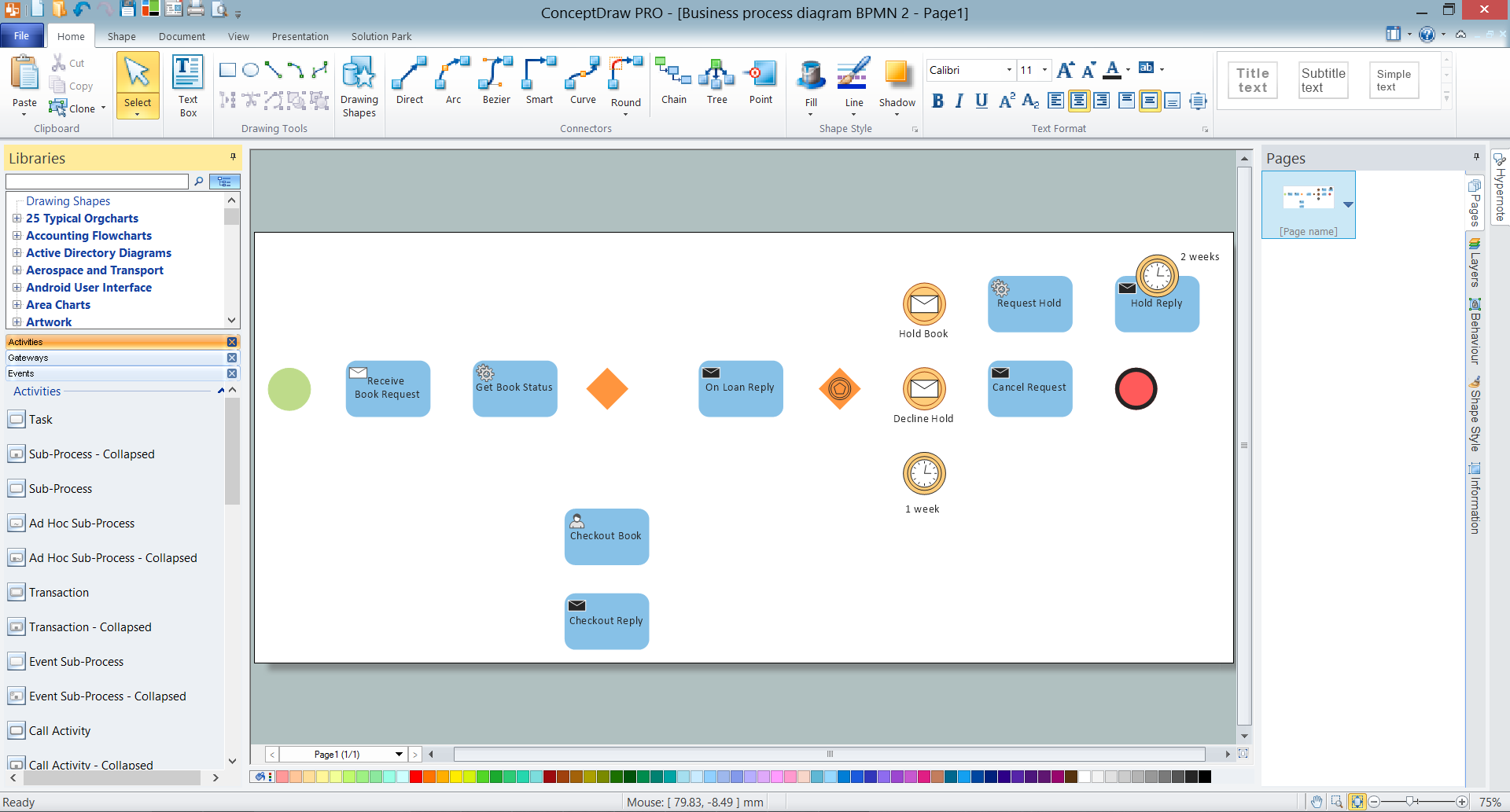
Example 2. Adding the Objects
- You can add the next objects choosing them from the offered set when clicking the RapidDraw arrows of already added objects.

Example 3. RapidDraw Feature
- Use the commands from the object's Action menu to set specific parameters (select the object and the Action icon will appear, click on the icon to open the Action menu).
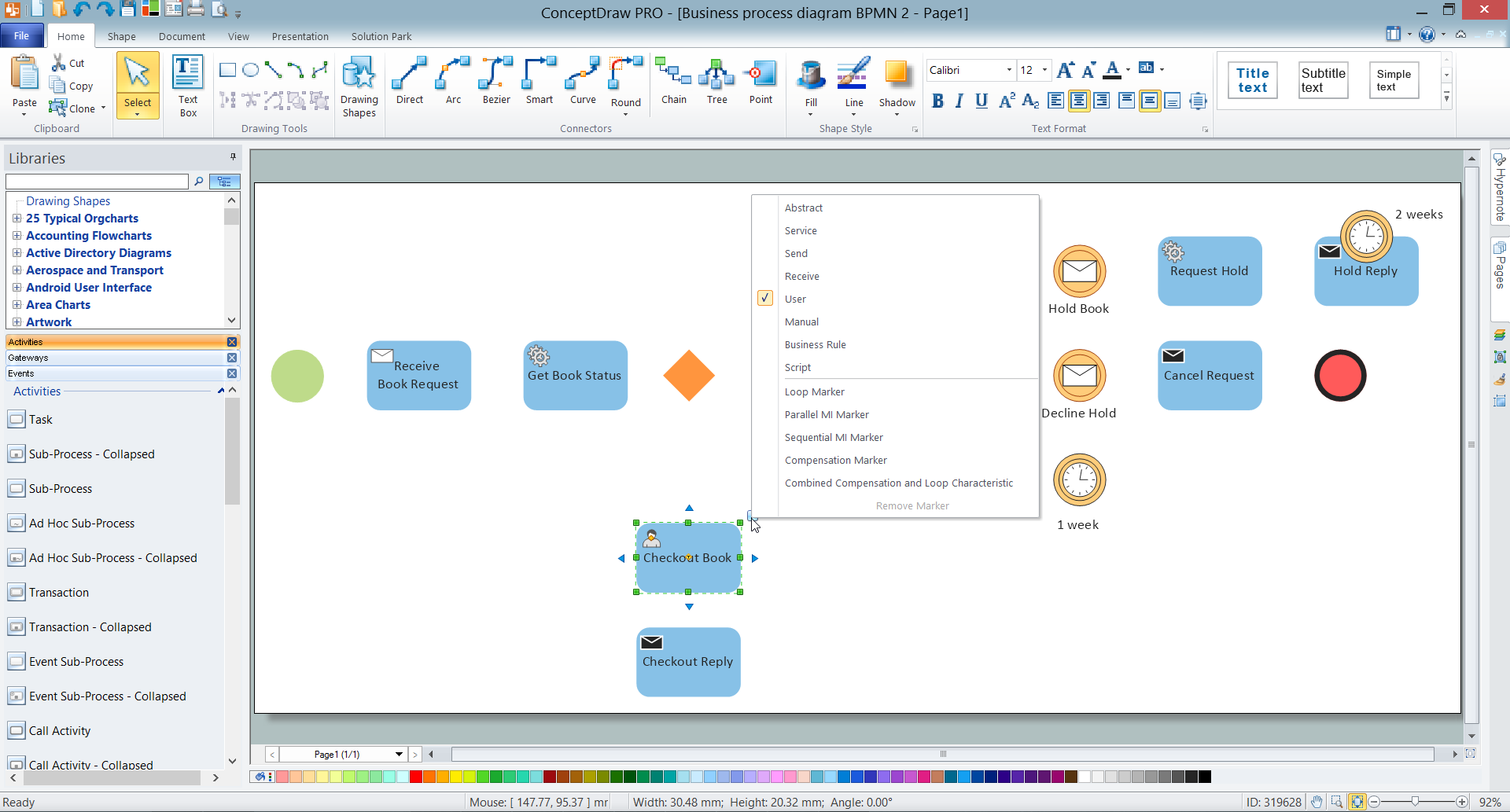
Example 4. Action Feature
- Connect the objects with Smart Connector tool from the Home toolbar.

Example 5. Business Process Diagram - BPMN 2.0 Booking
ConceptDraw DIAGRAM is the best process flowchart software rich for the process flowchart symbols for professional and effective drawing, and also for the collection of ready templates and samples which are represented at ConceptDraw STORE.
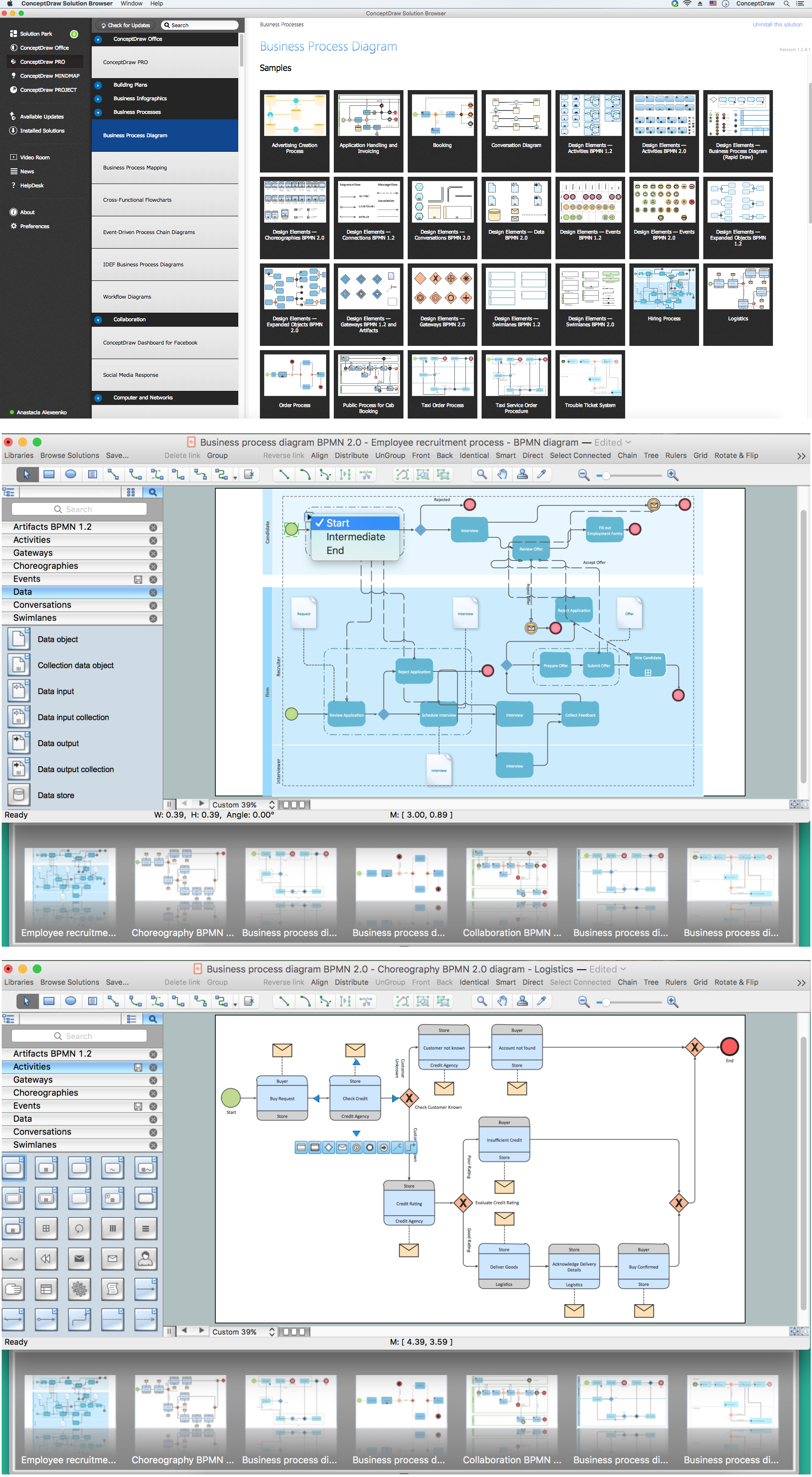
Example 6. Business Process Diagram Solution
Use a variety of process flowchart symbols from the libraries of Business Process Diagram Solution for ConceptDraw DIAGRAM diagramming and vector drawing software and also collection of samples and templates to create your own professional looking Process Flowcharts, Process Flow Maps, Process Diagrams, Process Flow Documents, Process Flow Models, Process Flow Analysis Charts fast, easy and effective.
TEN RELATED HOW TO's:
While creating flowcharts and process flow diagrams, you should use special objects to define different statements, so anyone aware of flowcharts can get your scheme right. There is a short and an extended list of basic flowchart symbols and their meaning. Basic flowchart symbols include terminator objects, rectangles for describing steps of a process, diamonds representing appearing conditions and questions and parallelograms to show incoming data.
This diagram gives a general review of the standard symbols that are used when creating flowcharts and process flow diagrams. The practice of using a set of standard flowchart symbols was admitted in order to make flowcharts and other process flow diagrams created by any person properly understandable by other people. The flowchart symbols depict different kinds of actions and phases in a process. The sequence of the actions, and the relationships between them are shown by special lines and arrows. There are a large number of flowchart symbols. Which of them can be used in the particular diagram depends on its type. For instance, some symbols used in data flow diagrams usually are not used in the process flowcharts. Business process system use exactly these flowchart symbols.
Picture: Basic of Flowchart: Meaning and Symbols
Related Solution:
Tools to deliver presentations remotely via Skype
Picture: How To Share Presentation via Skype
Related Solution:
How to draw Metro Map style infographics of New York subway.
New York Subway has a long history starting on October 27, 1904. Since the opening many agencies have provided schemes of the subway system. At present time are 34 lines in use. This page present New York City subway map construct with Metro Map Solution in Conceptdraw DIAGRAM software. This is a one-click tool to add stations to the map. It lets you control the direction in which you create new stations, change lengths, and add text labels and icons. It contains Lines, Stations, and Landmarks objects
Picture: How to draw Metro Map style infographics? (New York)
Related Solution:
A list of parameters on which networks differ is very long. A large network with a range up to 50 kilometers is called metropolitan area network (MAN), and this type of network can include several local area networks. Metropolitan networks in their turn connect into global area networks.
Here you will see a Metropolitan Area Network (MAN). This is an extensive network which occupies a large territory including a few buildings or even the whole city. The space of the MAN is bigger than LAN, but lower than WAN. MAN comprise a lot of communication equipment and delivers the Internet connection to the LANs in the city area. Computer and Networks solution for ConceptDraw DIAGRAM provides a set of libraries with ready-to-use vector objects to design various kinds of computer networks.
Picture: Metropolitan area networks (MAN). Computer and Network Examples
Related Solution:
While creating flowcharts and process flow diagrams, you should use special objects to define different statements, so anyone aware of flowcharts can get your scheme right. There is a short and an extended list of basic flowchart symbols and their meaning. Basic flowchart symbols include terminator objects, rectangles for describing steps of a process, diamonds representing appearing conditions and questions and parallelograms to show incoming data.
This diagram gives a general review of the standard symbols that are used when creating flowcharts and process flow diagrams. The practice of using a set of standard flowchart symbols was admitted in order to make flowcharts and other process flow diagrams created by any person properly understandable by other people. The flowchart symbols depict different kinds of actions and phases in a process. The sequence of the actions, and the relationships between them are shown by special lines and arrows. There are a large number of flowchart symbols. Which of them can be used in the particular diagram depends on its type. For instance, some symbols used in data flow diagrams usually are not used in the process flowcharts. Business process system use exactly these flowchart symbols.
Picture: Basic of Flowchart: Meaning and Symbols
Related Solution:
Create your own flow charts of settlement processes using the ConceptDraw DIAGRAM diagramming and vector drawing software extended with the Cross-Functional Flowcharts solution from the Business Processes area of ConceptDraw Solution Park.
Download easy flowchart software to create settlement process flowcharts show steps of monthly settlement with your business quickly and easily.
Picture: Settlement Process Flowchart. Flowchart Examples
Related Solution:
Audit Steps - The auditing process is an independent examination of data, statements, operations, records, financial or otherwise performances of an enterprise for any stated purpose. It is a complex process that includes 10 audit steps: Notification, Planning, Opening Meeting, Fieldwork, Communication, Draft Audit, Management Response, Final Meeting, Report Distribution, Feedback.
Picture: Audit Steps
Related Solution:
There are numerous articles about the advantages of flowcharting, creating business graphics and developing different charts. Nevertheless, these articles are almost useless without the main component - the examples of flowcharts, org charts and without a fine example, it is difficult to get all the conveniences of creating diagrams. You can find tons of templates and vivid examples on Solution Park.
This illustration shows a variety of business diagrams that can be created using ConceptDraw DIAGRAM. It comprises a different fields of business activities: management, marketing, networking, software and database development along with design of infographics and business illustrations. ConceptDraw DIAGRAM provides a huge set of sample drawings including business process modeling diagrams,, network diagrams, UML diagrams, orgcharts, DFD, flowcharts, ERD, geographical maps and more.
Picture: Examples of Flowcharts, Org Charts and More
Related Solution:
ConceptDraw DIAGRAM diagramming and vector drawing software extended with Sales Flowcharts solution from the Marketing area of ConceptDraw Solution Park offers the set of extensive tools for quick and easy drawing professional looking Sales Process Flowcharts.
Picture: Sales Process Flowcharts
Related Solution:
The Accounting flowchart shows how information flows from source documents through the accounting records. The are based on the accounting procedures or processes.
Flowcharts are used to represent accounting information in a system. There are special symbols which are used to create accounting flowcharts. Try conceptdraw flowcharting set of symbols to draw a professional charts.
Picture: Why Flowchart Important to Accounting Information System?
Related Solution: