How to create a UML Diagram
The Rapid UML Solution from the Software Development area of ConceptDraw Solution Park helps you to create all types of the UML 2.x and 1.x diagrams quick and easy using ConceptDraw DIAGRAM diagramming and vector drawing software.
The Rapid UML Solution contains 13 vector stencils libraries with 393 interactive shapes that you can use to design your UML diagrams.
For example, let’s create a Class Diagram.
- Open the UML Class Diagram library from the tree in the left side panel Libraries by simple click on his name.
- Drag and drop the shape from the library to your document.
- Select the shape by mouse click. The Action menu icon appears near the right top corner of the selected shape.
- Open the Action menu by click on the icon.
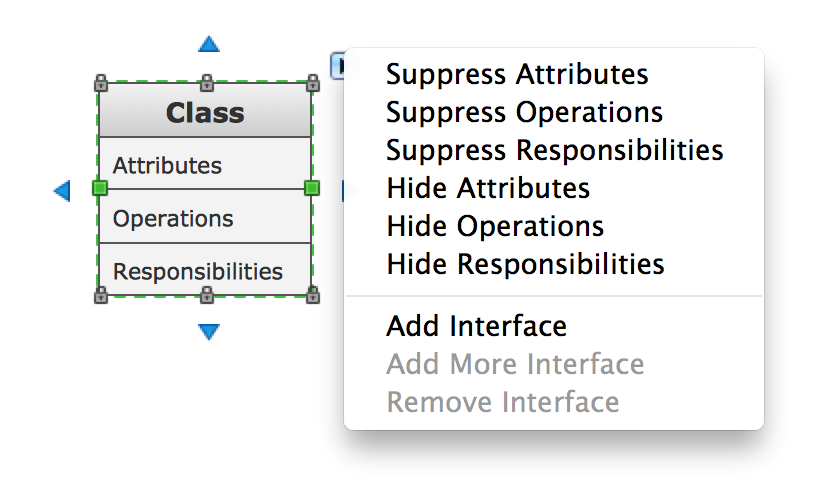
- Use the Action menu commands:
- Suppress Attributes, Suppress Operations, Suppress Responsibilities to suppress the corresponding fields.
- Hide Attributes, Hide Operations, Hide Responsibilities to hide / show the corresponding fields.
- Add Interface, Add More Interface, Remove Interface to add / remove interfaces.
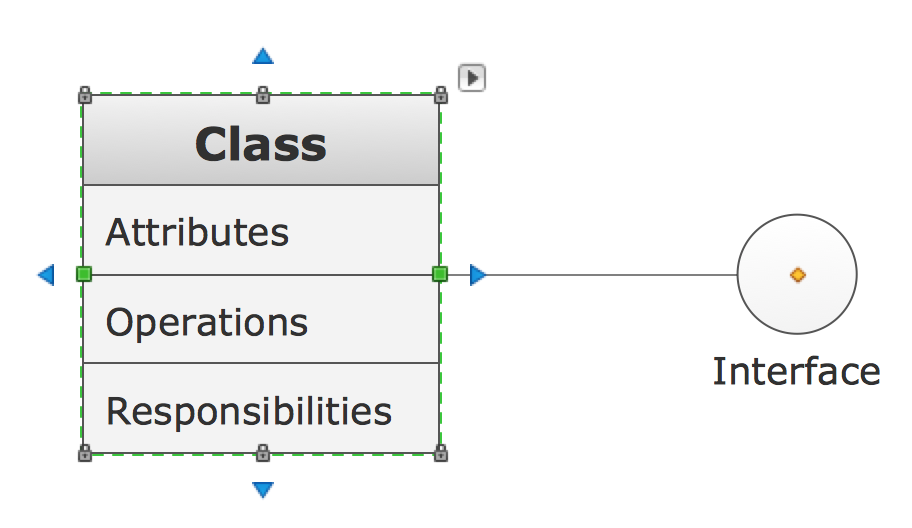
- Select next shape to connect using Rapid Draw feature:
- Put cursor on one of 4 directional arrows around the selected shape. The column of shape icons will appear.
- To add and connect new shape to the selected shape simply click on the corresponding shape icon.
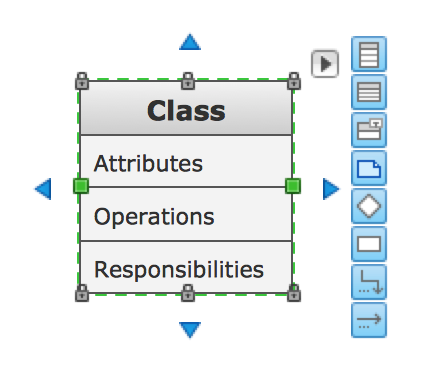
- Rapid Draw feature will automatically add the new shape and connect it to the selected shape.
- You can also use special types of connectors from the library.
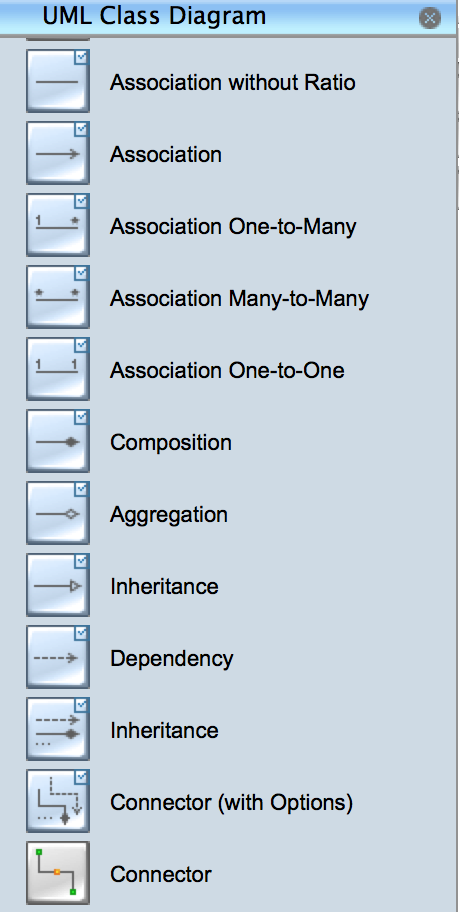
- Drag and drop any connector from the library to your diagram.
To connect any two shapes with this connector drag and drop his end points to the centers of the shapes.
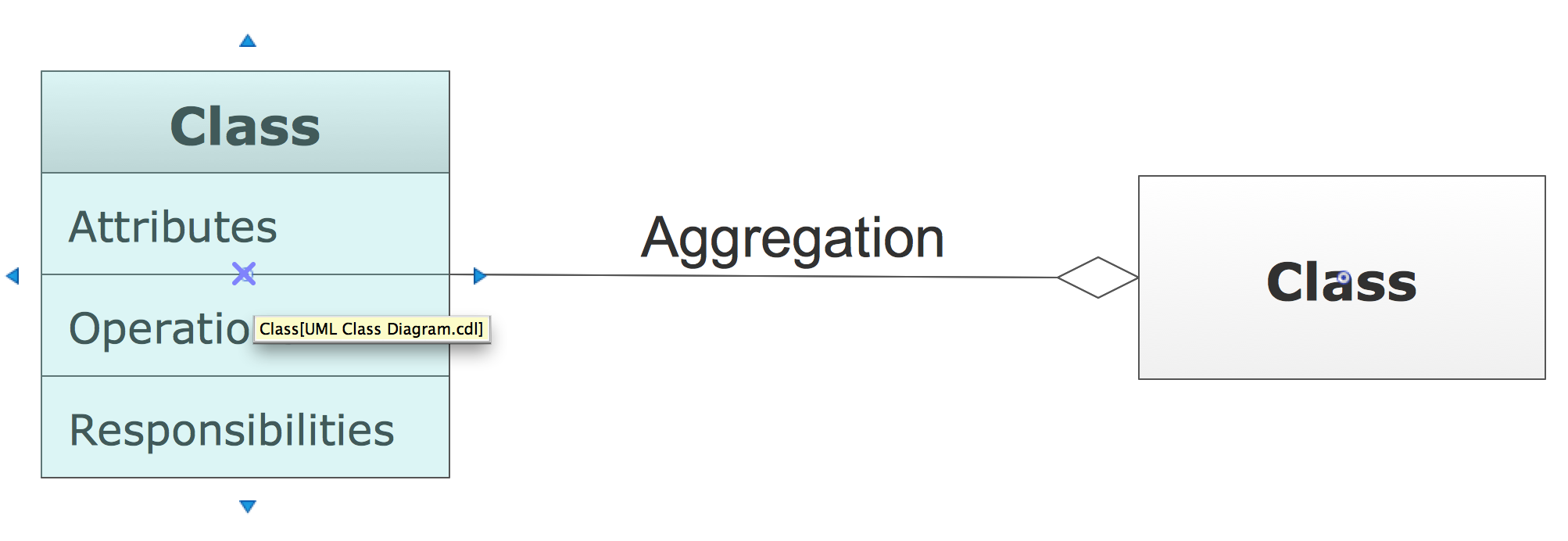
- Drag and drop any connector from the library to your diagram.
To connect any two shapes with this connector drag and drop his end points to the centers of the shapes.
- To add or edit shape label, select the shape by mouse click, then type in your label text.
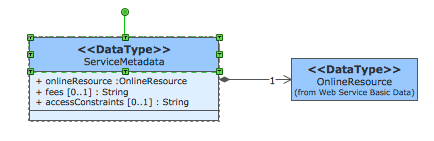
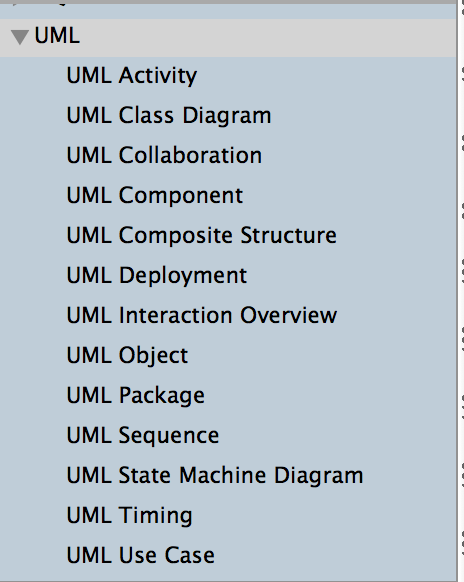
Example. UML Class Diagramm - Metadata Information Model

ConceptDraw DIAGRAM extended with the Rapid UML solution is perfect for drawing professional UML diagrams.
TEN RELATED HOW TO's:
Business Process Modeling Notation -BPMN- is a set of standard symbols that allow you to create a graphical view of a business process. The symbols were developed to help users develop standard, unified structure of processes, and any messages shared between these processes. This is business process improvement tools.

Picture: Business Process Modeling with ConceptDraw
Related Solution:
The Process Flowchart or Process Flowchart Diagram (PFD) is a visual representation relations between major parts of the system, the steps in a process, and even connections between various systems. The possibility to easy create professional-looking and attractive Process Flowcharts, Business Process Diagrams and Maps which visualize the steps of complex processes is provided by Business Process Diagram Solution from the Business Processes Area of ConceptDraw Solution Park and 16 libraries with 230 process flowchart symbols from BPMN 1.2 and BPMN 2.0.

Picture: Process Flowchart Symbols
Related Solution:
Stakeholders are the groups of people or organizations whose contribution matters to the organization's success, this can be labour participation, financial participation, dissemination of information about organization, etc. So, the employees of the company, its suppliers, customers, media, public organizations, state authorities, all they are stakeholders of the company.
ConceptDraw DIAGRAM diagramming and vector drawing software extended with Stakeholder Onion Diagrams Solution from the Management Area of ConceptDraw Solution Park is a powerful stakeholder mapping tool which allows easy create Stakeholder Onion diagrams and maps depicting the layers of a project, relationships of stakeholders to a project goal, and relationships between stakeholders.

Picture: Onion Diagram as Stakeholder Mapping Tool
Related Solution:
The SDL Diagrams produced with ConceptDraw DIAGRAM are vector graphic documents and are available for reviewing, modifying, and converting to a variety of formats

Picture: SDL Diagram
Related Solution:
While developing software, it is very important to have a visual model, because it helps to represent the logic and the architecture of an application. Experienced engineers use UML diagrams to denote relationships between classes and their instances. UML is a general language for a set of diagrams like deployment diagrams, object diagrams or use case diagrams.
This diagram represents UML class diagram used for a software system development using an object-oriented method. Class diagrams are categorized as static structure diagrams that depict the physical structure of a system. Class diagram divides a software system's structure into "classes". Classes are defined by the methods and variables of objects. UML Class diagram is used to depict relationships and source code dependencies between objects.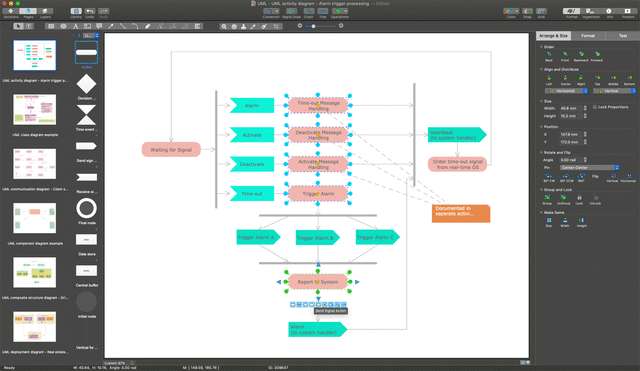
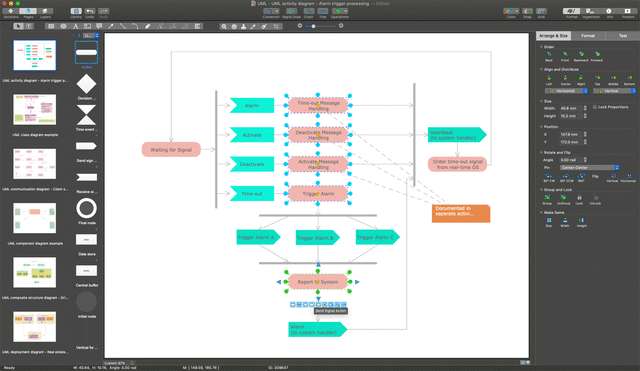
Picture: UML Diagram
Related Solution:
Explaining offensive strategies of American Football is practically impossible without drawing a diagram. If you need to do this more than once you have to choose an appropriate tool allows you to change diagrams easily. ConceptDraw DIAGRAM extended with the Football Solution is the best choice for this case.

Picture: Offensive Strategy — Spread Offense Diagram
Related Solution:
ConceptDraw DIAGRAM is perfect for software designers and software developers who need to draw Cisco Network Diagrams.


Picture: Design Element: Cisco for Network Diagrams
Matrices →
ConceptDraw DIAGRAM extended with Matrices Solution from the Marketing Area of ConceptDraw Solution Park is a powerful software for drawing various types of Marketing Matrices: Ansoff Matrix, BCG Matrix, Deployment Chart, Feature Comparison Chart, Competitive Strategies Matrix, Flow Process Chart, Porter's Value Chain Diagram, Positioning Map, and many others.
Picture: Matrices
Related Solution:
Class Diagram for Goods Transport System in UML. This sample was created in ConceptDraw DIAGRAM diagramming and vector drawing software using the UML Class Diagram library of the Rapid UML Solution from the Software Development area of ConceptDraw Solution Park.
This sample shows the concept of working of the transport company and is used by transport companies, carriers at the transportation of various goods.

Picture: UML Class Diagram Example for GoodsTransportation System
Related Solution:
What is a computer network? This is a set of devices and systems that are connected to each other (logically or physically) and communicate with each other. This could include servers, computers, phones, routers, and so on. The size of this network can reach the size of the Internet, and can consist of only two devices connected by a cable.
This sample shows the connection scheme of the home WLAN equipment to the Internet.

Picture: Diagram of a Basic Computer Network. Computer Network Diagram Example
Related Solution:
ConceptDraw
DIAGRAM 18