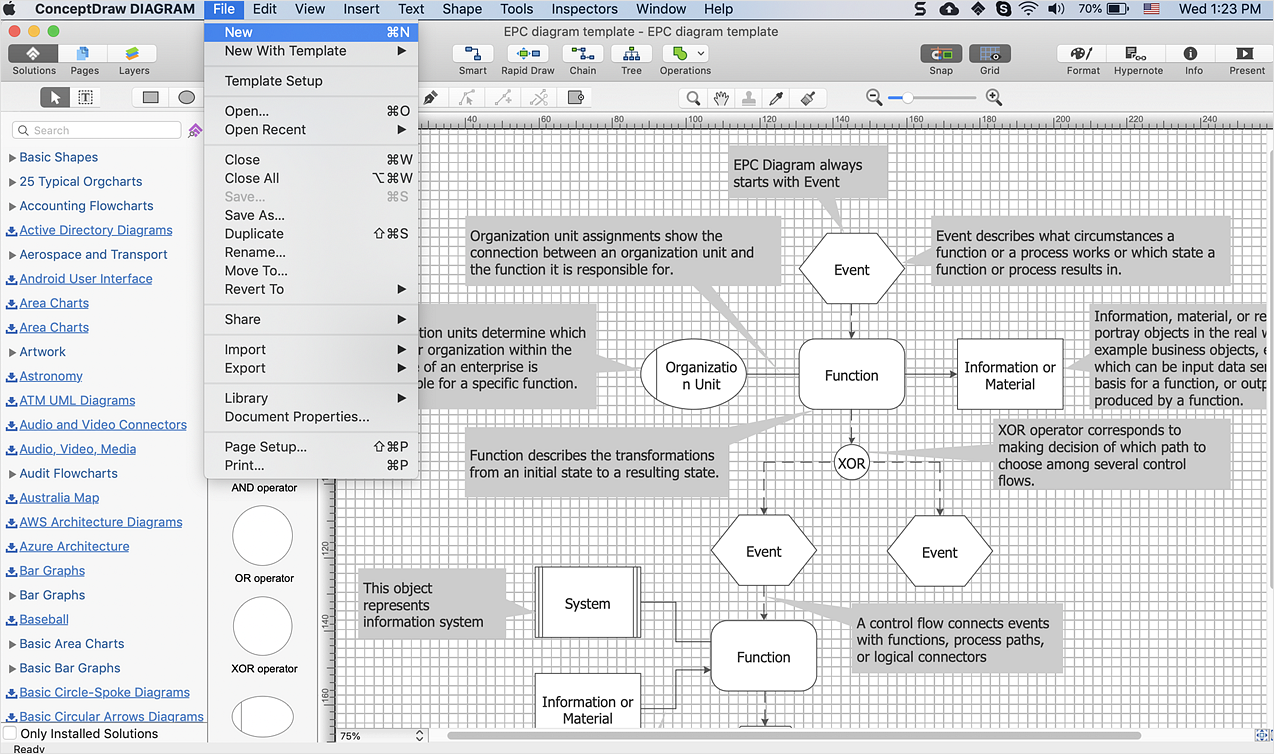The Best Mac Software for Diagramming or Drawing. Draw
Concept map - Internet marketingHelpDesk
Download ConceptDraw software free. ConceptDraw HelpDesk
The following article is an instruction on how to download and try ConceptDraw products for free. ConceptDraw software provides registered users a 21 day trialSimple Diagramming. Draw Diagrams Quickly and Easily. Diagram
Concept map - Online shopThe Best Flowchart Software Available. Draw Diagrams Quickly and
Concept map - Risk management, this is flowchart makerHelpDesk
Setting custom startup page in the diagramming software
ConceptDraw DIAGRAM enables you to create your own templates. You can set up your template as a default DIAGRAM start page. A template diagram is aBusiness Drawing Software - Windows, Mac OS X free download
data flow example created with conceptdrawSoftware Development with the help of ConceptDraw
Once you want to succeed at what you do working for some company or having your own business, you need the right tool for making your plan to come true such as very smart and sophisticated software ConceptDraw DIAGRAM which allows to work with databases, visualize your data in a way of any diagram (for example, UML one on the ready initial code), generate the initial code or resources for macOS, Windows as well as web-forms and for other purposes, for instance, for project management. Planning your business growth, you need to make tables, charts, flowcharts, plans and diagrams to make sure all the details are mentioned in advance for achieving your goals. Your company’s development process needs to be supported by the right applications such as ConceptDraw DIAGRAM and ConceptDraw STORE where lots of libraries of stencils and design elements are as well as the samples of numerous charts are too.Chart Software . Download ConceptDraw for easy charts, graphs
Line chart - US population growthDrawing Program. Download ConceptDraw and draw anything easily!
Flowchart - Project Management Life CycleConceptDraw DIAGRAM Compatibility with MS Visio
Using Microsoft Visio can be helpful, but using ConceptDraw DIAGRAM is better as you can make so many charts, flowcharts, diagrams and schemes as well as so many different plans using this software, such as: Business Process Models, UML, ERD, Gantt and Organizational Charts, Building Plans, Network, Engineering, Marketing Diagrams as well as TQM, Science and Education and Software Development ones, Dashboards and GEO Maps, Business Infographics, SWOT Matrix, Finance and Accounting flowcharts and very many other in terms of running your business not worrying about losing the race with all of your competitors. The final great looking result of your work in ConceptDraw DIAGRAM with help of our templates, samples and stencil libraries, can be reviewed after, modified and converted to very many of different formats, such as PDF file, PowerPoint Presentation and image, including MS Visio. This applications’ compatibility can be proven by simply trying to use both and choosing the one, which is better for you. And we know which one you will choose. ConceptDraw DIAGRAM is the most convenient software.How To Create a Flow Chart in ConceptDraw. Free Trial for Mac
Flow chart - HR management process- Conceptdraw.com: Mind Map Software , Drawing Tools | Project ...
- ConceptDraw Software Full Versions Free Download | Concept ...
- Concept Pro Software
- The Best Flowchart Software Available | Concept Maps | Basic ...
- Concept Draw Com Download Software Concept Pro
- Flow Diagram Software | Flowchart Software | Use the Best ...
- Mind Map Making Software | Sign Making Software | Concept Map ...
- Concept Mapping | Business Mapping Software | Mind Mapping ...
- The Best Flowchart Software Available | Risk management ...
- How To Make a Concept Map | The Best Flowchart Software ...
- Download Software Concept Draw Project
- How To Make a Concept Map | Concept Mapping | How to Create a ...
- Download and Install ConceptDraw OFFICE on Mac | ConceptDraw ...
- How To Make a Concept Map | The Best Flowchart Software ...
- ConceptDraw Software Full Versions Free Download | Process Flow ...
- PM Docs | Project Management Area | Software development with ...
- Concept Drawing Software
- Concept Mapping Software
- How To Make a Concept Map | Quality Mind Map | Concept Map ...
- Difference Between The Flowchart And Concept Map