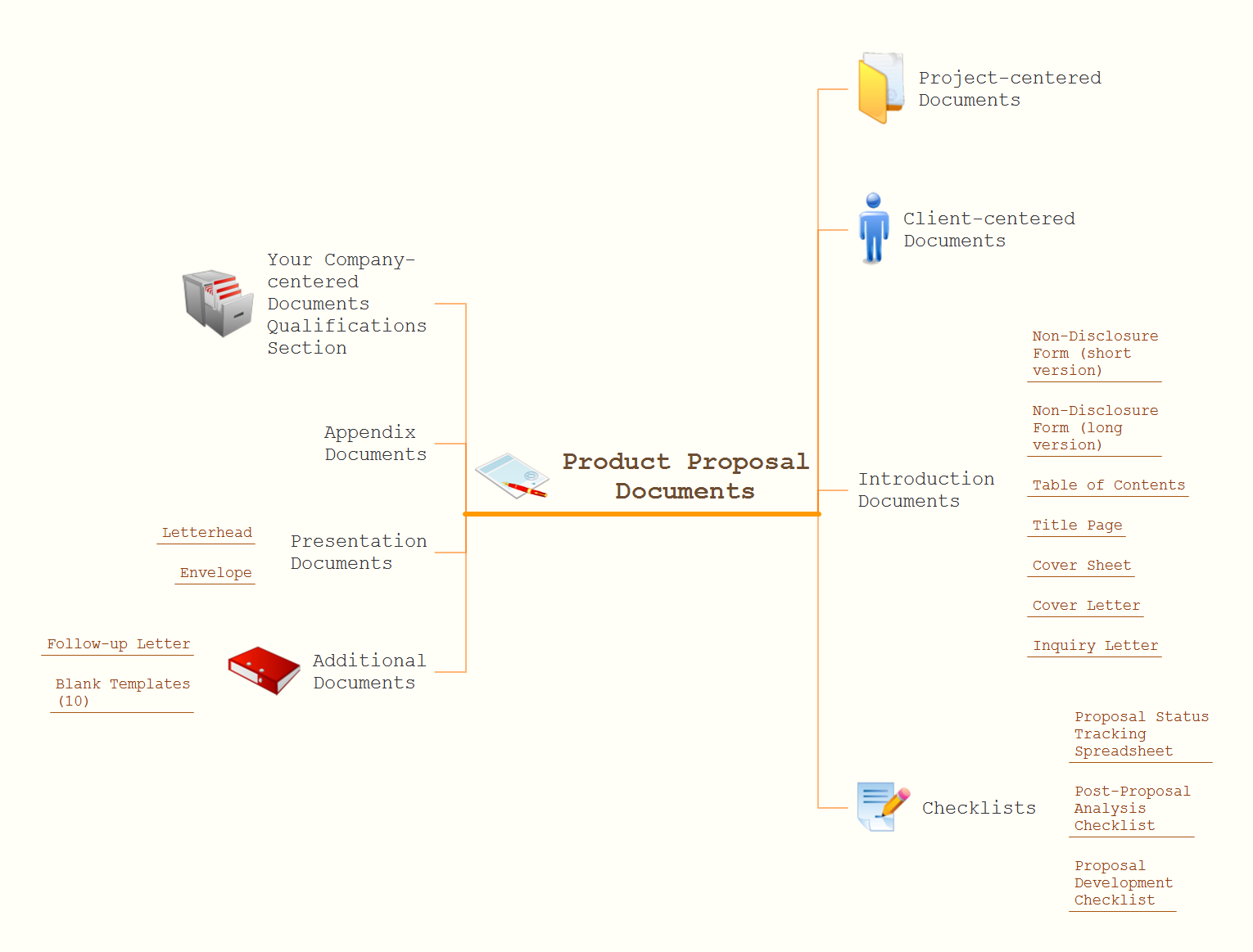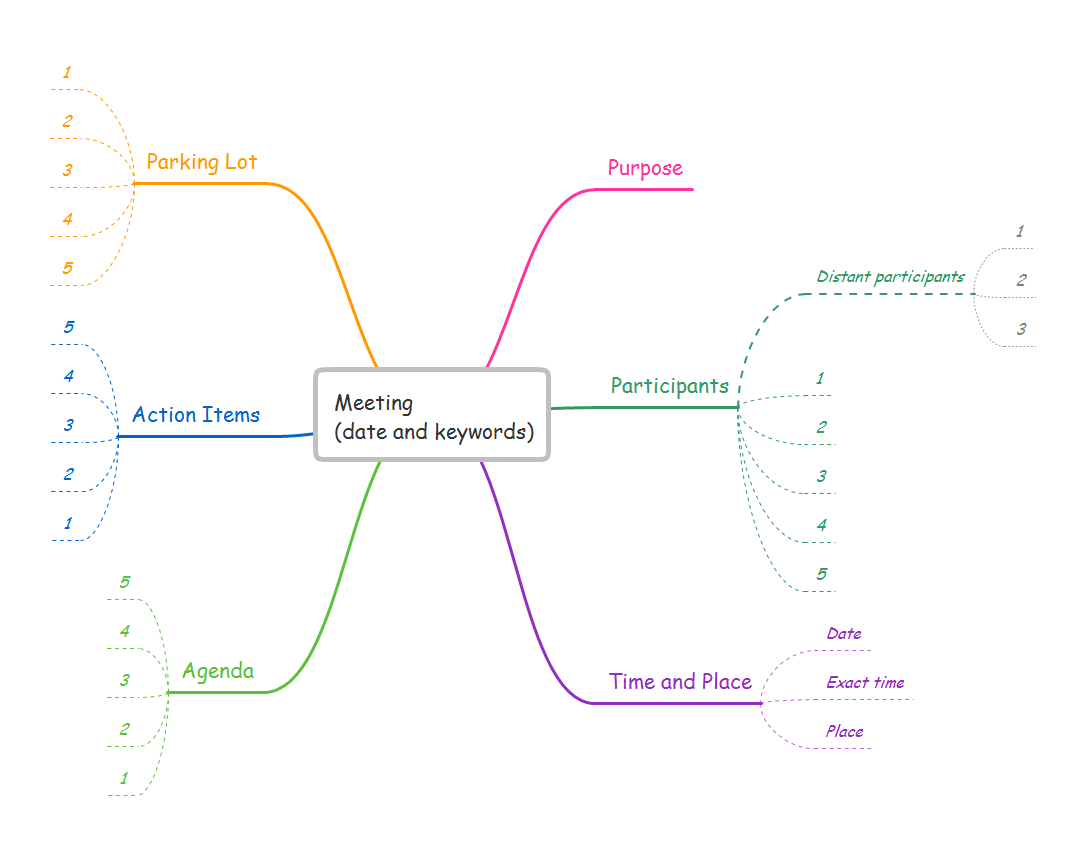3 Ways to Quickly Create Excellent Presentations
When you decide to represent data without spending lots of time you can effectively generate, change, and update your presentation to best meet your needs with ConceptDraw MINDMAP.Visual Presentations Made Easy with Diagramming Software
Automatically create a presentation-quality diagram in one click with ConceptDraw DIAGRAM.
Skype Presentation
How to do Skype Presentation. Solution for ConceptDraw MindmapHow To Make the Right Decision in Projects
A key point of conference success is the ability to see slides in real time, and hold documented discussions during the meeting. Remote Presentation for Skype is a new solution allows real-time presenting that benefits work groups who need collaborate by web meetings.
How To Make an Effective PowerPoint Presentation
ConceptDraw MINDMAP is an advanced tool for making an effective PowerPoint presentation.Create a Basic Presentation Quickly
Learn how to use ConceptDraw MINDMAP to create a simple presentation.How To Do A Mind Map In PowerPoint
ConceptDraw MINDMAP - an excellent tool for exporting mind maps to PowerPoint to visualize and presenting your project. You can simply generate, change, update your mindmap and then make a presentation in PowerPoint.How to Create a Great Presentation
Create great presentations with ConceptDraw easily.Best Mind Mapping Program for Making Presentations
ConceptDraw MINDMAP with the ability to import presentations from Microsoft PowerPoint, as well as enhancing its existing presentation capabilities.How to Prepare for a Presentation
Preparing for presentations easy with ConceptDraw MINDMAP.What can you create with ConceptDraw MINDMAP?
Video tutorials on ConceptDraw products. Try it today!How to Create Presentation of Your Project Gantt Chart
During the planning, discussing and execution of a project you may need to prepare a presentation using project views such as the Gantt Chart, Multiproject Dashboard or Resource Usage View. It’s easy do with ConceptDraw PROJECT!Flowchart Software
Flowchart is a simple diagram, map or graphical schematic representation the sequence of actions within a process. It is ideal for displaying how a process currently flows or can function ideally. The Flowcharts let define the steps and boundaries of a process, uncover problems or miscommunications. The Flowcharts are widely used in education, software development, business, economics, thanks to their visuality they are ideal for presentations, reports, for using on conferences to help the audience comprehend the content better, or easy find flaws in a process flow diagrams. ConceptDraw DIAGRAM is professional flowcharts software and feature-rich flowchart maker, which supports Mac OS X and Windows. It contains at ConceptDraw Solution Park a rich set of stencils and professional flowchart symbols for design. It lets create simply professional-looking Flowcharts based on thousand free flowchart templates, colored symbols and examples. ConceptDraw DIAGRAM is a 3 times cheaper alternative to MS Visio available for both Mac and PC. It’s is another full featured business and technical diagramming application that can easily take care of Visio files within OS X. Another bonus with ConceptDraw DIAGRAM – it's cross-platform. You can work on a document in both OS X and Windows, skipping Visio entirely.
A Tool for EffectiveTeam Meetings
Use team meetings, share ideas, brainstorm ideas, team notes with ConceptDraw solution.
Create a Presentation Using a Design Template
The intuitive interface of ConceptDraw MINDMAP and the Functional Tools overview below will guide you in creating and demonstrating powerful mind map presentations using template. An advanced tool allows you effectively generate, change, and update your presentation.- Visual Presentations Made Easy with Diagramming Software | How ...
- How To Make an Effective PowerPoint Presentation | How to ...
- How To Create a Presentation for 10 Minutes | How to Create a ...
- How To Make an Effective PowerPoint Presentation | How to Create ...
- How To Do A Mind Map In PowerPoint | How To Make an Effective ...
- How To Make Presentation Block Diagram
- How To Use Skype for Business | Skype Presentation | How to make ...
- How to Create Presentation of Your Project Gantt Chart | How To ...
- How To Do A Mind Map In PowerPoint | One formula of professional ...
- How To Do A Mind Map In PowerPoint | How To Make an Effective ...
- How to show a mind map presentation via Skype | Communication ...
- How To Do A Mind Map In PowerPoint | How To Create a ...
- How To Do A Mind Map In PowerPoint | How to Create a PowerPoint ...
- How to do presentation of Mind Maps via Skype conference call ...
- How To Do A Mind Map In PowerPoint | How to Use the Export To ...
- How To Make an Effective PowerPoint Presentation | How To Do A ...
- How to show a mind map presentation via Skype | Presenting ...
- How To Do A Mind Map In PowerPoint | Presenting a Slide Show to ...
- Visual Presentations Made Easy with Diagramming Software ...
- Downloading the Old Versions of ConceptDraw Products | How To ...