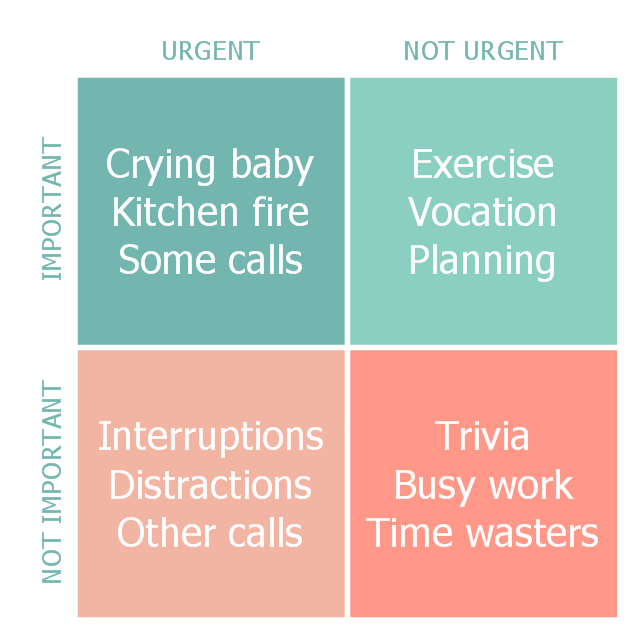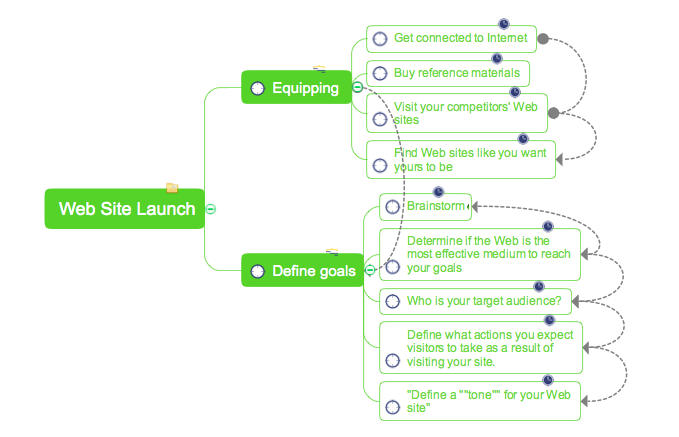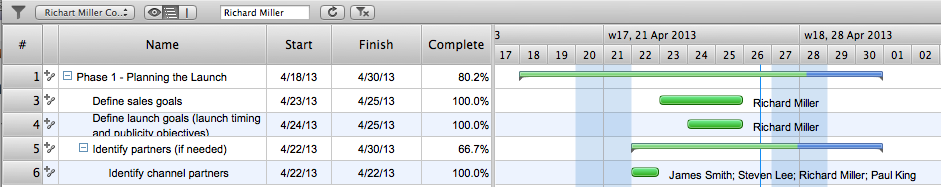This Eisenhower decision matrix example was designed on the base of Wikimedia Commons file: MerrillCoveyMatrix.png. [commons.wikimedia.org/ wiki/ File:MerrillCoveyMatrix.png]
"Using the Eisenhower Decision Principle, tasks are evaluated using the criteria important / unimportant and urgent/ not urgent, and then placed in according quadrants in an Eisenhower Matrix (also known as an "Eisenhower Box" or "Eisenhower Decision Matrix"). Tasks are then handled as follows:
Tasks in
1. Important / Urgent quadrant are done immediately and personally e.g. crises, deadlines, problems.
2. Important / Not Urgent quadrant get an end date and are done personally e.g. relationships, planning, recreation.
3. Unimportant / Urgent quadrant are delegated e.g. interruptions, meetings, activities.
4. Unimportant / Not Urgent quadrant are dropped e.g. time wasters, pleasant activities, trivia." [The Eisenhower Method. Time management. Wikipedia]
The matrix diagram sample "Eisenhower box" was created using the ConceptDraw PRO software extended with the Scrum solution from the Project Management area of ConceptDraw Solution Park.
"Using the Eisenhower Decision Principle, tasks are evaluated using the criteria important / unimportant and urgent/ not urgent, and then placed in according quadrants in an Eisenhower Matrix (also known as an "Eisenhower Box" or "Eisenhower Decision Matrix"). Tasks are then handled as follows:
Tasks in
1. Important / Urgent quadrant are done immediately and personally e.g. crises, deadlines, problems.
2. Important / Not Urgent quadrant get an end date and are done personally e.g. relationships, planning, recreation.
3. Unimportant / Urgent quadrant are delegated e.g. interruptions, meetings, activities.
4. Unimportant / Not Urgent quadrant are dropped e.g. time wasters, pleasant activities, trivia." [The Eisenhower Method. Time management. Wikipedia]
The matrix diagram sample "Eisenhower box" was created using the ConceptDraw PRO software extended with the Scrum solution from the Project Management area of ConceptDraw Solution Park.
How to Create Presentation of Your Project Gantt Chart
During the planning, discussing and execution of a project you may need to prepare a presentation using project views such as the Gantt Chart, Multiproject Dashboard or Resource Usage View. It’s easy do with ConceptDraw PROJECT!Export from ConceptDraw PRO Document to a Graphic File
Now it’s easy to share your visual documents with other people in a form most convenient for them. ConceptDraw PRO can save your drawings and diagrams in a number of highly useful formats, including graphic files. You can save your drawing as a .PNG, .JPG, or other graphic format file.
Business Productivity - Marketing
Mind Map is effective tool for depiction the main idea and related concepts, and representation a thought process. Mind Maps have essential value in marketing field, advertising and sales. They help successfully accomplish marketing goals and easy get marketing answers, to achieve a sustainable competitive advantages and increasing sales. Mind Maps help in new product development, they allow to generate and structure ideas about its properties and features, to define the target customers, brainstorm the key words and phrases for advertising and sales materials. ConceptDraw MINDMAP is a perfect marketing diagramming and marketing strategy tool that help accomplish marketing goals, represent marketing information and easy design Marketing Mind Maps and Marketing Diagrams (Marketing Step Chart, Marketing Mix Diagram, Market Environment Analysis Charts, Sales Pyramids, Target and Marketing Scope Diagrams, Feature Comparison Chart, Product Position Map, Products Comparison Chart, Timeline, SWOT, Boston Growth Matrix, Ansoff Product-Market Growth Matrix) for further using in visual documents and presentations.Geo Map - Asia - Papua New Guinea
Papua New Guinea, officially named the Independent State of Papua New Guinea, is a country in Oceania that occupies the eastern half of the island of New Guinea (the western portion of the island is a part of the Indonesian provinces of Papua and West Papua) and numerous offshore islands. The vector stencils library Papua New Guinea contains contours for ConceptDraw PRO diagramming and vector drawing software. This library is contained in the Continent Maps solution from Maps area of ConceptDraw Solution Park.Pyramid Diagram
Triangle diagram example of DIKW pyramid has 4 levels: data, information, knowledge and wisdom.HelpDesk
What Information to be Displayed in the ConceptDraw PROJECT Gantt Chart View
What information can can contain the project task list? Gantt Chart view is a graphical representation of a project outline that allows one to allocate tasks.You can customize a project’s tasks list view to include the columns you need to meet your information requirements. The columns of the ConceptDraw PROJECT Gantt view contain the information you want to capture about each task in your project. The following article details what information can be contained in the columns of a project outline:<
HelpDesk
How to Make a Project Tasks Mind Map from Brainstorm
Start project with creating a mind map, structuring ideas captured during a brainstorming session.
Managing the task list
Four lessons explaining how to manage your task list in a Gantt chart. You will learn how to adjust your Gantt chart view, how to add/delete tasks or subtasks, how to change tasks hierarchy, how to show/hide subtasks.Project — Working With Tasks
A full-featured project management solution with all the necessary functions right at your fingertips. Generates an extensive variety of reports on project and task statuses. These videos provide a series of lessons that will enhance the understanding of all our users, from people just starting out with the software, through to expert users.HelpDesk
How to Edit a Project Task List
A list of a project tasks is core to any project plan. It is the basic part of a project schedule. The project task list should include all of the work associated with fulfilling the project on time. Having an entire and complete task list, the project manager will be able to estimate the costs and resources, necessary to implement the project. The project task list creation is a key piece of project management. The list of project tasks have include activities, should be performed, and the sequence in which tasks need to be completed.HelpDesk
How to Create a Mind Map from Selected Tasks in Project
You can see the project data in a mind map structure by create a mind map from the selected project tasks.
HelpDesk
ConceptDraw PROJECT: Filter Tasks and Resources on Mac
Filtering project data offers two important possibilities: to find out a required task quickly and to group tasks by various parameters to aid gathering information regarding the project status. Filtering allows you to focus on working with specific tasks, projects or resources. With ConceptDraw Project, you can filter project data on Mac OS X so that you only see the information that’s most important to you.HelpDesk
How to Send Task From a Mind Map to MS Outlook
ConceptDraw MINDMAP v8 supports integration with MS Outlook. The mind map topic can be transformed into MS Outlook message.- Exchange Outlook Png
- Company Progress Bar Png
- ConceptDraw PROJECT: Filter Tasks and Resources on Mac | How ...
- Career Chart Icon Png
- Mouse Png
- Heavy Equipment Cartoon Png
- Timetable Vector Png
- Consumption Clipart Png
- How to Supervise People | HR Flowchart Symbols | Motivation Png ...
- Bank Clipart Png
- Market Research For Creative Ideas Png Vectors
- Style Pointing Icon Png
- Reception Service Car Vector Png
- Harvesting Machine Vector Png
- Design elements - Industrial vehicles | Water Tank With Tractor Png
- Community Networking Symbols Png Black N White
- Furniture Top View Png
- Download Free Furniture Top View Png
- Mechanical Loader Icon Png
- 24 Hours Icon Illustration Png