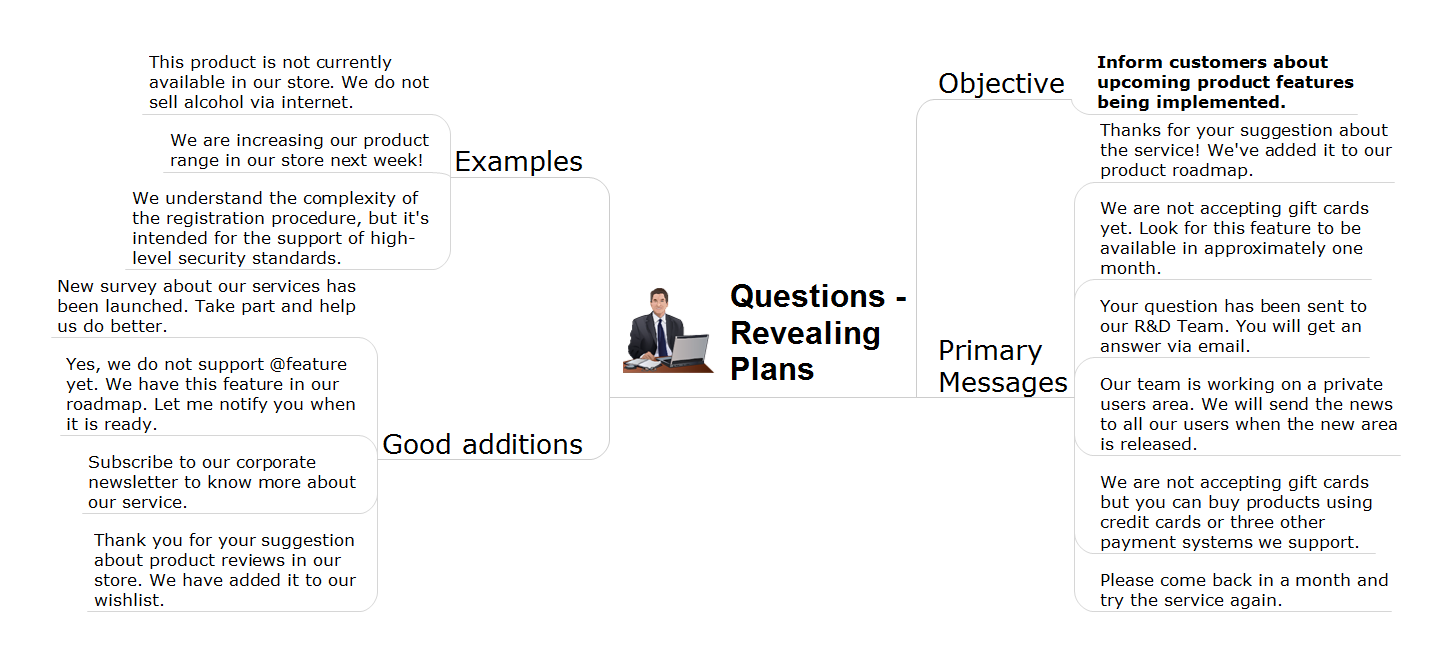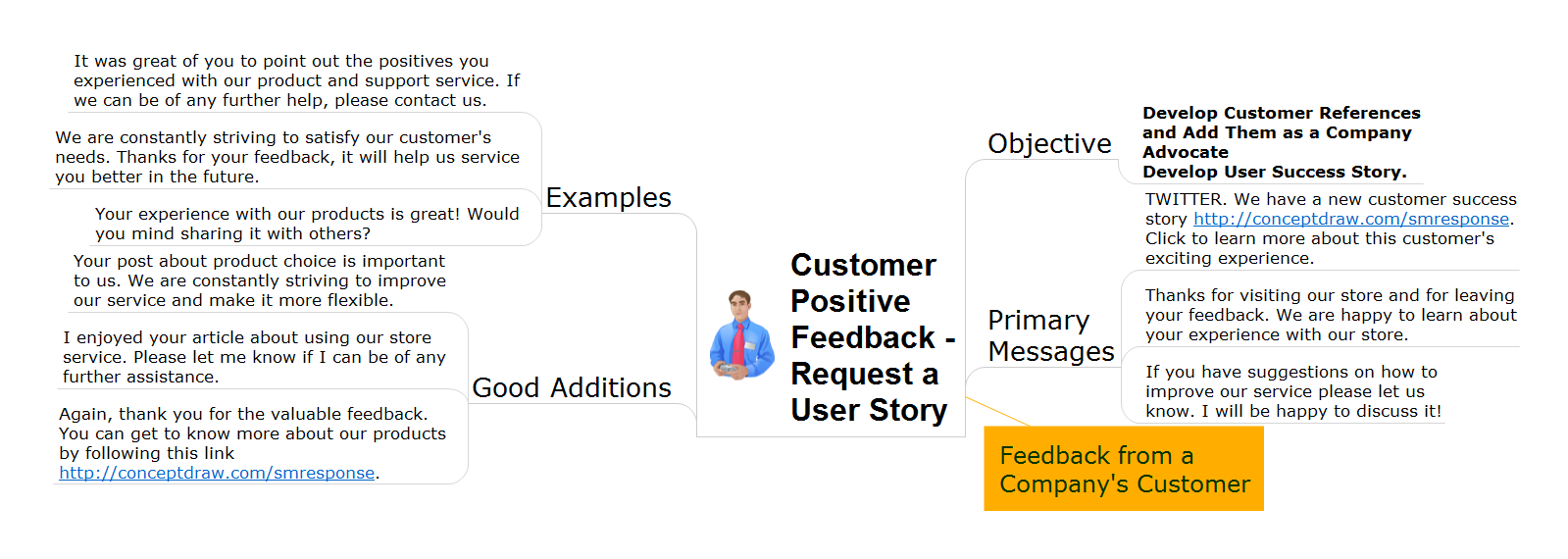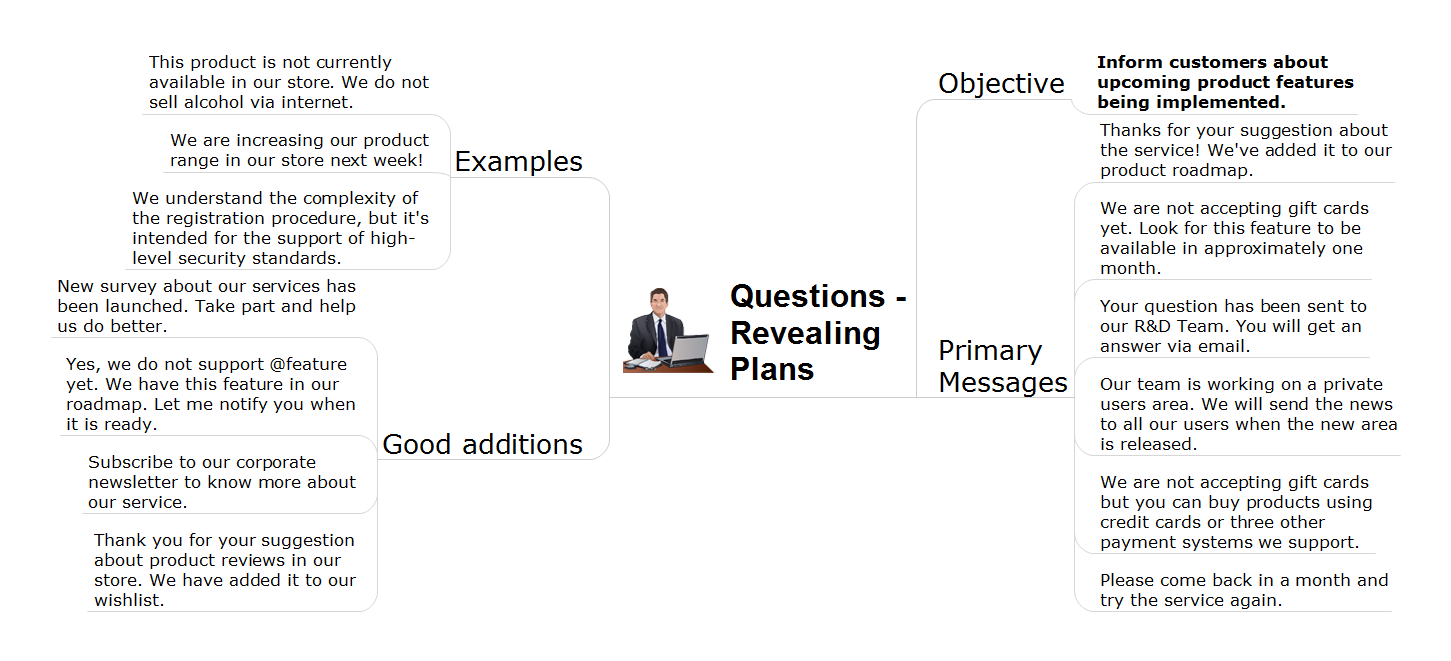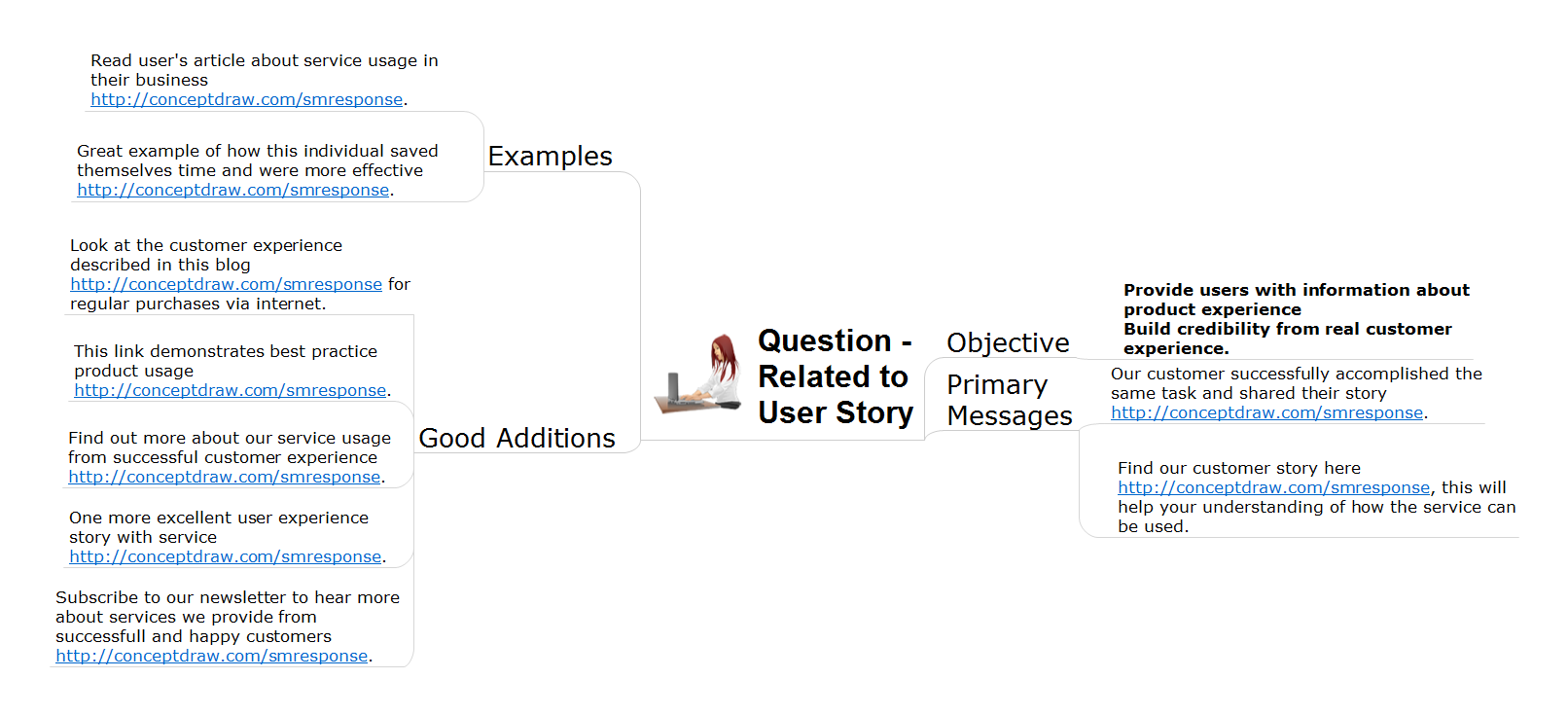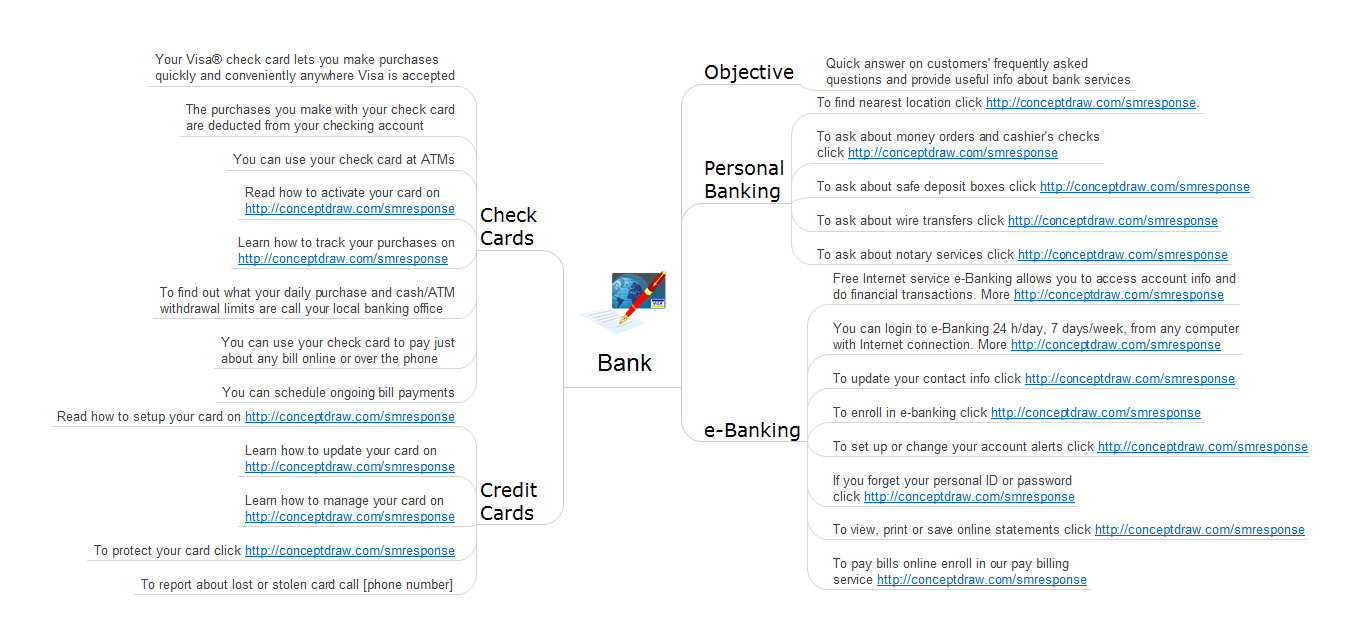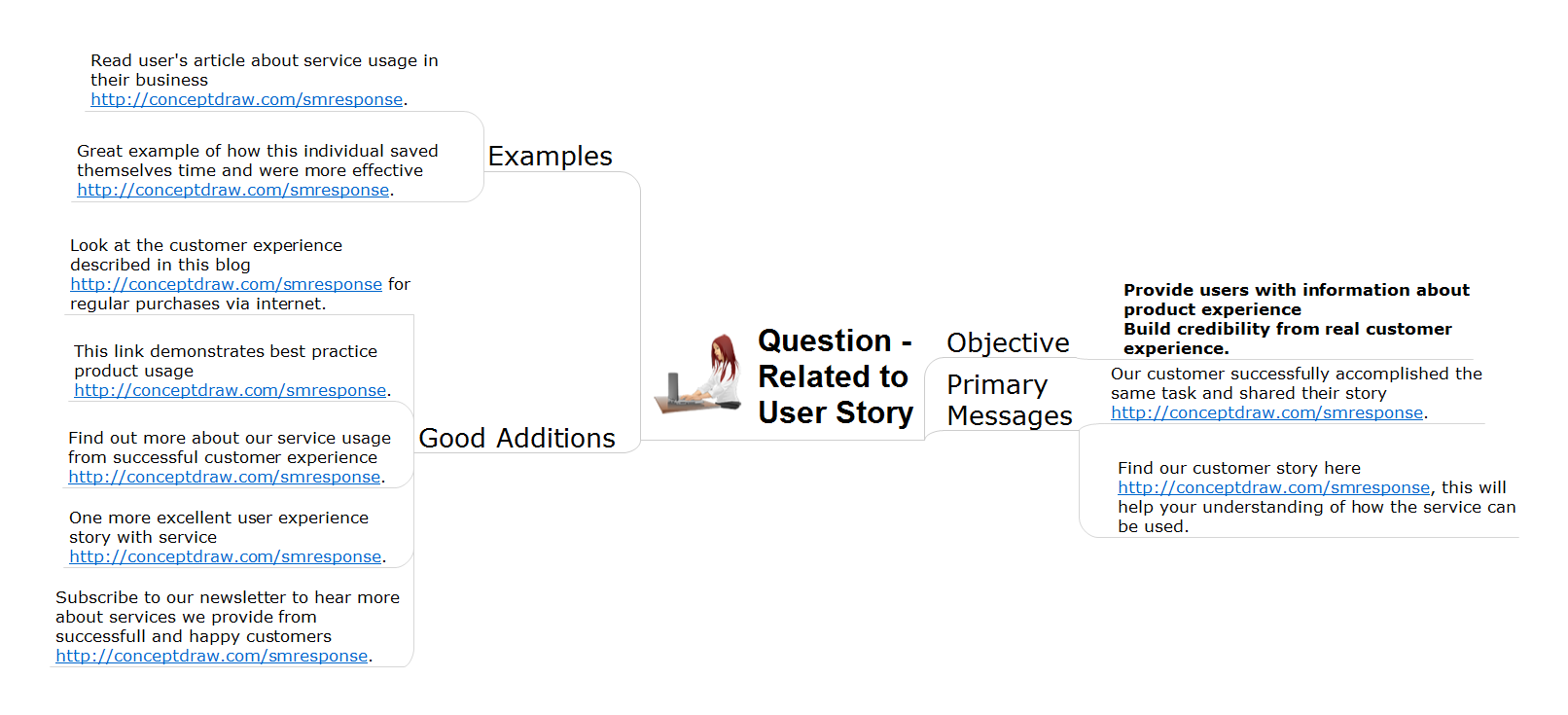How to Present a Social Media Response Plan DFD to Your Team
Interactive tool helps you find the appropriate response to social media mentions quickly. There are materials to help trainers and consultants develop a social media strategy and provide training for social media groups on how to effectively accomplish their daily work.Building Social Media Response Plan DFD
Using ConceptDraw software is your key to an effective social media marketing plan. Interactive Flowcharts can change the way one creates and organizes their social media response process. Visual navigation through the stages of a response process helps you locate specific actions to be taken via Action Mind Maps.Social Media Response Management DFD Charts - software tools
ConceptDraw is your tool for driving social integration and managing change across and streamline social media processes of your organisation.This tool keeps the entire team on the same page allowing you to realize your social media strategy, improve the quality of your answers, and minimize the time it takes to respond.
Manage Social Media Response Plan DFD
The Social Media Response solution provides the means to respond to social media mentions quickly and professionally. This tool keeps the entire team on the same page allowing you to realize your social media strategy, improve the quality of your answers, and minimize the time it takes to respond.How to Realize your Social Media Strategy
In order to be strategic leader and be ahead of your competitors, use ConceptDraw PRO, a unique tool for creating your Social Media Strategy.Social Media Response Management Action Maps - software tool
It is an innovative combination of interactive flow charts and action mind maps to help you boost your social media success.
Social Media Response DFD Flowcharts - diagramming software ( Mac PC )
Diagramming software for Mac and PC - create flowcharts and presentations for Social Media Organizing.
Provide Team Training
ConceptDraw MINDMAP has a new challenges in leading or taking instruction during remote mind map presentation and available to deliver lessons to a remote group via a Skype conference call. ConceptDraw PRO provides tools to develop a response flowchart that can be connected with Action Mind Maps.Organizing and Selecting Social Media Response Messages
Organizing and Selecting Social Media Response Messages with ConceptDraw products.How To Help you Boost your Social Media Success
Steps To Your Business’ Social Media Success.How to Use Illustrative Methodology
ConceptDraw PRO provides tools to illustrate a response process that can be connected with Action Mind Maps.What is Interactive Flowcharts
Organizing and Selecting Social Media Response Messages.Interactive Flowcharts can change the way one creates and organizes their social media response process.
Create Response Charts
Visual navigation through the stages of a response process helps you locate specific actions to be taken via Action Mind Maps. Use ConceptDraw PRO and ConceptDraw MINDMAP for organize the process of response for interactions occurring in social media.
 Social Media Response
Social Media Response
This solution extends ConceptDraw PRO and ConceptDraw MINDMAP with the ability to draw interactive flow charts with action mind map templates, to help create an effective response to applicable social media mentions.
ConceptDraw PRO: Able to Leap Tall Buildings in a Single Bound
ConceptDraw PRO is the world’s premier cross-platform business-diagramming tool. Many, who are looking for an alternative to Visio, are pleasantly surprised with how well they can integrate ConceptDraw PRO into their existing processes. With tens of thousands of template objects, and an easy method for importing vital custom objects from existing Visio documents, ConceptDraw PRO is a powerful tool for making extremely detailed diagrams, quickly and easily.
 Collaboration Area
Collaboration Area
The solutions from Collaboration area of ConceptDraw Solution Park extend ConceptDraw PRO and ConceptDraw MINDMAP software with features, samples, templates and vector stencils libraries for drawing diagrams and mindmaps useful for collaboration.
 Building Plans
Building Plans
Easily create the architectural and building engineering drawings: floor plans, restaurant plans, plans of building services, fire and emergency plans, furniture and equipment layouts.
- Manage Social Media Response Plan
- Social Media Response Flowcharts - diagramming software ( Mac PC )
- Social Media Response | Manage Social Media Response Plan
- How to Present a Social Media Response Plan DFD to Your Team ...
- How to Present a Social Media Response Plan to Your Team ...
- How to Present a Social Media Response Plan to Your Team ...
- Social Media Response
- How to Present a Social Media Response Plan to Your Team | How ...
- Social Media Response | Create Response Charts | Manage Social ...
- Manage Social Media Response Plan
- Manage Social Media Response Plan | Pyramid Diagram | Total ...
- Social Media Response Management DFD Charts - software tools ...
- Social Media Response Management Charts - software tools ...
- Seven Management and Planning Tools | Business Productivity ...
- Social Media Response Flowcharts - diagramming software ( Mac ...
- Social Media Response | Seven Management and Planning Tools |
- Manage Social Media Response Plan | How to Connect Social ...
- Social Media Response | Seven Management and Planning Tools ...
- How to Create a Social Media DFD Flowchart | Manage Social ...
- SWOT Analysis Solution - Strategy Tools | Marketing | How to ...