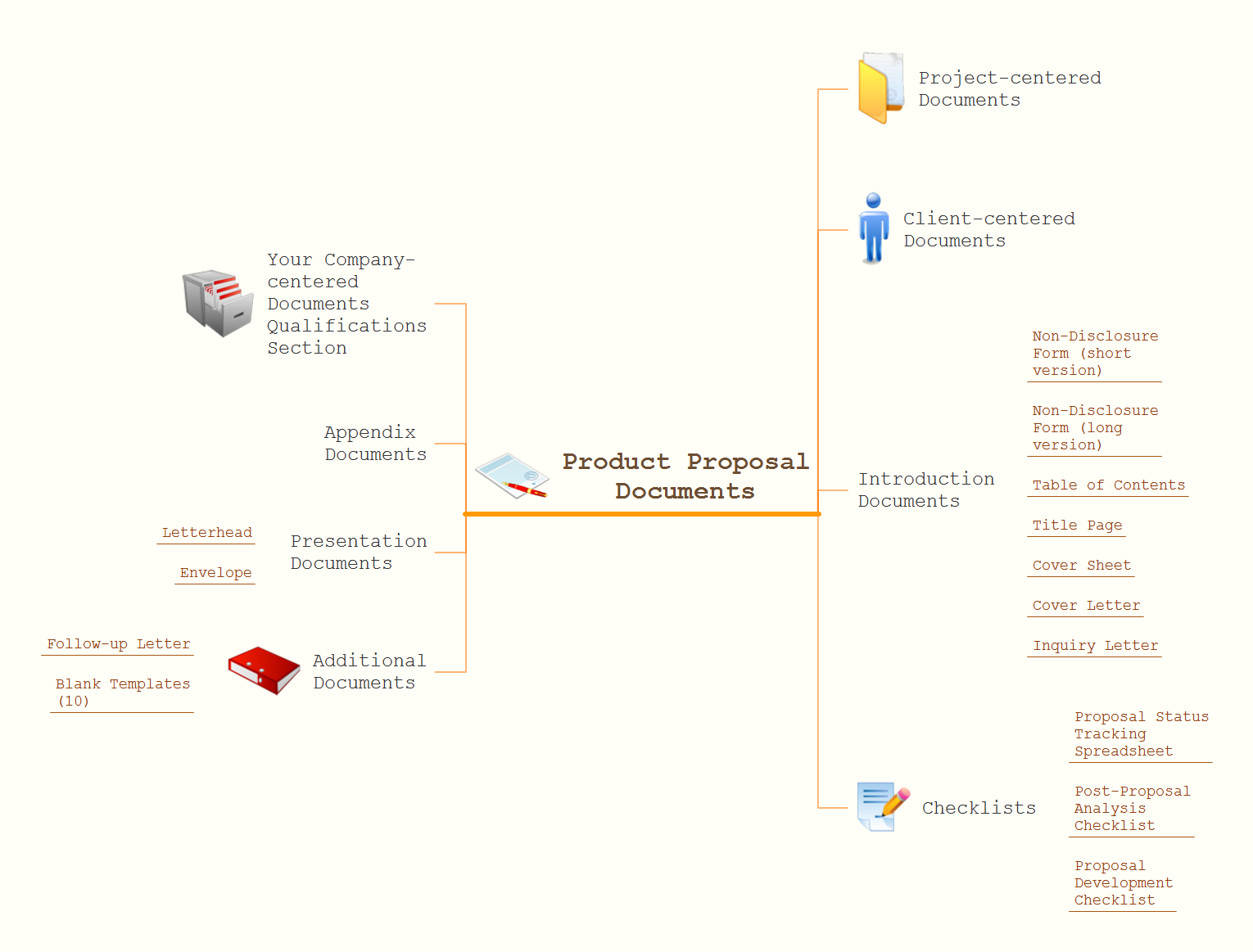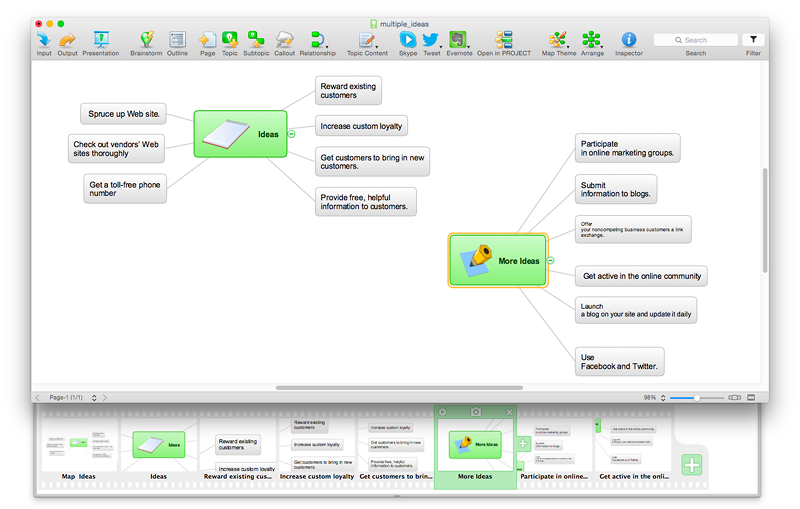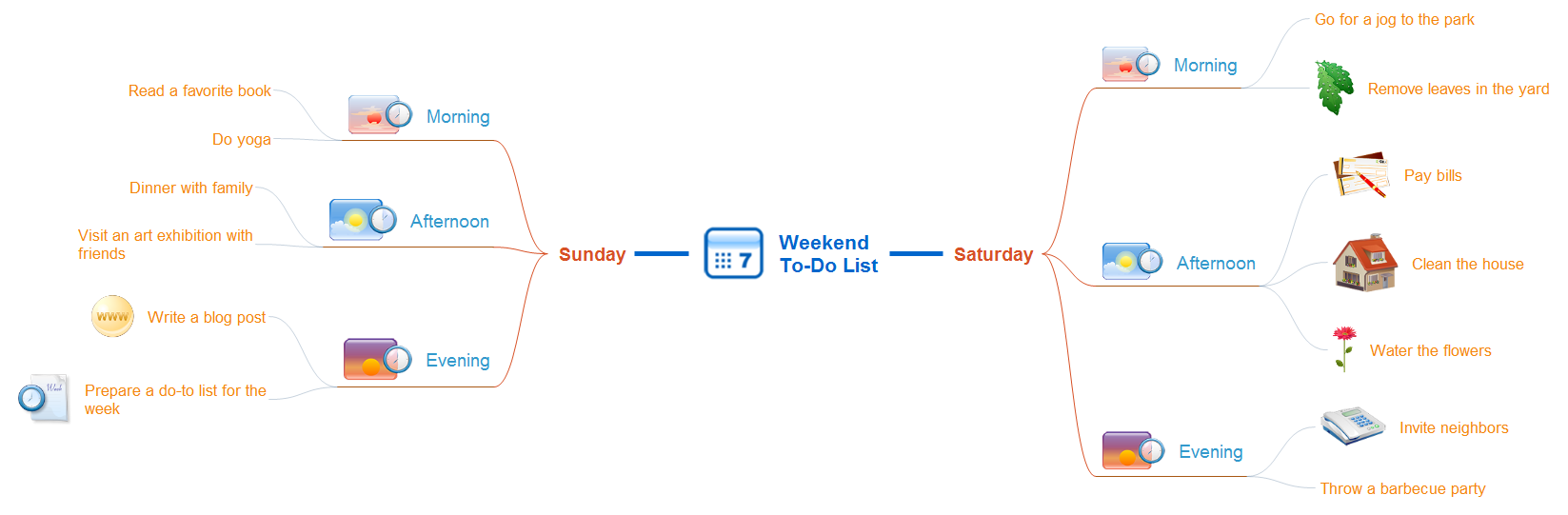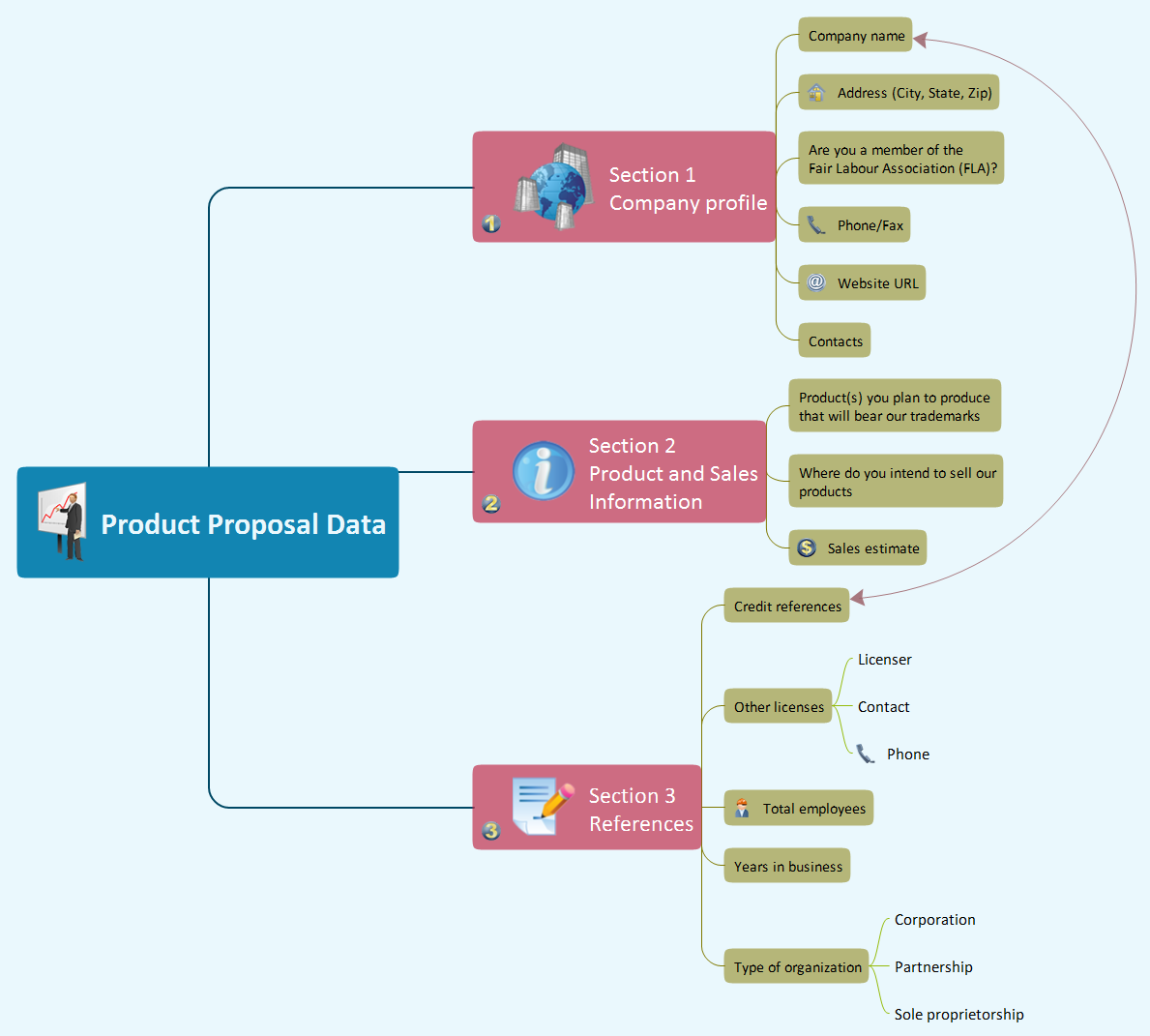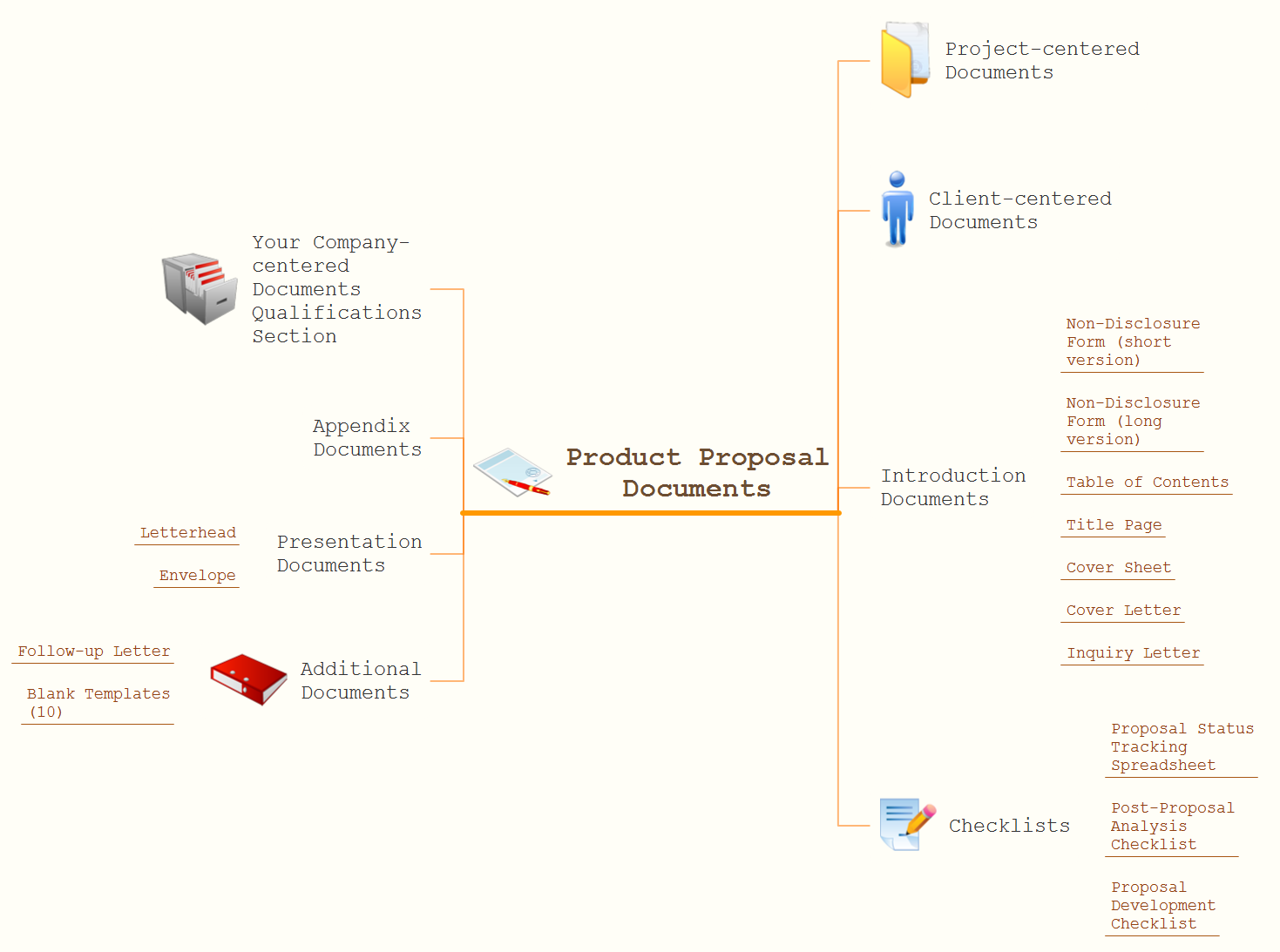How To Create Good Presentation Ideas
Good presentation ideas come the same way as we discover the real world, from personal experiences.
Presenting Documents with Skype
Presentation tools. A convenient tool to present documents via Skype. Share your desktop, collaborate on documents in real-time and run a web conference one-on-one or one-to-many. A tool for sharing and presenting business documents via Skype. Allows to present Microsoft® Word®, Microsoft PowerPoint®, Microsoft Project® and plenty mindmapping formats.
How to Create a Great Presentation
Create great presentations with ConceptDraw easily.Detail Specifications Exchanging Mind Maps with Evernote
ConceptDraw Note Exchange Solution permits users to develop and organize notes and tasks in ConceptDraw MINDMAP. Your work can be accessed later, just with one click, regardless of preferred platform.Product Proposal Template
This template was created in ConceptDraw PRO diagramming and vector drawing software using the Block Diagrams Solution from the “What is a Diagram” area of ConceptDraw Solution Park. This template shows the Product Proposal Diagram on that is displayed the sequence of the product planning steps. This diagram is convenient, visual and clear.HelpDesk
How to Present a Mind Map with Multiple Main Ideas
The simplest way to create a presentation from your map is by creating Default Presentation, but it will not display slides for additional Main Ideas and their topics. This article describes how you can do this.
HelpDesk
How to Create a PowerPoint® Presentation from a Mind Map
ConceptDraw MINDMAP allows you to create a traditional PowerPoint Presentation from your mind mind maps. There are two different variants when exporting to PowerPoint - one places editable text into the template of your choice, the other places the pieces of the map that you want to show into the slides.How To Save Your Ideas?
ConceptDraw MINDMAP v7 software gives the ability to exchange with Evernote, and access mind maps anywhere, on any computer or mobile device via Evernote.Using Evernote with a Mind Map
ConceptDraw MINDMAP with the new Note Exchange solution allows users to use mindmap notes from anywhere using powerful Evernote technology.Creating a default presentation in ConceptDraw MINDMAP
ConceptDraw MINDMAP a versatile, yet easy-to-use tool for organizing ideas and data. Creates mind maps that intuitively illustrate your thought process. Outputs a wide variety of document styles and formats. Delivers presentations from mind maps with built-in modes and MS PowerPoint export. Perfect for brainstorming, project planning, meeting management, note taking, and more.Product Overview
The role of ConceptDraw MINDMAP is to organize and plan idea development and communicate between process participants. Mind maps are convenient to prepare presentations for team and management and send task lists and related information.Evernote Exchange
Use Evernote with a ConceptDraw MINDMAP. Your information is available whenever you need it.The Mind Map Evernote Possibilities
It makes it easy to share your notes with coworkers, associates, classmates, and friends.The Secret Weapon: Evernote
The Secret Weapon: Evernote and ConceptDraw MINDMAP. They have a multitude of the options — you can save any part of a mind map: including topics, branches, and entire maps to your Evernote.- Product Presentation Ideas
- Product Proposal Template | How To Create Good Presentation ...
- Presenting Documents with Skype | How To Create Good ...
- How To Create Good Presentation Ideas | Presenting Documents ...
- Proposal Presentation Examples
- New Product Launch Presentation Examples
- How To Communicate Ideas
- PM Docs | Project Management Area | Software development with ...
- Organizing Your Ideas with MINDMAP & Evernote | Brainstorm ...
- Product Proposal Template | How to Create a Social Media DFD ...
- Document Presentation
- How To Conduct Effective Team Briefings | How To Use Enterprise ...
- How To Make an Effective PowerPoint Presentation | How to Create ...
- Product Launch Mind Map
- Downloading the Old Versions of ConceptDraw Products | How To ...
- How to make great presentation via Skype? ...how it works with ...
- Bubble diagrams in Landscape Design with ConceptDraw PRO ...
- Visual Presentations Made Easy with Diagramming Software
- The Mind Map Evernote Possibilities | How to Import Mind Maps ...
- Creating a default presentation in ConceptDraw MINDMAP | Best ...