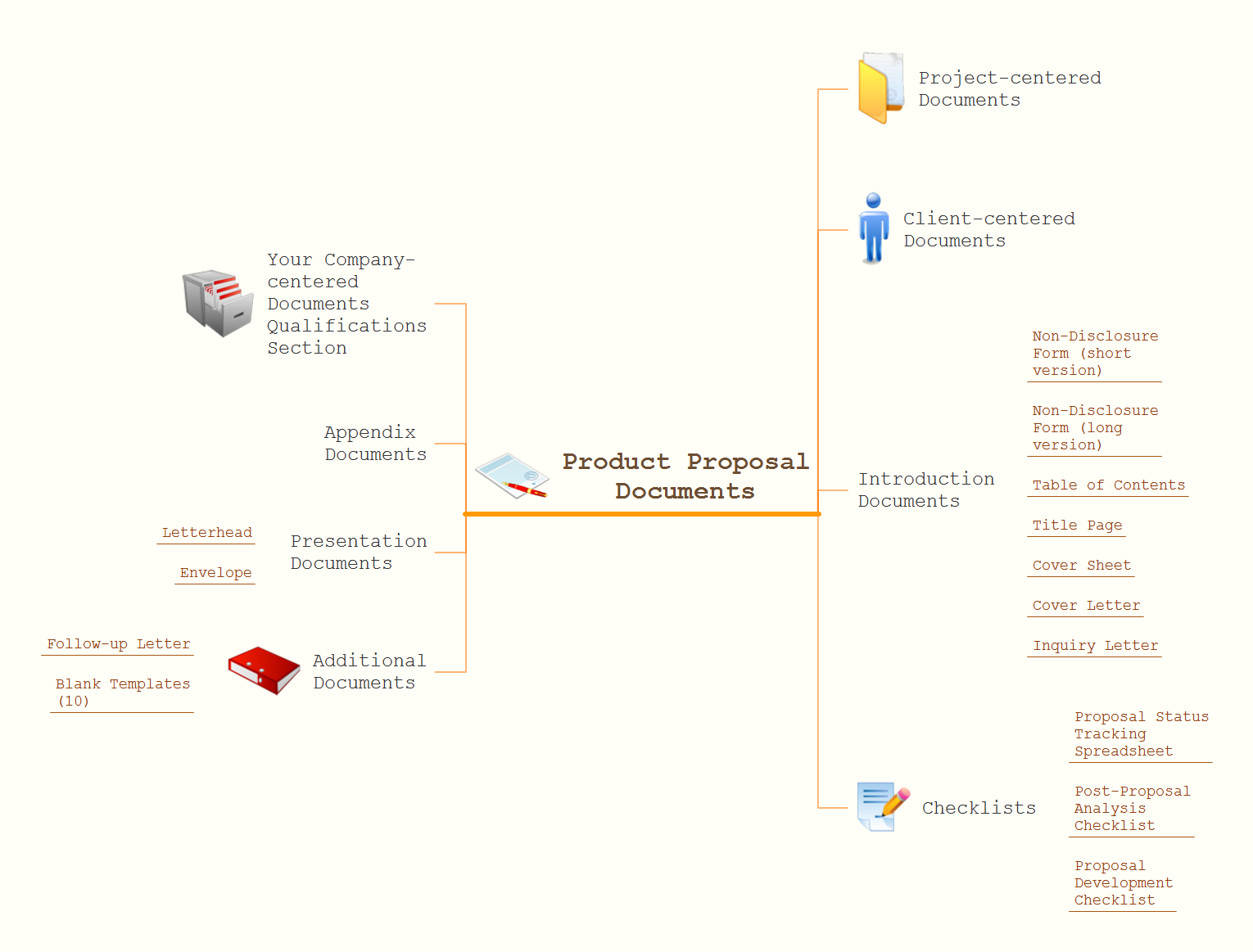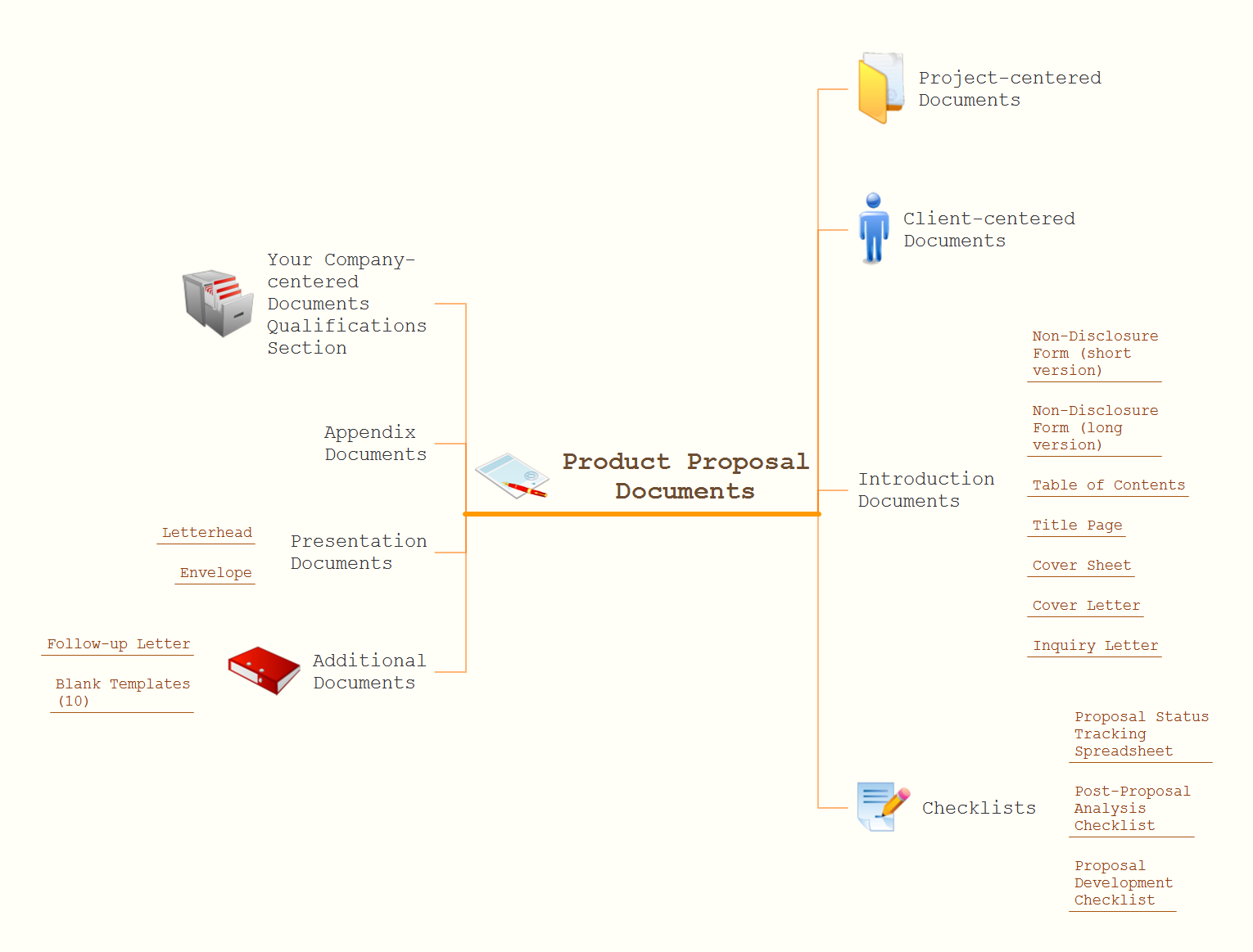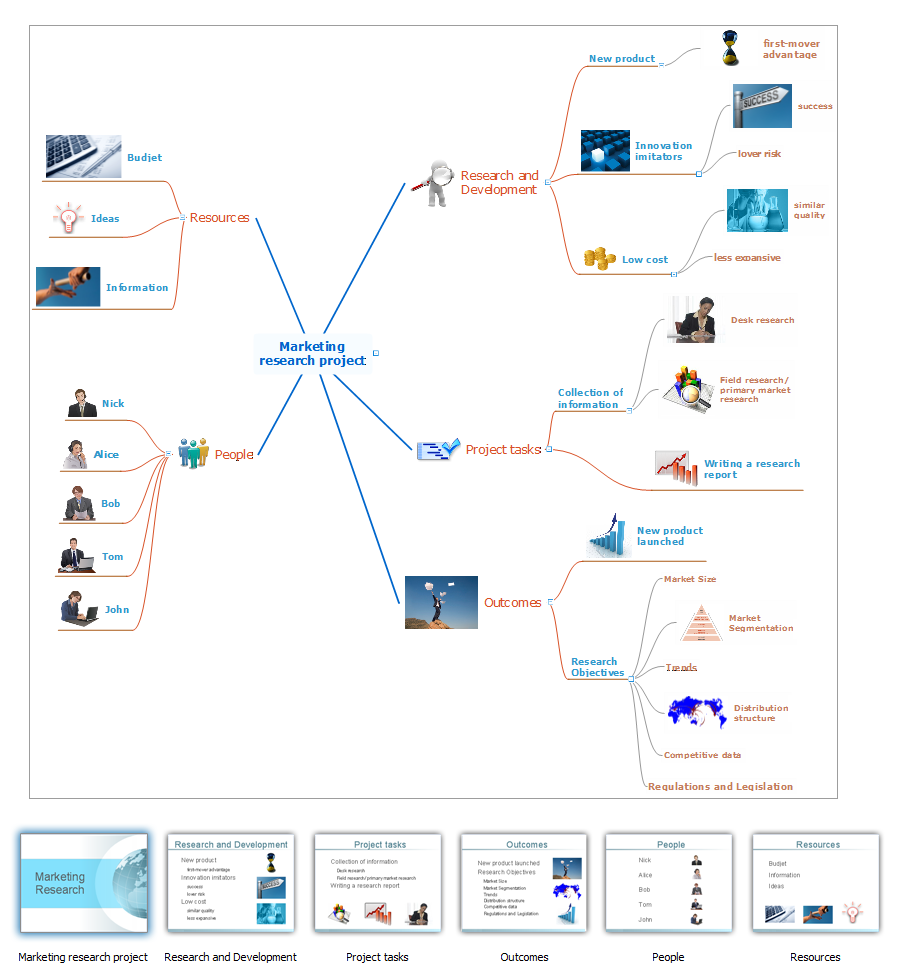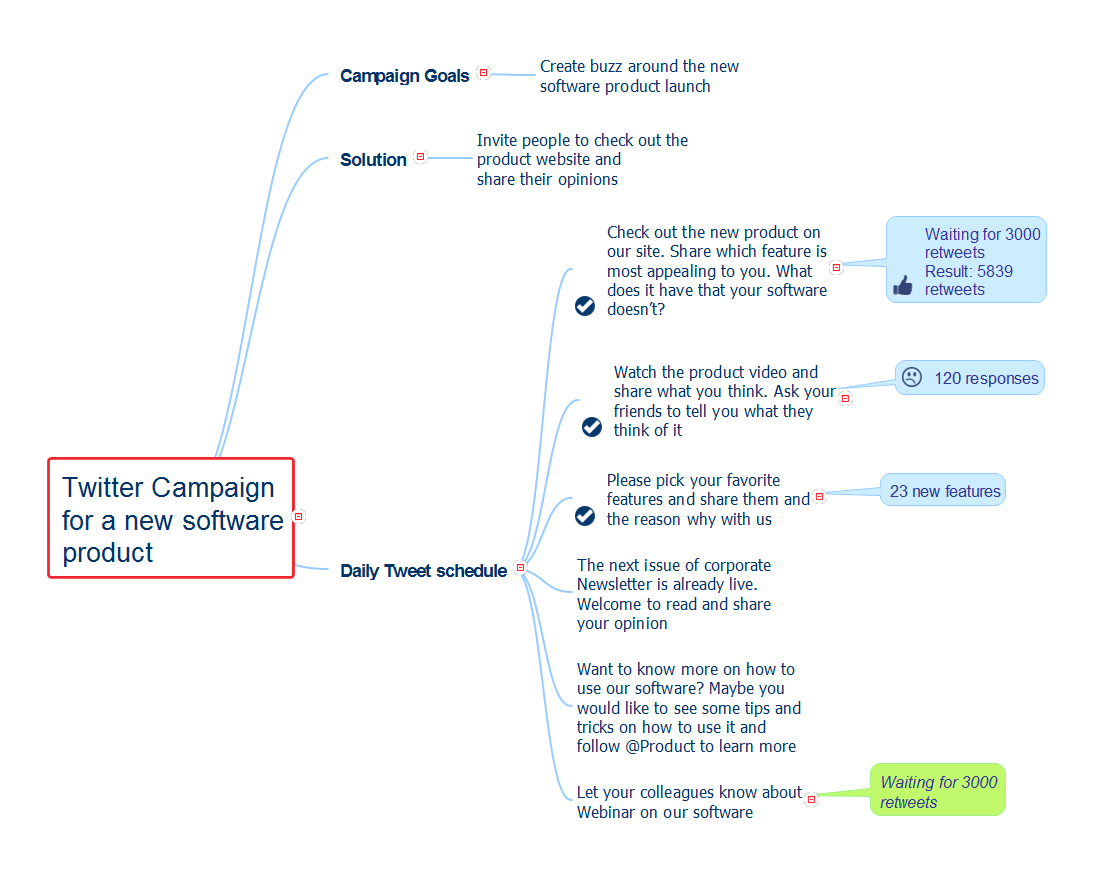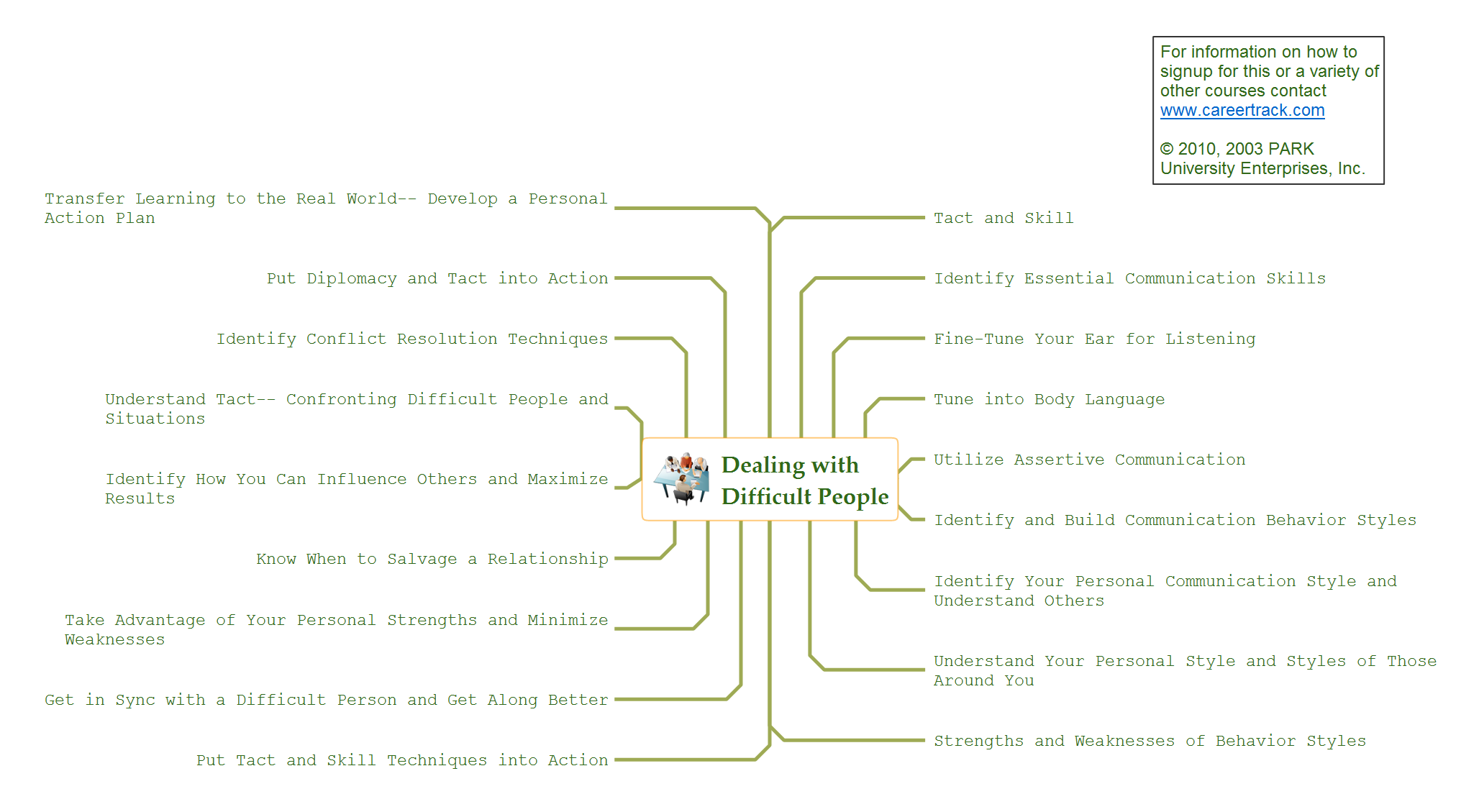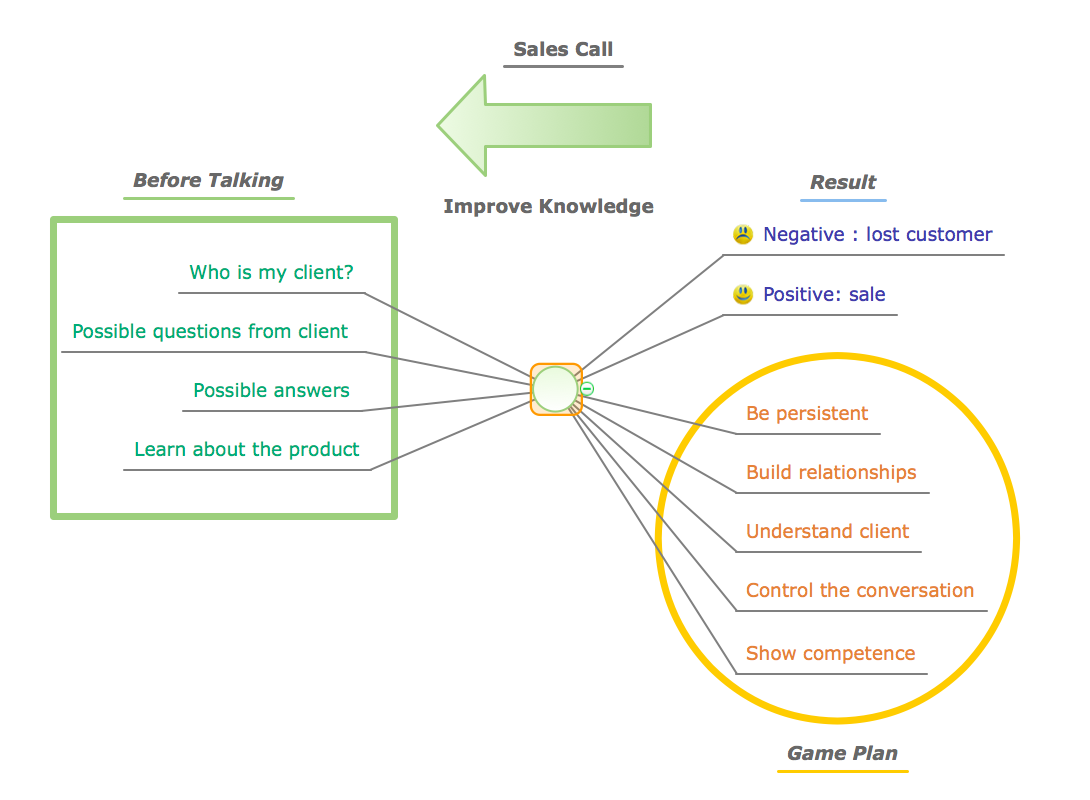How To Create Good Presentation Ideas
Good presentation ideas come the same way as we discover the real world, from personal experiences.
Presenting Documents with Skype
Presentation tools. A convenient tool to present documents via Skype. Share your desktop, collaborate on documents in real-time and run a web conference one-on-one or one-to-many. A tool for sharing and presenting business documents via Skype. Allows to present Microsoft® Word®, Microsoft PowerPoint®, Microsoft Project® and plenty mindmapping formats.
How To Make an Effective PowerPoint Presentation
ConceptDraw MINDMAP is an advanced tool for making an effective PowerPoint presentation.How to Prepare for a Presentation
Preparing for presentations easy with ConceptDraw MINDMAP.How to Create a Great Presentation
Create great presentations with ConceptDraw easily.Detail Specifications Exchanging Mind Maps with Evernote
ConceptDraw Note Exchange Solution permits users to develop and organize notes and tasks in ConceptDraw MINDMAP. Your work can be accessed later, just with one click, regardless of preferred platform.Creating a default presentation in ConceptDraw MINDMAP for Macintosh
Video tutorials on ConceptDraw products. Try it today!Creating a default presentation in ConceptDraw MINDMAP
ConceptDraw MINDMAP a versatile, yet easy-to-use tool for organizing ideas and data. Creates mind maps that intuitively illustrate your thought process. Outputs a wide variety of document styles and formats. Delivers presentations from mind maps with built-in modes and MS PowerPoint export. Perfect for brainstorming, project planning, meeting management, note taking, and more.What can you create with ConceptDraw MINDMAP?
Video tutorials on ConceptDraw products. Try it today!New Software Product
The launching of a new product on the market and its promotion are important tasks in the development and maintenance of the company's success. The process of launching a new product on the market allows the firm to establish itself in a particular segment, to remain competitive and to expand the sales volumes. To achieve the tangible success, the product must to be not just new, but with a certain set of unique qualities and characteristics, the relevance of which is determined at the initial stage of product development. The main objective of the review for a new product is to tell in details the consumers about the advantages of a given product, to offer the information about its unique and original qualities, the distinctive characteristics and competitive advantages, and about the nuances of used technologies, etc. The presented Mind Map created using the powerful drawing tools of ConceptDraw MINDMAP and ConceptDraw Solution Park visually illustrates an overview of a Twitter campaign for new software product.HelpDesk
How to Add a Bubble Diagram to a PowerPoint Presentation Using ConceptDraw PRO
Bubble diagrams can be used to compare concepts, and identify areas of similarity and difference. ConceptDraw PRO allows you to make a MS PowerPoint Presentation from your charts in a few simple steps.Presenting Documents with Remote Presentation for Skype Solution
Video tutorials on ConceptDraw products. Try it today!Presentation Preparation using Mind Maps
Whenever you need quick presentations, the ability to choose specific content, the ability to focus on specific stakeholder needs, update data, or create polished slide decks — ConceptDraw MINDMAP provides a presentation solution for you.How to Use the Export To PowerPoint Function in Your Mindmap Tool
There’s no shortage of ways the new Microsoft® PowerPoint® import capability in ConceptDraw MINDMAP v7 can help you.Skype Presentation - How To
Video tutorials on ConceptDraw products. Try it today!- Product Idea Presentation
- Samples Product Presentation
- Product Proposal Presentation
- Presenting Documents with Skype | How To Create Good ...
- Product Proposal Documents Expanded | Product Proposal ...
- Product Proposal Data | Presenting Documents with Skype | How To ...
- Presenting Documents with Skype | Product Proposal Template ...
- Product Design Visual Presentation Block Diagram
- How To Create Good Presentation Ideas | Presenting Documents ...
- Product Proposal Documents Expanded | Product Proposal Data ...
- Presenting Documents with Skype | How To Create Good ...
- Presenting Documents with Skype | How To Make an Effective ...
- New Product Launch Presentation Examples
- How to Create Presentation of Your Project Gantt Chart | Mac ...
- Product Presentation Flow Chart
- How to Create a Great Presentation | Expo Ideas | How To Create ...
- Product Exchange Example
- Product Proposal Template | Quality visualization in your company ...
- Presentation Examples Of Idea Chart