How To Create Good Presentation Ideas
Good Presentation Ideas
With ConceptDraw MINDMAP presentation software you are able to create good presentation ideas.
Good presentation ideas come the same way as we discover the real world, from personal experiences. ConceptDraw MINDMAP allows to brainstorm, create mind maps and present ideas.
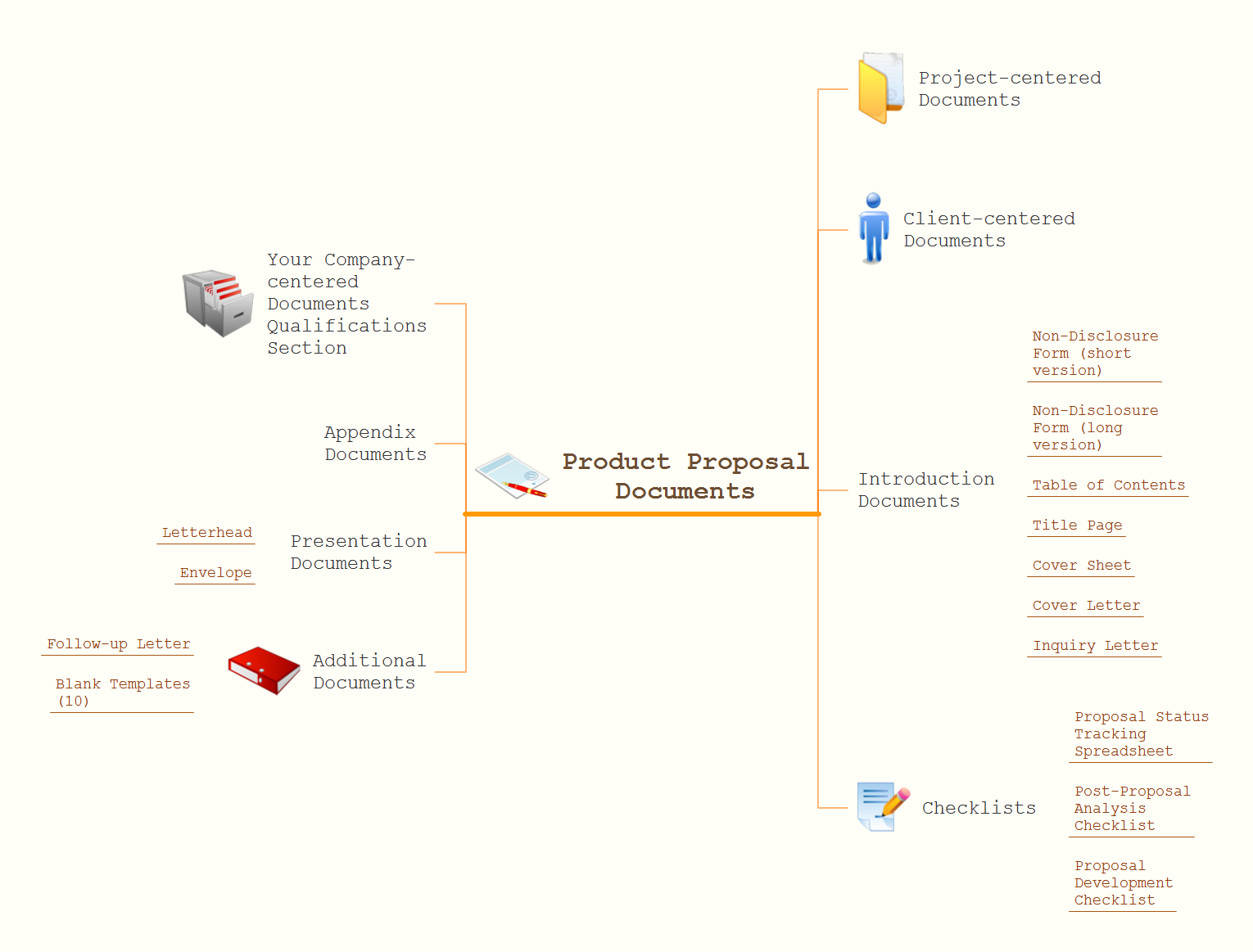
Sample 1. Product Proposal Document
Product proposal document mind map sample is created using ConceptDraw MINDMAP mind mapping software. This mind map example helps to learn how to present idea mind map as a slide show via Skype.
Use this mindmap example for implementation of Remote Presentation for Skype solution from ConceptDraw Solution Park.
See also Samples:
FOUR RELATED HOW TO's:
The ConceptDraw DIAGRAM is a good flow chart app for Mac. Numerous vector stencils, samples and templates created by designers allows you to draw any type of flowchart.

Picture: Good Flow Chart app for Mac
Related Solution:
For making successful PowerPoint presentations use advanced tool ConceptDraw MINDMAP.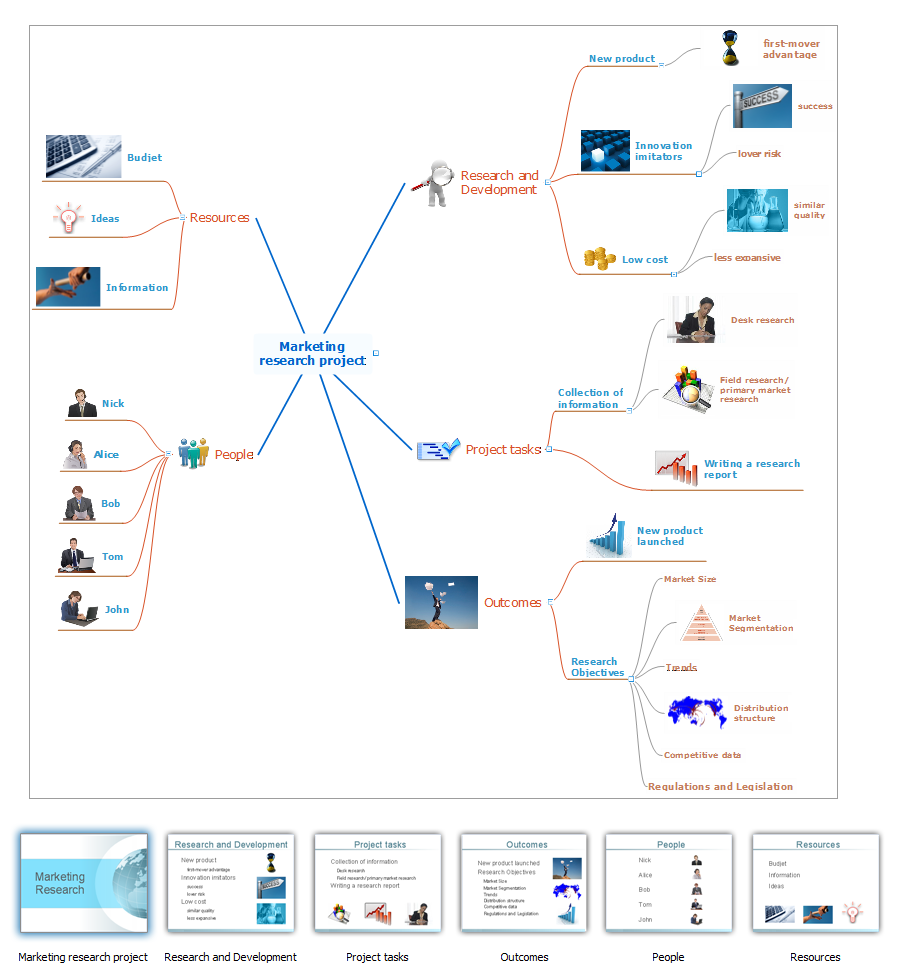
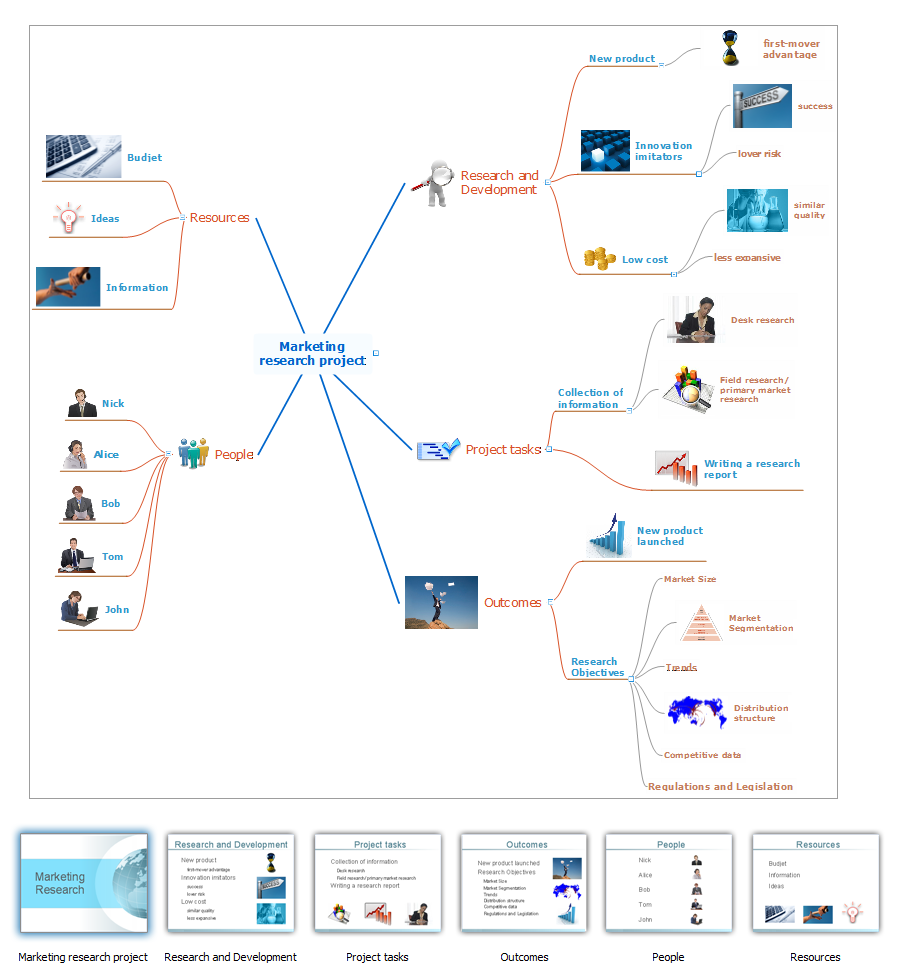
Picture: How To Do A PowerPoint In Mind Map
Related Solution:
ConceptDraw MINDMAP software gives the ability to exchange with Evernote,
and access mind maps anywhere, on any computer or mobile device via Evernote.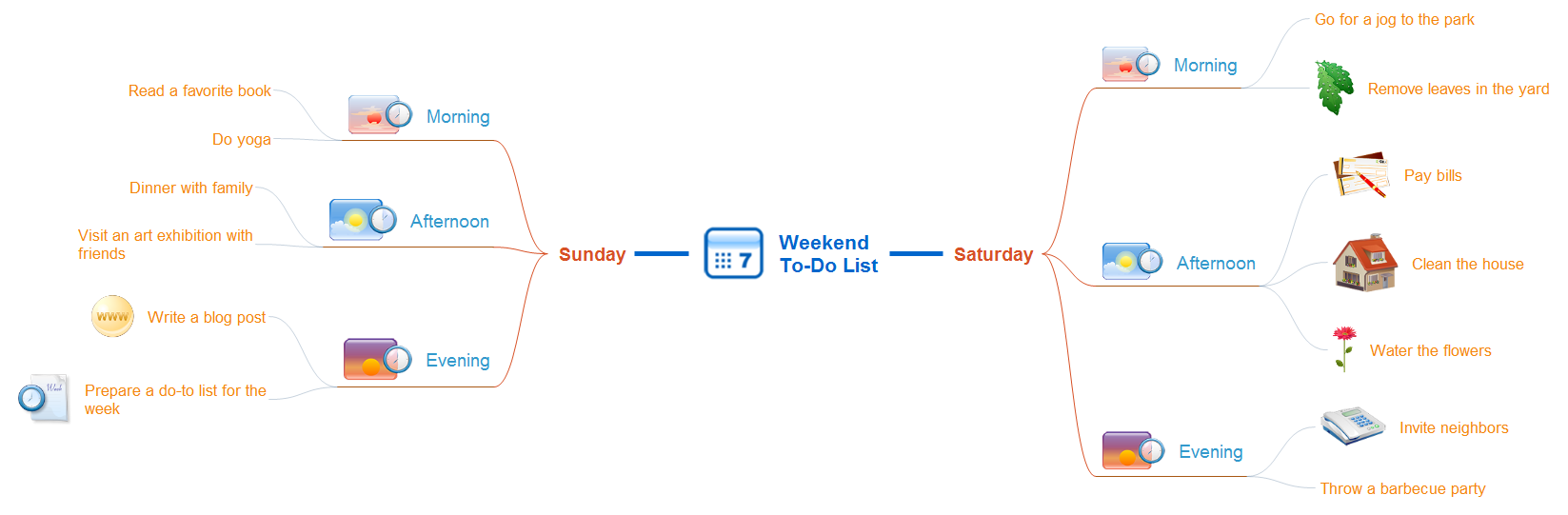
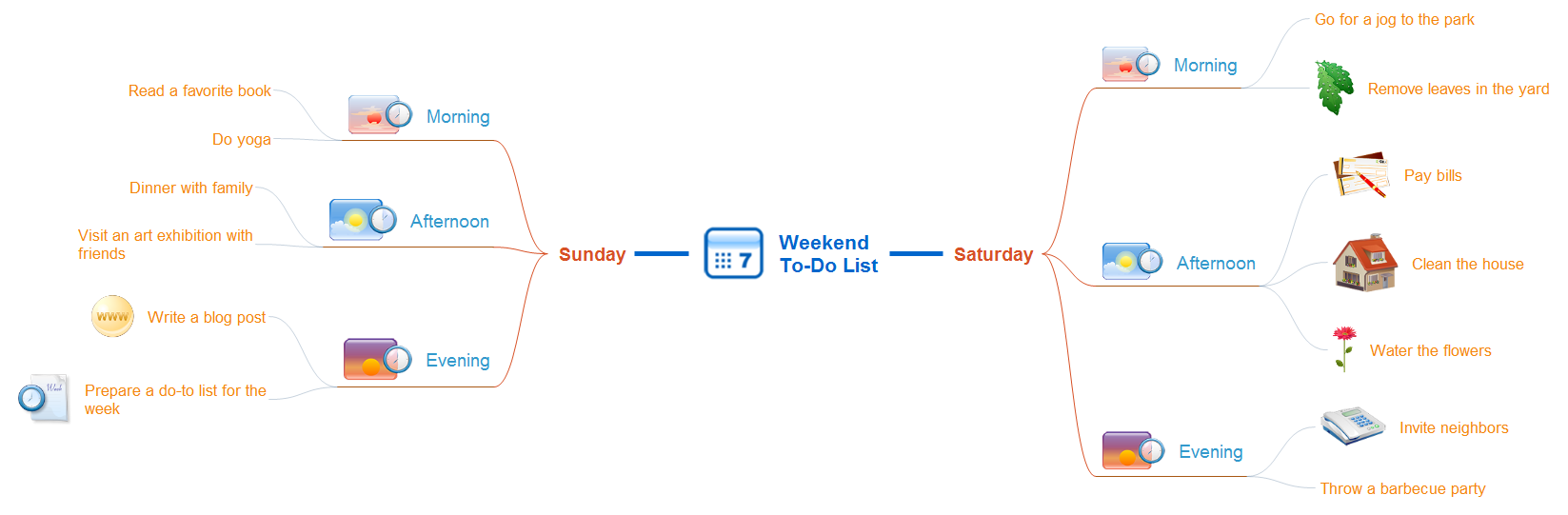
Picture: How To Save Your Ideas?
Related Solution:
Creating and organizing presentations, structuring received presentations, presenting mind maps, and preparing for public presenting.

Picture: How to Deliver Presentations using Mind Maps
Related Solution:
ConceptDraw
MINDMAP 16