Pictures of Graphs
ConceptDraw PRO diagramming and vector drawing software extended with Picture Graphs solution from the Graphs and Charts Area is the best choice for making professional looking pictures of graphs and colorful picture graphs.Line Chart Examples
The Line Graphs solution from Graphs and Charts area of ConceptDraw Solution Park contains a set of examples, templates and design elements library of line and scatter charts. Use it to draw line and scatter graphs using ConceptDraw PRO diagramming and vector drawing software for illustrating your documents, presentations and websites.Basic Diagramming
Create flowcharts, organizational charts, bar charts, line graphs, and more with ConceptDraw PRO.
Line Graph
ConceptDraw PRO extended with Line Graphs solution from Graphs and Charts area of ConceptDraw Solution Park is ideal software for quick and simple drawing professional looking line graph.Area Chart
ConceptDraw PRO diagramming and vector drawing software offers the Area Charts solution from the Graphs and Charts area of ConceptDraw Solution Park for quick and easy drawing the Area Chart of any complexity.Picture Graph
A Picture Graph is a popular and widely used type of a bar graph, which represents data in various categories using the pictures. ConceptDraw PRO extended with Picture Graphs solution from the Graphs and Charts area of ConceptDraw Solution Park is the best software for fast and simple drawing professional looking Picture Graphs.How to Create a Line Chart
Create a Line Chart with ConceptDraw using our tips. Here you can find an explanation of how to create a line chart quickly.Geo Map - Asia
ConceptDraw is idea to draw the geological maps of Asia from the pre-designed vector geo map shapes.Use Geo Map Asia to draw thematic maps, geospatial infographics and vector illustrations for your business documents, presentations and websites.
What Is a Line Chart
What Is a Line Chart? A line chart is a basic type of chart represented by a series of data points connected with a straight line. Explaining the meaning of “What is a line chart?” is convenient to use illustrations with professional looking line charts designed in ConceptDraw PRO diagramming and vector drawing software extended with Line Graphs solution from the Graphs and Charts area.Pyramid Diagram
At the base of the identity of an organisational is its organizational culture.The vector stencils library "Picture Graphs" contains templates of picture bar graphs for visual data comparison. Use these shapes to draw your pictorial bar charts in the ConceptDraw PRO diagramming and vector drawing software extended with the Picture Graphs solution from the Graphs and Charts area of ConceptDraw Solution Park.
Scrum process work items and workflow
Teams working with Scrum methodology use the product backlog items (PBIs), bug work item types (WITs), reports and dashboards. SCRUM Workflow solution for ConceptDraw PRO software offers collection of samples, variety of predesigned objects, clipart and graphic elements, a set of Scrum process work items and workflow which are developed for agile teams working using Scrum.Chart Examples
Easy charting software comes with beautiful chart templates and examples. This makes it easy to create professional charts without prior experience.Chart Templates
Easy charting software comes with beautiful chart templates and examples. This makes it easy to create professional charts without prior experience.Blank Scatter Plot
This sample shows the Scatter Plot without missing categories. It’s very important to no miss the data, because this can have the grave negative consequences. The data on the Scatter Chart are represented as points with two values of variables in the Cartesian coordinates. This sample can be used in the engineering, business, statistics, analytics, at the creating the financial and other types of reports.- Population Control Image Graph
- How To Draw Population Control Picture
- Picture Graph
- Barrie population - Picture bar graph | Picture graphs - Vector ...
- Barrie population - Picture bar graph | Picture Graph | Sales Growth ...
- How to Draw an Area Chart in ConceptDraw PRO | Area charts ...
- Area Charts | Area charts - Vector stencils library | Design elements ...
- Step Area Graph | US incarceration timeline-clean - Area graph ...
- Picture Graphs | Picture graphs - Vector stencils library | Picture ...
- Step Area Graph | How to Draw a Line Graph | Area charts - Vector ...
- Line Chart Examples | Pictures of Graphs | Line Graph | Population ...
- Picture Graphs | How to Create a Picture Graph in ConceptDraw ...
- Line Graphs | Line Graph Charting Software | How to Draw a Line ...
- Bar Graphs | Line Graphs | Sales Growth. Bar Graphs Example ...
- Picture graph - Template | Picture Graphs | Design elements ...
- An Easy Diagram Of Population
- How to Draw a Pictorial Chart in ConceptDraw PRO | How to Draw ...
- How to Draw a Pictorial Chart in ConceptDraw PRO | Sample ...
- Line Graph Charting Software | How to Draw a Line Graph | Line ...
- Line Graphs | Line Graph Charting Software | How to Draw a Line ...



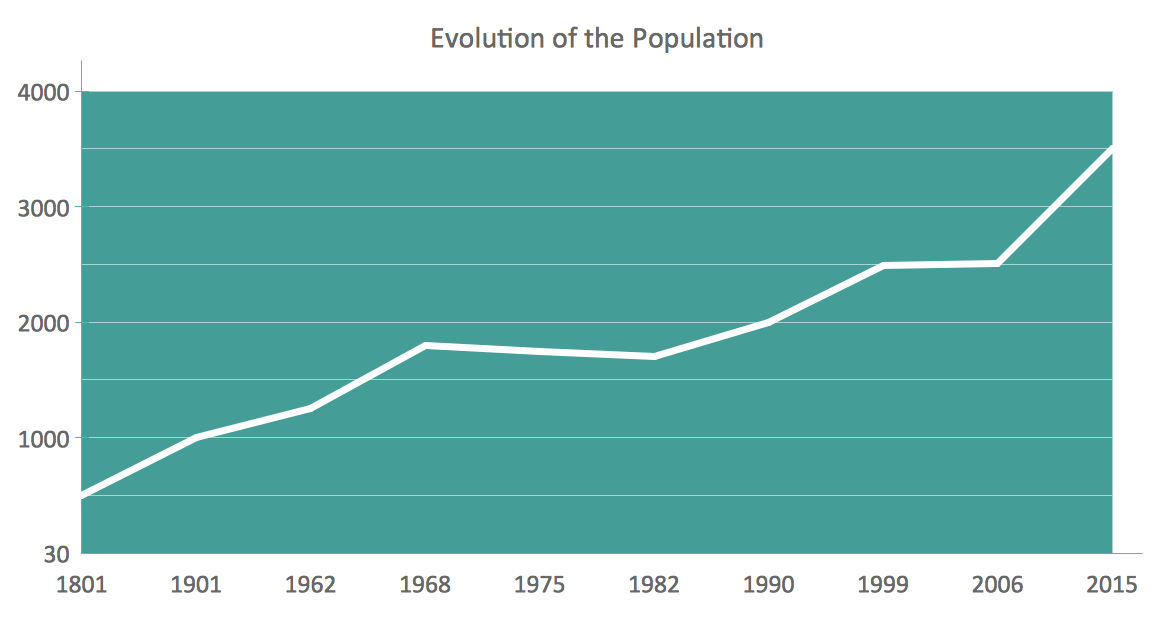
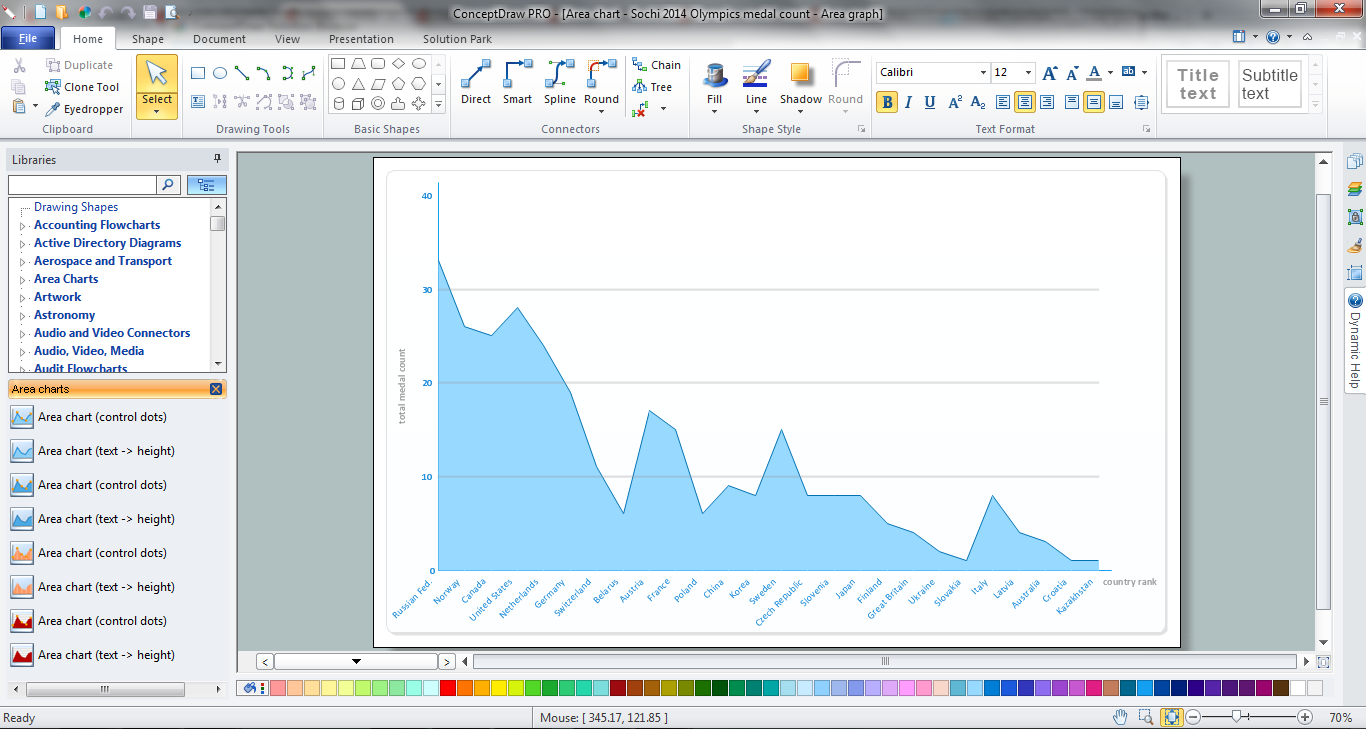





-picture-graphs---vector-stencils-library.png--diagram-flowchart-example.png)
-picture-graphs---vector-stencils-library.png--diagram-flowchart-example.png)
-picture-graphs---vector-stencils-library.png--diagram-flowchart-example.png)
-picture-graphs---vector-stencils-library.png--diagram-flowchart-example.png)



