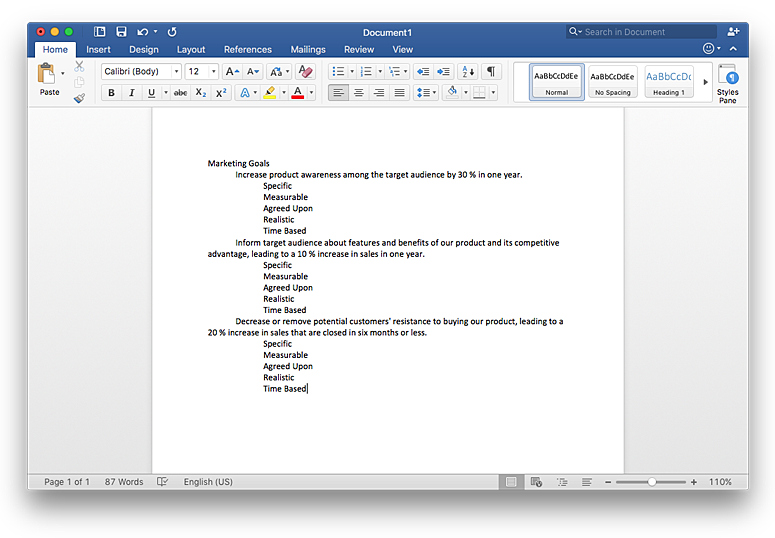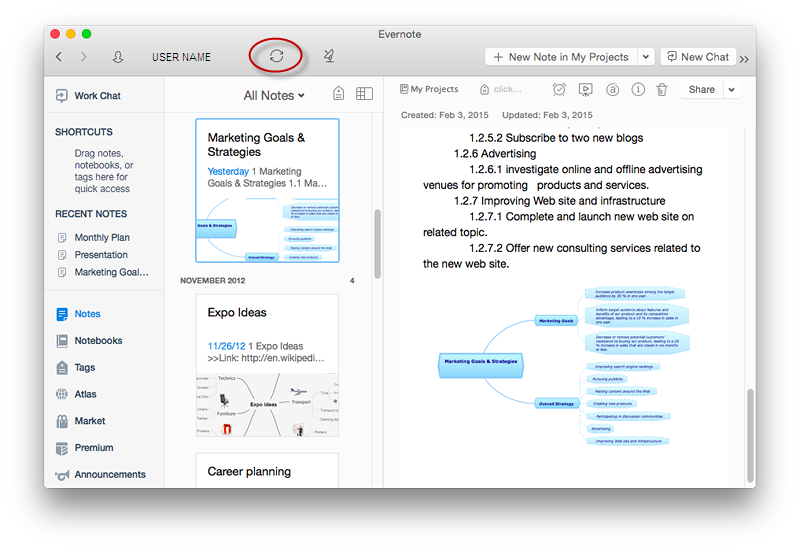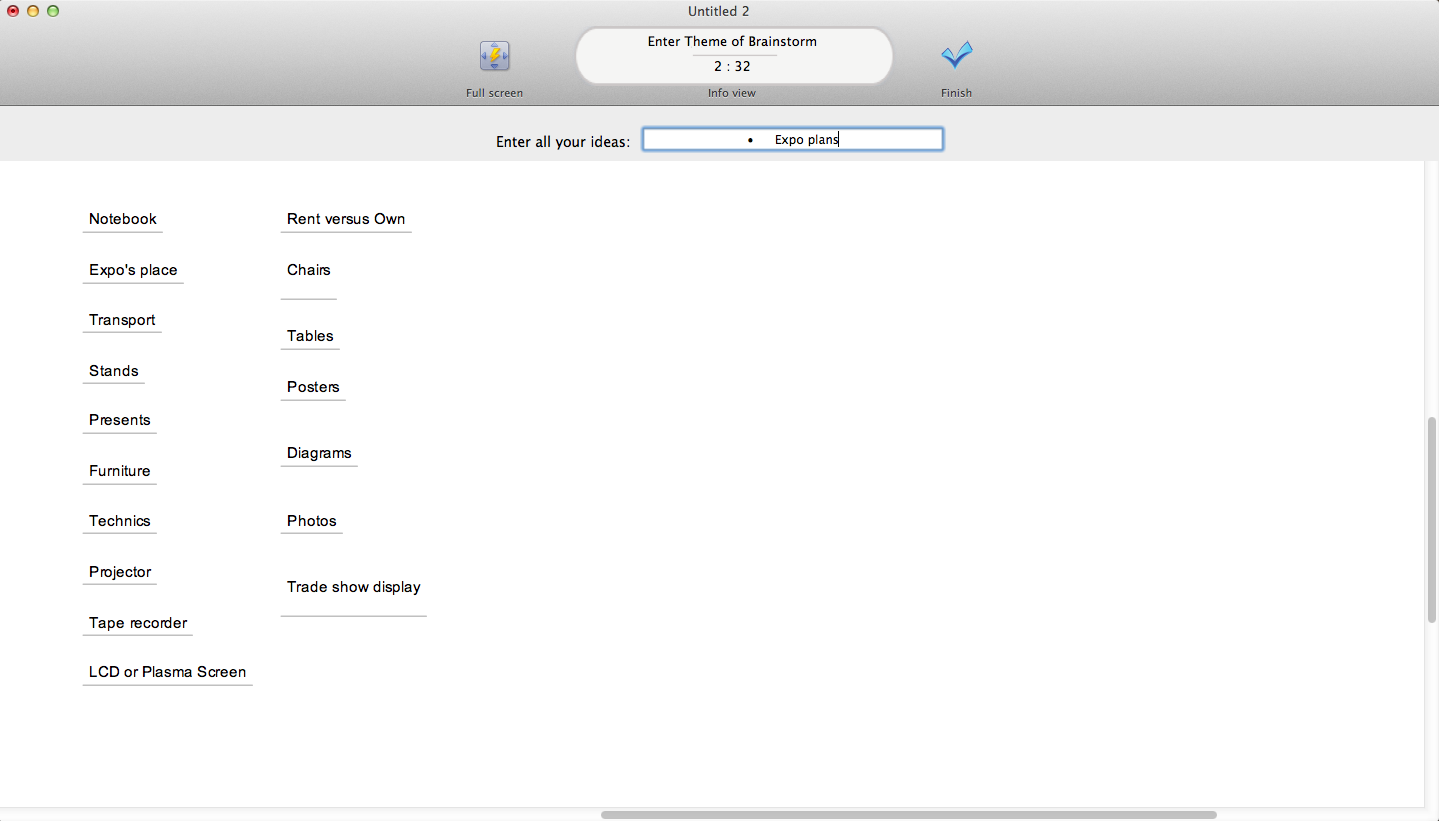HelpDesk
How to Create a Custom Library
Why do people use custom clipart to create their mind maps? First, this allows you to create your author's style. Making a mind map is a creative work, and each mind map depicts the personality of its author. More, the custom clipart is needed if your mind map often contains the same set of custom images that are not supplied with standard software package. ConceptDraw MINDMAP allows you to create a custom clip art library to increase the visual capacity of your mind maps. You can even deploy them inside ConceptDraw MINDMAP so that you can use them through standard interface tools.
Mind Map Making Software
ConceptDraw MINDMAP is a powerful Mind Map making software, effective business and personal productivity application, which provides professional tools for thinking, brainstorming, generating and organizing ideas and data, for project planning, problem solving and many other tasks. ConceptDraw MINDMAP possess power, economy, and versatility, which help to raise personnel and team productivity. ConceptDraw MINDMAP allows you effectively generate, change, and update the Mind Maps. It provides variety of input and output solutions that allow create, change and share the Mind Maps quickly, simply and effectively. The use of desired Input template lets you create your own Mind Map in one moment. Discover today wide output and input capabilities of ConceptDraw MINDMAP. It lets to input the data from MS PowerPoint, MS Word, MS Project, XMind, MindManager, OPML and Text Outline sources, and also output your Mind Maps to MS PowerPoint, MS Word, MS Project, save as PDF, Web-page, Text Outline, RTF, OPML, or image.Mind Map Food
ConceptDraw MINDMAP from ConceptDraw Office suite is versatile, powerful and at the same time easy-to-use tool for brainstorming, project planning, organizing ideas and data, meeting management, note taking, etc. It lets quickly create the Mind Maps that intuitively illustrate the thought process and offers for using wide variety of document styles and formats. ConceptDraw MINDMAP delivers its users the perfect possibility of exporting constructed Mind Maps, of easy making MS PowerPoint presentations from the Mind Maps, of publishing the images and maps to Twitter and creating the illustrated tweet story. ConceptDraw MINDMAP application offers the powerful tools for designing the maps for any thematic, including the cooking. You can visually represent any recipe, the needed ingredients and steps of preparation some dishes, tell about the recipe's history, compose the menu for day, week, month, depict the basic information about any cuisine in the world. It is convenient to use the possibility of easy making different Mind Maps when making the menu for restaurants, cafes, fast food factories, etc.How to exchange data files of major mind mapping software?
ConceptDraw MINDMAP software included to powerful ConceptDraw Office suite is applied for professional creation the Mind Maps, for effective managing the communications within the work group or team, for holding brainstorming sessions. The ability of exchanging the documents and files of different types, including Mind Maps is very useful for users that need to collaborate, but apply varied applications in their work. ConceptDraw MINDMAP supports the export to many Microsoft Office products, such as MS Word, MS PowerPoint, MS Project, as well as export to PDF, HTML, Evernote, Apple iCal, and different graphic format files. The Mind Map Exchange solution from the Collaboration area of ConceptDraw Solution Park makes the ConceptDraw MINDMAP software powerful in questions of exchanging the Mind Maps with large variety of major mind mapping applications, including Mindjet MindManager, FreeMind, XMind. If you can't to find some file format you need at the import / export list, you can refer to the third party applications to import or export the files through them.HelpDesk
How to Insert a Mind Map into Microsoft Word Document
ConceptDraw MINDMAP offers several options of converting your mind map to MS Word document. You can choose the proper format that meets your needs to communicate content of your mind maps. Generate text, presentations, images or web pages that are pertinent to your work. Primary, you can export a mind map to MS Word. This method allows stylizing the document by using a custom MS Word templates. If you need to combine text and hierarchically structured information in a single document, the best solution is to incorporate a mind map into the MS Word document using the copy-paste capabilities of ConceptDraw MINDMAP.How To Do A Mind Map In PowerPoint
ConceptDraw MINDMAP - an excellent tool for exporting mind maps to PowerPoint to visualize and presenting your project. You can simply generate, change, update your mindmap and then make a presentation in PowerPoint.Successful Strategic Plan
This sample shows the Strategic Plan of the Broadband Lifecycle that was developed by Strategic Networks Group. The Broadband Lifecycle represents the advance of the broadband investments.Evernote + MindMapping
ConceptDraw MINDMAP and Evernote has a multitude of options for users — you can save any part of a mind map: including topics, branches, and entire maps to your Evernote.Product Overview
The role of ConceptDraw MINDMAP is to organize and plan idea development and communicate between process participants. Mind maps are convenient to prepare presentations for team and management and send task lists and related information.Remote Learning Sessions - Webinars
A perfect visual tool for presenting to a remote group via Skype. Participants receives document automatically. Participants are able to edit presentation after session. Helpful for webinars, online meetings, remote learning.
Presenting Documents with Skype
Presentation tools. A convenient tool to present documents via Skype. Share your desktop, collaborate on documents in real-time and run a web conference one-on-one or one-to-many. A tool for sharing and presenting business documents via Skype. Allows to present Microsoft® Word®, Microsoft PowerPoint®, Microsoft Project® and plenty mindmapping formats.
HelpDesk
How to Send a Mind Map to Evernote
The Note Exchange solution lets you to publish a mind map, created with ConceptDraw MINDMAP to your Evernote account.Brainstorming Software
Brainstorming is an effective and widely used tool for generating large quantity of ideas by group of people in a short time. ConceptDraw MINDMAP is a powerful brainstorming software! ConceptDraw MINDMAP lets you easy and effectively generate and organize ideas and data, and also create the illustrative mind maps.Concept Map
A concept map is a way of representing relationships between ideas, images, or words. How to draw a Concept Map quick, easy and effective? ConceptDraw PRO offers the unique Concept Maps Solution from the "What is a Diagram" Area that will help you!How to Connect Social Media DFD Flowchart with Action Maps
The Social Media Response solution creates interactive social media flow charts and action mind maps. The solution includes a video tutorial and a number of samples helping social media teams refine and organize their response process.- Mind Map Food | Mind Map Making Software | Food Images | Food ...
- Images Mind Mapping Access
- How to Create a Custom Library | How to Support Your Mind Map ...
- Mind Mapping Of Cooking
- Mind Mapping Photo
- Mind Map Food | Mind Mapping in the Quality Management | Mind ...
- Mind Map Food | Mind Mapping in the Quality Management | Mind ...
- Mind Map Food | Holiday Recipes | Mind Mapping in the Quality ...
- Sample Of Images In Data Presentation
- Mind Map Food | Mind Map Making Software | Dinner Recipes ...
- How to Connect an Image to a Topic in Your Mind Map | How to ...
- Mind Map Food | How to exchange data files of major mind mapping ...
- Mind Map Food | Mind Map Making Software | Mind Mapping in the ...
- Call Mind Map Images
- Mind Map Sample
- Diagram Software
- Mind Map Pics In Physics Chemistry
- How to Support Your Mind Map with Visual Elements | Mind Map ...
- How to Convert a Mind Map into MS Word Document | How to Insert ...