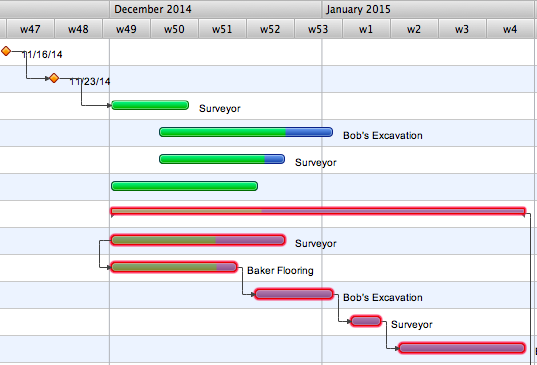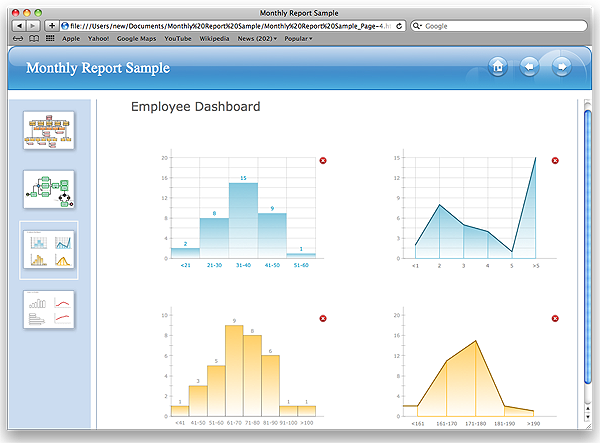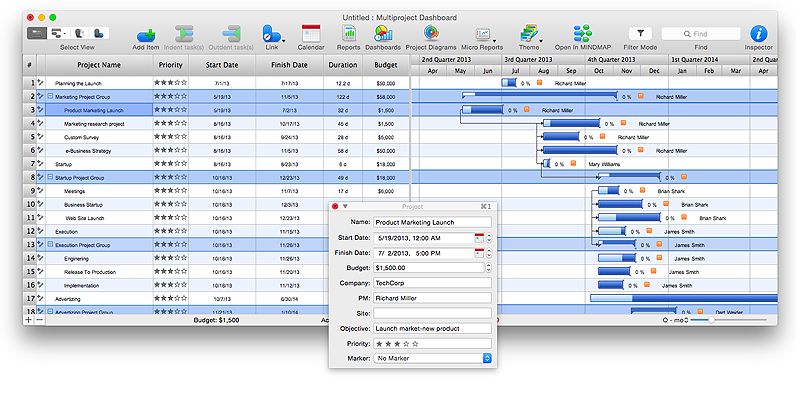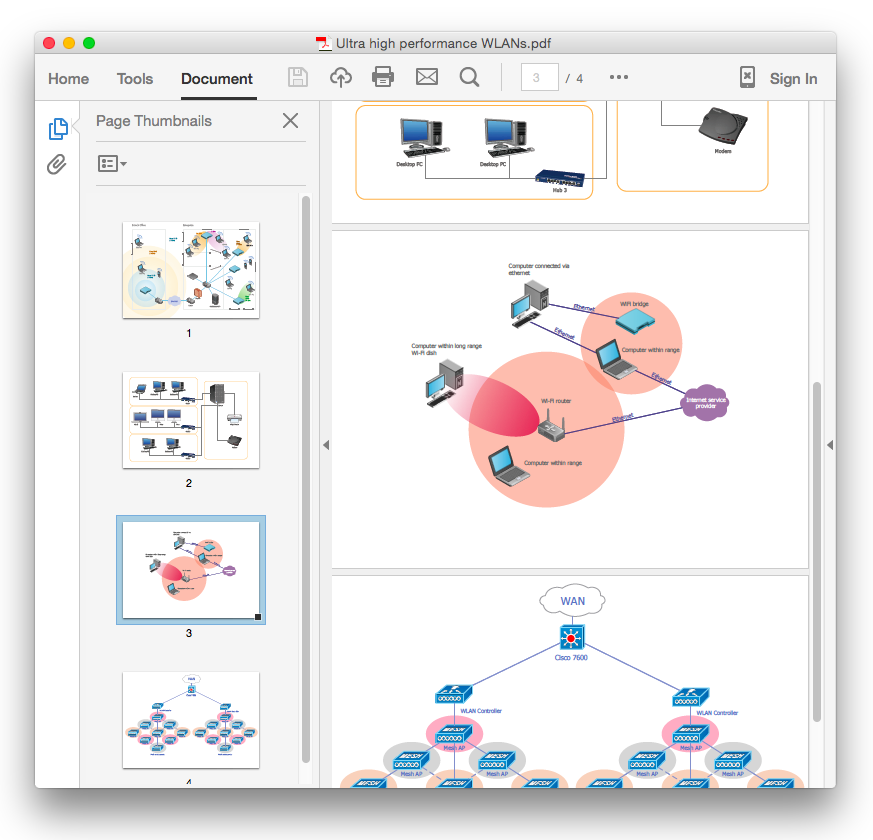HelpDesk
How to Export Project Data to MS Excel Worksheet
You can share your ConceptDraw PROJECT files with colleagues who use MS Excel®using the export capabilities of ConceptDraw PROJECT.HelpDesk
How to Exchange Files with MS Project Users
Ability to exchange project data across different project applications gives users an excellent alternative on the way they manage projects, and assists in the interoperability of project information between team members who have Macintosh and PC computers.HelpDesk
How to Save a Drawing as a Graphic File in ConceptDraw PRO
ConceptDraw PRO can save your drawings and diagrams in a number of highly useful formats, including graphic files. You can save your drawing as a .PNG, .JPG, or other graphic format file.HelpDesk
How to Use Project Exchange Solution
Ability to exchange project data across different project applications gives users an excellent alternative on the way they manage projects, and assists in the interoperability of project information between team members who have Macintosh and PC computers.HelpDesk
How to Make a Project Tasks Mind Map from Brainstorm
Start project with creating a mind map, structuring ideas captured during a brainstorming session.
HelpDesk
How to Quickly Make a Project from a Mind Map
ConceptDraw MINDMAP allows you to view your mind map as a Gantt chart. You can do this by opening your map in ConceptDraw PROJECT. It is possible to proceed the same file in both ConceptDraw MINDMAP and ConceptDraw PROJECT.HelpDesk
How to Get Images for Project Presentation on Windows
ConceptDraw PROJECT allows you to easily make slides for presentation.HelpDesk
How to Use Critical Path Analysis for Scheduling Complex Projects
Instruction on how to use this important project management tool with ConceptDraw PROJECTHelpDesk
How to Plan and Allocate Resources in Your Project with ConceptDraw PROJECT for Windows
Effective resource management is a key factor in the successful project implementation. The common types of resources for which the project manager has an impact, include material resources (materials, energy), staff (work) and equipment. CoceptDraw PROJECT provides easy ways to project Resources Management: Create a list of project resources and assign the right human resource, as well as the necessary material, or equipment to be used.HelpDesk
How to Save a Diagram as a Web Page in ConceptDraw PRO
Using ConceptDraw PRO, you can save diagrams as a Web pages. ConceptDraw PRO adds the HTMLtags that are needed to display your diagrams in a Web browser, so all you have to do is design their
appearance.
HelpDesk
How To Convert a Computer Network Diagram to Adobe PDF Using ConceptDraw PRO
ConceptDraw PRO allows you to easy transmit your network documentation between different computers with different operating systems and applications using it's export capabilities.You can get clear network documentation pack in pdf format and avoid any problems while communicating it with stakeholders.HelpDesk
How are Summary Values of Project Phases Calculated
The project schedule usually consists of a list of project tasks joined into project phases. Each task has its own value such as duration, cost, % complete, etc.HelpDesk
How to Get Images for Project Presentation on Macintosh
ConceptDraw PROJECT allows you to easily make slides for presentation.HelpDesk
How to Use Mind Map Exchange Solution
Tips on how to share mind maps among people uses different mind mapping software
HelpDesk
How to Manage Multiple Projects on Mac
ConceptDraw PROJECT lets you to track multiple projects at the same time.
HelpDesk
How to Set a Project Baseline Using ConceptDraw PROJECT
Project baseline in ConceptDraw PROJECT is excellent forguiding the execution of the current project and can be useful for further projects.HelpDesk
How To Convert a Wireless Network Diagram to Adobe PDF Using ConceptDraw PRO
ConceptDraw PRO allows you to easy transmit your wireless network documentation between different computers with different operating systems and applications using it's export capabilities.You can get clear network documentation pack in pdf format and avoid any problems while communicating it with stakeholders.HelpDesk
How to Customize a Task’s Duration
When you create an automatically scheduled task, ConceptDraw PROJECT assigns it duration of one day by default. You need modify that duration to reflect the real amount of time that the task requires.HelpDesk
How to Plan Projects Effectively Using Mind Maps and PM Easy Solution
The advanced data exchange capabilities of ConceptDraw MINDMAP and ConceptDraw PROJECT allows you to view your mind map as a Gantt chart. This way you are switching between views of the same file.HelpDesk
How to Operate with Project Time Frames in ConceptDraw PROJECT
ConceptDraw PROJECT applies an advanced scheduling facilities to enable you arrange your project's tasks with existing human and material resources. Comprehension of project scheduling principle allows you to plan the project the best way to execute it. Sometimes user is wondering why the task is moved to a different time than he supposed. Or he may be confused when a task's tardiness provoke the unwanted shift of other tasks. This article describes how do changes to the Start/Finish dates, or the Duration of the task affect the project schedule, created in ConceptDraw PROJECT.- How to Convert Visio® VSD File to ConceptDraw PRO | How to ...
- Pyramid Diagram | Pyramid Diagram | UML Use Case Diagram ...
- Product Overview | How to Import Mind Maps from FreeMind ...
- Project management - Vector stencils library | Collaboration in a ...
- Project management - Design Elements
- PM Docs | SWOT Analysis | Word Exchange | Swot Analysis Project ...
- Gant Chart in Project Management | Gantt charts for planning and ...
- How to Make a Mind Map from a Project Gantt Chart | Business ...
- PM Docs | Project Management Area | Software development with ...
- Microsoft Windows ribbon interface hints | How to Import Mind Maps ...
- Concept Maps | Concept Maps | How to Create a Concept Map in ...
- How to Create and Customize the Calendar in ConceptDraw PRO ...
- Business calendar example | How to Create and Customize the ...
- Value Stream Mapping Presentations | Export from ConceptDraw ...
- Line graph - France exports of goods and services | Ecosystem ...
- Quality Mind Maps | Mind Maps for Business - SWOT Analysis | How ...
- Workflow diagram - Earthquake disaster assessment | UML ...
- Access and security - Vector stencils library | Design elements ...
- Design elements - Alarm and access control | Access and security ...
- Business and Finance Illustrations | Business and Finance ...