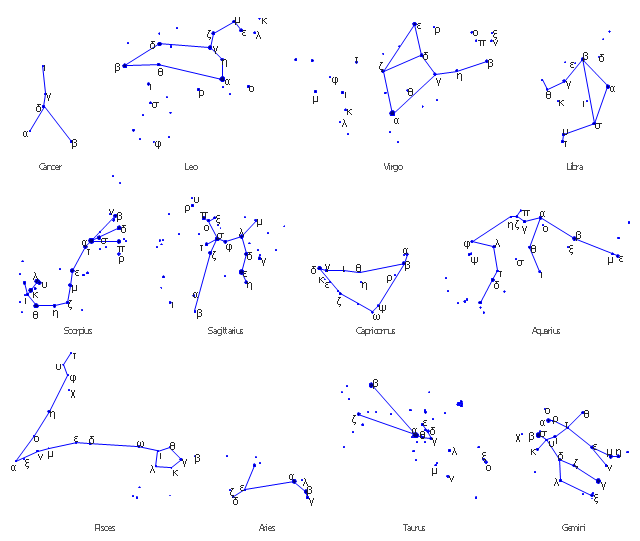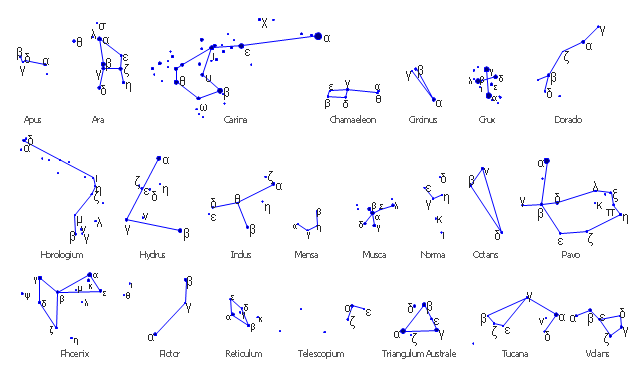Design elements - Zodiac constellations
The vector stencils library "Zodiac constellations" contains 12 star constellation charts.
"In Western astrology, astrological signs are the twelve 30º sectors of the ecliptic, starting at the vernal equinox (one of the intersections of the ecliptic with the celestial equator), also known as the First Point of Aries. The order of the astrological signs is Aries, Taurus, Gemini, Cancer, Leo, Virgo, Libra, Scorpio, Sagittarius, Capricorn, Aquarius and Pisces." [Astrological sign. Wikipedia]
"Constellations.
The zodiacal signs are distinct from the constellations associated with them, not only because of their drifting apart due to the precession of equinoxes but also because the physical constellations take up varying widths of the ecliptic, so the sun is not in each constellation for the same amount of time. Thus, Virgo takes up five times as much ecliptic longitude as Scorpius. The zodiacal signs are an abstraction from the physical constellations, and each represent exactly one twelfth of the full circle, or the longitude traversed by the Sun in about 30.4 days.
Some "parazodiacal" constellations are also touched by the paths of the planets. The MUL.APIN lists Orion, Perseus, Auriga, and Andromeda. Furthermore, there are a number of constellations mythologically associated with the zodiacal ones : Piscis Austrinus, The Southern Fish, is attached to Aquarius. In classical maps, it swallows the stream poured out of Aquarius' pitcher, but perhaps it formerly just swam in it. Aquila, The Eagle, was possibly associated with the zodiac by virtue of its main star, Altair. Hydra in the Early Bronze Age marked the celestial equator and was associated with Leo, which is shown standing on the serpent on the Dendera zodiac. Corvus is the Crow or Raven mysteriously perched on the tail of Hydra.
Due to the constellation boundaries being redefined in 1930 by the International Astronomical Union, the path of the ecliptic now officially passes through thirteen constellations: the twelve traditional 'zodiac constellations' plus Ophiuchus, the bottom part of which interjects between Scorpio and Sagittarius. Ophiuchus is an anciently recognized constellation, catalogued along with many others in Ptolemy's Almagest, but not historically referred to as a zodiac constellation. The inaccurate description of Ophiuchus as a sign of the zodiac drew media attention in 1995, when the BBC Nine O'Clock News reported that "an extra sign of the zodiac has been announced by the Royal Astronomical Society". There had been no such announcement, and the report had merely sensationalized the 67-year-old 'news' of the IAU's decision to alter the number of designated ecliptic constellations." [Zodiac. Wikipedia]
The star maps example "Design elements - Zodiac constellations" was created using the ConceptDraw PRO diagramming and vector drawing software extended with the Astronomy solution from the Science and Education area of ConceptDraw Solution Park.
The vector stencils library "Zodiac constellations" contains 12 star constellation charts.
"In Western astrology, astrological signs are the twelve 30º sectors of the ecliptic, starting at the vernal equinox (one of the intersections of the ecliptic with the celestial equator), also known as the First Point of Aries. The order of the astrological signs is Aries, Taurus, Gemini, Cancer, Leo, Virgo, Libra, Scorpio, Sagittarius, Capricorn, Aquarius and Pisces." [Astrological sign. Wikipedia]
"Constellations.
The zodiacal signs are distinct from the constellations associated with them, not only because of their drifting apart due to the precession of equinoxes but also because the physical constellations take up varying widths of the ecliptic, so the sun is not in each constellation for the same amount of time. Thus, Virgo takes up five times as much ecliptic longitude as Scorpius. The zodiacal signs are an abstraction from the physical constellations, and each represent exactly one twelfth of the full circle, or the longitude traversed by the Sun in about 30.4 days.
Some "parazodiacal" constellations are also touched by the paths of the planets. The MUL.APIN lists Orion, Perseus, Auriga, and Andromeda. Furthermore, there are a number of constellations mythologically associated with the zodiacal ones : Piscis Austrinus, The Southern Fish, is attached to Aquarius. In classical maps, it swallows the stream poured out of Aquarius' pitcher, but perhaps it formerly just swam in it. Aquila, The Eagle, was possibly associated with the zodiac by virtue of its main star, Altair. Hydra in the Early Bronze Age marked the celestial equator and was associated with Leo, which is shown standing on the serpent on the Dendera zodiac. Corvus is the Crow or Raven mysteriously perched on the tail of Hydra.
Due to the constellation boundaries being redefined in 1930 by the International Astronomical Union, the path of the ecliptic now officially passes through thirteen constellations: the twelve traditional 'zodiac constellations' plus Ophiuchus, the bottom part of which interjects between Scorpio and Sagittarius. Ophiuchus is an anciently recognized constellation, catalogued along with many others in Ptolemy's Almagest, but not historically referred to as a zodiac constellation. The inaccurate description of Ophiuchus as a sign of the zodiac drew media attention in 1995, when the BBC Nine O'Clock News reported that "an extra sign of the zodiac has been announced by the Royal Astronomical Society". There had been no such announcement, and the report had merely sensationalized the 67-year-old 'news' of the IAU's decision to alter the number of designated ecliptic constellations." [Zodiac. Wikipedia]
The star maps example "Design elements - Zodiac constellations" was created using the ConceptDraw PRO diagramming and vector drawing software extended with the Astronomy solution from the Science and Education area of ConceptDraw Solution Park.
TQM Diagram Tool
The Total Quality Management Diagram solution helps you and your organization visualize business and industrial processes. Create Total Quality Management diagrams for business process with ConceptDraw software.Physics Symbols
ConceptDraw PRO diagramming and vector drawing software extended with Physics solution from the Science and Education area is a powerful software for creating various physics diagrams. Physics solution provides all tools that you can need for physics diagrams designing. It includes 3 libraries with predesigned vector physics symbols: Optics Library, Mechanics Library and Nuclear Physics Library.How to Draw a Good Diagram of a Business Workflow?
To draw a good diagram of a business workflow you should have a ready-to-use set of pre-designed objects you may drag-and-drop to your document focusing on the workflow structure and meaning, not drawing tools. ConceptDraw PRO with Workflow Diagrams solution provides complete set of design element you may use to draw a good diagram of a business workflow.HelpDesk
How to Draw a Circular Arrows Diagram Using ConceptDraw PRO
The cyclic recurrence is a fundamental property of multiple systems. The cycle is a process which consists from elements (phases, stages, stages) following each other. Many processes in astronomy, biology, chemistry, physics, mathematics, etc. have a cycle properties. It is also widely used in information technologies and marketing analysis. Graphical representation of cyclic processes can have many forms. It can be a circle, parabola, hyperbola, ellipse and others. A Circular Arrows Diagram is used as one of the statistical charts in the business, mass media and marketing. ConceptDraw PRO provides its users tools for making easy drawing Circular Arrows Diagrams.The vector stencils library "Southern constellations" contains 22 star constellations maps for drawing astronomical diagrams.
"In modern astronomy, a constellation is an internationally defined area of the celestial sphere. These areas are grouped around asterisms (which themselves are generally referred to in non-technical language as "constellations"), which are patterns formed by prominent stars within apparent proximity to one another on Earth's night sky.
There are also numerous historical constellations not recognized by the IAU or constellations recognized in regional traditions of astronomy or astrology, such as Chinese, Hindu and Australian Aboriginal." [Constellation. Wikipedia]
The star charts example "Design elements - Southern constellations" was created using the ConceptDraw PRO diagramming and vector drawing software extended with the Astronomy solution from the Science and Education area of ConceptDraw Solution Park.
"In modern astronomy, a constellation is an internationally defined area of the celestial sphere. These areas are grouped around asterisms (which themselves are generally referred to in non-technical language as "constellations"), which are patterns formed by prominent stars within apparent proximity to one another on Earth's night sky.
There are also numerous historical constellations not recognized by the IAU or constellations recognized in regional traditions of astronomy or astrology, such as Chinese, Hindu and Australian Aboriginal." [Constellation. Wikipedia]
The star charts example "Design elements - Southern constellations" was created using the ConceptDraw PRO diagramming and vector drawing software extended with the Astronomy solution from the Science and Education area of ConceptDraw Solution Park.
Business Process Mapping — How to Map a Work Process
ConceptDraw PRO is a world-class diagramming platform that lets you display, communicate, and present dynamically. It′s powerful enough to draw everything from basic flowcharts to complex engineering schematics. Video tutorials on ConceptDraw products. Try it today!Mathematics Symbols
ConceptDraw PRO extended with Mathematics solution from the Science and Education area is a powerful diagramming and vector drawing software that offers all needed tools for mathematical diagrams designing. Mathematics solution provides 3 libraries with predesigned vector mathematics symbols and figures: Solid Geometry Library, Plane Geometry Library and Trigonometric Functions Library.Organizational Chart Templates
ConceptDraw offers you a number of ready-made organizational chart templates which you can use in your drawing. They are grouped in topical sets as organizational chart template files. Use the Organizational Charts Solution for ConceptDraw PRO to create your own Organizational Charts of any complexity quick, easy and effective. The Organizational Charts designed with ConceptDraw PRO are vector graphic documents and are available for reviewing, modifying, converting to a variety of formats (image, HTML, PDF file, MS PowerPoint Presentation, Adobe Flash or MS Visio XML), printing and send via e-mail in one moment.
Exam Preparation Mind Map
Mind Map is a way to effectively visualize the complex knowledge, to simplify and accelerate the learning and teaching processes. In this way Mind Maps are always in demand in a lot of spheres, among them business, education, engineering, software development, and many others. Mind Maps are perfect for illustration the documents, reports, textbooks, websites, education materials, lectures, etc. The ConceptDraw MINDMAP professional software from ConceptDraw Office suite provides a lot of powerful tools for brainstorming and designing colorful and attractive Mind Maps, drawings and charts, which ideally suit for structuring information and its representation in a visual and comprehensive form. To prepare effectively for examination, you need organize yourself and also clearly understand the correct sequence of actions. This Mind Map created in ConceptDraw MINDMAP application illustrates the main items during the exam preparation process. The use of predesigned cliparts lets to make your Mind Maps illustrative, colorful and attractive.
 Pie Charts
Pie Charts
Pie Charts are extensively used in statistics and business for explaining data and work results, in mass media for comparison (i.e. to visualize the percentage for the parts of one total), and in many other fields. The Pie Charts solution for ConceptDraw PRO v10 offers powerful drawing tools, varied templates, samples, and a library of vector stencils for simple construction and design of Pie Charts, Donut Chart, and Pie Graph Worksheets.
Diagram Flow Chart
ConceptDraw PRO is a software for producing flow charts.Process Flow Maps
What is a Process Flow Map? It is a chart which visually illustrates a business process and how its steps work together. Process Flow Maps help companies define problem areas, inefficient activities for the purpose of further increasing performance and profitability of businesses. ConceptDraw PRO diagramming and vector drawing software extended with Flowcharts solution from the "Diagrams" area of ConceptDraw Solution Park is efficient and productive software for fast and simple creating professional looking Process Flow Map.HelpDesk
How to Add a Bubble Diagram to MS Word
A bubble chart is a diagram in which the data points are replaced with bubbles, and the size of the bubbles represents some additional dimension of the data. A bubble chart does not have the axis. A bubble chart can be used instead of a scatter diagram if the data has three dimensions, each of that containing the set of values. The sizes of the bubbles are determined by the values in the third dimension. Any additional information about the entities beyond their three primary dimensions can be depicted by rendering bubbles in colors and patterns that are selected in a certain way. The legend containing the further information can be added to a bubble diagram. ConceptDraw PRO allows you to easily create various business management and marketing charts, including bubble diagrams and then add them to a MS Word document.Flow chart Example. Warehouse Flowchart
Warehouse Flowcharts are various diagrams that describe the warehousing and inventory management processes on the warehouses. Typical purposes of Warehouse Flowcharts are evaluating warehouse performance, measuring efficiency of customer service and organizational performance. This type of Workflow diagrams can be used for identifying any disconnection between business activities and business objectives. They are effectively used by warehouse-related people and organizations, manufacturers, wholesalers, exporters, importers, transporters, and others. Standard Warehousing process flow diagram and standard Workflow diagram are used for process identification for further evaluating effectiveness and profitability of overall business process. Use the ConceptDraw PRO vector graphic software extended with Flowcharts solution to design your own professional-looking Workflow diagrams and Flowcharts of any types, including the Warehouse flowchart, Process flow diagrams which depict in details all steps of Warehouse packages flow. Microsoft Visio, designed for Windows users, can’t be opened directly on Mac. But fortunately, there are several Visio alternatives for Mac which will help Mac users to work Visio files. With ConceptDraw PRO, you may open, edit and save files in Visio format.
- Constellation Chart | How to Draw a Сonstellation Сhart | Sketching ...
- Constellation Chart | How to Draw a Сonstellation Сhart | Southern ...
- Orion network | Constellation Chart | Constellations except Zodiac ...
- Constellation Chart | Zodiac constellations - Vector stencils library ...
- Sun Solar System | Astronomy Symbols | Sketching Software | Chart ...
- Astrology Map Png
- How to Draw a Сonstellation Сhart | Constellation Chart | Sketching ...
- Zodiac constellations - Vector stencils library | How to Draw a ...
- Virgo Example Of Drawing
- Astronomy Symbols | Design elements - Astronomical symbols ...
- Astronomy and Astrology | Astronomy Symbols | Sun Solar System ...
- Astrology Design For Chart
- Zodiac Constellations Map
- Astronomy and Astrology | Astronomy Symbols | Design elements ...
- Zodiac Star Chart
- Constellation Chart | Design elements - Constellations except ...
- Taurus Example Of Drawing
- Zodiac constellations - Vector stencils library | Astronomy Symbols ...
- Scorpio Constellation Drawing
- Design elements - Southern constellations | Design elements ...