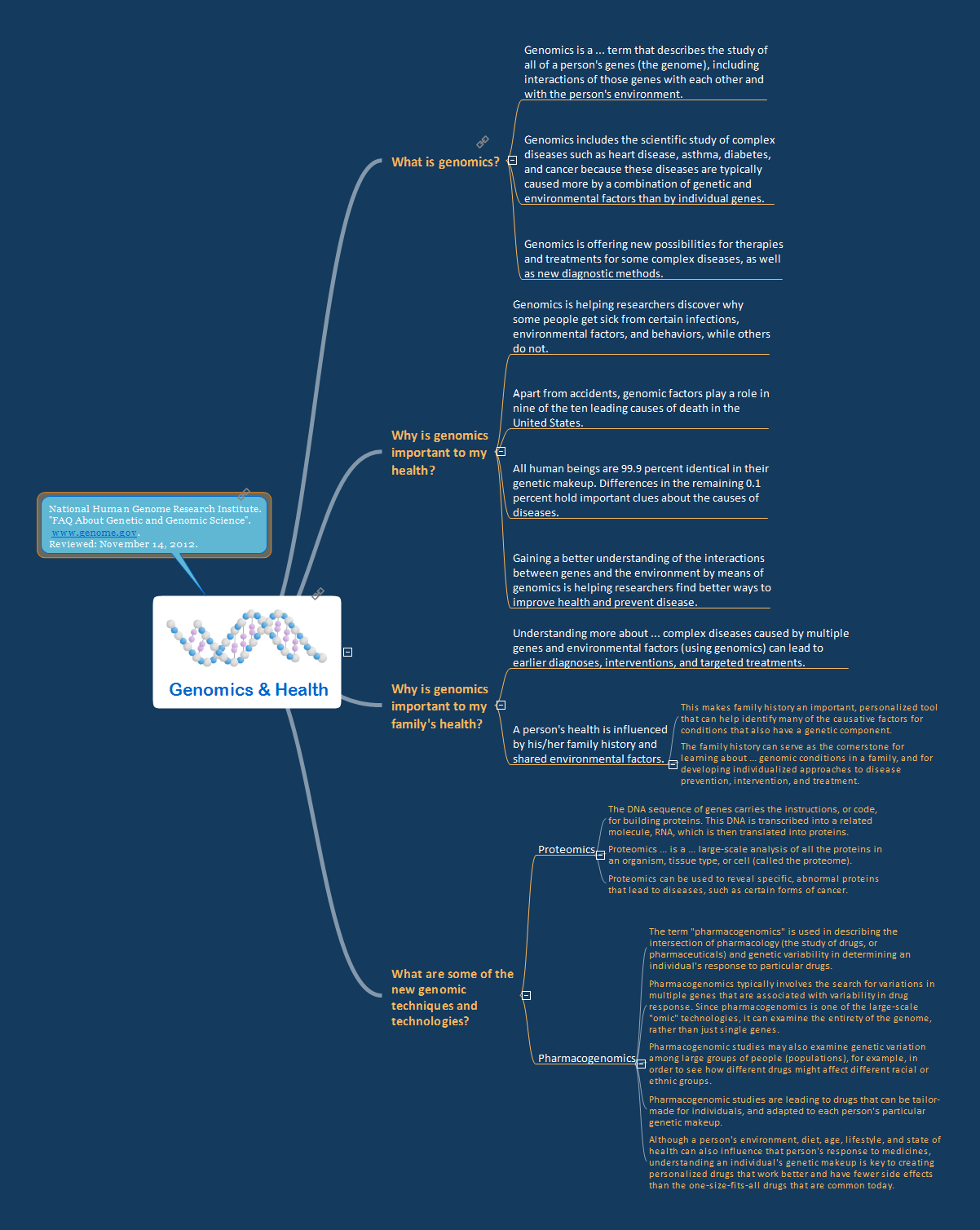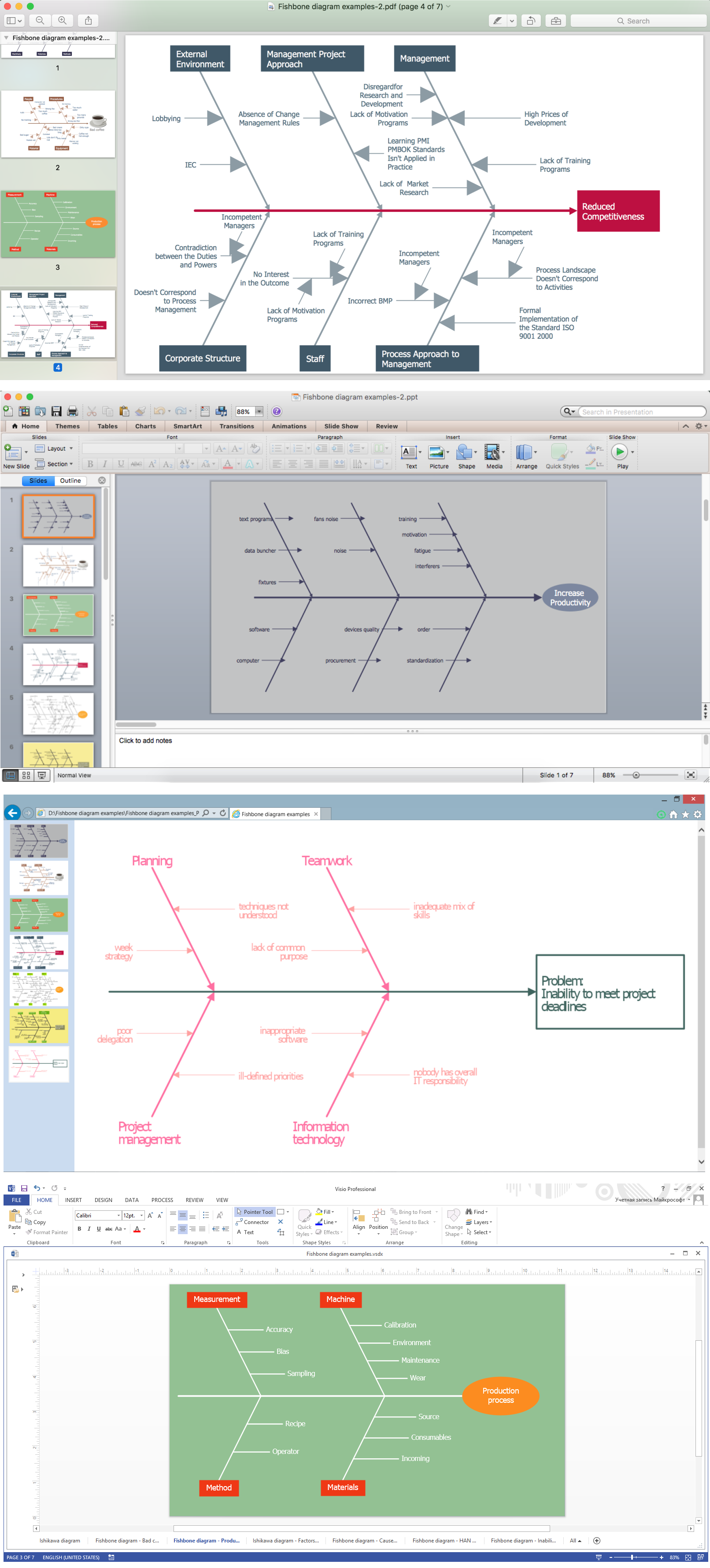When To Use a Fishbone Diagram
Fishbone diagrams work for most entrepreneurs and almost any industry or person having a problem. It also named as Cause and Effect diagram or Ishikawa diagram or Cause and Effect fishbone diagram. To create it with automated diagram software use ConceptDraw DIAGRAM software. It helps illustrate and visualize an issue and it's structure, ConceptDraw DIAGRAM will be your lifesaver.
When to use a Fishbone diagram? Originally developed as a quality control tool, you may find a Fishbone diagram helpful when used in next cases:
- improving problem solving in common and keep focus on
- to analyze a complex problem with many causes;
- when you need different point of view to look on a problem;
- to identify possible root causes for an effect or a problem;
- to uncover bottlenecks and identify issue where and why a process doesn't work;
- to accelerate thinking process when traditional ways of problem solving are time consuming,
- great mind motivator to attack complex problem and uncover creative approach,
- an typical examples are: how solve manufacturing problems,
- applying it on Seven Basic Tools of Quality methodology
How to Construct a Fishbone Diagram
Constructing a diagram started with templates and use design elements to visually support the process of Cause and Effect Analysis. The problem visualized as the fish's head and the causes as fishbones. Head is facing to the right and the causes extending to the left. The ribs branch off the backbone for major causes, with sub-branches for root-causes, to as many levels as required. Lets look an examples...

Example 1. When To Use a Fishbone Diagram
When you need create a Fishbone diagram as quickly as possible, you can use one of ConceptDraw templates. Fishbone templates are offered in large quantity by Fishbone Diagrams solution at ConceptDraw STORE, moreover for both ConceptDraw DIAGRAM and ConceptDraw MindMap applications.
You can draw a Cause and Effect diagram fully at ConceptDraw DIAGRAM If you prefer to use brainstorming technique when creating, you can use the ConceptDraw MindMap application and then output your mind map as Fishbone diagram to ConceptDraw DIAGRAM document.

Example 2. Well Constructed Fishbone Diagram - HAN Project
Fishbone Diagrams Solution provides also variety of samples and examples of Fishbone diagrams, and Fishbone Diagrams library with predesigned vector objects for self-drawing.
You can also benefit from the ConceptDraw DIAGRAM wide export capabilities, just a few seconds you can export your Ishikawa diagram to PDF, PPT, HTML, Visio, or any from variety of graphic formats.
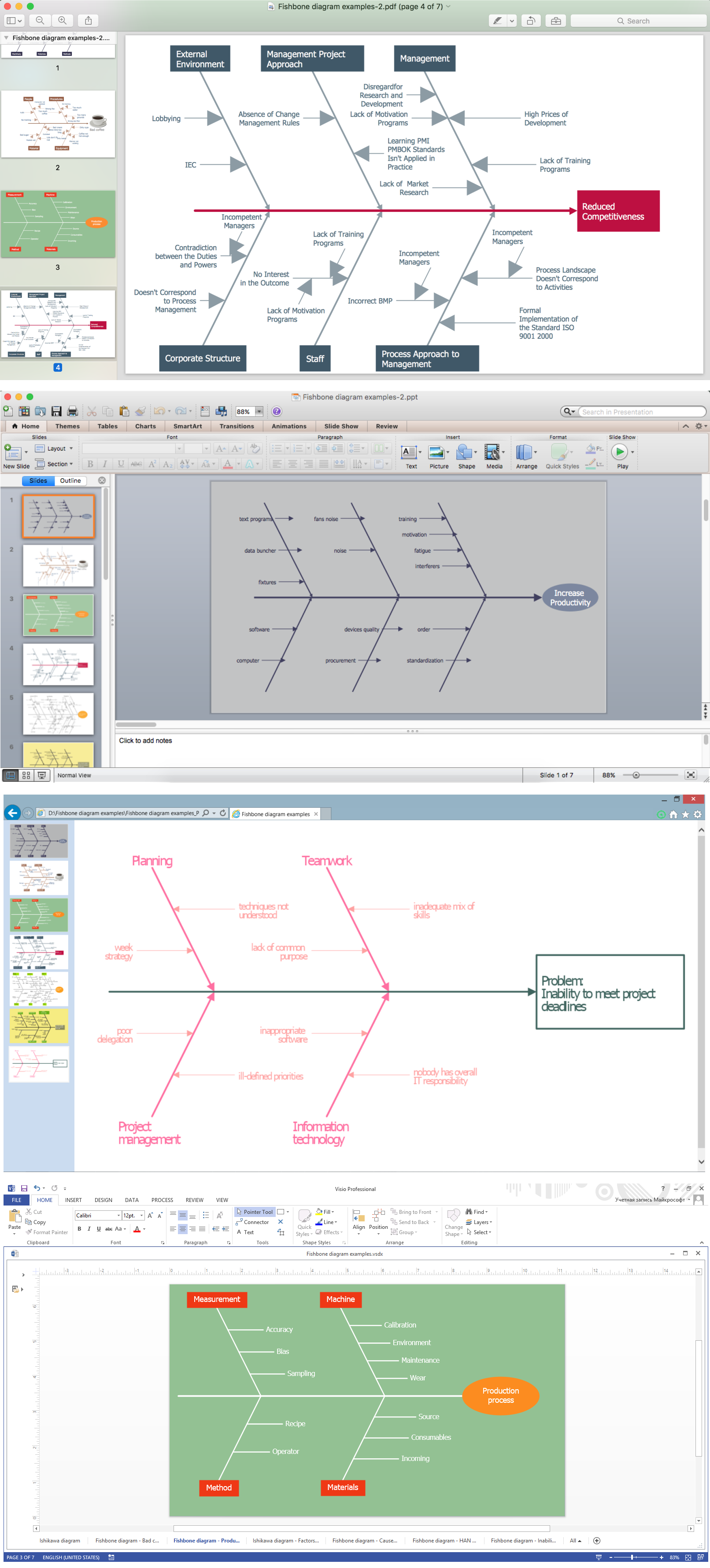
Example 3. Export Fishbone Diagram to PDF, PPT, HTML and Visio
The samples you see on this page were created in ConceptDraw DIAGRAM using the predesigned objects from the Fishbone Diagrams library. They show some cases when to use a Fishbone Diagram is effective and reasonable. An experienced user spent 10 minutes creating each of these samples.
Use the tools of Fishbone Diagrams Solution for ConceptDraw DIAGRAM Solution Park to draw quick, easy and effective your own Ishikawa diagrams for problem solving.
All source documents are vector graphic documents. They are available for reviewing, modifying, or converting to a variety of formats (PDF file, MS PowerPoint, MS Visio, and many other graphic formats) from the ConceptDraw STORE. The Fishbone Diagrams Solution is available for all ConceptDraw DIAGRAM or later users.
TEN RELATED HOW TO's:
ConceptDraw DIAGRAM is perfect for software designers and software developers who need to draw Network Layout Diagrams._Win_Mac.png)
Picture: Network Diagramming Software for Design Network Layout Diagrams
Related Solution:
Common uses of the Fishbone (Ishikawa) diagrams are product design and quality defect prevention. They are effectively used to identify potential factors causing an overall effect for making possibility to solve a problem.
To create Fishbone Diagrams, Cause-and-Effect Diagrams, Ishikawa Diagrams, we recommend to use a ConceptDraw DIAGRAM software enhanced with Fishbone Diagrams solution from the Management area of ConceptDraw Solution Park.
Picture: Create Fishbone Diagrams
Related Solution:
Do you like the professional schemes that you can find on the Internet? Take into account that the most part of them is made using the Best Flowchart Software and Flowchart Symbols. Try you own powers in creating such diagrams!
Flowcharts are the most business diagramming tool. If you are a business manager, you can use flow chart to depict work flow in your organization, develop the effective organizational structure and present the information to investors or other stakeholders. Combining the smart management solutions with ConceptDraw DIAGRAM diagramming engine delivers the set of comprehensive flowchart tools necessary to support professionals in their creativeness and business activity.
Picture: Best Flowchart Software and Flowchart Symbols
Related Solution:
High competition among the restaurants at the food court requires original design ideas. To attract visitors and increase sales are used many kinds of advertising products, brightly colored signboards, menus and show-cases, often are used the molds of beautifully decorated dishes. Now designing of colorful F&B (food and beverage) materials is easier than ever thanks to the ConceptDraw DIAGRAM diagramming and vector drawing software extended with Food Court Solution from the Food and Beverage Area of ConceptDraw Solution Park.
Picture: F&B
Related Solution:
Genetic engineering is moving in a rapid fashion. There are new discoveries occurring at an incredibly fast pace.
This map was created from content found at FAQ About Genetic and Genomic Science (National Human Genome Research Institute, www.genome.gov) and shows how simple in is to use a map structure to explain complex subjects. The content from this map and maps similar to this can be used with the eLearning for Skype solution for ConceptDraw MINDMAP to present complex information in a simplified manner.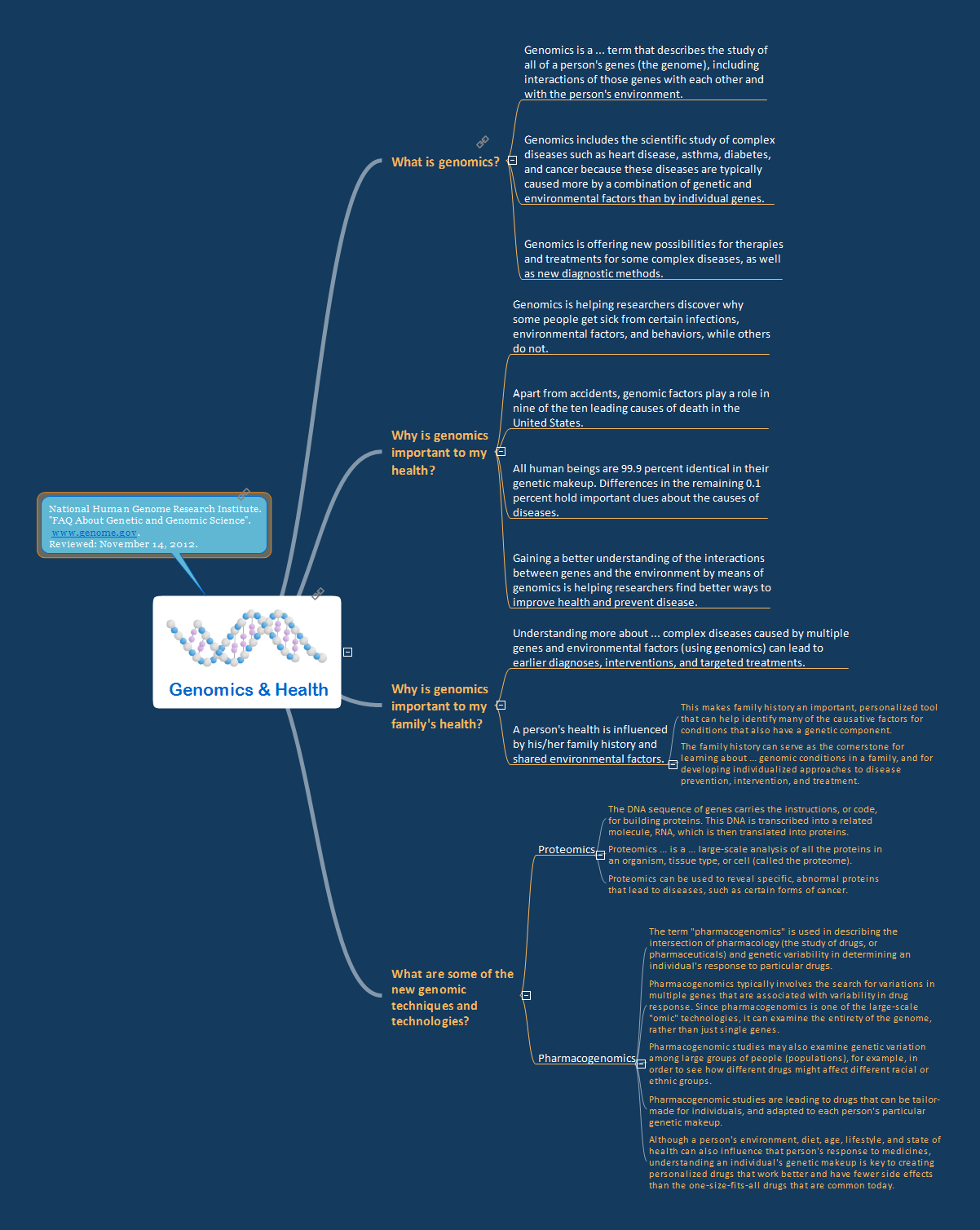
Picture: Genomics
Related Solution:
Competitor analysis is a first and obligatory step in elaboration the proper corporate marketing strategy and creating sustainable competitive advantage. Use powerful opportunities of numerous solutions from ConceptDraw Solution Park for designing illustrative diagrams, charts, matrices which are necessary for effective competitor analysis.
Picture: Competitor Analysis
Related Solution:
While creating flowcharts and process flow diagrams, you should use special objects to define different statements, so anyone aware of flowcharts can get your scheme right. There is a short and an extended list of basic flowchart symbols and their meaning. Basic flowchart symbols include terminator objects, rectangles for describing steps of a process, diamonds representing appearing conditions and questions and parallelograms to show incoming data.
This diagram gives a general review of the standard symbols that are used when creating flowcharts and process flow diagrams. The practice of using a set of standard flowchart symbols was admitted in order to make flowcharts and other process flow diagrams created by any person properly understandable by other people. The flowchart symbols depict different kinds of actions and phases in a process. The sequence of the actions, and the relationships between them are shown by special lines and arrows. There are a large number of flowchart symbols. Which of them can be used in the particular diagram depends on its type. For instance, some symbols used in data flow diagrams usually are not used in the process flowcharts. Business process system use exactly these flowchart symbols.
Picture: Basic of Flowchart: Meaning and Symbols
Related Solution:
ConceptDraw DIAGRAM extended with Mathematics solution from the Science and Education area is a powerful diagramming and vector drawing software that offers all needed tools for mathematical diagrams designing.
Mathematics solution provides 3 libraries with predesigned vector mathematics symbols and figures:
Solid Geometry Library, Plane Geometry Library and Trigonometric Functions Library.
Picture: Mathematics Symbols
Related Solution:
Do you like infographics and data visualization? Creating infographics is super-easy with ConceptDraw.
Picture: Spatial infographics Design Elements: Transport Map
The knowledge and ability to apply various strategies for dealing with problems and difficult situations is very useful in many areas. The Fishbone strategy is one of the most progressive. This graphical technique helps to identify possible causes of problems, to set the goals, and also show internal connections between the different parts of problem. After reviewing all causes and facts, you can easily find right solution.
ConceptDraw DIAGRAM diagramming and vector drawing software extended with Fishbone Diagrams Solution from the Management Area of ConceptDraw Solution Park is a powerful Fishbone Problem Solving tool.
Picture: Fishbone Problem Solving
Related Solution:

_Win_Mac.png)