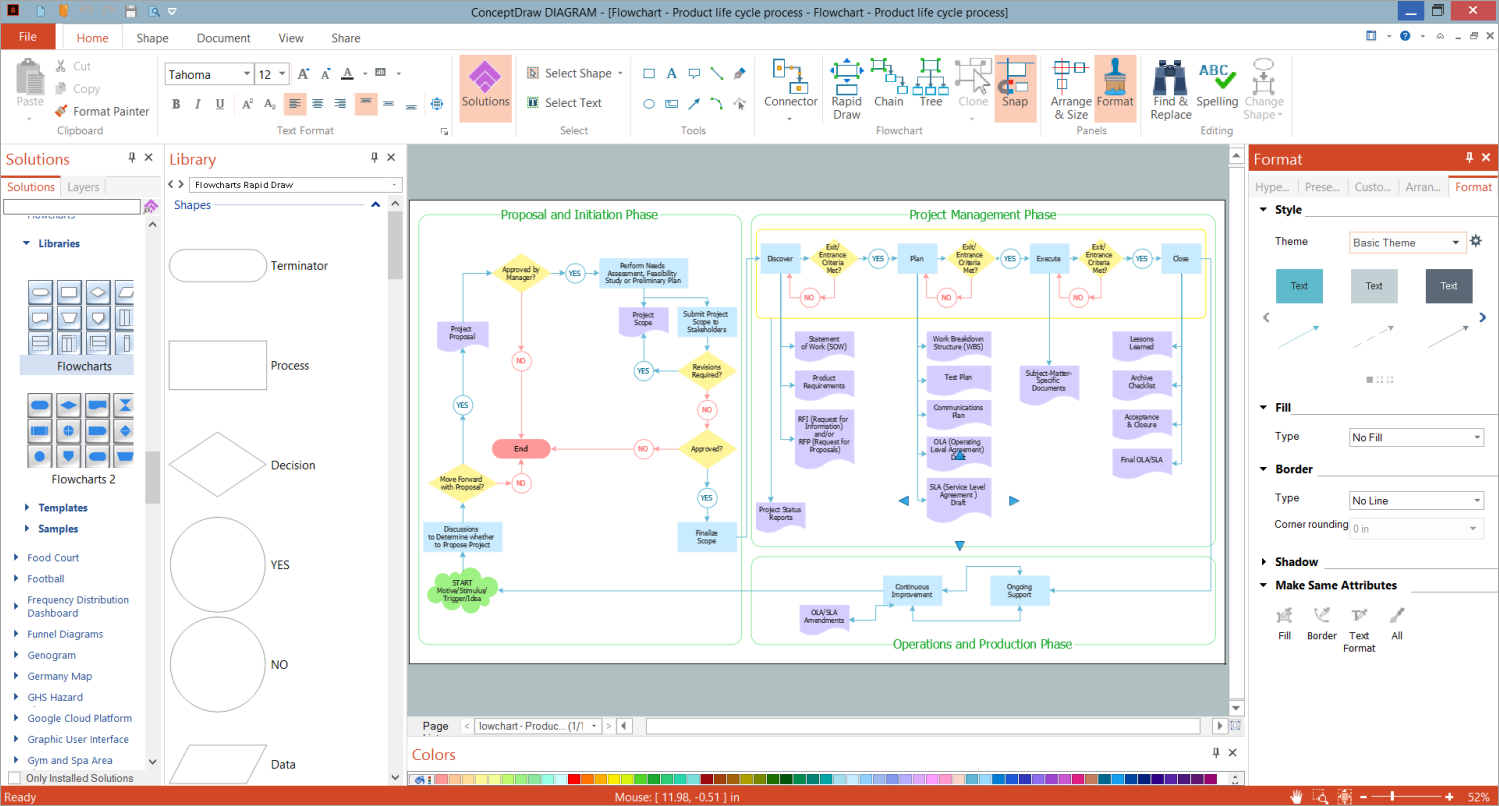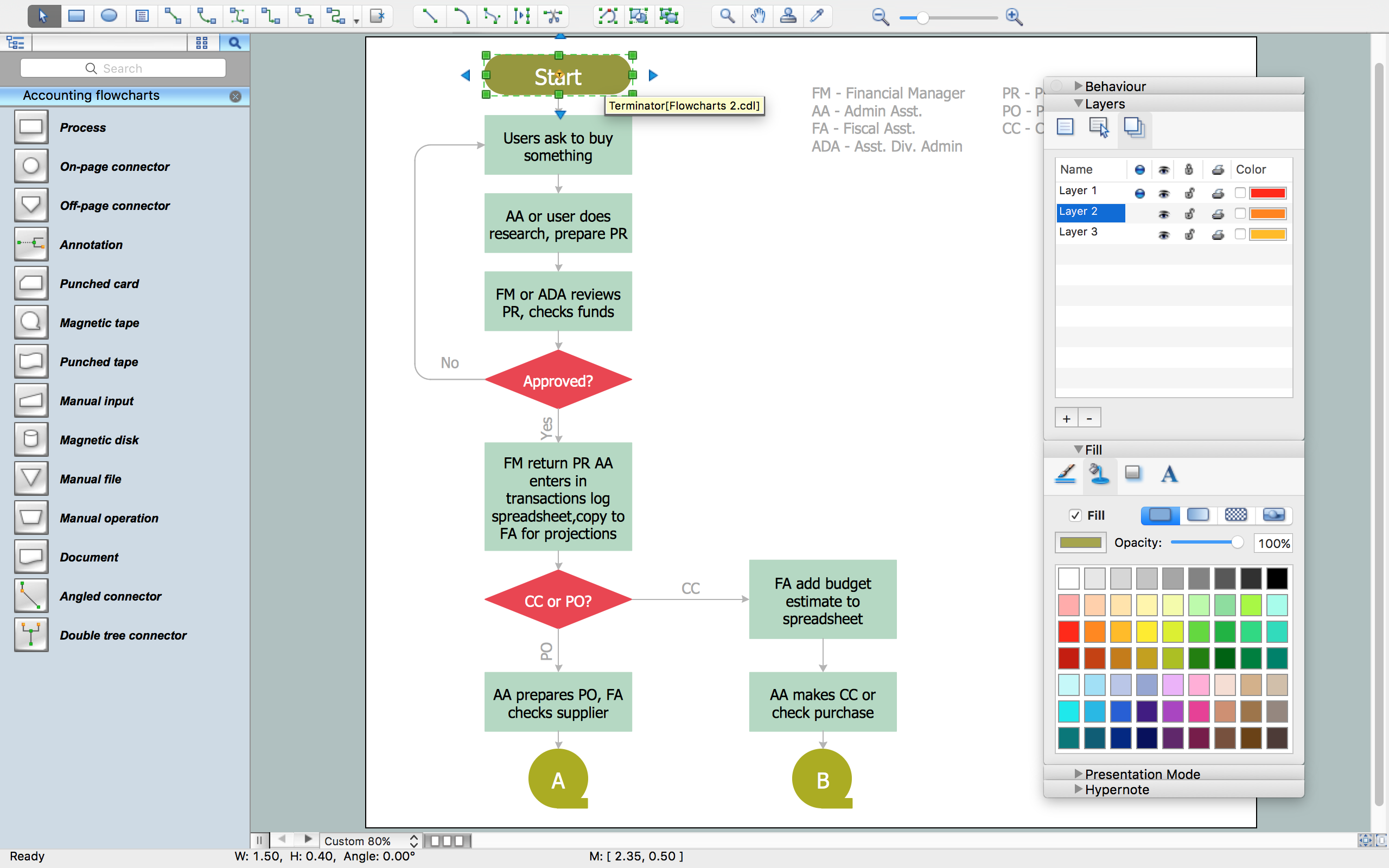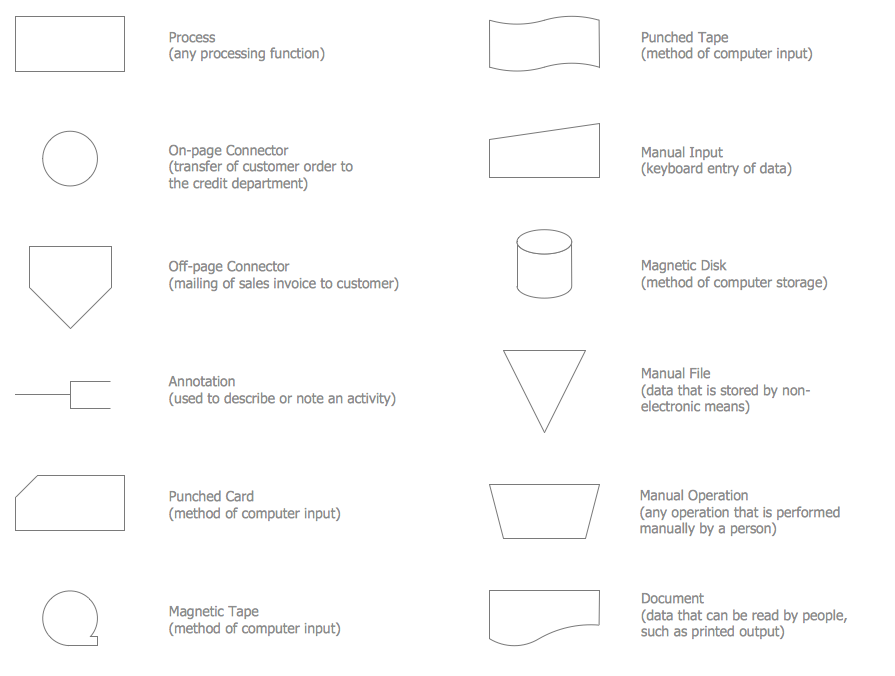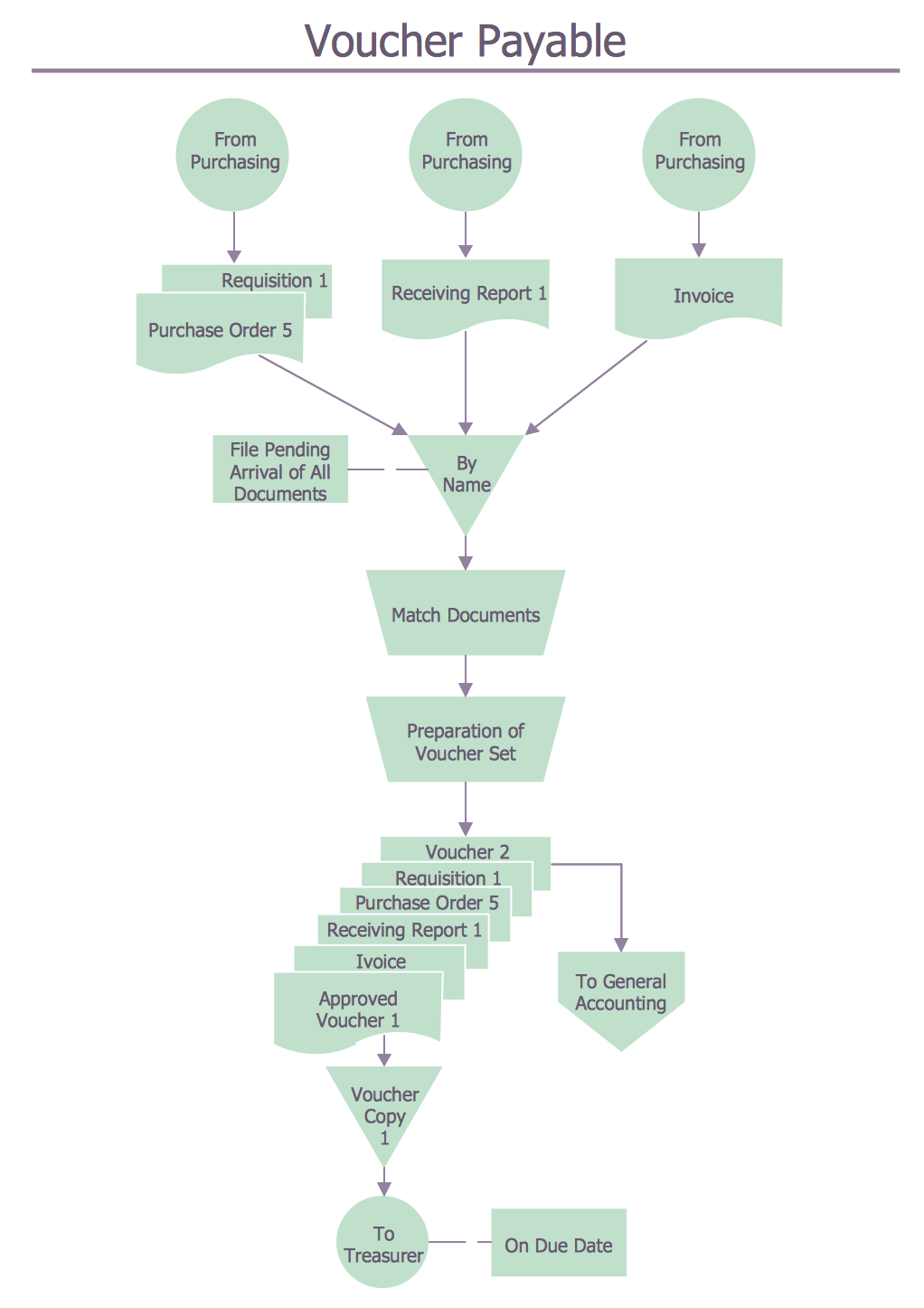Ordering Process Flowchart. Flowchart Examples
A flowchart is a widely used type of diagram that visually represents an algorithm, workflow, or process, using the boxes of various kinds to depict the steps and connecting them with arrows to show the order of execution of these steps.
The ConceptDraw DIAGRAM supplied with Accounting Flowcharts Solution from the Finance and Accounting Area of ConceptDraw Solution Park is a powerful diagramming and vector drawing software which ideally suits for designing Ordering Process Flowchart of any complexity.
The accounting flowchart, voucher payable flowchart, and Ordering Process flowchart examples were created using Accounting Flowcharts library design elements.
Accounting Flowchart
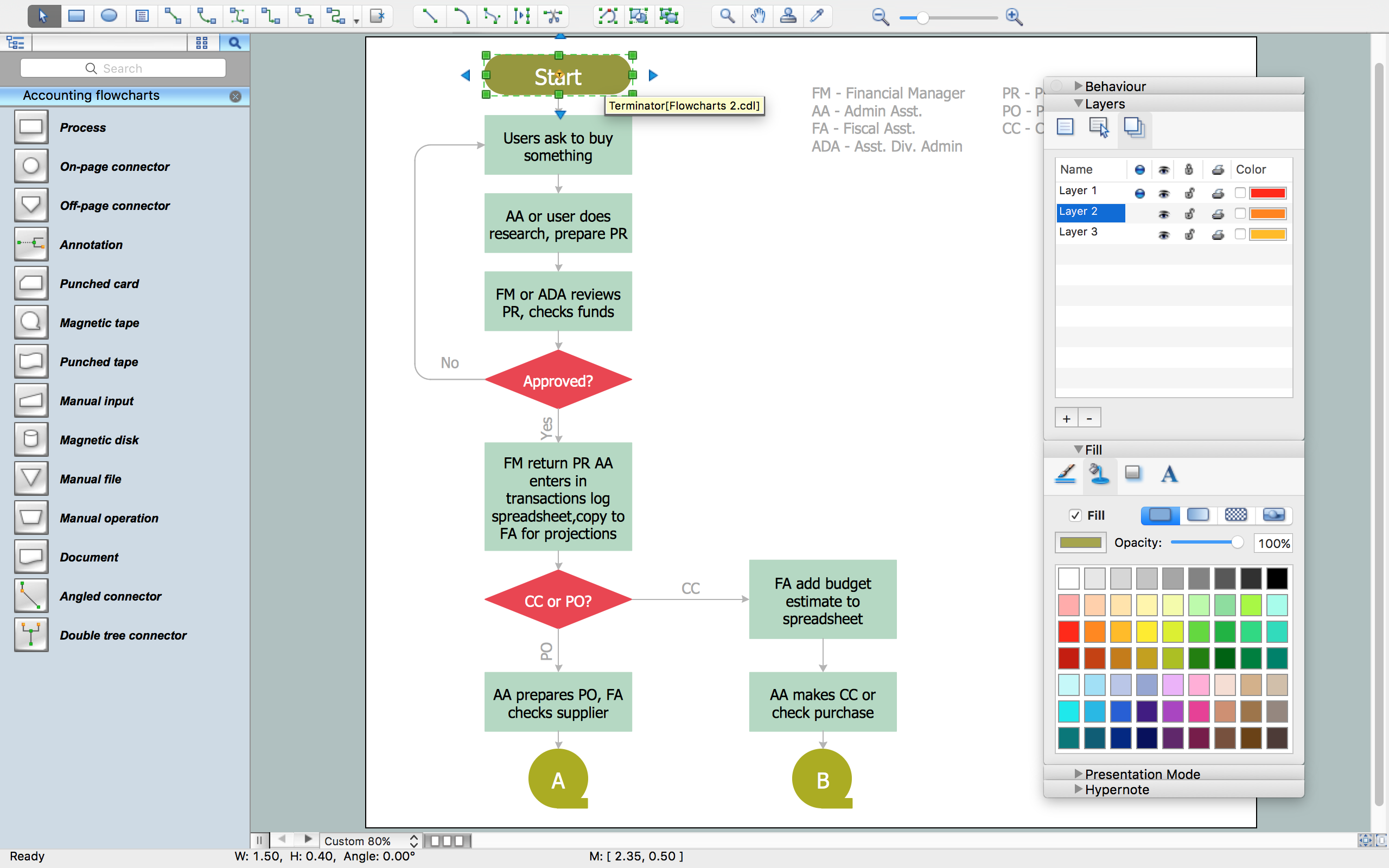
Example 1. Accounting Flowchart Example
Accounting Flowcharts Solution provides for ConceptDraw users a lot of powerful drawing tools and Accounting Flowcharts library with numerous collection of predesigned vector objects, large quantity of useful Accounting Flowchart, Process Flowchart and Ordering Process Flowchart samples and examples, and also accounting flowchart template.
Accounting Flowcharts Design Elements
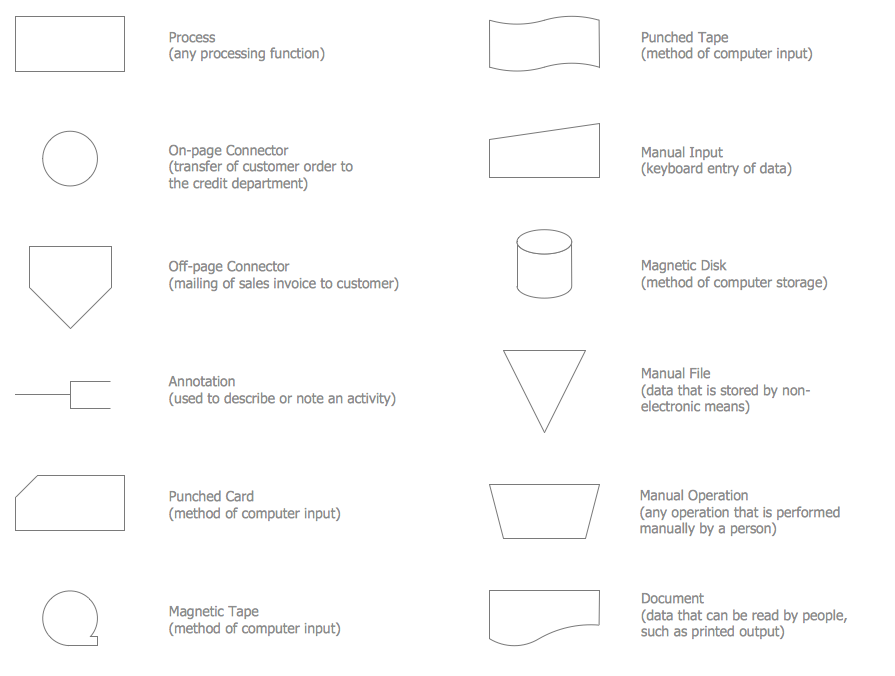
Example 2. Accounting Flowcharts Library Design Elements
All this diversity of library objects, flowchart examples and samples is available for viewing and editing from ConceptDraw STORE. Each sample can be used as the perfect base for your own flowchart, you can start with ready sample and simply make desired changes.
Flowchart for Voucher Payable
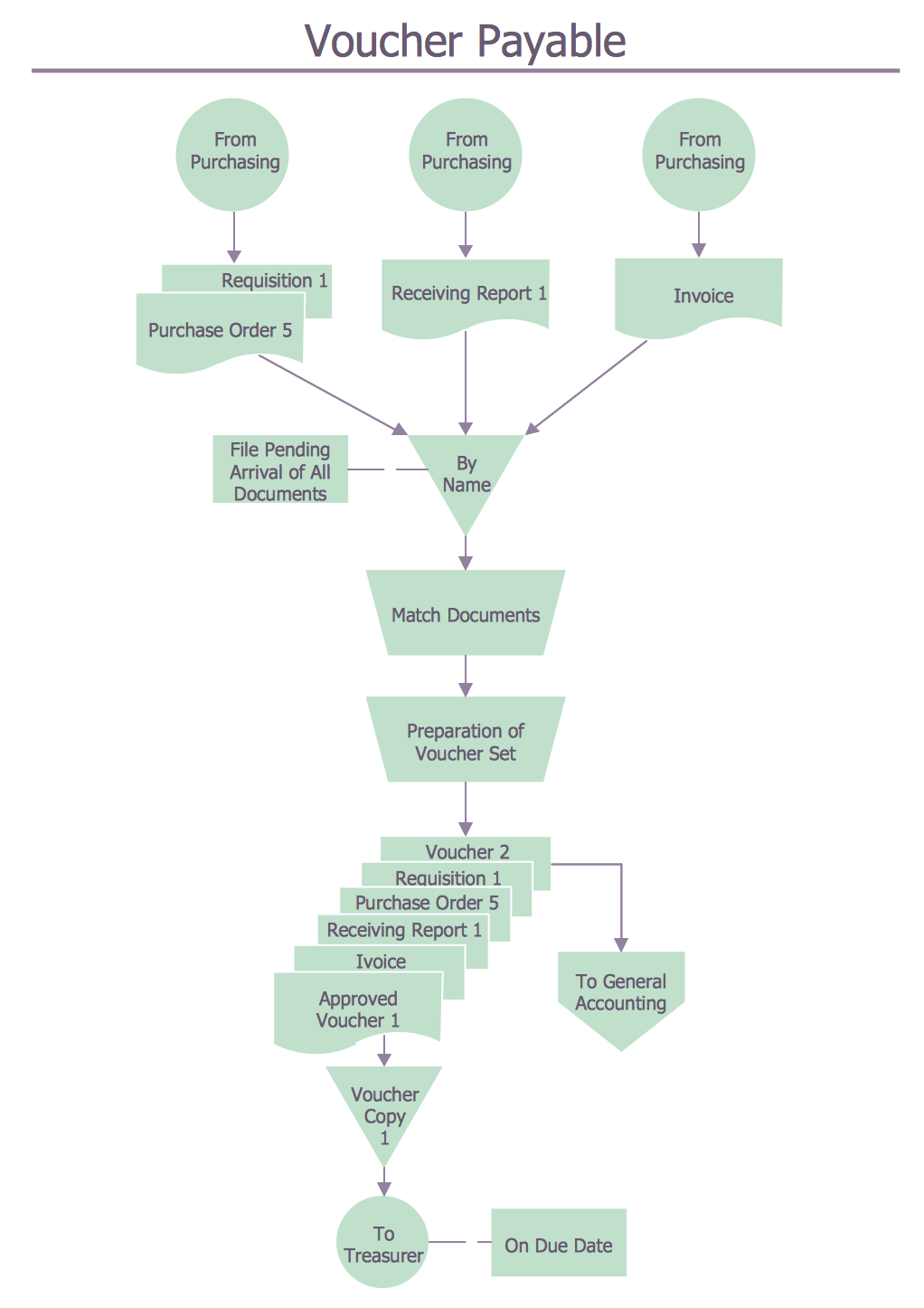
Example 3. Flowchart for Voucher Payable
Bravely use Align, Fill, Text, and more other useful ConceptDraw tools designing your Ordering Process Flowchart. They will help you fast and easy represent information, create bright and attractive diagrams which can be then effectively used in various publications, and will have great success at conferences, meetings, and discussions with your colleagues.
Ordering Process Flowchart

Example 4. Ordering Process Flowchart.
Academ Flowchart to get simply the GCD of two positive integers
This example was redesigned from the Wikimedia Commons file [commons.wikimedia.org]
This Ordering Process Flowchart was created in ConceptDraw DIAGRAM software using the Accounting Flowcharts Solution and demonstrates the algorithm of finding the GCD of two positive integers r and s. An experienced user spent 10 minutes creating this sample.
Use the Accounting Flowcharts Solution for ConceptDraw Solution Park to create your own professionally designed Ordering Process Flowchart of any complexity fast and easy.
All source documents are vector graphic documents. They are available for reviewing, modifying, or converting to a variety of formats (PDF file, MS PowerPoint, MS Visio, and many other graphic formats) from the ConceptDraw STORE. The Accounting Flowcharts Solution is available for all ConceptDraw DIAGRAM users.
TEN RELATED HOW TO's:
Electrical Engineering Solution used together with ConceptDraw DIAGRAM drawing facilities makes short a work of drawing various electrical and electronic circuit schemes. A library of vector objects composed from symbols of Analog and Digital Logic elements of electric circuit includes 40 symbolic images of logic gates, bistable switches of bi-stable electric current, circuit controllers, amplifiers, regulators, generators, etc. All of them can be applied in electronic circuit schemes for showing both analog and digital elements of the circuit.
Electrical Engineering Solution used together with ConceptDraw DIAGRAM drawing facilities makes short a work of drawing various electrical and electronic circuit schemes. A library of vector objects composed from symbols of Analog and Digital Logic elements of electric circuit includes 40 symbolic images of logic gates, bistable switches of bi-stable electric current, circuit controllers, amplifiers, regulators, generators, etc. All of them can be applied in electronic circuit schemes for showing both analog and digital elements of the circuit.
Picture:
Electrical Diagram Symbols F.A.Q.
How to Use Electrical ConceptDraw Diagram Software
Related Solution:
Data structure diagram (DSD) is intended for description of conceptual models of data (concepts and connections between them) in the graphic format for more obviousness. Data structure diagram includes entities description, connections between them and obligatory conditions and requirements which connect them. Create Data structure diagram with ConceptDraw DIAGRAM.
Picture: Data structure diagram with ConceptDraw DIAGRAM
Event-Driven Process Chain Diagrams is using for improvement throughout an organisation.
ConceptDraw DIAGRAM - software that reduces the time needed to create a EPC diagrams.
Picture: The Building Blocks Used in EPC Diagrams
Related Solution:
Mathematical Drawing Software - Draw mathematical illustration diagrams easily from examples and templates!
Picture: Basic Diagramming
Related Solution:
ConceptDraw DIAGRAM software is a Simple Flow Chart Maker and the easiest way to make a Flowchart. It allows users to ✔️ streamline the creation and editing of Flowcharts for both internal and external purposes, ✔️ visualize the algorithms, business processes, and tasks, ✔️ clarify complex processes and simplify their understanding by the audience, ✔️ easier detection of bottlenecks, redundancies, delays, and other inefficiencies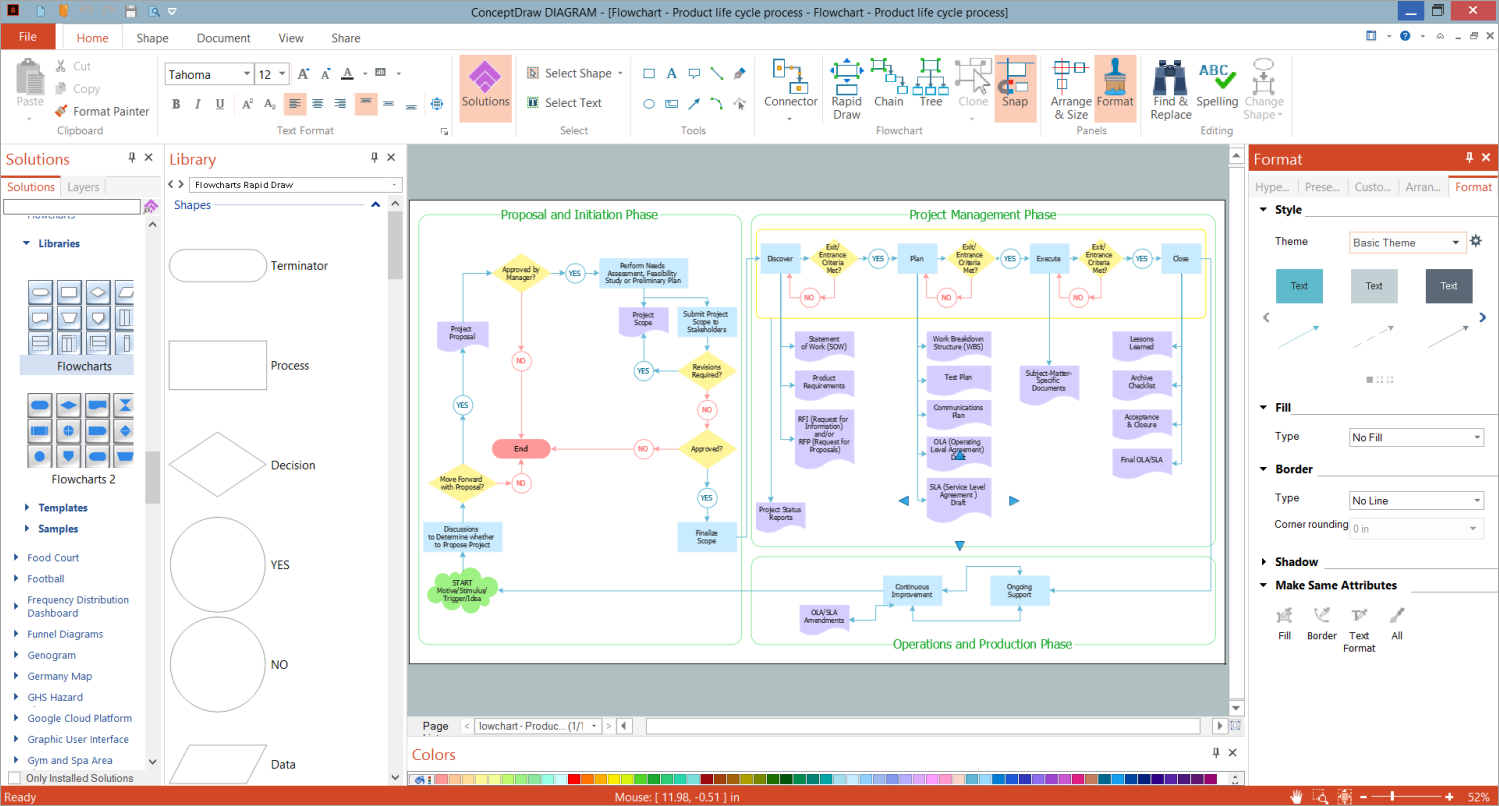
Picture: Simple Flow Chart Maker: A Comprehensive Guide
Related Solution:
To visualize the relationships between subsets of the universal set you can use Venn diagrams. Сreate your own professional-looking Venn Diagrams quick and easy.
Picture:
Multi Layer Venn Diagram
Venn Diagram Example
Related Solution:
It’s very easy, quick and convenient to draw the Event-driven Process Chain (EPC) diagrams in ConceptDraw DIAGRAM diagramming and vector drawing software using the Event-driven Process Chain Diagrams Solution from the Business Processes area of ConceptDraw Solution Park.
Picture: Event-Driven Process Chain Diagram Software
Related Solution:
This sample shows the Data Flow Diagram of the Taxi Service and interactions between the Clients, Operators and Divers, as well as Orders and Reports databases.
Picture: Taxi Service Data Flow DiagramDFD Example
Related Solution:
All Gantt charts were made using ConceptDraw PROJECT. ConceptDraw PROJECT works both on Windows and Mac OS X. It allows to schedule a voluntary number of projects in a single Workspace document and lets easily share tasks and resources among them. ConceptDraw PROJECT shares files among Windows and Mac OS X.
Picture: Gantt chart examples
Fast visualization of structured data is main capability of the ConceptDraw DIAGRAM. With numerous vector stencils and standard flowchart symbols from object libraries and the RapidDraw technology this program stands as the best professional flowchart software for drawing with type of flowchart symbols. ConceptDraw DIAGRAM also known as best flowchart maker.
Picture: Easy Flowchart Program and Standard Flowchart Symbols
Related Solution: