CCTV Network Example
Audio, Video, Media solution from the Illustration area of ConceptDraw Solution Park provides a wide collection of predesigned templates and samples that help you to create the CCTV Network Diagrams in one moment.
The following examples were created in ConceptDraw DIAGRAM diagramming and vector drawing software using the Audio, Video, Media Solution. You can choose them from ConceptDraw STORE.
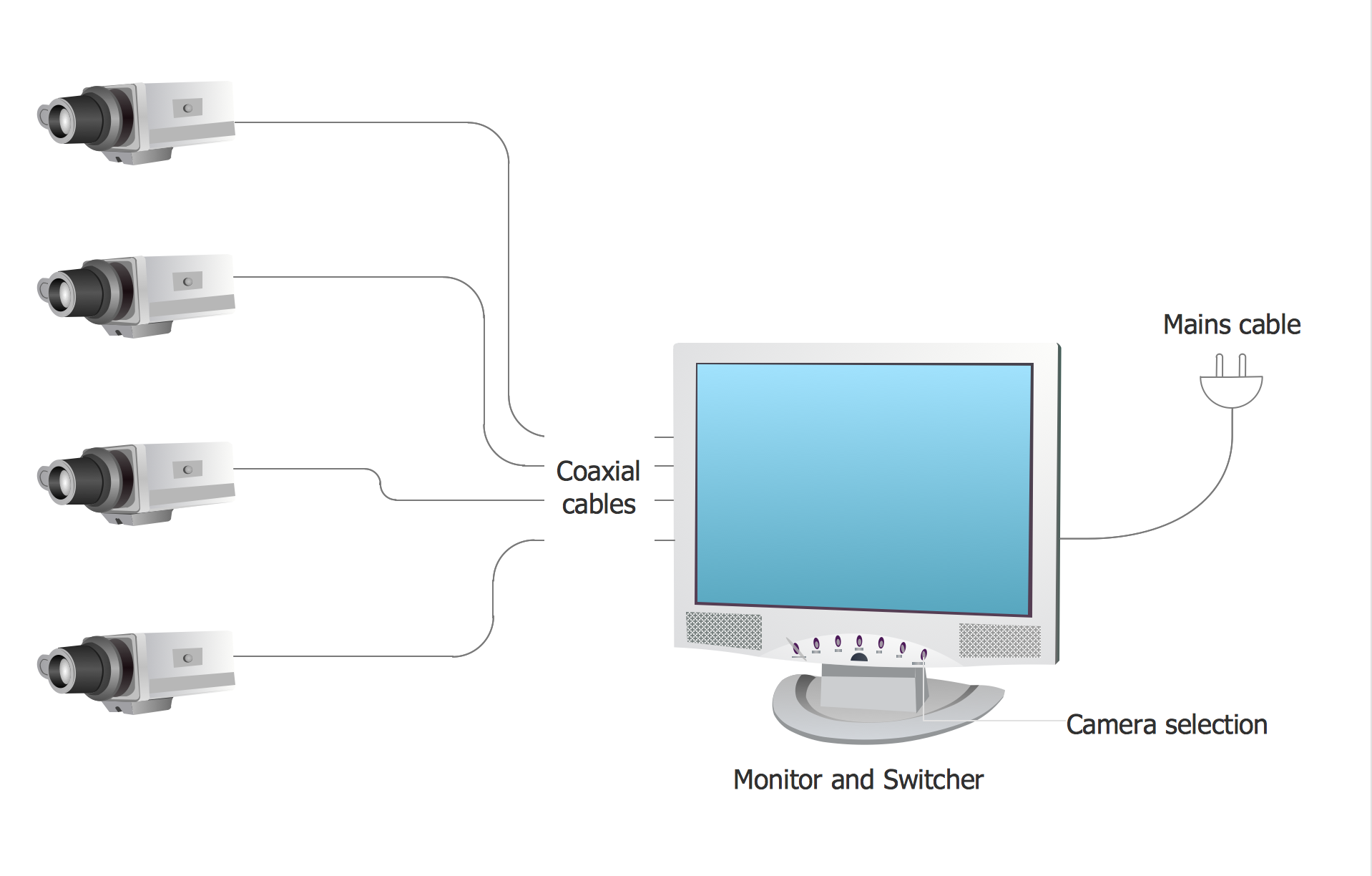 A Four Camera Line Powered CCTV System
A Four Camera Line Powered CCTV System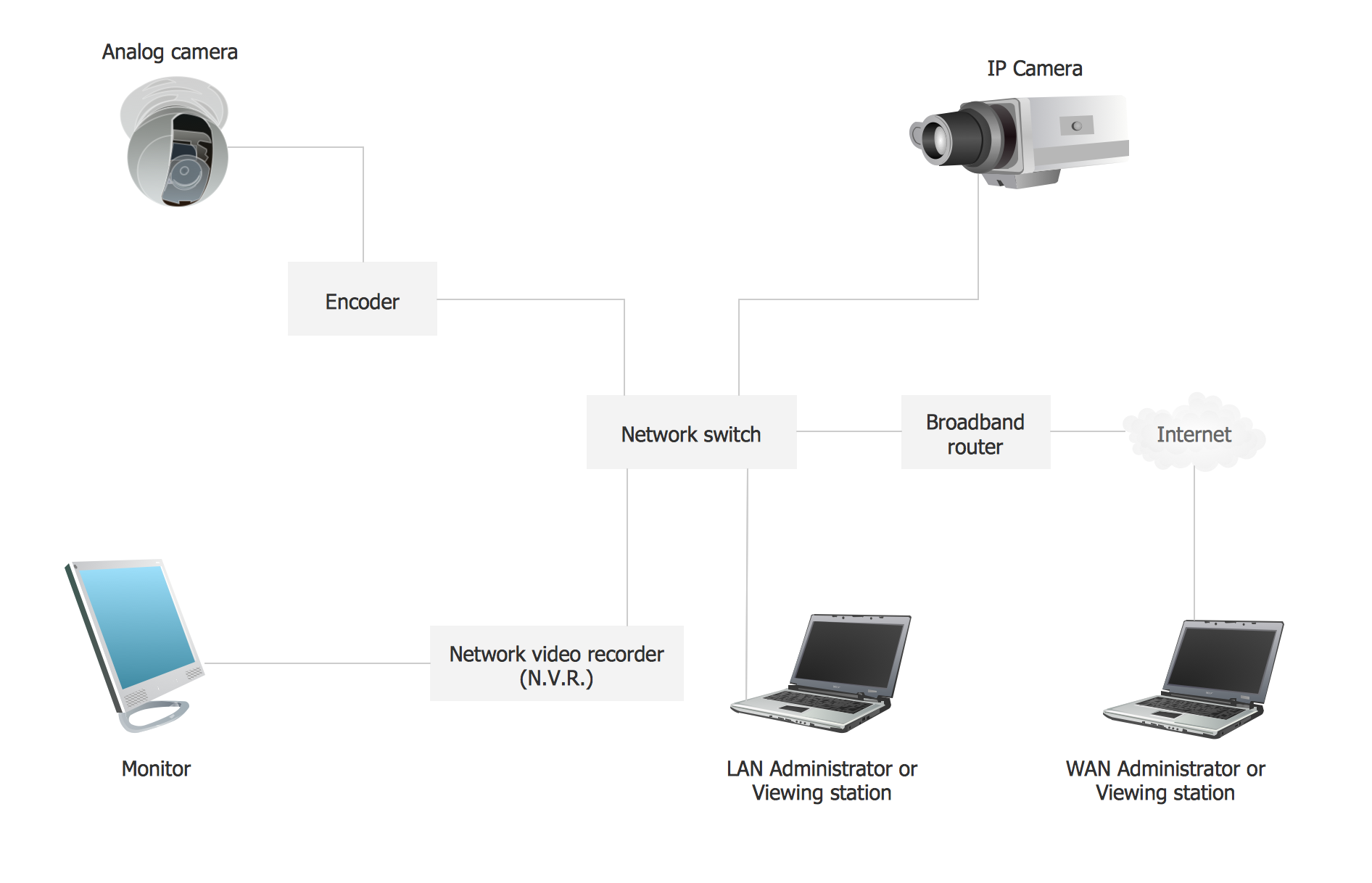 CCTV camera block diagram
CCTV camera block diagram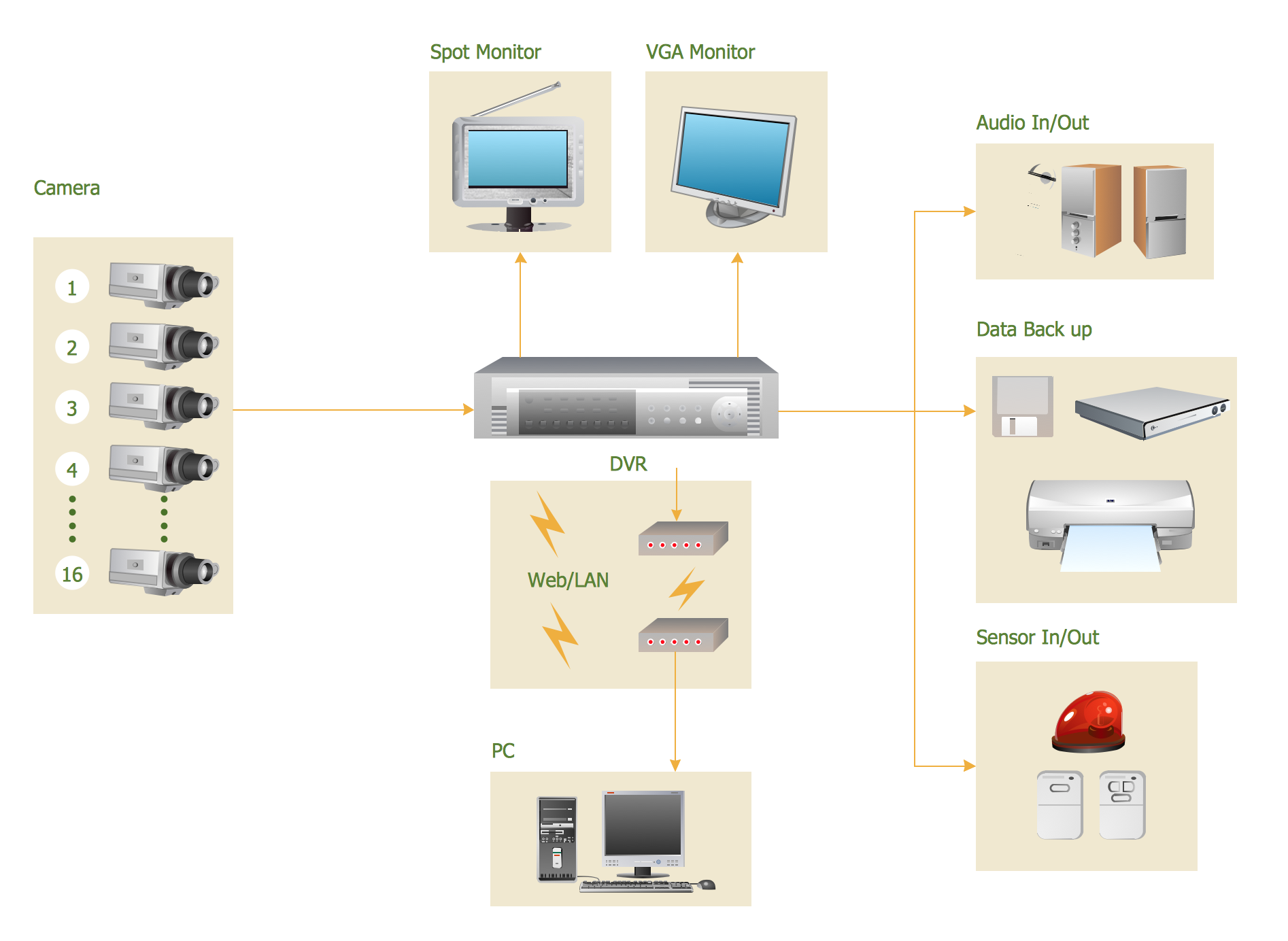 CCTV Surveillance System Diagram
CCTV Surveillance System Diagram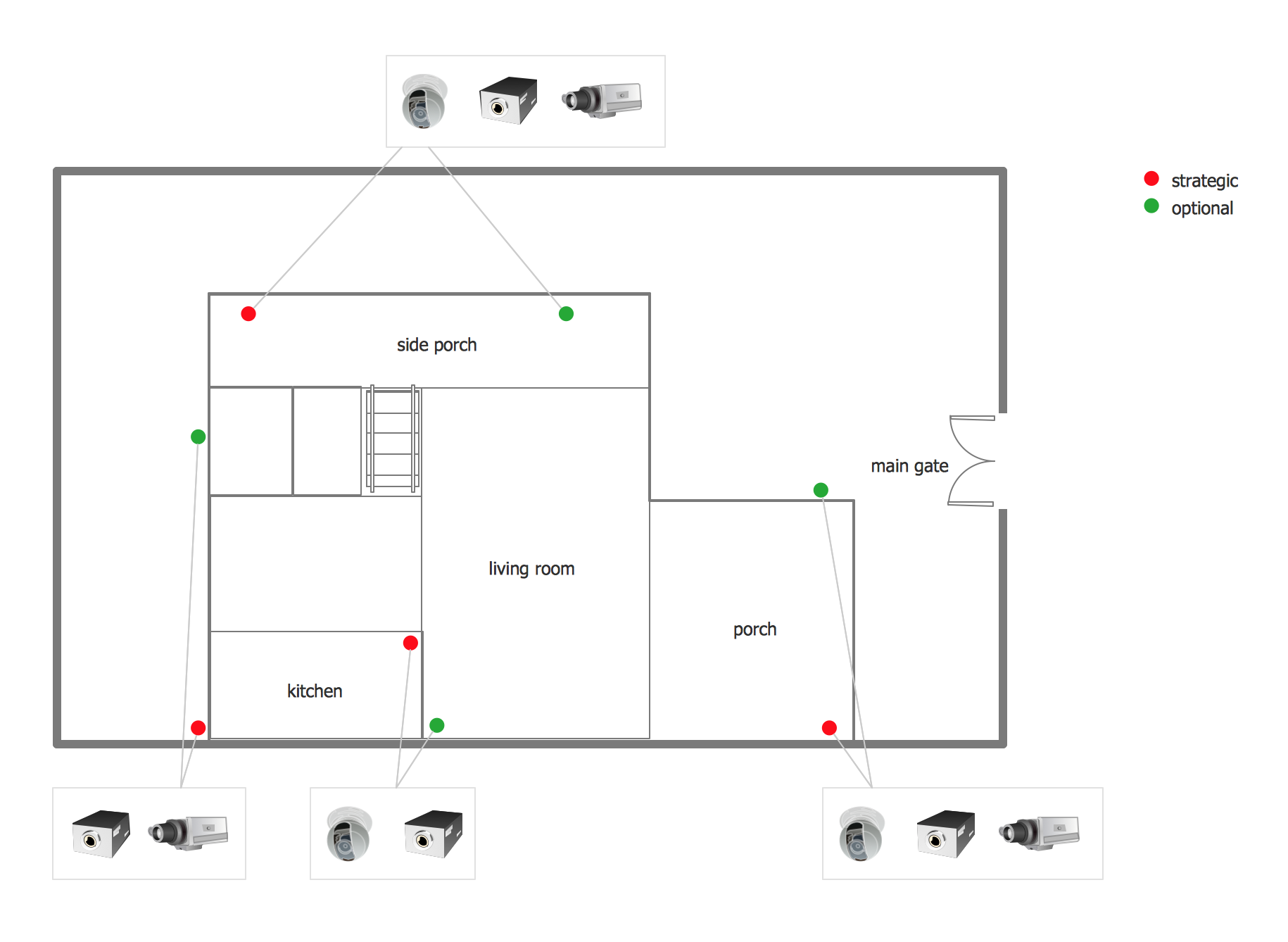 Home CCTV system
Home CCTV system
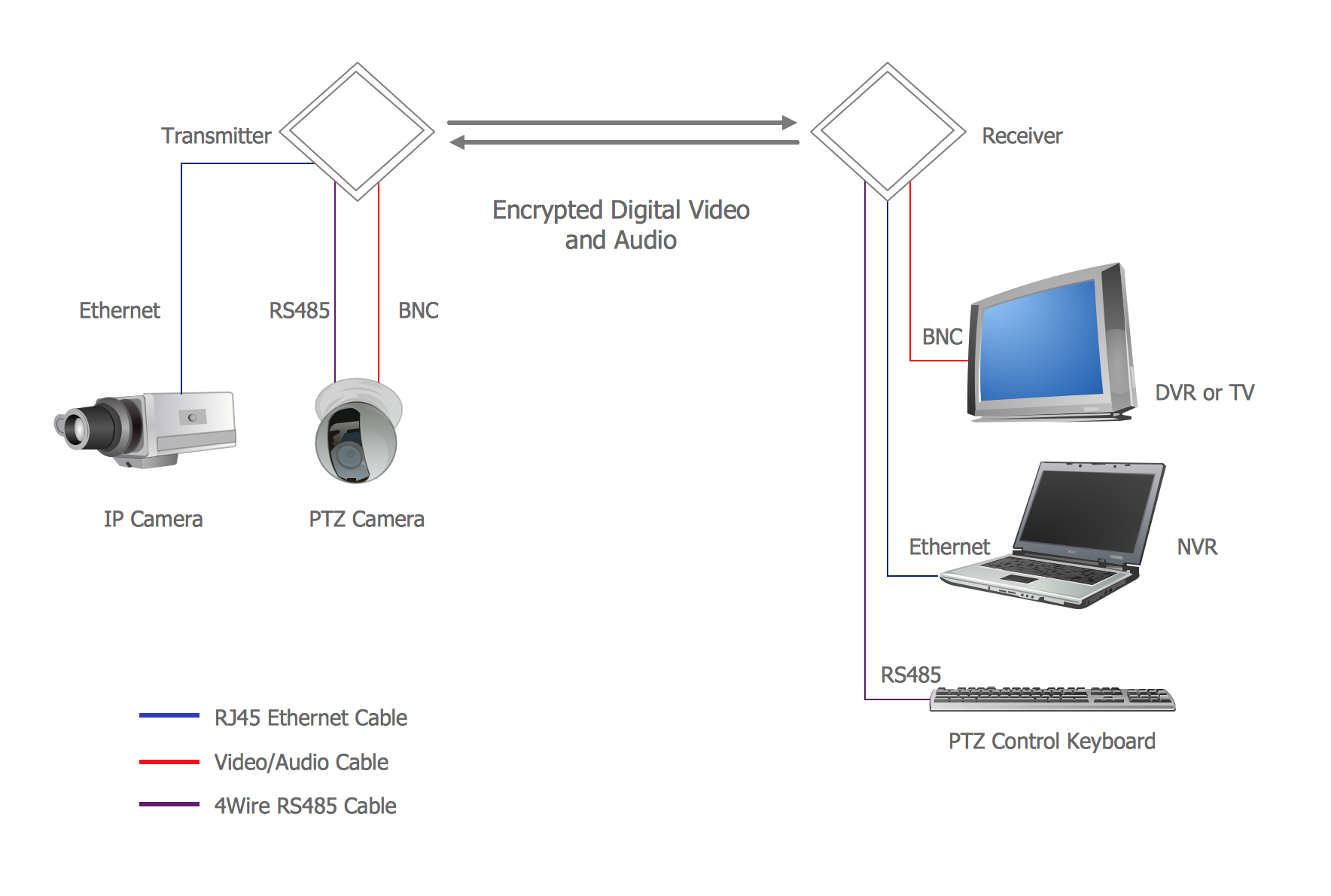 Wireless camera systems
Wireless camera systems










