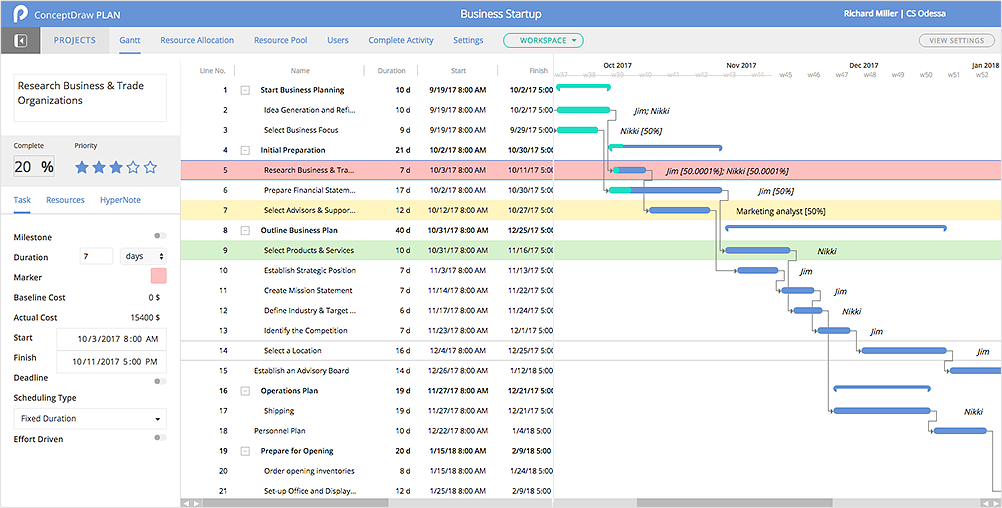Gantt Chart Software
ConceptDraw PROJECT is a powerful Gantt Chart Software. The Gantt Charts are useful for displaying a large amount of detailed information, project tasks and timelines in a visually pleasing, easy-to-understand format.ConceptDraw PROJECT provides wide capabilities of importing and exporting in various formats: Microsoft Project, ConceptDraw MINDMAP, Mindjet MindManager, PDF file.
How To Plan and Implement Projects Faster
ConceptDraw Office is the most effective tool for planning, tracking, and reporting all types of projects with strong management capabilities, user friendly functionality, and superior ease of use. In this tutorial video we will assist you in planning and managing a project using ConceptDraw Office.Online Marketing Objectives
Mind map specifying various online marketing objectives for a company with specific targets outlined for each objective.Waterfall Bar Chart
Waterfall chart shows the changing of the value from one state to another through the series of intermediate changes. The waterfall diagrams are widely used in the business. They are used to represent the set of figures and allow link the individual values to the whole.Computer Hardware - Reseller Business Plan
A more detailed mind map of a business plan for a computer hardware reseller.Project — Assigning Resources
Users new to ConceptDraw PROJECT will find the Basic lessons an essential platform for familiarizing themselves with the program′s functions. Learn how to assign resources to tasks in ConceptDraw PROJECT with this comprehensive video lesson.
ConceptDraw MINDMAP: Brainstorming, Mind Mapping for macOS and Windows
ConceptDraw MINDMAP is a powerful business and personal productivity software application that provides visual organization and access to information for individuals and organizations.HelpDesk
What is ConceptDraw PLAN?
CocneptDraw PLAN is an online tool for collaboration on project files created in ConceptDraw PROJECT desktop software. It helps to organize effectively the collaboration of the project team on multiple projects from almost anywhere on almost any device. ConceptDraw PLAN can be used by project managers and stakeholders; resource managers and knowledge workers; team leads and team members.Presenting Documents with Skype
Presentation tools. A convenient tool to present documents via Skype. Share your desktop, collaborate on documents in real-time and run a web conference one-on-one or one-to-many.A tool for sharing and presenting business documents via Skype. Allows to present Microsoft® Word®, Microsoft PowerPoint®, Microsoft Project® and plenty mindmapping formats.

Project —Task Trees and Dependencies
Users new to ConceptDraw PROJECT will find the Basic lessons an essential platform for familiarizing themselves with the program′s functions. This video lesson will teach you how to set up task trees and dependencies.- Access Gantt Chart
- Access Gantt Chart Builder
- How to Create a Great Presentation | What is Gantt Chart (historical ...
- Organizational Charts | How to Create a Network Security Diagram ...
- How to Make a Mind Map from a Project Gantt Chart | Basic ...
- Gantt Chat Diagram For Atm
- Gant Chart in Project Management | Physical Security Plan ...
- Physical Activity Plan | Memory Assistant | Professional & Powerful ...
- Online Gantt Free
- ConceptDraw Solution Park | ConceptDraw MINDMAP ...
- ERD | Entity Relationship Diagrams, ERD Software for Mac and Win
- Flowchart | Basic Flowchart Symbols and Meaning
- Flowchart | Flowchart Design - Symbols, Shapes, Stencils and Icons
- Flowchart | Flow Chart Symbols
- Electrical | Electrical Drawing - Wiring and Circuits Schematics
- Flowchart | Common Flowchart Symbols
- Flowchart | Common Flowchart Symbols