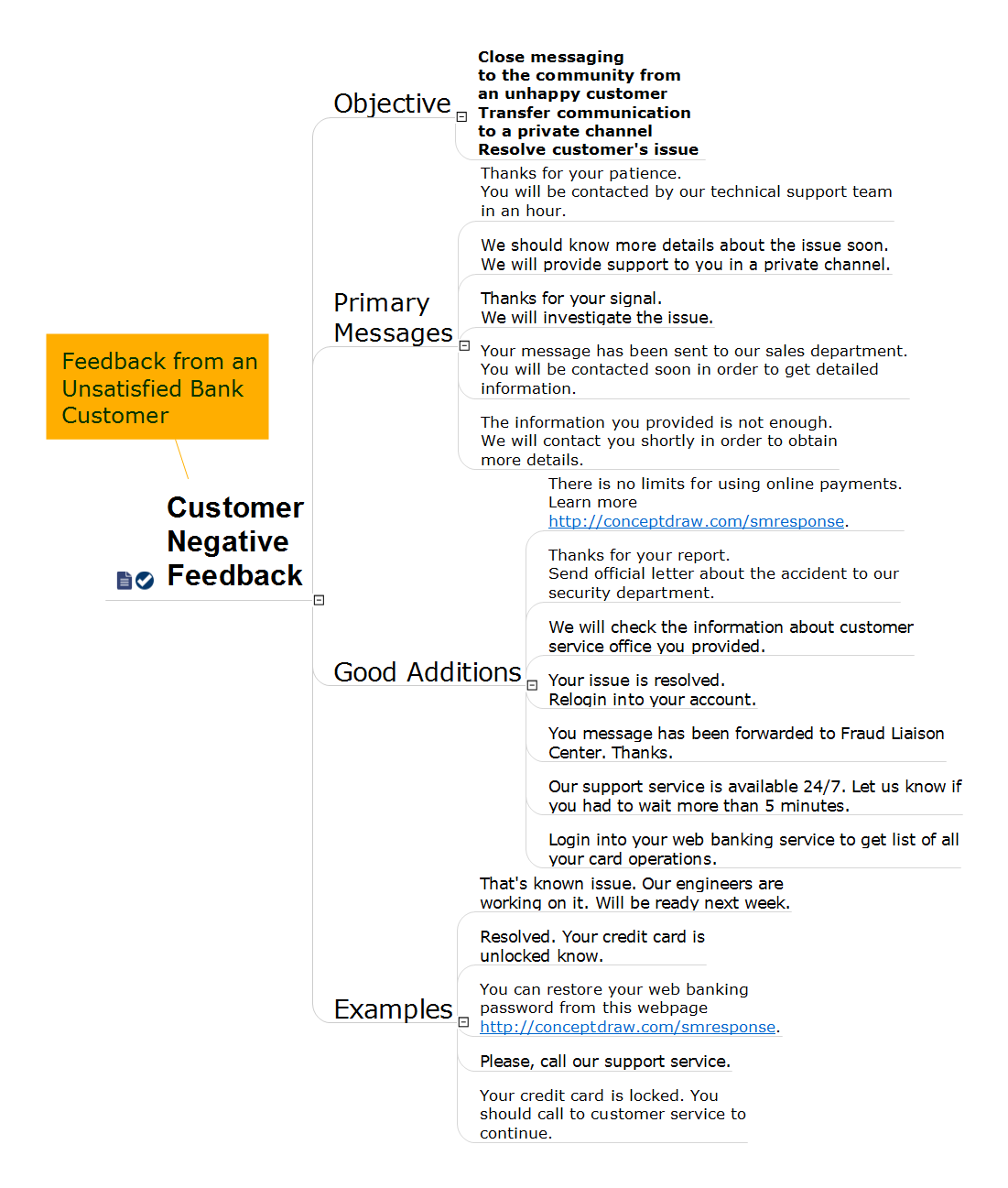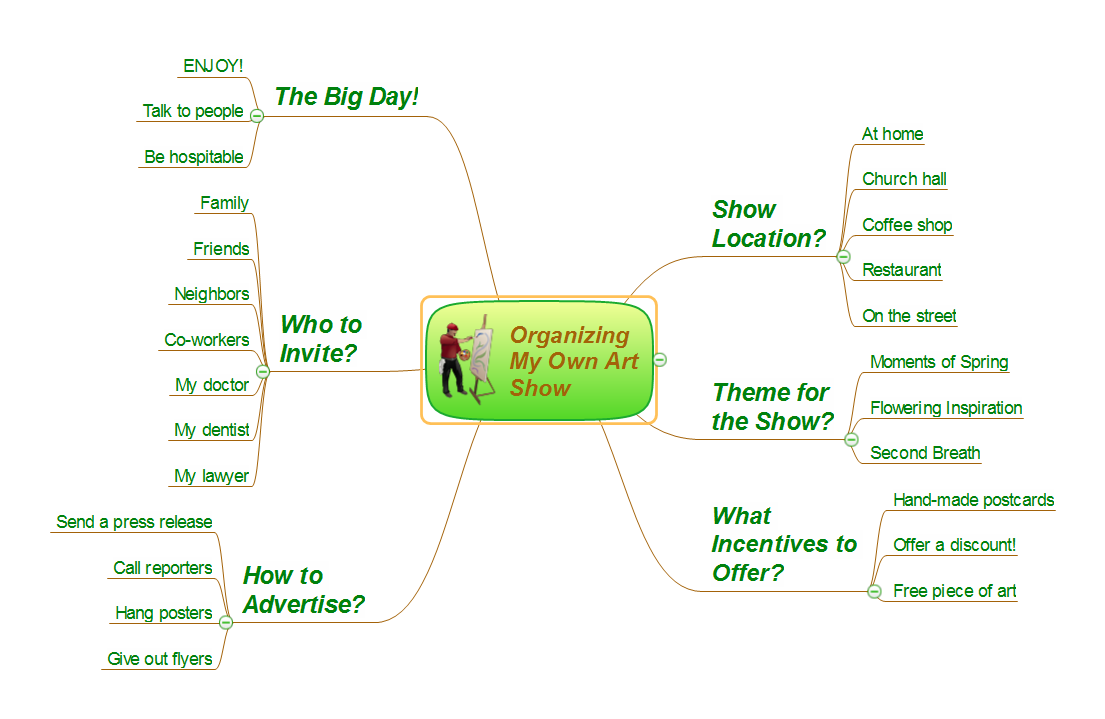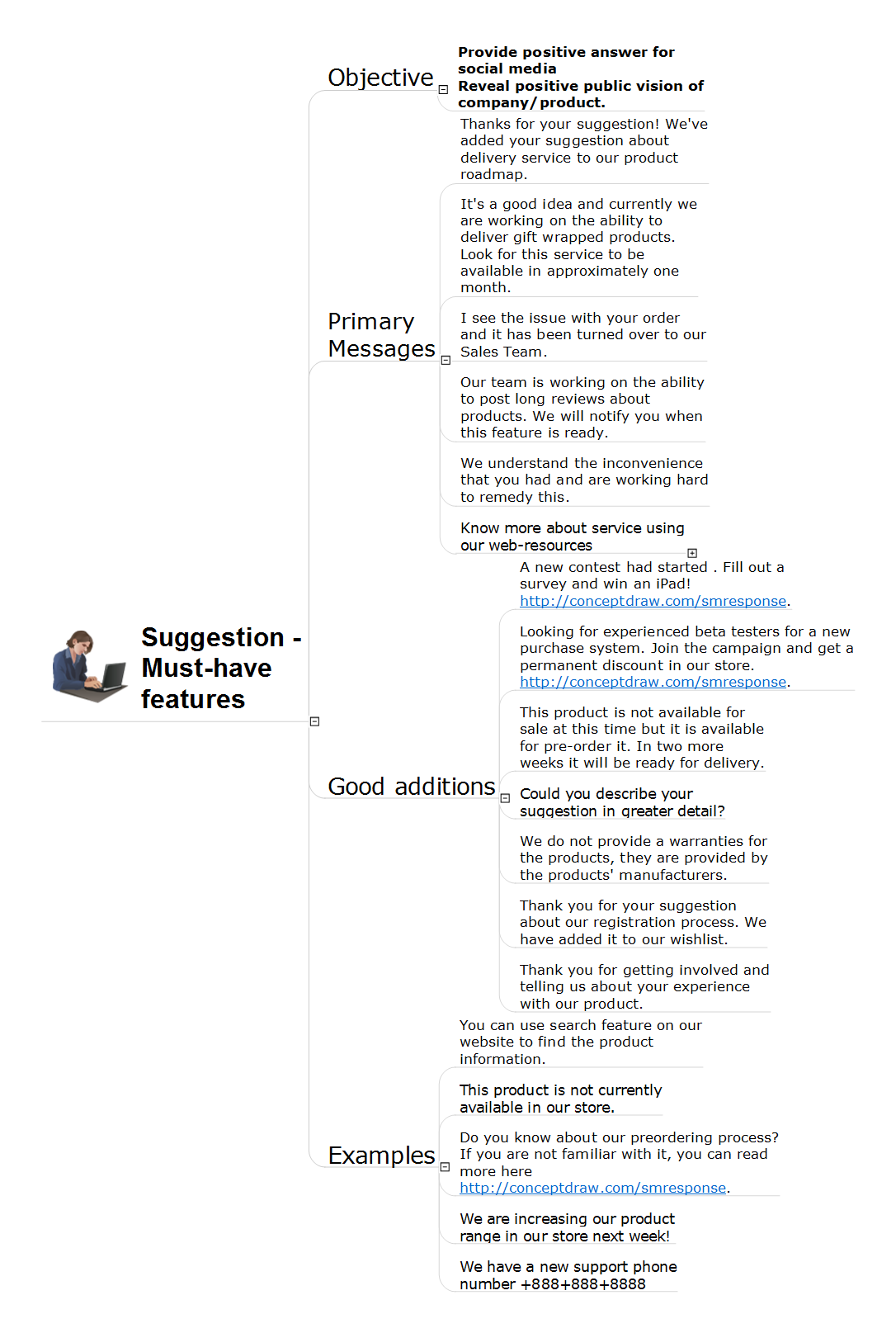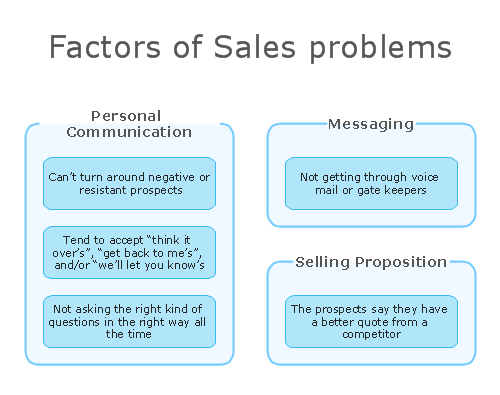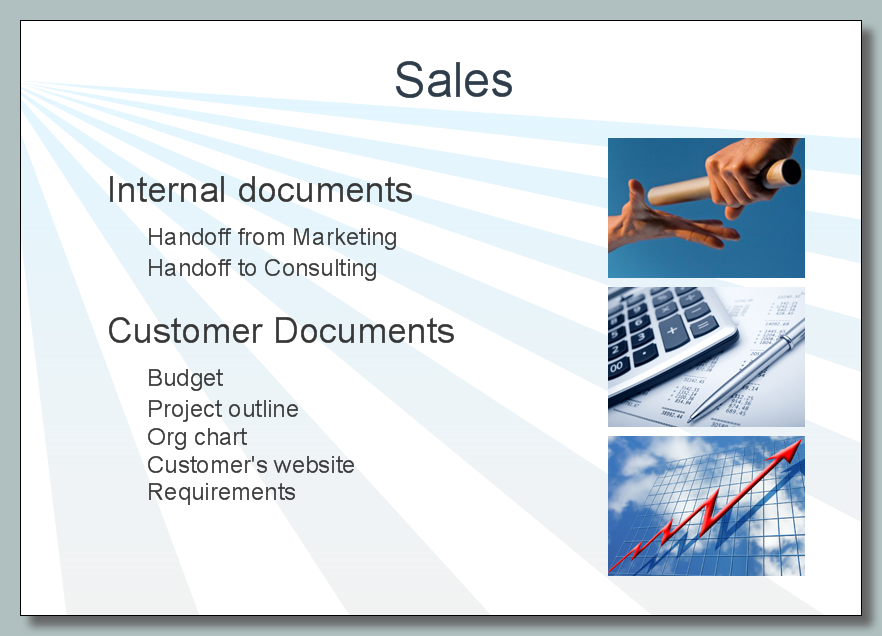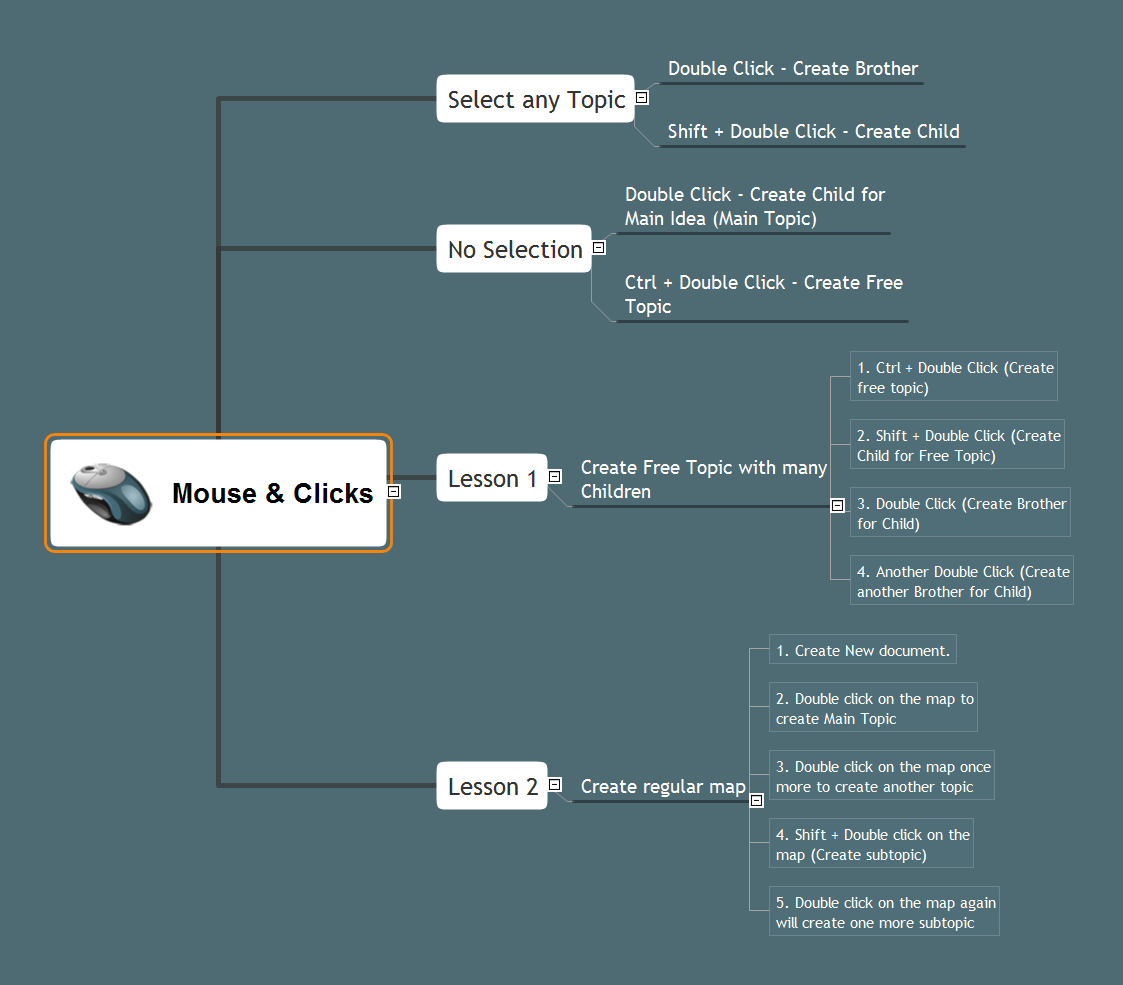Evernote exchange - Personal Productivity
All information you send from ConceptDraw MINDMAP is indexed for you by Evernote, making information easy to find and use.Bank Customer Notifications
To sell successfully the products or services, it is needed to actively work to continuously trigger a barrage of positively-charged emotions, positive feedbacks and smiles from customers. Positive reviews, references and feedbacks from satisfied customers in many cases are the base for company's success. But at the same time, the negative feedbacks are not less important opinions, which allow you to make your product or service better, qualitatively and successfully. After receiving a negative feedback it is important to react to it correctly, in any case not to ignore it, and to try to reassure the client, to make the improvements, to fix the corresponding errors and immediately inform the unsatisfied client about changes, to turn it into a happy and satisfied, and may be even get a positive respond or a good review from it. This action Mind Map designed in ConceptDraw MINDMAP helps to close the messaging to the community from unhappy or unsatisfied customers, to transfer communication to a private channel and promptly resolve the customers issues.How To Organize Your Own Art Show
The preparation for any event always begins with planning. How to make a plan and what it should be? First of all, the plan should be accurate, well thought-out to the small details and precisely arranged. It is better to start early the event's planning, because the more time is left to the important date, the more opportunities is to consider all, to avoid mistakes and negative reviews from the participants. The plan is prepared in accordance with specifics of a given event and general recommendations for planning. The first you need to determine the main purpose and expected results from event's holding. It is important that purpose was clearly defined and achievable. Next, you must define the kind of event and its budget. Now, choose the place, the number of participants and go to detailing the plan. The most convenient way to display the items of the plan of holding any event is a Mind Map. The opportunities of Mind Maps are almost limitless, with their help you can plan any event - conference, exhibition, banquet, party, wedding, etc. To plan efficiently any event, including your own art show or art exhibition, use the ConceptDraw MINDMAP software. It helps organize the details of the plan on a visual Mind Map.Must Have Suggestion
The increasing of sales directly depends from the improvement and perfection of the product and from adding new features must-have according to the customers' opinion. In this regard, it is important to have constant feedback with customers, to analyze their questions and make conclusions, to conduct various surveys, to maintain statistics, to monitor changes and market's improvement in a given segment. Heed to customers feedback, respond quickly to requests, consider proposals for improvements to develop your business, to increase the client orientation and competitiveness. The competition makes business more interesting and effective, that's why it is important to analyze the market, as well as the successes and suggestions of other companies in this field. In many cases detailed analysis will help to detect the trends and understand what features are in demand at the moment. This is very important, because timely addition of relevant features and effective possibilities in many cases helps to dramatically increase the popularity of the product and accordingly the volume of its sales. Don't be afraid to follow the expectations of your customers and surprise them also. This action Mind Map helps correctly respond to feature suggestions made by customers and for requirements related to must-have features. The example contains ready to use response phrases.Affinity Diagram
The Affinity Diagram, also known as a KJ diagram, is a business tool invented for organization the large quantity of ideas and data. It is a part of Seven Management and Planning Tools, it is usually used right after brainstorming to sort large numbers of ideas into the corresponding groups. The Affinity Diagram helps to represent in a better way the structure of large and complex factors which influence on a problem, divides these factors into the smaller and simpler structures, and helps team members to see the patterns and identify possible solutions to problems they have. The diagrams of this type don't show the causal relationships between the factors, but they are designed to prepare the data for holding further analysis of the cause-effect relationships. Another area of Affinity Diagram usage is contextual inquiry as a way to sort observations and notes from field interviews, support call logs, open-ended survey responses organizing, etc. ConceptDraw MINDMAP software offers you the tools for easy holding brainstorming, generation ideas and creation MINDMAP Affinity Diagram.Root Cause Tree Diagram
The Root Cause Tree Diagram is a chart that helps determine the root causes of factors that influence the problem, to represent and analyze them. This diagram is constructed separately for each high priority factor. First it is needed to identify the root causes for a factor, display their structure and then propose the possible corrective actions. But how to create Root Cause Tree Diagram with the least efforts and time? ConceptDraw MINDMAP will effectively help you in drawing MINDMAP Root Cause Tree Diagram and Root Cause Analysis Tree Diagram used for further formulation of actions. The Root Cause Tree Diagram template, which can be opened at the program from the Input tab, supplies you with a basic mind map structure for your diagram. The central idea describes briefly a problem, the main topics represent the high-level causes of a problem, their subtopics give more details about the different parts of given causes. At the last level of tree are described the potential solutions to each of detailed parts of the causes.Affinity Diagram
Affinity Diagram is a powerful business tool, one of the Seven Management and Planning Tools. It helps to gather and organize in groups the large number of information, opinions or ideas, which are typically generated during brainstorming session, and is based on the natural relationships that exist between ideas. Affinity Diagram is indispensible for analysis the complex problems, ideas and results of oral surveys. It effectively depicts the structure of large and complex factors that influence on a problem, divides them into smaller with simpler structure, but doesn't show a causal relationship between the factors. Typically Affinity Diagram contains approximately 40-50 topics and is widely used for a completely different goals, for the project definition, for analyzing product evaluations, for identifying the main violations in a process and the ways of their improvement. ConceptDraw Office applications are ideal for designing professional-looking Affinity diagrams. This Affinity diagram is created to prepare the data for further analysis of cause-and-effect relationships.Report Presentation
A word "presentation" is often used in a modern business language. It is a systematic, ordered, vivid and imaginative presentation of something, which attracts attention of the target audience. The presentations are widely used for demonstration and attracting attention to something new, new products or services, and also rather often are applied as a way of presenting results of work and reports. With help of presentation it is possible to vividly and briefly tell and show the benefits of a given product or service, provide information about the business project to investors. The presentation for the report is an indispensable tool of communication, it is compiled from the data of the report and contains the most important theses, summary graphs, charts and other images and infographics. Design of presentation has very important value, because the information together with eye-pleasing design is perceived easier. The ConceptDraw Office suite is perfect for creation different diagrams, charts, schematics, Mind Maps, project documents, and also is ideal for easy creation reports and professional looking report presentations.MindMap Presentation
Mindmap Presentation. Present Mindmaps via Skype with ConceptDraw MINDMAP.How to Create a Social Media DFD Flowchart
The use of social media in modern conditions helps the companies to be more effective in timely messaging - actively and rapidly response to a customer posts in social media, to find quickly the appropriate response to social media mentions, to save greatly the budget. Many companies even use the social media as a lead tool for promotion. But how to create a Social Media DFD Flowchart, Social Media Response Flowchart or Action Mind Map fast and easy? ConceptDraw DIAGRAM ector graphical software and Social Media Response solution included to ConceptDraw Solution Park assist greatly in their creation. This solution improves the quality of content in social media and helps to build an active customer community. The samples and examples included to Social Media Response solution are helpful for social media teams in developing a social media strategy, in refining and organizing the response process, in creation training materials by trainers and consultants for education the social media groups on how to accomplish the most effectiveness in their daily work.Mouse & Clicks
In a classic version a Mind Map is a hierarchical diagram built around a central topic. The Mind Maps are a way to visually sort the data and to build the logical structures, they are actively used during brainstorming, for planning the projects, for description the current status of a given task. They help easy summarize and analyze the existing materials, identify the patterns and weaknesses in the plans and reasonings, to perceive and to master easier the difficult concepts, are used for quick recording important moments during the various discussions and meetings. The large volumes of diverse information are easier to remember when they are made in the form of a diagram that can be entirely seen with one glance. The technology of creating a Mind Map involves the use of certain rules aimed at improving the efficiency of data analysis and building of a chain from the problem to its solution. The Mind Map samples created in ConceptDraw MINDMAP demonstrate different capabilities and applications of the program in a field of education, business and for personal use. This Mind Map details various functions of mouse clicks in ConceptDraw MINDMAP application.Keyboard Shortcuts and Mouse Actions
Mind Maps are an advanced technique used to solve a wide range of professional tasks, personal growth tasks, business tasks, household tasks that occur in everyday life. When you need to make a difficult decision in terms of lack of information, to prepare a report, design a presentation in original way, to organize a brainstorming session, to develop plan for the next week / month / year, to make notes during the lecture, in all these cases the mind mapping technique will be effective. The essence of the method consists in structuring the information, in visualization of objects and concepts, and also in setting the associative relationships. This method is popular in teaching and when explaining new information, and lets represent it in a concise and easily perceived form. Mind Maps can be also effectively used to represent different computer knowledge and helpful information about the use of different applications. ConceptDraw MINDMAP is powerful software for designing different Mind Maps, including the Mind Map demonstrating the keyboard shortcuts and mouse actions that are utilized in ConceptDraw MINDMAP.- How to Use the ″Online Store PR Campaign ″ Sample | How To ...
- How to Use the ″Online Store PR Campaign ″ Sample | State ...
- How to Use the ″Online Store PR Campaign ″ Sample | UML ...
- How to Use the ″Online Store PR Campaign ″ Sample | How to ...
- Organogram Software | Process Flowchart | How to Use the ...
- Cross-Functional Flowchart (Swim Lanes) | Swim Lane Flowchart ...
- Types of Flowchart - Overview | How to Use the ″Online Store PR ...
- How to Plan and Allocate Resources in Your Project with ...
- How to Use the ″Online Store PR Campaign ″ Sample | Marketing ...
- How to Use the ″Online Store PR Campaign ″ Sample | Cross ...
- SWOT Analysis | SWOT Analysis | Small business consultancy ...
- Website metrics - Visual dashboard
- SWOT Analysis | Career Planning | Competitor Analysis | Current ...
- SWOT Matrix Template | SWOT analysis for a small independent ...
- SWOT Analysis | SWOT analysis for a small independent bookstore ...
- Usecase Diagram For Social Media Campaigns
- Cross-Functional Flowchart | How To Create a PERT Chart | How to ...
- State Diagram Example - Online Store | Telecommunication ...
- State Diagram Example - Online Store | Simple Diagramming | How ...
- SWOT Analysis | SWOT and TOWS Matrix Diagrams | How to Make ...