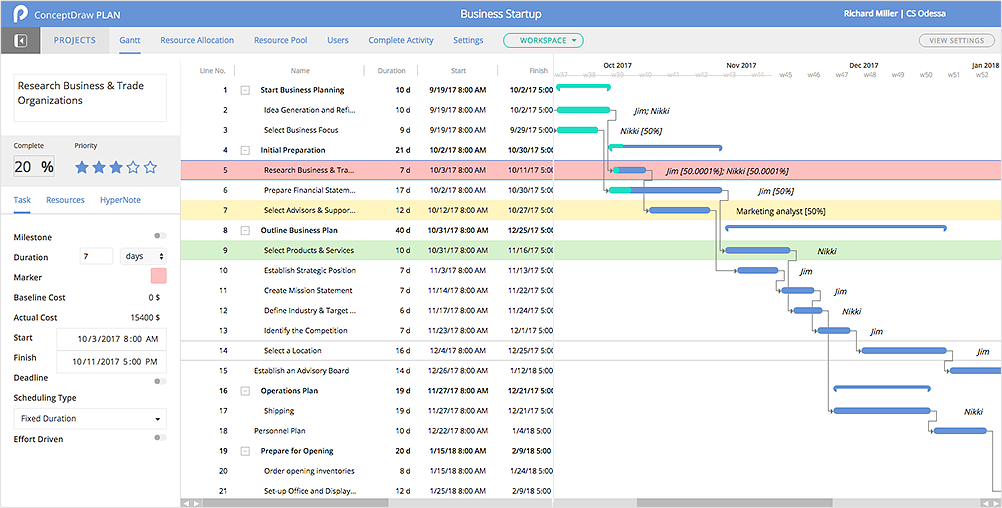HelpDesk
How to Operate with Project Time Frames in ConceptDraw PROJECT
ConceptDraw PROJECT applies an advanced scheduling facilities to enable you arrange your project's tasks with existing human and material resources. Comprehension of project scheduling principle allows you to plan the project the best way to execute it. Sometimes user is wondering why the task is moved to a different time than he supposed. Or he may be confused when a task's tardiness provoke the unwanted shift of other tasks. This article describes how do changes to the Start/Finish dates, or the Duration of the task affect the project schedule, created in ConceptDraw PROJECT.HelpDesk
What Information to be Displayed in the ConceptDraw PROJECT Gantt Chart View
What information can can contain the project task list? Gantt Chart view is a graphical representation of a project outline that allows one to allocate tasks.You can customize a project’s tasks list view to include the columns you need to meet your information requirements. The columns of the ConceptDraw PROJECT Gantt view contain the information you want to capture about each task in your project. The following article details what information can be contained in the columns of a project outline:<
Project — Assigning Resources
Users new to ConceptDraw PROJECT will find the Basic lessons an essential platform for familiarizing themselves with the program′s functions. Learn how to assign resources to tasks in ConceptDraw PROJECT with this comprehensive video lesson.
How to Create Gantt Chart
To begin managing a new project, you will need to define the individual Tasks that must be completed to deliver it. The default view for a new project in ConceptDraw PROJECT is the Gantt Chart.HelpDesk
How to Customize a Task’s Duration
When you create an automatically scheduled task, ConceptDraw PROJECT assigns it duration of one day by default. You need modify that duration to reflect the real amount of time that the task requires.HelpDesk
How to Send Task From a Mind Map to MS Outlook
ConceptDraw MINDMAP v8 supports integration with MS Outlook. The mind map topic can be transformed into MS Outlook message.ConceptDraw PROJECT Project Management Software Tool
ConceptDraw PROJECT is simple project management software. If you are on the fast track in your career and start facing such challenges as coordination many people, coordination tasks and works, manage project with a great deal of time and money involved - it is the right time to get Project management tool involved in your work.HelpDesk
What is ConceptDraw PLAN?
CocneptDraw PLAN is an online tool for collaboration on project files created in ConceptDraw PROJECT desktop software. It helps to organize effectively the collaboration of the project team on multiple projects from almost anywhere on almost any device. ConceptDraw PLAN can be used by project managers and stakeholders; resource managers and knowledge workers; team leads and team members.How To Plan and Implement Projects Faster
ConceptDraw Office is the most effective tool for planning, tracking, and reporting all types of projects with strong management capabilities, user friendly functionality, and superior ease of use. In this tutorial video we will assist you in planning and managing a project using ConceptDraw Office.- Pyramid Diagram | Project Timeline | Project — Assigning ...
- Project —Task Trees and Dependencies | Software Work Flow ...
- Project — Assigning Resources | Construction Project Chart ...
- What Information to be Displayed in the ConceptDraw PROJECT ...
- Gantt charts for planning and scheduling projects | Gant Chart in ...
- Project — Working With Costs | How to Create Multiple Projects ...
- How to Create Multiple Projects Schedule on OS X | How to Create ...
- Project — Assigning Resources | How To Implement Collaborative ...
- How to Create Presentation of Your Project Gantt Chart | Gantt chart ...
- How to Remove ConceptDraw Products from Mac and PC | How to ...