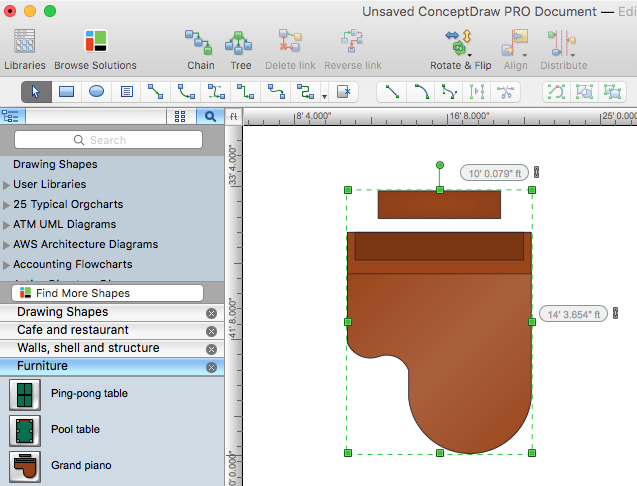HelpDesk
How to Remove ConceptDraw Products from Mac and PC
CS Odessa provides registered users a 21 day trial period at no charge. A Trial License can be used to run a fully functional version of ConceptDraw products for 21 days. Trial mode functions exactly as a fully licensed copy of the product does. After your trial has expired and you have not yet purchased a license, the product reverts to Demo mode. The following article contains the instruction for those trial users who want to remove ConceptDraw products after the trial period is over.HelpDesk
How to Shift Dates in ConceptDraw PROJECT
A way to shift all dates in a project a specified period, so you can use old project schedules as a template for new schedulesHelpDesk
How to Save a Drawing as a Graphic File in ConceptDraw PRO
ConceptDraw PRO can save your drawings and diagrams in a number of highly useful formats, including graphic files. You can save your drawing as a .PNG, .JPG, or other graphic format file.HelpDesk
How to Resize Objects in ConceptDraw PRO
When creating diagram using ConceptDraw PRO, you can select, move, resize and rotate objects. After selecting an object (or objects) in a document, you can change it position, resize it or move an object to the desired position. The sizes of objects in ConceptDraw PRO can be changed by simple dragging, or you can set a particular size of any object. Using ConceptDraw PRO, you can re-size an object on the page using the absolute measurements instead of a mouse. You can make quick work of designing complex drawing using a combination of different-sized items.HelpDesk
How to Plan and Allocate Resources in Your Project with ConceptDraw PROJECT for Windows
Effective resource management is a key factor in the successful project implementation. The common types of resources for which the project manager has an impact, include material resources (materials, energy), staff (work) and equipment. CoceptDraw PROJECT provides easy ways to project Resources Management: Create a list of project resources and assign the right human resource, as well as the necessary material, or equipment to be used.HelpDesk
How to Edit a Project Task List
A list of a project tasks is core to any project plan. It is the basic part of a project schedule. The project task list should include all of the work associated with fulfilling the project on time. Having an entire and complete task list, the project manager will be able to estimate the costs and resources, necessary to implement the project. The project task list creation is a key piece of project management. The list of project tasks have include activities, should be performed, and the sequence in which tasks need to be completed.HelpDesk
How to Change Measurement Units in ConceptDraw Drawing
ConceptDraw PRO allows you to work with drawings with many different measurement units.HelpDesk
How to Customize a Task’s Duration
When you create an automatically scheduled task, ConceptDraw PROJECT assigns it duration of one day by default. You need modify that duration to reflect the real amount of time that the task requires.HelpDesk
How to Set a Project Baseline Using ConceptDraw PROJECT
Project baseline in ConceptDraw PROJECT is excellent forguiding the execution of the current project and can be useful for further projects.- How to Draw an Organization Chart | How to Draw an ...
- Emergency Plan | How to Draw an Emergency Plan for Your Office ...
- How To Draw Building Plans | How To use House Electrical Plan ...
- Process Flowchart | How to Create Flowcharts for an Accounting ...
- How to Draw a Gantt Chart Using ConceptDraw PRO | How to Draw ...
- Electrical Drawing Software | How To use House Electrical Plan ...
- How to Create a PowerPoint Presentation from a SWOT Analysis ...
- Cross-Functional Flowcharts | Cross-Functional Flowchart | How To ...
- Cross-Functional Flowchart | Cross-Functional Flowcharts | How to ...
- Reflected Ceiling Plans | How to Create a Reflected Ceiling Floor ...
- How to Draw a Computer Network Diagrams | Process Flowchart ...
- Downloading the Old Versions of ConceptDraw Products | How to ...
- How to Draw an Organization Chart | ConceptDraw PRO ...
- Security and Access Plans | How to Draw a Security and Access ...
- How To use House Electrical Plan Software | Cafe electrical floor ...
- How To use House Electrical Plan Software | How To use House ...
- How To Draw A Mechanical Engineering Schematics
- How to Apply Layers For a ConceptDraw Drawing on Macintosh ...
- How to Report Task's Execution with Gantt Chart | Gant Chart in ...
- How To Create CCTV Network Diagram | How to Create a CCTV ...