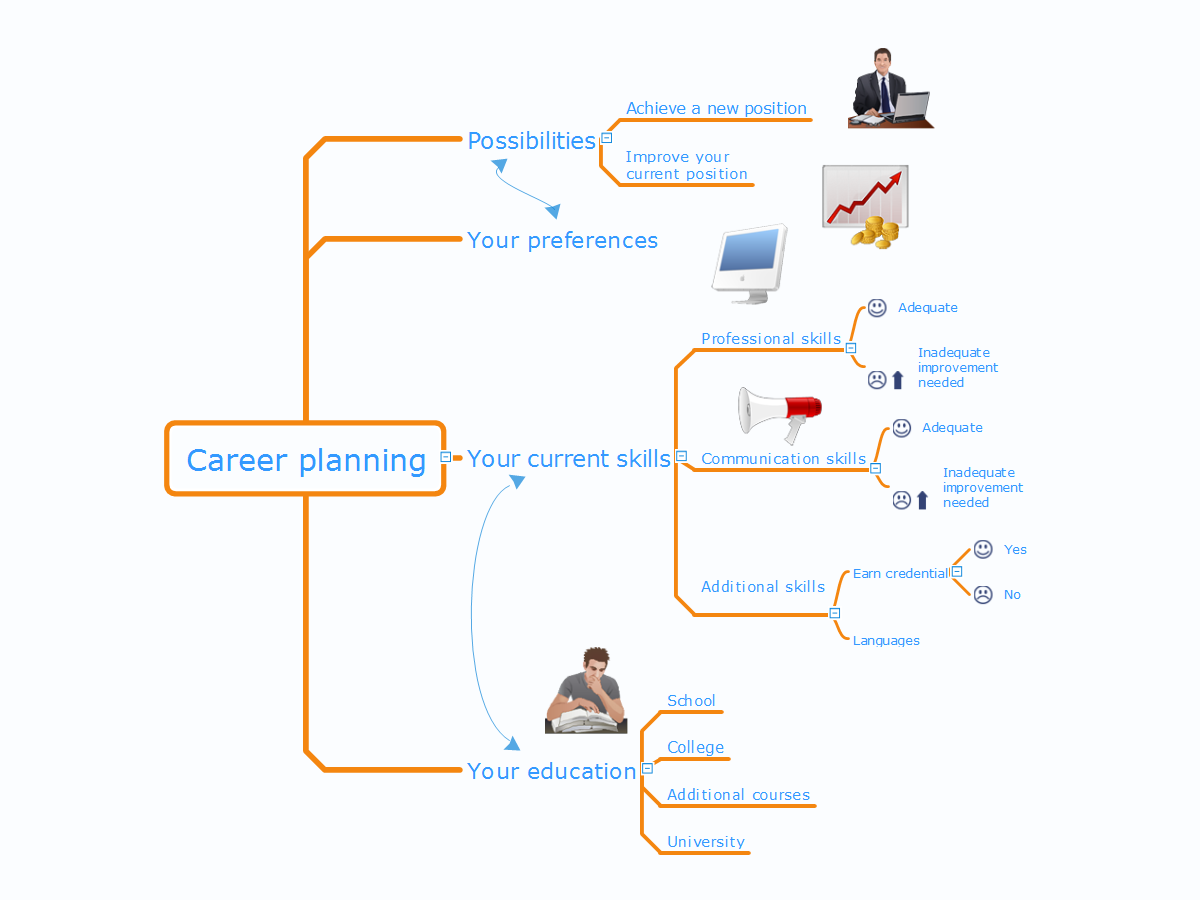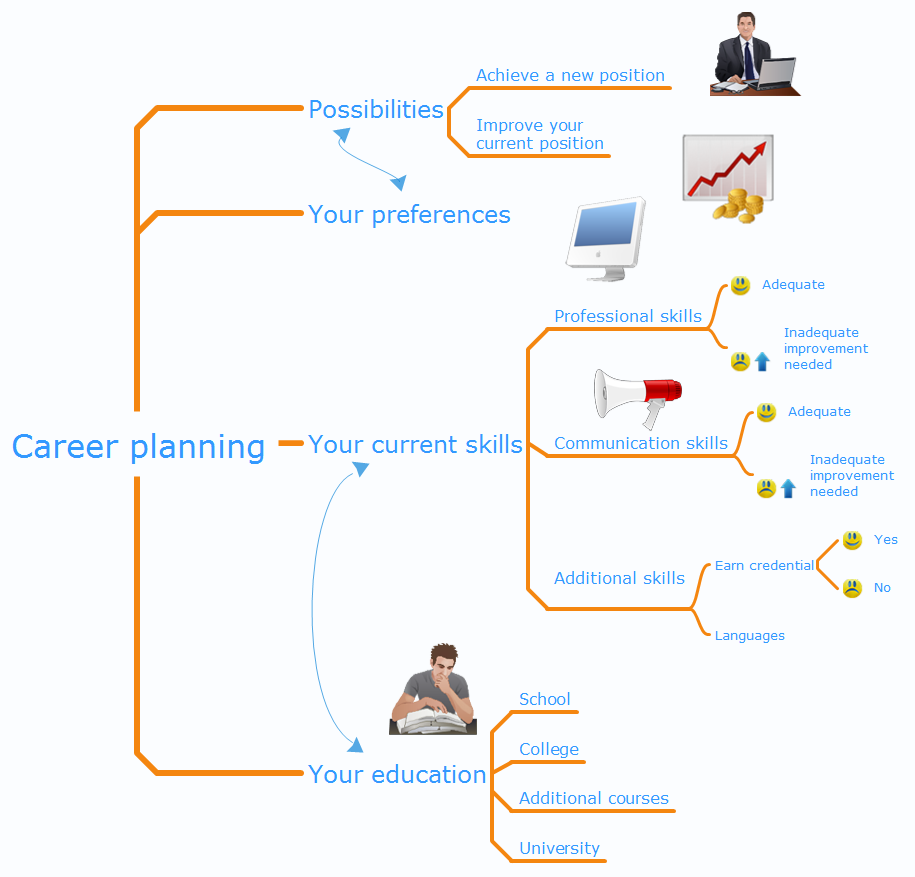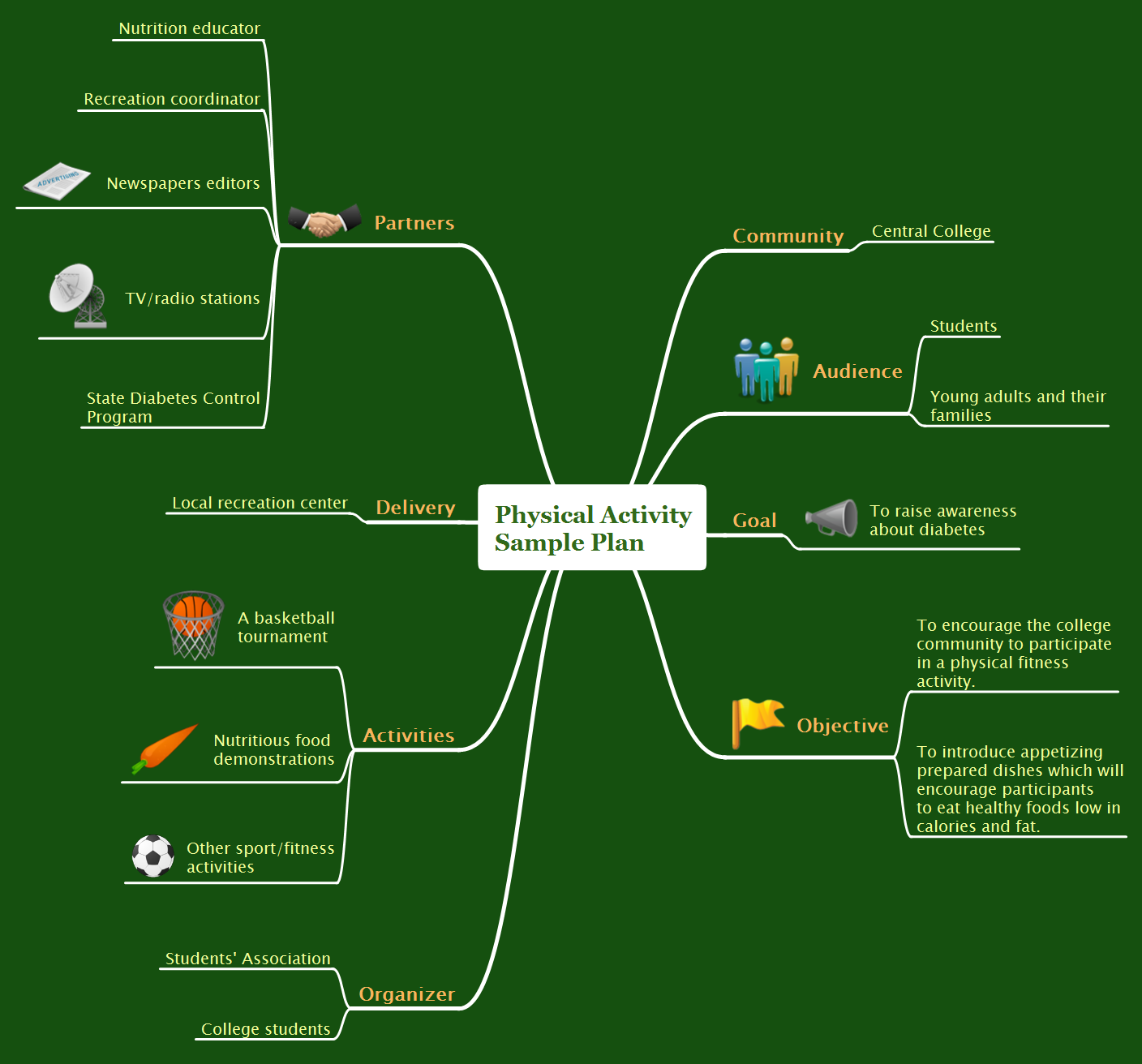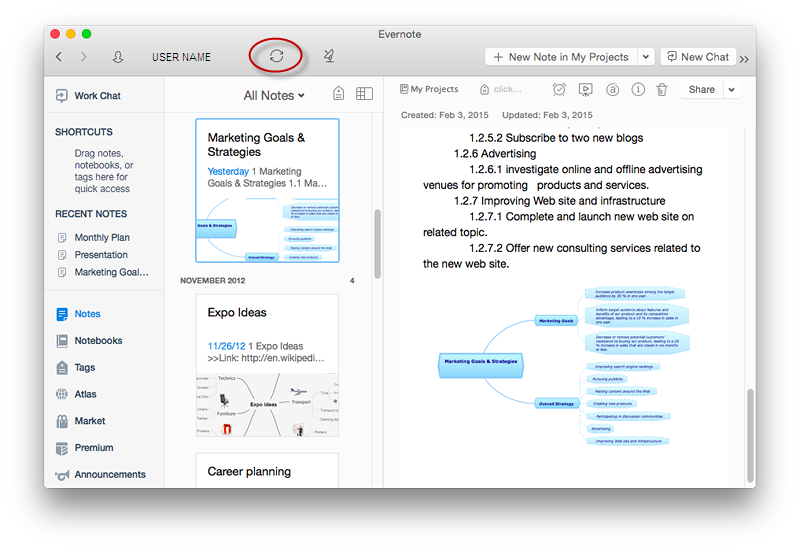Demonstrating Results
ConceptDraw MINDMAP software is an advanced tool for creating presentations. You can effectively generate, change, and update your presentation for demonstrating results of your work.Career Planning
Career is a result of successful achievement by a human the conscious positions in a work activity, that is associated with professional development and position growth. The career planning and career development is an extremely actual theme of modernity in view of the fact that exactly career is the main motivation of labor activity and professional growth. The career goal and its planning are determined individually by each person, the main objectives of career are self-fulfillment and satisfaction of financial needs. The conscious career planning is one of the most important aspects of professional development of a person and also its self-fulfillment. It is convenient to represent and structure important information and data, the results of brainstorming and discussion of some theme with help of Mind Map. Career planning mind map can be useful for organizing the information about the skills, education, possibilities and preferences. Use the powerful tools of ConceptDraw MINDMAP software to easy design Career planning mind map.Personal Memory Assistant
ConceptDraw MINDMAP supports sending the information from your mind map to your Evernote account.Memory Assistant
Critical information from your mindmaps can be accessed from almost any device using ConceptDraw MINDMAP and Evernote.Evernote exchange - Personal Productivity
All information you send from ConceptDraw MINDMAP is indexed for you by Evernote, making information easy to find and use.Mind Map Making Software
ConceptDraw MINDMAP is a powerful Mind Map making software, effective business and personal productivity application, which provides professional tools for thinking, brainstorming, generating and organizing ideas and data, for project planning, problem solving and many other tasks. ConceptDraw MINDMAP possess power, economy, and versatility, which help to raise personnel and team productivity. ConceptDraw MINDMAP allows you effectively generate, change, and update the Mind Maps. It provides variety of input and output solutions that allow create, change and share the Mind Maps quickly, simply and effectively. The use of desired Input template lets you create your own Mind Map in one moment. Discover today wide output and input capabilities of ConceptDraw MINDMAP. It lets to input the data from MS PowerPoint, MS Word, MS Project, XMind, MindManager, OPML and Text Outline sources, and also output your Mind Maps to MS PowerPoint, MS Word, MS Project, save as PDF, Web-page, Text Outline, RTF, OPML, or image.How to Deliver Presentations using Mind Maps
Creating and organizing presentations, structuring received presentations, presenting mind maps, and preparing for public presenting.Applications
Use ConceptDraw MINDMAP for creative thinking, planning, organization, problem solving, presentations, decision making, note taking, team brainstorming and other tasks.How To Use Collaboration Tool in Project Management
Collaboration tool for project management enables you to give a new role to knowledge management and document sharing within your team.
HelpDesk
How to Send a Mind Map to Evernote
The Note Exchange solution lets you to publish a mind map, created with ConceptDraw MINDMAP to your Evernote account.Product Overview
The role of ConceptDraw MINDMAP is to organize and plan idea development and communicate between process participants. Mind maps are convenient to prepare presentations for team and management and send task lists and related information.Create a Presentation Using a Design Template
The intuitive interface of ConceptDraw MINDMAP and the Functional Tools overview below will guide you in creating and demonstrating powerful mind map presentations using template. An advanced tool allows you effectively generate, change, and update your presentation.How To Show Project Progress Peport on Web
Project progress on web: delivering project status to remote teams and stakeholders via Skype.
Presentations in Educational Process
Using mind mapping in education is very popular way to make your lecture materials more structural and clear both for you and for students. At remote learning session your students also can make notes or type questions to the current slides without interrupting slide show.
How To Use Skype for Business
Using Skype for Business will let you control teams and deliver information worldwide in a real-time. This is an important tool for everyday work.
- Mindmap Career Planning
- Career Mind Map Template
- Dealing with Difficult People | Career Planning | Process Flowchart ...
- Career Mindmap
- Dealing with Difficult People | Career Planning | Export from ...
- Crystal Mapping | Career Planning | Dealing with Difficult People ...
- SWOT Analysis | Career Planning | Competitor Analysis | Current ...
- Sample Mind Map For Career Planning
- Planning Assistant
- Block Diagram Of Career Planning
- Sample Career Plan Chart
- Business Plan Mind Map Template
- Best Mind Mapping Program for Making Presentations | Create a ...
- Mind Map Of A Task Of A Personal Assistant
- The Mind Map Evernote Possibilities | Evernote + MindMapping ...
- Network Marketing Mind Map Planning
- Personal Planning
- How To Do A Mind Map In PowerPoint | How to Deliver ...
- Presentation Preparation using Mind Maps | Create a Presentation ...
- How To Conduct Effective Team Briefings | The Mind Map Evernote ...