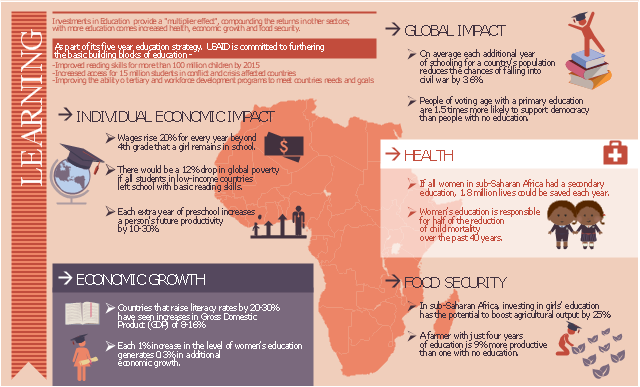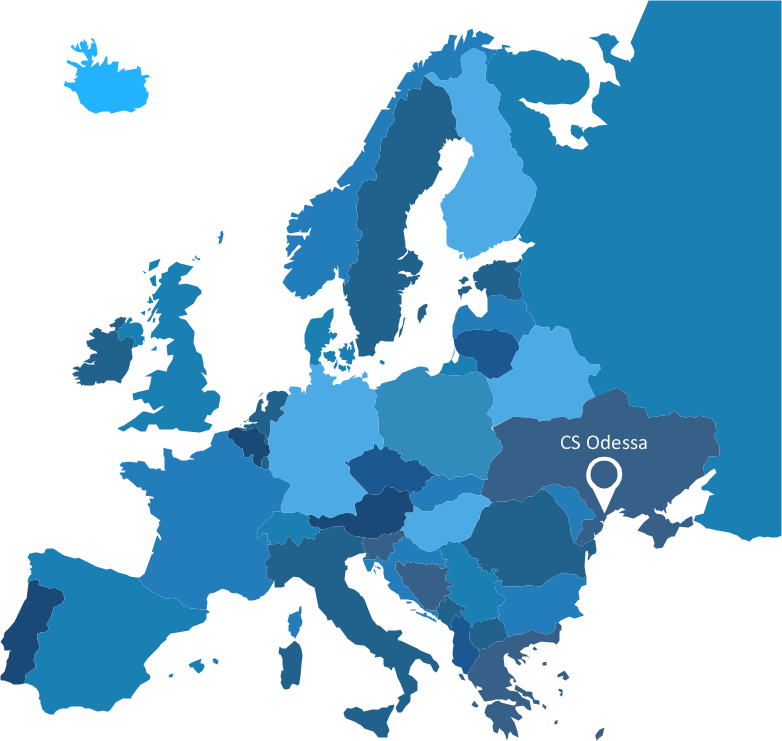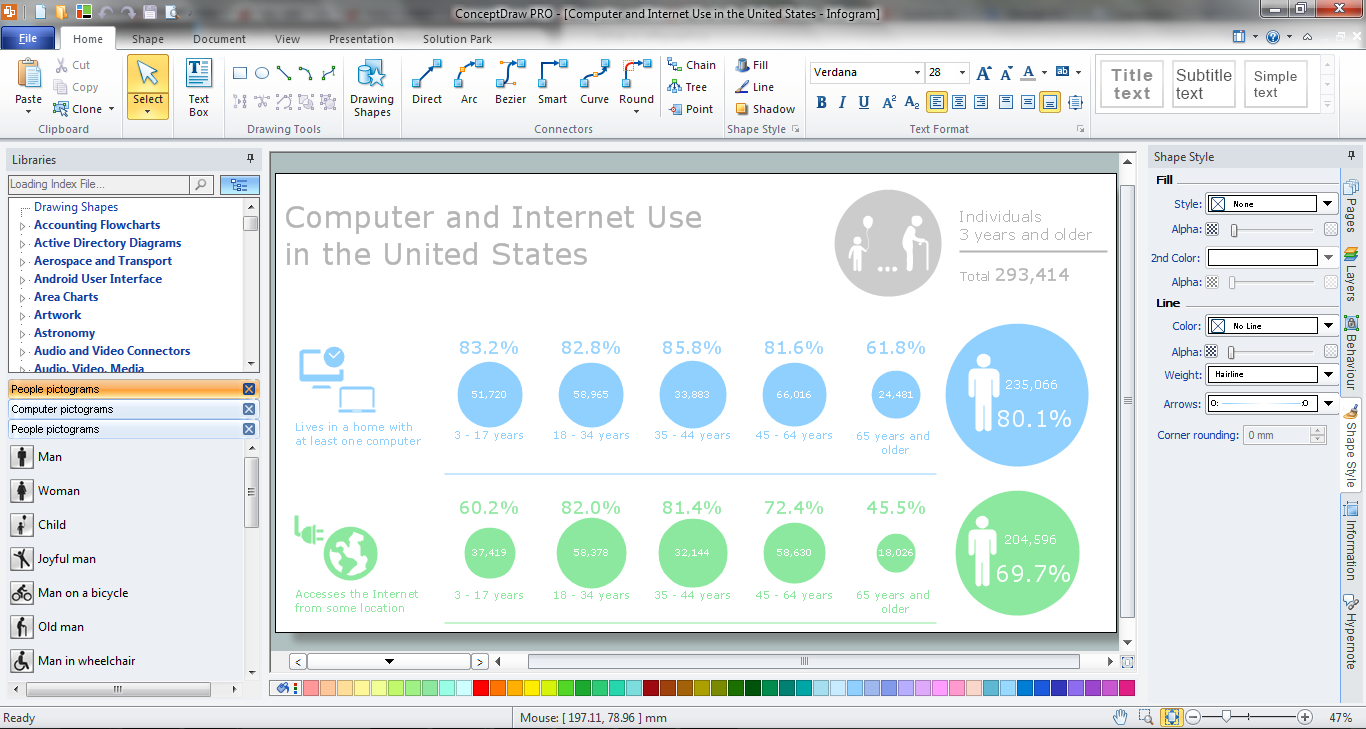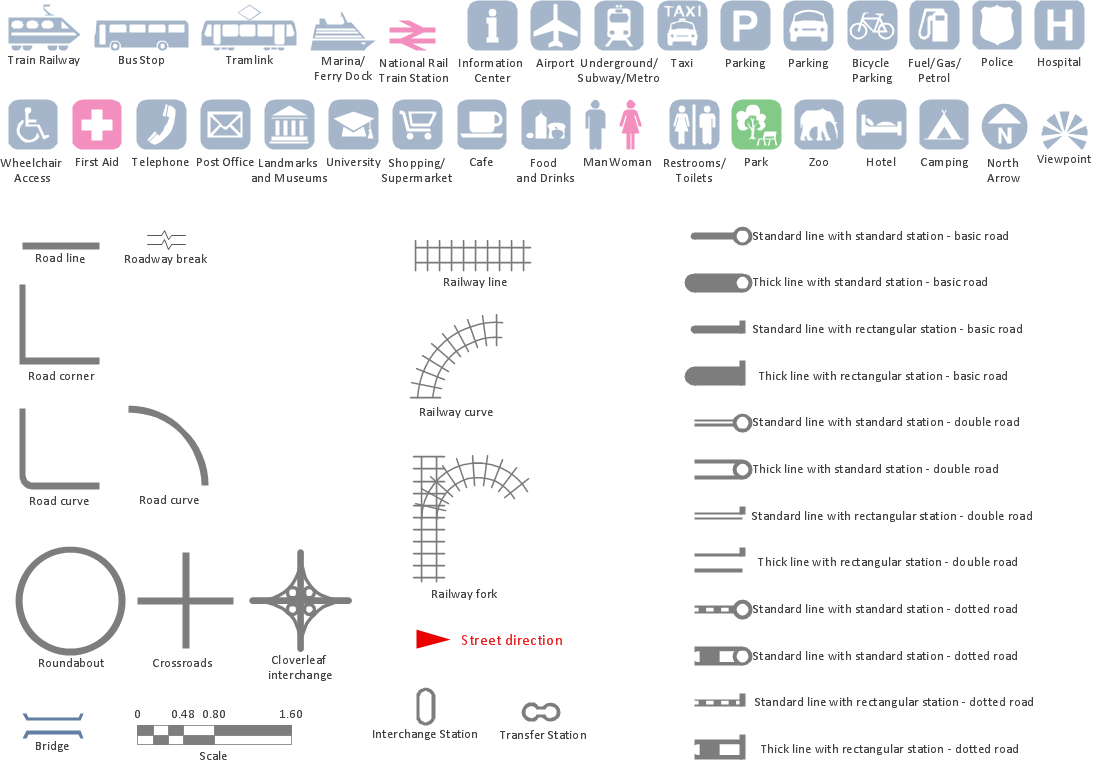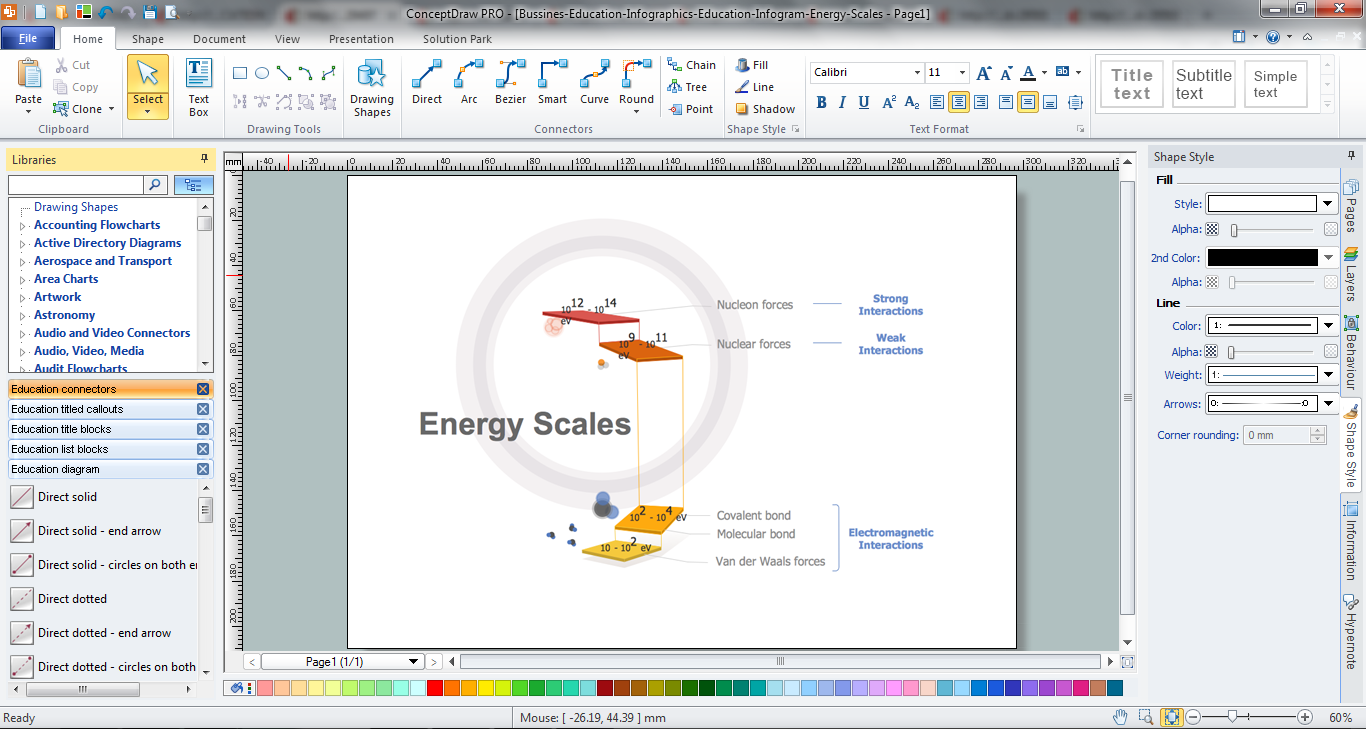This example was designed on the base of infographic "Learning 2" from the USAID website.
"Investments in Education provide a "multiplier effect", compounding the returns in other sectors, with more education comes increased health, economic growth and food security.
As part of its five year education strategy, USAID is committed to furtering the basic building blocks of uducation - 1) Improved reading skills for more than 100 million children by 2015, 2) Increased access for 15 million students in conflict and crisis affected countries, and 3) Improving the ability of tertiary and workforce development programs to meet countries' needs and goals." [50.usaid.gov/ infographic-learning-squared/ learningsq-1000/ ?size=infographicMedium]
The educational infogram "Learning infogram" was created using the ConceptDraw PRO diagramming and vector drawing software extended with the Education Infographics solition from the area "Business Infographics" in ConceptDraw Solution Park.
"Investments in Education provide a "multiplier effect", compounding the returns in other sectors, with more education comes increased health, economic growth and food security.
As part of its five year education strategy, USAID is committed to furtering the basic building blocks of uducation - 1) Improved reading skills for more than 100 million children by 2015, 2) Increased access for 15 million students in conflict and crisis affected countries, and 3) Improving the ability of tertiary and workforce development programs to meet countries' needs and goals." [50.usaid.gov/ infographic-learning-squared/ learningsq-1000/ ?size=infographicMedium]
The educational infogram "Learning infogram" was created using the ConceptDraw PRO diagramming and vector drawing software extended with the Education Infographics solition from the area "Business Infographics" in ConceptDraw Solution Park.
Used Solutions
Make an Infographic
You want to make an infographic and need the useful and convenient drawing tools for this? In this case the ConceptDraw PRO software extended with Education Infographics Solution is a real godsend for you.Learning with MindMap
Learning with MindMap - Mind Maps are the easiest way to organize your ideas and information. They are very popular in almost all areas of life and activity, and particularly in education area. ConceptDraw MINDMAP 7 is an ideal software tool for learning process. It combines great tools for all activities from organizing to accomplishing learning process - prepare lectures and learning materials, provide trainings and test knowledge with students, make presentations, problem solve, brainstorming, and much more.Educational Technology Tools
What are the favorite educational technology tools and techniques for teachers? Of course these are pictures, images and education infographics! ConceptDraw PRO software supplied with Education Infographics Solution from the Business Infographics Area provides powerful drawing tools to help design the education infographics of any complexity.Education Infographics
The Education Infographics are popular and effectively applied in the educational process. Now you don't need to be an artist to design colorful pictorial education infographics thanks to the unique drawing tools of Education Infographics Solution for ConceptDraw PRO diagramming and vector drawing software.How to Create a Powerful Infographic When You do not Have a Designer
Create a powerful infographic, become inspired by the people with ConceptDraw.Spatial infographics Design Elements: Continental Map
ConceptDraw PRO is a software for making infographics illustrations. You can work with various components to build really impressive and easy-to-understand infographics design.Infographic Software
ConceptDraw PRO extended with Pictorial Infographics Solution from the “What are Infographics” Area is a powerful Infographic Software. Make sure in it right now!Map Infographic Design
ConceptDraw collection of vector elements for infographics design.Best Tool for Infographic Construction
ConceptDraw is a best data visualization tool that will allow everyone to create rich infographics and visualizations quickly and easily.Transportation Infographics
ConceptDraw is a visualization Software for making transportation infographics. Infographics design vector elements and vector graphics which will surely help you in your design process.Map Infographic Maker
Take inspiration with ConceptDraw to visualise your maps and make eye-catching infographics.
 Language Learning
Language Learning
Language Learning solution extends ConceptDraw PRO software with templates, samples and library of vector stencils for drawing the sentence diagrams.
How to Make an Infographic
How to Make an Infographic quick and easy? The perfect way is to use the ConceptDraw PRO diagramming and vector drawing software extended with Education Infographics Solution from the Business Infographics Area.- Education Infographics | Language Learning | ConceptDraw ...
- How to Create Education Infographics | Information Graphic ...
- Education infogram 4 - Template | Education infogram 5 - Template ...
- Learning Data Flow Diagram
- Internet Marketing Infographic | Marketing Infographics | Content ...
- Educational Materials | Make an Infographic | Education ...
- Sector weightings - Exploded pie chart | Zodiac constellations ...
- Infographic Generator | Management Tools | Infographic Examples ...
- Swot Infographics Free Downloads
- Basic Flowchart Symbols and Meaning | Flowchart Maker | Learning ...
- How to Create a Powerful Infographic When You do not Have a ...
- How to Create Education Infographics | Make an Infographic | How ...
- How To Create Presentation for Trainings and Learning process ...
- How to Create a Typography Infographic Using ConceptDraw PRO ...
- How To Create Presentation for Trainings and Learning process ...
- Map Infographic Creator | Spatial infographics Design Elements ...
- Illustration Area | Audio and Video Connectors | Infographic design ...
- Education | How to Create Education Infographics | Presentations in ...
- Infographic Maker | Map Infographic Maker | Infographic Tools ...
- Presentations in Educational Process | How To Create Presentation ...