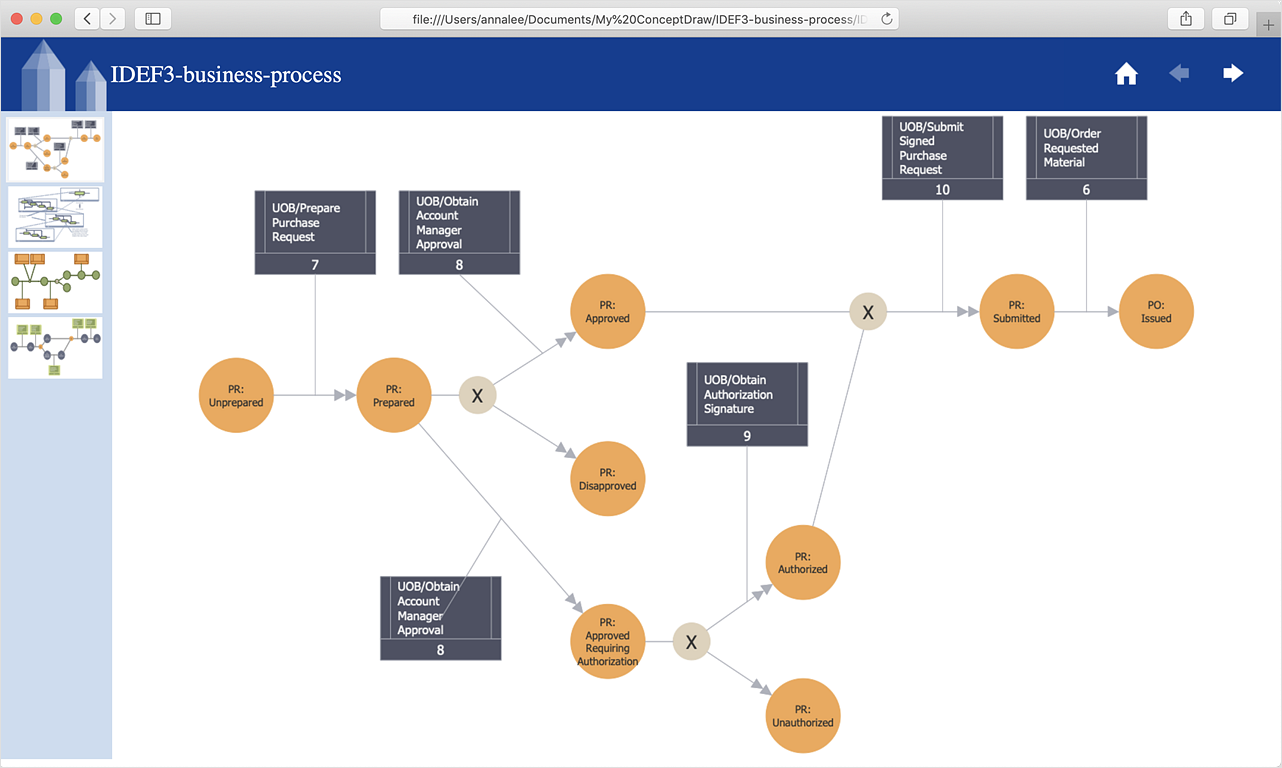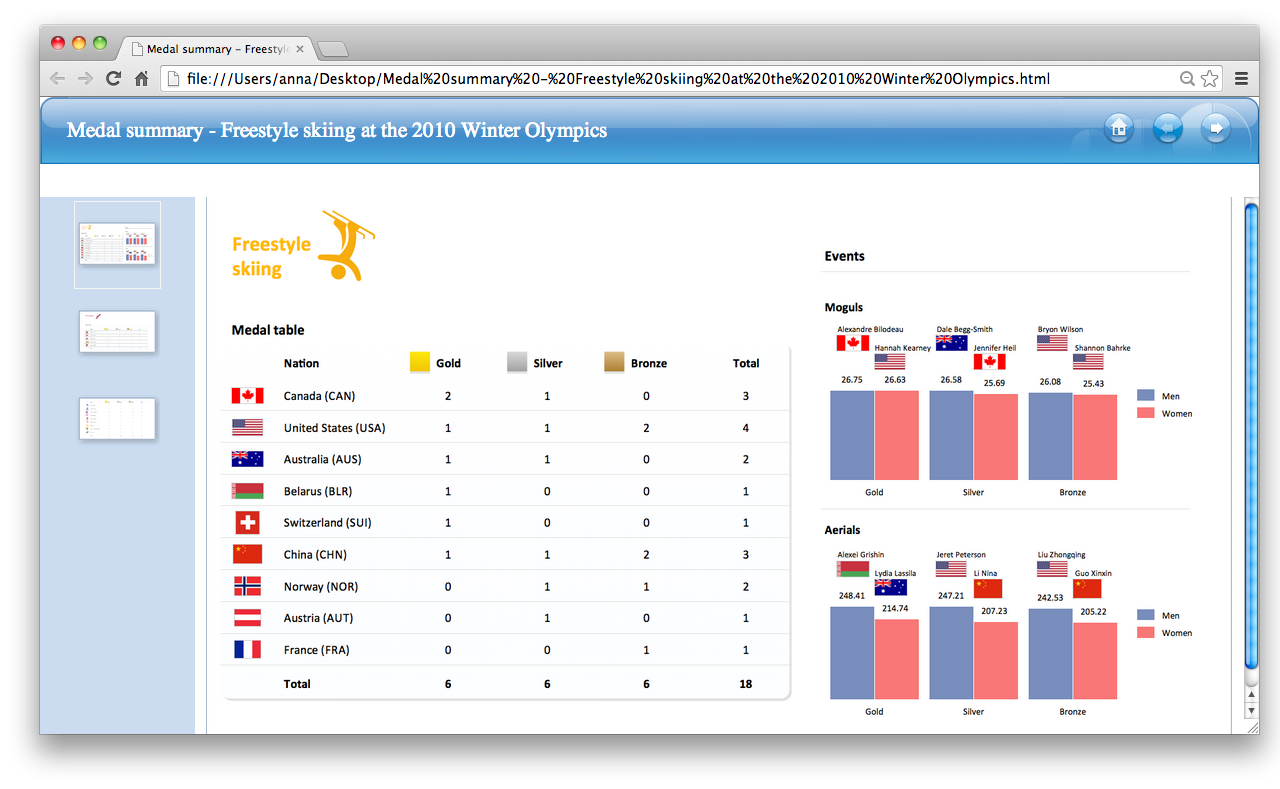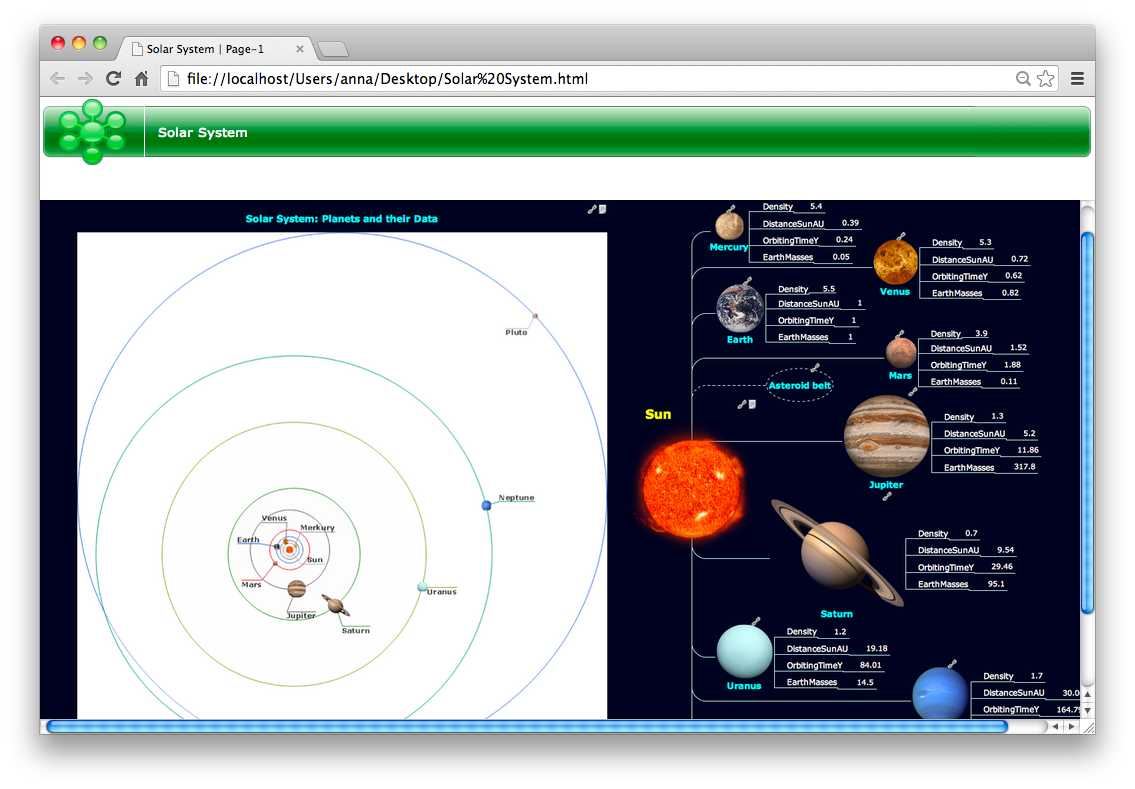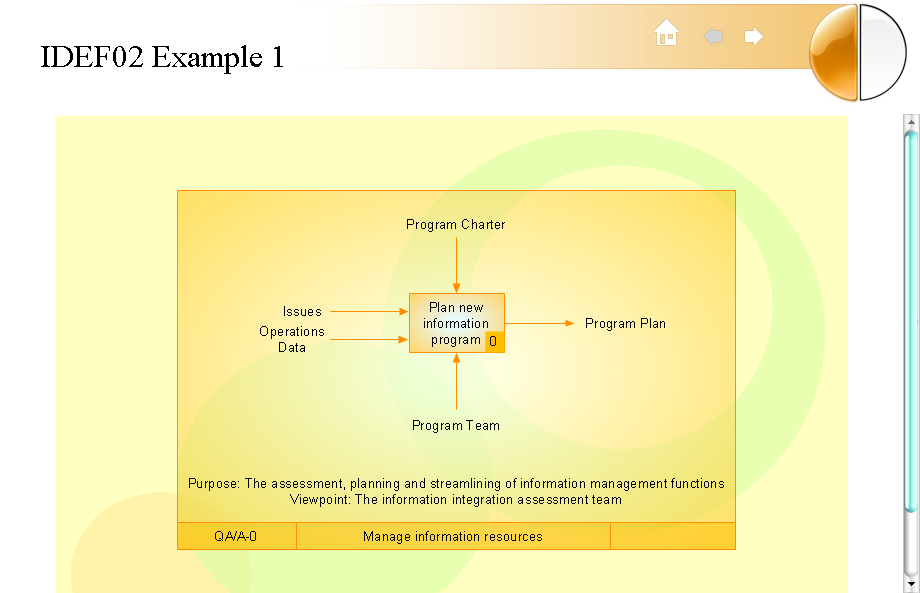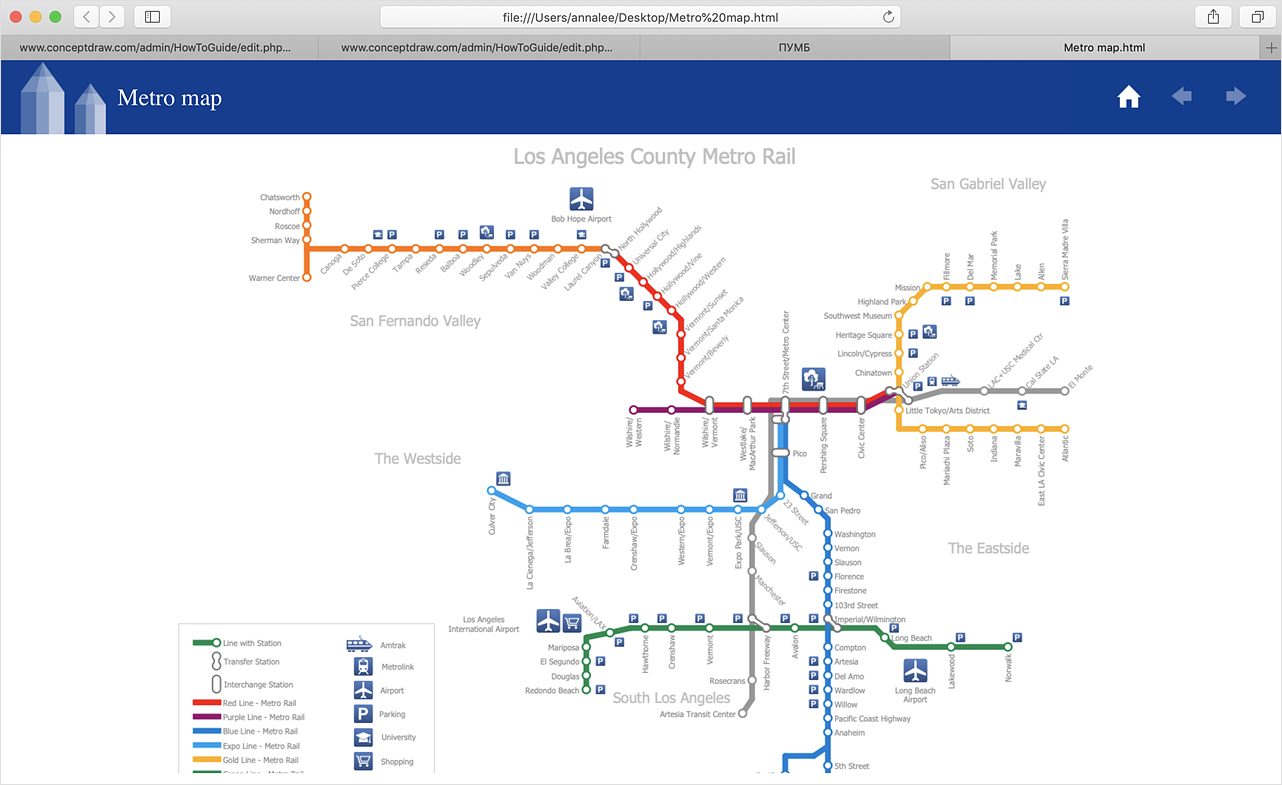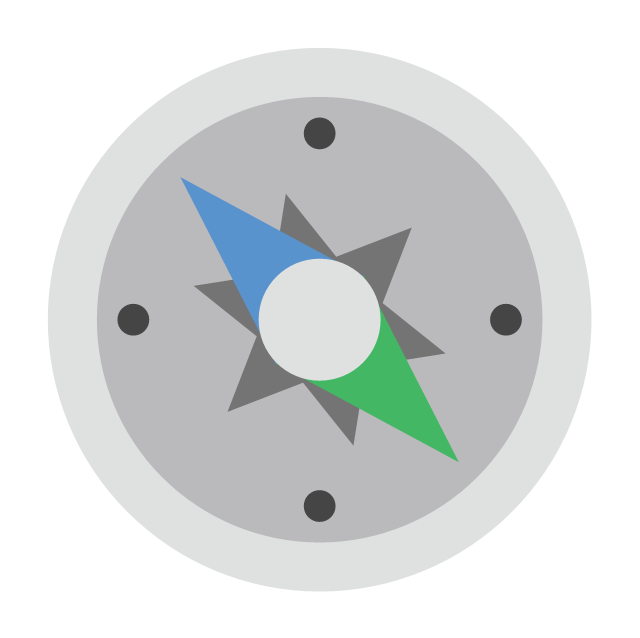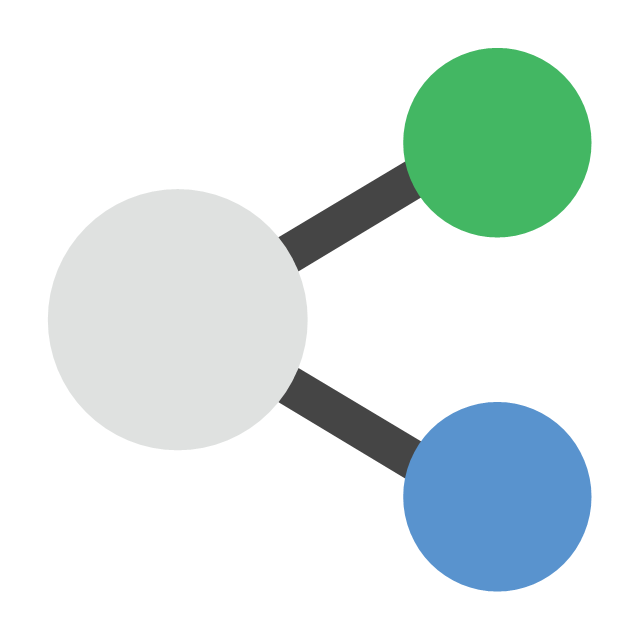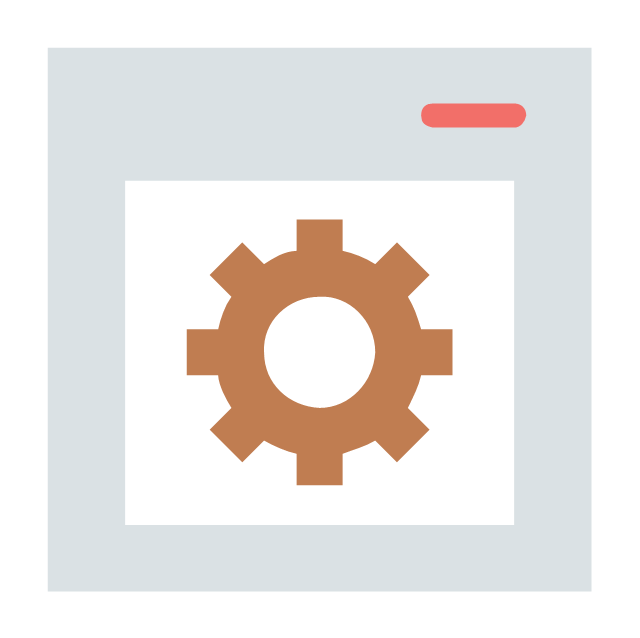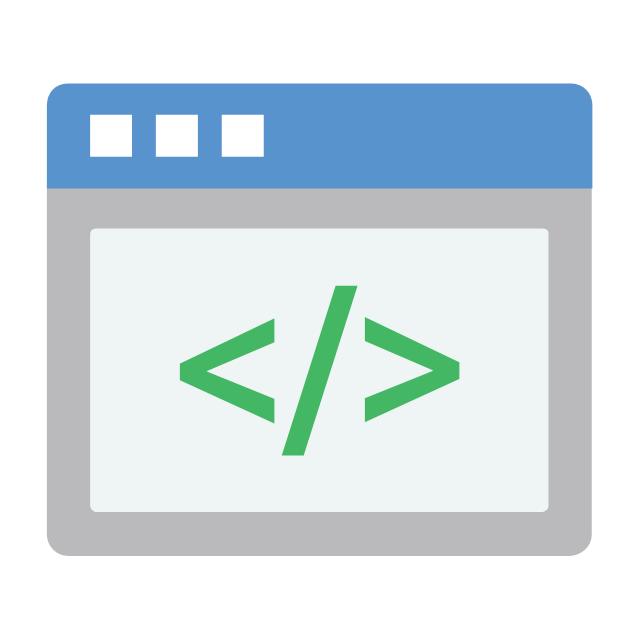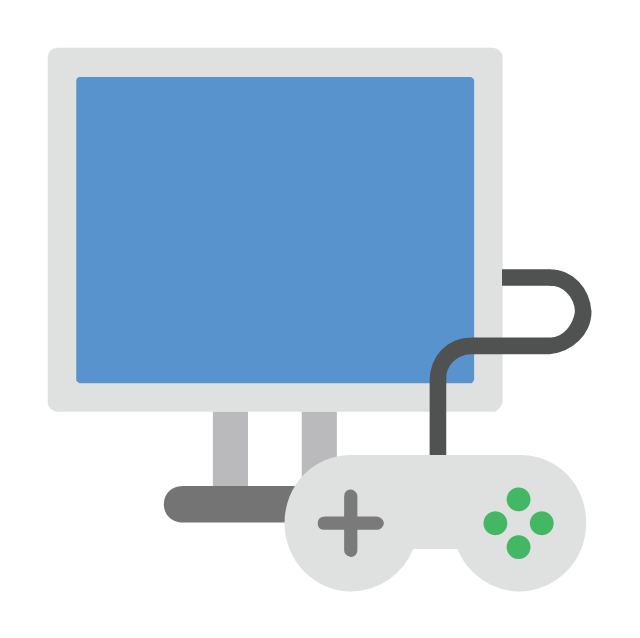HelpDesk
How to Save a Diagram as a Web Page
Using ConceptDraw DIAGRAM , you can save diagrams as a Web pages. ConceptDraw DIAGRAM adds the HTML tags that are needed to display your diagrams in a Web browser, so all you have to do is design their appearance.HelpDesk
How to Share Mind Maps via Internet
ConceptDraw MINDMAP provides a variety of export capabilities to help with that situation. Exporting the mind map to HTML format, preserving the links so they can be used to download documents.Export from ConceptDraw DIAGRAM Document to HTML
Using ConceptDraw DIAGRAM , you can save diagrams as a Web pages. ConceptDraw DIAGRAM adds the HTML tags that are needed to display your diagrams in a Web browser, so all you have to do is design their appearance.
Export from ConceptDraw MINDMAP to HTML
It’s often that the information, held in a mind map needs to be shared with other people. Not every one has the required application. ConceptDraw MINDMAP provides a variety of export capabilities to help with that situation.Expand collaboration capabilities with ConceptDraw DIAGRAM
Internet solutions on ConceptDraw base. What may interest developers of Internet solutions.HelpDesk
How to Make a Web Page from Your Metro Map
Using ConceptDraw DIAGRAM, you can create metro maps, route maps, and various transport schemes. It is easy for anyone to build a map, one does not need to be a cartographer to make good use of the ConceptDraw mapping solutions. Elaborate maps can be quickly assembled and then used on the web, printed, or made into signage. Graphical power and ease of use are built into the ConceptDraw mapping solutions. You can save your drawing as a Web page. ConceptDraw DIAGRAM adds the HTML tags that are needed to display your diagrams in a Web browser, so all you have to do is design their appearance.ConceptDraw MINDMAP Export Capabilities
ConceptDraw MINDMAP supports exporting to many Microsoft Office products, including Word, PowerPoint and Project, as well as exporting to Evernote, Apple iCal, PDF, HTML and graphic format files.HelpDesk
How to Make a Web Page from Infographics
Create your own original marketing illustrations and infographics, presentation slides, website, and blog pages using ConceptDraw DIAGRAM.The vector stencils library "Web" contains 24 web icons.
Use it to design your WWW and Internet illustrations and infographics with ConceptDraw PRO diagramming and vector drawing software.
The vector stencils library "Web" is included in the Computers and Communications solution from the Illustration area of ConceptDraw Solution Park.
Use it to design your WWW and Internet illustrations and infographics with ConceptDraw PRO diagramming and vector drawing software.
The vector stencils library "Web" is included in the Computers and Communications solution from the Illustration area of ConceptDraw Solution Park.
Export from ConceptDraw MINDMAP to PDF (Adobe Acrobat®) File
The export options in ConceptDraw MINDMAP allow mind maps to be exported in various graphical formats such as images, webpages, or PDF files. They can also be exported into Microsoft Office applications or into different mindmapping programs.- Export from ConceptDraw MINDMAP to HTML | Export from ...
- Seating Plans | Cinema Seating Plan With Html Template
- IDEF0 Software | Horizontal Flowchart | Website Wireframe | Html ...
- Website Wireframe | Export from ConceptDraw MINDMAP to HTML ...
- Dashboard Template Html
- Html Wireframe Templates
- HTML
- Export from ConceptDraw PRO Document to a Graphic File | Export ...
- Close Menu Icon Html
- ConceptDraw MINDMAP Complete With Video Tutorial Product News