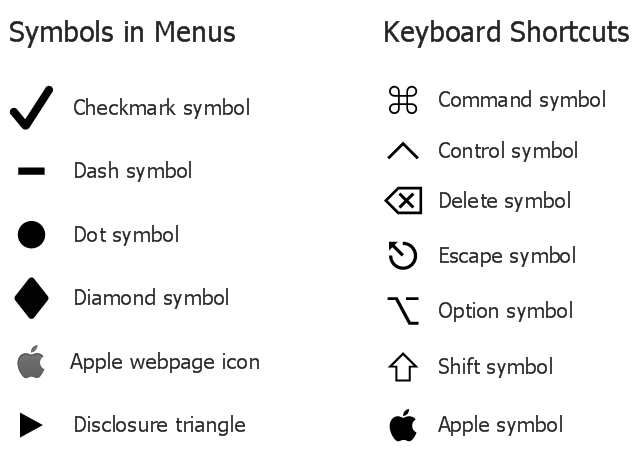Website Wireframe
Website Wireframe
The innovative Website Wireframe solution enhances the ConceptDraw DIAGRAM functionality with newest wireframe tools, libraries with variety of predesigned icons, symbols, buttons, graphics, forms, boxes, and many other vector elements, templates and professionally designed samples, which make it the best wireframing software. Website Wireframe solution gives you significant advantages when designing and maintaining websites, creating skeletal and content-free depictions of website structure, making website prototypes and planning the content arrangement before committing to design, also speeds up the processes of sketching, producing and sharing wireframe examples of website style and interface design.
Export from ConceptDraw MINDMAP to HTML
It’s often that the information, held in a mind map needs to be shared with other people. Not every one has the required application. ConceptDraw MINDMAP provides a variety of export capabilities to help with that situation.This is mockup sample of photo gallery webpage layout.
"Photo sharing is the publishing or transfer of a user's digital photos online. Photo-sharing websites offer services such as uploading, hosting, managing and sharing of photos (publicly or privately). This function is provided through both websites and applications that facilitate the upload and display of images. The term can also be loosely applied to the use of online photo galleries that are set up and managed by individual users, including photoblogs. Sharing means that other users can view but not necessarily download the photos, users being able to select different copyright options for their photos." [en.wikipedia.org/ wiki/ Photo_ sharing]
The photo sharing website mockup example "Photo gallery webpage" was created using the ConceptDraw PRO diagramming and vector drawing software extended with the Website Mockup solution from the Software Development area of ConceptDraw Solution Park.
"Photo sharing is the publishing or transfer of a user's digital photos online. Photo-sharing websites offer services such as uploading, hosting, managing and sharing of photos (publicly or privately). This function is provided through both websites and applications that facilitate the upload and display of images. The term can also be loosely applied to the use of online photo galleries that are set up and managed by individual users, including photoblogs. Sharing means that other users can view but not necessarily download the photos, users being able to select different copyright options for their photos." [en.wikipedia.org/ wiki/ Photo_ sharing]
The photo sharing website mockup example "Photo gallery webpage" was created using the ConceptDraw PRO diagramming and vector drawing software extended with the Website Mockup solution from the Software Development area of ConceptDraw Solution Park.
Wireframe Tools
A wireframe is a scheme of a future web page. Wireframe illustrates the web page structure, location and size of the main elements, as well as their interaction with the user. With such scheme designer defines the functionality of the page, not its appearance.Wireframe Examples
ConceptDraw DIAGRAM is a powerful diagramming and vector drawing software. Extended with Website Wireframe solution from the Software Development area, ConceptDraw DIAGRAM became the ideal software for prototype and design professional looking websites wireframes. Website Wireframe solution offers at your disposal wide variety of wireframe examples and samples which confirm this.SWOT Matrix Software
The SWOT Analysis solution from the Management area of ConceptDraw Solution Park contains set of examples, templates and vector design elements of SWOT and TOWS matrices. It helps you to quickly draw SWOT and TOWS analysis matrix diagrams using the best SWOT matrix software ConceptDraw DIAGRAM.Example of DFD for Online Store (Data Flow Diagram)
Data Flow Diagram (DFD) is a methodology of graphical structural analysis and information systems design, which describes the sources external in respect to the system, recipients of data, logical functions, data flows and data stores that are accessed. DFDs allow to identify relationships between various system's components and are effectively used in business analysis and information systems analysis. They are useful for system’s high-level details modeling, to show how the input data are transformed to output results via the sequence of functional transformations. For description of DFD diagrams are uses two notations — Yourdon and Gane-Sarson, which differ in syntax. Online Store DFD example illustrates the Data Flow Diagram for online store, the interactions between Customers, Visitors, Sellers, depicts User databases and the flows of Website Information. ConceptDraw DIAGRAM enhanced with Data Flow Diagrams solution lets you to draw clear and simple example of DFD for Online Store using special libraries of predesigned DFD symbols.
The vector stencils library "macOS Menu Symbols" contains 13 menu icons.
Use it for user interface design of your macOS applications with ConceptDraw PRO software.
"Sometimes, displaying icons in menus can help users recognize menu items and relate them to other items they know about. As with all icons and images, make sure that using symbols instead of text doesn’t add confusion or ambiguity." [developer.apple.com/ library/ content/ documentation/ UserExperience/ Conceptual/ OSXHIGuidelines/ MenuIconsSymbols.html]
The menu icons example "Design elements - macOS Menu Symbols" is included in the macOS User Interface solution from the Software Development area of ConceptDraw Solution Park.
Use it for user interface design of your macOS applications with ConceptDraw PRO software.
"Sometimes, displaying icons in menus can help users recognize menu items and relate them to other items they know about. As with all icons and images, make sure that using symbols instead of text doesn’t add confusion or ambiguity." [developer.apple.com/ library/ content/ documentation/ UserExperience/ Conceptual/ OSXHIGuidelines/ MenuIconsSymbols.html]
The menu icons example "Design elements - macOS Menu Symbols" is included in the macOS User Interface solution from the Software Development area of ConceptDraw Solution Park.
- Webpage Png Vector
- Wireframe Examples | Photo gallery webpage (wireframe) | User ...
- Web Design Vector Png
- Design elements - Text and Images | Design elements - Wireframe ...
- Photo gallery webpage (wireframe) | How to Report Task's ...
- Grid 960 Png
- Gadget Vector Png
- Web Vector Png
- Iphone Gallery Icon Png
- Website Page Png
- Design elements - Text and Images | Website Wireframe | Design ...
- Website Icon Png
- Website Wireframe | Photo gallery webpage (wireframe) | Wireframe ...
- Design elements - Text and Images | Design elements - Stakeholder ...
- Images Of Normal Select
- Flake Png File
- Executive Driver Vector Png
- Wireframe Examples | Website Wireframe | Photo gallery webpage ...
- Construction Vehicles Png
- Flight Tickets Logo Png
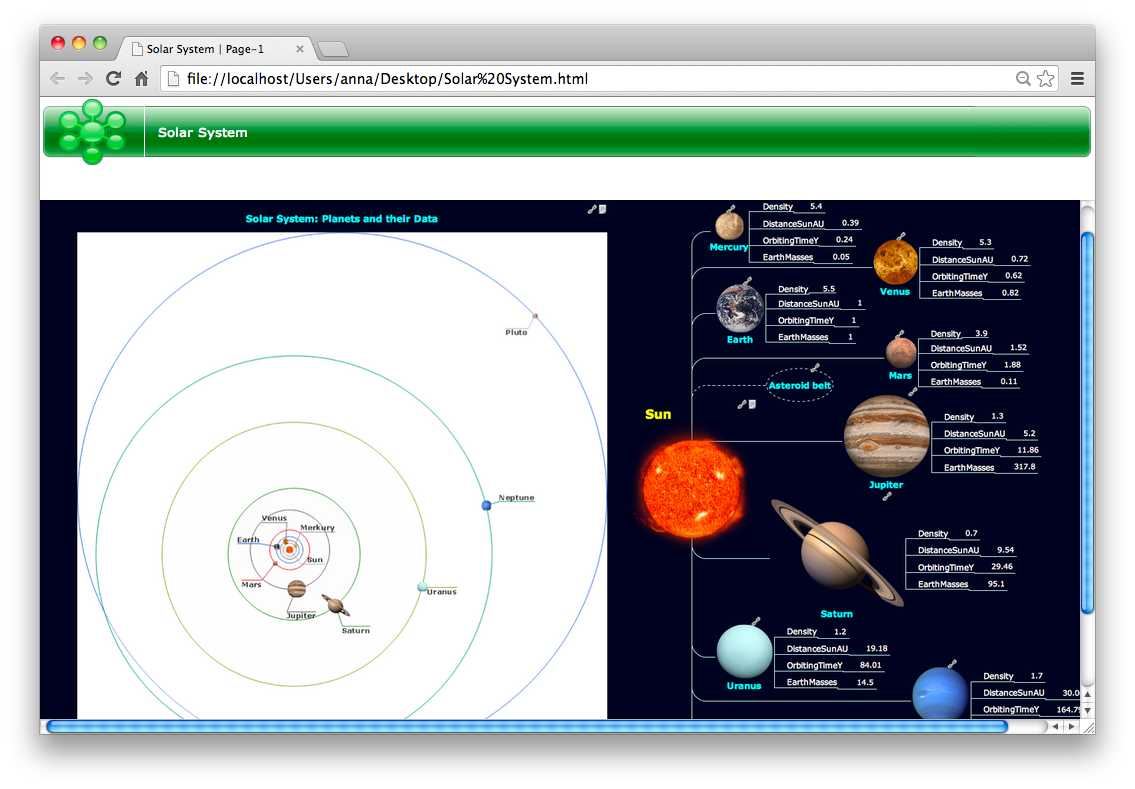
.png--diagram-flowchart-example.png)