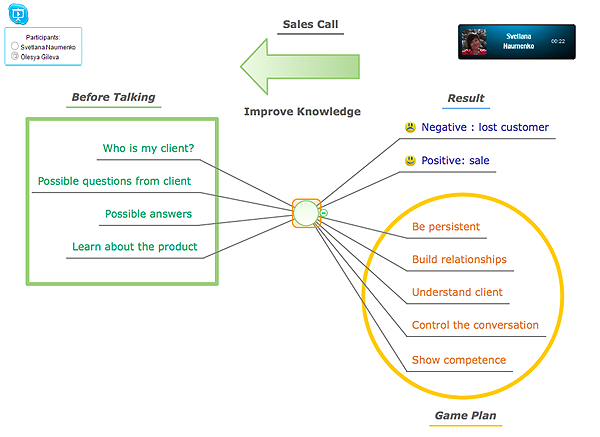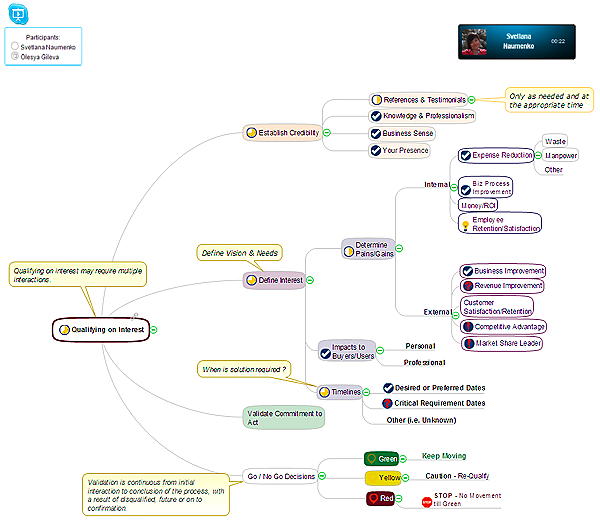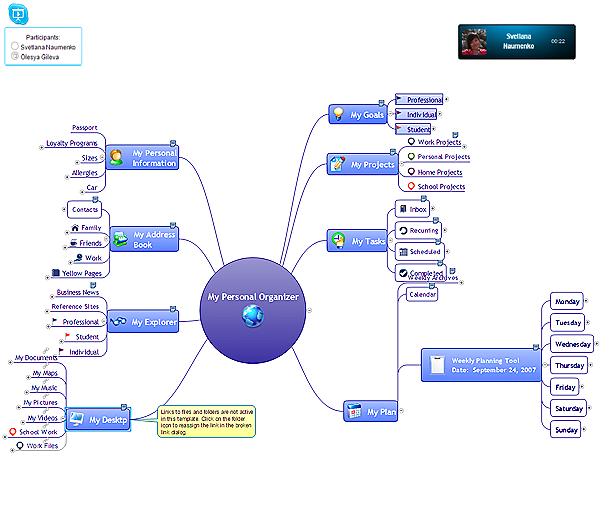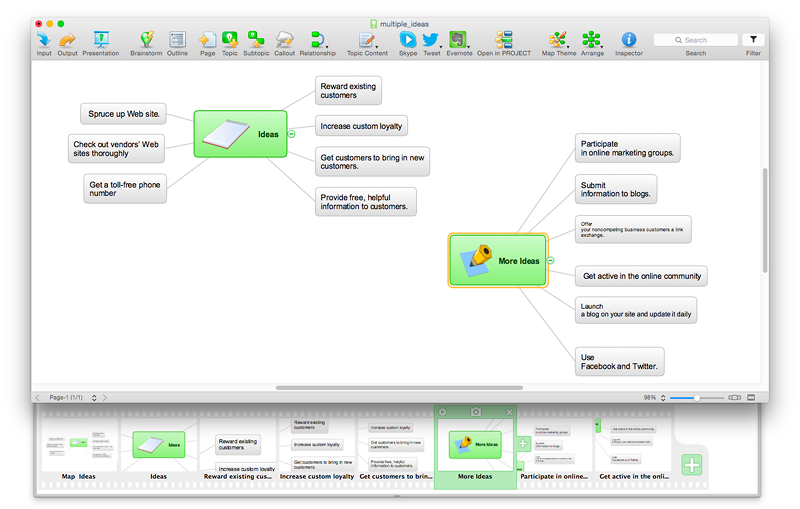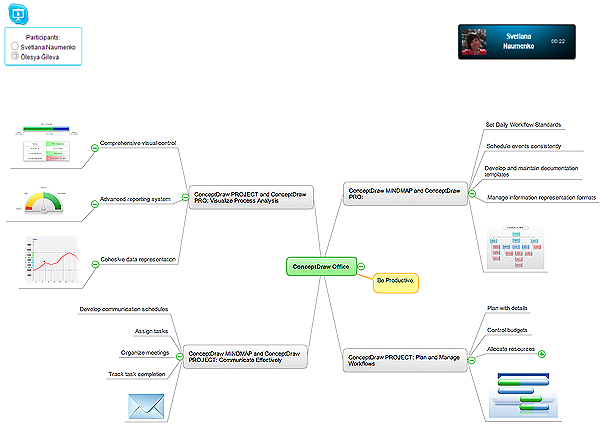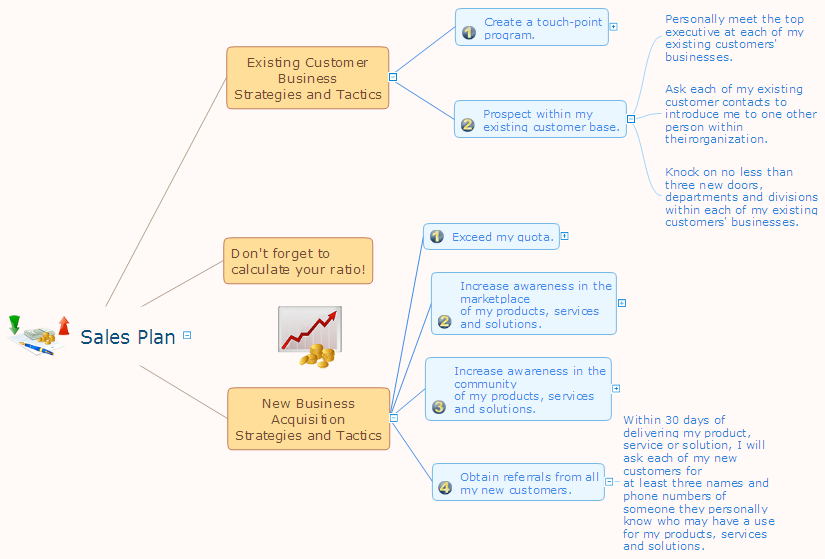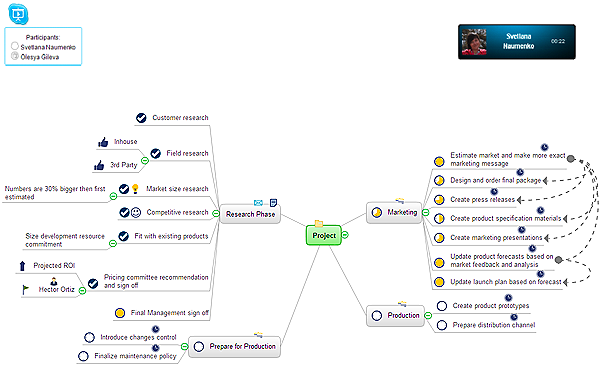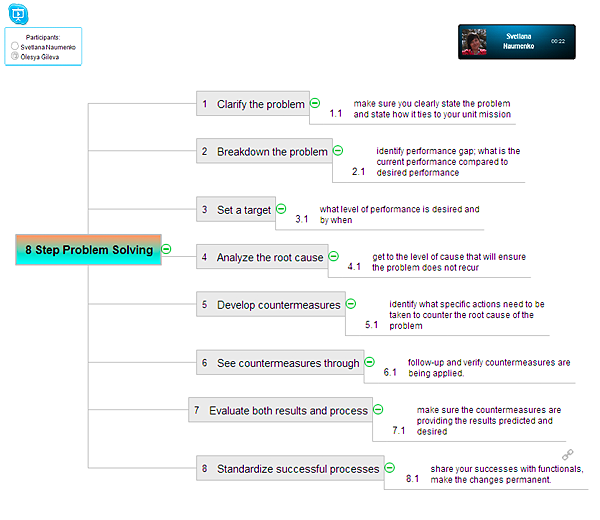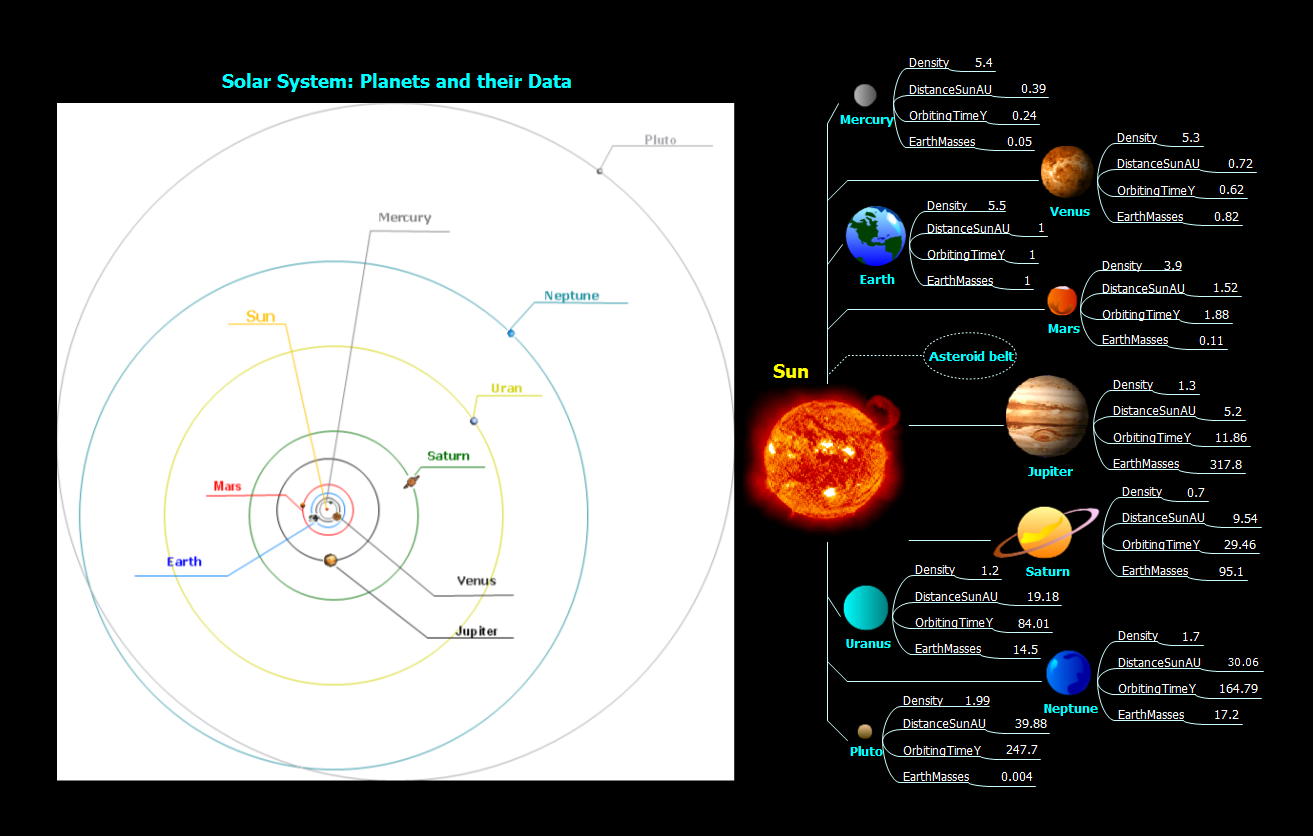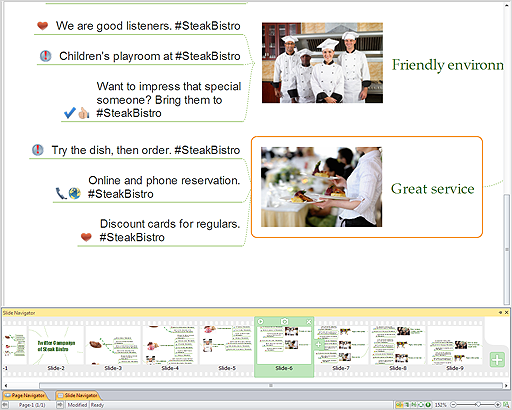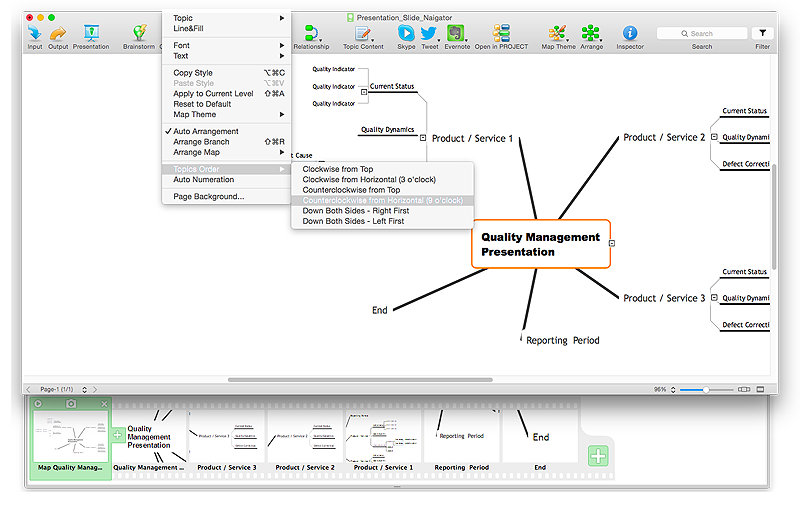How to show a mind map presentation via Skype
Video tutorials on ConceptDraw products. Try it today!HelpDesk
How to Show a Presentation via Skype
Present and view content from ConceptDraw MINDMAP using a Skype connection.How to make great presentation via Skype? ...how it works with ConceptDraw MINDMAP?
MindMap Presentation via Skype, brainstorming and organizing ideas. Create and present Mind Maps using software. The presentation via Skype conference call is part of solution Remote Presentation for Skype - from ConceptDraw Solution Park. It let presenter to control over the slide-show process which plays on each computer of conference call participants synchronously.HelpDesk
How to View a Presentation via Skype
The Remote Presentation for Skype solution allows you to present and view content from ConceptDraw MINDMAP using a Skype connection.One formula of professional mind mapping : input data + output data + make great presentation
ConceptDraw MINDMAP is a powerful software from ConceptDraw Office suite, which provides a lot of tools and components for professional Mind Mapping. Besides the extensive tools for creation attractive and great-looking Mind Maps, it offers also wide import capabilities from MS Office files and mind mapping files MindJet MindManager, XMind and FreeMind, extensive export capabilities to common formats, such as PDF, HTML, different graphic formats, the possibility to generate MS Office documents, Project Management reports, PowerPoint presentations and demonstrate them via Skype conference call. Use of Skype conference call feature lets you to demonstrate the presentation's slide show and control it on computers of Skype call participants. This Report Mind Map example created in ConceptDraw MINDMAP software depicts the current project status and includes many pages and slides. This Project Status Report can be easy played as a slide show presentation on the large screen or to remote team using Skype conference call.Skype Presentation
How to do Skype Presentation. Solution for ConceptDraw MindmapHelpDesk
How to Present Mind Maps Created in Different Software
Present mind maps, generated in different mindmapping software using ConceptDraw MINDMAP and a Skype connection.What is MindMap presentation via Skype?
MindMap presentation via Skype - Control over the slide-show process which plays on each computer of Skype conference call participants synchronously.How to do presentation of Mind Maps via Skype conference call?
Tools to do presentation of mindmaps via Skype.HelpDesk
How to Present a Mind Map with Multiple Main Ideas
The simplest way to create a presentation from your map is by creating Default Presentation, but it will not display slides for additional Main Ideas and their topics. This article describes how you can do this.
HelpDesk
How to Present a Slide-Show via Skype Using Remote Presentation for Skype Solution
Present a MS PowerPoint Slide-Show via Skype using ConceptDraw MINDMAP. The Remote Presentation for Skype solution allows you to show and view content from ConceptDraw MINDMAP using a Skype connection.HelpDesk
How to Present an MS Word Document via Skype
Present a document, created in MS Word from ConceptDraw MINDMAP using a Skype connection.HelpDesk
How to Present a Project via Skype
The Remote Presentation for Skype solution allows you to show and view a project mind map from ConceptDraw MINDMAP using a Skype connection.How To Send Presentation via Skype (Mac OS X)
New way to present documents via Skype conference call on Mac. All participants receive files. Presentation can be created automatically from plenty document formats.
HelpDesk
How to Store a Presentation, Watched over Skype
Present,view and store content from ConceptDraw MINDMAP using a Skype connection.The mind map presented to you through Skype is available for viewing, editing, and sharing with others.How To Create Presentation for Trainings and Learning process
Learning via presentations is used widely in education. This is a frequently used tool on trainings, especially for remote training via Skype.
HelpDesk
How to Convert a Multi-paged Mind Map Into a Professional Sale Presentation
tips on how to convert a multiple paged mind map into solid presentationMindMap Presentation
Mindmap Presentation. Present Mindmaps via Skype with ConceptDraw MINDMAP.HelpDesk
How to Set the Slide Order in Default Presentation
Tips on how to set the slide order in mind map presentation
HelpDesk
How to Create a PowerPoint® Presentation from a Mind Map
ConceptDraw MINDMAP allows you to create a traditional PowerPoint Presentation from your mind mind maps. There are two different variants when exporting to PowerPoint - one places editable text into the template of your choice, the other places the pieces of the map that you want to show into the slides.- How to show a mind map presentation via Skype | MindMap ...
- How to show a mind map presentation via Skype | How to view a ...
- How to show a mind map presentation via Skype - Conceptdraw.com
- How to show a mind map presentation via Skype | Word Exchange ...
- How to show a mind map presentation via Skype - Conceptdraw.com
- How to show a mind map presentation via Skype | Management ...
- How to show a mind map presentation via Skype | How to view a ...
- How to show a mind map presentation via Skype | One formula of ...
- How to show a mind map presentation via Skype | What is MindMap ...
- How to show a mind map presentation via Skype - Conceptdraw.com
- How to show a mind map presentation via Skype | Build Strategies ...
- How to show a mind map presentation via Skype | Presenting ...
- How to show a mind map presentation via Skype - Conceptdraw.com
- Management | How to show a mind map presentation via Skype ...
- PM Presentations | How to show a mind map presentation via Skype ...
- How to show a mind map presentation via Skype | Group ...
- How to show a mind map presentation via Skype | Remote ...
- How to view a mind map presentation via Skype | How to show a ...
- Mind Maps for Business - SWOT Analysis | How to show a mind map ...
- How to view a mind map presentation via Skype | How to make great ...