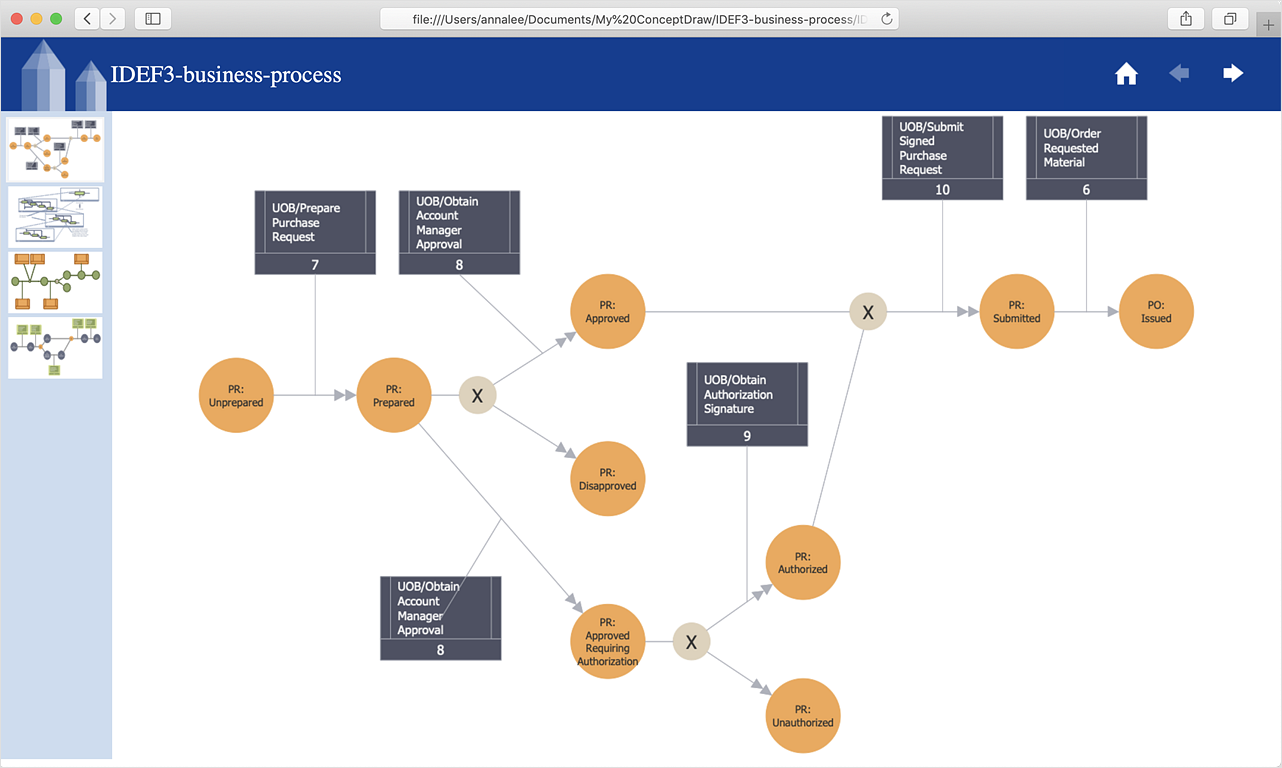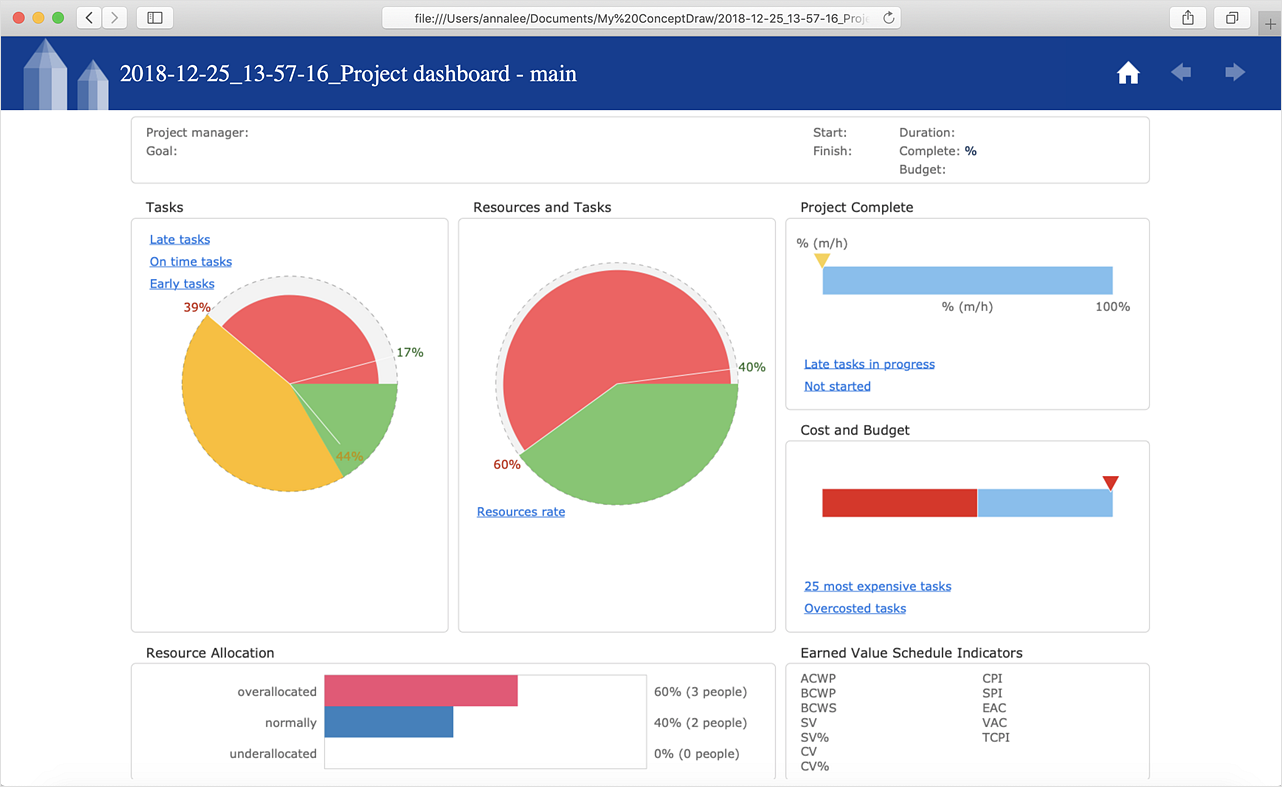HelpDesk
How to Create an AWS Architecture Diagram
Displaying an Amazon Web Service (AWS) cloud actually requires large amounts of attention to detail. Every element of technology has to be addressed: software, middle ware, transaction processing, scaling, data storage; the complete list is staggering. Using the ConceptDraw AWS Architecture Diagrams solution makes much easier the work on documenting the Amazon Web Service architecture. The ConceptDraw AWS Architecture Diagrams solution includes icons, sample and templates for some Amazon Web Services products and resources, to be used when buiding architecture diagrams. The icons are simple so that user can easily incorporate them in his drawings. AWS Architecture Diagrams can be used in presentations, datasheets, or any other technical visualizations.Business diagrams & Org Charts with ConceptDraw DIAGRAM
The business diagrams are in great demand, they describe the business processes, business tasks and activities which are executed to achieve specific organizational and business goals, increase productivity, reduce costs and errors. They let research and better understand the business processes. ConceptDraw DIAGRAM is a powerful professional cross-platform business graphics and business flowcharting tool which contains hundreds of built-in collections of task-specific vector stencils and templates. They will help you to visualize and structure information, create various Business flowcharts, maps and diagrams with minimal efforts, and add them to your documents and presentations to make them successful. Among them are Data flow diagrams, Organization charts, Business process workflow diagrams, Audit flowcharts, Cause and Effect diagrams, IDEF business process diagrams, Cross-functional flowcharts, PERT charts, Timeline diagrams, Calendars, Marketing diagrams, Pyramids, Target diagrams, Venn diagrams, Comparison charts, Analysis charts, Dashboards, and many more. Being a cross-platform application, ConceptDraw DIAGRAM is very secure, handy, free of bloatware and one of the best alternatives to Visio for Mac users.
HelpDesk
How to Save a Diagram as a Web Page
Using ConceptDraw DIAGRAM , you can save diagrams as a Web pages. ConceptDraw DIAGRAM adds the HTML tags that are needed to display your diagrams in a Web browser, so all you have to do is design their appearance.HelpDesk
How to Make a Web Page from Infographics
Create your own original marketing illustrations and infographics, presentation slides, website, and blog pages using ConceptDraw DIAGRAM.HelpDesk
How to Publish Project Reports to a Web Site
Reporting is an important part of project management. Every project manager is regularly asked how the project is progressing. ConceptDraw Office offers different ways in which to provide a project status.- Website Design Flowchart Example
- ConceptDraw PRO - Organizational chart software | Create ...
- ConceptDraw PRO - Organizational chart software | Create ...
- Flowchart | Example Process Flow | | Website Process Flow Chart
- Web Service Diagram
- How To create Diagrams for Amazon Web Services architecture ...
- How To create Diagrams for Amazon Web Services architecture ...
- Flowchart | Example Process Flow | | Website Flowchart Example
- How To create Diagrams for Amazon Web Services architecture ...
- How to Create an Azure Architecture Diagram Using ConceptDraw ...
- Website Diagram
- Web Architecture Diagram
- How to Create an AWS Architecture Diagram | Amazon Web ...
- How to Create an AWS Architecture Diagram | Enterprise ...
- Web Site Flow Chart
- | Diagramming software for Amazon Web Service diagrams, charts ...
- How to Create an AWS Architecture Diagram | Enterprise ...
- Diagramming tool - Amazon Web Services and Cloud Computing ...
- Basic Diagramming | Entity-Relationship Diagram (ERD) | Amazon ...
- Process Flowchart | | Flow chart Example. Warehouse Flowchart ...