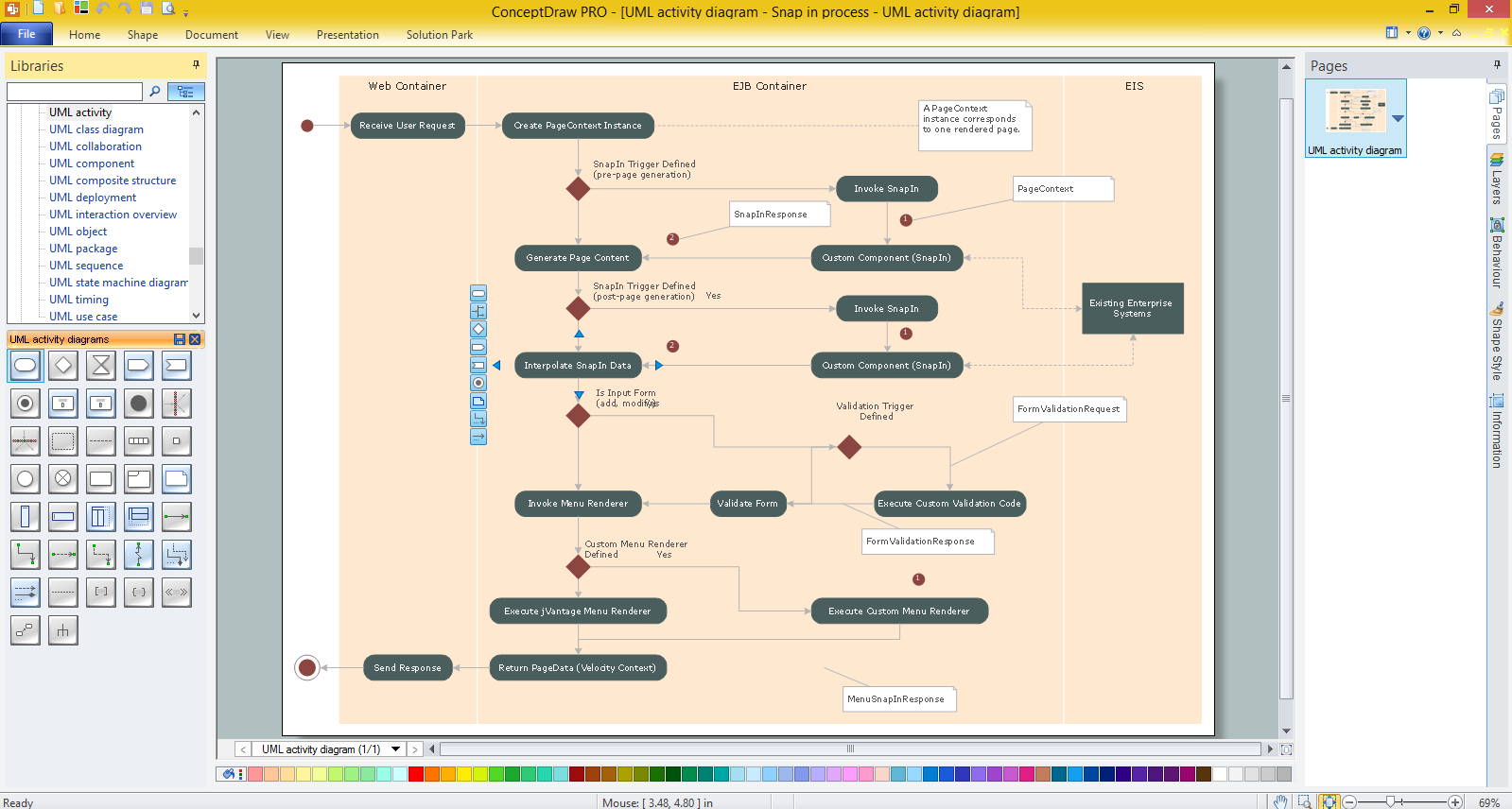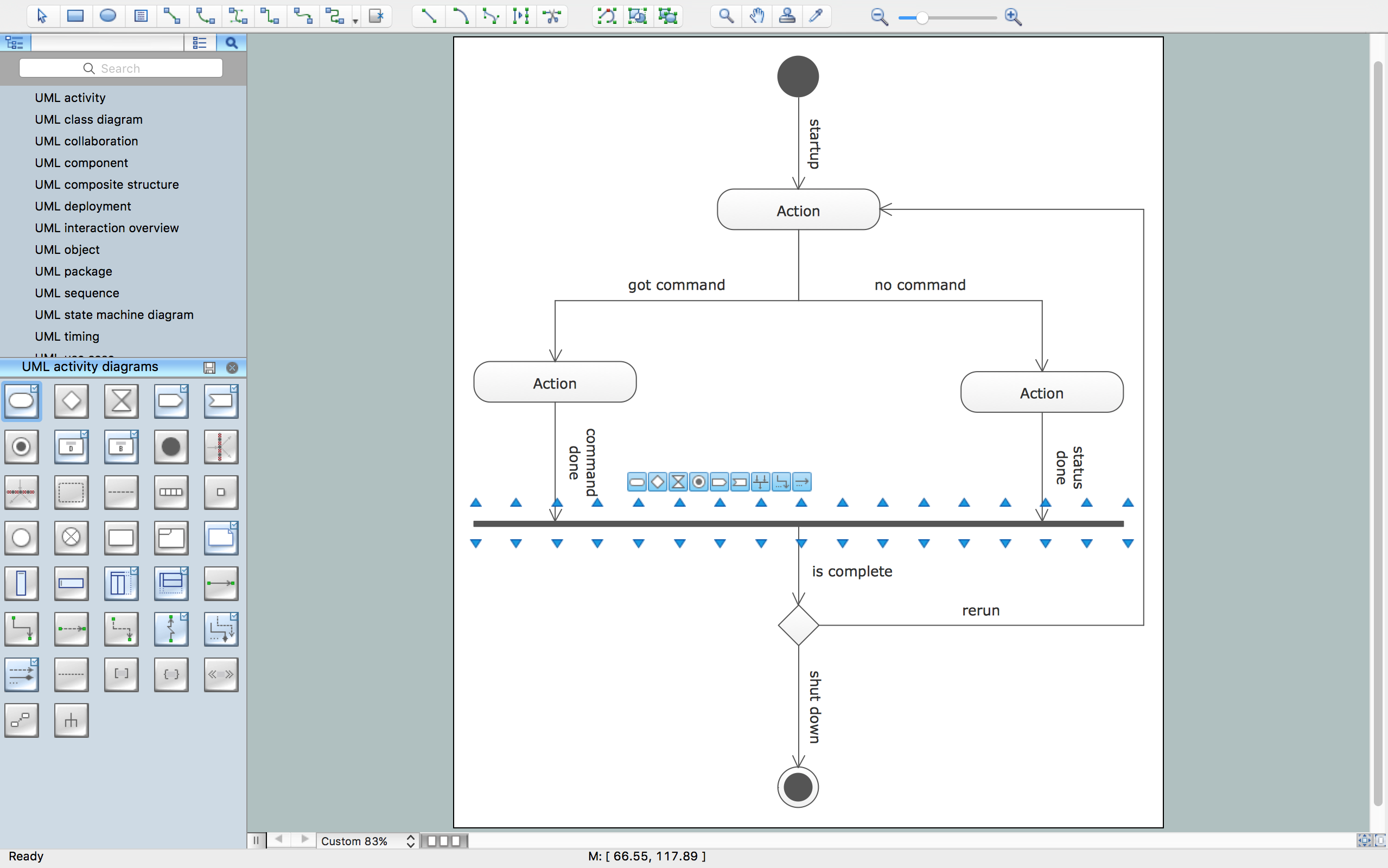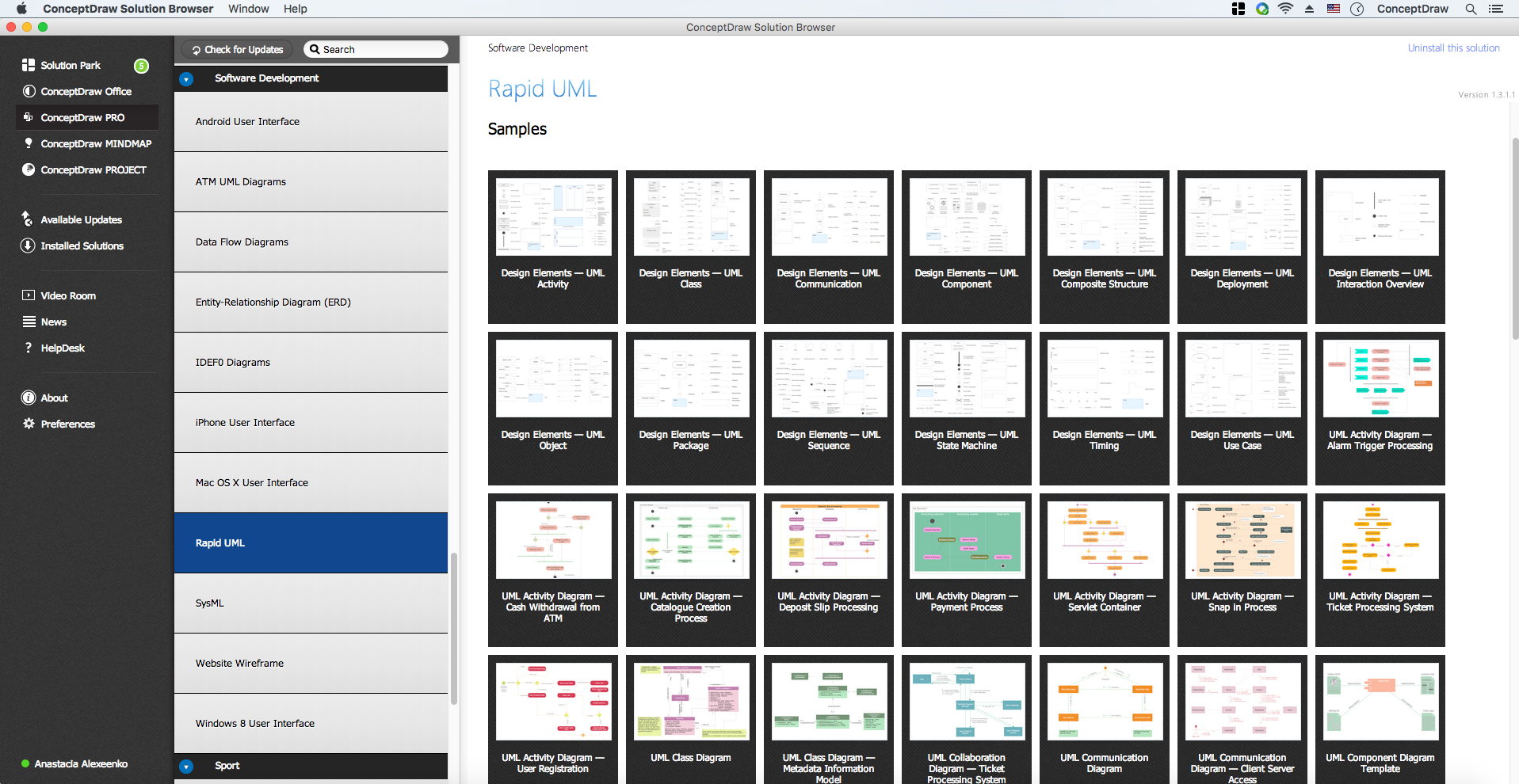UML Activity Diagram. Design Elements
UML Activity Diagram is a type of Behavior Diagrams that graphically describes decomposition of the some activity on the components.
Activity Diagrams are used in modeling of business processes, technological processes, sequential and parallel computations.
UML Activity Diagram allows to show the sequence, branching and synchronization of processes.
To design UML Activity Diagrams use the following shape types:
- rounded rectangles to describe the actions;
- diamonds to describe decisions;
- bars to represent the start or end of the activities that occur at the same time;
- black circle to indicate the start of the workflow;
- encircled black circle to indicate the end of the workflow;
- arrows to represent the order in which activities happen.
Activity Diagrams were a specialized form of the State Diagrams in UML 1.x. In UML 2.x, the Activity Diagrams were reformed and now are based on Petri net-like semantics that allows to model a lot more situations.
The Rapid UML Solution for ConceptDraw DIAGRAM contains 13 vector stencils libraries with 393 interactive shapes that you can use to design your UML diagrams.
To design an Activity Diagram use the UML Activity Diagram library.
UML Activity Diagram library contains 37 shapes:
- Object
- Data store
- Central buffer
- Expansion region
- Control flow (direct)
- Control flow (smart)
- Object flow (direct)
- Object flow (smart)
- Divider
- Decision/Merge
- Time event action
- Send signal node
- Receive signal node
- Expansion node
- Pin
- Vertical fork/join
- Horizontal fork/join
- Vertical swimlane
- Horizontal swimlane
- Connector
- Initial node
- Final node
- Flow final
- Control flow
- Condition
- Symbol { }
- Symbol << >>
- Subactivity state
- Call behavior
- Frame, fragment
- Note
- Action
- Swimlanes (vertical)
- Swimlanes (horizontal)
- UML connector (direct)
- UML connector
- Note connector

Pic.1. UML Activity Diagram Library

Pic.2. UML Activity Diagram Library Elements
ConceptDraw Rapid UML solution provides UML Activity Diagram library of vector stencils for activity diagram design elements like rounded rectangles of activities, diamonds of decisions, bars of the start (split) or end (join) of concurrent activities, black circle of the start (initial state) of the workflow, encircled black circle of the end (final state), etc.
Use UML Activity Diagram library to draw your own activity diagrams that show the business and operational stepwise workflows of components in your system.
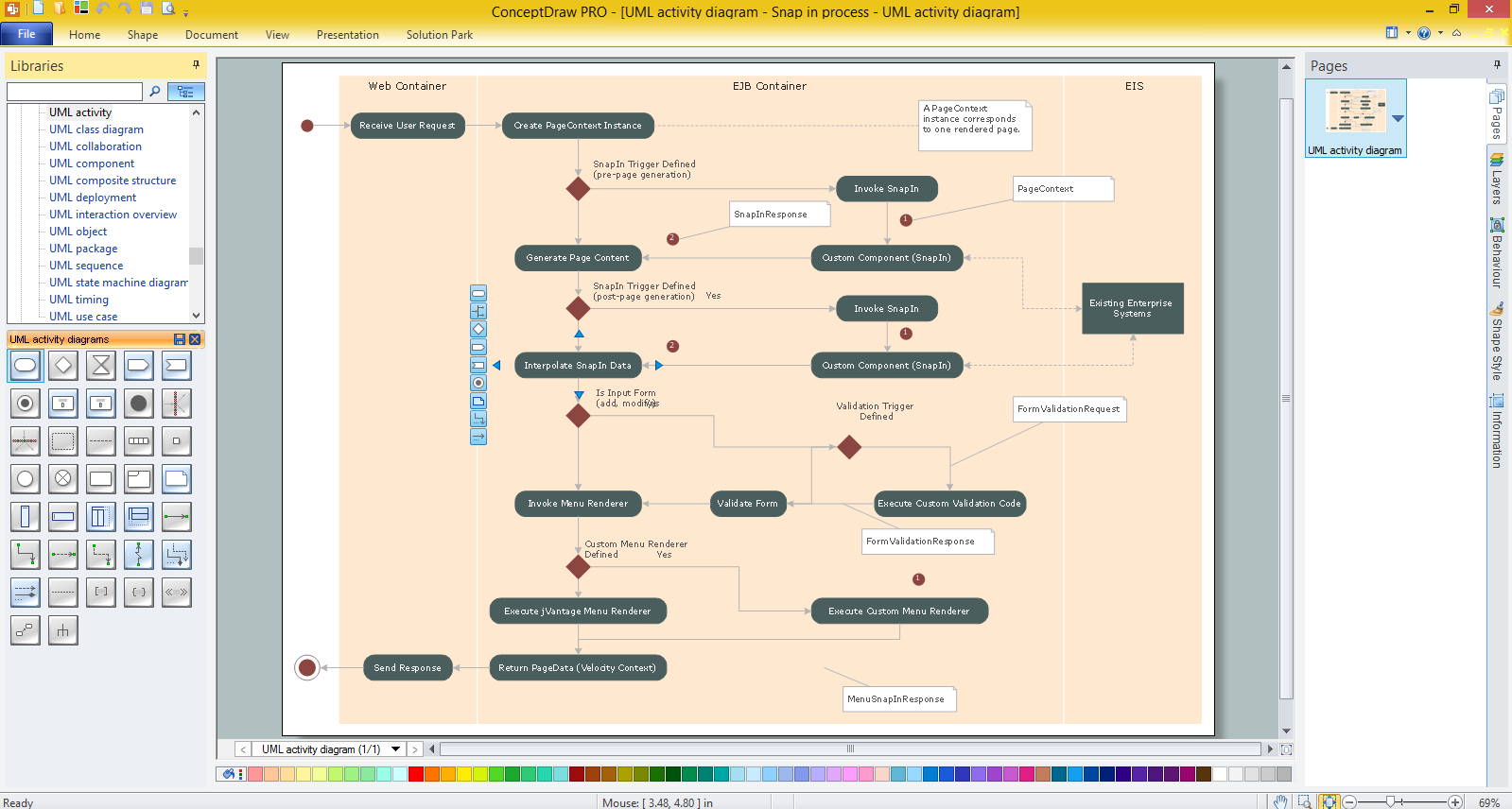
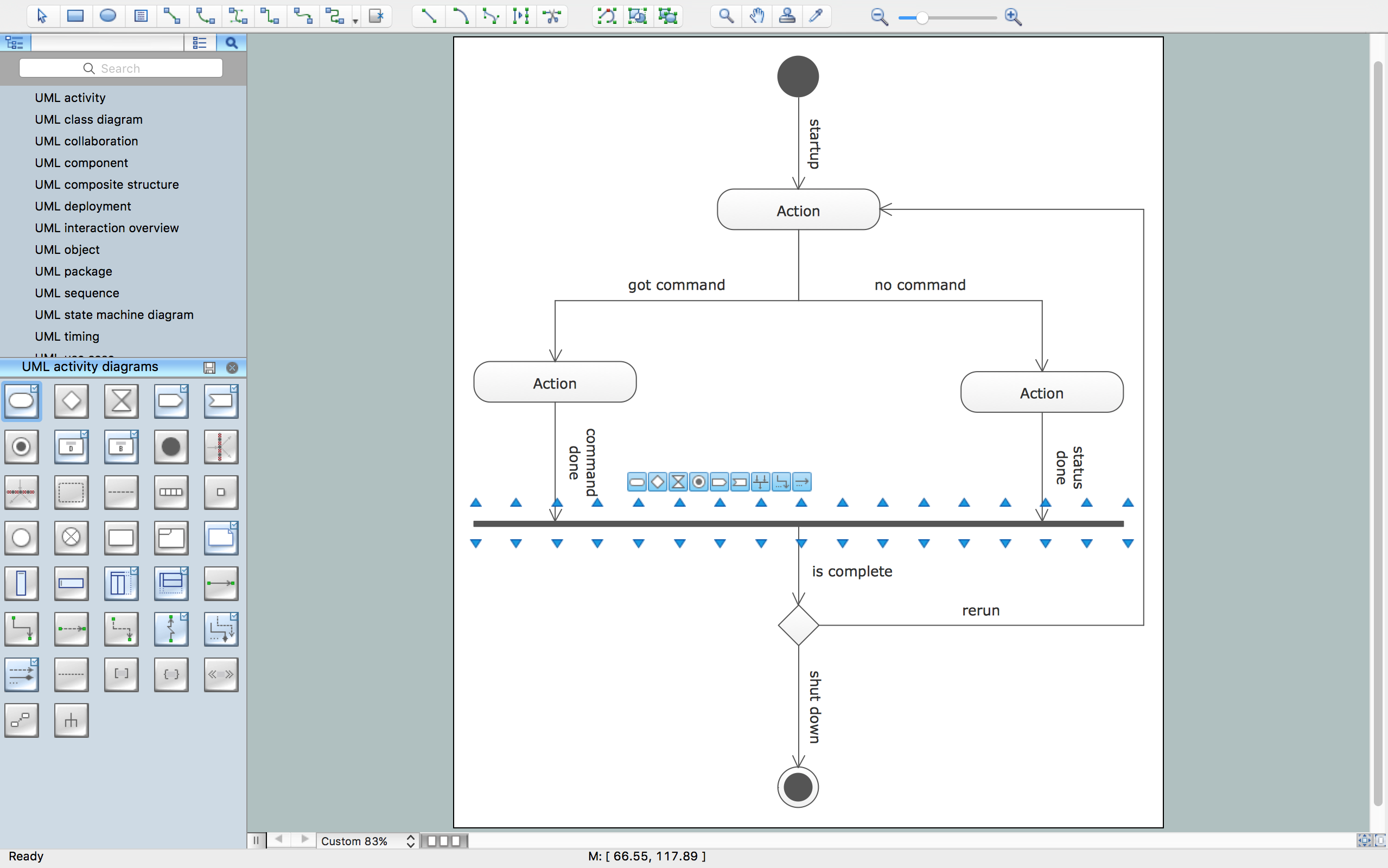
All libraries for creating UML diagrams are available inside the ConceptDraw DIAGRAM Templates and samples are located in the Rapid UML section of ConceptDraw STORE.
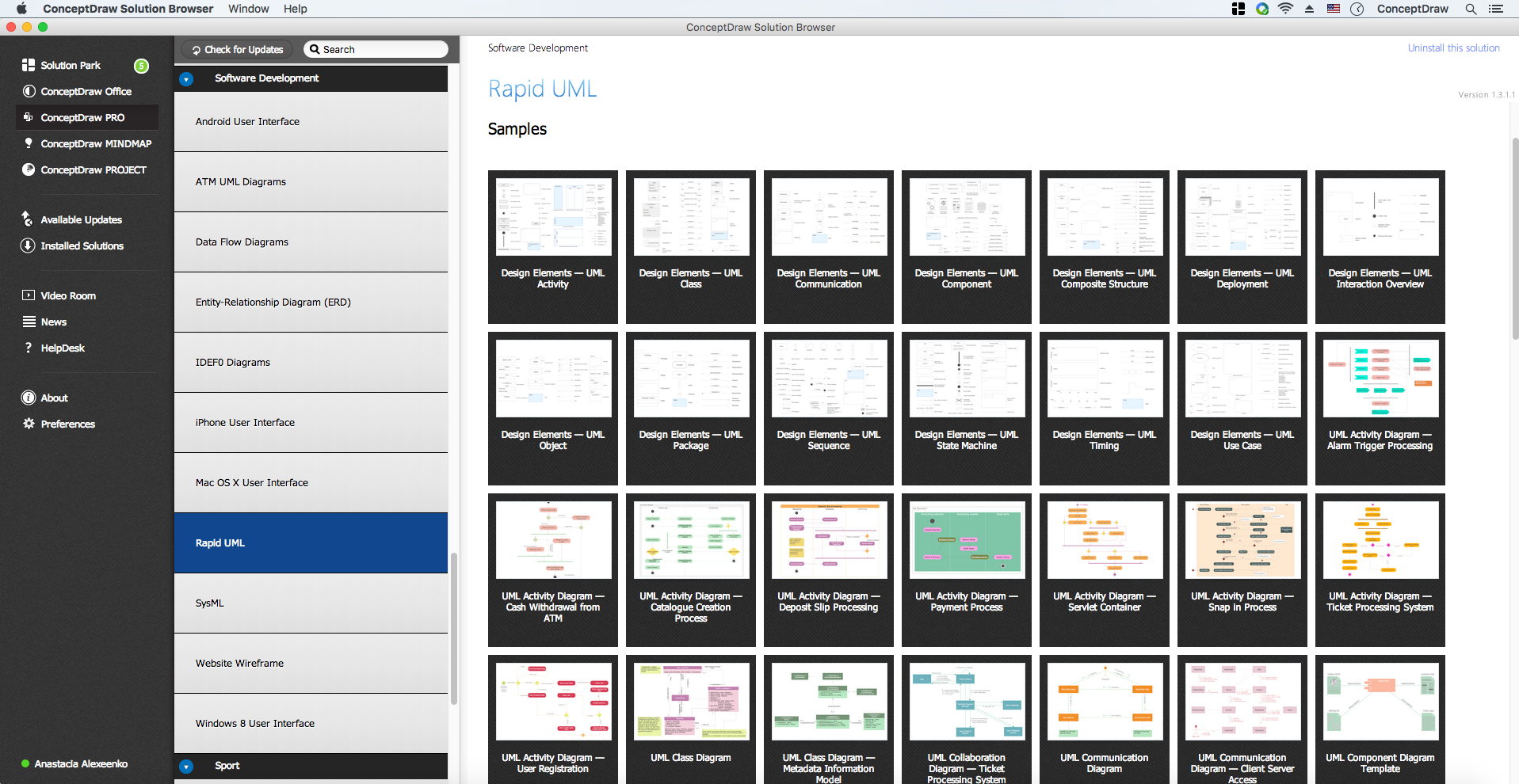
TEN RELATED HOW TO's:
There are many tools to manage a process or to illustrate an algorithm or a workflow. Flowcharting is one of those tools. However, it may be difficult to show complex processes that require multiple attributes or several people in a simple flowchart, so a cross-functional flowchart would be a solution for that situation. To create such flowchart, group processes and steps to labeled rows or columns, and divide those groups with horizontal or vertical parallel lines. It is worth mentioning that there are different types of cross-functional flowcharts, like opportunity or deployment flowchart.
This diagram shows a cross-functional flowchart that was made for a trading process. It contains 14 processes, distributed through 5 lines depicting the participants who interact with the process. Also there are connectors that show the data flow of information between processes. The cross-functional flowchart displays a detailed model of the trading process, as well as all participants in the process and how they interact with each other. The lines in the flowchart indicates the position, department and role of the trading process participants.
Picture: Cross-Functional Flowchart
Related Solution:
While creating flowcharts and process flow diagrams, you should use special objects to define different statements, so anyone aware of flowcharts can get your scheme right. There is a short and an extended list of basic flowchart symbols and their meaning. Basic flowchart symbols include terminator objects, rectangles for describing steps of a process, diamonds representing appearing conditions and questions and parallelograms to show incoming data.
This diagram gives a general review of the standard symbols that are used when creating flowcharts and process flow diagrams. The practice of using a set of standard flowchart symbols was admitted in order to make flowcharts and other process flow diagrams created by any person properly understandable by other people. The flowchart symbols depict different kinds of actions and phases in a process. The sequence of the actions, and the relationships between them are shown by special lines and arrows. There are a large number of flowchart symbols. Which of them can be used in the particular diagram depends on its type. For instance, some symbols used in data flow diagrams usually are not used in the process flowcharts. Business process system use exactly these flowchart symbols.
Picture: Basic of Flowchart: Meaning and Symbols
Related Solution:
There are many ways to track the system in a critical situation. To model a system behavior, uml notation is widely used. Usually, an UML diagram consists of elements such as actor and a case.
This diagram represents the structure of UML notations. Unified Modeling Language (UML) is used in software engineering to depict graphically the software modeling process. UM Language uses graphic notations for developing models of object-oriented systems. These notations displays requirements, sub-systems, logical and physical elements, etc. We created this diagram using ConceptDraw DIAGRAM reinforced with Rapid UML solution. It can be helpful for students on software engineering, when learning UML.
Picture: UML Notation
Related Solution:
ConceptDraw DIAGRAM is a powerful business and technical diagramming software tool that enables you to design professional-looking graphics, diagrams, flowcharts, floor plans and much more in just minutes. Maintain business processes performance with clear visual documentation. Effectively present and communicate information in a clear and concise manner with ConceptDraw DIAGRAM.
Picture: ConceptDraw DIAGRAM
Drawing the diagrams we try to find in help the powerful software and now we have the ConceptDraw DIAGRAM. The ability easily create the SDL diagrams is made possible thanks to unique Specification and Description Language (SDL) Solution from the Industrial Engineering Area of ConceptDraw Solution Park. This solution extends ConceptDraw DIAGRAM 2 libraries - SDL Connectors and SDL Diagrams that contain 70 predesigned SDL flowchart symbols.
Picture: SDL Flowchart Symbols
Related Solution:
The excellent possibility to create attractive Cross Functional Flowcharts for step-by-step visualization the operations of a business process flow of any degree of detailing is offered by ConceptDraw’s Cross-Functional Flowcharts solution. The extensive selection of commonly used vector cross functional flowchart symbols allow you to demonstrate the document flow in organization, to represent each team member’s responsibilities and how processes get shared or transferred between different teams and departments.
Picture: Cross Functional Flowchart Symbols
Related Solution:
Deployment diagram describes the hardware used in system implementations and the execution environments and artifacts deployed on the hardware.
Picture: UML Deployment Diagram. Diagramming Software for Design UML Diagrams
This sample was created on the Mac in ConceptDraw DIAGRAM diagramming and vector drawing software using the UML State Machine Diagram library of the Rapid UML Solution from the Software Development area of ConceptDraw Solution Park.
Picture: UML Diagram for Mac
Related Solution:
Two types of diagrams are used in UML: Structure Diagrams and Behavior Diagrams. Behavior Diagrams represent the processes proceeding in a modeled environment. Structure Diagrams represent the elements that compose the system.
Picture: UML Diagram Types List
Related Solution:
All about prototyping. GUI Prototyping with ConceptDraw. Download prototyping software.
Picture: GUI Prototyping with ConceptDraw DIAGRAM