Diagramming Software for Business Process
Design Elements: Activities
For graphical representation of a business process flow use the business process diagrams consist of a sequence of activity elements and flow controls elements.
ConceptDraw has 142 vector stencils in the 8 libraries that helps you to start using software for designing your own Business Process Diagrams.
Use Activities library with 34 objects from BPMN. Comments from notation:
- Activity: It is represented with a rounded-corner rectangle and describes the kind of work which must be done.
- Task: Represents a single unit of work that can or cannot be broken down to a further level of business process detail without diagramming the steps in a procedure
- Sub-process: Used to hide or reveal additional levels of business process details. When collapsed, a sub-process is indicated by a plus sign against the bottom line of the rectangle; when expanded, the rounded rectangle expands to show all flow objects, connecting objects, and artifacts.
- Transaction: A form of sub-process in which all contained activities must be treated as a whole, this means that they must all be completed to meet an objective, and if any one of them fails, they must all be compensated (undone). Transactions are differentiated from expanded sub-processes by being surrounded by a double border.
- Call Activity: A point in the process where a global process or a global Task is reused. A call activity is differentiated from other activity types by a bolded border around the activity area.
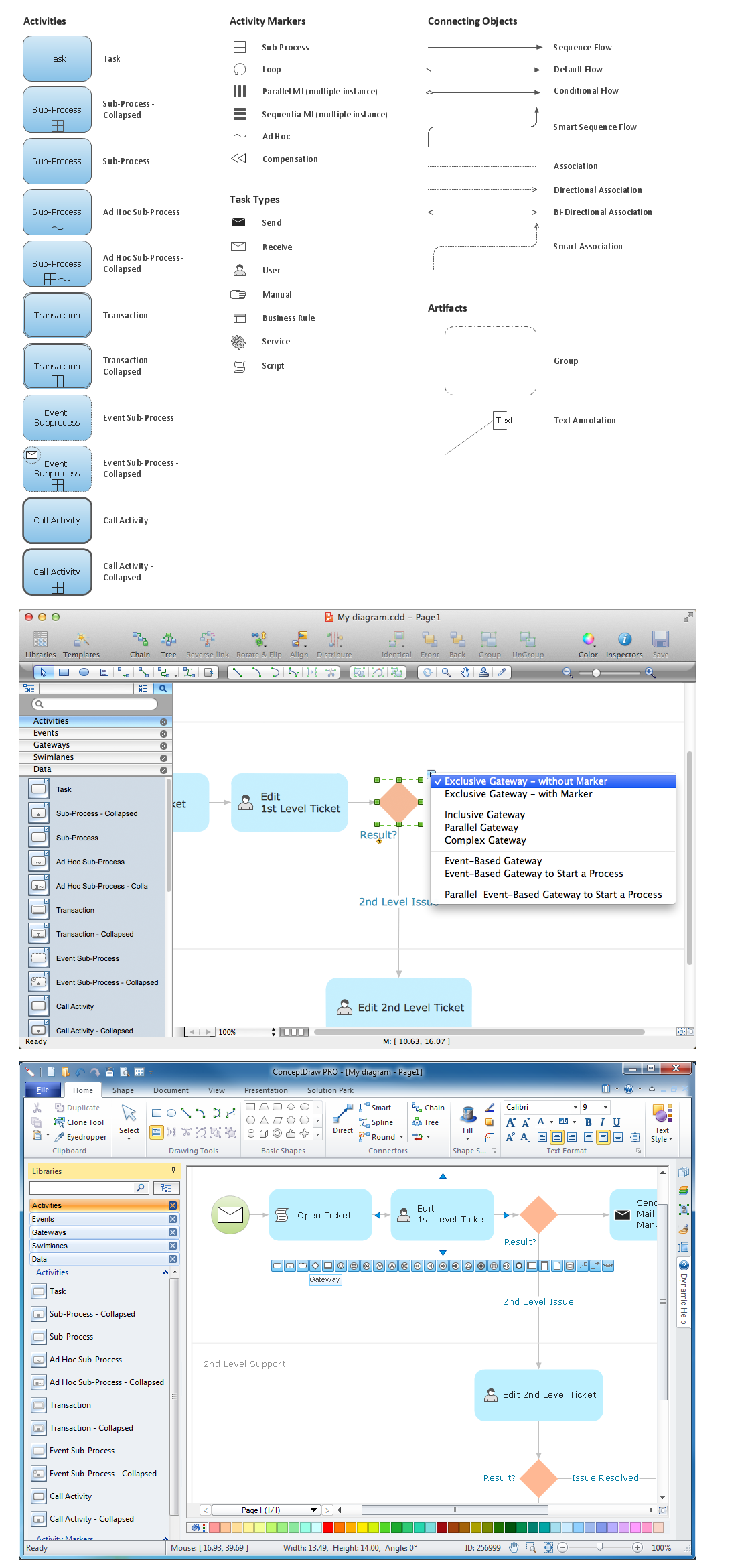
Activities library from Business Process Diagram solution provides 34 vector stencils for activity elements and flow controls elements: Activity, Task, Sub-process, Transaction, Call Activity, etc.
Use the Activities library for drawing the business process flow diagrams consisting of a sequence of activity and flow controls elements according to BPMN 2.0 notation.
SEVEN RELATED HOW TO's:
When trying to figure out the nature of the problems occurring within a project, there are many ways to develop such understanding. One of the most common ways to document processes for further improvement is to draw a process flowchart, which depicts the activities of the process arranged in sequential order — this is business process management. ConceptDraw DIAGRAM is business process mapping software with impressive range of productivity features for business process management and classic project management. This business process management software is helpful for many purposes from different payment processes, or manufacturing processes to chemical processes. Business process mapping flowcharts helps clarify the actual workflow of different people engaged in the same process. This samples were made with ConceptDraw DIAGRAM — business process mapping software for flowcharting and used as classic visio alternative because its briefly named "visio for mac" and for windows, this sort of software named the business process management tools.
This flowchart diagram shows a process flow of project management. The diagram that is presented here depicts the project life cycle that is basic for the most of project management methods. Breaking a project into phases allows to track it in the proper manner. Through separation on phases, the total workflow of a project is divided into some foreseeable components, thus making it easier to follow the project status. A project life cycle commonly includes: initiation, definition, design, development and implementation phases. Distinguished method to show parallel and interdependent processes, as well as project life cycle relationships. A flowchart diagram is often used as visual guide to project. For instance, it used by marketing project management software for visualizing stages of marketing activities or as project management workflow tools. Created with ConceptDraw DIAGRAM — business process mapping software which is flowcharting visio alternative or shortly its visio for mac, this sort of software platform often named the business process management tools.

Picture: Process Flowchart
Related Solution:
Mind map of a physical activity sample plan detailing a proposal to incorporate more physical activity into a college community.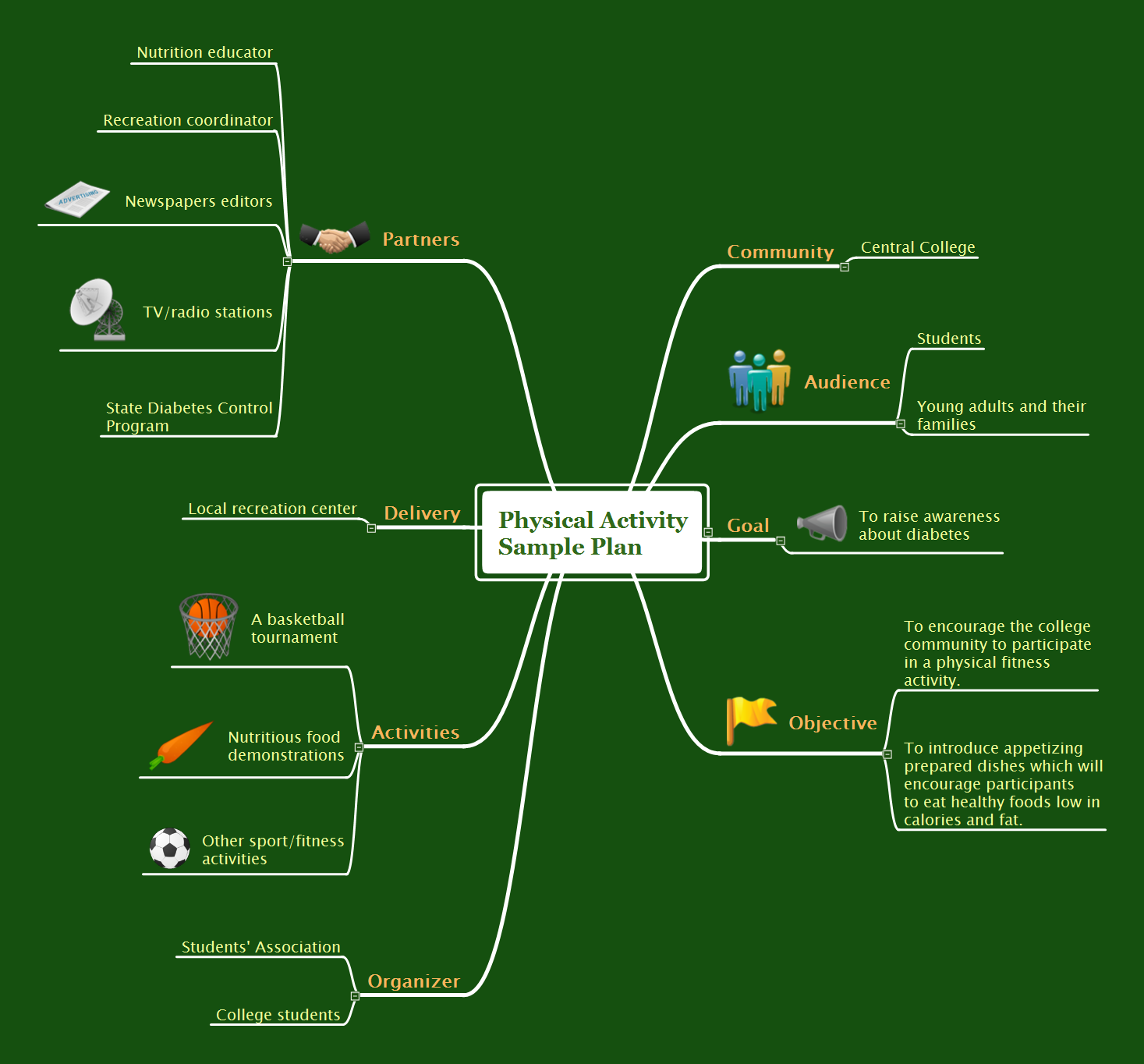
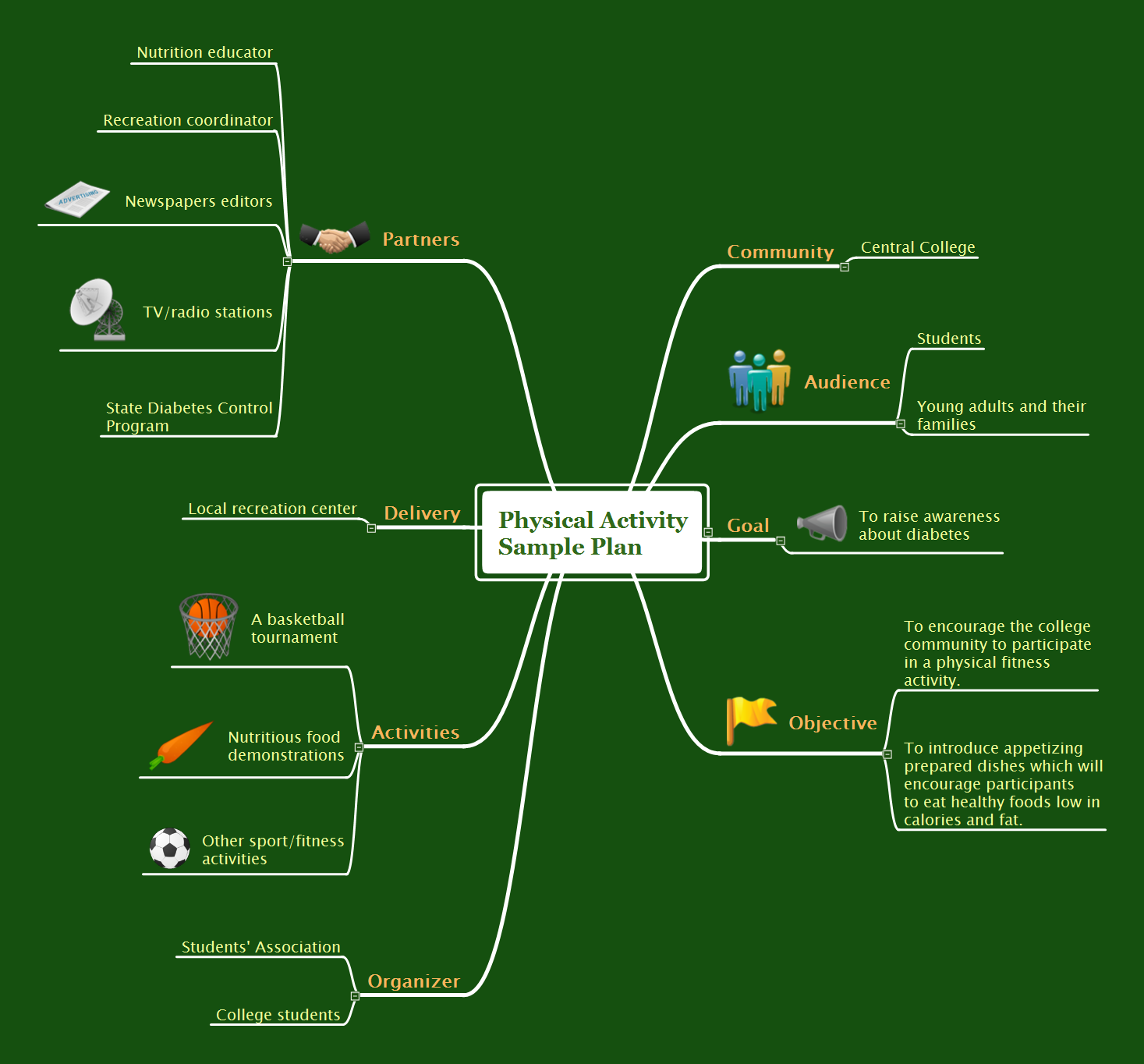
Picture: Physical Activity Plan
Related Solution:
Create professional business process diagrams using ConceptDraw Activities library with 34 objects from BPMN.

Picture: Business Process Model and Notation Elements: Activities
ConceptDraw DIAGRAM is perfect for software designers and software developers who need to draw Rack Diagrams..png)
.png)
Picture: Design Element: Rack Diagramfor Network Diagrams
Create professional business process diagram with ConceptDraw Choreographies library with 28 objects from BPMN.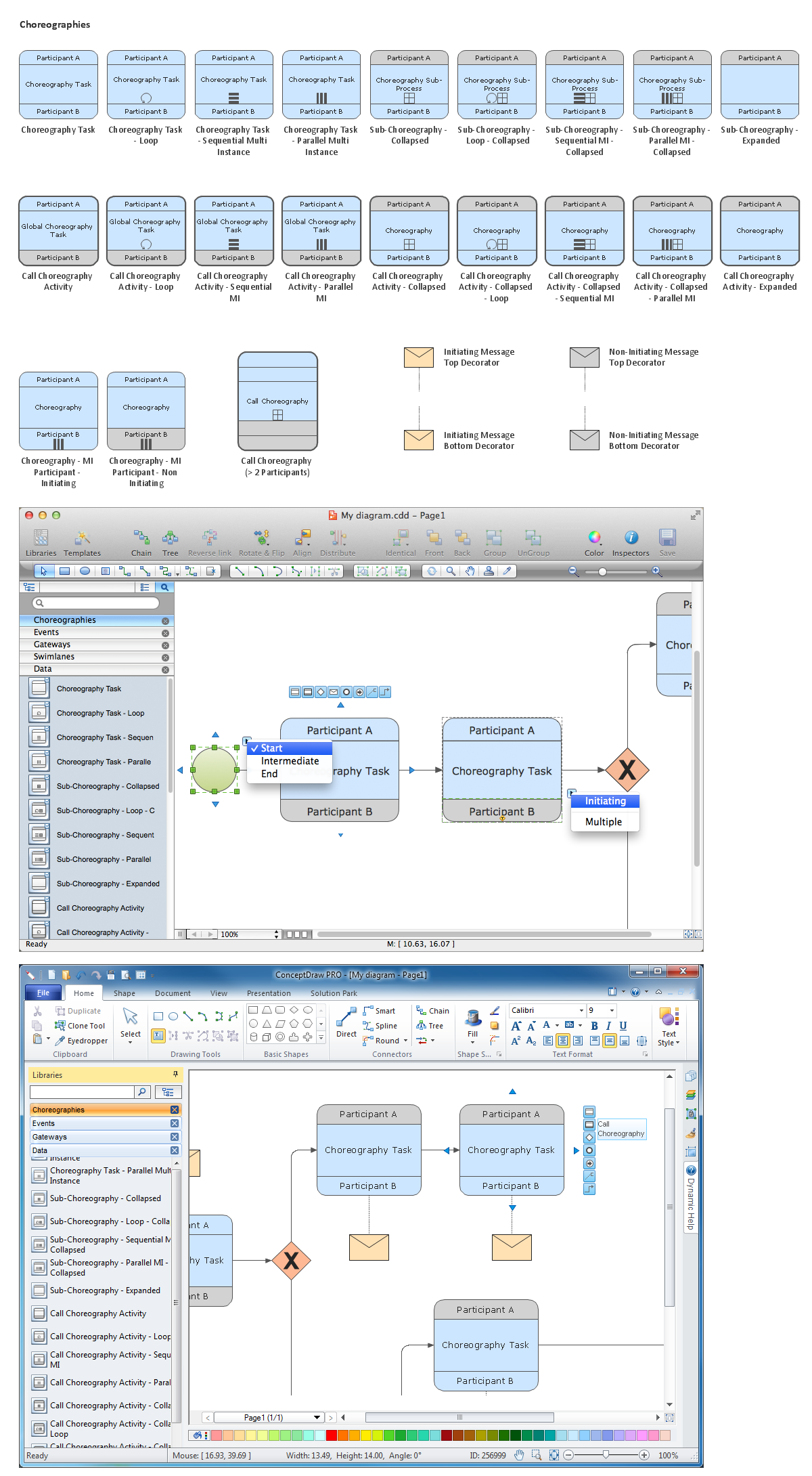
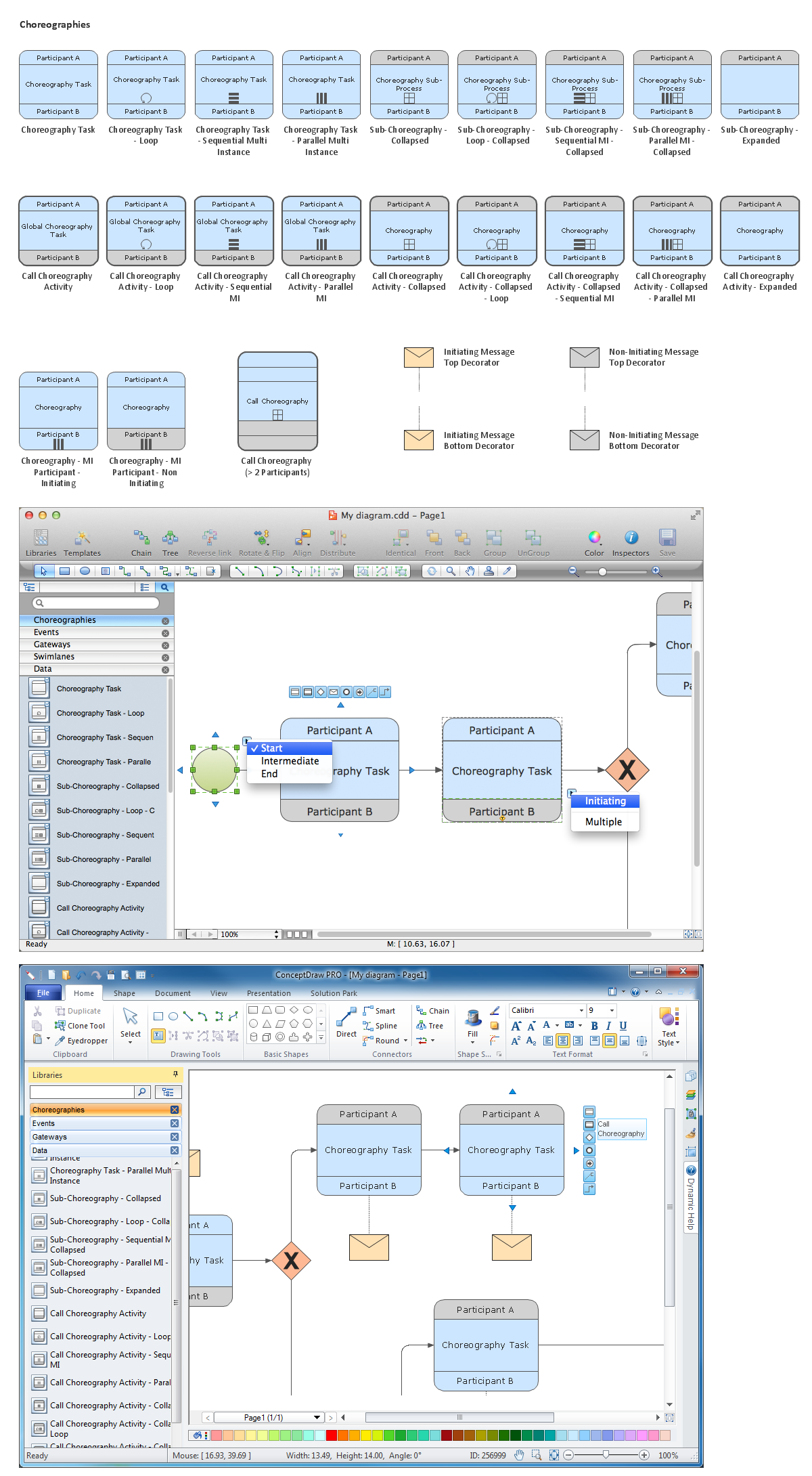
Picture: Diagramming Software for Business Process
Computer and Networks solution provides examples, templates and vector stencils library with symbols of local area network (LAN) and wireless LAN (WLAN) equipment.
This example of computer network topology diagram shows home WLAN equipment and their connection to the Internet.

Picture: Network Topology Graphical Examples
Related Solution:
Try ConceptDraw program, the perfect drawing tool for creating all kinds of great-looking drawings, charts, graphs, and illustrations.

Picture: Basic Diagramming
Related Solution:
ConceptDraw
DIAGRAM 18