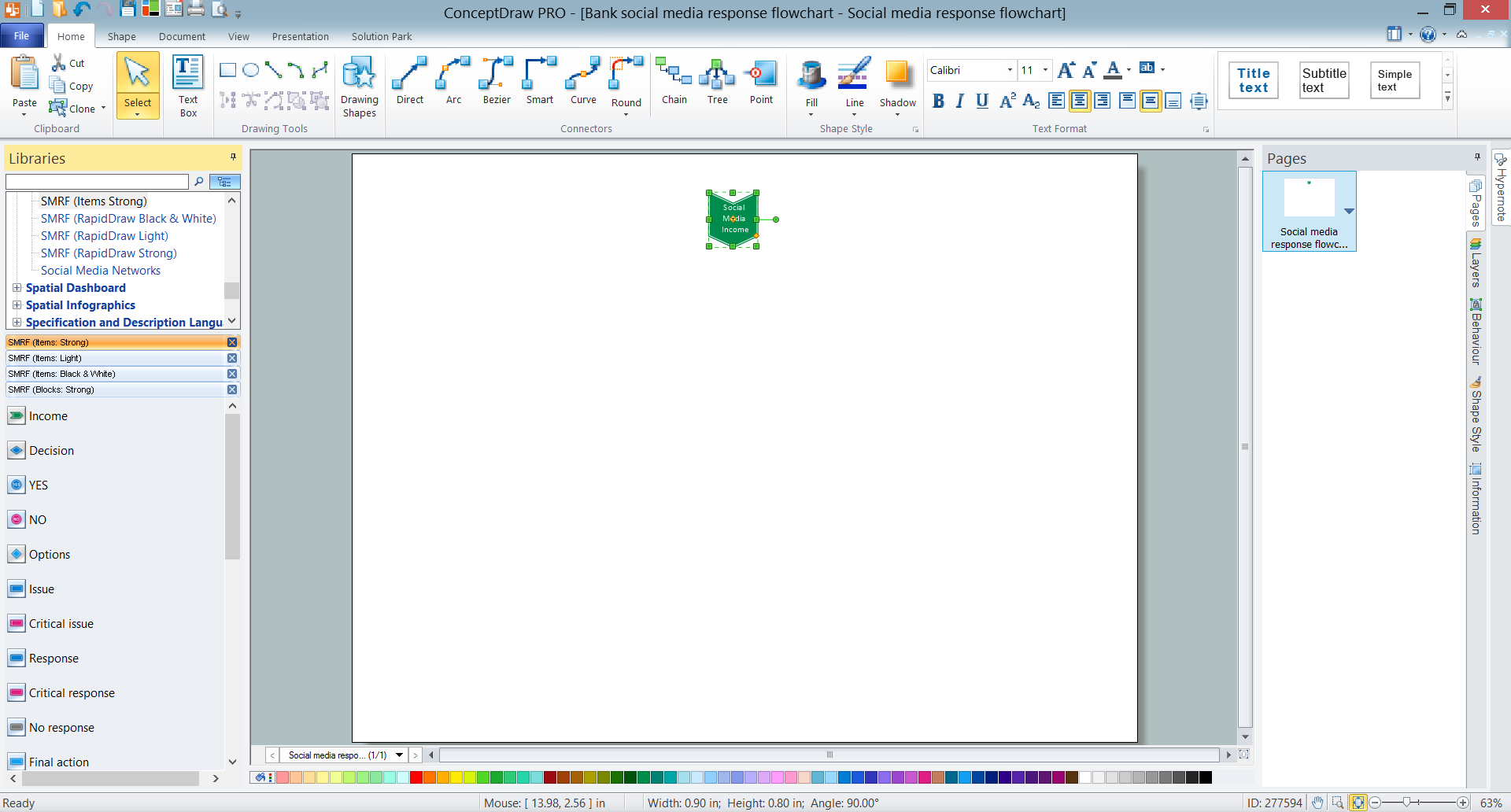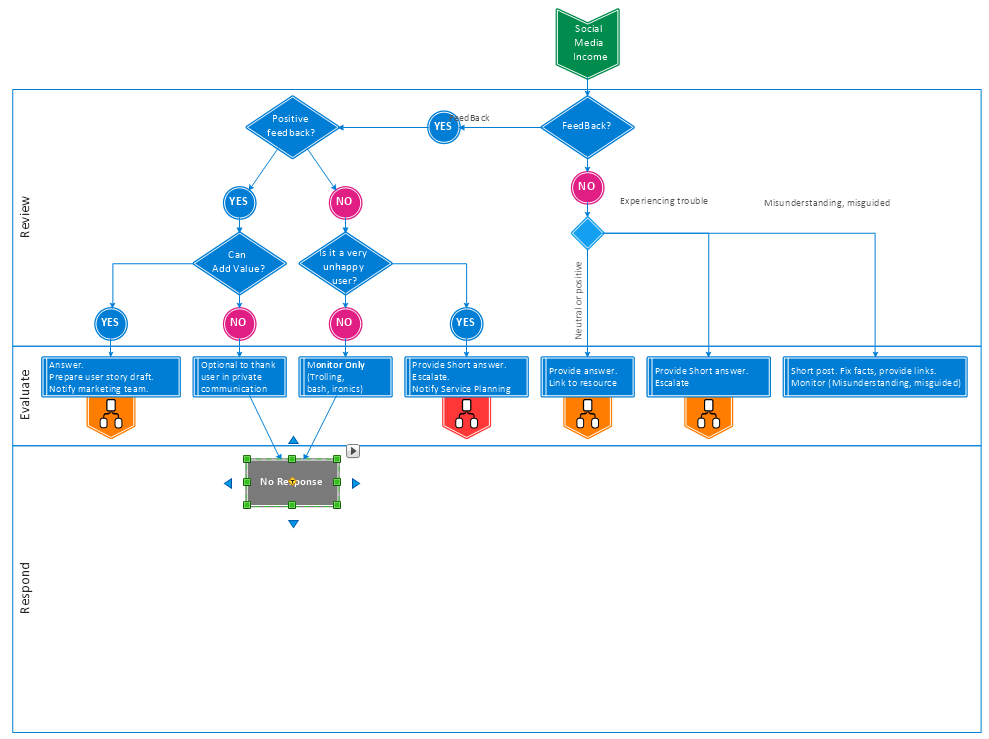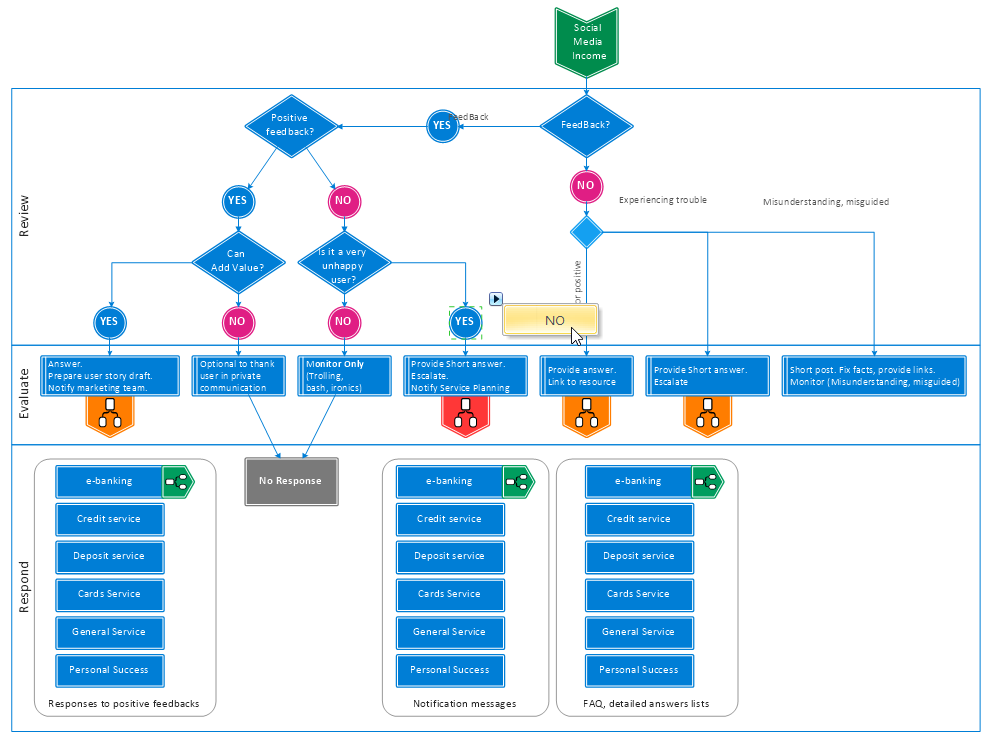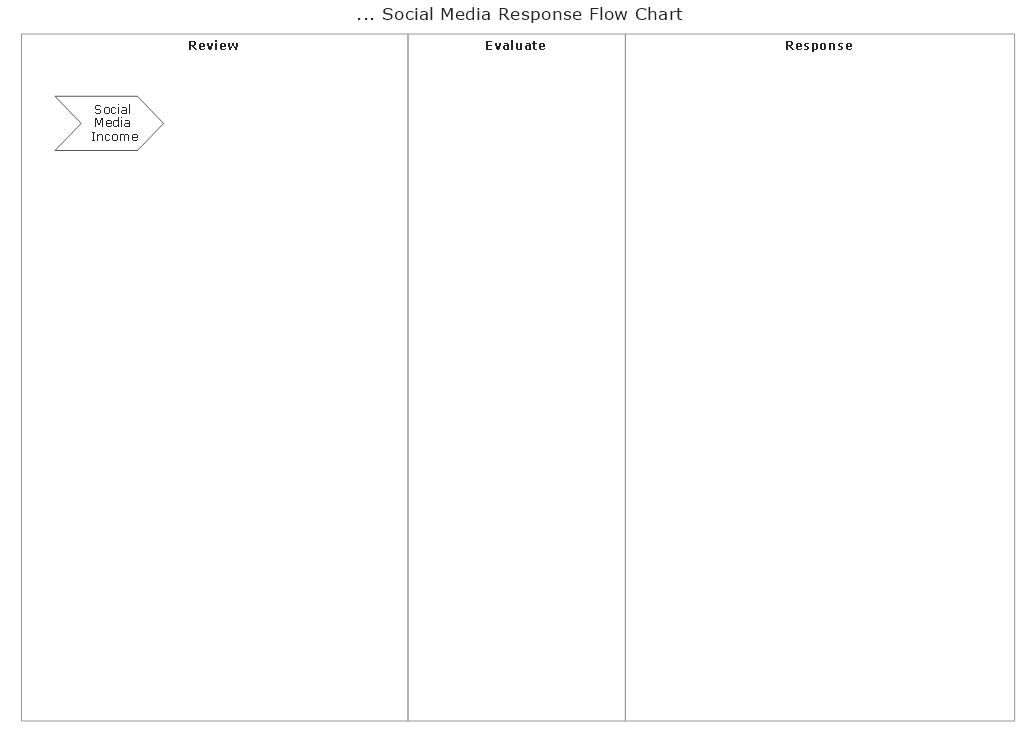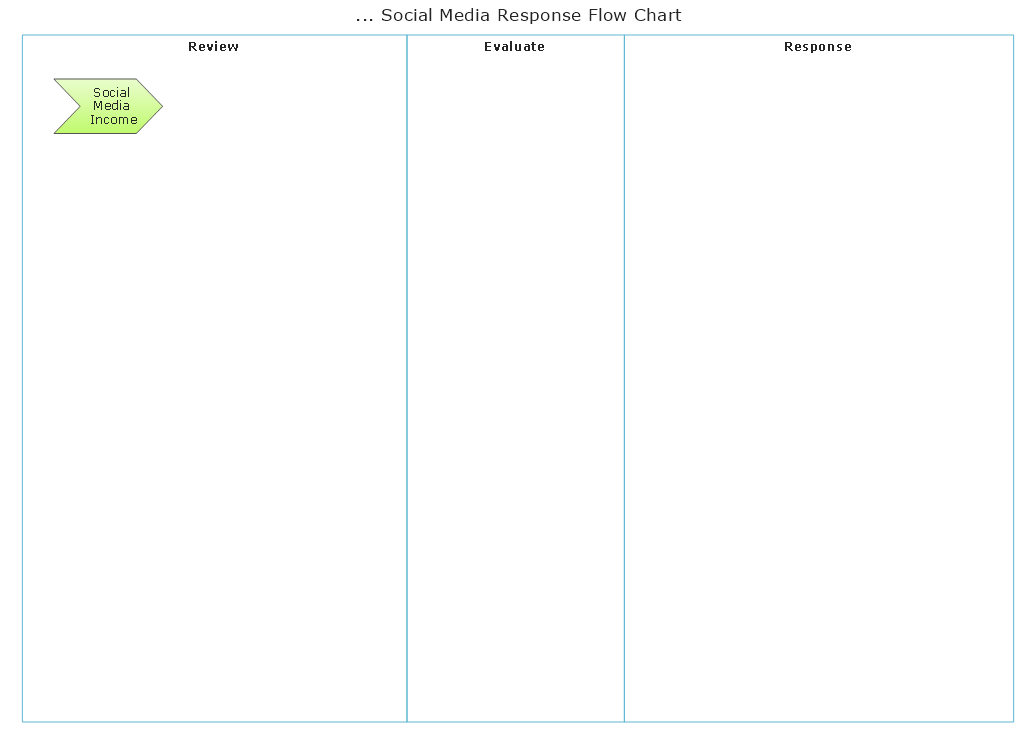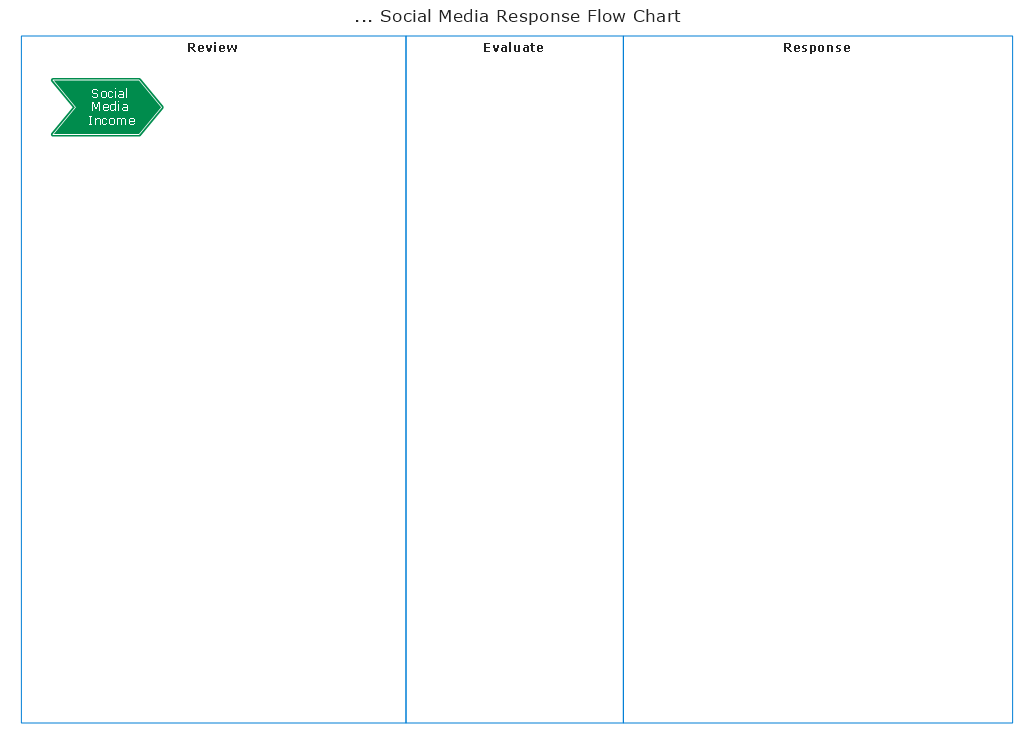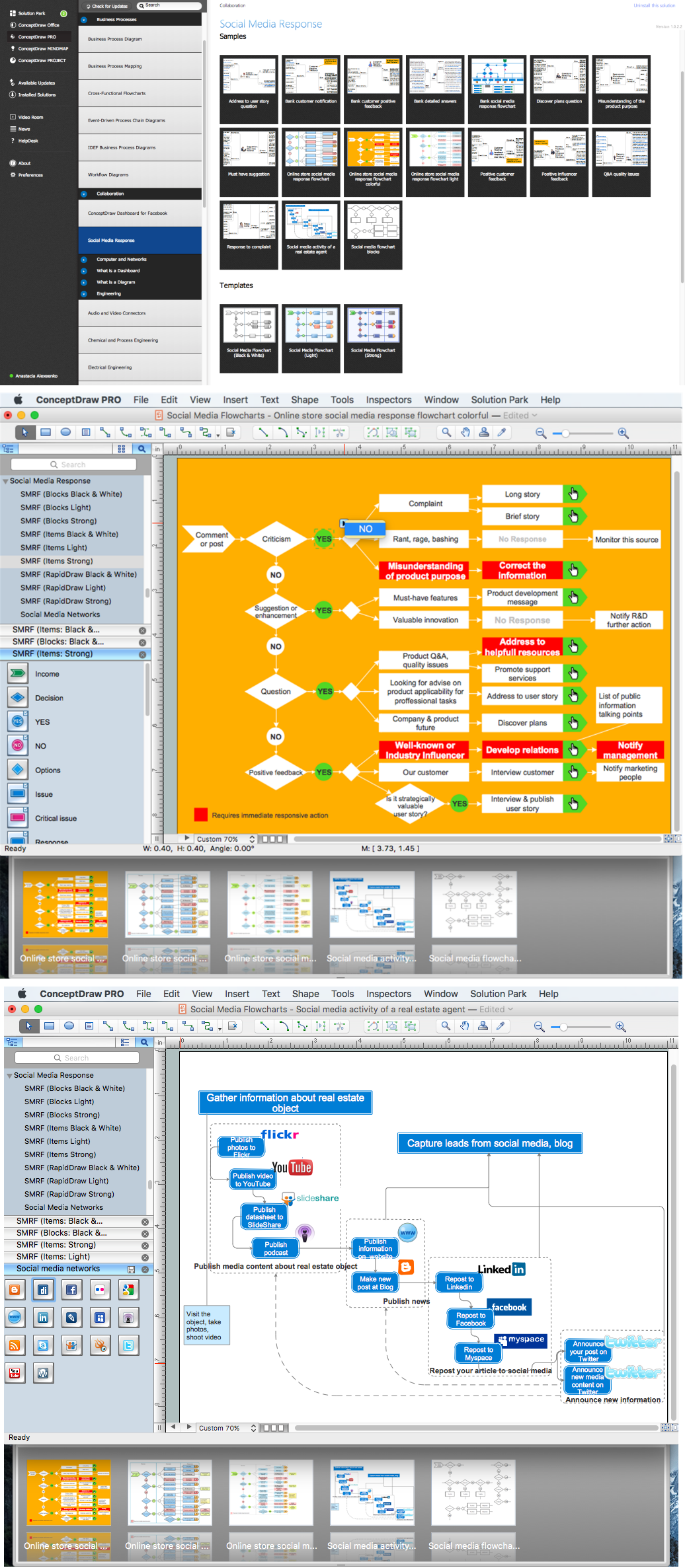Social Media Flowchart Symbols
Social media is a popular view of mass communication which allows people, companies and organizations create, share, discover, modify, access, comment, discuss and exchange information through the Internet. Social media are the group of Internet-based applications that work in a dialogic transmission system - many sources to many receivers. This and also such distinctive features as usability, quality, interactivity, multimedia, quick accessibility, unlimited volume, and ability to track the popularity much differ the social media from the industrial and traditional media, such as newspapers and television.
Social media are websites that allow easy create communities around shared interests. There are many types of social media: blogs, microblogs, forums, social networks, wiki-projects, business networks, review sites, dating sites, photo hostings, video hostings and many others.
Use of powerful tools of ConceptDraw's Social Media Response solution lets effectively represent what is the social media, lets improve quality of content in social media and to build an active customer community, helps the companies to be more effective in timely messaging thanks to the excellent ability for rapid response to a customer′s posts in social media. This allows greatly save the budget for companies who use social media for promotion, marketing and as a lead generation tool.
Social Media Response solution provides collection of 10 libraries with diversity of predesigned vector social media flowchart symbols for fast and easy creating interactive Social Media Flowcharts, Response Charts and Action Mind Maps.

Sample 1. Social Media Flowchart Symbols
Follow the next steps to fast and easy create a Social Media Response flowchart in ConceptDraw DIAGRAM software:
- Start with the predesigned income element from one of desired libraries of the Social Media Response solution. Drag the income symbol on the document page and type its text.
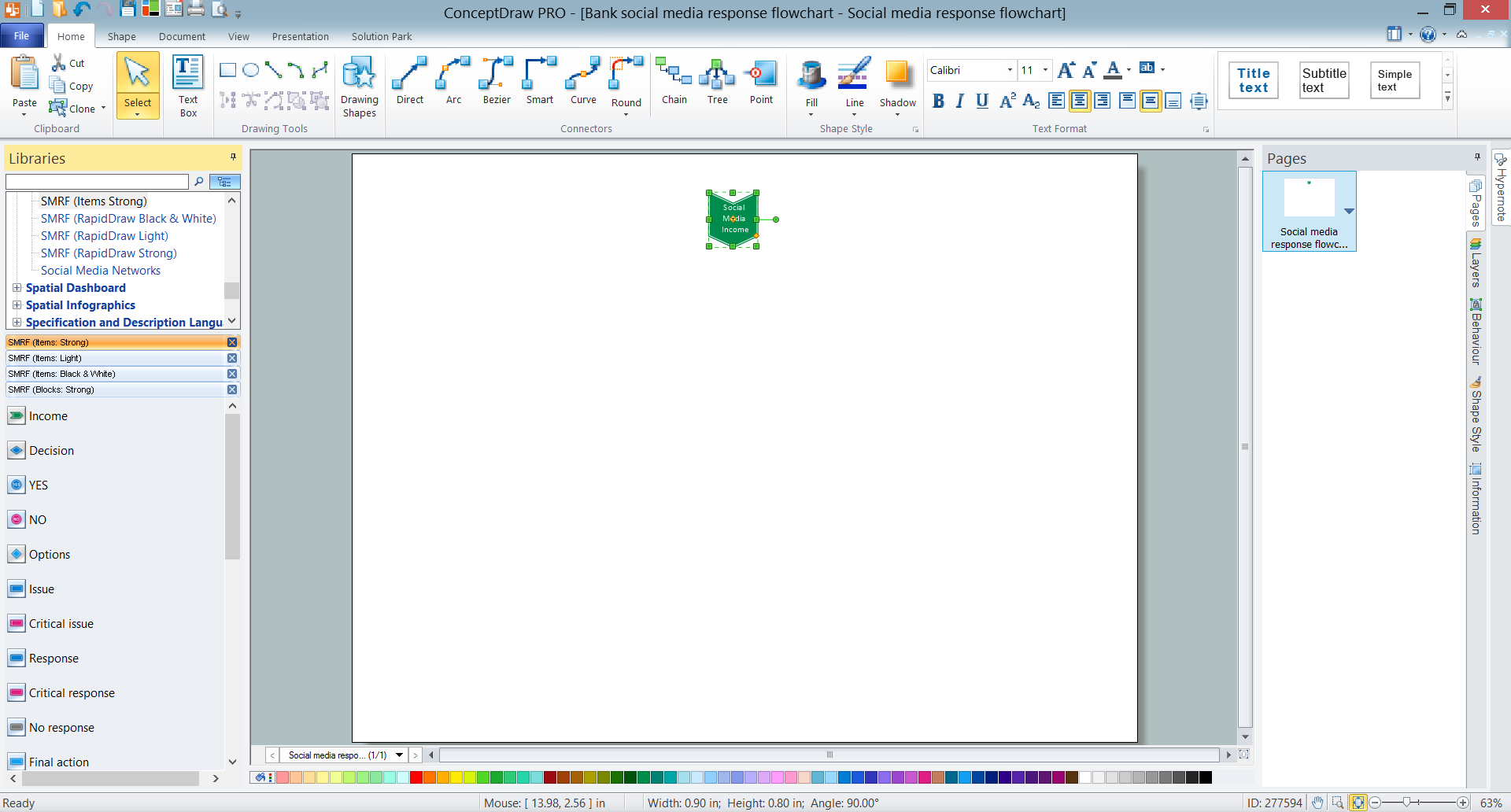
Example 2. Adding Income Symbol
- Add step-by-step the needed decisions, actions, issues, yes/no and many other elements from the Social Media Response solution libraries or using the RapidDraw feature. To activate the RapidDraw mode use the Rapid Draw button on the Shape toolbar.
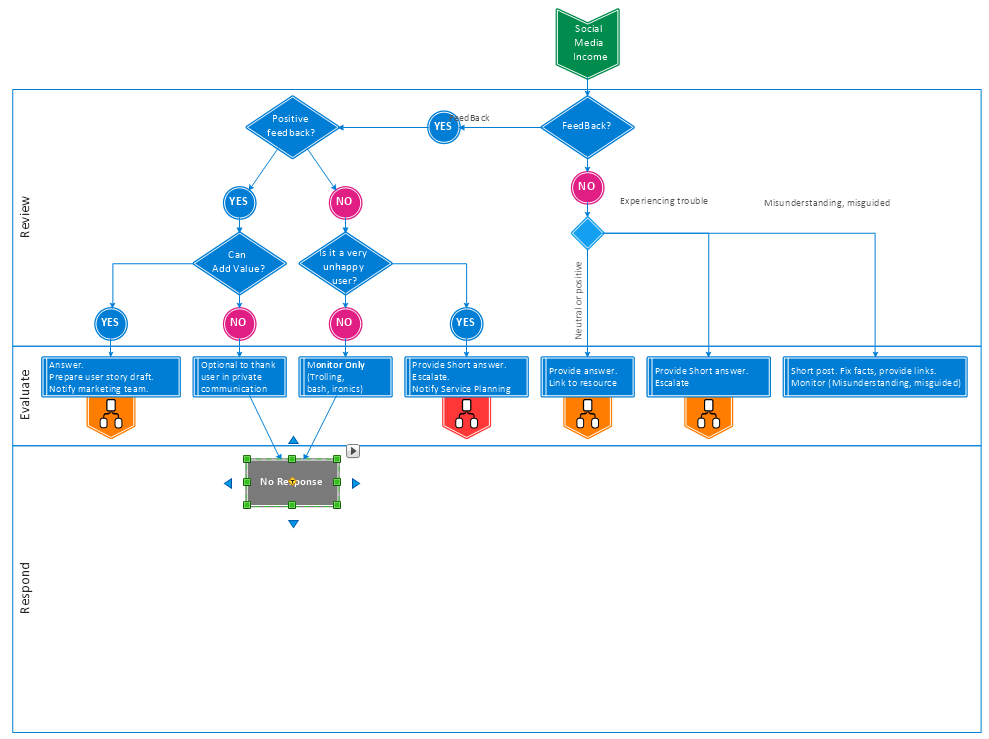
Example 3. Adding objects with RapidDraw
- The object created with RapidDraw arrows will be automatically connected to the selected object. Another objects you can connect with help of ConceptDraw connector tools from the libraries or Home toolbar. Add the rest objects, connect them and make color style changes, if needed.
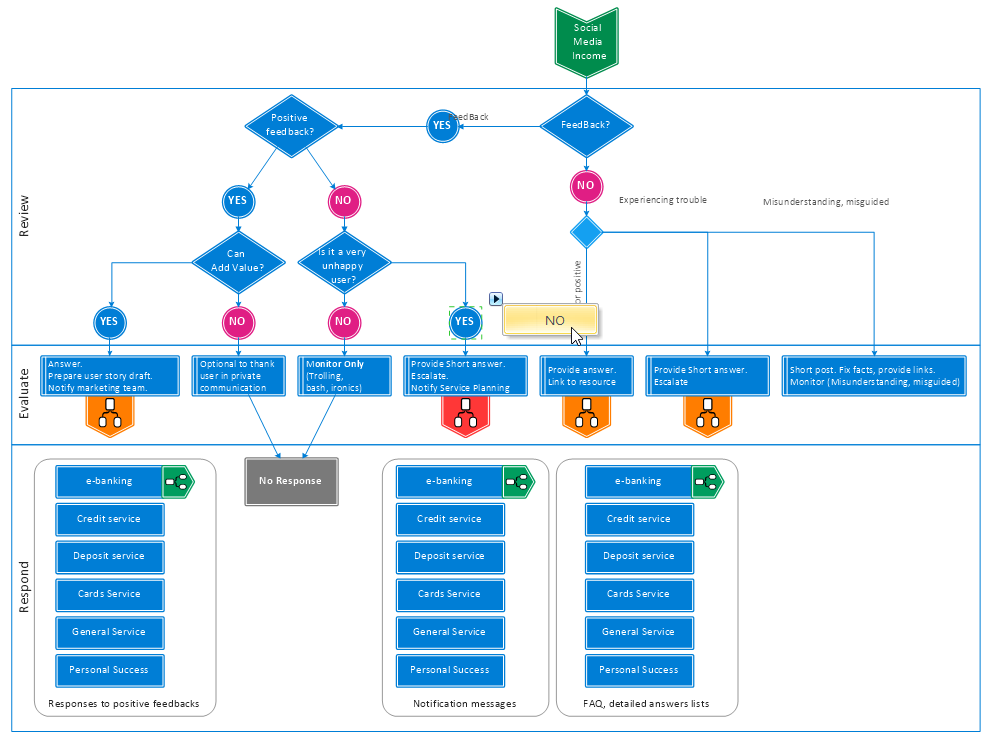
Example 4. Bank Social Media Response Flowchart
Social Media Response solution includes also a number of professionally developed templates and samples which are perfect examples and the source of inspiration capable to help social media teams, consultants, trainers and other people which are related with social media to develop effective social media strategies, to correctly organize the response process and to educate the social media groups how to effectively accomplish their daily work.
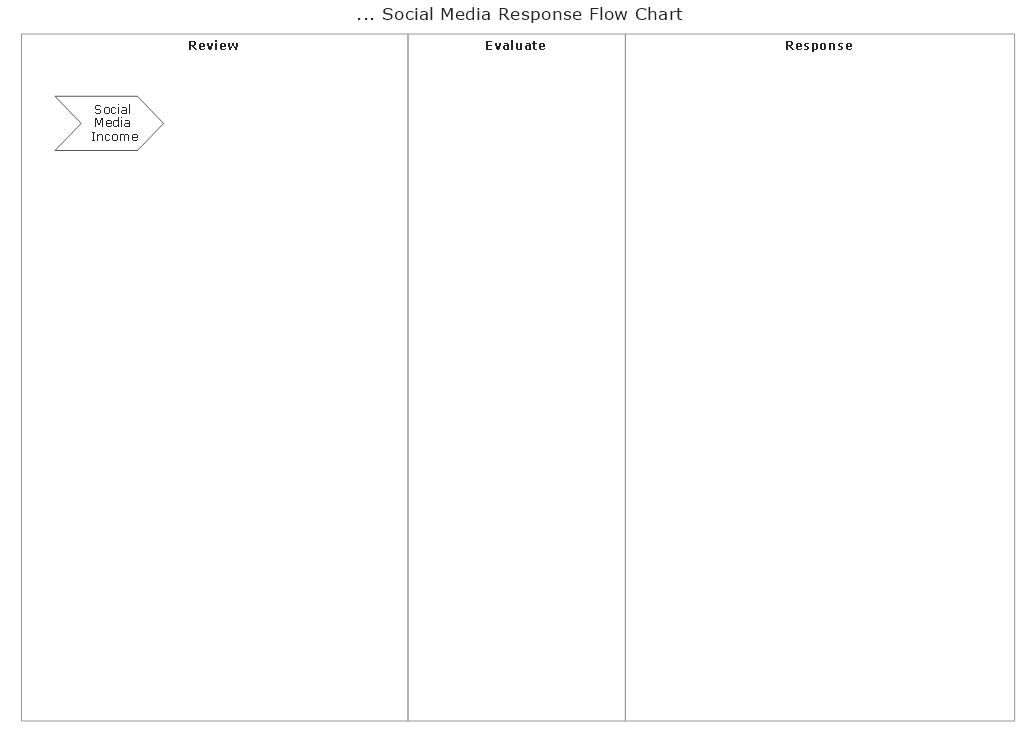
Social media Flowchart (Black & White) Template
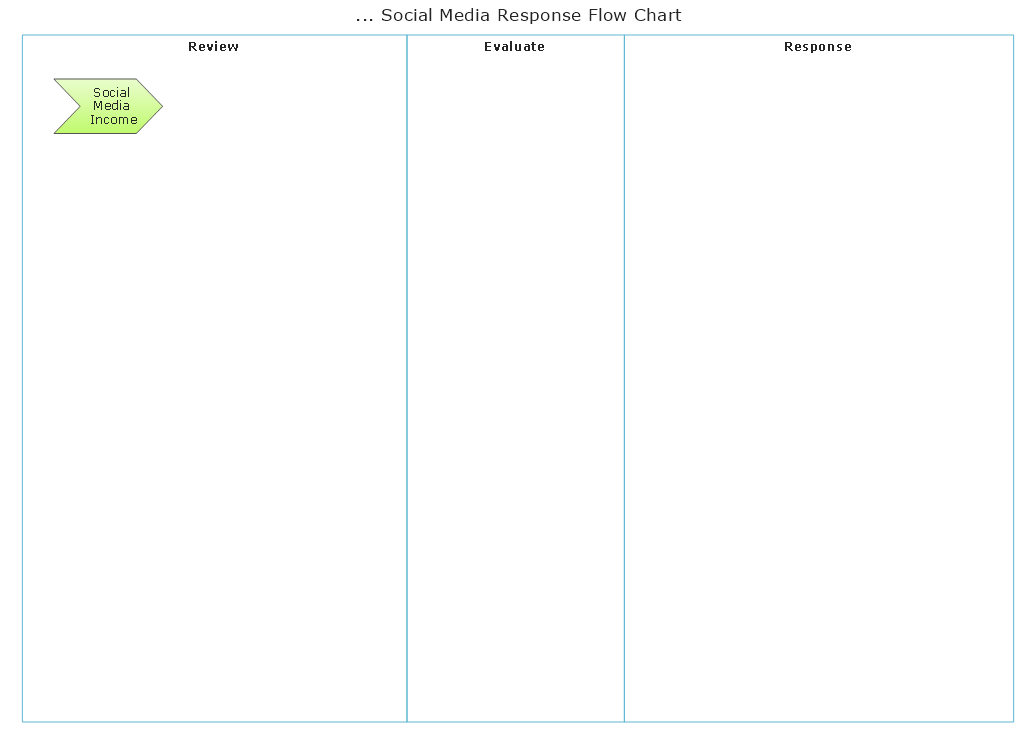
Social media Flowchart (Light) Template
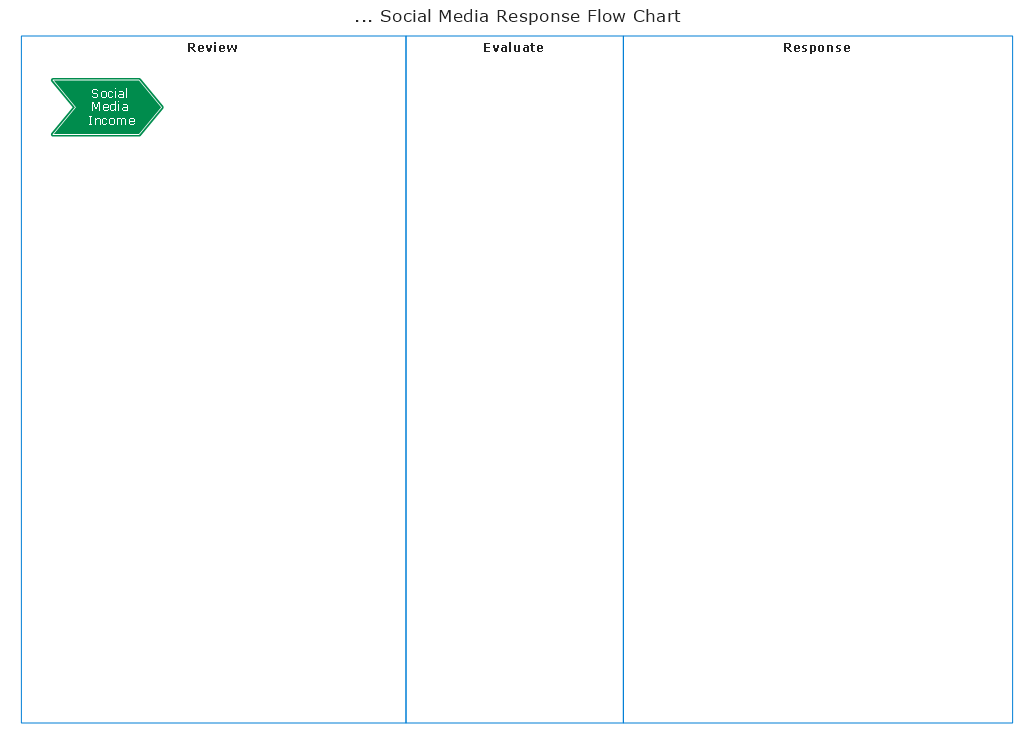
Social media Flowchart (Strong) Template
All Social Media templates and samples developed for ConceptDraw DIAGRAM are available for viewing and editing from ConceptDraw STORE.
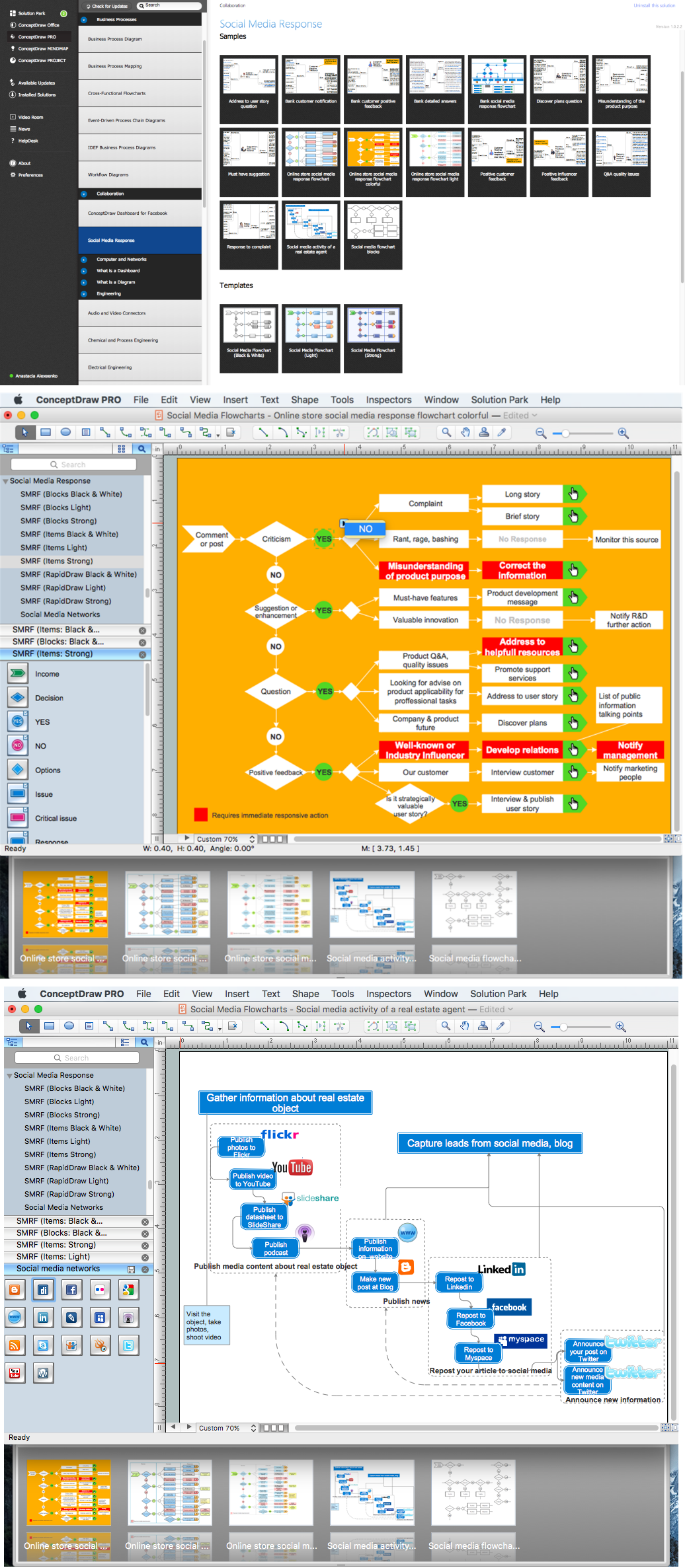
Example 5. Social Media Response Solution
Thanks to the Social Media Response solution, the ConceptDraw DIAGRAM diagramming and vector drawing software is rich for professionally designed samples, examples, templates and ready-to-use social medial flowchart symbols which can help you quickly design the Social Media Flowcharts and Diagrams of any complexity. Each of your diagrams can be then easy printed, exported to various formats, including PPT, PDF, MS Visio, HTML, and many other graphic formats.
TEN RELATED HOW TO's:
Use case diagrams are used at the development of software and systems for definition of functional system requirements or system of systems. Use case diagram presents the consecution of object’s actions (user’s or system’s) which are executed for reaching the definite result.
Picture: Use Case Diagrams technology with ConceptDraw DIAGRAM
UML Activity Diagram illustrates the business and operational step-by-step workflows of components in a system and shows the overall flow of control. You can use the appropriate stencils of UML notation from UML Activity library with 37 objects. ConceptDraw is ideal for software designers and software developers who need to draw UML Activity Diagrams.
Use ConceptDraw DIAGRAM diagramming and vector drawing software enhanced with Rapid UML solution from ConceptDraw Solution Park to create your own UML activity diagrams that show the business and operational workflows of components and overall flow of control in your systems. Such software provides coloring UML diagrams for various purposes and simplifying work of the engineers.
Picture: UML Activity Diagram
Related Solution:
DataBase icons - Amazon AWS pro diagrams - AWS diagrams are part of architecturing tools provided with ConceptDraw Solution Park.
Picture: Diagramming software for Amazon Web Service icon set: Data Base
Stakeholder management is a critical component to the successful delivery of any project, programme or activity.
ConceptDraw DIAGRAM is a powerful diagramming and vector drawing software. Now, thanks to the Stakeholder Onion Diagrams Solution included to the Management Area of ConceptDraw Solution Park, ConceptDraw DIAGRAM became also unique stakeholder management system design software.
Picture: Stakeholder Management System using Onion Diagram
Related Solution:
Using the ready-to-use predesigned objects, samples and templates from the Business Diagrams Solution you can create your own professional-looking Venn Diagrams quick and easy.
Picture: Circles Venn Diagram
Related Solution:
ConceptDraw MINDMAP has a new challenges in leading or taking instruction during remote mind map presentation and available to deliver lessons to a remote group via a Skype conference call. ConceptDraw DIAGRAM provides tools to develop a response flowchart that can be connected with Action Mind Maps.
Picture: Provide Team Training
Related Solution:
While developing software, it is very important to have a visual model, because it helps to represent the logic and the architecture of an application. Experienced engineers use UML diagrams to denote relationships between classes and their instances. UML is a general language for a set of diagrams like deployment diagrams, object diagrams or use case diagrams.
This diagram represents UML class diagram used for a software system development using an object-oriented method. Class diagrams are categorized as static structure diagrams that depict the physical structure of a system. Class diagram divides a software system's structure into "classes". Classes are defined by the methods and variables of objects. UML Class diagram is used to depict relationships and source code dependencies between objects.
Picture: UML Diagram
Related Solution:
Venn Diagrams visualize all possible logical relations between several sets and are widely used in mathematics, logic, statistics, marketing, sociology, etc.
This Venn Diagram shows the relative complement of the set A with respect to the set B. It is the set of the elements in B, but not in A. In other words it is the set-theoretic difference B-A.
Picture:
Basic Circles Venn Diagram
Venn Diagram Example
Related Solution:
ConceptDraw gives the ability to draw Flowchart documents. Flowcharts solutionis a powerful tool that extends ConceptDraw application for drawing business flowcharts.
ConceptDraw DIAGRAM vector diagramming and business graphics software enhanced with with templates, green and interactive flowchart makers, samples and stencil libraries from ConceptDraw Solution Park which all focused to help with drawing flowcharts, block diagrams, bar charts, histograms, pie charts, divided bar diagrams, line graphs, area charts, scatter plots, circular arrows diagrams, Venn diagrams, bubble diagrams, concept maps, and others.
Picture: The Best Flowchart Software Available
Related Solution:
This sample shows the Purchasing Flow Chart Diagram that displays the money flow in the carbon offset sphere. The carbon offsets are the compensatory measures that the companies make for the carbon emissions. You can see on this sample the groups that have interests in the carbon offsets and the money flow after the carbon offset vendors sold the carbon offsets.
Picture: Purchasing Flow Chart.Purchasing Flowchart Example
Related Solution: