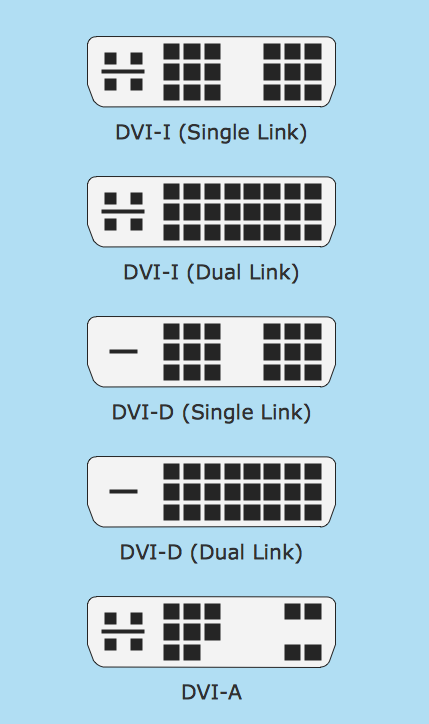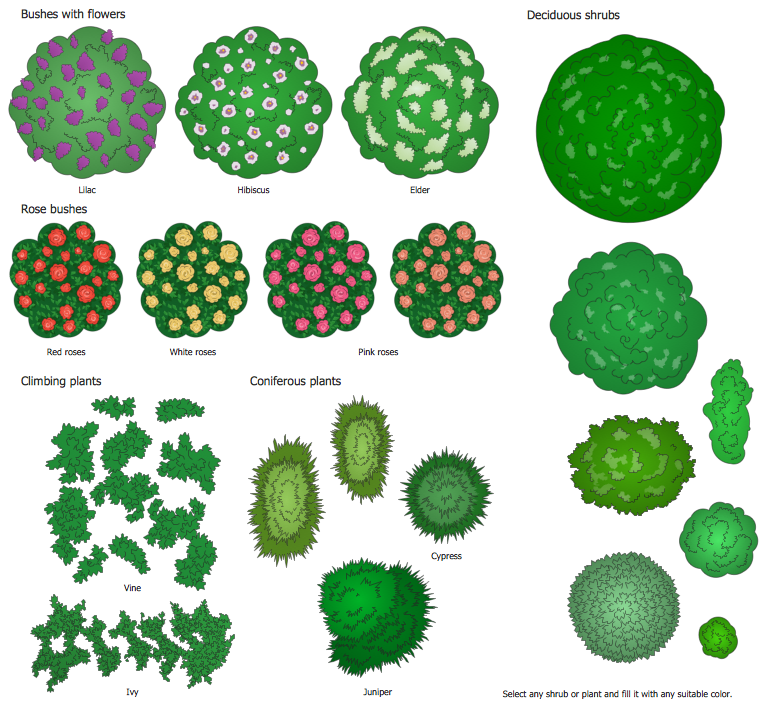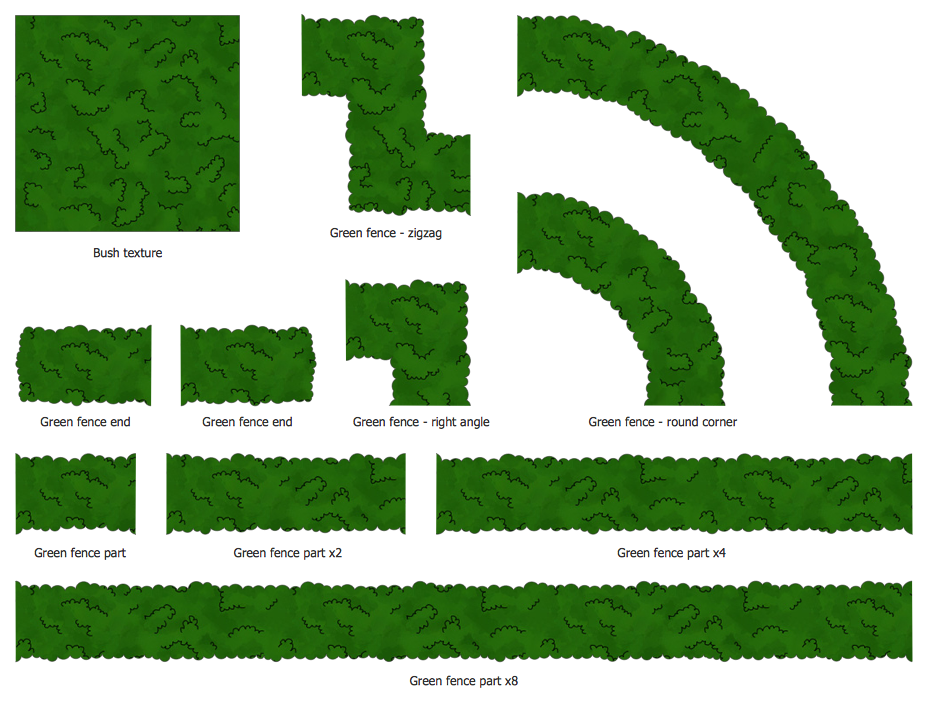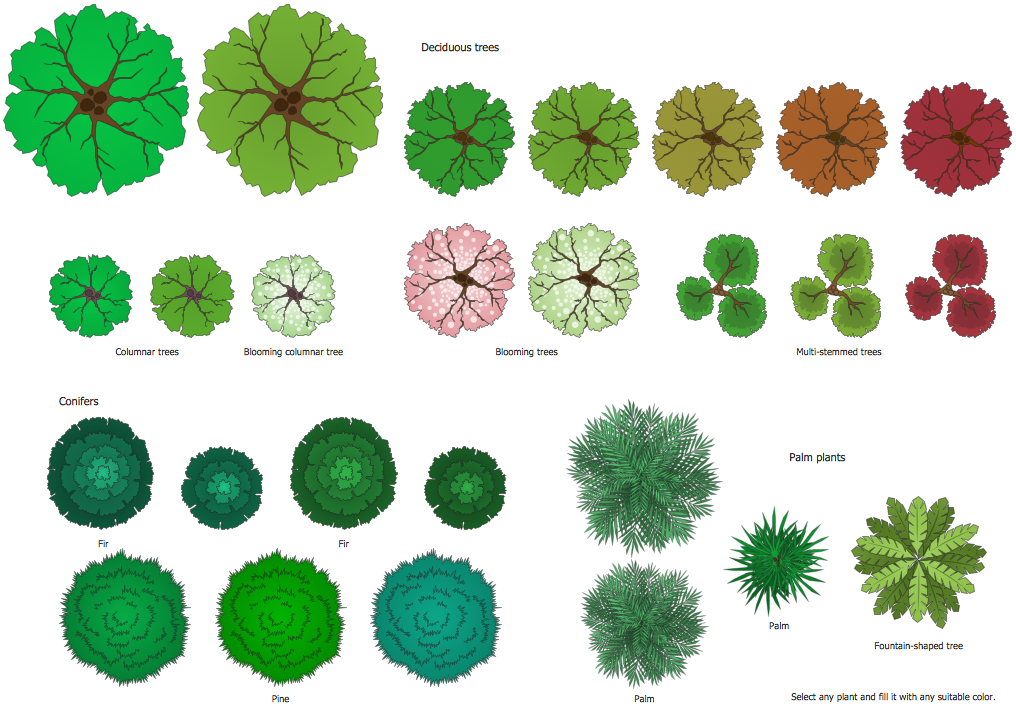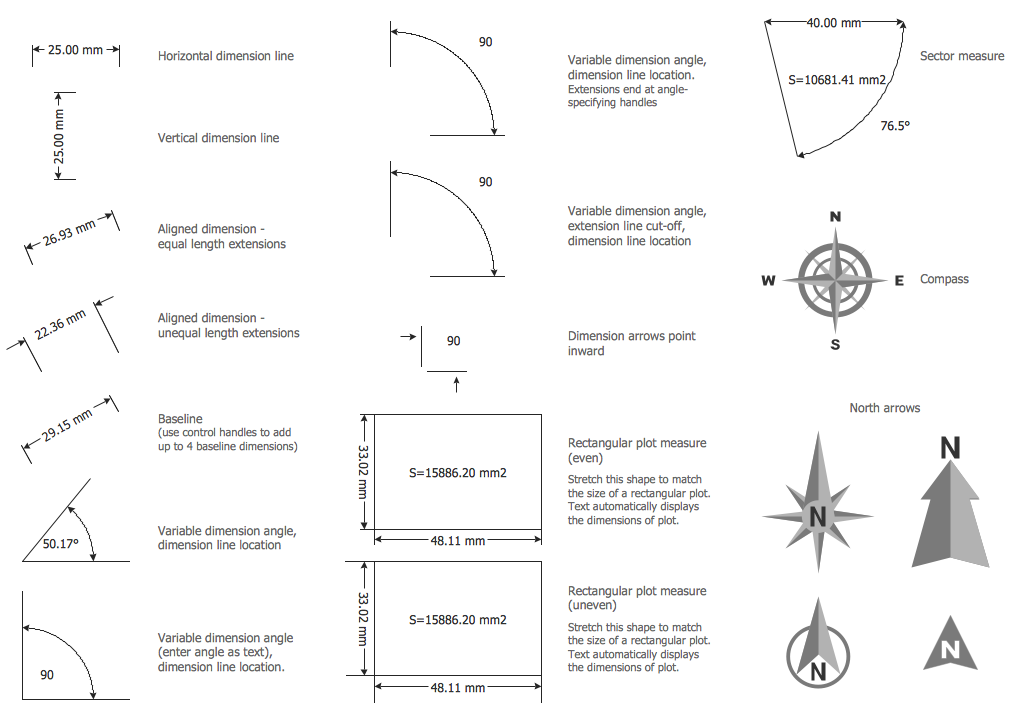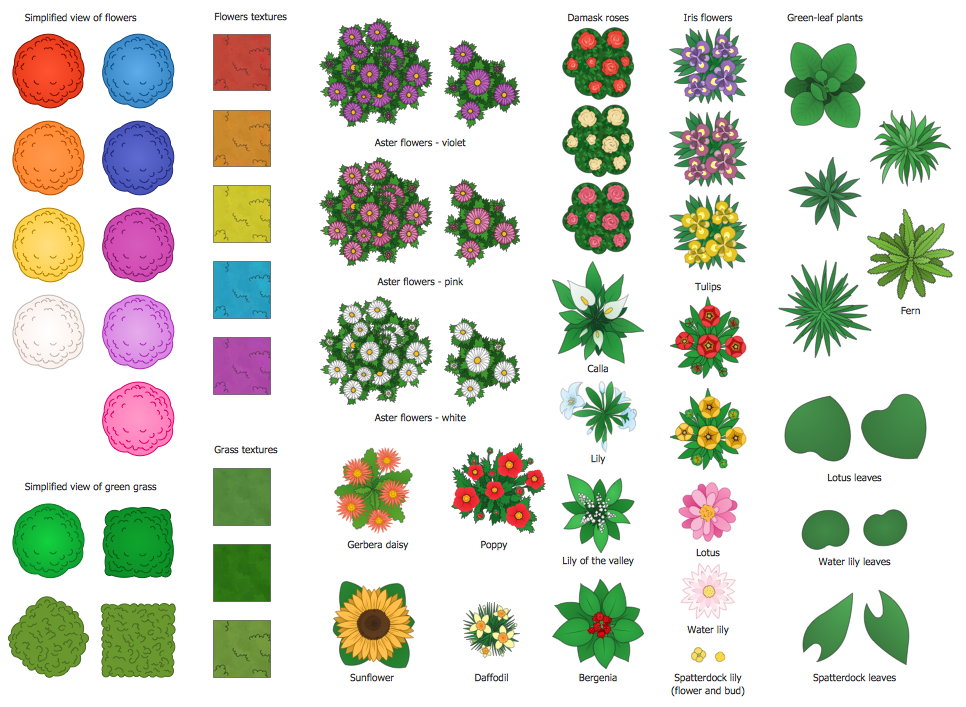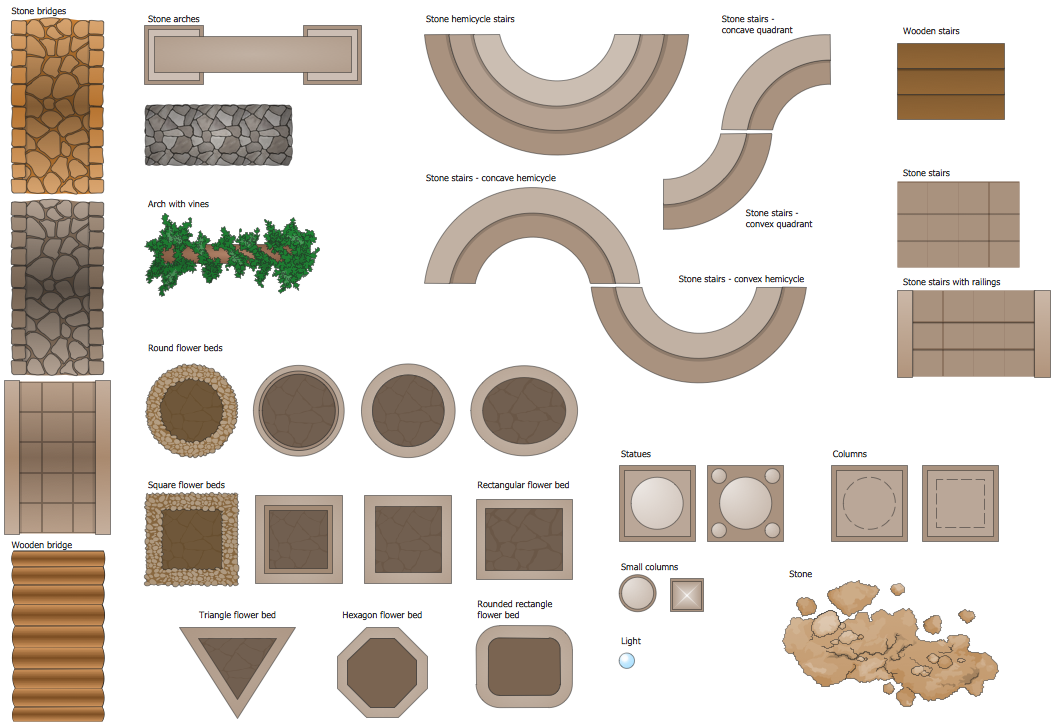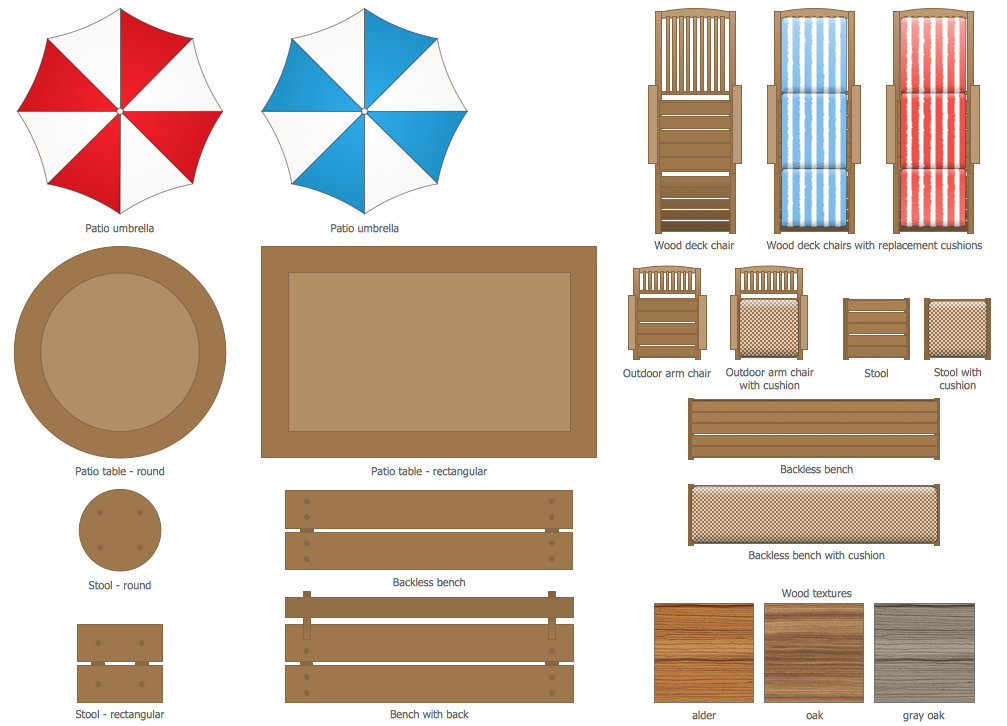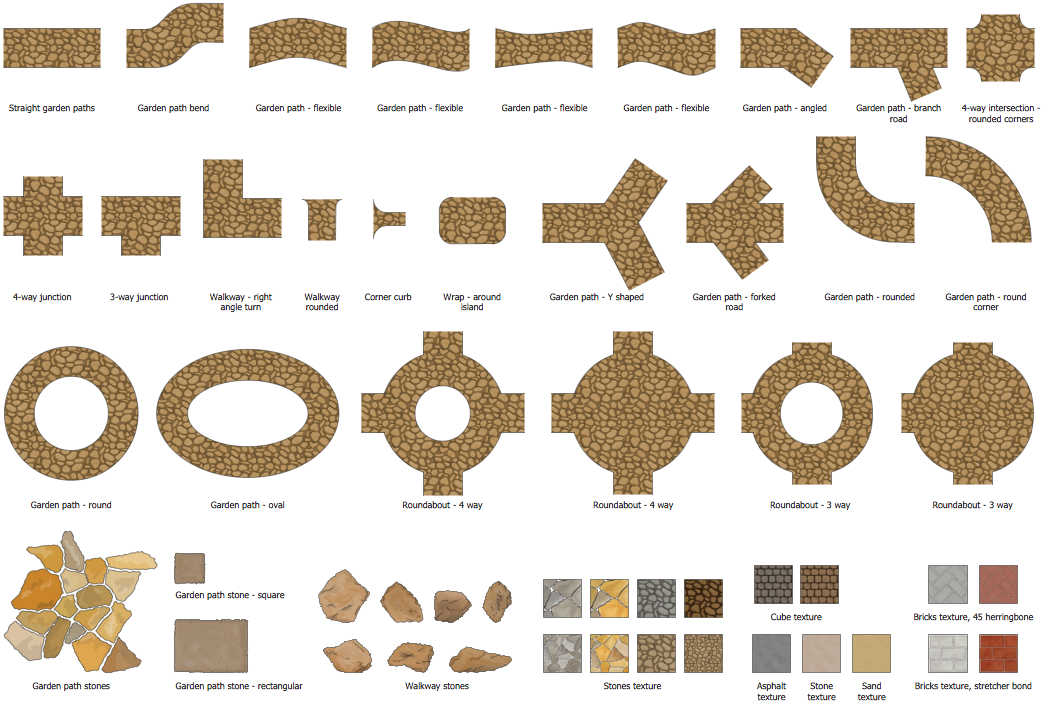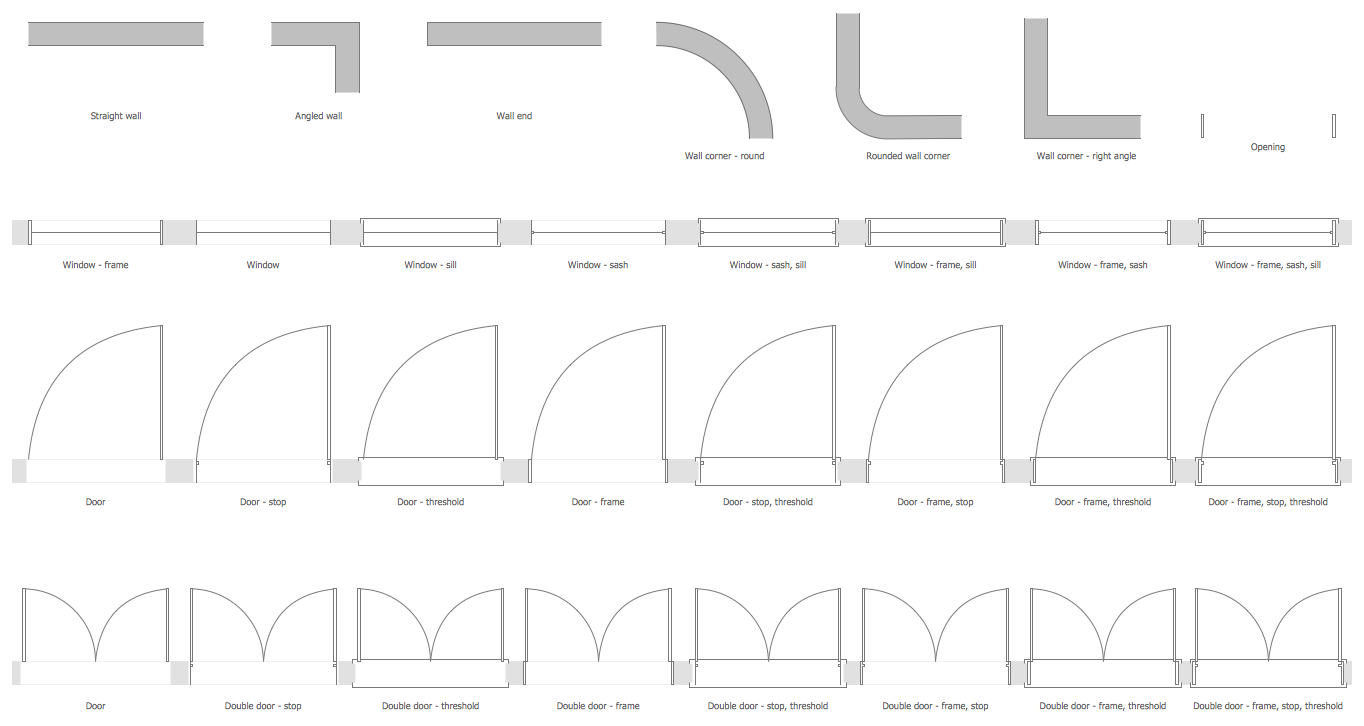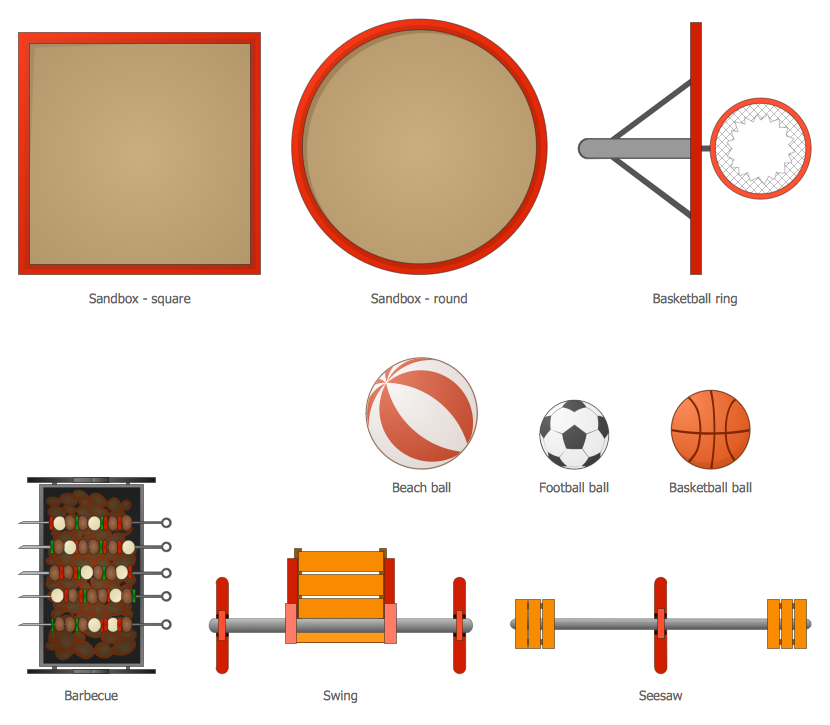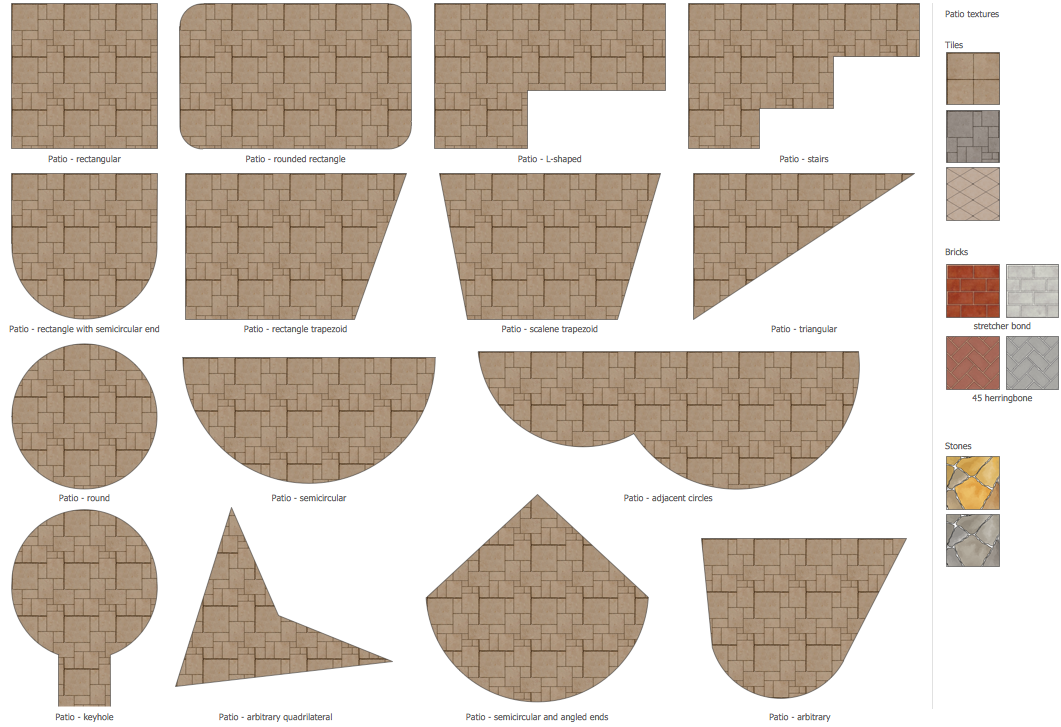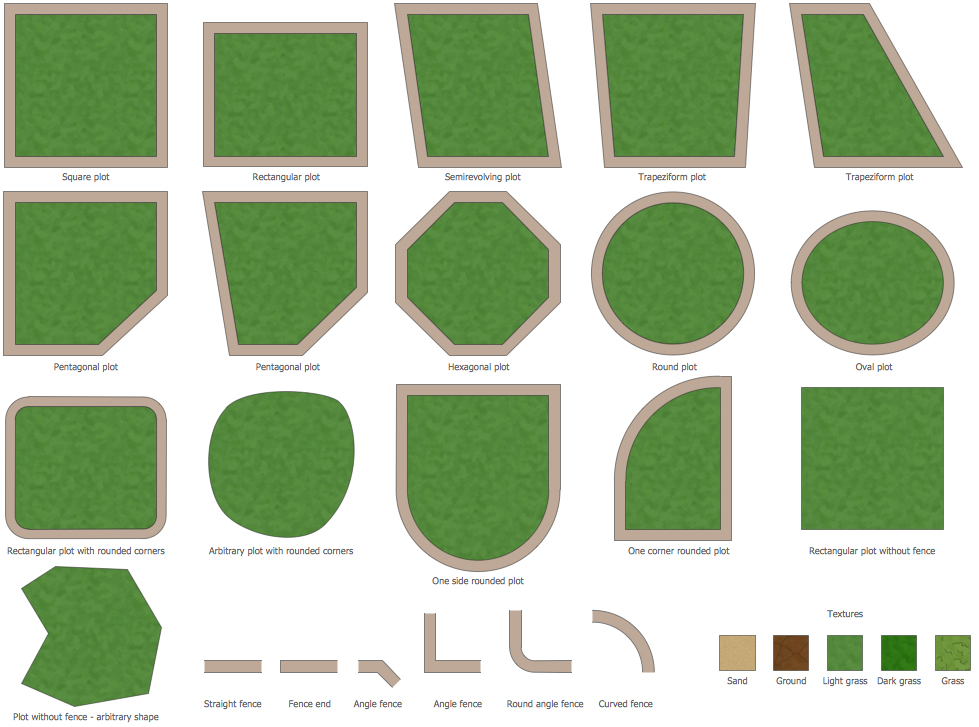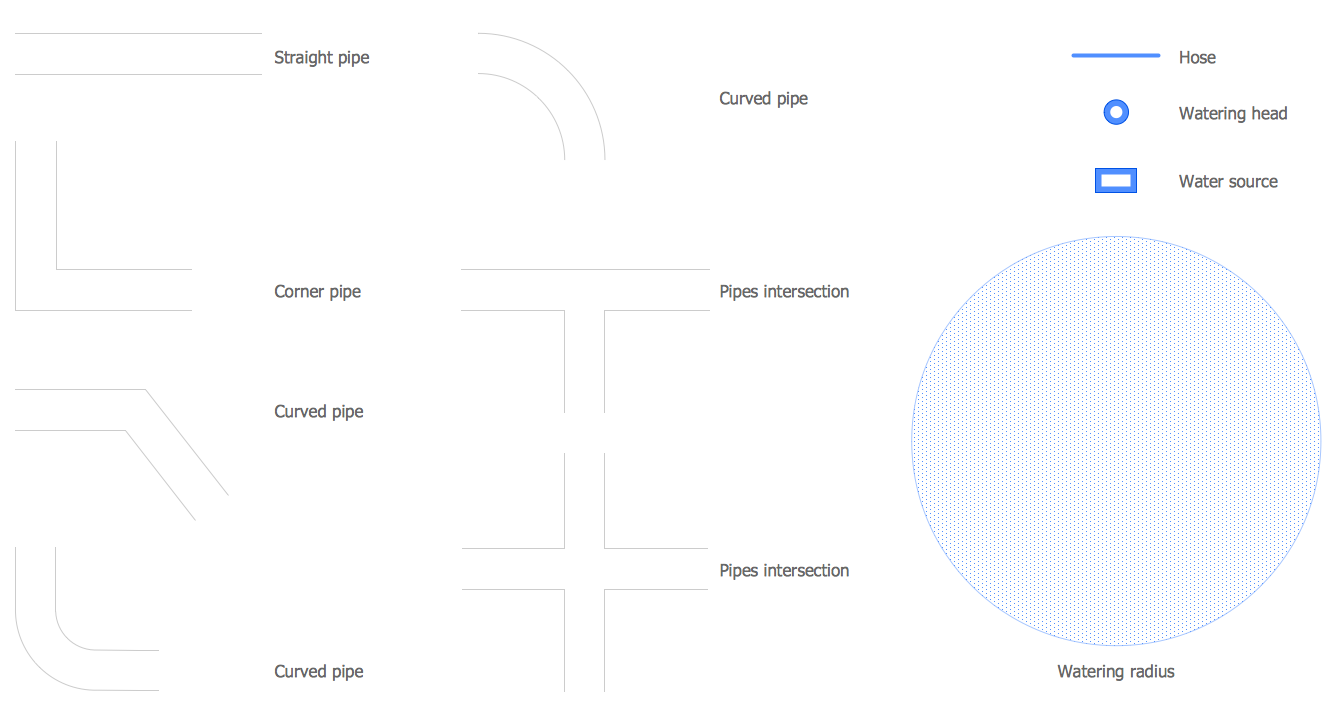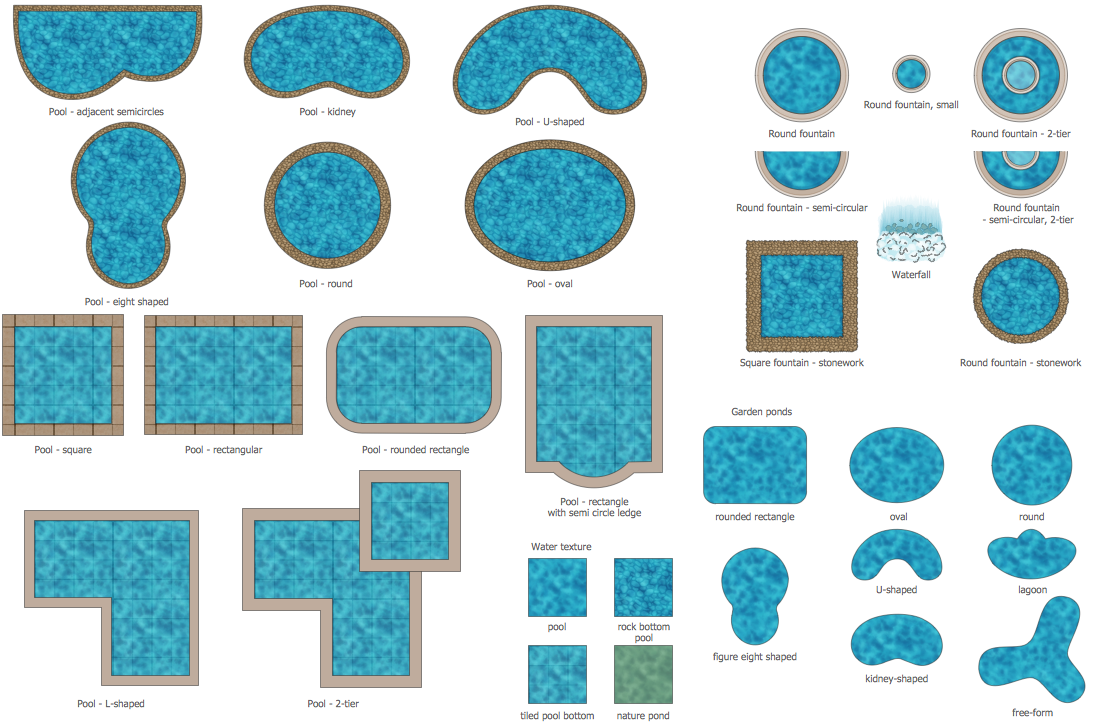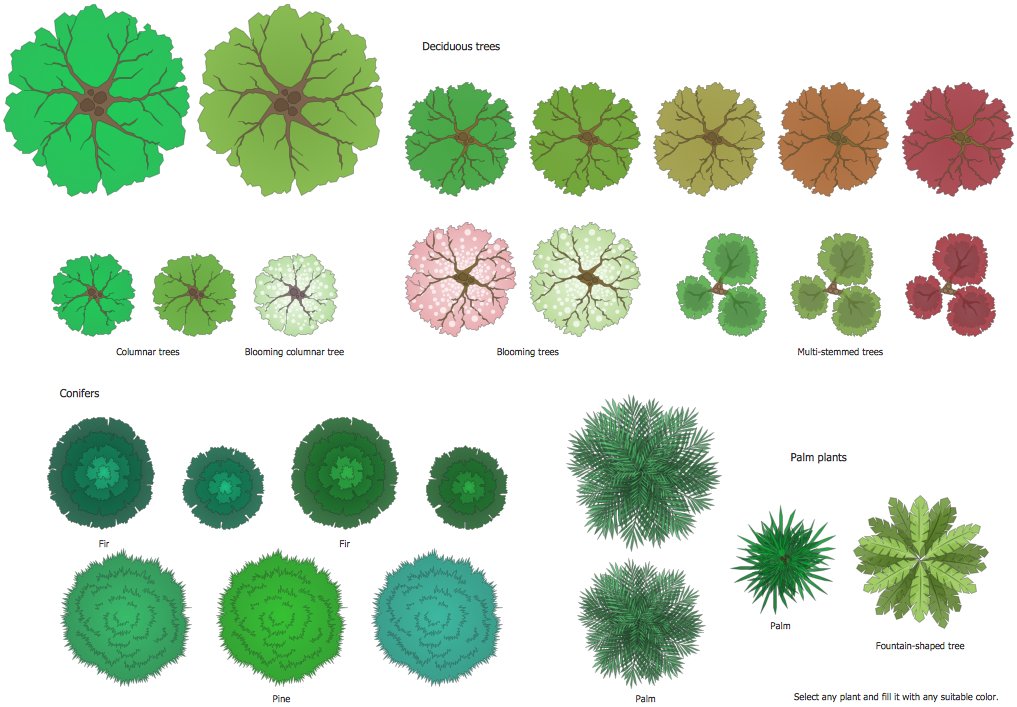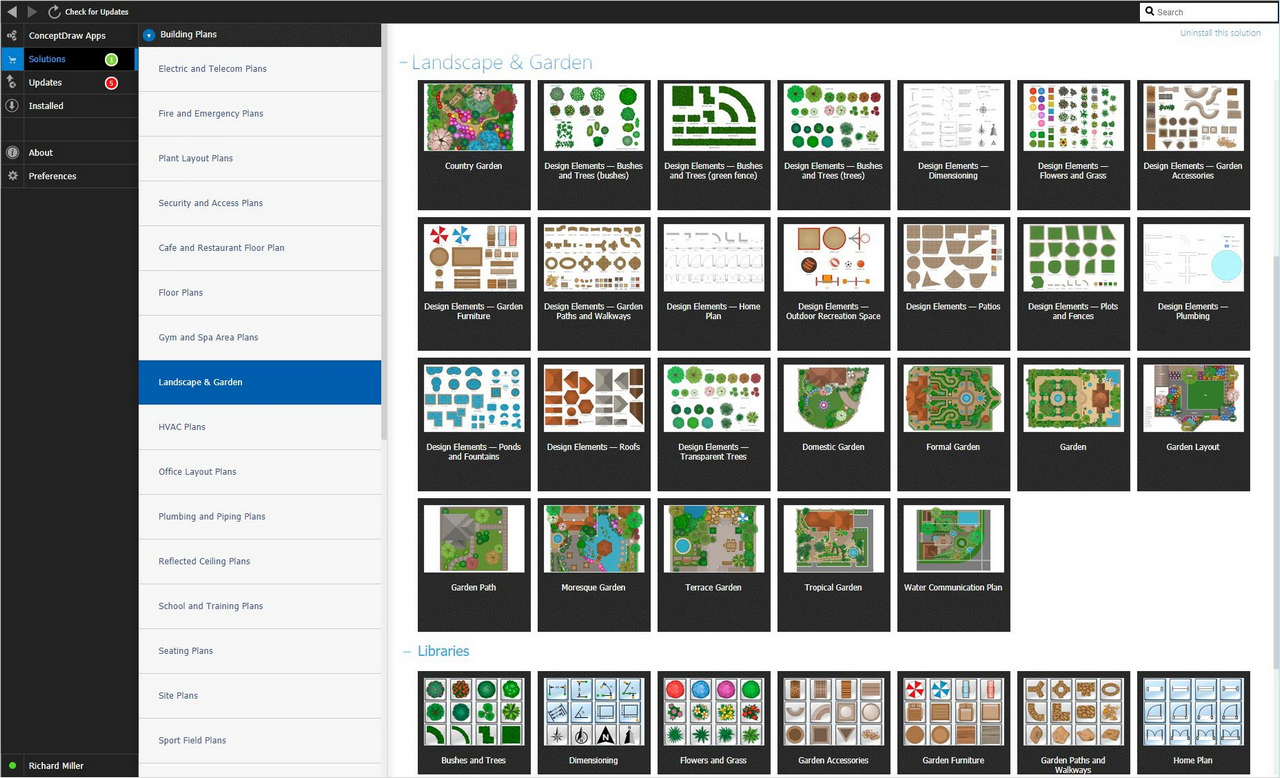How To use Landscape Design Software
Landscape Design Software
Creating impressive landscape design is a real art and great labour which requires knowledge of fundamentals of design, architecture, construction, plant growing, culture, history, philosophy. Additionally, to achieve success you need have good artistic abilities. But now thanks to the ConceptDraw DIAGRAM software, you can easy concentrate on the creation the landscape masterpieces, without worrying about drawing.
ConceptDraw DIAGRAM diagramming and vector drawing software extended with Landscape & Garden Solution from the Building Plans area of ConceptDraw Solution Park offers powerful drawing tools and numerous collection of pre-designed vector objects for effective landscape design.
Design landscape examples and how to design...

Landscape Design in ConceptDraw DIAGRAM
Landscape & Garden Solution offers 14 libraries with 420 ready-to-use landscape and garden elements, flowers, trees, ponds, fountains, furniture, recreational equipment, and more other vector objects for fast and easy designing landscape plan of any complexity.
Let's take a closer look at these libraries. You can start with creating a basic plan using Home Plan Library which has such elements as walls, doors and windows and Dimensioning Library, which has dimension lines, angles and arrows. All these elements are customizable, so you can create any imaginable layout. In case you don't want to focus too much on the building, you can just mark a space for it with one of the roofs from the Roofs Library and concentrate on designing the garden or the yard.
Set the boundaries of your territory with the Plots and Fences Library which contains elements of plots of regular and irregular shapes. You can easily fill the shapes with different textures like grass or sand. Outline pathways and walkways with the Garden Paths and Walkways Library, which also has a variety of textures of different colors such as brick, stone or asphalt. Have you ever dreamt about your own pool in your garden? Just add one of the pools from the Ponds and Fountains Library to your plan to see if it fits. Design your patio with the Patios Library, which consists of patios of different shapes: rectangle, round etc. Spice up your plan with various little details and accessories: furnish the patio with colourful umbrellas, wooden benches and sunbeds, pot plants or swings. All these elements you can find in the Outdoor Recreation Space Library, the Garden Accessories Library and the Garden Furniture Library.
It is undeniable that no garden can exist without the greenery. So, that's why Landscape and Garden Solution has 5 libraries containing bushes, trees and flowers. The Flowers and Grass library is a set of vector objects depicting flowers like tulips, lilacs, roses etc., various leaves, flowers and grass textures. The Bushes and Trees Library and Transparent Trees Library contain various shapes of trees which you can fill with different colors and textures. All the libraries from the Landscape and Garden solution are listed below.
Landscape & Garden Solution includes also large collection of modern garden design samples and examples. All they were developed by professionals specially for ConceptDraw DIAGRAM users and are available for viewing and editing from ConceptDraw STORE.
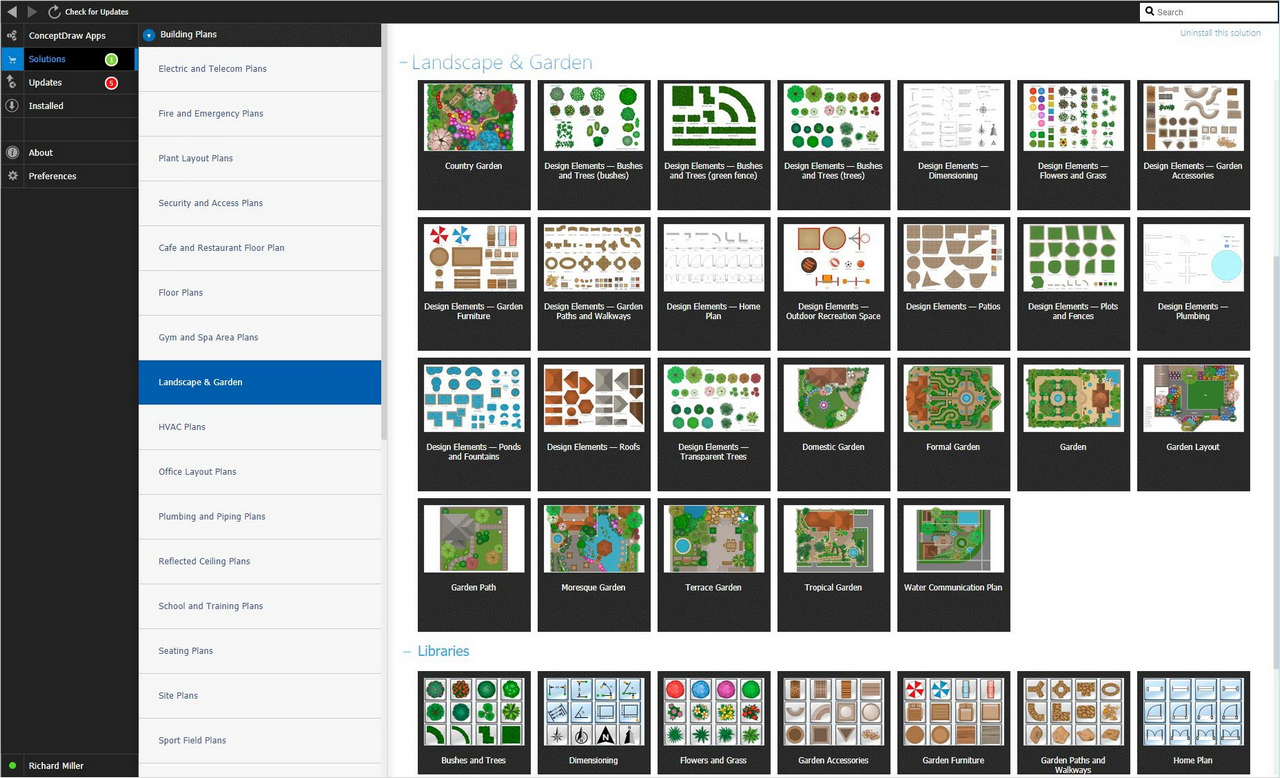
Example 1. Landscape & Garden Solution in ConceptDraw STORE
Landscape and Garden Design Plan Example
This garden design sample was created in ConceptDraw DIAGRAM using the tools of Landscape & Garden Solution. An experienced user spent 20 minutes creating this sample.

Example 2. Ladscape Plan — Moresque Garden
The following features make ConceptDraw DIAGRAM the best Landscape Design Software:
- You don't need to be an artist to draw professional looking diagrams in a few minutes.
- Large quantity of ready-to-use vector objects makes your drawing diagrams quick and easy.
- Great number of predesigned templates and samples give you the good start for your own diagrams.
- ConceptDraw DIAGRAM provides you the possibility to use the grid, rules and guides. You can easily rotate, group, align, arrange the objects, use different fonts and colors to make your diagram exceptionally looking.
- All ConceptDraw DIAGRAM documents are vector graphic files and are available for reviewing, modifying, and converting to a variety of formats: image, HTML, PDF file, MS PowerPoint Presentation, Adobe Flash, MS Visio.
- Using ConceptDraw STORE you can navigate through ConceptDraw Solution Park, managing downloads and updates. You can access libraries, templates and samples directly from the ConceptDraw STORE.
- If you have any questions, our free of charge support is always ready to come to your aid.
NINE RELATED HOW TO's:
Data storage in clouds is very popular and widely used in the modern world. The Amazon is one of the companies which provide this service. Amazon Web Services offers the inexpensive and reliable cloud computing services, that's why many large companies prefer the Amazon Cloud for storage and operating their data. It is convenient to draw various AWS diagrams explaining the use of amazon cloud with help of tools of AWS Architecture Diagrams Solution from the Computer and Networks Area of ConceptDraw Solution Park.
Picture: Amazon Cloud
Related Solution:
The engineering diagrams produced with ConceptDraw DIAGRAM are vector graphic documents and are available for reviewing, modifying, and converting to a variety of formats (image, HTML, PDF file, MS PowerPoint Presentation, Adobe Flash or MS Visio XML).
Picture: Making Mechanical Diagram
Large crowds need a lot of planning for; keep areas and events organized by creating a seating plan. Be the first to know when it is standing room only!
Picture: Interior Design. Seating Plan — Design Elements
Related Solution:
S-Video is a signaling standard for standard definition video. ConceptDraw DIAGRAM diagramming and vector drawing software extended with Audio and Video Connectors Solution from the Industrial Engineering Area can be helpful for demostrating and explaining the S Video connection which is widely used on TVs and home theater receivers.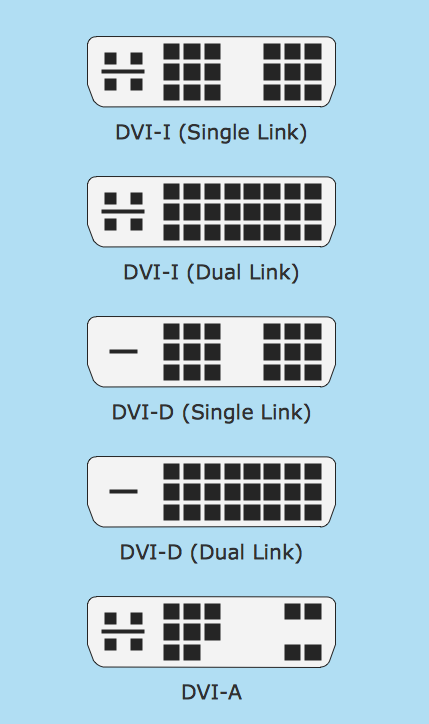
Picture: S Video Connection
Related Solution:
Electrical Engineering Solution used together with ConceptDraw DIAGRAM drawing facilities makes short a work of drawing various electrical and electronic circuit schemes. A library of vector objects composed from symbols of Analog and Digital Logic elements of electric circuit includes 40 symbolic images of logic gates, bistable switches of bi-stable electric current, circuit controllers, amplifiers, regulators, generators, etc. All of them can be applied in electronic circuit schemes for showing both analog and digital elements of the circuit.
Electrical Engineering Solution used together with ConceptDraw DIAGRAM drawing facilities makes short a work of drawing various electrical and electronic circuit schemes. A library of vector objects composed from symbols of Analog and Digital Logic elements of electric circuit includes 40 symbolic images of logic gates, bistable switches of bi-stable electric current, circuit controllers, amplifiers, regulators, generators, etc. All of them can be applied in electronic circuit schemes for showing both analog and digital elements of the circuit.
Picture:
Electrical Diagram Symbols F.A.Q.
How to Use Electrical ConceptDraw Diagram Software
Related Solution:
A Flow Map is a type of thinking maps, which help organize and understand information easily. Use ConceptDraw DIAGRAM software to ✔️ create a Flow Map of any degree of complexity in a few minutes, ✔️ display the interrelated information, ✔️ structure information sequentially or chronologically, ✔️ represent manufacturing or engineering processes
Picture: Flow Map: A Step-by-Step Guide
Related Solution:
Creating and organizing presentations, structuring received presentations, presenting mind maps, and preparing for public presenting.
Picture: How to Deliver Presentations using Mind Maps
Related Solution:
Working as a designer, you might find developing projects exciting and difficult at the same time. It is a challenging task to create a usable interior design that will fulfill all the customer’s requirements. So, in order to aid yourself, you can use special software to create site plans, landscape designs, furniture layouts.
This example of an interior plan introduces an internal area of a small cafe. The floor plan demonstrates interior angle "view from above". It involves many different elements of furniture such as tables , chairs and various cushioned furniture. Also it includes a kitchen fixtures and furniture. Making this plan was managed by the ConceptDraw Cafe and Restaurant Floor Plan solution. The libraries, composing this solution contain about vector graphic 300 objects. It can be use to help interior designers to develop interior design proposals, communicate ideas and concepts that relate to a interior design.
Picture: Interior Design
Related Solution:
Nowadays, a constructor needs skills in various areas. For instance, knowing How To use Appliances Symbols for Building Plan, can be useful in developing illustrations for customers. Aware means armed.
This image shows the content of the Appliances library that is a component of the ConceptDraw Floor Plans solution. Being used with ConceptDraw DIAGRAM drawing facilities, this library allows you to create floor plan and interior design for your new family residence and its, undoubtedly the most important section such as kitchen and bathroom. As considering your kitchen arrangement and developing the properly variant for your apartment, one of the main points is the complete layout of the kitchen and its appliances. The vector graphical objects supplied with ConceptDraw Floor plans solution by allows you easily display the most original ideas of kitchen and bathroom layout.
Picture: How To use Appliances Symbols for Building Plan
Related Solution: