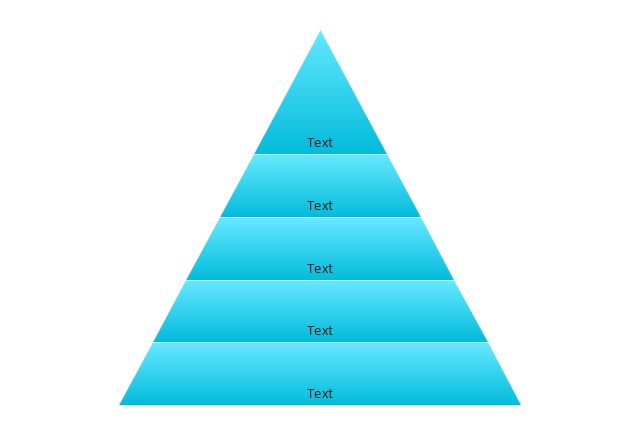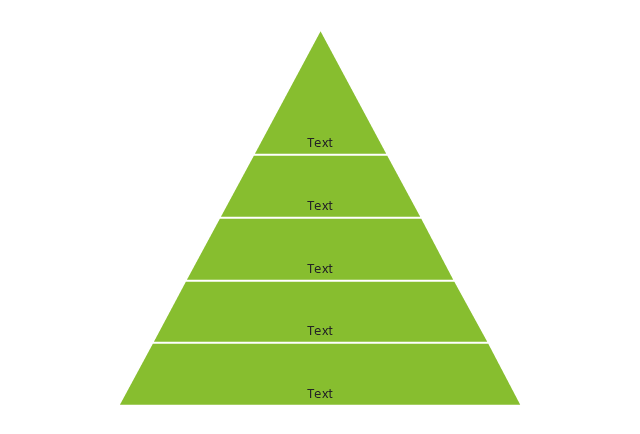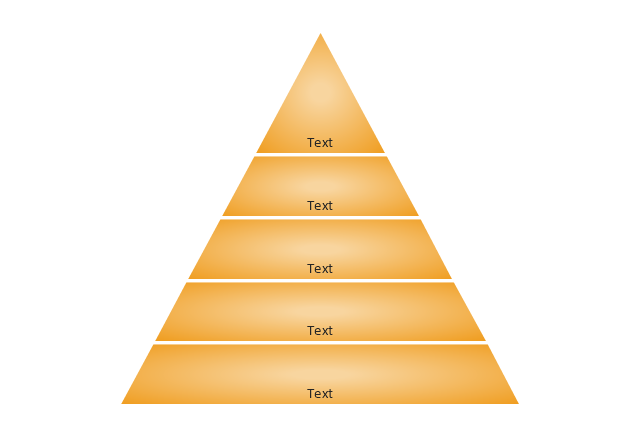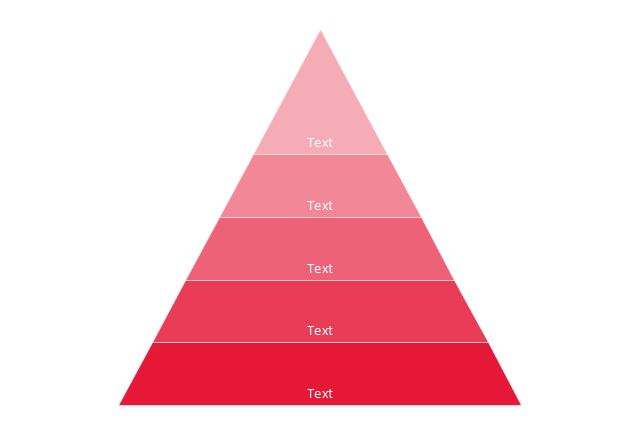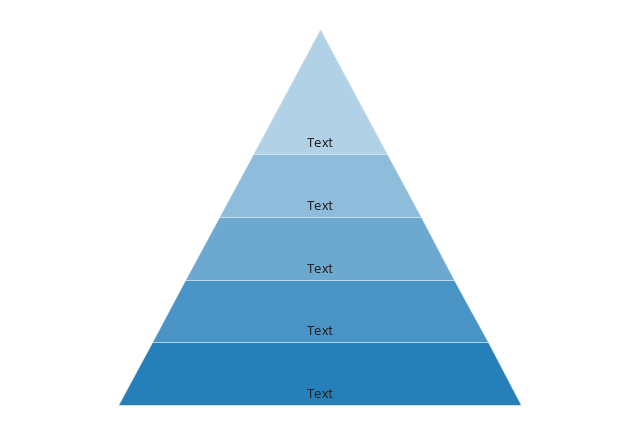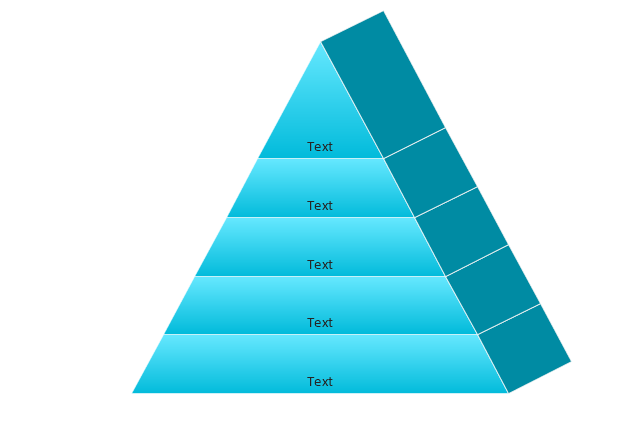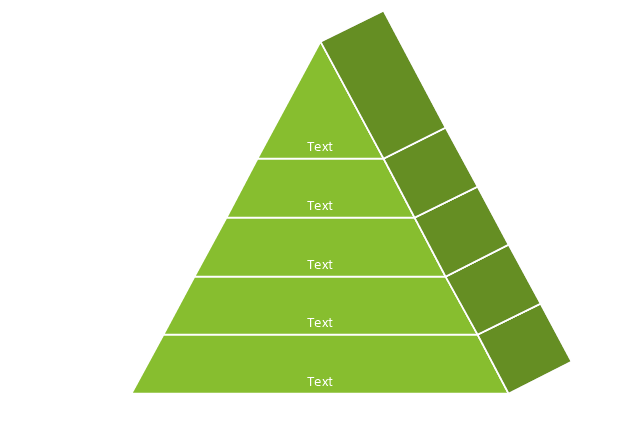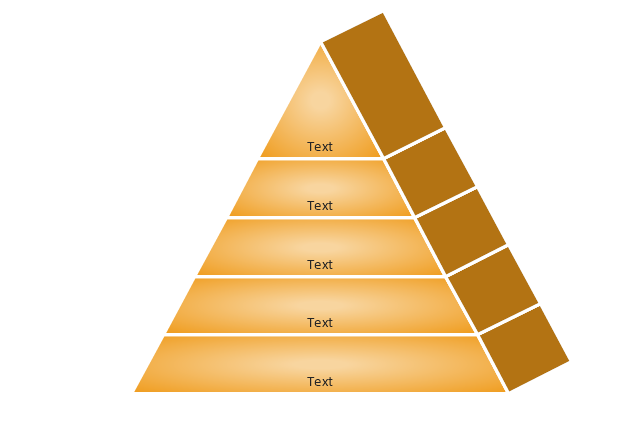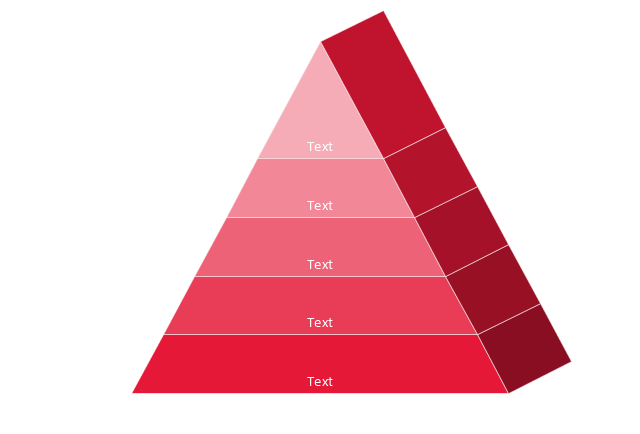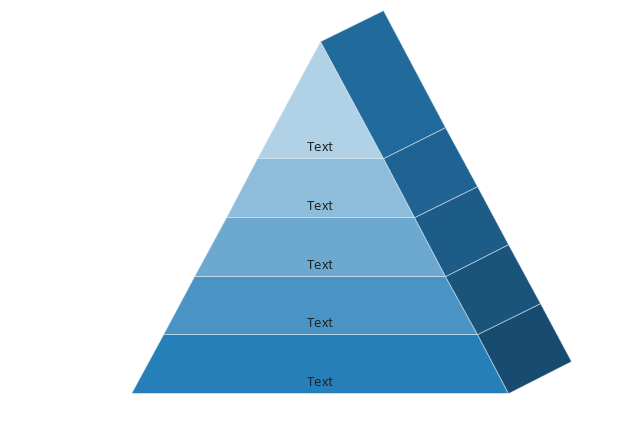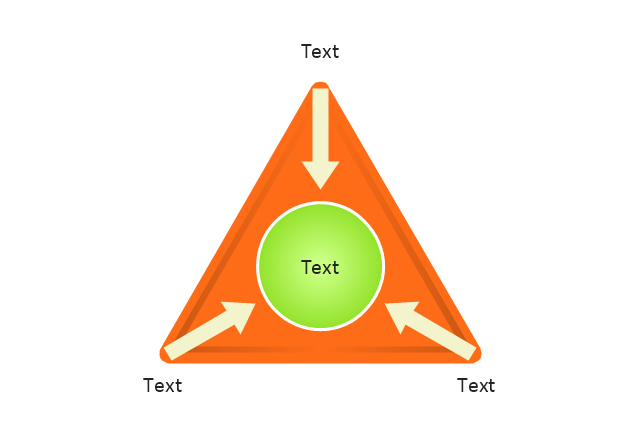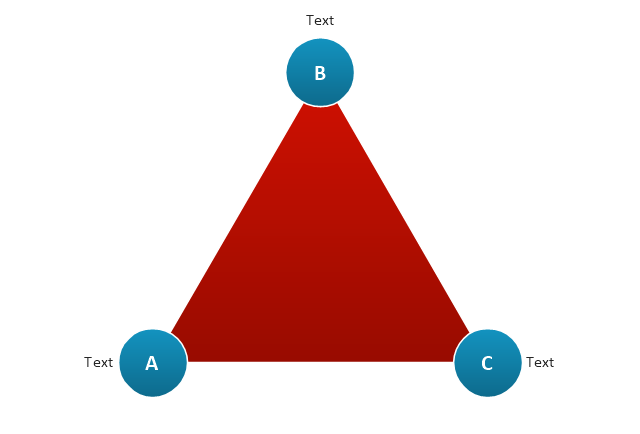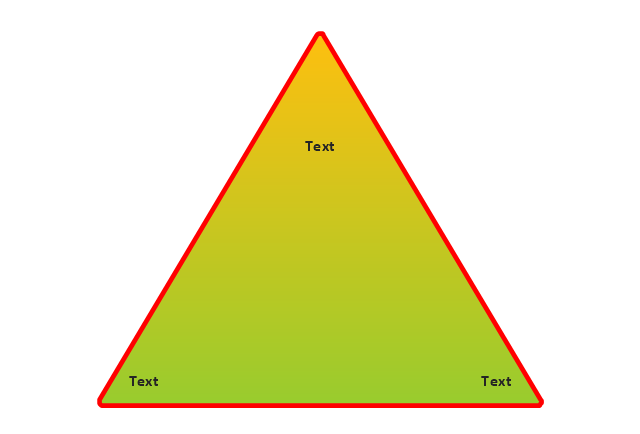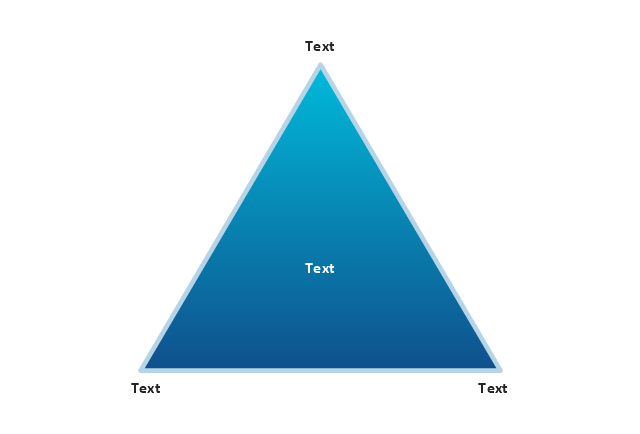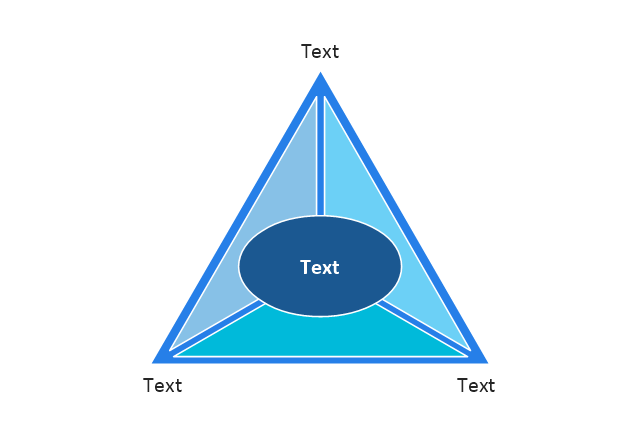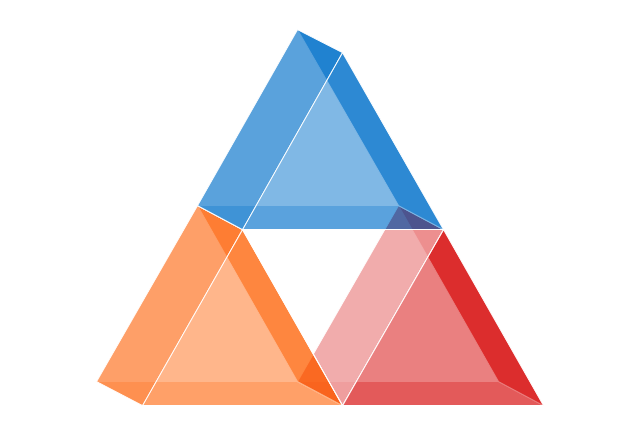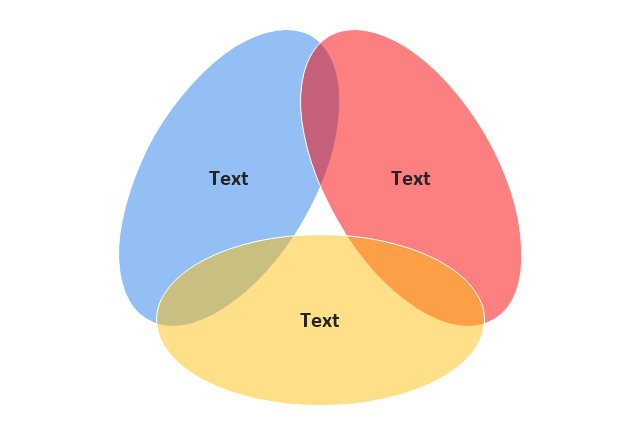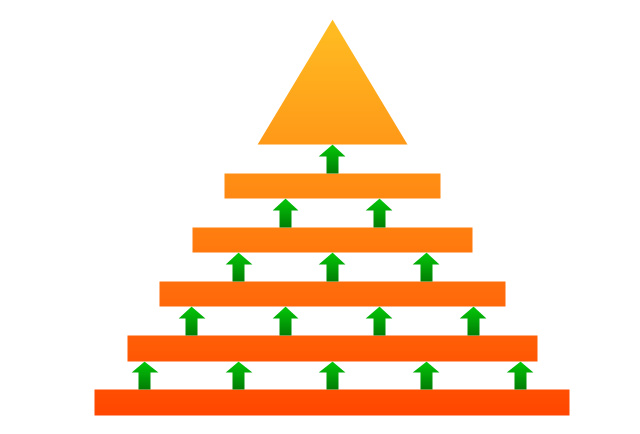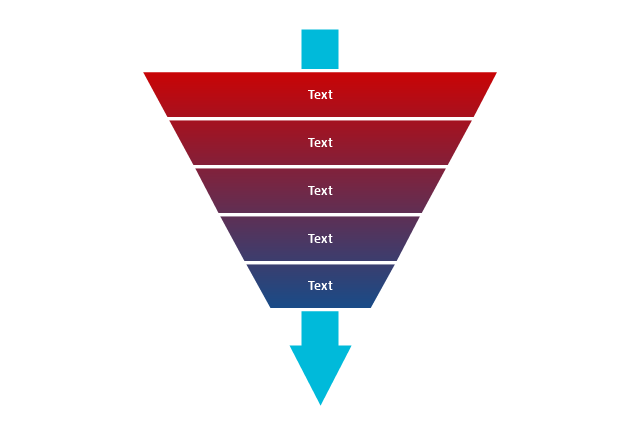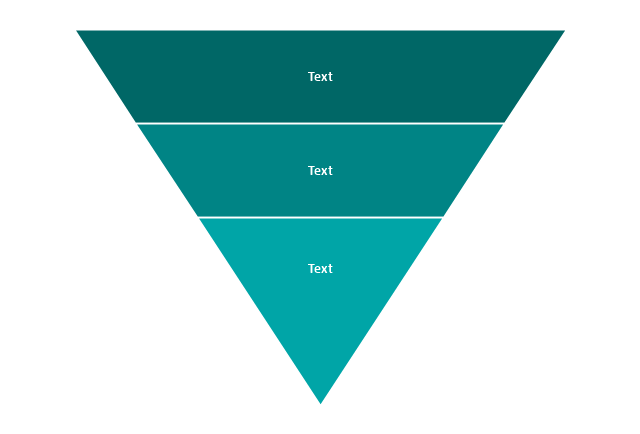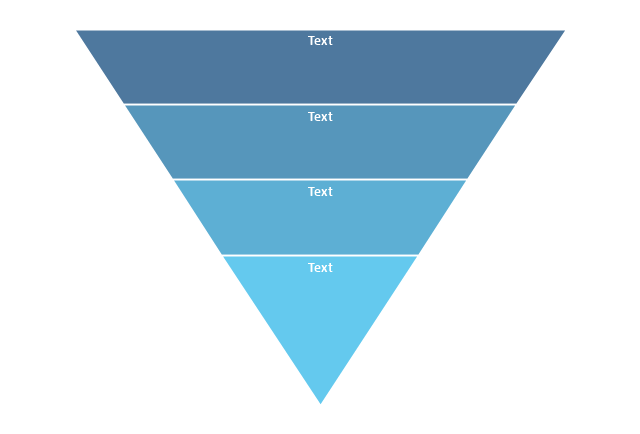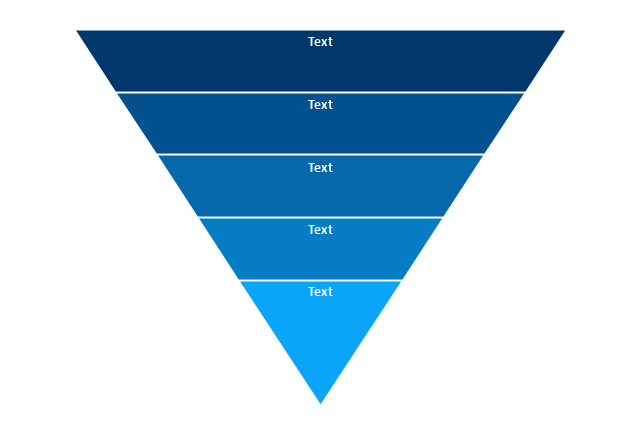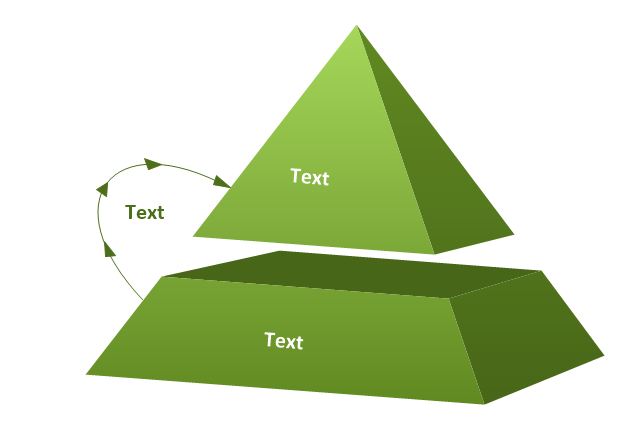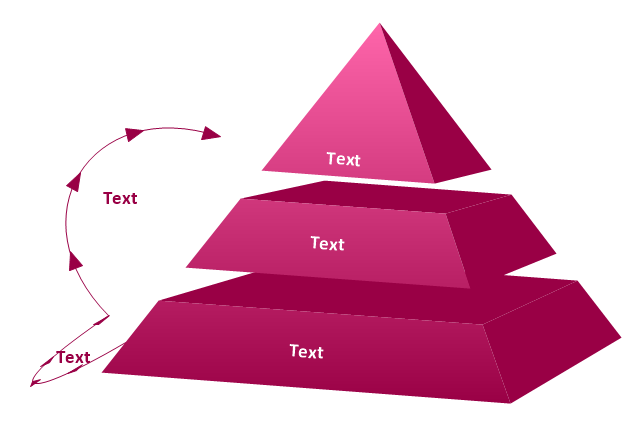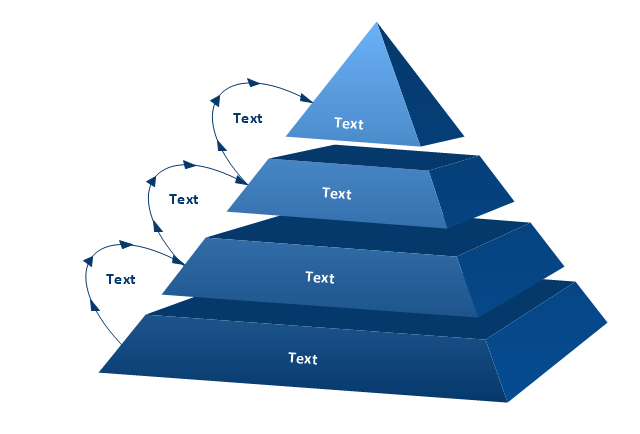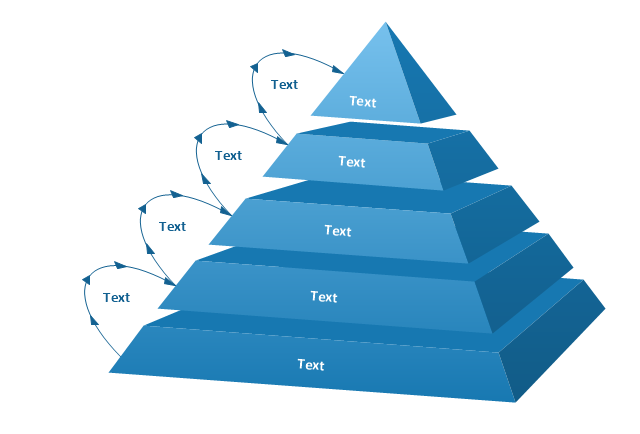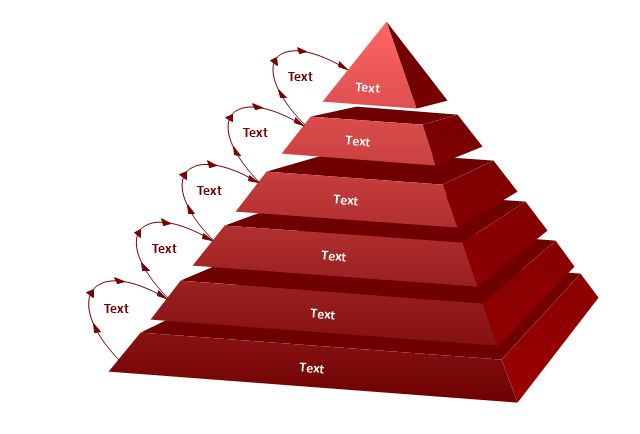Use this triangular Venn diagram template to create your own marketing pyramid diagrams using the ConceptDraw PRO diagramming and vector drawing software.
The triangular Venn diagram template is included in the Pyramid Diagrams solution from the Marketing area of ConceptDraw Solution Park.
www.conceptdraw.com/ solution-park/ marketing-pyramid-diagrams
The triangular Venn diagram template is included in the Pyramid Diagrams solution from the Marketing area of ConceptDraw Solution Park.
www.conceptdraw.com/ solution-park/ marketing-pyramid-diagrams
The vector stencils library "Pyramid diagrams" contains 28 templates of pyramid diagrams, triangle charts and triangular schemes.
Use these templates to create your pyramid diagrams in the ConceptDraw PRO diagramming and vector drawing software extended with the Pyramid Diagrams solution from the Marketing area of ConceptDraw Solution Park.
Use these templates to create your pyramid diagrams in the ConceptDraw PRO diagramming and vector drawing software extended with the Pyramid Diagrams solution from the Marketing area of ConceptDraw Solution Park.
HelpDesk
How to Draw a Pyramid Diagram in ConceptDraw PRO
Pyramid diagram (triangle diagram) is used to represent data, which have hierarchy and basics. Due to the triangular form of diagram, each pyramid section has a different width. The width of the segment shows the level of its hierarchy. Typically, the top of the pyramid is the data that are more important than the base data. Pyramid scheme can be used to show proportional and hierarchical relationships between some logically related items, such as departments within an organization, or successive elements of any process. This type of diagram is often used in marketing to display hierarchical related data, but it can be used in a variety of situations. ConceptDraw PRO allows you to make a pyramid diagram, quickly and easily using special libraries.HelpDesk
How to Create the Custom Diagram Template on Mac
ConceptDraw PRO enables you to place your own templates. You can create diagram with ConceptDraw PRO using your custom Template. You can set up your Template as a default ConceptDraw PRO start page. A template diagram is a drawing that serves as a starting point for a new graphic document. When you open a template, it is pre-formatted in some way. For example, you might use template that is formatted as an organizational chart. The template would likely have a workspace and a corresponding object libraries. When you save a file created with a template, you are usually prompted to save a copy of the file, so that you don't save over the template. Templates can either come with a proper solution or can be created by the user. If you find yourself creating similar documents over and over again, it might be a good idea to save one of them as a template. Then you won't have to format your documents each time you want to make a new one. Just open the template and start from there.- Triangular Venn diagram - Template | Pyramid Diagram | Pyramid ...
- Venn Diagram | How to Create a Pyramid Diagram | Triangular Venn ...
- Triangle diagram - Template | Pyramid Diagram and Pyramid Chart ...
- Pyramid Diagram | Project triangle chart | Triangular chart ...
- 3D Triangle diagram - Template
- Venn Diagram | Triangular Venn diagram - Template | How to ...
- Triangular Venn diagram - Template | Pyramid Charts | Line Chart ...
- Pyramid Diagram and Pyramid Chart | Triangle chart - Template ...
- Triangle chart - Template | Triangular chart - Template | Pyramid ...
- 5-Set Venn diagram - Template | Circular diagrams - Vector stencils ...
- Triangle chart - Template | Pyramid diagrams - Vector stencils library ...
- Pyramid Diagram and Pyramid Chart | Triangle chart - Template ...
- Plane geometry - Vector stencils library | Venn Diagram Template ...
- Triangle Chart
- Venn Diagram Template | 3 Circle Venn Diagram . Venn Diagram ...
- Triangle Vector Templates Png
- Pyramid Diagram | Project triangle chart | Pyramid Charts | Chart Of ...
- Triangle Chart Maker
- 4-Set Venn diagram - Template
- 5-Set Venn diagram - Template | Venn Diagram Examples for ...
- ERD | Entity Relationship Diagrams, ERD Software for Mac and Win
- Flowchart | Basic Flowchart Symbols and Meaning
- Flowchart | Flowchart Design - Symbols, Shapes, Stencils and Icons
- Flowchart | Flow Chart Symbols
- Electrical | Electrical Drawing - Wiring and Circuits Schematics
- Flowchart | Common Flowchart Symbols
- Flowchart | Common Flowchart Symbols