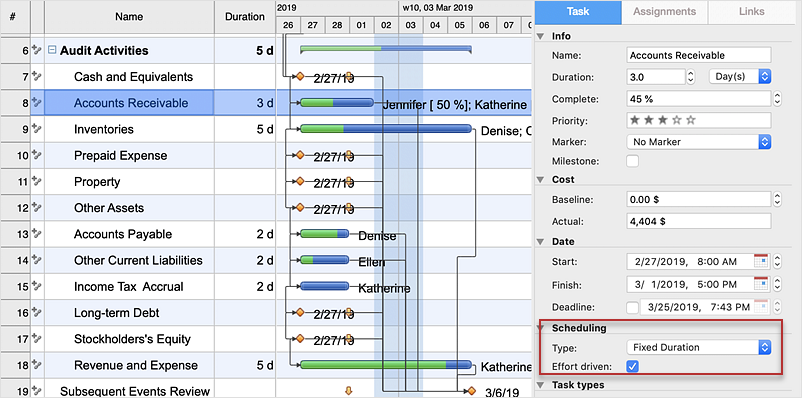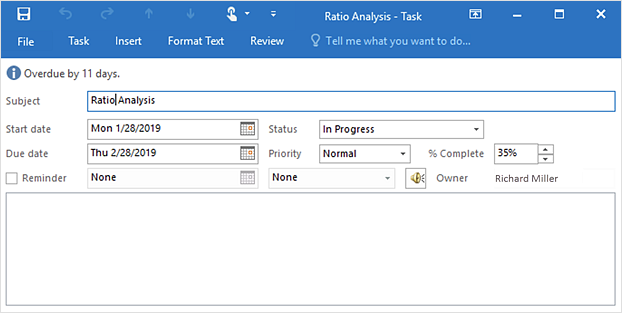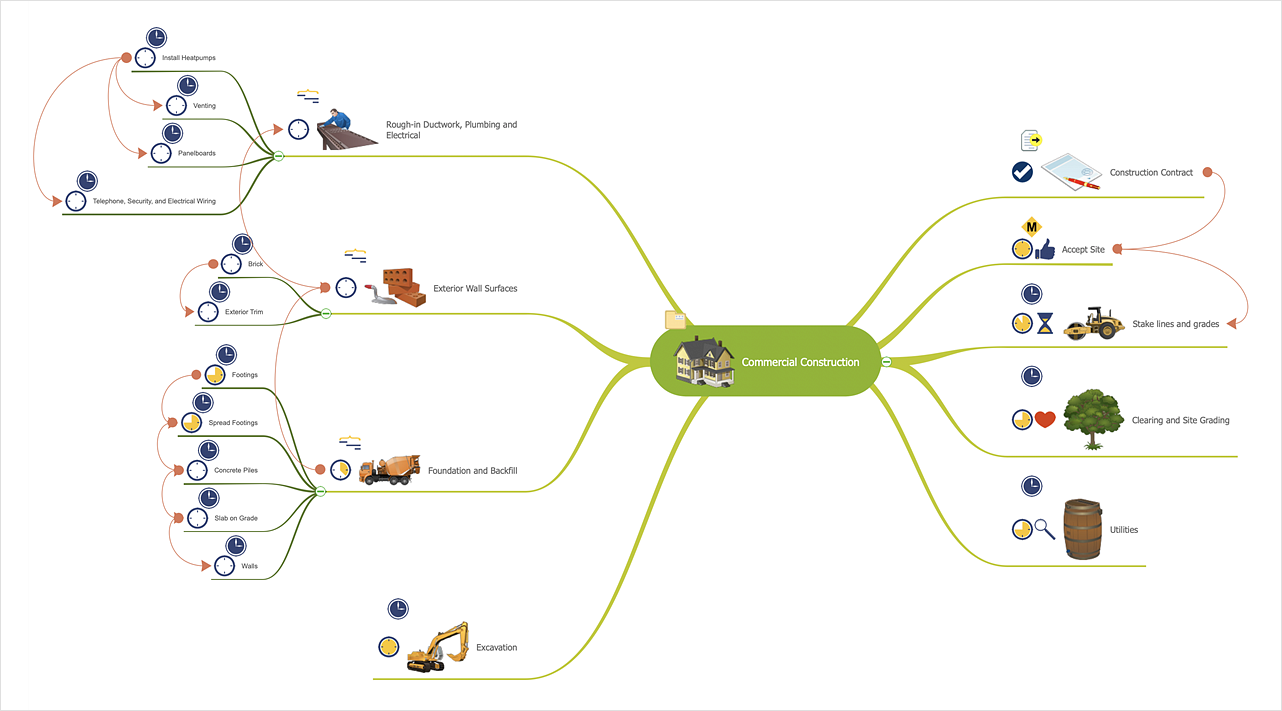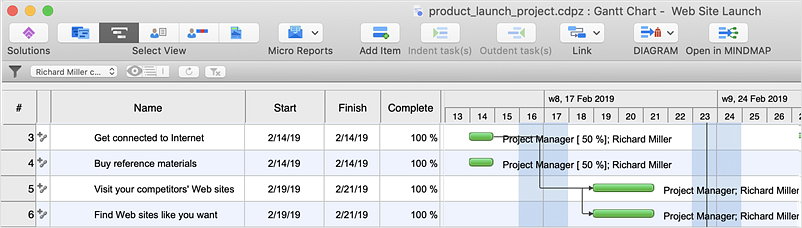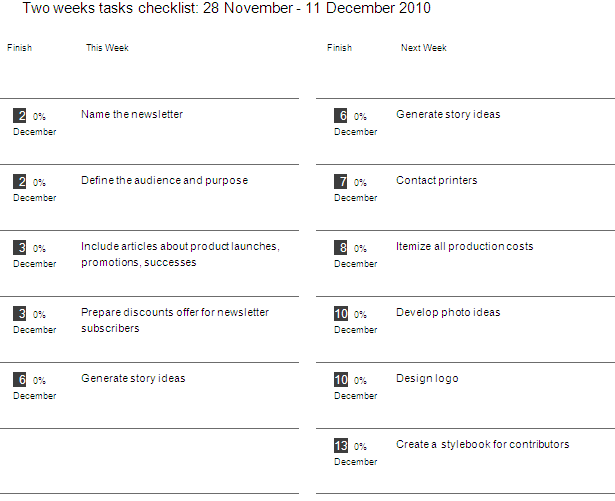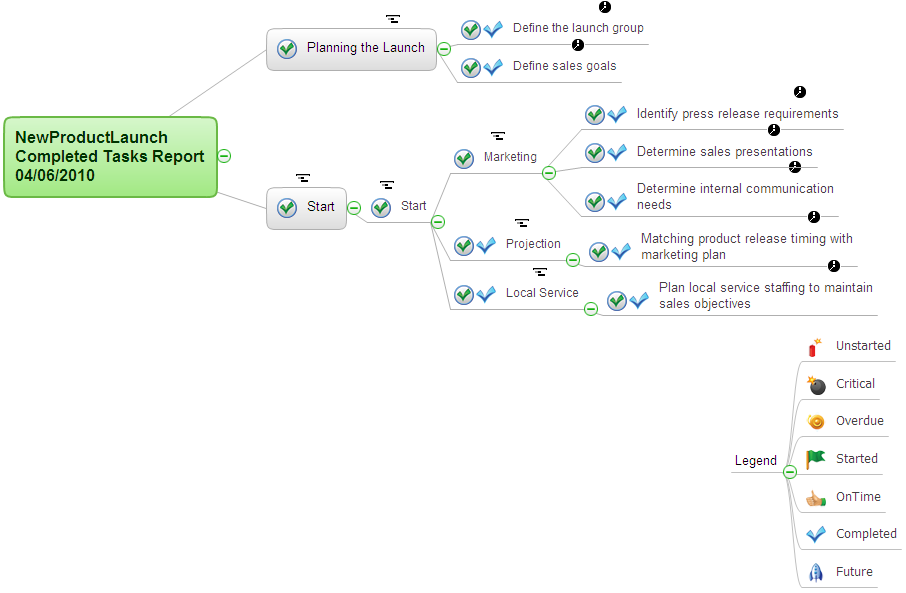HelpDesk
How to Use the Effort-Driven Scheduling Method
The idea of Effort-driven scheduling in project management is that each project task can be scheduled and assumed basing to the amount of the available work hours. Effort-driven scheduling is used as the default method of project scheduling in ConceptDraw PROJECT. This means that task duration, units, and work amount for individual assignment depend on the entire work, required for a given task. Whether you add or remove resources, the total work amount still the same, while the ConceptDraw PROJECT regulates the duration of task or units assigned for the given resources.HelpDesk
How to Send Task From a Mind Map to MS Outlook
ConceptDraw MINDMAP supports integration with MS Outlook. The mind map topic can be transformed into MS Outlook message.HelpDesk
How to Create an Effective Mind Map Using Topic Types
Increase mind map effectiveness using Topic Types functionality, delivered with ConceptDraw MINDMAP. Each Topic Type icon supports a specific set of information relating to the contents of the topic. Different Topics Types icons set are supplied with the MINDMAP application and the solutions that you can download from Solution Park.HelpDesk
ConceptDraw PROJECT: Filter Tasks and Resources on Mac
Filtering project data offers two important possibilities: to find out a required task quickly and to group tasks by various parameters to aid gathering information regarding the project status. Filtering allows you to focus on working with specific tasks, projects or resources. With ConceptDraw Project, you can filter project data on Mac OS X so that you only see the information that’s most important to you.Program Evaluation and Review Technique (PERT) with ConceptDraw DIAGRAM
Program Evaluation and Review Technique (abbr. PERT) is a method developed by Ministry of Defense of the USA in 1958 for the project of creation the missile system Polaris. PERT diagram is one of the tools for project management that lets greatly simplify the planning and scheduling of large and complex projects. PERT diagram provides evaluation of project run-time and labor forces, it helps to analyze the time necessary for execution each of project tasks and the whole project, and to calculate the project critical path. PERT chart depicts the set of tasks connected each other in order of their execution and is constructed according to one of definite rules - AOA (activity on arrow) or AON (activity on node). It doesn't give you ready concrete decisions, but helps to find them. Design easy the PERT diagrams in ConceptDraw DIAGRAM software enhanced with Seven Management and Planning Tools solution from Management area of ConceptDraw Solution Park. You have a possibility to build the PERT chart of any type, but AON variant is easier for building and perception.Two Weeks Task Check List
The time management is a critical process for the success of any project, which requires the powerful software tools for its effective implementation. The ConceptDraw Solution Park offers a lot of solutions for realization of absolutely different tasks. In particular, the PM Personal Time Management solution helps each project participant to track effectively time frame, workspace and functions in a project with help of to-do lists, micro reports, calendars, etc. The PM Personal Time Management solution perfectly suits for collaborative work, for keeping everyone informed about the tasks that need to be done and in which time, it is ideal for creation the project check list, personal calendar, personal to-do list and personal assignment list. Thanks to this the project participants stay always informed about the calendars and future tasks for themselves and colleagues. ConceptDraw Office applications are equally helpful for creation the entire project checklist or partial project checklist for the upcoming month, or week, or two weeks, such as on the presented Two Weeks Task Check List diagram. ConceptDraw Office applications also contribute to easy communication the project participants via e-mail.ConceptDraw PROJECT Software Overview
ConceptDraw PROJECT is an effective tool for new and experienced users with a fine balance of usability and powerful functionality.Types of Flowchart - Overview
When designing a process or an instruction in clear and understandable way, you should consider creating a flowchart. You can avoid spending a lot of time understanding complex concepts as they get clear with different diagrams. The flowcharts are very popular diagram type, they are useful at different fields from the description business processes to the presentation of cooking recipes. Basic Flowchart, Business Process Modeling Diagram, Process Flowchart, Cross Functional Flowchart, Procedure Flowchart, Data Flow Diagram, IDEF Flowchart, SDL Diagram, Workflow Diagram, Document Flowchart, Program Flowchart, Value Stream Map, System Flowchart, Highlight Flowchart, Sales Flowchart are the main types flowchart. The ConceptDraw DIAGRAM is one of the professional applications which has great advantages and using which you can create different types of Flowcharts easy and fast. Try to draw an illustrative and comprehensible diagram in ConceptDraw DIAGRAM describing the processes instead of writing complex long text and make sure how it is convenient. Visio is expensive, and if you use it in a team environment, these costs are compounded. ConceptDraw DIAGRAM is an affordable alternative to Visio and luckily, it comes with a team plan. ConceptDraw DIAGRAM can import and export Visio files, so Mac users can collaborate with PC users stuck on Microsoft's software.
Types of Flowcharts
A Flowchart is a graphical representation of process, algorithm, workflow or step-by-step solution of the problem. It shows the steps as boxes of various kinds and connects them by arrows in a defined order depicting a flow. There are twelve main Flowchart types: Basic Flowchart, Business Process Modeling Diagram (BPMN), Cross Functional Flowchart, Data Flow Diagram (DFD), IDEF (Integrated DEFinition) Flowchart, Event-driven Process Chain (EPC) Diagram, Influence Diagram (ID), Swimlane Flowchart, Process Flow Diagram (PFD), Specification and Description Language (SDL) Diagram, Value Stream Mapping, Workflow Diagram. Using the Flowcharts solution from the Diagrams area of ConceptDraw Solution Park you can easy and quickly design a Flowchart of any of these types. This solution offers a lot of special predesigned vector symbols for each of these widely used notations. They will make the drawing process of Flowcharts much easier than ever. Pay also attention for the included collection of ready Flowchart examples, samples and quick-start templates. This is business process improvement tools. If you are looking for MS Visio for your Mac, then you are out of luck, because it hasn't been released yet. However, you can use Visio alternatives that can successfully replace its functions. ConceptDraw DIAGRAM is an alternative to MS Visio for Mac that provides powerful features and intuitive user interface for the same.
Critical Tasks
All project tasks are important, but only some of them are critical. A task that cannot be delayed without affecting the project end date is a critical task. In other words it is a task, which directly affects the project finish date and at the delay of its implementation the project's finish date will be postponed. Conversely, to move the project end date to an earlier date, you must reschedule the dates of tasks of critical path. During the life of a real project often happens that the critical path changes the time to time, because the tasks may be completed sooner or later than they were planned. A task stops to be critical when it is executed, since more it does not affect the execution of subsequent tasks and on the project finish date. The critical path lets easy to see the project was ended on time or not, and to determine the location of dangerous points on it. ConceptDraw Office applications and PM solutions offered by ConceptDraw Solution Park support the project managers and senior managers with perfect abilities of easy planning and managing projects, tracking the project statuses and critical tasks, with tools for creation Gantt Charts, depiction the critical path and easy generation wide range of project reports.- Task Types in ConceptDraw Project
- Task Types in ConceptDraw Project
- How to Edit a Project Task List | How to Create a Gantt Chart for ...
- Project — Task Trees and Dependencies | Business Process ...
- How to Plan and Allocate Resources in Your Project with ...
- Types Of Pert
- How to Create a Cross Functional Flow Chart | Project — Task Trees ...
- Project File On Various Types Of Resources With Flow Chart
- How to Create an Effective Mind Map Using Topic Types | How to ...
- List Of Project For Uml Diagrams